I'll take that as it will surely be better that what I have now.

If memory serves, I made this profile to work initially with the default key layout in Wings of Prey so it should be pretty much good to go. The main trigger I have set for both MG and cannons combined but I have it set as the 'Enter' key with SST so that I could also use the trigger for menu selection within the games menu's. That you will have to set manually in WoP key mappings. I think this is the only exception to the default layout (see pic). The clutch button is set for wheel brakes so for this to work in game you will need to go into the
Saitek control panel and disable clutch mode in MFD.
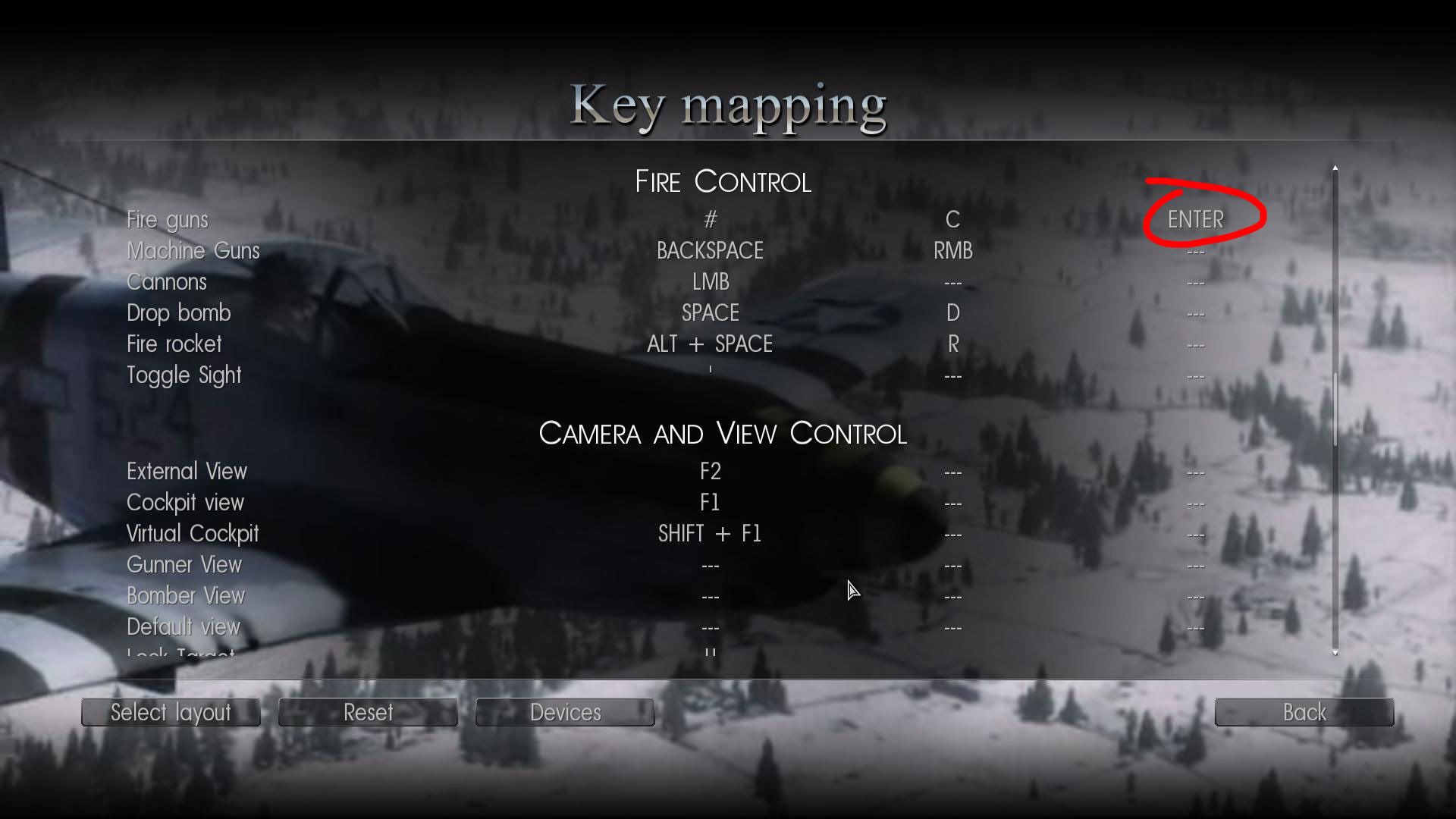
Axes will need to be set up manually. Double-click whichever axis (in Devices) and move the stick/slider/dial to assign. Elevator and throttle need to be inverted. Flightstick Style throttle should be enabled (in Devices) to make sure the throttle is linear. When setting axes be sure to have deadzone and non-linearity at minimum settings or set to your own liking. I set the smaller dial on the X-52 throttle to control both aileron and rudder trim. This works well (for me) as not all aircraft have both these trims available. It's usually one or the other and for those that do have aileron and rudder trim, it still seems to work ok having both adjusted at the same increment when needed.

Also, sensitivities for aileron/elevator/rudder (in General settings) should be adjusted to your liking. Full sensitivity will give full deflection of surfaces. Having reduced sensitvity will reduce stalling but decrease your full surface deflection.
I think that's all that's needed?
Here's the profile:
Link In action on the MFD:

Glo