|
#2872845 - 10/04/09 03:38 AM
 Hotas Cougar on Windows 7
Hotas Cougar on Windows 7
|
Joined: Jan 2001
Posts: 1,124
Lancelot

Member
|

Member
Joined: Jan 2001
Posts: 1,124
Buenos Aires, Argentina
|
Tryed to install it, but i get the error of HOTAS cougar data in and data out " driver not found" i tried using the drivers from thrustmaster website. Also when i click on CCP i get the error saying "STTubeDevice203.dll missing" How you guys made to have the Cougar working on windows 7? Thanks!
Si hay que huir, YO PRIMERO!!!
|
|
#2876329 - 10/09/09 12:18 PM
 Re: Hotas Cougar on Windows 7
[Re: NamelessPFG]
Re: Hotas Cougar on Windows 7
[Re: NamelessPFG]
|
Joined: Feb 2003
Posts: 4,372
Skater

Senior Member
|

Senior Member
Joined: Feb 2003
Posts: 4,372
NYC
|
Cougar is flawless on my x64 Win 7. Make sure you are using the HCO.2007 driver set. Uninstall the cougar data in/out from Device Manager BEFORE you unplug the device. Then uninstall all software related to the Cougar, then reinstall with the device plugged out. Then plug in the Cougar. If using x64, you may have to manually point to the device driver in the Program Files (x86) HOTAS folder. -Skater
"As Iron Sharpens Iron, so does a friend sharpen a friend." Proverbs 27:17
"There is neither Jew nor Greek, there is neither bond nor free, there is neither male nor female, for ye are all one in Christ Jesus." Galatians 3:28
Never, ever, underestimate the ability of people to discount Occam's Razor. - Dart
"I don't want to abolish government. I simply want to reduce it to the size where I can drag it into the bathroom and drown it in the bathtub." - Grover Norquist
|
|
#2894726 - 11/05/09 04:32 AM
 Re: Hotas Cougar on Windows 7
[Re: Skater]
Re: Hotas Cougar on Windows 7
[Re: Skater]
|
Joined: Mar 2007
Posts: 5,111
Wrecking Crew

Smooth Operator
|

Smooth Operator
Hotshot
Joined: Mar 2007
Posts: 5,111
Colorado
|
Thanks guys - Nameless, your advice was great - nice feature in Win 7.
"Your ballroom days are over, baby"Find my DCS World missions at Wrecking Crew Projects. All released missions are free to download, modify and publicly host -- enjoy!
|
|
#2912849 - 12/04/09 12:08 AM
 Re: Hotas Cougar on Windows 7
[Re: Skater]
Re: Hotas Cougar on Windows 7
[Re: Skater]
|
Joined: Aug 2003
Posts: 45
666_Lange

Junior Member
|

Junior Member
Joined: Aug 2003
Posts: 45
|
Cougar is flawless on my x64 Win 7. Make sure you are using the HCO.2007 driver set. Skater: what about the Foxy program? Does it run under Win7 64-bit?
|
|
#2913437 - 12/04/09 06:25 PM
 Re: Hotas Cougar on Windows 7
[Re: 666_Lange]
Re: Hotas Cougar on Windows 7
[Re: 666_Lange]
|
Joined: Feb 2003
Posts: 4,372
Skater

Senior Member
|

Senior Member
Joined: Feb 2003
Posts: 4,372
NYC
|
Yep. Sure does, but when installing, make sure you tell it that the install directory is \Program Files (x86).
It is an older install routine, and does not differentiate between 32-bit and 64-bit.
-Skater
"As Iron Sharpens Iron, so does a friend sharpen a friend." Proverbs 27:17
"There is neither Jew nor Greek, there is neither bond nor free, there is neither male nor female, for ye are all one in Christ Jesus." Galatians 3:28
Never, ever, underestimate the ability of people to discount Occam's Razor. - Dart
"I don't want to abolish government. I simply want to reduce it to the size where I can drag it into the bathroom and drown it in the bathtub." - Grover Norquist
|
|
#2915975 - 12/08/09 03:08 PM
 Re: Hotas Cougar on Windows 7
[Re: Skater]
Re: Hotas Cougar on Windows 7
[Re: Skater]
|
Joined: Jan 2001
Posts: 1,124
Lancelot

Member
|

Member
Joined: Jan 2001
Posts: 1,124
Buenos Aires, Argentina
|
Finally i got it working. I had to do the following: 1- HOTAS unplugged 2- Install 2007_HCO_VISTA_64_RC1 drivers (the Windows Vista 64 bits version) 3- Plugged the HOTAS when asket to. 4- Got the DATA IN adn DATA OUT driver problem as mentioned on the first post. 5- Went to START -> CONTROL PANEL -> VIEW DEVICES AND PRINTERS 6- Right click on THRUSTMASTER HOTAS COUGAR and select PROPERTIES 7- Go to HARDWARE, select DATA IN and click PROPERTIES 8- Go to DRIVER IN and click un UPDATE DRIVER button 9- Select BROWSE MY COMPUTER FOR DRIVER SOFTWARE 10- Go to "C:\Program Files (x86)\ HOTAS" using the BROWSE button and click NEXT 11- Windows finds the DATA IN drivers 12- Repeat step 8 to 11 but with DRIVER OUT. 13- Done, now the DRIVER IN and DRIVER OUT are installed and working properly, no more "hardware problem" with the Cougar and everythiong working fine, including Foxy. 
Si hay que huir, YO PRIMERO!!!
|
|
#2921483 - 12/17/09 01:15 AM
 Re: Hotas Cougar on Windows 7
[Re: Lancelot]
Re: Hotas Cougar on Windows 7
[Re: Lancelot]
|
Joined: Mar 2004
Posts: 1,079
WalterNowi

Member
|

Member
Joined: Mar 2004
Posts: 1,079
Arcadia, CA
|
I followed Lancelot's steps and everything work except Joystick Analyzer. It does not respond to stick or throttle movement. I checked the Cougar under the windows control panel and the raw data showed response on both the stick and throttle.
Last edited by WalterNowi; 12/17/09 01:16 AM.
Intel Xeon E5-1650 v2
ASUS Sabertooth X79
4 x 4GB Crucial Ballistix VLP PC3-12800
ASUS Cerberus GTX 1070 Ti
Seasonic Platinum 860W
Thrustmaster Cougar Uber II Nxt
CH Products PT/TQ/MFP
Slaw Pedals
TrackIR 5
|
|
#2935619 - 01/08/10 11:10 PM
 Re: Hotas Cougar on Windows 7
[Re: Joe]
Re: Hotas Cougar on Windows 7
[Re: Joe]
|
Joined: Mar 2004
Posts: 1,079
WalterNowi

Member
|

Member
Joined: Mar 2004
Posts: 1,079
Arcadia, CA
|
I suspect Windows 7 (64 bit) is doing something funny to the joystick IDs. I used the CH Control Manager to put all my CH gears to off mode. The game controller dialog box showed the Cougar as the only controller, but I still could not get any response in the Joystick Analyzer. This is somewhat puzzling.
Intel Xeon E5-1650 v2
ASUS Sabertooth X79
4 x 4GB Crucial Ballistix VLP PC3-12800
ASUS Cerberus GTX 1070 Ti
Seasonic Platinum 860W
Thrustmaster Cougar Uber II Nxt
CH Products PT/TQ/MFP
Slaw Pedals
TrackIR 5
|
|
#3012377 - 05/15/10 07:51 PM
 Re: Hotas Cougar on Windows 7
[Re: Lancelot]
Re: Hotas Cougar on Windows 7
[Re: Lancelot]
|
Joined: Jun 2006
Posts: 9
Rayzer

Junior Member
|

Junior Member
Joined: Jun 2006
Posts: 9
Calif.
|
I just bought a new computer that will have Win 7 on it. I too have a cougars HOTAS. It looks like it's going to work based on the above posts, however, not using it for awhile I noticed that the site that contained all the user profiles for most sims is gone. (Frugalsworld). Is there anywhere else I can get user made profiles or any profiles for that matter for it any more? Thanks, Tim
|
|
#3017104 - 05/23/10 04:22 PM
 Re: Hotas Cougar on Windows 7
[Re: Rayzer]
Re: Hotas Cougar on Windows 7
[Re: Rayzer]
|
Joined: Mar 2007
Posts: 1,298
Reschke

Plankowner
|

Plankowner
Member
Joined: Mar 2007
Posts: 1,298
Vestavia, AL
|
Last edited by Reschke; 05/23/10 04:22 PM.
Star Citizen Referal Code
STAR-MP6J-VFH7
i7-13700K @ 3.40GHz
32GB RAM
GeForce 3060RTX
MSI MAG Z790 Tomahawk
lots of SSD's and a good old fashioned 1TB HDD
Samsung G9 Odyssey 49"
TrackIR 5 with Track Clip Pro
Windows 11 64bit
Warthog #1397...compliments of SimHQ
|
|
#3037063 - 06/22/10 01:57 PM
 Re: Hotas Cougar on Windows 7
[Re: Reschke]
Re: Hotas Cougar on Windows 7
[Re: Reschke]
|
Joined: Jul 2006
Posts: 1,160
Cali

Military Advisor - USAF
|

Military Advisor - USAF
Member
Joined: Jul 2006
Posts: 1,160
Davis-Monthan AFB, Az
|
Says usb port not recognized, I have tried 4 different ports. And I have the 2007_HCO_VISTA_64_RC1 drivers. I have looked on google for possible problems and tried the fixes....nothing!
i5-2500k @ 3.3, Asus P8Z77-V LE mobo Windows 7 64-bit, 8GB 1866mhz
EVGA GTX 670 FTW 2GB, 256GB SSD, 500GB WD, Warthog, uber modded Cougar, TM Cougar MFD's, TrackIR 5, G15 keyboard
|
|
#3037846 - 06/23/10 09:32 AM
 Re: Hotas Cougar on Windows 7
[Re: Cali]
Re: Hotas Cougar on Windows 7
[Re: Cali]
|
Joined: Jul 2006
Posts: 1,160
Cali

Military Advisor - USAF
|

Military Advisor - USAF
Member
Joined: Jul 2006
Posts: 1,160
Davis-Monthan AFB, Az
|
Update: I got it to install, but if I try to run the cougar update, it says its not recognized, plugged in or not installed correctly. I spent at least 4 hours, installing, uninstalling and getting pissed off cause it won't work. Could it be possible that the cougar is bad?
i5-2500k @ 3.3, Asus P8Z77-V LE mobo Windows 7 64-bit, 8GB 1866mhz
EVGA GTX 670 FTW 2GB, 256GB SSD, 500GB WD, Warthog, uber modded Cougar, TM Cougar MFD's, TrackIR 5, G15 keyboard
|
|
#3058968 - 07/24/10 03:47 AM
 Re: Hotas Cougar on Windows 7
[Re: Lancelot]
Re: Hotas Cougar on Windows 7
[Re: Lancelot]
|
Joined: Jun 2007
Posts: 15
clayp

Junior Member
|

Junior Member
Joined: Jun 2007
Posts: 15
|
Finally i got it working. I had to do the following: 1- HOTAS unplugged 2- Install 2007_HCO_VISTA_64_RC1 drivers (the Windows Vista 64 bits version) 3- Plugged the HOTAS when asket to. 4- Got the DATA IN adn DATA OUT driver problem as mentioned on the first post. 5- Went to START -> CONTROL PANEL -> VIEW DEVICES AND PRINTERS 6- Right click on THRUSTMASTER HOTAS COUGAR and select PROPERTIES 7- Go to HARDWARE, select DATA IN and click PROPERTIES 8- Go to DRIVER IN and click un UPDATE DRIVER button 9- Select BROWSE MY COMPUTER FOR DRIVER SOFTWARE 10- Go to "C:\Program Files (x86)\ HOTAS" using the BROWSE button and click NEXT 11- Windows finds the DATA IN drivers 12- Repeat step 8 to 11 but with DRIVER OUT. 13- Done, now the DRIVER IN and DRIVER OUT are installed and working properly, no more "hardware problem" with the Cougar and everythiong working fine, including Foxy.  This wont work for me,only shows the out..Any other ideas?
clayp
|
|
#3091961 - 09/12/10 03:54 AM
 Re: Hotas Cougar on Windows 7
[Re: Lancelot]
Re: Hotas Cougar on Windows 7
[Re: Lancelot]
|
Joined: Feb 2006
Posts: 1,422
Wedge

Member
|

Member
Joined: Feb 2006
Posts: 1,422
|
http://www.cubpilotshangar.net/page105.htmlI followed CubPilot's instructions from the above link. Everything seemed to install great and I was able to calibrate through the CCP and use Foxy Windows Joystick Analyser. I then went into Foxy and it is not responding. I tried using run as Admin as well as run in WinVista SP2 mode with Foxy and still it is not responding. Any suggestions?
Last edited by Wedge; 09/12/10 04:53 AM.
|
|
#3091989 - 09/12/10 05:48 AM
 Re: Hotas Cougar on Windows 7
[Re: Lancelot]
Re: Hotas Cougar on Windows 7
[Re: Lancelot]
|
Joined: Feb 2006
Posts: 1,422
Wedge

Member
|

Member
Joined: Feb 2006
Posts: 1,422
|
Here is an update to my issue about Foxy not responding. . . This is what I have to do to get foxy to work: 1. Click on the Foxy icon which is set to run as Admin and compatibility mode set to Vista SP2. 2. Foxy comes up and does not respond. 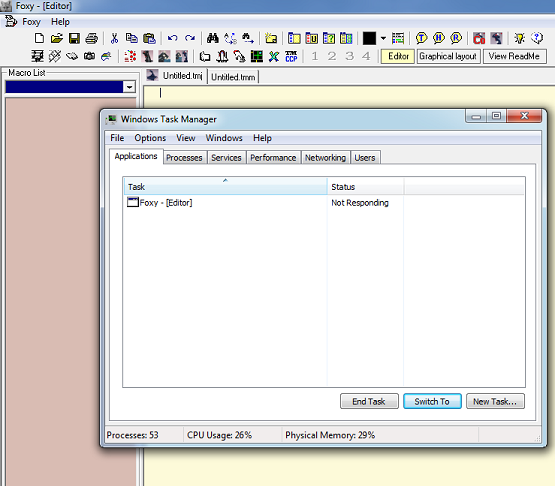 3. I then right click on the Foxy icon in the task bar and select "The Complete TM HOTAS Cougar Software" 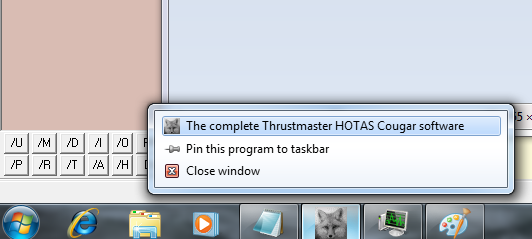 4. Then the secondary window of Foxy comes up and Foxy runs normally, but the initialization and signup has to go through its phase every time I want to start up Foxy in this manner. 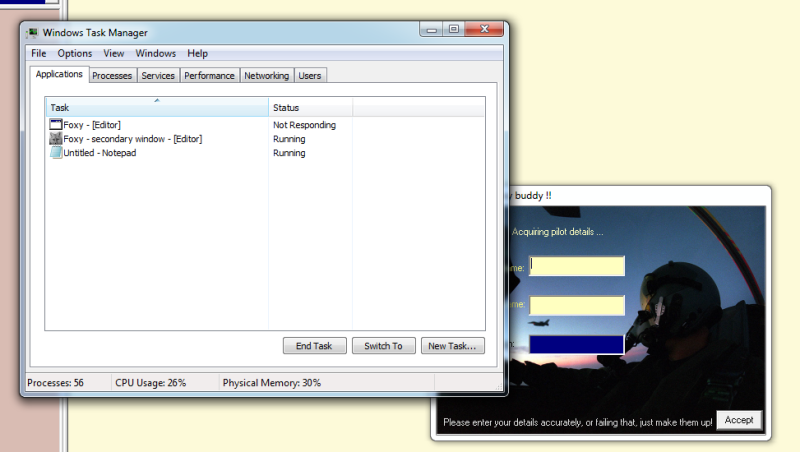
|
|
#3094322 - 09/15/10 05:40 PM
 Re: Hotas Cougar on Windows 7
[Re: Lancelot]
Re: Hotas Cougar on Windows 7
[Re: Lancelot]
|
Joined: Aug 2003
Posts: 70
Nicolaas

Junior Member
|

Junior Member
Joined: Aug 2003
Posts: 70
Netherlands
|
I have foxy running on win7 64.
It must be installed in Program Files (x86)
I have compatibility mode on XP-sp3. (It was written for xp). You do not run the exe as administrator, as in vista.
Foxy runs well with the exception of the DX8 applications i.e. foxy's directx8 key-cougar analyser - mouse tester.
The link to frugals wolrd is not working either :-) and use foxy 4.2 beta. There is no newer version at this moment.
All files can be found at FlyFoxy.com. Also the host of all cougar files, cougar mods etc.
Foxy key tester is not always returning the right keys, espec. combinations of Right Control (RCTL) plus other keys.
In the game however, the tmj and tmm files works as it should.
If you program a tmm file in foxy, always use curled brackets in key combinations.
Example macro_1 = {RCTL a} or macro_2 = {LALT F1}
For the cougar, use the vista drivers (32 or 64 bits).
Nicolaas
|
|
|
BeamNG
by wormfood. 07/06/24 03:06 AM
|
|
|
|
|
|
|
|
|
|
|
|
|
|
|
|
|
|
|
|