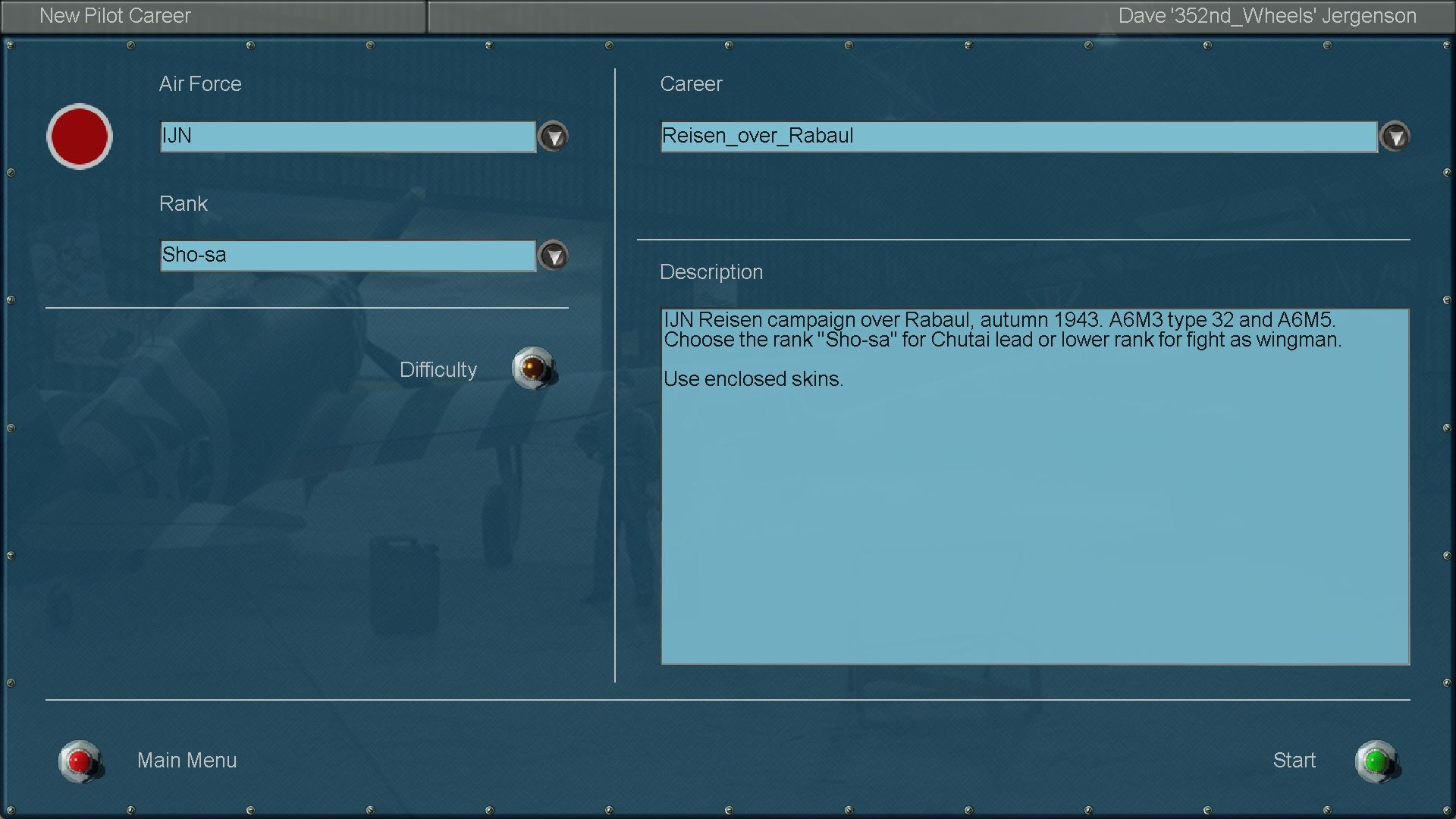Posted By: FilthyApe1961
adding a new campaign... - 04/19/19 01:07 AM
It's Thursday so it's time for Nick's "I need help adding something.." questions 
Anyway, I am patched to 4.14.4 and I got Win 10; I downloaded a campaign from Mission4Today where you fly a Ki61 defending Rabaul called 'Hornet's Nest'
http://www.mission4today.com/index.php?name=Downloads&file=details&id=5457
I unzipped the file in it's own folder and it just says to unzip the file into the Japanese Army Airforce folder IE: Mission/Campaigns/JA
I have done so but this particular campaign has not shown up.
As usual...I need help and any help is welcome.
Anyway, I am patched to 4.14.4 and I got Win 10; I downloaded a campaign from Mission4Today where you fly a Ki61 defending Rabaul called 'Hornet's Nest'
http:/
I unzipped the file in it's own folder and it just says to unzip the file into the Japanese Army Airforce folder IE: Mission/Campaigns/JA
I have done so but this particular campaign has not shown up.
As usual...I need help and any help is welcome.