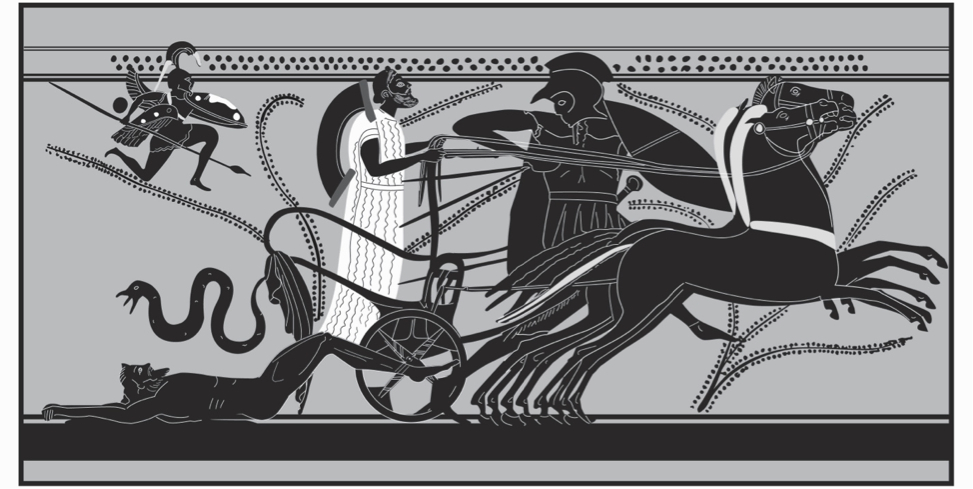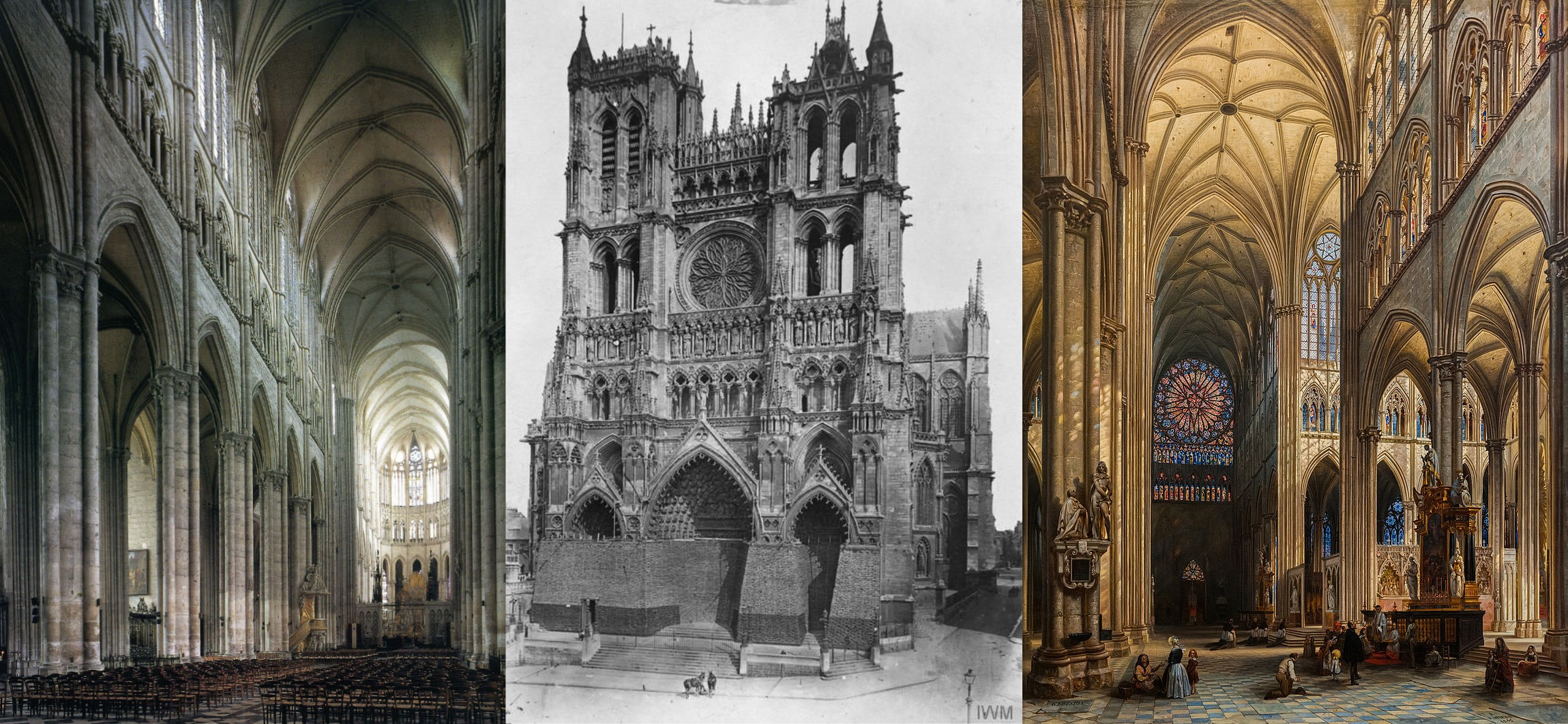Posted By: kverdon
WOTRKeys Run Time Error '9' when trying to remap keys. - 06/02/19 09:20 PM
HELP!
I just received and setup my new VKB Gunfighter 2 MCG Pro Joystick and was trying to get it setup in WOTR. The first time I opened WOTRKeys, all was well and both my VKB Gunfighter 2 MCO Pro stick (with Pedals) and my TM Warthog Throttle were recognized. I was able to delete the extra axis on the Warthog but was unable to get it to recognize any new axis assignements. I saved the file and the stick, rudder and throttle did appear to work in WOTR. However when I went back to edit some other key/button assignments, when I enter the workshop and try to launch the re-map keys app I get an error: " WOTRkeys Runtime Error '9' Subscript out of Range" and WOTRKeys crashes. I can delete the WOTRKey file and start over but it then does it again.
Is there a workaround for this??? Can you Manually Edit the WOTRKey map file?
Really bummed as I have been looking so forward to flying WOTR with my new HOTAS setup but am now grounded :-(
thanks,
Kevin
I just received and setup my new VKB Gunfighter 2 MCG Pro Joystick and was trying to get it setup in WOTR. The first time I opened WOTRKeys, all was well and both my VKB Gunfighter 2 MCO Pro stick (with Pedals) and my TM Warthog Throttle were recognized. I was able to delete the extra axis on the Warthog but was unable to get it to recognize any new axis assignements. I saved the file and the stick, rudder and throttle did appear to work in WOTR. However when I went back to edit some other key/button assignments, when I enter the workshop and try to launch the re-map keys app I get an error: " WOTRkeys Runtime Error '9' Subscript out of Range" and WOTRKeys crashes. I can delete the WOTRKey file and start over but it then does it again.
Is there a workaround for this??? Can you Manually Edit the WOTRKey map file?
Really bummed as I have been looking so forward to flying WOTR with my new HOTAS setup but am now grounded :-(
thanks,
Kevin