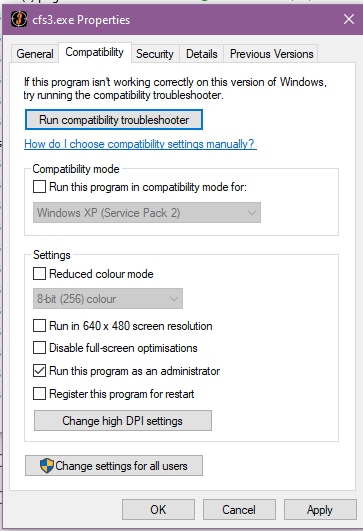homepage
Screenshots not working
Posted By: NotRelevant
Screenshots not working - 04/08/21 02:57 PM
On a clean BH&H2 install (patched to 1.01), no mods installed, when trying to use K to take a screenshot, the game freezes for a few seconds before resuming. On further presses of K this doesn't happen. After finishing mission/logging out, checking Documents/OBDWW1 Over Flanders Fields reveals nothing but 3 empty folders (Campaigns/Missions/QuickCom). Checking the game directory there is nothing there either.
Anyone got any ideas? Other things to note, this is on Windows 10 and the game directory isn't default but rather games/OBDSoftware/WOFF, though I'm not sure if that has an impact on it?
Posted By: Polovski
Re: Screenshots not working - 04/08/21 03:11 PM
Screenshots usually work fine and nothing has changed there.
The first pause could be depending on the type of drive the screenshots are going to, i.e. could be the hard drive is in power saving and needs to spin up but that doesn't explain why none appear.
Screenshots go to
C:\Users\<YOURNAME>\Documents\OBDWW1 Over Flanders Fields
if K doesn't work could also be another program is capturing K key - do you have resident programs running?
No the install folder has no bearing on that.
Posted By: NotRelevant
Re: Screenshots not working - 04/08/21 03:21 PM
Strange then. I've tried changing the binding from K to other things, same result. A pause then nothing.
I don't have any other program running that could be using K to my knowledge. I do have Lightshot installed but it was disabled at the time.
I could try a reinstall?
Posted By: Polovski
Re: Screenshots not working - 04/08/21 03:46 PM
Mmm some of these resident screen capture programs still have a driver running. Lightshot sounds like a candidate to me - may need to unstall to check.
Screenshots just normally work unless something else gets in the way as I say. I know Sweetfx, reshade lurking can cause issues with screenshots not working.
Did you remove WOFF UE/PE prior ?
Posted By: NotRelevant
Re: Screenshots not working - 04/08/21 04:21 PM
I did remove UE/PE completely prior to the install. I'll try to delete lightshot and do a reinstall while I'm at it to see if it helps, dont think I've had Sweetfx or reshade prior. Might also try adding WOFF to the Avast scan exemption list, since it has as of late liked to interrupt executables just to scan them, though it does usually notify when it does that. Maybe that'll do something.
Posted By: NotRelevant
Re: Screenshots not working - 04/08/21 05:14 PM
Alright, well. I've reinstalled WOFF, deleted Lightshot and added an exception to Avast. At least one of these did something because now they do save, there's no temporary pause or anything.
Posted By: Polovski
Re: Screenshots not working - 04/08/21 05:39 PM
Great stuff thanks for checking. I suspect the Lightshot hooked into the screen capturing but yeah good to know.
Posted By: Fubat
Re: Screenshots not working - 04/11/21 10:43 AM
Hi Pol.
I am having the same trouble as NotRelevant. I have no screen capture software installed, but I am not seeing any screens being saved, just a quick freeze when K is pushed. As a side note in what format are they saved? I could then do a search and see if they are being dumped somewhere other than /Users/xxx/xxx.
I am still having the resolution issue I was having with PE/UE ( when monitor is set to default res 3840x2160, game displays incorrectly when the 3d world is entered, GUI is fine, to get round this I have to set screen res at 3840x1600 in Workshop ). Could this be the problem?
Regards.
Fube
Posted By: LtCasey
Re: Screenshots not working - 04/11/21 10:59 AM
Hi,
It might not solves the problem, as I encounter this myself, but I use ShareX, which does a wonderful job. No freeze at all.
Posted By: Fubat
Re: Screenshots not working - 04/11/21 11:07 AM
Thanks for the tip Casey

Regards.
Fube
Posted By: loftyc
Re: Screenshots not working - 04/11/21 07:42 PM
Hi Pol.
I am having the same trouble as NotRelevant. I have no screen capture software installed, but I am not seeing any screens being saved, just a quick freeze when K is pushed....
Fube
+1 here. Don't even know what Lightshot is, so I don't expect that I have it installed. just that initial freeze, and nothing in the folder.
Posted By: Polovski
Re: Screenshots not working - 04/11/21 07:59 PM
Very odd, what Anti Virus do you all use? and what GPU?
They are saved as .bmp.
to C:\Users\<your logon>\Documents\OBDWW1 Over Flanders Fields
As a test can you try setting the properties of cfs3.exe in your ...\WOFF\OBDWW1 Over Flanders Fields\ folder. Right click on cfs3.exe, go to compatibility tab and set to "run this program as an administrator." Apply. Fly take a screenshot.
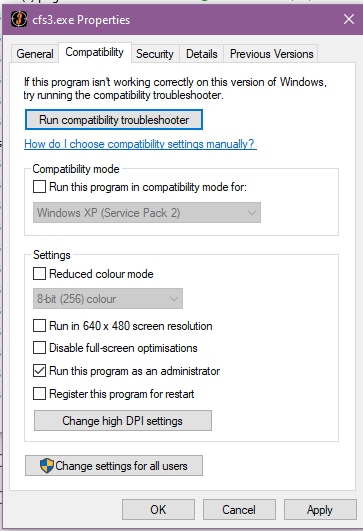
Posted By: LtCasey
Re: Screenshots not working - 04/11/21 10:36 PM
Avast is my AV. CPU is a Ryzen 5 3600 it worked in PE.
Posted By: Polovski
Re: Screenshots not working - 04/12/21 09:32 AM
This is not a WOFF issues we believe it's down to Avast blocking access for some reason.
As NotRelevant added an exception to Avast for WOFF and the screenshots worked this is likely to be the problem.
Can you try adding an exception to this please?
Posted By: loftyc
Re: Screenshots not working - 04/12/21 05:21 PM
I had the same issue , using AVG for AV. an exception didn't work, but flat-out turning AVG off did the trick.
Posted By: NotRelevant
Re: Screenshots not working - 04/12/21 07:18 PM
What exactly did you add an exception to, out of curiosity? When I done it, I added an exception both to the whole OBDSoftware folder and then individually to WOFF.exe file.
Posted By: Polovski
Re: Screenshots not working - 04/12/21 07:57 PM
Probably need to do both as NotRelevant says. Exclude the folders, and the two executables WOFF.exe and cfs3.exe
Or use a screenshot program. NVIDIA GeForce Experience takes screenshots using ALT+F1 (saves to the folder you define).
There are other great programs out there too some mentioned above no doubt.
Posted By: Fubat
Re: Screenshots not working - 04/12/21 08:53 PM
Pol,
Many thanks buddy, as you say this is
not a WOFF error, just a straight up human error. I was searching C:\users\Docs.......... What a dope I was, yes there is a docs folder under users and it is indeed empty. Here comes the

F40 factor tho. My libraries are away from my C: drive....! When I searched for *.bmp files in libraries BAMMMM !!!!!!! There they all were ! Apologies for giving you headaches Pol. Thanks for sticking with us on this

Regards.
Fube
Posted By: busdriver
Re: Screenshots not working - 04/12/21 09:25 PM
Or use a screenshot program. NVIDIA GeForce Experience takes screenshots using ALT+F1 (saves to the folder you define).
FWIW you can assign different key bindings in GeForce Experience. I assigned [PrtScn] and that works like a charm not having to remember. Oddly when taking screens of mission briefings or debriefings the captures are going in the Videos >> Desktop folder, while any in-game shots from the cockpit or chase position go into Videos >> Combat Flight Simulator 3.
Posted By: Polovski
Re: Screenshots not working - 04/13/21 05:55 PM
Quite right. Yes they will go to different folders as the WOFF manager is different to the runtime program and Shadowplay just chooses what it thinks is running for the folder to save to.
Ok Fubat that might explain that one