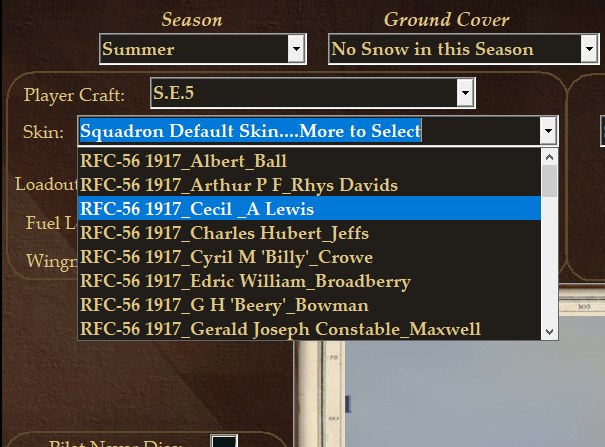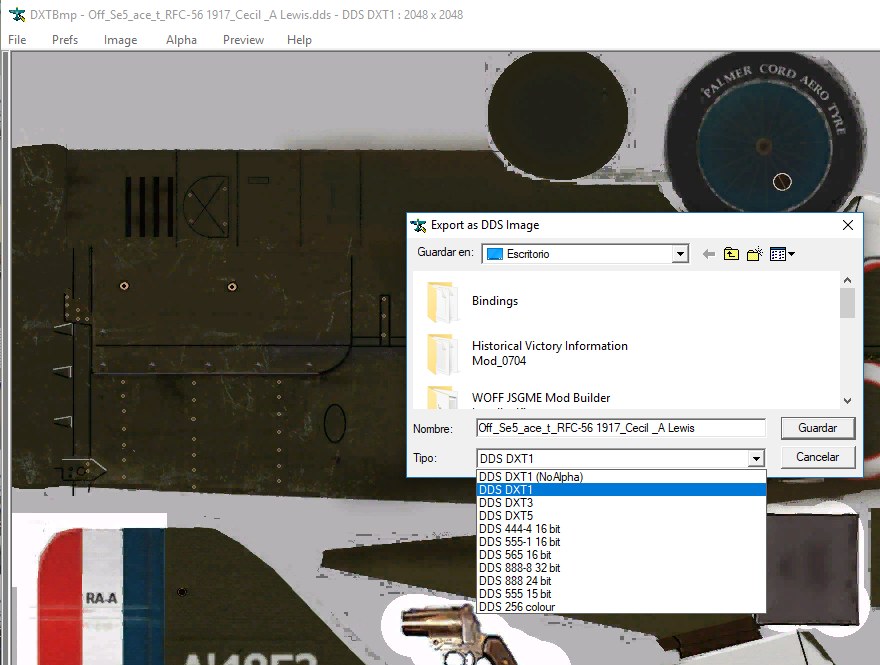homepage
Another new player 2
Posted By: xNightFlyerx
Another new player 2 - 03/20/18 03:16 AM
Hello all, Just wanted to say I picked up Wings Ue and it is truly awesome game. I've also been following many of your posts in the last few weeks, especially the challenges. I have also been watching quite a bit of your utube vids nice! especially enjoy yours ACE PILTO, love the commentary on my second monitor while I'm flying lol. I also quite enjoy all the paint schemes with a special shout out to BANJOMAN'S Grim Reaper=). I've been a big fan of WWI sim since days of Red Baron which I spent more hours on than I could count. I am also a big military history buff in general,almost any era interests me. Anyway I am impressed in general by this community thus far in how civil and helpful everyone is so I decided to join and am looking forward to reading everyone's posts and enjoying the WOFF sim even more thoroughly. GREAT JOB OBD !!! I know drinks on the new guy! lol.
Posted By: Ace_Pilto
Re: Another new player 2 - 03/20/18 08:34 AM
Thanks old bean, I really need to get my proverbial in one sock and make more videos. Sidetracked by Kingdom Come Deliverance at the moment. Enjoy your stay in our little WW1 time machine.
Posted By: gaw1
Re: Another new player 2 - 03/20/18 11:38 AM
Yep.....welcome indeed.
Posted By: RAF_Louvert
Re: Another new player 2 - 03/20/18 12:02 PM
.
Welcome aboard NightFlyer, glad to have you with us in the WOFF virtual skies and in camp. Feel free to ask questions as you go along, we here are a veritable septic tank of knowledge. And most importantly, and I can't stress this enough, new lads buy the drinks!
Cheers NightFlyer, and watch your six!

Lou
Posted By: ARUP
Re: Another new player 2 - 03/21/18 02:00 AM
Hello form Kentucky!
Posted By: xNightFlyerx
Re: Another new player 2 - 03/21/18 03:41 AM
Thanks guys=)
Posted By: xNightFlyerx
Re: Another new player 2 - 03/21/18 04:26 AM
Thank You. Did have quick question on how to add a thread to followed list? I was also wondering when you go to enlist a pilot it asks you at bottom of log what skill level.rookie or veteran. What exactly does this affect? Is it the combat autopilot skill?
Posted By: hoongadoonga
Re: Another new player 2 - 03/21/18 05:35 AM
I was also wondering when you go to enlist a pilot it asks you at bottom of log what skill level.rookie or veteran. What exactly does this affect? Is it the combat autopilot skill?
Yes, your pilot's autopilot skill level.
Posted By: ARUP
Re: Another new player 2 - 03/21/18 06:46 PM
It also affects what bird you get to fly. Rookies always get the crummy ones.

Posted By: Ace_Pilto
Re: Another new player 2 - 03/21/18 07:28 PM
Ok so if I select Rookie will my pilot ever become a veteran or am I rookie forever. (I wondered why I always got saddled with the old nag when new aircraft are available)
Posted By: Adger
Re: Another new player 2 - 03/21/18 07:45 PM
Welcome to the skies of WOFF xNightflyerx. You've just bought arguably the greatest single player sim around.
Also welcome to the forum pal,any question no matter how daft it may seem will nearly always be answered by one of us..enjoy and stay safe pal.
Posted By: hoongadoonga
Re: Another new player 2 - 03/21/18 07:56 PM
I don't think that the autopilot skill level setting affects which plane you get.
All of the historical aces in your squad will get the best planes first, regardless of rank or number of victories. If there are any left over they will be assigned to other pilots based on rank.
One of my favorite things about JJJ65's Mission Editor is that I can override this situation and select my own plane.
Posted By: xNightFlyerx
Re: Another new player 2 - 03/22/18 05:38 AM
I had a question. Where do I find the screenshot folder? I read wings UE FAQ and checked but it is not there. Also the k button for screens doesn't seem to work so i have been using print screen but still no screens?? Nothing shows in documentation folder. Thanks for any help I would like to post some shots of my missions down the road lol.
Posted By: Adger
Re: Another new player 2 - 03/22/18 04:41 PM
I had a question. Where do I find the screenshot folder? I read wings UE FAQ and checked but it is not there. Also the k button for screens doesn't seem to work so i have been using print screen but still no screens?? Nothing shows in documentation folder. Thanks for any help I would like to post some shots of my missions down the road lol.
C:\Users\Your Logon Name\Documents\OBDWW1 Over Flanders Fields...is where it should be using the K key pal.
If using mods (SweetFx) then normally the print screen button is used and the shots will be in the main WOFF folder
Posted By: xNightFlyerx
Re: Another new player 2 - 03/23/18 03:30 AM
Thanks Adgar
Posted By: xNightFlyerx
Re: Another new player 2 - 03/23/18 04:11 AM
I had a question. Where do I find the screenshot folder? I read wings UE FAQ and checked but it is not there. Also the k button for screens doesn't seem to work so i have been using print screen but still no screens?? Nothing shows in documentation folder. Thanks for any help I would like to post some shots of my missions down the road lol.
C:\Users\Your Logon Name\Documents\OBDWW1 Over Flanders Fields...is where it should be using the K key pal.
If using mods (SweetFx) then normally the print screen button is used and the shots will be in the main WOFF folder
Okay I found in flight pics,thanks. I did try to take screenshots in menu mode to get pics of my pilots but that doesn't seem to work am I doing something wrong? I used k key and printscreen??
Posted By: Adger
Re: Another new player 2 - 03/23/18 11:49 AM
Hi pal,not sure ive never taken a picture of my pilot etc..I think for that you may have to use something like Faststone capture or some other screen capture software. I do know that K ( without mods) or Printscreen ( with mods) will take photos whilst in the main flight game screen..Maybe someone else can help NightFlyer out with this guys?
Posted By: Ace_Pilto
Re: Another new player 2 - 03/23/18 03:09 PM
Try using Shadowplay's screenshot hotkey if you have an Nvidia card?
Posted By: Fullofit
Re: Another new player 2 - 03/23/18 09:00 PM
The “k” key works in sim only (when CFS3.exe is running the show). To take screenshots in the shell (when WOFF.exe is running) use any screen capturing software. Even the snipping tool that comes with Windows will work.
Posted By: xNightFlyerx
Re: Another new player 2 - 03/24/18 01:08 AM
Yes I do have Nvidia will look into that. Looking forward to your next pilot vid. Thanks
Posted By: xNightFlyerx
Re: Another new player 2 - 03/24/18 01:09 AM
I will try those thanks for help!
Posted By: carrick58
Re: Another new player 2 - 03/24/18 01:15 AM
Welcome and enjoy.
Posted By: Deejan
Re: Another new player 2 - 03/27/18 10:40 PM
Hey Nightflyerx, thank you for The hearty welcome and congratulations on your success for nicely dispatching a Roland and a Halberstadt! Well done my friend. I seem to be flying with many a horse shoe and 4 leaf clover as in my last 2+ missions I have come out on the wrong end of twin Spandau’s! My trusty Pup has brought me home shot full of holes and rudder cables nearly unusable! I think my luck is starting to desert me, mainly due to my aggressive and foolhardiness of chasing my enemy back low and over their lines. I should know better, as I have been archied, mg’d from enemy troops and jumped by e/a returning from home patrol. I think I have used almost all of my 9 cats lives. April 1917 is just over half done and I begin the 18th of April with an airfield attack! I raise a glass to you in your continued success against the enemy and look forward to hearing from you and your exploits from 54 squadron! Cheers to you sir, and to 54 from 66 Sqdn!!
Posted By: xNightFlyerx
Re: Another new player 2 - 03/28/18 04:38 AM
Hey Nightflyerx, thank you for The hearty welcome and congratulations on your success for nicely dispatching a Roland and a Halberstadt! Well done my friend. I seem to be flying with many a horse shoe and 4 leaf clover as in my last 2+ missions I have come out on the wrong end of twin Spandau’s! My trusty Pup has brought me home shot full of holes and rudder cables nearly unusable! I think my luck is starting to desert me, mainly due to my aggressive and foolhardiness of chasing my enemy back low and over their lines. I should know better, as I have been archied, mg’d from enemy troops and jumped by e/a returning from home patrol. I think I have used almost all of my 9 cats lives. April 1917 is just over half done and I begin the 18th of April with an airfield attack! I raise a glass to you in your continued success against the enemy and look forward to hearing from you and your exploits from 54 squadron! Cheers to you sir, and to 54 from 66 Sqdn!!
Cheers to you as well!
Posted By: xNightFlyerx
Re: Another new player 2 - 04/01/18 05:37 AM
Hey all. I had a question about the realism setting for Fokker DR I. I read the fighting and flying guides PDFs already. The one for Fokker DR I guide recommends setting FM to medium for more accurate feel. Does this still hold true with WOFF UE? I wasn't sure because I know they are older guides and I like to fly with full realism at least on FM lol. Thanks for any help ahead of time and fly safe!
Posted By: Polovski
Re: Another new player 2 - 04/01/18 12:40 PM
The K key for screenshots works in WOFF fine. It saves to C:\Users\<Your Logon Name>\Documents\OBDWW1 Over Flanders Fields so look there.
If you use sweetfx then it will not work, sweetfx info says something along those lines I believe.
K key works fine here. If it does not for you then check your key assignments or other background programs that may use the same key.
As per the FAQ:
26) Where are my screenshots stored that I took in sim using the K key?
By default they will be in your Documents in Windows, once there look in the
OBDWW1 Over Flanders Fields sub folder.
So for Windows 7 and Windows 8, and 10 users:
browse to C:\Users\Your Logon Name\Documents\OBDWW1 Over Flanders Fields
If you find no screenshots, or K is not working, then make sure you don’t have mods installed such as SWeetFX as it may override any game screenshots and stop K from working at all. Sweetfx can use PrntScrn key to take screenshots, but it saves its own screenshots to the sim’s main folder.
For example C:\OBDSoftware\WOFF\OBDWW1 Over Flanders Fields folder.
Posted By: xNightFlyerx
Re: Another new player 2 - 04/09/18 09:44 AM
Hi all. I had a question about getting a particular skin to display. The grim reaper skin from banjo man will not display.I have tried every trick I could think of. Switching pilots reloading game and renaming dds file nothing works to get this one skin to display,all others display just fine. Any ideas? I also made sure correct aircraft Alb DIII early/Alb DIII was selected. I was also wondering since I downloaded skin pack,how do you get the historical aces in your squadron to display their personal paint schemes?Thanks for help.
Posted By: hoongadoonga
Re: Another new player 2 - 04/09/18 05:38 PM
I had a question about getting a particular skin to display. The grim reaper skin from banjo man will not display.I have tried every trick I could think of. Switching pilots reloading game and renaming dds file nothing works to get this one skin to display,all others display just fine. Any ideas? I also made sure correct aircraft Alb DIII early/Alb DIII was selected.
There's also a DIII OAW variation. Other than that I'm stumped. If the grim reaper skin is in the same folder as all of the other skins it should show up.
I was also wondering since I downloaded skin pack,how do you get the historical aces in your squadron to display their personal paint schemes?
The HAs should automatically have their proper skins in campaign missions.
Posted By: BuckeyeBob
Re: Another new player 2 - 04/09/18 06:28 PM
Out of curiosity, how many skins do you see in your skins folder? There should be more than 6,000! For more information, please check out this old
thread.
Posted By: xNightFlyerx
Re: Another new player 2 - 04/10/18 02:39 AM
Out of curiosity, how many skins do you see in your skins folder? There should be more than 6,000! For more information, please check out this old
thread.
Yeah skins folder showing 7004 files.
Posted By: xNightFlyerx
Re: Another new player 2 - 04/10/18 02:40 AM
I had a question about getting a particular skin to display. The grim reaper skin from banjo man will not display.I have tried every trick I could think of. Switching pilots reloading game and renaming dds file nothing works to get this one skin to display,all others display just fine. Any ideas? I also made sure correct aircraft Alb DIII early/Alb DIII was selected.
There's also a DIII OAW variation. Other than that I'm stumped. If the grim reaper skin is in the same folder as all of the other skins it should show up.
I was also wondering since I downloaded skin pack,how do you get the historical aces in your squadron to display their personal paint schemes?
The HAs should automatically have their proper skins in campaign missions.
I'm wondering if maybe skins didn't display because I have switched on and off Top aces only setting in workshop several times.
Posted By: xNightFlyerx
Re: Another new player 2 - 04/10/18 02:41 AM
Thanks for help guys.
Posted By: xNightFlyerx
Re: Another new player 2 - 04/10/18 05:54 AM
Another quick question is Hauptmann highest German rank in WOFF? Also do you get promoted to squadron command officially? or just kind of take over as flight lead? Noob questions I know,wasnt sure if mission editor tool was only way to assign/reassign pilots. Thanks again for help.
Posted By: JJJ65
Re: Another new player 2 - 04/10/18 06:08 AM
Another quick question is Hauptmann highest German rank in WOFF? Also do you get promoted to squadron command officially? or just kind of take over as flight lead? Noob questions I know,wasnt sure if mission editor tool was only way to assign/reassign pilots. Thanks again for help.
Highest German pilot rank in WOFF is Rittmeister, highest naval aviator rank is Oberleutnant zur See and highest observer rank is Hauptmann.
Posted By: xNightFlyerx
Re: Another new player 2 - 04/10/18 06:57 AM
Another quick question is Hauptmann highest German rank in WOFF? Also do you get promoted to squadron command officially? or just kind of take over as flight lead? Noob questions I know,wasnt sure if mission editor tool was only way to assign/reassign pilots. Thanks again for help.
Highest German pilot rank in WOFF is Rittmeister, highest naval aviator rank is Oberleutnant zur See and highest observer rank is Hauptmann.
Thank you was curious=)
Posted By: hoongadoonga
Re: Another new player 2 - 04/10/18 04:54 PM
[quote=xNightFlyerx]I had a question about getting a particular skin to display. The grim reaper skin from banjo man will not display.I have tried every trick I could think of. Switching pilots reloading game and renaming dds file nothing works to get this one skin to display,all others display just fine. Any ideas? I also made sure correct aircraft Alb DIII early/Alb DIII was selected.
There's also a DIII OAW variation. Other than that I'm stumped. If the grim reaper skin is in the same folder as all of the other skins it should show up.
UPDATE: Coincidentally, I just experienced this same thing myself. I recently made a list of my favorite skins. I went through all of the skin files one by one using IrfanView and picked out the ones that appealed the most to me. One was the SE5 for Cecil Lewis in RFC 56 for 1917. I was going to use it in a campaign mission today but didn't see it listed. It doesn't show up in QC either. I confirmed that his file follows the same naming convention as all of the others in this group. Interesting.
Posted By: JJJ65
Re: Another new player 2 - 04/10/18 05:26 PM
Check, ps, the empty spaces in the skin filename. I have experienced similar problem and it was caused by additional space between adjacent words in filename.
Posted By: ArisFuser
Re: Another new player 2 - 04/10/18 08:12 PM
xNightFlyerx, send me that particular DDS file to: bildas at gmail.com and I will try to fix it for you.
Posted By: hoongadoonga
Re: Another new player 2 - 04/10/18 08:59 PM
Check, ps, the empty spaces in the skin filename. I have experienced similar problem and it was caused by additional space between adjacent words in filename.
No, I don't see any additional spaces. Not a big deal but it is odd.
Posted By: Robert_Wiggins
Re: Another new player 2 - 04/10/18 10:07 PM
Check, ps, the empty spaces in the skin filename. I have experienced similar problem and it was caused by additional space between adjacent words in filename.
No, I don't see any additional spaces. Not a big deal but it is odd.
Could you post a screen shot of the file name or retype it here?
Posted By: xNightFlyerx
Re: Another new player 2 - 04/11/18 03:35 AM
Check, ps, the empty spaces in the skin filename. I have experienced similar problem and it was caused by additional space between adjacent words in filename.
No, I don't see any additional spaces. Not a big deal but it is odd.
Could you post a screen shot of the file name or retype it here?

Posted By: Burning_Beard
Re: Another new player 2 - 04/11/18 04:18 AM
This is just a guess, but I think it should read
Off_Alb_DIII_early_ace_t_Jasta 12 1917_Joe_Doe_reaper
Good Luck,
Beard
Posted By: hoongadoonga
Re: Another new player 2 - 04/11/18 05:32 AM
Cecil Lewis is the third SE5 file.
![[Linked Image]](http://simhq.com/forum/ubbthreads.php/ubb/download/Number/8562/filename/capture2.jpg)
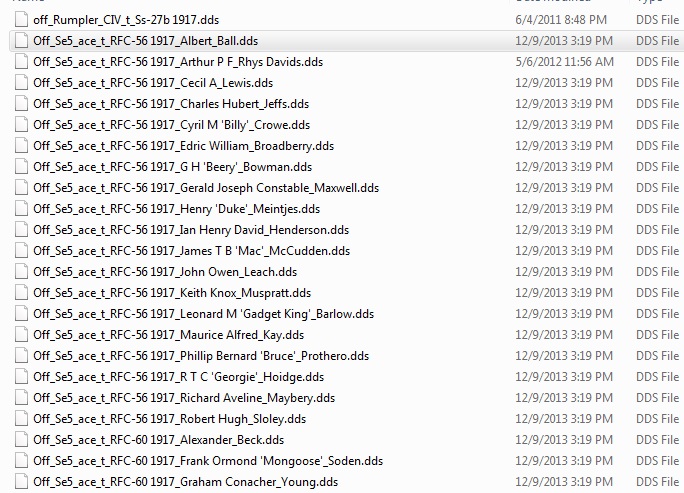
Posted By: xNightFlyerx
Re: Another new player 2 - 04/11/18 06:39 AM
This is just a guess, but I think it should read
Off_Alb_DIII_early_ace_t_Jasta 12 1917_Joe_Doe_reaper
Good Luck,
Beard
Ok I will try that next time I load up ty. Fly safe everyone! 07
Posted By: ArisFuser
Re: Another new player 2 - 04/11/18 06:45 AM
![[Linked Image]](http://simhq.com/forum/files/8563.jpg)
Is this the one you are looking for, isn ´t it?
Copy and paste this to your skin:
Off_Alb_DIII_early_ace_t_Jasta 12 1917_Joe_Doe_BJM
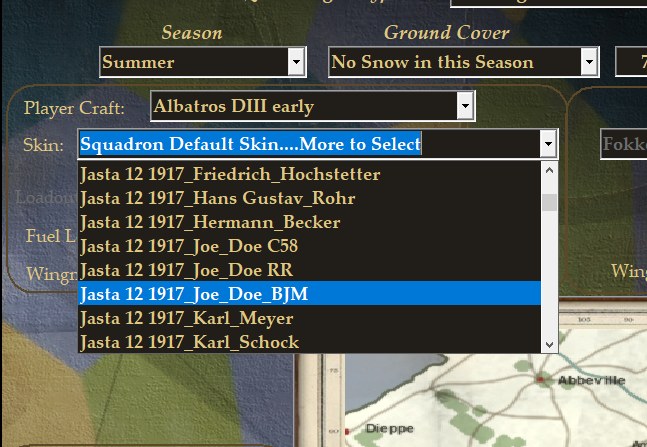
Posted By: JJJ65
Re: Another new player 2 - 04/11/18 06:49 AM
Cecil Lewis is the third SE5 file.
![[Linked Image]](http://simhq.com/forum/ubbthreads.php/ubb/download/Number/8562/filename/capture2.jpg)
Have you checked his AC type is really SE5 and nnot SE5
a?
Second possibility is that there was not available free ace skin slot in mission for Lewis. WOFF can assign max 5 or 6 individual ace skins (for the same aircrfat), so, if there were more than 6 aces flying Se5, someone had to draw quadron's default skin only.
Posted By: ArisFuser
Re: Another new player 2 - 04/11/18 07:02 AM
Posted By: Polovski
Re: Another new player 2 - 04/11/18 09:07 AM
For any future ones, it should normally be DXT1 with No alpha for most aircraft skins.
Posted By: hoongadoonga
Re: Another new player 2 - 04/11/18 10:01 PM
Aha! Nice sleuthing work, Aris.
Posted By: xNightFlyerx
Re: Another new player 2 - 04/12/18 03:58 AM
This is just a guess, but I think it should read
Off_Alb_DIII_early_ace_t_Jasta 12 1917_Joe_Doe_reaper
Good Luck,
Beard
Ok I will try that next time I load up ty. Fly safe everyone! 07
Yes! That's all it was I noticed some of the files are missing the ace. Thank's for help everyone I've been scratching my head for days lol. I love this skin I eventually want to make my own just don't have the spare time to learn Gimp AND fly atm lol.
Posted By: xNightFlyerx
Re: Another new player 2 - 04/15/18 07:32 AM
I was wondering if anyone had any idea if WOTR would include the Russian Front campaign as well as North Africa,Italy etc. In other words I was wondering if this would include all theatres during the period 1939-1945 or if it would be just west front focused? I know Il2 does Russian front but would be super awesome to have such a major campaign for WOTR.I know probably too massive to do everything but one can wish =). I would have asked on WOTR news but thread closed lol. 2 rounds of drinks to everyone and fly safe!
Posted By: xNightFlyerx
Re: Another new player 2 - 04/17/18 07:04 AM
I had a question about some AI settings in workshop. For realism sake do you guys usually fly with reduced vision acuity and AI damage affects skill turned on or off? I have been flying with them on and was just curious what everyone uses.
Posted By: JJJ65
Re: Another new player 2 - 04/17/18 07:11 AM
On behalf of me- both options ON.
Posted By: hoongadoonga
Re: Another new player 2 - 04/17/18 04:39 PM
Both turned on for me too.
Posted By: xNightFlyerx
Re: Another new player 2 - 04/18/18 02:59 AM
Okay thanks for the input was just curious=)
Posted By: xNightFlyerx
Re: Another new player 2 - 10/04/18 04:21 AM
Hey all been awhile and am wanting to get back in to the game when I have some time. I tried to update my WOFF UE to patch 4.20 and am getting E:\OBDSoftware\WOFF\Toolbox|WOFFKeys.exe
An error occurred while trying to rename a file in the destination directory
MoveFile failed: code 5.
Access is denied
Any ideas why this might be happening?
Posted By: RAF28Jenks
Re: Another new player 2 - 10/04/18 04:45 AM
Few questions:
1st. Have you tried running the patch as administrator?
2nd. Did your try to run patch with any mods enabled? If so, disable all mods, then patch, then re-integrate.
3rd. Does WOFF run in its current state pre-patch? Worst case, you can always do a fresh install and start from scratch. You can backup and restore your settings / pilots via Robert Wiggins great WOFF backup utility!
I'm by no means the go to source for troubleshooting, but figured i'd put my 2 cents in since i'm awake. Give it till morning/afternoon tomorrrow (Today? Lol) , someone more knowledgeable than my humble self will likely contribute.

.
Good Luck!
Posted By: xNightFlyerx
Re: Another new player 2 - 10/04/18 05:23 AM
Thank you for help yes ran as admin all mods disabled. Hopefully dont have to reinstall but I def have my pilots backed up.Also put in ticket at support@overflandersfield.com. Thank You for the help though.

Posted By: xNightFlyerx
Re: Another new player 2 - 10/05/18 04:42 AM
I got this same error again but just for the heck of it I loaded up game and checked version it shows in workshop Version UE:4.20-4241. So I guess I'm good to go? Just weird that installation kept encountering error right at end of install and I hit abort and it said rolling back changes. Does this make sense or am I missing something lol?
![[Linked Image]](http://simhq.com/forum/ubbthreads.php/ubb/download/Number/8562/filename/capture2.jpg)
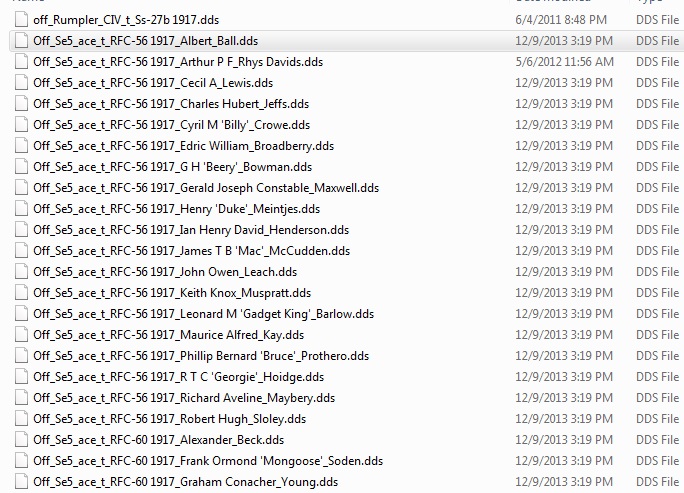
![[Linked Image]](http://simhq.com/forum/files/8563.jpg)
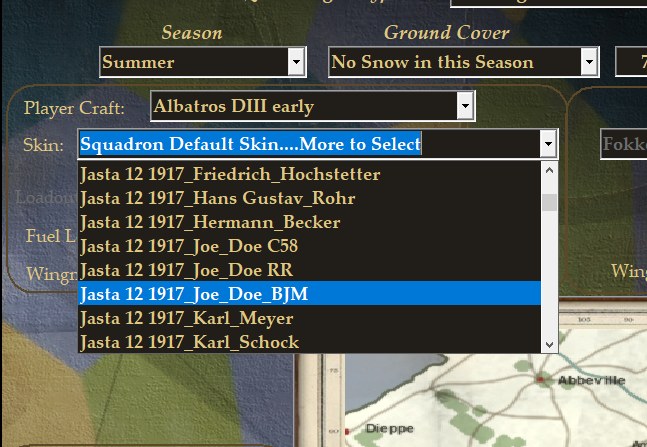
![[Linked Image]](http://simhq.com/forum/files/8565.jpg)
![[Linked Image]](http://simhq.com/forum/files/8564.jpg)