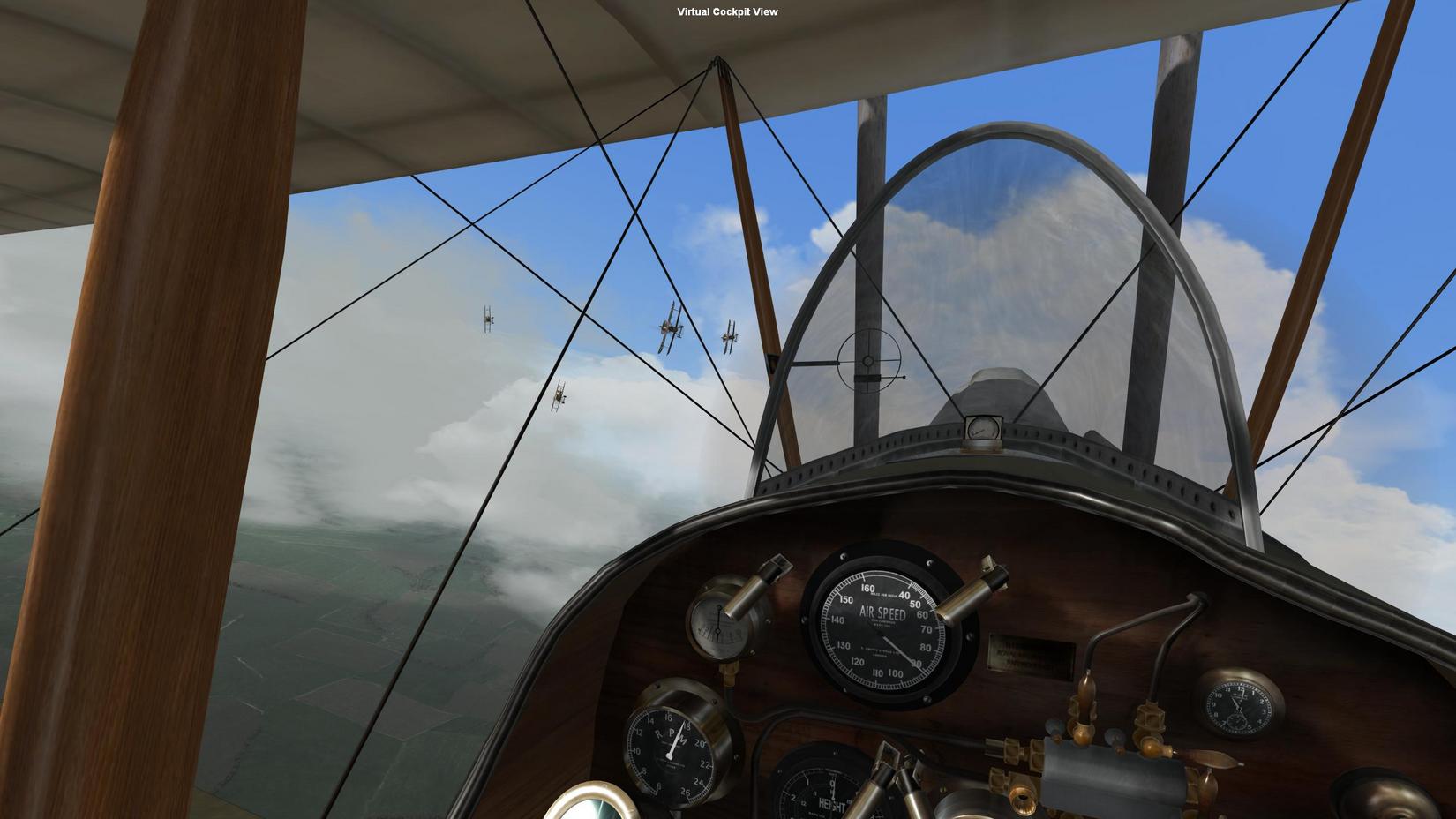Posted By: Hellshade
Color / Gamma Settings for WOFF - 12/31/15 01:29 PM
Hey guys, I've changed up some of the gamma / contrast settings in WOFF trying to get some darker shadows but without making Winders amazing ground scenery get too dark. What do you guys think about the following screenshots as far as a natural balance is concerned? Don't be afraid to say you hate it. I'm looking for honest opinions please.