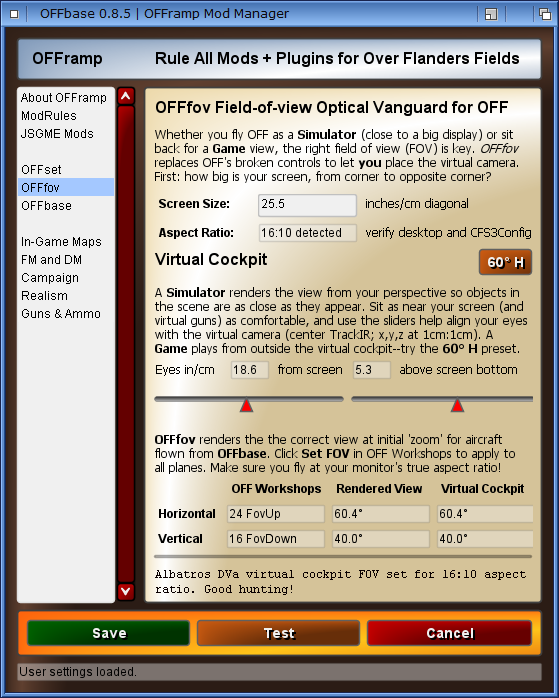Posted By: Luther1517
Manually setting FOV in OFF Managr - 06/15/12 07:58 AM
Hey guys,
At one point in time I came across a document on how to set the FOV in OFF manager, using your monitor's size and display characteristics. I thought it might be in the OFF page's FAQ, but I can not find it. If anyone knows what I am refering to, please let me know where to find the data.
Thanks,
Luther1517
At one point in time I came across a document on how to set the FOV in OFF manager, using your monitor's size and display characteristics. I thought it might be in the OFF page's FAQ, but I can not find it. If anyone knows what I am refering to, please let me know where to find the data.
Thanks,
Luther1517