Posted By: FlashBurn
SABOW M60 gunnery tutorial & another horid install guide - 02/01/12 01:55 AM
This was intended as an article for simhq but its ended up here instead.
Basic Gunnery 101 : For SABOW M60
by
FlashBurn
First off the included English manual "Handbuch" (in pdf format) skips quite a number of important aspects of exactly what does what in both the M60 and T62 tanks as depicted in "Steel Armor: Blaze of War". As both a 19 series soldier (US Army) and as a 1960' and 70's tank tech buff, what Graviteam has presented in SABOW is quite accurate. First off in this block of instruction, the M60a1 MBT.
If you have not patched the game and are running the initial release (major issues), go get the latest unofficial patch off graviteam web sight. Most big issues are fixed with only small ones you might not even know there are left. Even those issues will not remain for long.

Brief History of the M60a1
The M60a1 entered service in 1963. It features a gun stabilization system, a stereo coincidence range finder coupled with a primitive electro mechanical ballistic computer, near infrared spot light, a 105mm M68 rifled gun, and of course its very distinctive needle nose turret. Vary high tech equipment for the 1960's.
More importantly, Graviteam has modeled all these features into their depiction of an M60a1. If you ever wondered how Israeli's did so well during the Arab Israeli wars, SABOW may answer some of these questions for you (No Israeli/Arab wars in SABOW unfortunately). The earlier M48 also used a stereo coincidence range finder coupled with its 90mm gun.
Fire Controls: Commanders Station

From this position the primary job of the M60 tank commander is to find targets, give target to gunner, range the target with range finder, direct the tanks movements, and defend the tank from aircraft and infantry that get too close. In order to do the ladder, the M60 is equipment with an M85 .50cal (12.7mm) heavy machine gun.
To use the M85, hit V. This brings up the sight view (Fig.1), but you may have to use the C and X keys to get the sight you want.

(Fig.1) Here we have the m85's gun sight.
Using the C and X keys you also can get to the commanders vision block (Fig.2) and range finder (Fig.4).

(Fig.2) Commanders vision block
Now for the meat and potatoes of the Commander Station, the range finder.

(Fig.3) Range finder M60a1 internal view

(Fig.4) Range finder
Notice how the image is a bit fuzzy? No this is not an artifact. The range finder works by imposing 2 periscope views onto 1 plane. To determine range you adjust the image (middle mouse wheel) to clear on the target (in this case that tree in middle). The tree is ranged and the ballistic computer has pick it up and passed the data to the gunner. The range is also displayed to right of commander. The numbers that read 2192 is the range.

(Fig.5) range display for commander
NOTE: To use range finder the commanders turret needs to be at 12 o'clock!
That just about wraps up the commander station.
Commands to know are:
Ø To designate a position for driver to go CTRL right mouse click.
Ø To designate targets from Commander Station to the gunner is CTRL left mouse click.
Ø F5 allows commander to over ride gunner station and fire main gun.
Ø H key allows a lit reticule.
Ø To turn out is the O key (commanders turret has to more or less be at 12 o'clock to do this. Yes, that is a bit weird.
Ø Just like an FPS WADS keys also tell driver where to go. I recommend those over other ways. The longer you hold the A and D key, the more turning the driver will do. Its odd at first, but works vary well once your use to it.
Fire Controls: Gunner Station

(Fig.7) Gunners Cadillacs' (no idea why they are called that)
To bring up gunner sight hit V and just like the Commander station X and C bring up different views. A back up reticule with ranging lines and gunners vision block.

(Fig. 8) Primary sight.
Gunners sight is an 8x power sight. It does not have any other zoom level. If you live your tanking life in here you will think that 2000 meters is not vary far. The zoom is not a bastardized game land hack like others. Ie. they say its 7x but its actually more like 3x. It is 8x or vary close to it. This reticule means its coupled to the ballistic computer. Whatever its set to, its going to try and shoot to that point, Default is 500 meters.

(Fig. 9) Manual range setting and super elevation for gunner
From gunners station you can set the range manually by pressing the N key. Use the mouse wheel to set your range. From Fig.9 also shows the azimuth (B + mouse wheel) dial. This coupled with the super elevation (N, ALT insert and delete) allows your M60 to be used as ad hoc artillery. While I understand the concept, I have no idea how to actually do this. But all the dials work and the turret and gun do there thing. If you like trigonometry and ballistics have at it.
The last major tool of accurate gunnery is using the side level. (Fig.10)

Fig. 10 side level gage
This is very simple to use. If your tank is not on level ground, which it will almost never be, this allows you to correct your shot to point of impact to your gun sight. Hit M and mouse wheel to adjust. All you have to do is get the bubble in the middle of the gage and your set.
Commands to know for gunner position:
Ø CTRL Left mouse click target to have commander range it.
Ø N for manual range on ballistic computer
Ø M for side level
Ø R to load or stop loader loading
Ø CTRL backspace to get rid of GUI. GUI is great to learn with but once you have everything down get rid of it.
Ammo
You certainly know about the sabot, heat, and high explosive round. But did you know your m60 also has smoke and canister rounds? Easy way to change to these types of rounds is using the GUI and CTRL click on heat and high explosive icons.
Final Thoughts
When I first picked up SABOW I had no idea most of this stuff was in the sim. Yes, all this attention to detail means this is a sim. For some odd reason some things that should be controlled by the player such as lights and night sights are fixed to time of day, what's buried in here out of plane sight of the publisher is an extremely good depiction of a working M60a1. If your not aware, Graviteam is the developer but other companies actually own the game and publish it. If they say dumb something down Graviteam has to do it.
SABOW is an extremely well put together and vary rewarding sim. It gives what you put into it to get the most out of it.

Next part will be gunnery of the T62. If you played Karkov 1942 with the T34 you will be right at home. Just with a few improvements......
Or not............heres a REALLY bad install guide I threw together while on the phone.....
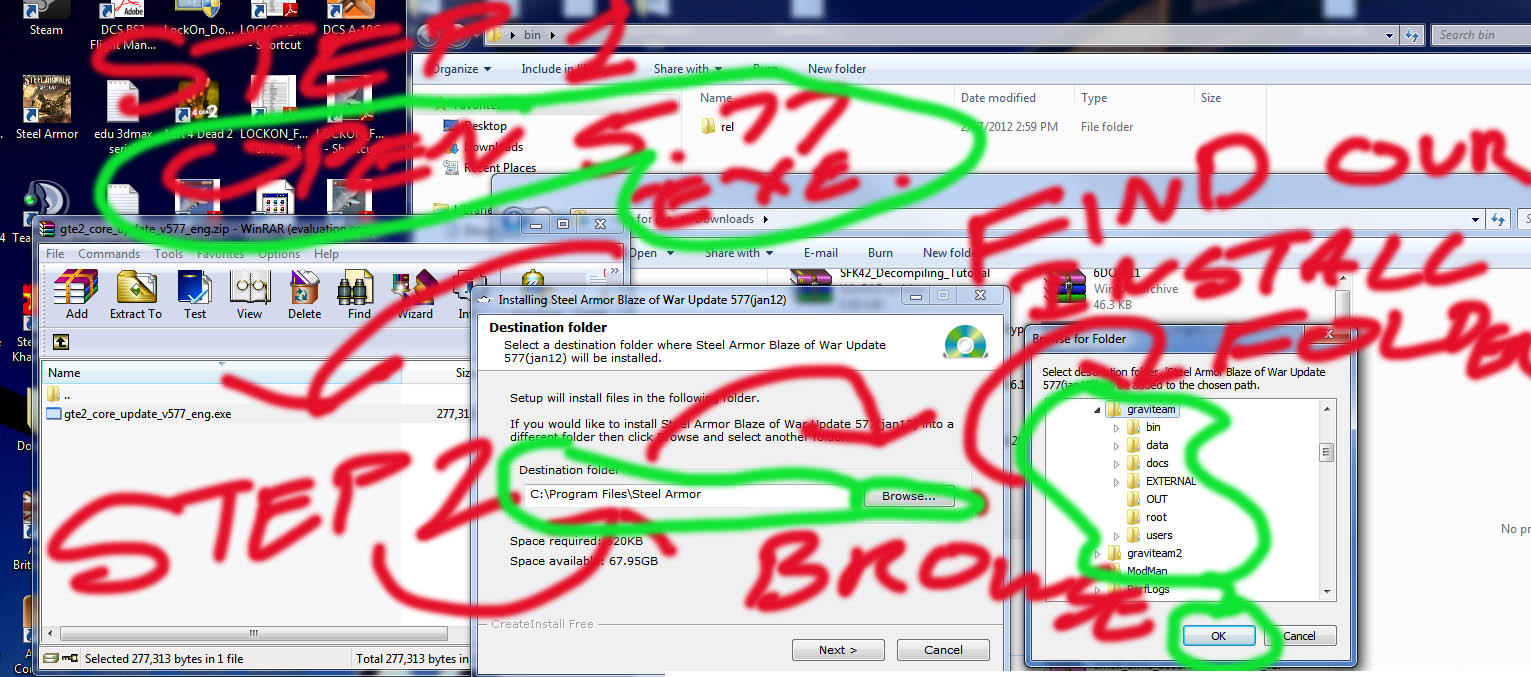


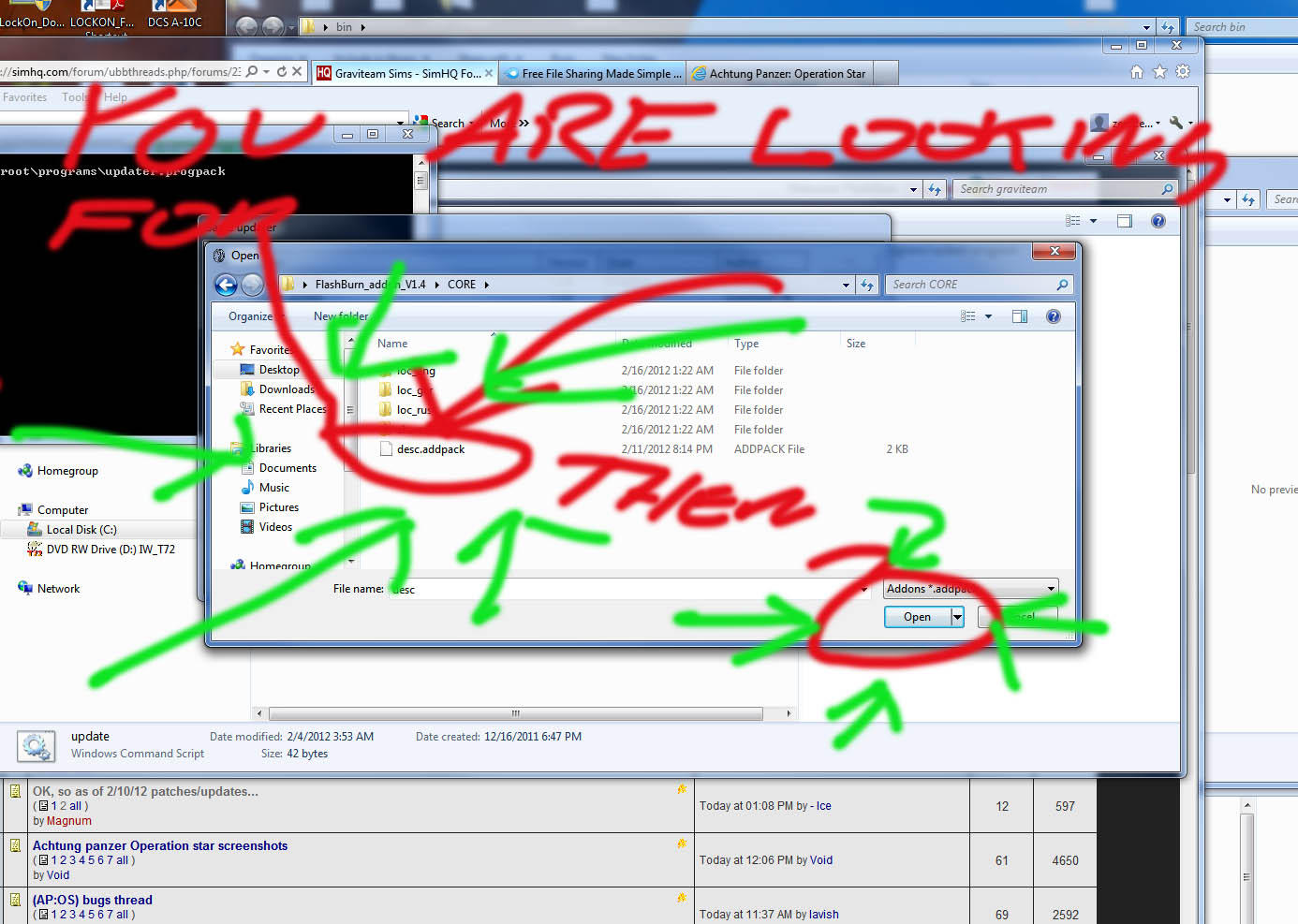

Like I said.................BAD.
Basic Gunnery 101 : For SABOW M60
by
FlashBurn
First off the included English manual "Handbuch" (in pdf format) skips quite a number of important aspects of exactly what does what in both the M60 and T62 tanks as depicted in "Steel Armor: Blaze of War". As both a 19 series soldier (US Army) and as a 1960' and 70's tank tech buff, what Graviteam has presented in SABOW is quite accurate. First off in this block of instruction, the M60a1 MBT.
If you have not patched the game and are running the initial release (major issues), go get the latest unofficial patch off graviteam web sight. Most big issues are fixed with only small ones you might not even know there are left. Even those issues will not remain for long.

Brief History of the M60a1
The M60a1 entered service in 1963. It features a gun stabilization system, a stereo coincidence range finder coupled with a primitive electro mechanical ballistic computer, near infrared spot light, a 105mm M68 rifled gun, and of course its very distinctive needle nose turret. Vary high tech equipment for the 1960's.
More importantly, Graviteam has modeled all these features into their depiction of an M60a1. If you ever wondered how Israeli's did so well during the Arab Israeli wars, SABOW may answer some of these questions for you (No Israeli/Arab wars in SABOW unfortunately). The earlier M48 also used a stereo coincidence range finder coupled with its 90mm gun.
Fire Controls: Commanders Station

From this position the primary job of the M60 tank commander is to find targets, give target to gunner, range the target with range finder, direct the tanks movements, and defend the tank from aircraft and infantry that get too close. In order to do the ladder, the M60 is equipment with an M85 .50cal (12.7mm) heavy machine gun.
To use the M85, hit V. This brings up the sight view (Fig.1), but you may have to use the C and X keys to get the sight you want.

(Fig.1) Here we have the m85's gun sight.
Using the C and X keys you also can get to the commanders vision block (Fig.2) and range finder (Fig.4).

(Fig.2) Commanders vision block
Now for the meat and potatoes of the Commander Station, the range finder.

(Fig.3) Range finder M60a1 internal view

(Fig.4) Range finder
Notice how the image is a bit fuzzy? No this is not an artifact. The range finder works by imposing 2 periscope views onto 1 plane. To determine range you adjust the image (middle mouse wheel) to clear on the target (in this case that tree in middle). The tree is ranged and the ballistic computer has pick it up and passed the data to the gunner. The range is also displayed to right of commander. The numbers that read 2192 is the range.

(Fig.5) range display for commander
NOTE: To use range finder the commanders turret needs to be at 12 o'clock!
That just about wraps up the commander station.
Commands to know are:
Ø To designate a position for driver to go CTRL right mouse click.
Ø To designate targets from Commander Station to the gunner is CTRL left mouse click.
Ø F5 allows commander to over ride gunner station and fire main gun.
Ø H key allows a lit reticule.
Ø To turn out is the O key (commanders turret has to more or less be at 12 o'clock to do this. Yes, that is a bit weird.
Ø Just like an FPS WADS keys also tell driver where to go. I recommend those over other ways. The longer you hold the A and D key, the more turning the driver will do. Its odd at first, but works vary well once your use to it.
Fire Controls: Gunner Station

(Fig.7) Gunners Cadillacs' (no idea why they are called that)
To bring up gunner sight hit V and just like the Commander station X and C bring up different views. A back up reticule with ranging lines and gunners vision block.

(Fig. 8) Primary sight.
Gunners sight is an 8x power sight. It does not have any other zoom level. If you live your tanking life in here you will think that 2000 meters is not vary far. The zoom is not a bastardized game land hack like others. Ie. they say its 7x but its actually more like 3x. It is 8x or vary close to it. This reticule means its coupled to the ballistic computer. Whatever its set to, its going to try and shoot to that point, Default is 500 meters.

(Fig. 9) Manual range setting and super elevation for gunner
From gunners station you can set the range manually by pressing the N key. Use the mouse wheel to set your range. From Fig.9 also shows the azimuth (B + mouse wheel) dial. This coupled with the super elevation (N, ALT insert and delete) allows your M60 to be used as ad hoc artillery. While I understand the concept, I have no idea how to actually do this. But all the dials work and the turret and gun do there thing. If you like trigonometry and ballistics have at it.
The last major tool of accurate gunnery is using the side level. (Fig.10)

Fig. 10 side level gage
This is very simple to use. If your tank is not on level ground, which it will almost never be, this allows you to correct your shot to point of impact to your gun sight. Hit M and mouse wheel to adjust. All you have to do is get the bubble in the middle of the gage and your set.
Commands to know for gunner position:
Ø CTRL Left mouse click target to have commander range it.
Ø N for manual range on ballistic computer
Ø M for side level
Ø R to load or stop loader loading
Ø CTRL backspace to get rid of GUI. GUI is great to learn with but once you have everything down get rid of it.
Ammo
You certainly know about the sabot, heat, and high explosive round. But did you know your m60 also has smoke and canister rounds? Easy way to change to these types of rounds is using the GUI and CTRL click on heat and high explosive icons.
Final Thoughts
When I first picked up SABOW I had no idea most of this stuff was in the sim. Yes, all this attention to detail means this is a sim. For some odd reason some things that should be controlled by the player such as lights and night sights are fixed to time of day, what's buried in here out of plane sight of the publisher is an extremely good depiction of a working M60a1. If your not aware, Graviteam is the developer but other companies actually own the game and publish it. If they say dumb something down Graviteam has to do it.
SABOW is an extremely well put together and vary rewarding sim. It gives what you put into it to get the most out of it.

Next part will be gunnery of the T62. If you played Karkov 1942 with the T34 you will be right at home. Just with a few improvements......
Or not............heres a REALLY bad install guide I threw together while on the phone.....
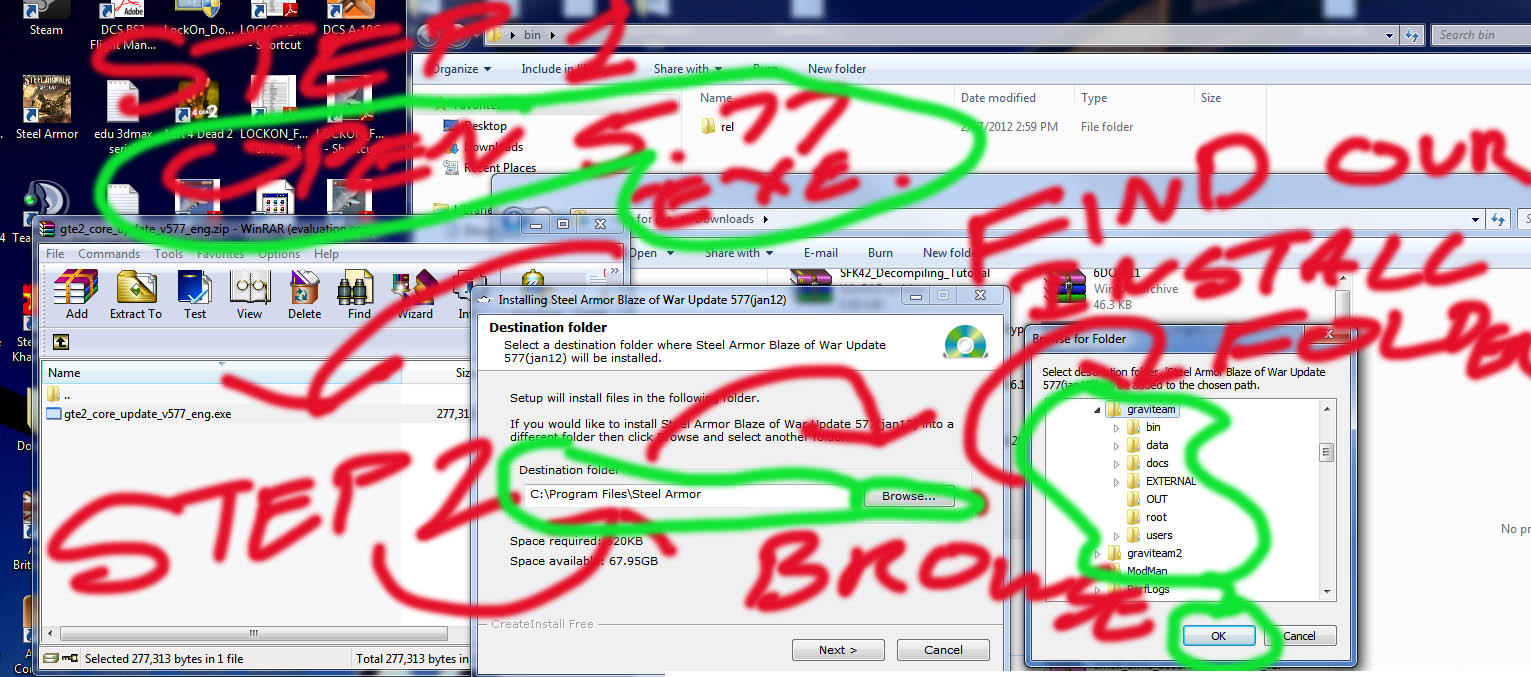


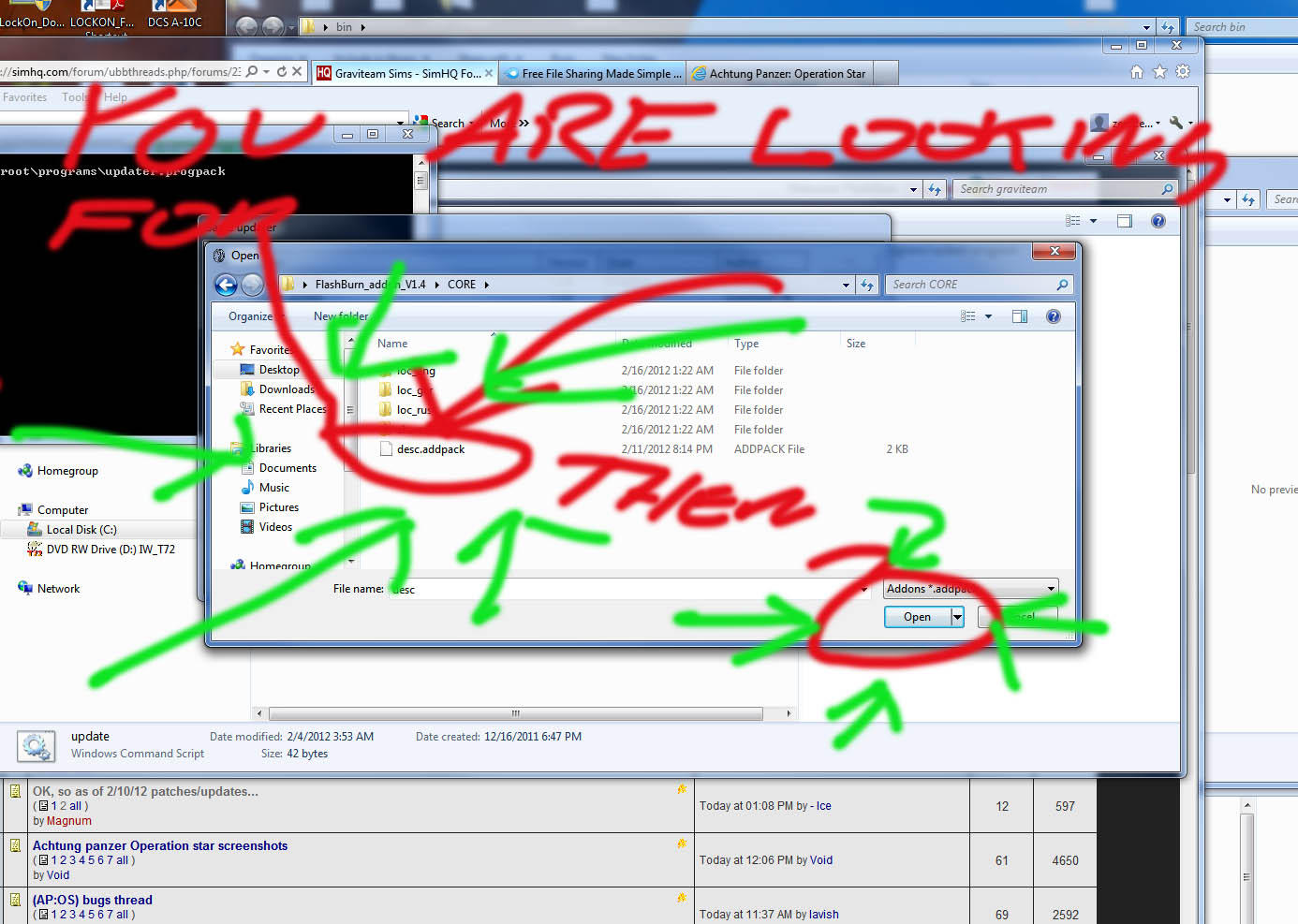

Like I said.................BAD.


