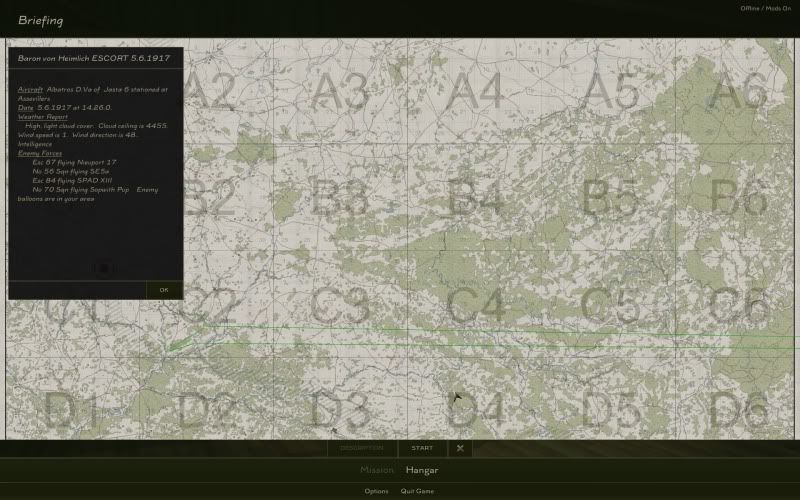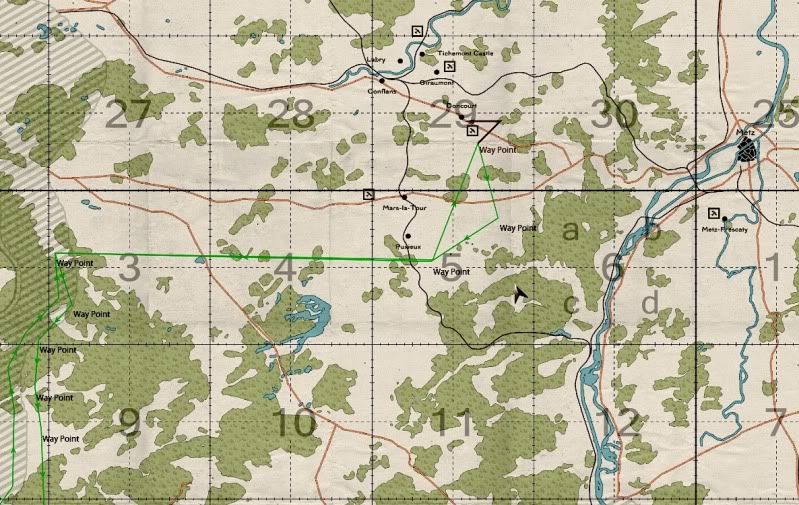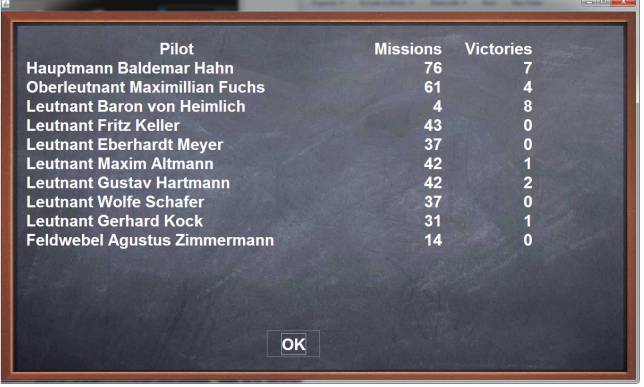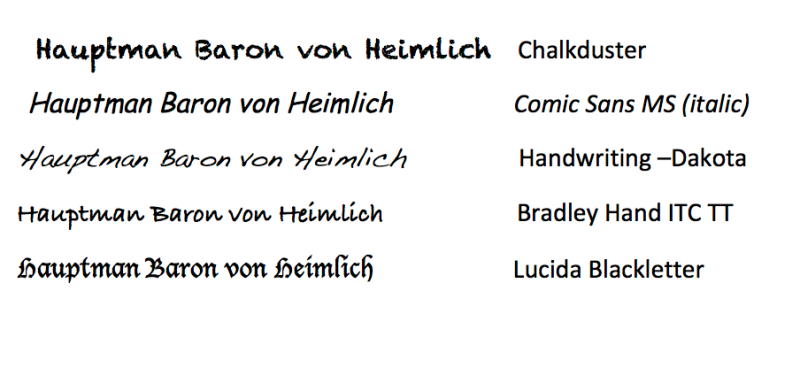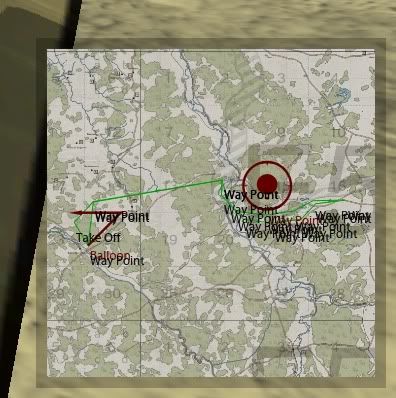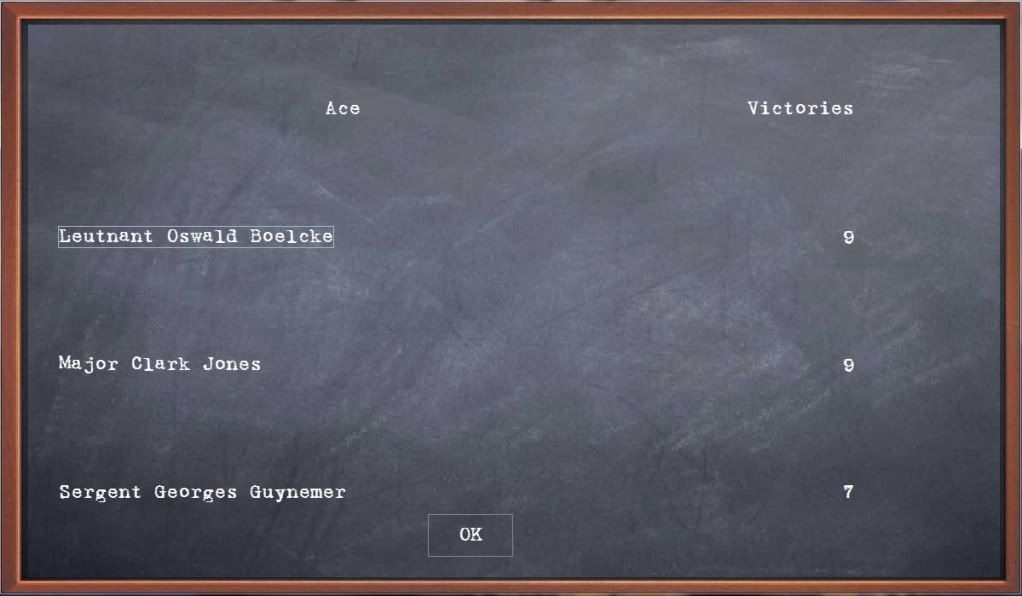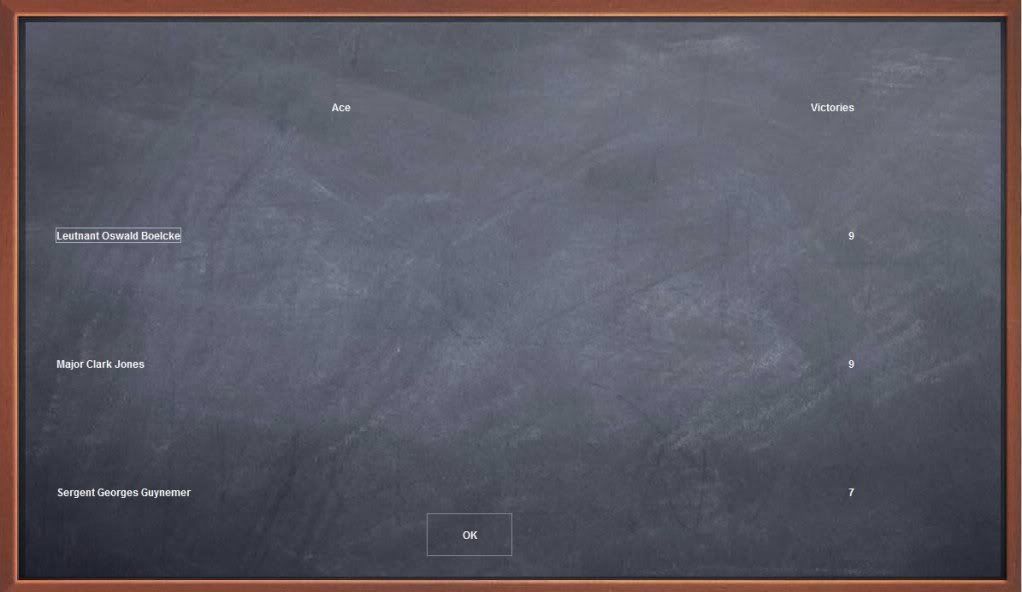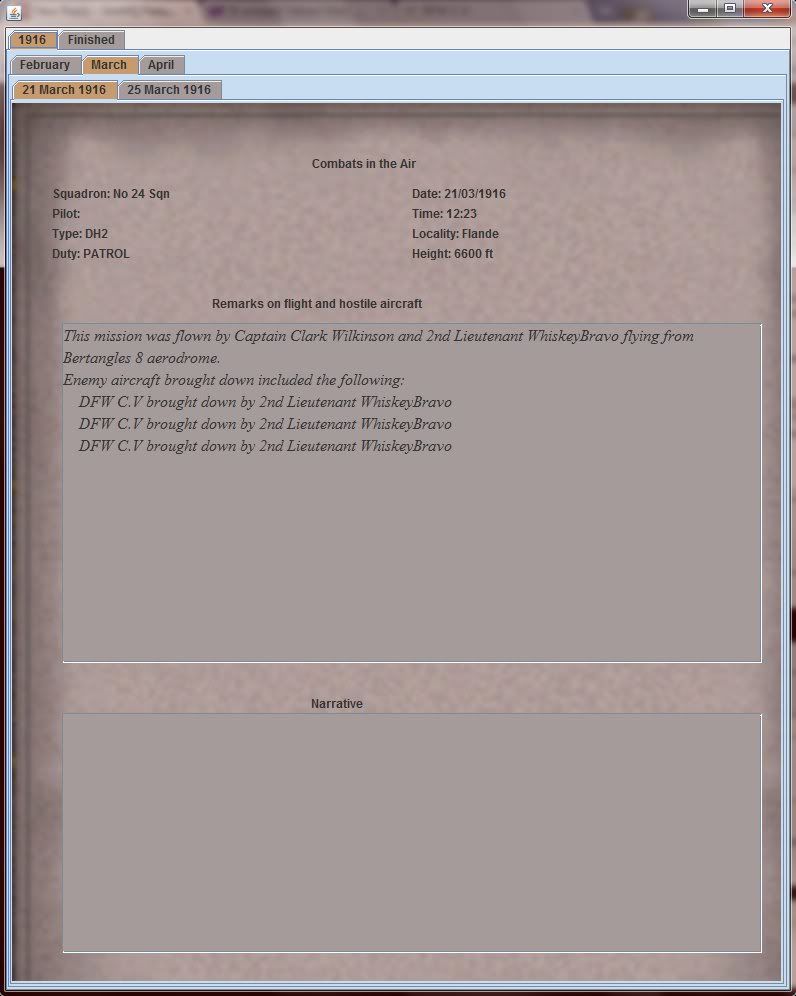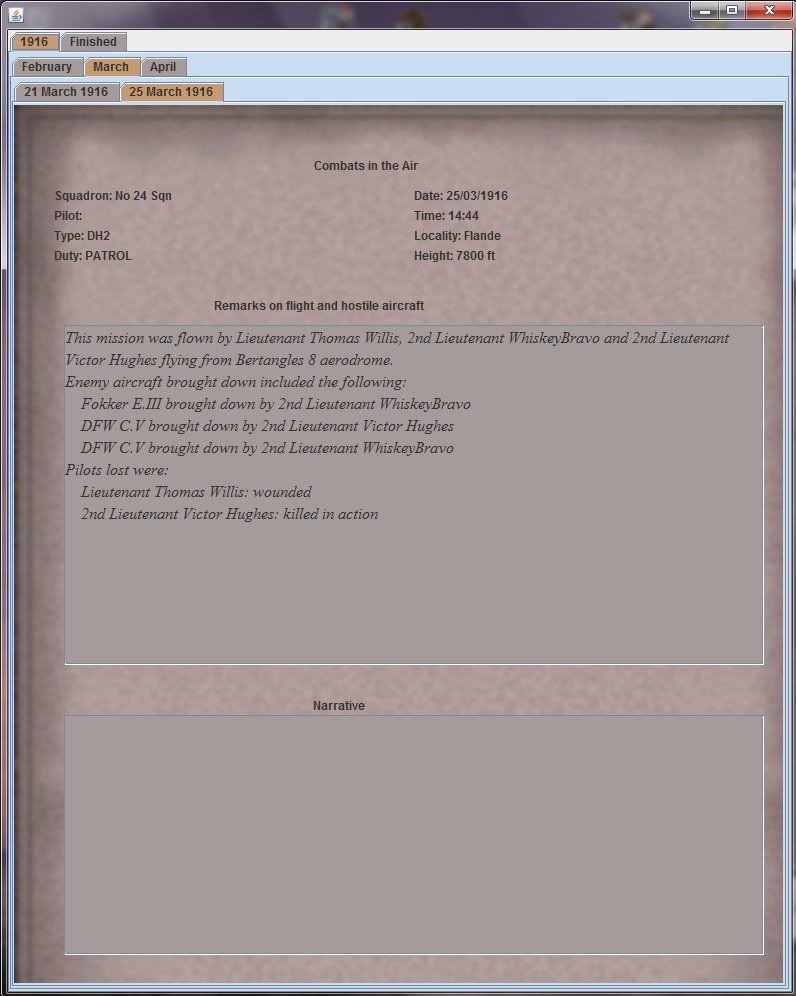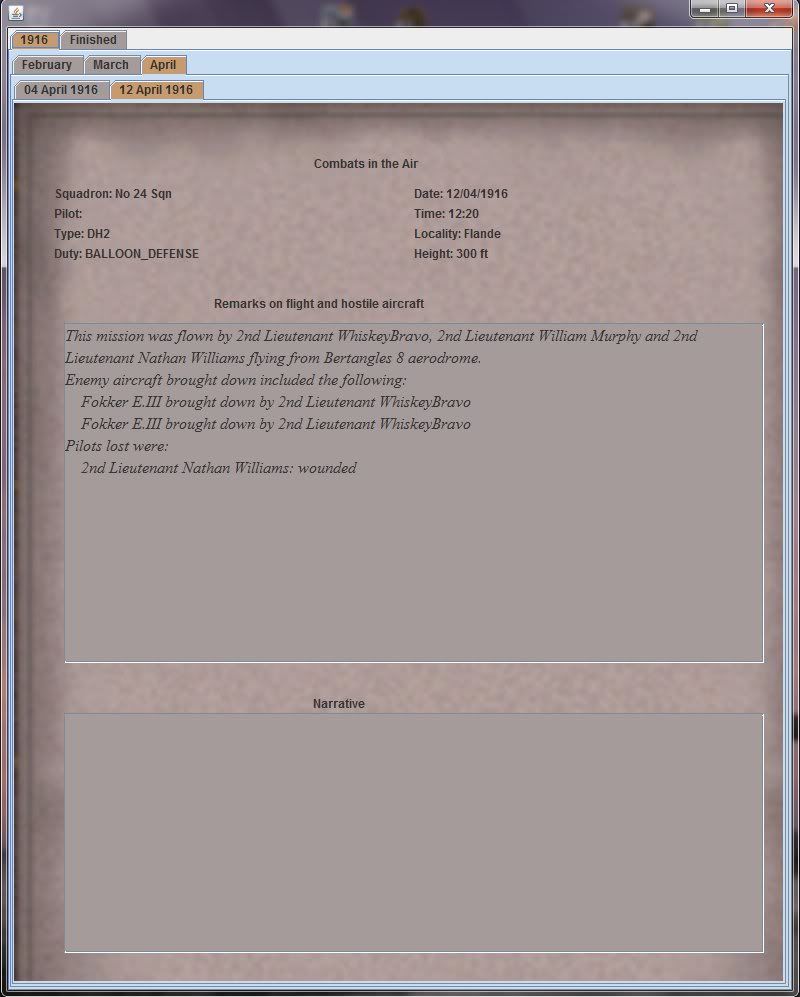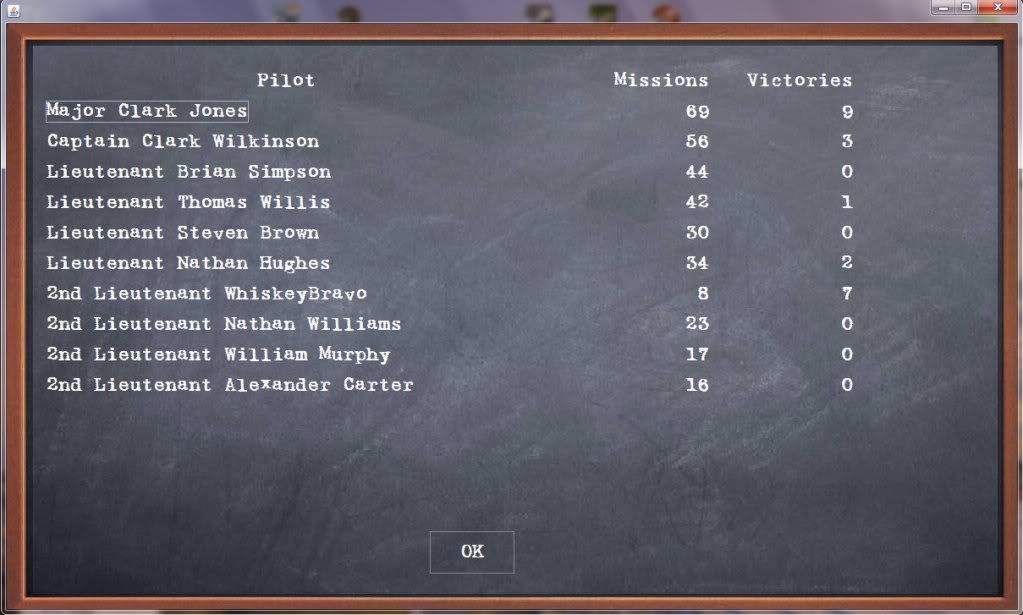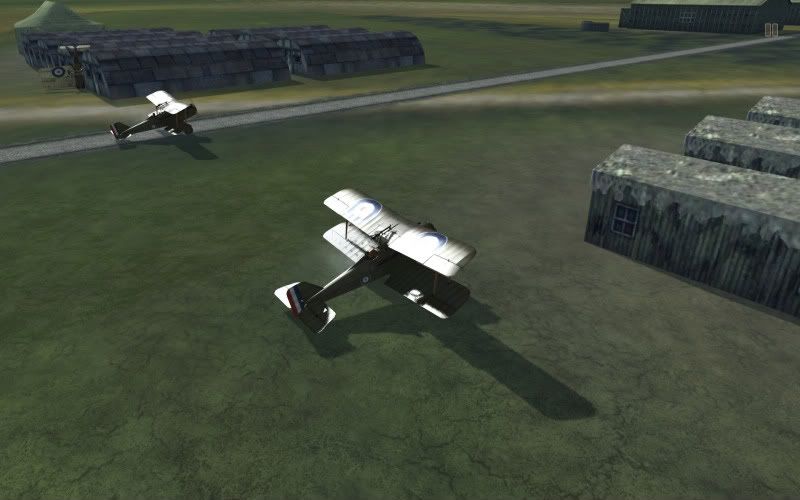homepage
ROF Campaign Released
Get it at ...
http://www.wingsofhonour.com/riseoffligh...ameplay.en.htmlROF Campaign is an offline campaign. It pretty much handles everything that doesn't happen in the air.
You create a pilot and assign him to a squadron. Campaigns can be created for French, German, British, and American squadrons. Squadron transfers are implemented.
Your pilot's squad mates will be created with him. You fly missions and report the results. Your squad mates live, die, score victories, and improve. Some might even get promoted and transfer out. You can review your squadron's status on a chalkboard. You can look at each individual pilot on his report.
You generate mission and fly them. Missions can be front patrols, offensive patrols, or CAPS. Two seaters squadrons perform recon, artillery spotting, and bombing missions. A detailed mission description is presented. Enemy squadrons
will be performing similar missions.
Waypoint icons are implemented so your mission path will appear on your in game map.
Everything is heavily randomized so no two missions will ever be quite the same. Other flights are going about their business so interaction is natural. No "go to this spot and when you get there there will be two scouts or three seaters". You don't know when you will have an encounter, what altitude you will be at, what altitude they will be at, how many, etc. Weather is also randomized (future improvement: adjust for seasons).
The mission generation algorithms are the heart of this thing. Much effort has been put into creating heavily randomized missions that appear natural and still provide for an enjoyable experience (o.e. enemy planes more often than not should be around ... but sometimes not).
FAQ/Issues:
Q: I click on the jar and winace (or some other extractor) opens.
A: Disassociate files of type jar from your extractor. Jars are really just zip files with a different extension. Some extractors, when they are installed, include jars as a file type.
Q: My computer can't handle the missions. Performance is horrible.
A: open RofCampaign\Data\RofCampaign.config. Set the base flight parameter for your side to zero. This will reduce the number of friendly flights.
If it sill happens, reduce the enemy flights to 0. Increase opposition flight odds 100.
Improvements are coming int terms of performance options.
Q: The skies are empty.
A: Increase opposition flight odds 100.
Improvements are coming int terms of pathing to make encounters more likely. This should help quite a bit.
Q: My takeoff position is messed up.
A: Send me a PM with the airfield and squadron. I will look into it.
Posted By: Feathered_IV
Re: ROF Campaign Released - 11/03/09 02:51 AM
Fantastic! Thank you for all your hard work on this. Released on my day off too!

Cool Patrick. Much appreciated.
Jason
Posted By: HotTom
Re: ROF Campaign Released - 11/03/09 03:09 AM
Patrick, thanks for all the hard work!
Definitely gonna give it a try!
HT
Posted By: knightgames
Re: ROF Campaign Released - 11/03/09 04:51 AM
My first user made campaign. I can't wait to dig in. Your efforts are really appreciated Patrick. Thanks.
edit: Patrick, am I missing something? I'm not sure where to put this so the generator will find the path it needs.
I tried it stand alone fextracted within a temp folder. I tried it extracted in RoF/Data/Missions. Both times when I go to create mission (after inserting name, date, and squad) it can't find path.
Posted By: intramile
Re: ROF Campaign Released - 11/03/09 06:27 AM
Just put the folder "RoFCampaign" from extracted zip into the RoF main directory.
Posted By: Bleddyn
Re: ROF Campaign Released - 11/03/09 06:30 AM
wow, very nice. gonna try it out now

Posted By: Feathered_IV
Re: ROF Campaign Released - 11/03/09 08:04 AM
Just tried three missions. The first one was with 148Sqn flying Camels. Long flight to the front. No contact. Cycling through externals showed that there were several formations of DFW's circling their airfields approx 35km behind the lines. They didn't appear to have any other waypoints than that.
Second mission was similar. Third one, I transferred to 201Sqn at Le Targette. Nice and close to the front line. Gameplay was in slow motion and not really playable by any stretch. Going to externals to try to work out what was causing it, I counted 24 entente aircraft. Spads, Se's and Camels. Plus a further 25 DFW's, Pfalz and albatri.
I'm hoping the numbers of aircraft can be controlled later on. Such a blistering number of targets would be fine in most other sims, but RoF doesn't seem optimised yet to handle such numbers.
Posted By: knightgames
Re: ROF Campaign Released - 11/03/09 08:30 AM
Just put the folder "RoFCampaign" from extracted zip into the RoF main directory.
D'oh! Thanks. I should have re-edited my post. I figured it out and flew a DR1 mission. 78kms on one leg? No contact, though like Feathered I cycled though the views to see Sopwiths escorting Bregets (sp). My side also had Pfalzes about 1500 meters up.
I think this has great potential, but want to try it out more before I comment further.
Thanks again Patrick. The work for the community is greatly appreciated.
Posted By: knightgames
Re: ROF Campaign Released - 11/03/09 09:39 AM
I tried to fly several more missions. Spawn points are wonky. The planes face the hanger tents. That's not a huge issue for the human pilot but the AI clips their wings on the tents. I noticed it the first time, but it was me and my copilot. This last 2 times it was a squad. Each time they were about 15 feet from the hanger and they 'tried' to roll between the hangers only to clip the wings.
Brilliant idea and execution (some bugs, as always, are to be expected).
I don't own RoF - so I just tried it "strictly offline" and to generate a mission report. Couldn't select the type of planes shot down for each claimed victory - is that read directly from the game directory?
This will totally change the way RoF is played offline.
Posted By: Feathered_IV
Re: ROF Campaign Released - 11/03/09 01:06 PM
Flew another couple of missions. Still no contact however.
Taking a peek at the externals I counted 15 AI aircraft per side. All flights were widely spaced on the map and very far from the front line (30 mins into the mission). Game performance was again very slow due to the amount of aircraft.
Interestingly, all aircraft were flying at extreme height. Something in the region of 20,000ft.
I think the basics are well covered. The gui is easy to use and the system shows great promise.
User defined settings would be a great addition if at all possible in the future. The current version with all planes spawning at the start of a mission is a bit of a resource hog though. It's great to be flying around, knowing that there are plenty of other aircraft out there somewere (an innovation that has eluded the default campaign so far).
It would be a welcome feature if the mission had proximity-activated spawn points for most aircraft, rather than having random flights orbiting in distant areas behind the lines. Fly over grid such and such, and a trio of Spads appear nearby. That sort of thing.
Bloody jood job getting it this stage already. I'm looking forward to watching it progress.

Posted By: MIG77
Re: ROF Campaign Released - 11/03/09 02:00 PM
In general seems very interesting, but I noticed couple of issues. First is mission desing. At my first mission (Jasta 11 with Dr.I) wind was set to 11m/s (from W). That lead to pretty hilarious flight as my flight struggled to even to reach frontline. Couple of first waypoint alt was set to 4km so that didnt help either as AI tried to climb aswell. Now after reaching fronline (which took long, long time) second set of waypoints were back to SE so now we had wind our back. My plane actually went so fast that AI blowed its engine

So I think weather is set to way too extreme as AI cannot handle it that well.
Second issue that I noticed is combat report. I actually could make report (2 kills) and press accept button many times. Now campaing log recorded those two kills every button press (so If I pressed accept button 3 times I could get 6 kills, etc).
Posted By: Lieste
Re: ROF Campaign Released - 11/03/09 02:20 PM
... so now we had wind our back. My plane actually went so fast that AI blowed its engine

So I think weather is set to way too extreme as AI cannot handle it that well.
WTF?
The plane flies relative to the wind. So a following wind causes you to reach your next waypoint faster, but in no way should it alter the handling or aerodynamics as experienced by the pilot/engine.
If this is an accurate description of your mission then there is a serious flaw in Neo[]'s FM...
Posted By: MIG77
Re: ROF Campaign Released - 11/03/09 03:28 PM
Well, it is. Didnt check speed, but engine did die by itself (might be because of altitude also. Some in RoF forums have said Oberursel and Clerget dies at altitude if you use them over 1200RPM long enought. Anyway AI cannot handle it and blow their engines).
My plane actually went so fast that AI blowed its engine

So I think weather is set to way too extreme as AI cannot handle it that well.
Only the AI blew its engine, trying to stay in formation with you? Sounds like AI had no backwind applied.
Posted By: MIG77
Re: ROF Campaign Released - 11/03/09 03:52 PM
My plane blew (flown by AI) the engine.
Posted By: goodbrain
Re: ROF Campaign Released - 11/03/09 04:24 PM
I am digging the idea of this mod a lot, unfortunately my computer does not appear able to handle it. For me the missions are in slow motion.
Posted By: Dietger
Re: ROF Campaign Released - 11/03/09 05:13 PM
Got your campaign Patrick and like it.
The problem with finding enemy planes, is the distance in which you are able to see them in ROF IMO.
Some weather conditions are reducing visability a lot.
The "high" altitude in mission(s) (I just only flew one mission jet)
is fine for me since its easier to fight in the FD7 there

.
Allied AI planes (camel) try to turn fight and stall.
Posted By: Dart
Re: ROF Campaign Released - 11/03/09 05:38 PM
... so now we had wind our back. My plane actually went so fast that AI blowed its engine

So I think weather is set to way too extreme as AI cannot handle it that well.
WTF?
The plane flies relative to the wind. So a following wind causes you to reach your next waypoint faster, but in no way should it alter the handling or aerodynamics as experienced by the pilot/engine.
If this is an accurate description of your mission then there is a serious flaw in Neo[]'s FM...
Sounds more like the waypoint speeds are set too high, and the AI isn't dealing with it well.
Lieste, this is the problem with the AI having the same limitations as human players and a fluke of mission design/AI interaction with it. If the WP speeds are above max, the AI are going flat out trying to make it happen, resulting in burned out engines.
Perhaps in a future version waypoint establishment will be limited in speed by type of aircraft?
That's a lot of coding, though!
Posted By: Gremlin_WoH
Re: ROF Campaign Released - 11/03/09 07:25 PM
Patrick Wilson sent me a new version of RoFCampaign this morning: 20091102-0901_RoFCampaign.zip
If you did not download it yet then grab it here ->
RoF Resources: Gameplay EnhancementsCheers
Posted By: Lieste
Re: ROF Campaign Released - 11/03/09 08:14 PM
Dart, I don't buy that...
Blowing the engine trying to match some arbitrary ground speed while heading into the wind yes... Daft but I can see it being possible...
Turning around and blowing the engine while heading downwind, while presumably under the same waypoint type, and without a possible attempt to make-up time with higher engine settings, and I cant' see it...
Sounds like goofy FM coding. You do not fly relative to the ground, but instead relative to the wind, so whatever the wind does just helps you get lost more easily and complicates/eases landing... It doesn't change rates of turn, airspeeds or propeller revolutions.
Posted By: HotTom
Re: ROF Campaign Released - 11/03/09 08:20 PM
Flew my first mission in your campaign last night.
More than an hour (certainly my longest cross-country so far in RoF).
Never saw another plane (I attribute that to the random nature of the program). Stayed at 10-11,000 feet in an SE5a.
But (the important part to me) was that my two wingmen took off with the and formed up with me when I hit the 5 key and landed with me (well, one tipped over on his nose).
Some combat would have been welcome but everything I saw seemed to work just fine.
Nice!
HT
Posted By: Dart
Re: ROF Campaign Released - 11/03/09 08:41 PM
Sounds like goofy FM coding. You do not fly relative to the ground, but instead relative to the wind, so whatever the wind does just helps you get lost more easily and complicates/eases landing... It doesn't change rates of turn, airspeeds or propeller revolutions.
Precisely.
It's about duration of engine stress, not wind direction.
While
ground speed is greater, not airspeed; unfortunately, without a replay function and full instrumentation we can't validate either way.
I have found zero change in engine RPM's when flying into, across from, or with high winds in the same settings and altitude. If it did change, it would be an FM coding issue; I simply can't replicate the supposition that wind speed has anything to do with engine RPM's.
Try it out yourself - it's an easy one to validate!
That's why I believe it didn't matter if he had turned or not; the engines would have burned out at the time mark in the mission regardless of wind. Another possibility is that the next waypoint, which was downwind, had a lower altitude. If the WP speed was greater than the max speed of the type and the AI went for it, they could easily over-rev and burn up their motors.
Posted By: Lieste
Re: ROF Campaign Released - 11/03/09 08:53 PM
I may have misunderstood, but I read it that the AI planes burnt out their engines soon after the turn, I (possibly mistakenly) took this to mean that at a speed and 'duration' the player aircraft was happy flying the AI suddenly all died while running down-wind.
BTW, I'd love to test it. Send me a replacement machine that will meet the minimum requirements and I will

Still running a 1Gb, 2.4GHz single core, non NT P4, with Ti6600 AGP4x 256MB, (also insufficient usable free hard-drive space). With luck and a following wind this may change next summer, but I see no new box till then.
Posted By: Dart
Re: ROF Campaign Released - 11/03/09 09:24 PM
I think you read it the same way I did, which is why I had to check it out!
Oh, I wish I could send you my current machine (after replacing it with something beefier!).
We really need folks like you that can take a close look at FM's using a knowledgeable eye.
And we need that replay function (c'mon, 1.009!); hands free eval is the best way to watch for goofy stuff.
I was very confident that RPM's wouldn't be tied to ground speed simply because it would be the hardest way to program the FM. It's much simpler to work the FM/engine management first and then do the positioning against the ground, factoring in IAS, direction of travel, and wind. In fact, one could have two people working nearly independantly on each - so long as they spoke in the same language conventions it would be nature's own to sew them together.
Of course I could be completely wrong on how such things are coded!
Posted By: Lieste
Re: ROF Campaign Released - 11/03/09 09:35 PM
Did you successfully carry AI wingmen with you? I don't doubt for a second the player aircraft is correct, but an inadvertent bug when handling some AI function is still possible.. (especially since 'bomb-less' aircraft scripts are not human flyable (my quick skim take on the 'removing bombs from AI aircraft' thread))
Posted By: Dart
Re: ROF Campaign Released - 11/03/09 09:53 PM
I do at that!
Standard AI caveats - when they're not overly smart, they're incredibly dumb.
They fly in perfect trim, but will run their engines to the point of over-rev at times. They'll walk the stall and then dive too fast and lose a wing now and then.
The bomb thing is silly. The default layout in arming planes is "full boat." If the Camel has the option of carrying four bombs in the layout, the default is four bombs, as that is the greatest munition allowed.
In the stock campaign, one has zip to say about any plane's loadout but one's own; that's why as leader you've got to tell them to get rid of them on a fighter sweep. I don't know if Patrick has cracked that nut or not in his campaign engine.
Not to play my own horn too loud, but the RoF campaign thread I'm writing in the AAR forum is truthful in the missions; it's only the stuff outside of the missions that's complete fabrication. Lots of the good and bad of AI is in there.
Now that we've managed to bump the thread by way of derailment, let's try to get it back on topic:
Is there an updated readme file to go with the updated engine?
Posted By: Bleddyn
Re: ROF Campaign Released - 11/03/09 09:58 PM
Patrick Wilson sent me a new version of RoFCampaign this morning: 20091102-0901_RoFCampaign.zip
If you did not download it yet then grab it here ->
RoF Resources: Gameplay EnhancementsCheers
Thanks for the update Gremlin.. any list of changes/fixes since the last?
Also, if I may make a request for future versions. It would be nice to be able to select N.17 Squadrons. They may be available for French (haven't tried), but they are not available for British. I also was unable to do Alb D.III careers.
Posted By: Gremlin_WoH
Re: ROF Campaign Released - 11/03/09 10:32 PM
Patrick Wilson sent me a new version of RoFCampaign this morning: 20091102-0901_RoFCampaign.zip
If you did not download it yet then grab it here ->
RoF Resources: Gameplay EnhancementsCheers
Thanks for the update Gremlin.. any list of changes/fixes since the last?
Also, if I may make a request for future versions. It would be nice to be able to select N.17 Squadrons. They may be available for French (haven't tried), but they are not available for British. I also was unable to do Alb D.III careers.
Patrick Wilson wrote this:
Line size is now normal.
I added a TL from the timer to the formation MCU.
I added a config file (RofCampaign\data\RofCampaign.config) that specifies some fonts and parameters. If you don't have a font on your system or you do not like the ones that I chose you can change them.
Also in this version:
Added variable weather.
An eng file is now created but I still don't have mission description working properly. If somebody can take a look at it and give me a hint it would be appreciated.
The only known bug is the lack of an in game description. Since I provide this in my mission page I do not view it as a show stopper.
Hope this helps. Had no time at all to try out RoFCampaign.
Posted By: PatrickAWilson
Re: ROF Campaign Released - 11/04/09 01:09 AM
Some notes:
1. Wind is too strong - I have already changed that.
2. Altitude is very high? In 1918 the low flights were going in at 13000 feet with high flights stacked to 20000. Note to self - make altitude type dependent.
3. Overrev on DRI. Probably due to 105 MPH flight speed for scouts. That was OK before the DRI and Camel (N17 does not figure as the campaign starts in Sept 1919) but not anymore. I had a todo to make this aircraft dependent but I will have to expedite that.
4. Poor performance - currently undocumented feature is RoFCampaign.config in the \RofCampaign\Data folder. You can change the base number of allied and entente flights. Random element is not yet changeable. Suggest setting friendly flights to zero to eliminate some of the load. I want to add a configuration screen that will allow the user to customize as much as possible.
5. Bad spawn points. This is either bad airfield configuration or I am backing the aircraft up too far. Not much that I can do about the first one other than move the squadron. The second I can fix. Please PM me with the squadron name and airfield.
6. Skies are too empty. Some notes on the mission generator and some ideas as to where it could go.
The mission generator is coded to generate possible "opposition" flights while others are totally random. The odds of generating an opposition flight is 30%. Opposition flights will fly near the player's waypoints while other flights will not. I can make opposition flight odds configurable, allowing players to increase the odds. I can also improve the opposition flight algorithm to increase odds of contact.
All missions originate within a certain radius of the player's airfield. No need to waste CPU on a flight in Verdun when you are in Flanders. However, I can improve mission generation by throwing away "garbage" flights - flights that are so far from the player as to make an encounter unrealistic.
Mission pathing will be ongoing. I have ideas and confidence that I can create a high likelihood of encounters without sacrificing the random element.
Thanks for the feedback.
Posted By: PatrickAWilson
Re: ROF Campaign Released - 11/04/09 01:15 AM
One other thing - there is a memory leak in the code. If you go to too many screens it will die. Needless to say I will try to fix this.
Posted By: Bleddyn
Re: ROF Campaign Released - 11/04/09 01:20 AM
Thank you for the info. Once this thing gets dialed in a bit I think it will be a very popular tool to add some life to the offline aspect of the game. Thanks for your work on this!
You should post this in the "3rd Part Apps" section on the RoF forums as well. There are still several people who go there for info and don't know about these forums.
If you do, send me a PM over there and I'll make it a sticky for ya.
Posted By: Boelcke
Re: ROF Campaign Released - 11/04/09 07:40 AM
Some notes:
1. Wind is too strong - I have already changed that.
2. Altitude is very high? In 1918 the low flights were going in at 13000 feet with high flights stacked to 20000. Note to self - make altitude type dependent.
3. Overrev on DRI. Probably due to 105 MPH flight speed for scouts. That was OK before the DRI and Camel (N17 does not figure as the campaign starts in Sept 1919) but not anymore. I had a todo to make this aircraft dependent but I will have to expedite that.
4. Poor performance - currently undocumented feature is RoFCampaign.config in the \RofCampaign\Data folder. You can change the base number of allied and entente flights. Random element is not yet changeable. Suggest setting friendly flights to zero to eliminate some of the load. I want to add a configuration screen that will allow the user to customize as much as possible.
5. Bad spawn points. This is either bad airfield configuration or I am backing the aircraft up too far. Not much that I can do about the first one other than move the squadron. The second I can fix. Please PM me with the squadron name and airfield.
6. Skies are too empty. Some notes on the mission generator and some ideas as to where it could go.
The mission generator is coded to generate possible "opposition" flights while others are totally random. The odds of generating an opposition flight is 30%. Opposition flights will fly near the player's waypoints while other flights will not. I can make opposition flight odds configurable, allowing players to increase the odds. I can also improve the opposition flight algorithm to increase odds of contact.
All missions originate within a certain radius of the player's airfield. No need to waste CPU on a flight in Verdun when you are in Flanders. However, I can improve mission generation by throwing away "garbage" flights - flights that are so far from the player as to make an encounter unrealistic.
Mission pathing will be ongoing. I have ideas and confidence that I can create a high likelihood of encounters without sacrificing the random element.
Thanks for the feedback.
great stuff - thx a lot for your hard work, realy looking foreward to your next versions

Posted By: goodbrain
Re: ROF Campaign Released - 11/04/09 05:53 PM
I wanted to set the friendly flights to 0 to get better performance, but I am not sure witch one to lower.
The allies and entente are the same people. witch one represents the central powers in the config file?
Posted By: Ming_EAF19
Re: ROF Campaign Released - 11/05/09 10:40 AM
Sticky please
I have ideas
You can say that again, thanks very much Pat!
Ming
Posted By: WWBrian
Re: ROF Campaign Released - 11/05/09 12:41 PM
Some notes:
1. Wind is too strong - I have already changed that.
3. Overrev on DRI. Probably due to 105 MPH flight speed for scouts. That was OK before the DRI and Camel (N17 does not figure as the campaign starts in Sept 1919) but not anymore. I had a todo to make this aircraft dependent but I will have to expedite that.
Thanks for the feedback.

Nice! Thanks Patrick!
Posted By: Gremlin_WoH
Re: ROF Campaign Released - 11/05/09 02:15 PM
New version 1.01 of RoFCampaign available for download ->
RoF Resources: Gampelay Enhancements Cheers
Posted By: EAF_92 Whiskey
Re: ROF Campaign Released - 11/05/09 02:40 PM
I just know I'm doing something dumb but when I double click on the jar file it just opens up a Winrar window showing me the contents - nothing executes.
Someone please enlighten me!
WB.
For some reason, I cannot fly the first mission. Complete slide show...worse...any input I make in key or JS buttons takes many seconds to activate. FPS is non-existent, so to speak. It's like the mission is Way too massively intense for my rig. I've tried the mission both normally, with high (Not Max'ed) graphics settings, and also will Very Low settings. Same result...Unplayable.
However, my rig plays all the other single missions available in ROF, Fly Now, etc, (and Very large, complex missions in IL2) without difficulty. Have I done something wrong with this Campaign generation? ....or is there some manual way of Down-Sizing the Campaign Generated missions? I found nothing regarding this in the ReadMe.
I see now that I might be able to delete all references to(Waypoints of)some of the Squadrons and Jastas in the "...MissionAnalysis.txt" file?? Would that be the correct way to reduce the complexity of the Campaign mission, thus making it flyable for me? I can't try that until later tonight, but it would help me before then to know if I am on the right track.
Is there some way that the ROF Campaign 'generation' could be automatically downsized/scaled by the user, similarly to the way that Laser DF Generator can be modified/scaled according to User preference?
Thanks in advance for any advice offerred.
My Rig:
Dual core E6700 Cpu
4GB DDR2 800Mhz
BFG 8800GTX w/768MB Graphics card
Windows VISTA 32bit
Posted By: PropNut
Re: ROF Campaign Released - 11/05/09 06:14 PM
Although I will probably not play around with this for some time (if ever due to time constraints) I just wanted to say that I really appreceate the work you put into it.
Thanks
Posted By: Gremlin_WoH
Re: ROF Campaign Released - 11/05/09 06:47 PM
I just know I'm doing something dumb but when I double click on the jar file it just opens up a Winrar window showing me the contents - nothing executes.
Someone please enlighten me!
WB.
Whiskey (Irish?) do you have JAVA instlaled on your machine. Does not sound so. If JAVA is installed clicking on a .jar archive will start the application included in the.jar archive. Please have a look in your System Control Panel if there is an entry for JAVA. If it is not installed you should do that as advised in the release notes text on the download page.
Hope this will enlighten you

Cheers
Posted By: EAF_92 Whiskey
Re: ROF Campaign Released - 11/05/09 07:19 PM
That was it thanks Gremlin. I had assumed Java was installed as part of the Win7 installation, I now realise it was not. Problem solved now, thanks.
WB.
Posted By: Gremlin_WoH
Re: ROF Campaign Released - 11/05/09 08:23 PM
That was it thanks Gremlin. I had assumed Java was installed as part of the Win7 installation, I now realise it was not. Problem solved now, thanks.
WB.
I am glad, that I could help. You know, Microsoft (Windwos) and Sun (JAVA) are far from being friends

Cheers
Posted By: Ming_EAF19
Re: ROF Campaign Released - 11/05/09 10:42 PM
(Irish?)
Terry-Thomas Irish?
Are you insane
Ming
Posted By: PatrickAWilson
Re: ROF Campaign Released - 11/06/09 12:51 AM
Here are the new features/fixes in V1.01
New Features:
Added pilot pictures
Removed "junk flights: flights that do not cross player's path within 20 KM.
Made cruise speed dependent on aircraft type
Made generation of opposition flights configurtable - See \RofCampaign\Data\RofCampaign.config
Changed campaign extension to .campaign. Loader now filters on ".campaign".
Fixes:
Fixed memory leak
Reduced wind strength
Extreme altitude: Most flights are between 2K and 5K meters. Some 2 seater flights are lower. No changes.
Made the red X work

Fixed bug in combat report: no planes show up in drop down.
Increased default opposition odds to improve contact chances.
Posted By: PatrickAWilson
Re: ROF Campaign Released - 11/06/09 12:52 AM
I am going to edit the OP for FAQs. Look there if you are having any problems.
Posted By: Gremlin_WoH
Re: ROF Campaign Released - 11/06/09 09:01 AM
I am going to edit the OP for FAQs. Look there if you are having any problems.
Pat, I have also made up a ReadMe downloadable on the download page if you do not mind. I have collected there some information you have posted.
Posted By: Dave01
Re: ROF Campaign Released - 11/06/09 05:54 PM
WOW, thank you SO much PatrickAWilson. All those fixes, you have been busy.
Posted By: Dobby
Re: ROF Campaign Released - 11/07/09 11:46 AM
Hi Patrick
I tried the campaign generator (20091105-0705_RoFCampaign) and find it very satisfying. What I liked most was that I never knew when an enemy flight would appear, how high etc. In the stock campaigns you always know when something will happen.
I scanned and scanned and scanned the skies while on patrol, always a little anxious. This is immersion for me (and no, we didn't encounter anybody, but then not every flight should encounter E/A).
There are a few small things:
1) The font is somehow very big and strange. It doesn't allow for the name of my pilot to be displayed entirely. I tried changing the fonts in the settings to ones I actually have on my system, but doesn't look like it changed anything.
2) I like the idea of always being the flight leader. But I started my campaign as lieutenant, and had the major as my wingman, the captain as wingy in my next flight.
3) Make the briefing sticky, ie. I would like to be able to re-visit the briefing after mission creation.
4) Maybe throw in some random intel from time to time, like enemy observation aircraft have been spotted north of your assigned patrol area?
5) I fly without waypoints or labels, so maybe include desired altitude for the waypoints in the briefing. Or where those completely at the discretion of the flight leader back then?
Thank you so very much for your work
Dobby
Posted By: PatrickAWilson
Re: ROF Campaign Released - 11/07/09 02:46 PM
Thanks for the feedback Dobby.
1. I will probably have to make font size settable.
2. I do want to make a change such that you are not always in command of a mission.
3. That can be handled easily enough.
4. Agreed. Little points of immersion are always fun.
5. That can be done too. Maybe a brief description of every waypoint.
Right now empty skies are my #1 priority. I have been surprised by the lack of visibility. I think that I know the answer and odds are good for something within a couple of days.
...
FAQ/Issues:
...
Q: My computer can't handle the missions. Performance is horrible.
A: open RofCampaign\Data\RofCampaign.config. Set the base flight parameter for your side to zero. This will reduce the number of friendly flights.
If it sill happens, reduce the enemy flights to 0. Increase opposition flight odds 100.
Improvements are coming int terms of performance options.
...
When I set either of the base flight lines to "0", I get an error msg when trying to create a mission:
"No central fields available for missions" or "No allied fields available for missions" So far, I can only run RoF Campaign with settings as shown below:
ChalkboardFontKey = "Freestyle Script";
PilotFontKey = "Freestyle Script";
MissionDescriptionFontKey = "Serif";
BaseAlliedFlightsKey =
2;
BaseCentralFlights =
2;
OppositionOdds = 50;
I must be doing something wrong.
Posted By: PatrickAWilson
Re: ROF Campaign Released - 11/08/09 12:09 AM
Could be an issue in the code. I'll look into it. The behavior that I want is to create missions with o friendly flights but not create missions with no enemy flights. I might not be coded properly to accomplish that. If not it will be fixed shortly.
Thanks for all your efforts.
Posted By: Winkle
Re: ROF Campaign Released - 11/09/09 02:06 AM
I'm wanting to give this a try but I'm having issues with JAVA.
I'm running Windows 7 RC and cmd.exe is associated with .jar files.
I've tried changing it in the control panel but it won't.
I can get the program to run if I right click and open with Java SE Binary.
But I get an error stating the program can't find planes.txt or something.
Its looking for the files in my C:\Windows\System32\ folder instead of my Rise of Flight folder.
I think this is because I can't get windows to not associate cmd.exe with .jar files.
Any Ideas?
Posted By: timholt
Re: ROF Campaign Released - 11/09/09 02:57 AM
I have set up 2 campaigns in RoF but when I double click the .jar (as per the instructions)it just opens another folder containing a META-INF and rof folder?
Am I supposed to extract the files in the jar. to the RoF folder?
I just re-read the complete post and saw what I missed the first time, i.e. I don't have JAVA
Posted By: PatrickAWilson
Re: ROF Campaign Released - 11/09/09 05:39 AM
Version 1.0.2 has been sent. Please wait for a post by Dart or Gremlin providing notification that it has been uploaded before downloading.
This one should be a big improvement to the empty skies syndrome. I ran a mission that started with friendly and enemy squadrons tangling (Use CTRL/SHIFT-F2 view). Then I got on station and got into a tangle with a patrol of Albatros AND a patrol of Pfalz. Skies should be much less friendly.
V1.02
New Features:
- Revamp of opposition flights resulting in much more contact.
- New GUI backgrounds by Seiseki
- Improved GUI arrangement
- New paper background.
Bug Fixes:
- Major bug fix to get other flights going. They just flew circles.
- Removed inadvertent display of picture file name on chalkboard
Posted By: Gremlin_WoH
Re: ROF Campaign Released - 11/09/09 09:13 AM
Thank you, Pat. RoFCampaign Version 1.0.2 is downloadable via ->
Wings Of Honor: RoF Resources -> Gameplay Enhancements Cheers
Posted By: Seiseki
Re: ROF Campaign Released - 11/09/09 09:28 AM
Cool!
Gonna check it out now

Odd that I am the only one having problems with this Application.
It now seems that it seizes hold of part of my RAM or something...I'm not technically smart enough to guess. BUT, even though I have exited the program, completely....when I try to change an entry in the RoFCampaign.config file, I can't. I am repeatedly told that the program is being used by some other application. It is not. It does not show in my windows taskbar, not in task manager, nowhere!
I cannot even simply delete the RoF Campaign folder en toto.
The only way I can 'unlock' the RoF Campaign folders/files to start afresh is to re-boot my computer. That is silly. Any idea what is up? Does this have to do with your reference to a "Memory Leak" issue???
Meanwhile, also, as I’ve said before, with the default settings of 5 and 4 for base settings, the generated mission is unplayable for me…totally freezing, delayed, worse than Slide Show...and I've yet to see any enemy aircraft closer than FAR away at extreme distances on the Map. My aircraft even on autopilot seems to be flying SLOWLY on the map...takes Forever to get anywhere....Something is just not right.
My Rig isn’t that totally horrible…and works for other RoF missions and all IL2 missions, FWIW.
Dual core E6700 Cpu
4GB DDR2 800Mhz
BFG 8800GTX w/768MB Graphics card
Windows VISTA 32bit
Posted By: PatrickAWilson
Re: ROF Campaign Released - 11/11/09 12:01 AM
If you can manage it I would like to work with you. If you can send me your mission file I can try several things to isolate the cause of the performance issue. I do not experience this so I cannot test at home. What I want to do is modify the mission into several different configurations to find out what works.
Posted By: PatrickAWilson
Re: ROF Campaign Released - 11/11/09 03:25 AM
Besides the issues noted - any feedback?
Posted By: RedVonHammer
Re: ROF Campaign Released - 11/11/09 04:15 AM
Would be cool if I could attack enemy aerodromes and have them all scramble at me, maybe some of them are trying to land? Well too bad for them

guaranteed method to get into some serious action and definitely something that will keep me busy, wreaking havoc among the enemy and giving a damn about my orders

Nobody expects the German Strike Jasta! Join RvH`s strike Jasta today!
Posted By: Seiseki
Re: ROF Campaign Released - 11/11/09 11:53 AM
I'd love to see some instant action option available..
With a mission description describing a certain situation like "at 2000 feet you encounter/are ambushed by, a flight of Camels/SE5s/Spads, 500 feet above/below you"
Or just the option to start in flight, because the patrols I've been flying have been very long.
Also, when you start out, the other people in your squadron always start with 0 sorties 0 victories, would be cool if you could just randomize some numbers for the ones that aren't rookies.
Posted By: PatrickAWilson
Re: ROF Campaign Released - 11/11/09 01:27 PM
The scramble thingie is one of the top priorities. At random aerodromes there will be aircraft waiting to go if the player flys over and triggers them. A caveate is that the performance can't be hurt too badly by the scrambled flights.
Randomising new squadron mates is also on the to-do list. I do not, however, want to bring in aces with any regularity. There is a fair bit of logic that can go into replacements and transfers but I do intend to get there.
As for quick action I will leave that to laser's QMB. He already does it pretty well and this code is not built for it.
As for mission length, I am of the opinion that time compression in RoF is not what it should be. I fly at x8 compression and it still takes me 10 minutes to go 50 KM. A little math tells me it should take about 3.
One thing that I could do is push the scout squadrons even closer to the front. I already made an effort to get all scout squadrons within 50KM of the front, but as noted above, that still makes for a long mission. Right now much of the flying time is consumed by getting there.
Posted By: Seiseki
Re: ROF Campaign Released - 11/11/09 03:16 PM
Yeah, there's really something wrong with the time compression..
I flew a regular career mission today and noticed the difference instantly..
....As for mission length, I am of the opinion that time compression in RoF is not what it should be. I fly at x8 compression and it still takes me 10 minutes to go 50 KM. A little math tells me it should take about 3.
YES!!! That is exactly what I have encountered...acft proceeding at a snail's pace in spite of IAS/TAS...when running supposedly at 8X TC. I thought it was something wrong with my Rig since I have not seen much discussion of this TC 'flaw' on the Forums.
Posted By: PatrickAWilson
Re: ROF Campaign Released - 11/11/09 09:55 PM
Doolittle: Is time slow compression your performance issue or is it general flight. I got the impression that these missions cause a slide show on your computer. I experience very poor time compression but once I am in normal time the missions fly fine. If your problems go beyond TC then get in touch via PM. I want to figure out what is happening.
P.S. I am working to make the campaign more configurable.
Posted By: Feathered_IV
Re: ROF Campaign Released - 11/12/09 11:27 AM
I have the same time compression issues too. It may be across the whole game though, rather than just your campaign.
Posted By: PatrickAWilson
Re: ROF Campaign Released - 11/13/09 02:04 AM
I am pretty sure that what seems to be incorrect compression happens across all missions. It is more noticeable in RoFCampaign because of the more realistic distances involved. RoFCampaign missions flown without compression would be about 1 - 2 hours long, or about what they really were. In game campaign missions are much shorter.
Posted By: Seiseki
Re: ROF Campaign Released - 11/13/09 11:35 AM
I've noticed it sometimes, but not all the time..
When it happens the sound stops playing like it usually does when you use timecompression, but the plane is still in regular speed.. controls are still as sensitive as before and the plane basically flies like before..
It doesn't happen in career mode as often though..
Posted By: 602RAF_Puff
Re: ROF Campaign Released - 11/13/09 07:19 PM
Download isn't working, can anyone post another link to try this please??
Posted By: Seiseki
Re: ROF Campaign Released - 11/13/09 07:57 PM
Download isn't working, can anyone post another link to try this please??
It's working fine for me.
http://www.wingsofhonour.com/riseoffligh...RoFCampaign.zip
This is amazing patrick, thanks for you ongoing hard work. Im going to give it a try today and cant wait! Thanks again
If you can manage it I would like to work with you. If you can send me your mission file I can try several things to isolate the cause of the performance issue. I do not experience this so I cannot test at home. What I want to do is modify the mission into several different configurations to find out what works.
Thanks for the offer of assistance. I've sentyou a PM with the Mission file(s).
Had my first go on this last night and Im impressed! So much better than stock ROF. Now the air is actually populated by both freindly and enemy aircraft, and you just dont know what you will run into.
Couple of questions though.
Are you always the flight leader on the generated mission? I tryed lowering my rank but each time all my fellow flight members would do is follow me. I actually find it cool to try and keep formation with the AI. Is this an option?
I only played 2 missions, but i noticed that both times the wind was 0 knots. Which for february seemed a bit odd. Are winds disabeled?
I noticed that there wasnt much going on, on the ground, are ground units also generated or is it purely aircraft?
Anyway keep up the great work, ill be following this with interest.
Posted By: PatrickAWilson
Re: ROF Campaign Released - 11/18/09 12:26 AM
There is weather, although it is toned down at ground level. People were saying that the AI couldn't take off in 11 MPH winds. However, I have randomized the weather to be mostly clear but with varying degrees of clouds, precipitation, and turbulence.
Nothing on the ground in your version. Next version has MGs along the front.
The player will no longer necessarily be the flight leader in the next version.
Handling of rank is much more sophisticated in the next version. In the current version the player does not get promoted. In the next he will. Squad transfer handling is much more sophisticated.
The last item that I am working on is medals. Once that is in the next version will be done.
I expect to release the next version this weekend or ... more likely ... next.
...
Future plans include scrambles when you overfly an enemy airfield, balloons, ground targets.
After that in no particular order, historically accurate squad placement, squadron skins, aces, and others.
Posted By: Seiseki
Re: ROF Campaign Released - 11/18/09 03:19 AM
Really looking forward to squadron skins, it's something I've been thinking about as well, and one of those things that will bring historical immersion to a new level

Because there are a lot of custom skins for various jastas out there right now..
Also, would it be possible along with historically accurate squad placement, to have a map where you can see where you will be stationed?
Thanks for the update patrick. Im so excited about having manned front lines. Its something I feel has been missing from ROF since day 1.
I did another couple of missions last night. Brilliant! I was minding my business when my flight got bounced by 5 SE5a's. You really have to keep a look out as you just dont know when you can run into trouble.
I cant recommend this enough, and it looks like its going to grow into something even better.
Thanks again, eagerly looking forward to the next version

S!
Posted By: von Kinderei
Re: ROF Campaign Released - 11/18/09 05:06 PM
Quick question ...
Do you place the ROF CAMPAIGN folder in the main ROF folder or in the data/campaign folder ?
Thanks
vK ~
place it in the main folder
Posted By: von Kinderei
Re: ROF Campaign Released - 11/19/09 06:04 AM
Thanks !
vK ~
Posted By: PJ666_Reverend
Re: ROF Campaign Released - 11/23/09 07:38 AM
...
Future plans include scrambles when you overfly an enemy airfield, balloons, ground targets.
After that in no particular order, historically accurate squad placement, squadron skins, aces, and others.
That would be awesome

It'll be a LOT of work to get ROF to WFP campaign standards, but I'm happy you're on the case. Thanks Patrick!
Posted By: Gremlin_WoH
Re: ROF Campaign Released - 11/24/09 09:32 AM
Pat has sent me the new version 2.0 of RoFCampaign. Go grab it here:
WoH: RoF Resources - Gameplay Enhancements Enjoy
Posted By: PatrickAWilson
Re: ROF Campaign Released - 11/24/09 01:55 PM
V2.0
New Features:
- MGs over the front - turn this off if you have performance issues.
- More configurable parameters - see RoFCampaign.config in RoFCampaign\Data.
- More detailed front mapping.
- Player now advances in rank.
- Much more sophisticated promotion/transfer/replacement logic
- Top rank now leads the flight, not necessarily the player
- Medals. Feeling that your efforts are not appreciated? No more!
- Added pilot region - Free text input, where are you from?
- Note to German pilots, the region field is mostly for you. You can now get medals from Bavaria, Prussia, Wurtemburg, or Saxony. Enter exactly one of those choices when creating a new campaign to be eligible for regional medals. Others, just use it to add a bit of flavor.
- Extended pilot log and mission results to multiple pages for longer entries.
Bug Fixes:
- Fixed index issue on offensive patrols.
- Squadron chalkboard now sorts by rank.
- Made start position configurable to prevent running into the hangars on one side or trees on the other.
Note: you will have to create a new career as the data files are not backwards compatible. If there are folks out there who would like to save an old career I can probably do a converter. My suspicion is that this thing is not being used so much at this point that people have a career that they are attached to, so I did not do the conversion (time - wish I had more to spend on this).
Posted By: FiveDigits
Re: ROF Campaign Released - 11/24/09 02:11 PM
Regarding the German states I would suggest to offer their real names too. (Also you might check your spelling of Wurttemberg).
Bavaria = Bayern
Prussia = Preußen (or Preussen to avoid the ß)
Wurttemberg = Württemberg (or Wuerttemberg to avoid the umlaut)
Saxony = Sachsen
Posted By: DerMo
Re: ROF Campaign Released - 11/24/09 03:26 PM
Thank u very much Wilson.Great tool!
A small bug report: The time acceleration does not work anymore.
2x acceleration works but 4x and 8x are the same as 2x!
Also Flightleaders dont follow assigned route and start to attack MG nests!
Ps:Will we have a Alb.DIII career in future?
Thx for reply
Horrido,DerM
Posted By: PatrickAWilson
Re: ROF Campaign Released - 11/24/09 04:35 PM
The reason for Sept 1917 is the lack of a plane set - including no two seaters - for earlier periods. Once the plane set fills in the start date will go backwards.
About the flight leaders attacking ground units - sounds like I am going to need a bug fix release

.
As for the time compression, that is internal to RoF. I am going to speculate here, but I think that as I add more units the RoF code is less able to handle it. It just can't do 8x compression with that many units.
Until I fix the flight leader wanting to attack ground units it might be best to turn off MGs (see RofCampaign.config - the useMGs parameter). That should also help compression as I think the little beggars are sucking up a lot of CPU.
Posted By: PatrickAWilson
Re: ROF Campaign Released - 11/24/09 04:36 PM
Hi Five Digits - I can do that.
I still have to internationalize this thing but that is a chore. It might be awhile before I get there.
can you takeoff from your airfield or does the campaign start you in the air?
Posted By: DerMo
Re: ROF Campaign Released - 11/24/09 09:34 PM
I noticed that my flight leader (..and maybe the enemy too) can spot opposite flights from impossible distances like he has a radar.Can u reduce their spotting abilities?
Greetings
Posted By: PatrickAWilson
Re: ROF Campaign Released - 11/24/09 11:56 PM
can you takeoff from your airfield or does the campaign start you in the air?
Your flight takes off from the ground. All others are air starts.
On a somewhat related note ... the positioning of the airfield coordinates with respect to the hangars is not consistent. I have to back up starting flights a certain amount to give enough room to take off. However, what is enough on one field is too much on another and too little on yet another. With that in mind I made the backup configurable in 2.0 (see RofCampaign.config) to allow players to adjust for their specific airfield.
Posted By: FiveDigits
Re: ROF Campaign Released - 11/25/09 08:50 AM
Hi Five Digits - I can do that.
I still have to internationalize this thing but that is a chore. It might be awhile before I get there.
If you have text property files or somesuch you could send me, I'd gladly help with the German translation.
Posted By: Simbo_Sim123
Re: ROF Campaign Released - 11/25/09 09:46 AM
Thanks for the awesome work Mr Wilson ,I am having a problem getting the campaign started.An "Access is denied" box appears when the program tries to save to the campaign folder.This is what I have in my ROF folder,a folder called "ROF Campaign" and in that folder are 2 folders "campaign" and "data" and a "read me" file and a "ROF campaign" jar file which I double click to launch the campaign program.
Any ideas why it doesn`t save anyone ?
Thanks,
Simbo
Posted By: ziher
Re: ROF Campaign Released - 11/25/09 09:56 AM
Thanks so much for this, it renewed my interest in the sim...and actually made me buy addon planes:).
Posted By: Dave01
Re: ROF Campaign Released - 11/25/09 11:12 AM
Thanks for the awesome work Mr Wilson ,I am having a problem getting the campaign
started.An "Access is denied" box appears when the program tries to save to the campaign folder.This is what I have in my ROF folder,a folder called "ROF Campaign" and in that folder are 2 folders "campaign" and "data" and a "read me" file and a "ROF campaign" jar file which I double click to launch the campaign program.
Any ideas why it doesn`t save anyone ?
Thanks,
Simbo
Simbo, have you got SUN JAVA on your computer? I believe you need it or there will be an erroe report.
Posted By: Simbo_Sim123
Re: ROF Campaign Released - 11/25/09 01:31 PM
Thanks mate,give that a go.
Posted By: Simbo_Sim123
Re: ROF Campaign Released - 11/25/09 01:39 PM
No luck mate,made no difference at all.
Posted By: PatrickAWilson
Re: ROF Campaign Released - 11/25/09 01:50 PM
Hi Simbo - the layout is correct that you have described is correct. Based on your description I assume that the program starts, that you are able to navigate to the "Create" page, and that it fails to write after you enter the data.
Silly test, but can you go to the campaign folder and just try to create a text file? That will prove that you as a user have permission to write to the directory.
After that we have to look at Java permissions. Could there be a security setting that prevents Java from writing?
Posted By: FiveDigits
Re: ROF Campaign Released - 11/25/09 02:25 PM
User Account Control in Vista prevents 3rd part apps from writing to the Programs folder. Try
turning that off if you're on Vista/Win7 (or re-install RoF to a location outside the Programs folder, e.g. C:\Rise of Flight).
Posted By: Simbo_Sim123
Re: ROF Campaign Released - 11/25/09 08:04 PM
Thanks guys,but it is strange because the previous release worked !
Posted By: PatrickAWilson
Re: ROF Campaign Released - 11/26/09 08:52 PM
Thanks so much for this, it renewed my interest in the sim...and actually made me buy addon planes:).
Best compliment that I could possibly receive. Thanks.
Will it be possible to incorporate Narrative/Text post-mission reports which the user can complete in his own words ?
Posted By: PatrickAWilson
Re: ROF Campaign Released - 11/27/09 03:26 AM
Doolittle: short answer: yes. Longer answer: probably not for a few weeks.
Somebody on the RoF site was asking for the same thing. I intend to provide that along with saving the entries and allowing the user to look at them in a log book.
Posted By: PatrickAWilson
Re: ROF Campaign Released - 11/27/09 06:54 PM
Work in progress for version 2.1:
1. Descriptions now work in game.
2. Balloon busting.
3. Enemy scrambles on airfield overflights.
A bit more feedback.
Unfortunately, every mission I generate places the enemy aircraft FAR away, and I fly at a snails pace...and Time Compression doesn't work.. Takes 20 minutes or more to get into any DF. Getting to be not so much fun. I thought reading this thread that much more would be happening, especially in the later-released versions. <sigh>
Guess I'll sit back and wait for the next version.
Posted By: Gremlin_WoH
Re: ROF Campaign Released - 11/28/09 12:22 AM
A bit more feedback.
Unfortunately, every mission I generate places the enemy aircraft FAR away, and I fly at a snails pace...and Time Compression doesn't work.. Takes 20 minutes or more to get into any DF. Getting to be not so much fun. I thought reading this thread that much more would be happening, especially in the later-released versions. <sigh>
Guess I'll sit back and wait for the next version.
It took 4 to 5 years for the developers to bring RoF to its current state and still they left out a sophisticated campaign engine for single player. Pat has been working on RoFCampaign for what ... 8 weeks? And he is working with mostly undocumented game features. Also time compression not working properly is a built in bug and nothing Pat can fix for us.
Nevertheless our feedback is important for him.
Patience my young Yedi ...
Posted By: PatrickAWilson
Re: ROF Campaign Released - 11/28/09 02:22 AM
Fly for Jasta 5. They are about 10KM from the front.
Posted By: rabu
Re: ROF Campaign Released - 11/28/09 05:52 AM
Hi, Patrick: Just curious if you have had any feedback or help from the ROF developers? I haven't read through all the posts, so sorry if I missed it.
Good work and thanks for your efforts.

Posted By: PatrickAWilson
Re: ROF Campaign Released - 11/28/09 04:20 PM
Not much. I haven't asked for very much either, so the lack of communication falls more on me than on them.
I will say that communications - to the extent that they have happened - have been friendly and I do think that they are happy that this is getting done. I suspect that they do not have the bandwidth to deal with this at this point.
The biggest thing that I have asked for is a mission results file. We'll see what happens.
I approached them briefly about incorporating the code into RoF. They stated that since I am using Swing as a GUI it is not compatible with their software. I replied that the GUI was only the tip of the iceberg and that the vast majority of the code is in the mission generation and not the display. No response since then. I will concede that full scale incorporation at this point is not trivial and would require resources that they almost certainly do not have.
On the plus side their communications to the community as a whole have greatly benefited me. In particular their resource guidelines are very valuable. I don't necessarily follow them to the letter, but that is my choice.
Fly for Jasta 5. They are about 10KM from the front.
Ahhh! Good idea! Is there a list somewhere of the various Jastas' locations...a map would be even better, or coordinate locations for the RoF Map.
Meanwhile, I've transferred to Jasta 5 (required to fly the Alb DV which is not my favorite, but that's War for you...you do what the HQ people tell you to do, until you become a Richtofen-type with influence). I will report back with my results.
Thanks for all the work and responses to questions/feedback.
Posted By: DerMo
Re: ROF Campaign Released - 11/28/09 06:05 PM
Great tool so far.Thank u very much!
Not sure if it can be done but..One little problem:My flightleader ALWAYS spots the enemy from impossible distance(enemies not even appear on map).He simply runs into any enemy that is in the area but is still way too far to be spotted,so in every mission we have at least two or three big doghfights resulting in complete destruction of my flight in every mission.If the flightleader would spot the enemy at a distance from where i´m beginning to the able to see small spots in the sky than we would have a more realistic outcome.
Greetings Der Mo
Posted By: PatrickAWilson
Re: ROF Campaign Released - 11/28/09 06:44 PM
Jeez, first there is no action and now too much ...

Just kidding, of course. In truth I am not sure how to control this. I use "Attack" and not "AttackArea" to create engagements. I looked for a zone parameter and did not see one.
Any ideas?
One way to reduce the number of encounters is to lower the opposing flight odds (RofCampaign.config file). I jacked it up to create more action, but it could be too high. Try reducing this to create fewer engagements.
Posted By: Laser
Re: ROF Campaign Released - 11/28/09 09:08 PM
Great tool so far.Thank u very much!
Not sure if it can be done but..One little problem:My flightleader ALWAYS spots the enemy from impossible distance(enemies not even appear on map).He simply runs into any enemy that is in the area but is still way too far to be spotted,so in every mission we have at least two or three big doghfights resulting in complete destruction of my flight in every mission.If the flightleader would spot the enemy at a distance from where i´m beginning to the able to see small spots in the sky than we would have a more realistic outcome.
Greetings Der Mo
AFAIK in the editor manual it is stated that AI visibility distance is influenced by AI level (5 miles, 3 miles ... something like this). So setting a lower AI level for most of flight planes should do it i think.
Posted By: PatrickAWilson
Re: ROF Campaign Released - 11/29/09 12:03 AM
No pilots at this point start at ace level. I am reserving that for actual aces. Squad mates can get to ace level but they have to rack up a bunch of kills to get there.
Posted By: PatrickAWilson
Re: ROF Campaign Released - 12/05/09 08:53 PM
V2.1 has been shipped. It should be ready for download soon.
New Features:
- In game mission description is now working.
- Scrambles
- Enemy balloon emplacements
- Options: More ways to configure RoFCampaign to tailor it to your machine,
- 1.009 compatibility
- New Options: temperature varies with season, winter tiles used in winter
- Default load out for British planes changed: no more bombs.
- Performance: Many tunable parameters added. Defaults are now per Neoqb suggestions. I spent a lot of time on this to improve performance and let players tailor the mission generation to their machines. Please let me know. I strongly recommend that you use the config file to adjust mission generation. I also request that you provide feedback when you find combinations that work well for you.
Please wait for an announcement from WoH_Gremlin that V2.1 has been posted before downloading, otherwise you will get V2.0.
Posted By: Gremlin_WoH
Re: ROF Campaign Released - 12/05/09 11:49 PM
Here is the announcement

RofCampaign 2.1 available at
http://www.wingsofhonour.com/riseoffligh...ameplay.en.html Cheers
Posted By: ziher
Re: ROF Campaign Released - 12/06/09 12:37 PM
Great! Dlding now
Posted By: Simbo_Sim123
Re: ROF Campaign Released - 12/06/09 12:48 PM
Mr Wilson, the new version installs and lets me save with out any problems !
Thanks very much,I don`t know what you did but it works !.
Many thanks,
Simbo
Posted By: EAF_92 Whiskey
Re: ROF Campaign Released - 12/06/09 03:08 PM
Great update and many thanks for your continued hard work on this excellent utility.
I have a question regarding the wind conditions though. My latest mission generated a wind speed of 9 with a direction of 83 degrees. When the mission loaded my squad was ready for takeoff on a heading of 180 degrees.
The game gives wind in m/s (it would be great if they changed it to a historically accurate value - although I'm not sure if the RFC/RNAS/RAF used knots or mph at this stage but I digress a little) and I use a very rough conversion of x2 for a knots value.
Therefore, in the mission concerned I was trying to takeoff with an 18 knot crosswind. Suffice to say, my AI squadmates made it OK but I cartwheeled down the grass stip almost as soon as the tail lifted.
Would it be possible to ensure that the generated mission puts the a/c pointed into wind?
Thanks again for a great utility.
Regards,
WB.
Posted By: JonK
Re: ROF Campaign Released - 12/07/09 03:19 AM
Reading this topic from page one to twelve has persuaded me to purchase this game. Dynamic campaigns are my number one requirement for sims and it sounds like this has filled that void.
I'll be picking this up tomorrow and am quite excited to give this a go.
Thanks for this!
Posted By: PatrickAWilson
Re: ROF Campaign Released - 12/07/09 03:30 AM
Whiskey:
I looked at wind layers and jacked down wind at low level. It will be in the next release.
Getting wind relative to airfield is tough because I have wind direction coded to favor west to east - the historical German wind advantage. I can't reconcile that with a variable takeoff heading (every field has a different takeoff heading).
I suppose that I could set the bottom wind layer based on airfield heading and leave the higher layers to represent the historical west-east tendency.
Posted By: ziher
Re: ROF Campaign Released - 12/07/09 09:18 AM
I have a small problem with Jasta 8 mission generation, sometimes i get waypoints outside of map. Also noticed with Jasta 56 lots of machine guns get deployed around airfield slowing down the game.
Posted By: EAF_92 Whiskey
Re: ROF Campaign Released - 12/07/09 09:57 AM
Hi Patrick,
Thanks for the reply. Excuse my ignorance but are you saying that each airfield has a 'runway heading'? I thought the idea of a grassed field area was that they would allow takeoff in any direction depending on wind conditions. Presumably the ground crews would just position the aircraft accordingly prior to flight ops.
From what you've posted above it seems like each airfield has a hard coded takeoff heading? In which case I may just have to self position for an into wind takeoff.
I realise the prevailing wind would dictate the 'average' take off direction of east to west ie INTO a west to east airflow but I'm sure these old warbirds could be adversely affected by any sort of crosswind.
Having said all that it appears the devs have got the wind direction 180 degrees out anyway - see my wind speed/direction post down below. Just to complicate matters for you!

Anyway, thanks for your continued effort with this excellent utility, I hope our needs and wants all the time don't detract from your creative enjoyment.
Regards,
WB.
Posted By: Feathered_IV
Re: ROF Campaign Released - 12/07/09 12:57 PM
I appreciate the difficulties and complications regarding wind in the mission coding. I wonder though, is it possible to deselect it as an option in setup? I usually leave it switched off in the difficulty settings to save a few precious cpu cycles, but it seems to be trapped in the ON position when I play one of your campaign missions.
Posted By: PatrickAWilson
Re: ROF Campaign Released - 12/08/09 12:03 AM
I have a small problem with Jasta 8 mission generation, sometimes i get waypoints outside of map. Also noticed with Jasta 56 lots of machine guns get deployed around airfield slowing down the game.
Hi Ziher: The MG algorithm places MGs along your mission route. A route that encompasses a good section of front can generate lots og mGs. You can use RoFCampaign.config to adjust MGs or turn them off altogether.
UseMGs = 1; Set to 0 to not use AAA MGs at the front
MGSpacing = 2500; Space in meters between MG emplacements
I will look into Jasta 8.
Thanks.
Posted By: PatrickAWilson
Re: ROF Campaign Released - 12/08/09 12:04 AM
I appreciate the difficulties and complications regarding wind in the mission coding. I wonder though, is it possible to deselect it as an option in setup? I usually leave it switched off in the difficulty settings to save a few precious cpu cycles, but it seems to be trapped in the ON position when I play one of your campaign missions.
Hi Feathered: I was not aware that the mission file affected your difficulty settings. The parameters will always be there, but if you have weather turned off I would think that should do the job.
Posted By: PatrickAWilson
Re: ROF Campaign Released - 12/08/09 12:09 AM
Hi Whiskey:
Yes, orientation is based on hangar position. If I ignore it I have almost no hope of getting planes positioned for takeoff. If anything I would alter the bottom wind layer based on orientation and leave the upper wind layers (> 500 meters) alone. I would prefer to just decrease wind speed on the bottom layer.
Posted By: PatrickAWilson
Re: ROF Campaign Released - 12/09/09 04:29 AM
The next version will contain support for custom skins. Both squadron skins and individual skins for your squadron and pilot are supported. It works like this:
For the player's squadron:
Check for <plane>\<Squadron Name>.dds
If the skin exists: \data\graphics\skins\<plane>\<Squadron Name>.dds ... use it
Check for <plane>\<Pilot Name>.dds
If the skin exists: \data\graphics\skins\<plane>\<Pilot Name>.dds ... use it
For other squadrons only the squadron name is used. When I get around to aces their individual skins will be supported too.
Skins will not be shipped with the RoFCampaign download due to sheer size. I want to collect skins and create a separate download. This will allow me to continue to work on the software without forcing users to get the skins every time.
Anybody up for some skinning?
Posted By: J.j.
Re: ROF Campaign Released - 12/09/09 09:26 AM
Don't know if it have some interest for you:
http://simhq.com/forum/ubbthreads.php/topics/2888677/Re_Need_testers_for_Alpha_vers.html#Post2888677Generic skins for USAS Spads
I'm currently working on British SPAD XIII of No 19 and No 23 Squadron, I can make some generics too if you're interested.
Posted By: DerMo
Re: ROF Campaign Released - 12/09/09 04:06 PM
Here is a list of usermade skin so far:
http://riseofflight.com/Forum/viewtopic.php?f=112&t=4386There are some very very talented skinners in RoF Forum:especially J5-Boman, musicman and =MR.FOX=
Boman has made a huge effort in creating Jasta 5 skins
and,..u have to check out the Jasta 11 skins made by musicman and MR.FOX,awesome!:
http://riseofflight.com/Forum/viewtopic.php?f=112&t=4554Maybe these guys can help you,they are very friendly and open minded people
or if you want i can ask them to get in contact with you?
Horrido Der Mo
Posted By: dietz
Re: ROF Campaign Released - 12/11/09 05:15 PM
Downloaded it dine - now where do I put it to function? Not in Campaigns folder thats for sure...

Put the "RoFCampaign" folder and its contents into your root Rise of Flight folder.
Place a shortut for the RofCampaign.jar file on your desktop. You'll be all set to go.
When you create a mission, it will show up in-game as a mission with the name of your pilot. In your Rise of Flight/data/missions folder you will find a *.eng and a *.mission file (the * being your pilot's name). Each time you subsequently complete a mission and then re-generate the next mission using RoFCampaign, it will overwrite those *.eng and *.mission files.
Posted By: PatrickAWilson
Re: ROF Campaign Released - 12/14/09 03:24 AM
V2.2 has been delivered. As always, please wait for the announcement before downloading. The only big feature is support for custom skins. Other than that I tried to spend time squashing bugs and tajkng care of some outstanding details. Here are the new features.
V2.2
New Features:
- Support for squadron skins
- Just add a skin into the appropriate folder with the squadron's name - spaces, periods, and all
- \data\graphics\skins\pfalzd3a\jasta 10.dds
- \data\graphics\skins\se5a\Esc Sal.40.dds
- Support for personal skins within your squadron - spaces and all
- \data\graphics\skins\pfalzd3a\Hans Fleiger.dds
- AAA for balloons
- Added Prussian Medals (for Prussian pilots only)
- Set Font Size - parameterizable
Bug Fixes:
- Reduced wind speed
- Month is wrong in mission file
- Pilot rank wrong on campaign and mission screen
- Mission Title in game screen
- Moved buttons to upper left corner for larger pages
- Some users could not see buttons.
- Attached formation MCU to a separate timer
- Jasta 2 AF doesn't work - moved to new airfield.
Posted By: PatrickAWilson
Re: ROF Campaign Released - 12/14/09 05:10 AM
Got em - thanks. Any squadron schemes that you have are appreciated. I am just now starting to put this together.
Posted By: DerMo
Re: ROF Campaign Released - 12/15/09 05:29 PM
Hmm..still not available.Is there another link for Download?
Greetings
Posted By: Gremlin_WoH
Re: ROF Campaign Released - 12/15/09 06:22 PM
Hmm..still not available.Is there another link for Download?
Greetings
Sorry, found out I have a real life too.
It is available now:
Go and grab it Cheers
Posted By: DerMo
Re: ROF Campaign Released - 12/15/09 08:08 PM
Thanks Gremlin!Tomorrow is last day i can play RoF for a month so i was eager for it,sorry:)
Posted By: Gremlin_WoH
Re: ROF Campaign Released - 12/15/09 08:20 PM
Thanks Gremlin!Tomorrow is last day i can play RoF for a month so i was eager for it,sorry:)
Wird Dir die Internet-Verbindung gekappt?

Posted By: DerMo
Re: ROF Campaign Released - 12/16/09 12:13 AM
..Nee,bin halt nur nicht zu haus für ´nen Monat.Na dann Fröhliche Weihnachten!
Posted By: DerMo
Re: ROF Campaign Released - 12/16/09 03:11 PM
How can i get this Personal Skin working?(Campaign,Mods OFF!)
Choosed a skin,renamed it with current campaign pilot´s name and put it in the skins folder:
Rise of Flight\data\graphics\skins\fokkerdr1\Patrik Schorner.dds
Doesn´t seem to work for me.All fine with the squad skins
Where am i wrong?
Greetings
Posted By: Copterdrvr
Re: ROF Campaign Released - 12/16/09 03:30 PM
After accepting a mission do you minimize the generator or close it? Thanks.
Posted By: FiveDigits
Re: ROF Campaign Released - 12/16/09 03:50 PM
How can i get this Personal Skin working?(Campaign,Mods OFF!) [...]
No custom skins (in any game mode) with mods off (for now)!
Posted By: Ol_Grey_Beard
Re: ROF Campaign Released - 12/16/09 06:01 PM
I have been unable to get the campaign working despite several attempts with different versions.
I am using Vista 32, Rof is installed on my E drive, I have Java installed.
The zip extracts ok and I have a Campaign folder in Rof root, in that folder are campaigns, data and read me folders and the jar file.
Clicking the jar file causes a dos window to flash up, too quick to see what it says but it looks like a program execution and then nothing.
If I start rof the only thing in the campaigns folder is the training campaign. I have turned mods on in case this was required.
Any help would be much appreciated
Dave
Posted By: DEWorley
Re: ROF Campaign Released - 12/16/09 06:52 PM
do you have JAVA installed on your machine?
Posted By: Ol_Grey_Beard
Re: ROF Campaign Released - 12/16/09 06:56 PM
Yep. It't there
Posted By: PatrickAWilson
Re: ROF Campaign Released - 12/16/09 11:40 PM
Some folks have had problems because .jar files are associated with winzip. Disassociate .jar files from any application.
There will be nothing in your RoF campaign folder (not to be confused with ...\RoFCampaign\campaign). RoFCampaign creates mission files that the RoF games sees as single missions. After you create a mission, start RoF and look under "Missions".
Posted By: FiveDigits
Re: ROF Campaign Released - 12/17/09 01:06 AM
You can also launch .jar files from the command line or through a batch file using:
java -jar <name-of-the-jar>
Posted By: Snuffy
Re: ROF Campaign Released - 12/17/09 02:43 PM
Hey Patrick!
First, I downloaded this yesterday and installed last night and gave it a try. Excellent stuff here no doubt. Thank you for putting this together.
Couple of questions. (not crits so please don't take this that way ..

) And please forgive me if these have been covered before, but I'm not reading 16 pages of forums to find out. :p So I'll ask.
A)It appeared to me that the waypoints for the mission generated are off coordinate a bit. example: I started a U.S. 103rd squadron and when I went to fly the mission, my start and stop waypoints were on top of each other, but they were about a mile off the nearest base. My aircraft started on the base though so thats a good thing. Could it be that waypoints are off a bit, or was this one just a fluke?
B) My personal aircraft seemed to be having trouble keeping up with my squad mates. (I tried both autopilot and manually to catch up but couldn't) There is a caveat with this, as I have comment on neoqb's forums about player plane speed reduced since 1.009 so that may be a "fault" of the latest patch I dunno.
C) Mission target, I had a Front Patrol generated for my first mission and was informed that there would be E/A and balloons along the front. The icon for the enemy balloons was located over my airbase and not along the front lines where I would have expected them.

My squad did apparently find some AA emplacements along the front and we attacked them, but no balloons ... and we did get jumped by a flight of E/A.
D) In the pilot creation phase, under the name of the pilot it asks for a location or something, what exactly goes there? I didn't know so I left it blank last night yet the generator seemed to work just fine with the exceptions mentioned above.
Other than these, I've only flown your work once ... I plan to make up for that tonight.
Thanks for the great work!
Posted By: Ol_Grey_Beard
Re: ROF Campaign Released - 12/17/09 04:12 PM
The jar file is not associated with winzip, it is showing as a java file. What is supposed to happen when I click on it?
Posted By: OlPaint
Re: ROF Campaign Released - 12/17/09 09:09 PM
Hello Patrick
I am seeing some of the same issues that Snuffy is seeing. B) My a/c is unable to keep pace with my flight. C) My home field is labeled as Enemy Balloon. I do see balloons along the front with small rectangles showing their location on the map. I also see a hugh Waypoint icon on the map behind enemy lines that appears to be the spawn point for all the enemy a/c. D) I also noticed that the Pilot Name field and the Region field on the Pilot Creation page does not place an insertion bar showing where to type the text when editing the names - this is a minor point since I just figured out where the cursor should be anyway.
This is a great utility. And we have a congenial group of beta testers. LOL
OlPaint01
Posted By: DEWorley
Re: ROF Campaign Released - 12/17/09 10:21 PM
GreyBeard,
after you double click the java file the 'rise of flight campaign generator' box opens with 4 options along the bottom (continue, load, create new, exit program).
Posted By: Snuffy
Re: ROF Campaign Released - 12/18/09 01:29 AM
Patrick,
I think I found out part of the problem with my player plane keeping up with the squad.
From the minute of take off my squadron did nothing but climb. We made it to 32,000 feet if I'm reading my altimeter right.
And there were aircraft higher than my flight I'd say they had to be at 37,000 feet.
Once I got my aircraft on a level run with the squad, I was able to gain some ground on them, but as long as the squad climbed continuously I couldn't.
30k+ feet is a little high for theses guys don't ya think?

Again, great program ...
<0
Posted By: Ol_Grey_Beard
Re: ROF Campaign Released - 12/18/09 04:10 PM
OK, Thanks. All I get when I click on the jar file is the flash of a Dos screen then nothing. So it is expanding the files but not executing properly.
Any ideas anybody?
Posted By: Snuffy
Re: ROF Campaign Released - 12/18/09 06:25 PM
Check your java make sure its up to date.
Posted By: PatrickAWilson
Re: ROF Campaign Released - 12/19/09 12:44 AM
A)It appeared to me that the waypoints for the mission generated are off coordinate a bit. example: I started a U.S. 103rd squadron and when I went to fly the mission, my start and stop waypoints were on top of each other, but they were about a mile off the nearest base. My aircraft started on the base though so thats a good thing. Could it be that waypoints are off a bit, or was this one just a fluke?
This is correct. The waypoints are the rollout and approach waypoints respectively. The first and last "waypoints" are in fact the takeoff and landing MCUs, which are right on the airfield.
B) My personal aircraft seemed to be having trouble keeping up with my squad mates. (I tried both autopilot and manually to catch up but couldn't) There is a caveat with this, as I have comment on neoqb's forums about player plane speed reduced since 1.009 so that may be a "fault" of the latest patch I dunno.
Not sure about this one.
C) Mission target, I had a Front Patrol generated for my first mission and was informed that there would be E/A and balloons along the front. The icon for the enemy balloons was located over my airbase and not along the front lines where I would have expected them. My squad did apparently find some AA emplacements along the front and we attacked them, but no balloons ... and we did get jumped by a flight of E/A.
There is a glitch - the "balloon" is really the first waypoint and the big red dot labeled "waypoint" is really the balloon. Not sure why it comes out this way, as they appear to be labeled correctly inthe mission file.
D) In the pilot creation phase, under the name of the pilot it asks for a location or something, what exactly goes there? I didn't know so I left it blank last night yet the generator seemed to work just fine with the exceptions mentioned above.
Region is mostly for Germans, who get regional medals. For others it is meaningless, but it does give you the oportunity to add a little factlet about your pilot.
E) I think I found out part of the problem with my player plane keeping up with the squad. From the minute of take off my squadron did nothing but climb. We made it to 32,000 feet if I'm reading my altimeter right.
Can you check your mission file for y position. Y is altitude in meters (I thought). It should not exceed 6 or 7 K meters.
Posted By: PatrickAWilson
Re: ROF Campaign Released - 12/19/09 12:47 AM
FiveDigits had a good idea.
- Open a command window.
- change directory to the RoFCampaign folder.
- java -jar RoFCampaign.jar
It won't fix anything, but any messages will be displayed in the command window rather than blinking away.
Posted By: Snuffy
Re: ROF Campaign Released - 12/19/09 03:29 AM
E) I think I found out part of the problem with my player plane keeping up with the squad. From the minute of take off my squadron did nothing but climb. We made it to 32,000 feet if I'm reading my altimeter right.
Can you check your mission file for y position. Y is altitude in meters (I thought). It should not exceed 6 or 7 K meters.
Not sure where the mission files are located, but the one information I did find listed altitude and not Y. The number behind the altitude was 4175 or some similar number, if that's meters then my flight is at 14,000 plus feet.
Where are the mission files located?
Posted By: PatrickAWilson
Re: ROF Campaign Released - 12/19/09 04:51 AM
The mission file is in \<rof directory>\data\missions
The name of the file will be <your pilot's name and date>.mission
The parameter that you are looking for is YPos - that is the altitude.
An altitude of 4.7K is about right. In 1918 altitudes approached, and in some cases exceeded, 20,000 feet. 4K meters would be the low flight.
Posted By: Snuffy
Re: ROF Campaign Released - 12/21/09 12:54 PM
Hello Patrick,
Sorry to bother you but I've a couple questions.
Based on a couple of the missions I've flown now, I've noticed that possibly all record keeping isn't quite up to par. Example, One mission I flew, "front patrol" we ended up taking out some vehicles. Myself I got 3, yet when it came time to file my report, there was no selection for vehicles and I had to opt either for no kills or insert a fake report about taking out 3 aircraft, are there plans to increase the kills list?
Also, I noticed when killing these vehicles, they were not visible on the terrain at the time, in otherwords, they were sub-surface can you check the placement values of Y for inserted objects?
An unfortunate comment now, I have tried your generator all weekend long, and am enjoying this, but again in the records keeping. I have yet to survive any single mission I have flown with your generator. There is no place in the records keeping to indicate that the player's character was kia. Essentially this means, (to me,) that I have an unlimited life span, since the generator isn't actually connected to the stats as produced in game. I can be killed each time and yet continue my campaign. Is there a way to glean the game mission stats and incorporate them into the generator?
One last question please.
Any chance I can get you to consider player inserted/selected altitudes, if that's possible? I seem to be spending too much time climbing to an altitude, (that seems way too high,) only to get to that point and then spend half an hour circling slowly to get to the altitude of the targets or the remaining flight path.
Thanks for the work!
Posted By: PatrickAWilson
Re: ROF Campaign Released - 12/22/09 03:35 AM
Hi Snuffy, I hope that you don't mind if I disagree with you a bit.
1. In WWI no records were kept for vehicles destroyed, only aircraft. Therefore no record keeping for vehicles.
2. What kind of vehicles were you destroying? I have not yet incorporated any vehicles into RoFCampaign, only static (non-motorized) MGs. MGs are called "vehicles" by the game so that may be it. If you were destroying anything with wheels that doesn't fly then I am not sure that you were playing a mission generated by RoFCampaign.
3. As for KIA, I figure that the player will do as he wishes. If he wants to play dead is dead then he can just start a new career. If not then he can continue on. I could do something to put a bow on it - allow the player to register himself as killed and go to a splash screen, but there is just so much to do that that is not going to make it to the top of the list for awhile. I will make a note of it.
In general, record keeping is an issue. I do not have a mission results file to work with. I have asked for one but I really doubt that I will get it any time soon (if ever). I am trying to work in one of Laser's suggestions for subtitles but that has not worked out yet. If I ever get a real results file I will work immediately to incorporate it. Until that time I just have to muddle along as best as I can.
Posted By: Snuffy
Re: ROF Campaign Released - 12/22/09 03:17 PM
Patrick,
Thanks for the update reply and a little more information.
1. Guess I'll live with it and put no kills for anything other than aircraft.
2. I have no idea as there were none on the field. Your comment stating that ROF sees MGs as vehicles could well be the case, as we were over the front and shooting into the trenches. I believe beyond doubt though I was flying a campaign generator mission.

I'll accept the fact that these "vehicles" were MGs as I was being shot at while strifing.
3. Fair enough. Not knowing the mind set of your creation I was just curious if there were plans to add to it or is it considered a finished work with regards to the "paperwork".
Thanks for understanding. Sure wish my installation of Mission Editor worked. I'd like to try my hand at it.
Thanks again.
Posted By: Ol_Grey_Beard
Re: ROF Campaign Released - 12/22/09 06:05 PM
FiveDigits you are a genius!
Using the command window everything works fine. I have no idea why it fails from the desktop. I now execute a batch file and the program runs fine.
Thanks again and thank you Patrick
OGB
Posted By: FiveDigits
Re: ROF Campaign Released - 12/22/09 09:15 PM
Nothing genious about it. Many applications (e.g. compression tools like WinZip and WinRar) grab the file association for .jars from Java. Using Java directly from the command line circumvents the "wrong" file association.

Glad it worked for you!
Posted By: PatrickAWilson
Re: ROF Campaign Released - 12/22/09 11:31 PM
No Snuffy, RoFCampaign isn't finished. In fact my problem is the opposite, there is more in the queue than I can handle in a few weeks.
On the bright side, RoF isn't finished either, so maybe we will both get done at the same time

.
Posted By: Copterdrvr
Re: ROF Campaign Released - 12/25/09 06:36 PM
I'm sorry to continuously ask what I'm sure are stupid questions, but I have a couple more for you.
I "created" a mission using the name of a pilot I created. I flew the mission and managed to shoot down 4 planes. I wandered around on my own for a while and found an airfield on my side of the lines and landed. When I ended the mission, I believe the pilot was identified as UNKNOWN. I did see on the mission readout that I was credited with the four kills. Not sure what the "unkown" deal is all about.
Also, I'm assuming that I have to "create" a new mission every time as it appears if I click on my name without leaving the game and create a new mission, I'll just be flying the same one over again? Do I have to fly to all of the "waypoints" to get credit for the mission and is that what it takes to advance to a "new" mission without creating it externally?
Thanks,
Copterdrvr
Posted By: DEWorley
Re: ROF Campaign Released - 12/26/09 07:32 PM
since updating to 1.010 i don't see the mission generated by ROF Campaign on the mission screen inside RoF. It's in the Rise of Flight/data/missions folder.
anyone else have this problem?
thanks
Posted By: DEWorley
Re: ROF Campaign Released - 12/26/09 10:36 PM
after a closer look, it appears that the mission is in the list but not listed under the pilot's name. in place of the pilot's name it has a block of text listing the friendly forces.
Posted By: DEWorley
Re: ROF Campaign Released - 12/28/09 03:38 PM
is there some way to generate missions with the newer aircraft, i.e. DR1, d.viii?
i don't see them in the drop down list of aircraft, thanks.
Posted By: DerMo
Re: ROF Campaign Released - 12/28/09 04:05 PM
Campaign(Fok.Dr1) has a problem with squad mates.They don´t follow me in a descending flight.When´enemy aircrafts are below me and i go down after them my squad mates just stay way high over me.I also saw this problem with other AI flights of Fok.Dr.1 so its not just my flight..
Anyone else?
Posted By: Snuffy
Re: ROF Campaign Released - 12/28/09 06:08 PM
Now that I got my sim running properly after the 1.010 update, I tried the campaign last night.
Started a new one ... started the game ... found the campaign mission in the missions where it's supposed to be ... started the mission, the loading screen starts and about 1/4 of the way up the loading line, I get kicked back to the mission folder.
I haven't been able to start a campaign mission since 1.010.

Posted By: Gremlin_WoH
Re: ROF Campaign Released - 12/28/09 06:45 PM
Guys stay calm. I am sure Patrick will have a solution for all this but it was Christmas and it is still holiday season. So give him a break. Patience is a virtue.
Cheers
Posted By: PatrickAWilson
Re: ROF Campaign Released - 12/29/09 11:46 PM
Hi all,
My computer bit the dust on Chrismas Eve. I have since recovered to the point where I can get into safe mode with networking and type this message. Unfortunately, I can't do much else as it still does not boot properly (NVidia driver issue - could be the whole card that has gone belly up but I'm not sure).
The good news is that there was no data loss, so all of the code is still there. I back up every release anyway, but I had put several days into getting aces into the game and it would have been a shame to lose that. Fortunately, I didn't.
At any rate, when I am back up and running I will get the latest version of RoF to see what is happening.
Posted By: Snuffy
Re: ROF Campaign Released - 12/30/09 12:07 AM
As an update .... I have been able to start and run campaigns ... (at least two so far)
Posted By: DEWorley
Re: ROF Campaign Released - 12/30/09 01:26 AM
PatrickAWilson, thanks for all of your hard work. you've made this game much more enjoyable!
Posted By: Snuffy
Re: ROF Campaign Released - 12/30/09 01:01 PM
PatrickAWilson, thanks for all of your hard work. you've made this game much more enjoyable!
+1.
Please let us know when you get the machine guns on the front turned off as to targets, my squadron waste all their bombs and ammo shooting at those things and then when the E/A show up ... we're practically empty and can't put up a good fight.
Besides, the machine guns detract from the actual flight path on occasion. I've sat and watched as my squaddies go straight down the front attacking machine gun locations till they are so far off the flight path that its rediculous, and I end up flying the mission alone.
Oh while I'm here, with regard to the placement of the multiskin, do I put that \data\graphics\xxxxx\xxxx in the directory for the campaign generator, or do I install it in the rof data directory?
Thanks again Patrick.

Posted By: Copterdrvr
Re: ROF Campaign Released - 12/30/09 08:56 PM
Quick question-do you have to exit the game every time you complete a mission to generate a new one?
Thanks
Posted By: Snuffy
Re: ROF Campaign Released - 12/31/09 02:20 PM
Quick question-do you have to exit the game every time you complete a mission to generate a new one?
Thanks
Yep, I do.
I think you need to have it re-read the missions folder where you'll add your next mission.
Posted By: Bruno_Stachel
Re: ROF Campaign Released - 01/02/10 10:21 AM
Do you have spaces in the pilot name? I found that using underscores in place of spaces caused the mission to show OK now.
Posted By: DEWorley
Re: ROF Campaign Released - 01/02/10 02:05 PM
Bruno_Stachel
thanks for the info.
the pilot's name is 'GhostRider',no spaces in the name.
Posted By: Snuffy
Re: ROF Campaign Released - 01/02/10 05:32 PM
I have no problem putting spaces in my name ... Hmmm.
Posted By: DerMo
Re: ROF Campaign Released - 01/05/10 04:04 PM
For any reason my squad mates seem useless..I´m doing a Dr.1 career,i´m flight leader and It´s impossible for my squad mates to stay in formation when i go in a descending flight,even when its just a slightly descending flight,they just stay at a height of 3000m and thats it...So all the time i´m on my own against enemy aircrafts.Anybody else seen this?
Greetings
Posted By: Snuffy
Re: ROF Campaign Released - 01/06/10 01:35 PM
Are you using squadron commander hand signals?
Posted By: DerMo
Re: ROF Campaign Released - 01/07/10 10:17 PM
Yap..Alt 5 for formation and alt 1 for attack
Posted By: PatrickAWilson
Re: ROF Campaign Released - 01/08/10 11:25 PM
Hi All. Still dealing with a dead computer so my ability to help is limited.
I don't know why AI flying one plane would be hosed. Does this happen only in missions generated by RofCampaign?
Posted By: DerMo
Re: ROF Campaign Released - 01/09/10 06:04 PM
I only see this problem in Campaign Generator 2.0 missions.In RoF-generated missions my squad mates behave like they should.In CamGen 2.0 they dont follow because they have real problems to descend,On patrol,in dogfight,before landing,always.I´ve also seen this on other AI flights of Fok.Dr1.
The leader went on the enemy below him and his squad mates stayed way above him and circled,trying to get lower but they couldn´t for any reason
Posted By: Snuffy
Re: ROF Campaign Released - 01/11/10 09:12 PM
I've not played a DR 1 effort yet, I'll have to try one I guess.

Posted By: OzZiggy
Re: ROF Campaign Released - 01/14/10 07:04 AM
S! all. I Fly as "TheDuck" in ROF
I am trying to get this most excellent campaign tool to work.
I have windows 7
I have plaed the folder in the main ROF directory as suggested.
I must be just plane dumb but i cant get this to work.
I placed the folder into the main directory of ROF
C:\Program Files (x86)\Rise of Flight
I click on the executable and up comes the program, i set up a campaign and what i get is the following when i try to create a mission
data\missions\TheDuck 1.9.1917.mis (path specified cannot be found)
any ideas
cheers
TheDuck (formerly OzZiggy in EAW and Il2)
Also, i am evangalising about this game to my squad mates. We mostly fly mission generated coop games in IL2 using the DCG generator tools etc. Would it be, in your opinion possible to create the ROF campaign using this tool, go in with the Mission Editor and make "my squadron" all player flyable. I havent looked at the ME much yet but this would be a god send if possible as it would allow me to run a multiplyer coop campaign with my squad mates just like they currently do with Il2
Posted By: DEWorley
Re: ROF Campaign Released - 01/14/10 08:26 PM
can you try installing your game to a differnet directory than C:\Program Files (x86)?
i had some weird problems under vista when i installed games to that directory. i switched to installing my games to c:\games.
Posted By: TheDuck
Re: ROF Campaign Released - 01/15/10 02:11 AM
Thanks for reply mate, I hope your computer woes are coming to an end, I really appreciate it and all your hard work to make this game better.
My problems are all fixed(well those that don’t require a serious psychologist are anyway). I had just made the dumb error of extracting the folder to the place where I downloaded it too. This created a folder called ROF Campaign in which THE folder called ROF Campaign was placed . I had placed this into the ROF directory. Hence I had one level of folders too many if that makes sense. Once I fixed this, it all worked. I am such a wombat!
Whilst I have your attention may I make a request? Would it be possible to have the auto generator make multiplayer missions that are campaign oriented. What I am looking for is “one side flying human” vs the AI. In this way it would be possible to generate campaigns that could be flown as a team against the computer. This would be great fun for online squads and give them a practice ground in which to fly as a team with all the immersion of a campaign before venturing online to get slaughtered (My squad is a bunch of blokes who like me aren’t that good). At present in IL2 we just generate serial missions and configure planes as human flyable but that leaves the mission creator (me or one or two others in my squad) knowing exactly what is going to happen which like it or not gets a little less immersive over time 
I have only just started with the ROF ME ( I am on lesson two) so I have no idea how complicated my request actually is  My guess is it is pretty complicated as the mission would have to be “scaled” somehow to account for 4,8 or 12 friendly “human” pilots and the opposition ramped up by this scaling
Cheers TheDuck (aka OzZiggy)
Posted By: PatrickAWilson
Re: ROF Campaign Released - 01/16/10 10:00 PM
I am about two weeks away from a new computer. I will pick things up then.
I'm not sure what it takes to make a mission multiplayer, butI don't think that it is too hard. Mostly designating planes as human flyable, I think.
Posted By: OzZiggy
Re: ROF Campaign Released - 01/17/10 09:53 PM
Thanks for the reply Patrick and good luck with your computer. I too may be looking for computer "bits" so let me know what you decided on as far as a replacement graphics card goes. I would be interested to know.
cheers
Oz
Posted By: PatrickAWilson
Re: ROF Campaign Released - 01/23/10 06:25 AM
New computer is up and running. All source code was saved. I'll be back at it shortly.
Posted By: Snuffy
Re: ROF Campaign Released - 01/25/10 06:29 PM
Good news indeed Patrick! Good Luck.
Posted By: Teddy Bär
Re: ROF Campaign Released - 02/01/10 11:36 AM
PatrickAWilson,
Thanks for making RoF fun, for all its beauty and uniqueness RoF is downright canned and tedious on the combat side of things with little immersion.
However your RoF Campaign (while technically single missions) creates a wonderful experience that immerses the player.
Not only do the missions feel right as in the flight paths and the destinations but the world has other aircraft that are doing their own thing and are not triggered because I happened to run through some magical aircraft generator.
I now have to look around me as I fly because my flight might actually get jumped by the enemy and it is a joy to no longer be required to rush to the magical aircraft generator.
Last but not least the combat has been taken to a whole new level. It is free flowing over a vast area and the enemy are more capable, something I put down the height in which the combat takes place.
Thanks for making RoF a game I anticipate playing.
Posted By: Reflected
Re: ROF Campaign Released - 02/03/10 10:13 AM
It's a great addition to the game indeed.
However, let me report some "bugs":
Yesterday I attacked an enemy formation alone. They kept flying straight, until every one of them went down in flames.
Also, when the leader is an AI, it does weird things: sometimes they dive, heading for an enemy formation in the distance, but they don't attack, just circle there. I think it's best if I lead the formation

Posted By: PatrickAWilson
Re: ROF Campaign Released - 02/04/10 05:10 PM
Hi all:
If you ever come across an issue please send me the mission file. It is the key to debugging things.
Reflected:
I purposely have no "high priority" waypoints to avoid the very issue that you describe. AI should always react to being attacked. Obviously there is a scenario that I am not properly accounting for.
If you still have the mission file please send it to me. Thanks.
Posted By: Snuffy
Re: ROF Campaign Released - 02/05/10 12:46 PM
I've had that very same situation happen to me on a number of occasions, where a flight of E/A just keeps flying straight and doesn't react to being attacked.
And to make matters "worse", every friendly in the area focus' in on those same aircraft that I'm trying to take out with my squad ... it gets very dangerous up there some times with 8 or more friendlies trying to get on the 6 of an E/A .... I've seen multiple friendlies collide and take each other out in the process.
I'll make sure that if I get another one of those senarios Patrick, I'll send it to you.
Posted By: Wol_really
Re: ROF Campaign Released - 02/09/10 04:50 AM
Dear Pat,
Just wondered if you were around. I have sent you a PM
regards
Wol
Posted By: Reflected
Re: ROF Campaign Released - 02/09/10 08:51 AM
I believe I found a pattern: flights assigned to protect a balloon don't react to anything.
Also, when there are MG's around, my flight leader starts to circle down to ground level, and fly above him without attacking.
As soon as I turn MGs and balloons off everything works flawlessly. (and my game is a lot faster

)
otherwise it's absolutely brilliant! I got fed up with MP lately so I joined 56 squadron

Posted By: Fawlty
Re: ROF Campaign Released - 02/10/10 11:54 PM
I submitted this post over at the ROF forum,but figured i may get a quicker response here.
Thanks Pat for this great program.
I tried to convert the mission this program produces to a coop mission for on line play using the mission builder. Everything saves fine after I make the alterations, but when my squad mates try to join they get a error msg ending with 17.
Does any one know what might be causing this to happen?
Cheers
Fawlty
Posted By: Padre
Re: ROF Campaign Released - 02/11/10 06:42 AM
Could someone point me to an explaination about how to install this?
Thanks.
Posted By: Snuffy
Re: ROF Campaign Released - 02/11/10 12:20 PM
Could someone point me to an explaination about how to install this?
Thanks.
From the readme ... where you should have downloaded the program ...
3. Short Instructions:
----------------------
Unzip this into your main ROF directory. It will create a folder called RofCampaign. That folder will contain an executable jar called RofCampaign.jar. Double click on the jar and the program starts.
Menu navigation ...
Continue
... campaign screen (only if you already have a campaign - error otherwise)
Load
... file loader to select an existing campaign
... campaign screen
Create
... campaign create 1
... campaign create 2
... campaign screen
As you can see, the idea is to get you from the main menu to the campaign screen. Once there ...
Campaign Screen
... Create mission (no feedback just yet - I will do something soon. Mission will be in your RoF mission folder)
... Combat Report
... Combat Report Screen 1
... Combat Report Screen 2
... Combat Report Screen 3
... campaign screen
... Squadron (names on chalkboard are buttons - press to see individual pilot)
... Pilot
Make sure your Java is current and up to date.
Posted By: Padre
Re: ROF Campaign Released - 02/11/10 06:37 PM
Thanks for that.
Posted By: Reflected
Re: ROF Campaign Released - 02/12/10 09:14 AM
When will the Nieuport 17 be available in this Campaign Generator tool?
Posted By: Snuffy
Re: ROF Campaign Released - 02/12/10 01:14 PM
When will the Nieuport 17 be available in this Campaign Generator tool?
Last I heard Patrick was having computer problems. Then there was rumor that maybe he lost all his original work, then that was put to rest when he mentioned he found it intact ...
If he's anything like me, as long as I'm working on something it stays in my head, the minute I quit doing that and start something else, I loose a little bit of the old stuff ... chances are he's gotta go back and refresh himself with what he's done, and there were some other things that he said he wanted to try, adding new planes was part of that ...
So I reckon just give him time to get his head wrapped around the code again and I'm sure he'll have us in the air with everything we need in no time.

Posted By: PatrickAWilson
Re: ROF Campaign Released - 02/13/10 12:26 AM
lol - you hit it on the head. I have all of the code. I am up and running on my new computer. It's just that after a month away it is taking me a bit of time to pick it back up again. That, combined with a very busy life and general tiredness when I do have a moment means minimal progress. But that should be temporary.
I have got my java workspace up and running and I have started to review the code. I am currently working on historical aces. I have them in other squadrons and they will be assigned to friendly and opposing flights. However, there is more to do. What happens if an ace is in your squadron? What happens if the ace is the squadron commander while when you rise to squadron commander? I also do not have premature death coded - i.e. you shoot down the ace. Nor do I have non-historical victories coded. I know how RedBaron did it, I'm just not sure that I want to duplicate their design.
Per the N17 and Alb D.III, they are not included because I simply do not have enough planes for that era (late 16/early-mid 17). At the moment RoFCampaign starts in September of 1917. I will move the date backwards as planes become available. I have the data, I just need the planes.
Fawlty: unfortunately I have noanswer to your question. I am notterribly active online so my multiplayer experience - includingdealing with multiplayer errors - is limited. Any chance that you could ask on the official boards? My missions are really just like any other single player mission, so any generic single to multiplayer conversion should work. Sorry that I couldn't be more helpful.
Posted By: Fawlty
Re: ROF Campaign Released - 02/14/10 07:40 AM
Cheers Pat, I appreciate the reply.
Fawlty
I asked these questions over at neoqb 3rd party Apps Forum....
How Do I kill this java program??? I shut it down every which way I can...but if I try to change a simple text file in it, I'm told the file is in use (by a running application). I can't even delete the "ROFcampaign" Folder. When I attempt to do so, I get the message that the Folder is open in another program.
I was told not to use the Drop-down "Close" option (same as the X box closing)when done with the Campaign generator...but Too Late, of course. I had already, previously,"Closed" the program using the drop down (same as using the X). That works fine for pretty much all other programs/applications I normally run.
This is getting to be a slight pain. Now all I want to do is get this Off of my Computer. I'm concerned that it might be still eating up memory or CPU use even though it shows all indications of not running. Very weird. Once gone/shutdown/deleted, I might then download and re-install again...hopefully remembering in the future to use the "Exit Program" button rather than the X.
Any ideas how I can do that, delete it entirely? I suppose a re-boot should do the trick to 'shut it down', then I could delete it, but I'd rather remove it manually....as a learning objective with regard to Java applications.
Is this very irritating (Java?) quirk common to all java applications?
Posted By: PatrickAWilson
Re: ROF Campaign Released - 02/14/10 07:06 PM
Go to task manager.
Open processes tab
End process on instances of javaw.exe
In the meantime I will try to fix this behavior.
Posted By: PatrickAWilson
Re: ROF Campaign Released - 02/14/10 09:40 PM
Fixed the phantom process on red-x thing. It will be in the next release.
Posted By: Reflected
Re: ROF Campaign Released - 02/15/10 07:19 AM
Any hints on the release date? I'm looking forward to this as much as the new official patch haha

Posted By: Snuffy
Re: ROF Campaign Released - 02/15/10 12:39 PM
Any hints on the release date? I'm looking forward to this as much as the new official patch haha

+1!! I'd love to get my hands on your revisitation of this!
Go to task manager.
Open processes tab
End process on instances of javaw.exe
In the meantime I will try to fix this behavior.
Thanks much, Patrick. Worked like a charm; I ended a dozen or more such java.ew's. I've learned something new.
What I had been doing was trying to add a few words to the Combat report for each shootdown by adding text in the *.campaign file. Works like a charm, now,though there is a string limitation as to length so comments must be very short, such as "crash landed", or "down in flames", or "mid-air explosion"...etc
Is there a possibility in the future of lengthening the string restriction so that one might add more detailed/extensive comments as in a 'Log" or "Diary" or "Post-mission Debriefing"? Is it possible to add such a feature into the Application interface so one can type in comments just as one now types in the numeral for number of kills?
Posted By: PatrickAWilson
Re: ROF Campaign Released - 02/16/10 02:54 AM
Adding aces is a very difficult process. Getting aces into other squadrons is fairly straight forward and, in fact, is done. Dealing with all of the things that have to happen when an ace is in your squadron gets very complex. They have to replace an AI squadron mate but use very different logic. Working on it again.
Doolittle Raider: the text of a has the following limitations:
1. It must be between the quotes
2. It must be before the semi-colon
3. it must be on one line.
Beyond that it is a Java string and not of fixed length.
Posted By: Snuffy
Re: ROF Campaign Released - 02/22/10 04:03 PM
Patrick,
Question for ya if you got time.
Previously installing the campaign generator has not caused me any problems. However, now since installing all the various paints, (the only thing I've done since the last time,) it seems that the generator now has a problem finding Axis aircraf to finish writing missions.
I can install it as I normally do, (at least I think I'm doing it right,) and then I go and create a pilot and then ask for my first generated mission and it gets started and then produces an error dialog box saying that the axis aircraft can't be found.
Any idea?
Posted By: Reflected
Re: ROF Campaign Released - 02/23/10 08:09 AM
Here's another one if I might ask:
I took off from Baizieux but I didn't go for the mission, but I wanted to check out Vert Galant and Bertangles, because they are historically modeled, not only sample airfields. However, I couldn't see any buildings there. Why is that? Is it an option while generating missions in order to save FPS?
Is there any way to get it populated by default? Is it possible to modify a squadron's home base?
Thanks in advance
Posted By: Smithcorp
Re: ROF Campaign Released - 02/23/10 12:42 PM
Any solution for the "access denied" in Vista when the generator tries to write the campaign mission to the folder? I don't want to have to reinstall in a new directory (it's in Program Files\Rise of Flight).
smith
Posted By: dutch
Re: ROF Campaign Released - 02/23/10 01:15 PM
Pat first thanks for all the efforts
Noticed that your RoF campaign contains photo's and medals but they do not show up, so what to do in the Campaign mode adjustments or do I something wrong here???
Pat, there is no claim for Balloons btw
Posted By: Reflected
Re: ROF Campaign Released - 02/26/10 08:17 AM
Found another bug:
Sometimes some of my wingmen spawn without pilots, so none of them would take off with me :S
Posted By: PatrickAWilson
Re: ROF Campaign Released - 02/27/10 06:08 AM
Reflected: I only place ground objects, including AFs, within a certain proximity of mission waypoints. There is stuff within the box but not much outside. This is for performance.
Wingman missingis an RoF thing and not specific to the campaign.
Good catch on balloons. I will fix this.
Not sure about the paints. Couldbea bug as my testing has been minimal.
Access denied: can you choose to rn as administrator?
Apologies again for the delayed response. Life has beenvery busy lately. You willfind that development goes in spurts. I am having a tough time with all of the variations in aces logic. There are alot of permutations that have to be thought through.
Posted By: dutch
Re: ROF Campaign Released - 02/27/10 11:07 PM
Pat first thanks for all the efforts
Noticed that your RoF campaign contains photo's and medals but they do not show up, so what to do in the Campaign mode adjustments or do I something wrong here???
Pat, there is no claim for Balloons btw
Forget my first remark, was indeed my failure.
Posted By: DerMo
Re: ROF Campaign Released - 03/03/10 07:55 PM
Oh,generator does´nt seem to work anymore after latest RoF patch.
Can´t find the generated missions which used to be in the ´Missons´ menue ..
Anybody else?
Posted By: dutch
Re: ROF Campaign Released - 03/03/10 09:46 PM
Posted By: PatrickAWilson
Re: ROF Campaign Released - 03/05/10 03:02 AM
Sounds like my naming convention is busted. If that's the worst of it then it isn't as bad as I thought it might be.
I confess that I am struggling with the aces. I will put out a 3.0 with just what I have - historical aces flying for other flights and the necessary bug fixes to get folks going again.
Posted By: Snuffy
Re: ROF Campaign Released - 03/05/10 12:43 PM
Confession is good for the soul Patrick!
LOL!
Posted By: DEWorley
Re: ROF Campaign Released - 03/05/10 03:10 PM
Patrick,
thanks for all the effort you've put into this.
your program is what has kept me playing this game.
Posted By: PatrickAWilson
Re: ROF Campaign Released - 03/09/10 04:44 AM
I have my design down and I am making rapid rpogress in coding the aces. Once that is down I will fix the compataibility issues with the latest release and send it.
Posted By: Reflected
Re: ROF Campaign Released - 03/09/10 07:59 AM
Great news! I can't wait for the new version that's compatible with 1.011. What other changes can we expect apart from the aces?
Posted By: PatrickAWilson
Re: ROF Campaign Released - 03/10/10 11:01 PM
Just the aces and a couple of bug fixes I'm afraid. The aces are tough. Questions like:
How to handle non-historical events like victories and death? Answer: there is a historical aces file and a separate aces file for each campaign. Events from the former are interleaved with events from the latter.
How to handle situations where you rise to squadron command in a squadron already commanded by an ace? Answer: You transefer out. Sorry, but you can't take over Jasta 11 from MvR.
... edited in the name of basic literacy
Posted By: Reflected
Re: ROF Campaign Released - 03/11/10 11:57 AM
It would be nice if you could include the Ni17 and the Fokker DVIIF. Especially the former one. Any chance for that?
Posted By: PJ666_Reverend
Re: ROF Campaign Released - 03/12/10 01:05 AM
Wow, Pat, I knew things could get dodgy when you go back in time to mess with the time-space continuum, so thanks for weaving open destinies for the aces.
RE Jasta 11 example: What would happen with the CO post if, say, ol' MvR just happened to have an untimely...accident? If the player had sufficient rank, would they then become CO?
How about squadrons that the player has risen to command/started campaign as CO, but were historically commanded by an ace after a certain date?
Posted By: PatrickAWilson
Re: ROF Campaign Released - 03/12/10 02:33 AM
Rev: If the ace is dead he is no longer in command, therefore command could go to you. So if MvR meets his demise while you are with Jasta 11 you can take over. If you are not yet with J11 you could choose to transfer in as commander.
Reflected: My problem with the N17 and Alb D.III is that there is nothing else there for early 1917. If I had one British scout and a couple of two seaters I would set up early 1917 with just that, but without even a single Allied two seater it is tough to justify a campaign for that time period. I suppose I could have every French and British squadron flying N17s and using the late 1917 Breguet as a two seater, but that is more of a leap than I want to take.
However, once things start to get fleshed in I will absolutely back things up. I have the data, I just need the planes.
Posted By: ziher
Re: ROF Campaign Released - 03/12/10 07:53 PM
After the last patch i noticed that balloon defenders are no longer sitting ducks..
Posted By: PatrickAWilson
Re: ROF Campaign Released - 03/13/10 12:26 AM
Really? That would make it a RoF bug that got fixed rather than a bug in the mission files that I create. I like it when I have to do less work

.
Posted By: Gremlin_WoH
Re: ROF Campaign Released - 03/13/10 11:18 PM
RoFCampaign 3.0 is available at:
http://www.wingsofhonour.com/riseoffligh...ameplay.en.htmlAlso the separate downloadable readme.txt contains some additional information.
Cheers
Posted By: PatrickAWilson
Re: ROF Campaign Released - 03/14/10 12:09 AM
Note that the mission file bug is still in effect. That is in RoF code so there is nothing that I am aware of that I can do about it.
V3.0
New Features:
- Aces
- Aces will fly with their own unique aircraft if available
- Aces are assigned to correct squadrons.
- Aces victories are recorded in a historically accurate way
- Aces use top level AI
- View top aces during your campaign.
- You and your squadron mates can be included in the top aces list.
- Aces are subject to altered history
- Premature death
- Non historic victories
Bug Fixes:
- Exit completely when red X is used
- Add balloons to victory list
Posted By: PJ666_Reverend
Re: ROF Campaign Released - 03/15/10 04:02 AM
Thanks for your continued efforts!
Posted By: Snuffy
Re: ROF Campaign Released - 03/15/10 11:57 AM
Didn't know it was released! This is good news!
I'll pick it up later tonight.
Thanks Patrick for all your hard work!
Posted By: PatrickAWilson
Re: ROF Campaign Released - 03/15/10 11:47 PM
The no mission bug has been fixed and 3.1 has been shipped. Wait for the announcement. Many thanks to Viks for a quick response and a solution.
Posted By: Gremlin_WoH
Re: ROF Campaign Released - 03/16/10 07:27 AM
Thanks to Pat's invaluable efforts RoFCampaign 3.1 is available at:
http://www.wingsofhonour.com/riseoffligh...ameplay.en.htmlList Of Changes:
V3.1
Bug Fixes:
- Fixed missions not appearing
Also the separately downloadable readme.txt contains some additional information.
Cheers
Posted By: DEWorley
Re: ROF Campaign Released - 03/16/10 10:09 PM
what is the trick to getting the campaign generator missions to show up in the rise of flight missions screen?
Posted By: Simbo_Sim123
Re: ROF Campaign Released - 03/16/10 10:34 PM
Download the 3.1 version from the post above you.
Posted By: Brigstock
Re: ROF Campaign Released - 03/16/10 11:33 PM
erm...missions not appearing for me either.
Got the latest download from WoH. Nothing appears to have changed.
Missions still not showing in the missions screen
EDIT: Tried to download again direct from the link above, still same prob.
Then tried by navigating to RoF Campaign by the main site entrance and refreshed the page once there. Looks like I finally downloaded the new version.
New RoFcampaign.jar is 467kb
Must be some weird page caching cobblers from IE8 (getting lots of strange behaviour from it lately)
Posted By: DEWorley
Re: ROF Campaign Released - 03/17/10 12:49 AM
still no joy, i duplicated what Brigstock did seveal times but the missions still don't show up inside of rise of flight. they are in the data\missions folder however.
is there some way to see what version of the campaign generator i actually downloaded?
Posted By: PatrickAWilson
Re: ROF Campaign Released - 03/17/10 02:02 AM
Open the mission file and look for missionType. Verify that missionType = 0.
Posted By: Reflected
Re: ROF Campaign Released - 03/17/10 09:08 AM
Great, now it shows up in game!
Thanks a lot, and happy St Patrick's day!

Posted By: Brigstock
Re: ROF Campaign Released - 03/17/10 11:01 AM
Check to see if your RoFcampaign.jar file is 467kb. If it is you have the latest version
Earlier versions aren't as big
Posted By: DEWorley
Re: ROF Campaign Released - 03/17/10 07:34 PM
rats, still don't see the mission in RoF.
the MissionType is 0 & the jar file size is 467kb.
Posted By: DEWorley
Re: ROF Campaign Released - 03/17/10 07:57 PM
ok, got it to work.
i dl'ed the file on a different pc just in case.
installed it on my pc, deleted all of the old missions from the RoF folder (which still showed up)
created a new campaign using a different pilot name, just in case
created a new mission
now it shows up in RoF.
Again, thanks Patrick for your efforts. this makes the game much better.
Posted By: PatrickAWilson
Re: ROF Campaign Released - 03/20/10 08:57 PM
Been busy. I just sent version 3.2 afew minutes ago. Please waitfor notification that it has been posted before downlaoding.
V3.2
New Features:
- Config screen
- Easier config
- Help available with a button press
- Most configs will take place on the fly.
- Some GUI realted configs might require a restart.
- Activity outside of your missions
- Pilots fly missions, score victories, and die outside of your mission
- AI pilot events are based on missions flown and victories scored.
- Pilots with more experience are more likely to score, less likely to die.
- Pilots transferred in have a history
- Victories, missions flown.
- Pilots have a history when a campaign is generated.
- Victories, missions flown.
- Added Fokker D.VIIF
- Added Fokker E.V (D.VIII)
- Added planes you own config
- Specify the planes that you own
- Mission will not assign you to a plane that you cannot fly.
Posted By: Gremlin_WoH
Re: ROF Campaign Released - 03/20/10 11:02 PM
RoFCampaign V3.2 available now:
http://www.wingsofhonour.com/riseoffligh...ameplay.en.htmlMaybe you need to clear your browser's cache by reloading the page once via key command CTRL+F5.
Cheers
Edit: Typo removed. Thanks FiveDigits.
Posted By: FiveDigits
Re: ROF Campaign Released - 03/21/10 08:00 AM
[...] Maybe you need to clear your browser's cache by reloading the page once via key command CTRL+F. [...]
Little typo there. You need to press CTRL+F
5 (or you'll just open a search prompt).
In the first post in this thread it says
Q: My computer can't handle the missions. Performance is horrible.
A: open RofCampaign\Data\RofCampaign.config. Set the base flight parameter for your side to zero. This will reduce the number of friendly flights.
If it sill happens, reduce the enemy flights to 0. Increase opposition flight odds 100.
Improvements are coming int terms of performance options.
But when you open the campaign.config file, it has a note next to 'base flight' parameter saying "Do Not set to Zero".
Why the difference? Is it wise/Okay to use the Zero setting if Missions are lagging, likely because too many acft are being generated??
Posted By: dutch
Re: ROF Campaign Released - 03/21/10 09:27 PM
Pat, after opening "Top aces" you can not go back to the main.
Posted By: Brigstock
Re: ROF Campaign Released - 03/22/10 12:19 AM
You can, it's just that you have to get the button exactly otherwise you will just open the bottom ace file
You can, it's just that you have to get the button exactly otherwise you will just open the bottom ace file
button?[b][/b]
Posted By: Brigstock
Re: ROF Campaign Released - 03/22/10 10:20 PM
The big button at the bottom of the Aces screen that says OK. Move the mouse cursor over it and it'll highlight itself.

It is a minor issue that could be solved by displaying only the top nine aces or repositioning the button itself.
Posted By: PatrickAWilson
Re: ROF Campaign Released - 03/23/10 12:20 AM
Pat, after opening "Top aces" you can not go back to the main.
That chalkboard has always been a bit odd in its display and I have yet to figure out exactly why. I will keep working it. In the meantime try changing the chalkboard font and font size in the config page.
Posted By: OlPaint
Re: ROF Campaign Released - 03/23/10 10:25 PM
Pat, I believe the problem stems from the fact that the OK Button on the Top Aces Chalk Board page has a very small "hot spot" in the lower right corner of the Button box. If you float the mouse pointer over the LRH corner so that the Light-Blue button border lights up, you will get back to the main "Create A Mission" screen. If you do not do this then the last ace, named on the same row as the OK button, will get his information page displayed. I think that by resizing the hot spot to match the OK button size we get the correct action...that should do the trick.
OlPaint01
Posted By: Kozmo514
Re: ROF Campaign Released - 03/25/10 01:51 AM
Thanks for your excellent work Patrick!
I have a question about post mission reports. I'm wondering about the status of the other pilots in my flight. If one of them was shot down but i didn't witness it, and don't change their status, do they stay active?
Also, would there be a way to add a simple note pad to this AAR page? It would be cool to be able to note a map grid or the details of a kill.
Thanks! S!
Posted By: PatrickAWilson
Re: ROF Campaign Released - 03/29/10 03:47 AM
What happens post mission depends entirely on what you report. At the moment I do not have any way to read an actual RoF missionresults file. Working on it but that might be awhile.
Posted By: Kozmo514
Re: ROF Campaign Released - 03/29/10 03:58 AM
Thanks for the reply. I've found this post mission reporting requirement to be an immersion enhancer. It forces me to pay attention to what is going on with the other a/c in my flight. The only tricky part is seeing who got a kill when the fur starts flying.
As for my own records, I still think it would be cool to be able to write a few details as an AAR.
T
Posted By: Reflected
Re: ROF Campaign Released - 03/29/10 06:13 AM
Hi Pat,
I have a suggestion if you permit me:
It's very nice to have overcast missions, but it would be great to set some kind of a lower limit to the cloud level, because I've flown missions where I was in the clouds as soon as I left the ground. It would have been highly unlikely to fly in such a dud weather.
Posted By: PatrickAWilson
Re: ROF Campaign Released - 03/30/10 01:39 AM
As for my own records, I still think it would be cool to be able to write a few details as an AAR.
T
Agreed and it will get in eventually.
Posted By: Reflected
Re: ROF Campaign Released - 04/08/10 11:02 AM
Pat,
I've been playing nothing but your campaign for the last few weeks, and I have a few ideas:
Would it be possible to include ground attack missions, and bomber escorts/intercepts? All I have is high alt offensive/defensive/front patrols, which are great, but you could make it even more immersive with those.
I'm flying with 60th squadron, june-july 1918, and all I can see are fokker DVIIs. No other plane types

How come I can't transfer to 56 sqn after McCudden's death?
Why are there 3-4 flights of fokkers when I set "base central planes" to 1 and random flights to 1 as well?
Thanks,
Greg
Posted By: NecaRamone
Re: ROF Campaign Released - 04/09/10 02:25 PM
I would like to see more kills of my squad members when they don't fly with me.
Look at this

Posted By: PatrickAWilson
Re: ROF Campaign Released - 04/10/10 05:07 AM
Looks pretty darned good to me. Two aces plus several other pilots with victories - not bad. Aces were very rare. Five victories was the mark of a truly top notch pilot. Many pilots flew for months without scoring.
In the game, AI pilots have to be developed. Their skill level goes up as they gain victories and fly missions. For "out of mission" results their odds of scoring improve and their odds of being killed decrease. Just like the real aces, they get better over time.
Posted By: PatrickAWilson
Re: ROF Campaign Released - 04/10/10 05:22 AM
Reflected: I do want to add more ground action but it will take time. Lots to do to make that happen. Escorts for both sides are also a priority. Intercepts do happen, although I list them as CAP missions. They are really more of an intercept than a CAP.
You should be able to command 56th after McCudden's death. I tested that aspect and it should work, but there could be an issue there. I'll look at it.
Flying with the British at that time in that place you will see a vast majority of D.VIIs. Pfalzes tend to fly a bit further south near the Marne and Verdun. In June of 1918 Pfalz D.XII are not yet at the front and Fokker D.VIIfs are a bit rare. The Germans aggressively replaced older Pfalzes and Albatros with the D.VII, so it will be everywhere.
Right now a squadron will fly the newest planes available. Mixing types is something that I do not yet have down. I could do a better job of transitioning the German squadrons a bit more slowly. That would give you a bit more variety.
The Allies, as far as I am aware, did not mix types. When a squadron upgraded it was pulled, trained, and then brought back on line completely equipped with the new type. The Germans did mix quite alot, keeping their units at the front and equipping on the fly.
Scramble and balloon cover flights are not included with those parameters, so there can be extra flights if scrambles and balloons are enabled.
Posted By: NecaRamone
Re: ROF Campaign Released - 04/10/10 08:43 AM
OK, Pat, thank you..
Posted By: PatrickAWilson
Re: ROF Campaign Released - 04/10/10 06:39 PM
Reflected: I looked into the 56th RAF thing. The reason that you cannot take that squadron after McCudden's death is that Beery Bowman takes command.
Posted By: Reflected
Re: ROF Campaign Released - 04/12/10 05:59 AM
Cheers Pat,
If it's historically accurate, I'm happy with it! Yesterday I met a few "F"s too! Good to know the escorts and other missions are coming along as well.
Neca: that's a pretty neat tally, very realistic IMO.
Posted By: Gremlin_WoH
Re: ROF Campaign Released - 04/12/10 07:14 AM
Pat has sent me the new RoFCampaign V4.0. Download it here:
http://www.wingsofhonour.com/riseoffligh...ameplay.en.htmlList Of Changes:
V 4.0
New Features:
- Squadron movement
- Squadrons transfer between airfields
- Historically accurate within limitations
- Assumes static front - i.e.front line does not change
- RoF is missing many fields
- I added some, others I used closest field
- RoF does not have an Alsace region
- RoF shaves off the North Sea coast
Bug Fixes:
- Fixed ace skins not showing up
Cheers
Posted By: BigDuke66
Re: ROF Campaign Released - 04/12/10 02:34 PM
Not long and they have to incorporate it into RoF.
Posted By: NecaRamone
Re: ROF Campaign Released - 04/12/10 05:51 PM
Anyone tried it yet? I've got planes owned problem, size of fonts is way too small and I can't read there anything. Also when I inserted old campaign it created a mission with Spad VII???
Posted By: DEWorley
Re: ROF Campaign Released - 04/12/10 10:52 PM
i made a new doplhin campaign, generated a mission but when i went in-game to fly the mission the aircraft was a spad even tho the mission summary stated it was a dolphin.
Posted By: PatrickAWilson
Re: ROF Campaign Released - 04/12/10 11:59 PM
NecaRomane: The "SPAD VII" would bethe historically accurate aircraft assignment. In the game it is mapped to the SPAD XIII.
DeWorley: If you own the Dolphin then go to the config screen in RoFCampaign and select the Dolphin as a plane that you own. It will then assign you to a Dolphin. That logic is there from a couple of releases ago.
Remember that RoFCampaign does not know what you do or do not own. If you do not designate the assigned plane as a plane that you own then it will go to a default - SPAD for the allies and Alb D.Va for the Germans.
Posted By: OlPaint
Re: ROF Campaign Released - 04/13/10 12:05 AM
Anyone tried it yet? I've got planes owned problem, size of fonts is way too small and I can't read there anything. Also when I inserted old campaign it created a mission with Spad VII???
Just downloaded and installed Version 4.0 from Wings of Honor website. I too can not read the Planes Owned page - the font is indeed too small. The Configuration page does not allow me to increase that page's font size either.
OlPaint01
Posted By: Reflected
Re: ROF Campaign Released - 04/13/10 12:13 PM
Pat, an idea:
How about adding a free text part to the combat report, where one could type what happened. Then you could save it as a jpeg, and print it. I imagine a handwritten font and a paper background, so it looks like a real one.
Posted By: EAF_92 Whiskey
Re: ROF Campaign Released - 04/13/10 01:51 PM
Thanks for all your hard work on this Pat but I've found a couple of issues with the latest version:
1. The 'Planes Owned' page is corrupted as mentioned in posts above - seems the font is too small and the selections appear to repeat themselves.
2. When creating an English career it appears that only RAF Sqns are selectable and even then they are available prior to Apr 1918, it appears that the RFC Sqns are not showing as available at all.
Any clues?
Regards,
WB.
Posted By: unreasonable
Re: ROF Campaign Released - 04/13/10 04:35 PM
Pat, thankyou for the work you have done on this outstanding generator - you should get neoqb to put it in their store and give you the proceeds, it is worth far more than a couple of extra aircraft: but I know you are doing it for love!
I am currently on v 4.0 - couple of quirks:
1) Planes owned configuration - I cannot read it either, have to tick all the boxes to continue playing...
2) After loading v 4.0 and reloading my old campaign (Nov 1917 Jasta 4) was relocated. No prob - generated new mission and took off: came under ground fire from a MG while still only 1-2 km from the drome! Avoided it and completed mission. Cursed trigger happy MG still in the same place on the next mission! (I could email the mission file if helpfull).
3) Cannot get squadron skins to load as default - I have the historic generic squadron pack with dds files under RoF/data/graphics/skins. These show up in the hanger if I use MODS ON, in which case I can select the modded jasta skin as my own skin and it shows up in the mission, but the other aeroplanes are in RoF default. If I put MODS OFF everyone is in default.
Any ideas how I can see what I am doing wrong?
Posted By: DEWorley
Re: ROF Campaign Released - 04/13/10 09:45 PM
pat,
thanks for the reply and the continuing good work! i too had to check all of the owned planes since the font is unreadable on my system.
Posted By: Gremlin_WoH
Re: ROF Campaign Released - 04/14/10 08:25 AM
RofCampaign V4.1 is available now:
http://www.wingsofhonour.com/riseoffligh...ameplay.en.htmlList Of Changes:
V 4.1
Bug Fixes:
- Fixed planes owned screen
Cheers
Posted By: EAF_92 Whiskey
Re: ROF Campaign Released - 04/14/10 12:24 PM
Thanks for the quick response to the 'Planes Owned' issue. There still appears to be a problem with selecting RFC Squadrons when creating a campaign. There are lots of RAF Sqns available from 01/09/1917 but it seems that the list stops at 85 Sqn.
Am I missing something?
WB.
Posted By: unreasonable
Re: ROF Campaign Released - 04/15/10 05:40 PM
v 4.1 still has a problem with planes owned - currently it is not recognizing planes owned even after ticking, unticking etc - result is Ge campaigns dump the pilot in an Albatros D.Va and UK pilots into Spad XIII. (Several reports over at RoF forum - just thought I would mention it here too....)
Posted By: PatrickAWilson
Re: ROF Campaign Released - 04/16/10 06:12 PM
When I fixed the "planes owned" GUI I created another bug in aircraft assignment. As a workaroud you can manually edit the mission file to assign the correct plane to your pilot. This will befixed in 4.2.
I have also corercted data for 84 and 85 RAF.
Posted By: Reflected
Re: ROF Campaign Released - 04/19/10 06:36 AM
Pat, when will the correct bases be added? (i.e. Valheureux for 56 squad)? Also, is there any way to get rid of an ace so you can join a specific squadron? What file should I edit and how?
Thanks
I havent tried this campaign. How is it different from the regular RoF ones?
Posted By: Dart
Re: ROF Campaign Released - 04/20/10 05:10 AM
Squadron management and tracking, more "random" flights, waypoints above 1,000 meters alt, historical planesets (within the limitations of the sim), squadrons in the right places....just minor stuff.

Posted By: unreasonable
Re: ROF Campaign Released - 04/20/10 03:53 PM
Pat - any chance of making the rate of promotion within the campaign configurable? At the moment one can get from the lowest Ge rank to Lt in about 8 missions - seems a bit quick.
Posted By: Gremlin_WoH
Re: ROF Campaign Released - 04/20/10 07:14 PM
I havent tried this campaign. How is it different from the regular RoF ones?
The RoF one is called campaign. Pat's IS a campaign

Cheers
Posted By: Pooch
Re: ROF Campaign Released - 04/20/10 08:11 PM
I know I'm doing something wrong, and that it's not the program. I'm getting, "The system cannot fnd the path specified."
What am I doing wrong. Can you walk me through this?
Posted By: Brigstock
Re: ROF Campaign Released - 04/21/10 09:03 AM
Sounds like you are unpacking the zip file externally to the RoF install folder.
The campaign needs unpacking to the RoF install folder eg c:\program files\Rise of flight
Posted By: Gremlin_WoH
Re: ROF Campaign Released - 04/21/10 06:28 PM
Get your fresh RoFCampaign V4.2 here:
http://www.wingsofhonour.com/riseoffligh...ameplay.en.html 
List of Improvements:
V 4.2
New Features:
- New combat report GUI
- Add your own narrative
- report gets saved.
- Combat report review GUI
- Review past combat reports.
Bug Fixes:
- Fixed incorrect use of planes owned data
- Cleaned up entries for 84 and 95 RAF
- Fixed airfield assignment bug
Cheers
Posted By: Kozmo514
Re: ROF Campaign Released - 04/22/10 02:32 AM
Sweet! Outstanding stuff Patrick!
The inclusion of the AAR is a big plus! Makes me care about and pay attention to what happens to those in my flight. And that improves the immersion several-fold.
Thanks, T
Posted By: Reflected
Re: ROF Campaign Released - 04/22/10 05:51 AM
Pat, this new version is absolutely stunning! I love it!
The missions got longer too, and that free text report - excellent!
Let me suggest something:
-I'd like to be able to stay with a squadron even if I get promoted and there's an ace in it. He would still lead the flights (in case he's flying). In case I wanted a squad, I'd have to ask for it i.e. transfer to another one, but not automatically.
-Plus more mission types - strafing, airfiled attacks, escort missions, intercept, etc - I know you're working on these right now.
Other than that, it's perfect!
Posted By: NecaRamone
Re: ROF Campaign Released - 04/22/10 07:19 AM
I don't have time to test it yet, but I will do it as soon as possible

What about adding possibility for solo personal mission when you get some rank. I think it was real, I read Guynemer and Rickenbacker flew solo
To choose what waypoint to fly in a some way and altitude and then it generates it and you fly alone?:)
Posted By: Reflected
Re: ROF Campaign Released - 04/22/10 08:06 AM
Good idea, Neca!
Posted By: wheelsup_cavu
Re: ROF Campaign Released - 04/22/10 08:14 AM
That's an intriguing idea Neca.
Wheels
Posted By: OzZiggy
Re: ROF Campaign Released - 04/22/10 09:50 AM
Hi Pat (i am downloading as i type)

is there a possibility that this campaign creator can be modded to produce randomised coop multiplay missions (one side versus the AI) for squadrons of mates that want to fly dynamic coop campaings?
Cheers Oz (aka TheDuck)
Posted By: PatrickAWilson
Re: ROF Campaign Released - 04/23/10 12:08 AM
Neca and reflected - I definitely want to expand mission types. This is on the to-do list:
Add ground attack missions
Solo Flights
Escort missions
Two seaters sometimes have escorts
Intercept is there - I call it CAP but it really is more of an intercept than a CAP. IMHO very historical. Squadrons were wired to the front and would receive calls when enemy flights were coming. Being WWI there was no radar or anything of the sort so the squadron would more or less fly to where they believed the enemy was heading. The CAP missions are very much like that.
OzZiggy - I think that it can be done since the missions are designed to meet in the middle. In truth I am not sure of all that differentiates a co-op from a single play mission.
Posted By: Pooch
Re: ROF Campaign Released - 04/23/10 01:52 AM
Finally got this to work. I was missing a needed folder that the program was looking for. Campaigns. I didn't have it, so I created it and it's now working.
Flew my first mission with an SE-5 Squadron, on a cold January morning, 1918.
I fell far behind my flight , when I suddenly spotted two dots above them. I fired a flare, and then promptly lost sight of every body. Then became lost! Headed back for Allied lines and landed at the first field I saw.
It all felt very real, and unfortunately, I can easily imagine myself doing something as stupid as this in real life.
At least I survived my first patrol. I'd like to know what happened to the rest of the flight. Too bad the AI can't file combat reports , too.
This is a great add-on for this sim.
Posted By: Reflected
Re: ROF Campaign Released - 04/23/10 07:14 AM
Thanks Pat, good to hear that!
Don't get us wrong, I don't mean to complain or whine. Your CG is better than the stock career, the QMB and the campaign mode put together! That's why I care so much and I thought I'd share some ideas. Anyway, I really appreciate your work, it has given me hours of great fun and immersion!
PS, I've figured out how to transfer Berry Bowman from 56 sqn so I can be the CO

Posted By: NecaRamone
Re: ROF Campaign Released - 04/23/10 07:36 AM
Thank you Pat


Posted By: Kozmo514
Re: ROF Campaign Released - 04/23/10 03:20 PM
Thanks again for the updated CG Pat! I finally had a chance to fly a mission last night. The O.Ltn led our flight of 4 south for a patrol over the front. We get into a tangle with some camels and I've got my head on a swivel. I'm fighting my own battles and trying to keep and eye out for my mates. I've got my bucket full with mental notes and map locations of downed a/c as I trudge back to base. I'm already composing in my head, an AAR that, by virtue of its own eloquence and detail will bestow upon me accolades and medals! I land, end the mission and jump over to your CG...and, hey, where's this new AAR thingy?? I fill out my normal report and submit. I look for the report page but find nothing. Now I'm confused and disappointed. In a huff, I open my folder to find that I'm still running 4.0 because I didn't install 4.2 correctly.

Oh well, it was a hell of a fun mission and the immersion was through the roof, as I was in expectation of a "debrief". I flew another CAP after sorting out my install and was able to fully appreciate the AAR experience. A fantastic feature of your wonderful addon!
T
With the report debrief, and the other additions, how does Pat's campaign differ from OFF?
Posted By: EAF92_Splash
Re: ROF Campaign Released - 04/23/10 09:55 PM
Pat, love your campaign, you are doing an excellent job.
I have a point, small and picky, please forgive me.
Is it possible in the drop down menu for the Allied aircraft (Brit ones SE5a/Camel etc) to have RFC instead of RAF?
A mission made in 1917 there was no RAF they flew for the Royal Flying Corp (RFC) or Royal Naval Air Service (RNAS).
In April 1918 they amalgamated and became the Royal Air Force (RAF).
I usually fly 92 Sqn flying SE5a's in your campaigns, but in the latest version they are no more, any reason?

Splash
Posted By: NecaRamone
Re: ROF Campaign Released - 04/23/10 11:20 PM
There's no 92 sqn Se5a because in time you choose, 92 sqn didn't have any Se5a's

Posted By: EAF92_Splash
Re: ROF Campaign Released - 04/23/10 11:49 PM
There's no 92 sqn Se5a because in time you choose, 92 sqn didn't have any Se5a's

By your smug reply......
Sorry, I obviously didn't make myself clear.
The example was for the RAF designation. It should be RFC/RNAS before 1st April 1918
1 The RAF was formed in 1st April 1918, all reference to flights before that date should be RFC or RNAS.
As for 92 Sqn2. 92 Sqn flew SE5a on the Western Front, they were available in the previous versions. I wondered why not in this version.
As a guess I assume they didn't fly in this area of the map if you are trying to keep it accurate?
92 Sqn HistoryNo 92 Squadron was formed at London Colney on 1 September 1917 as a fighter unit and moved to France in July 1918. It was engaged in fighter and ground attack duties over the Western Front for the rest of the war and disbanded on 7 August 1919.
Link to RAF website
RAF History WebsiteMore History
92 Sqn RFC/RAF If you need more information about RAF squadrons I will be happy to help as I have the history of the RAF, Sqn/dates 1st and 2nd World War and up to the present date etc
Happy now?
Splash
Posted By: BigDuke66
Re: ROF Campaign Released - 04/24/10 03:29 AM
Cool that we can write our own combat reports but does anyone know how the official paperwork looked after a mission?
Can anyone provide a link to such reports?
Posted By: NecaRamone
Re: ROF Campaign Released - 04/24/10 10:12 AM
OK, Sorry Splash. I didn't mean to offend you.
Posted By: EAF92_Splash
Re: ROF Campaign Released - 04/24/10 10:50 AM
OK, Sorry Splash. I didn't mean to offend you.
You didn't offend me, no apology is necessary.
Splash
Posted By: Reflected
Re: ROF Campaign Released - 04/26/10 07:02 AM
Patrick, any chance of adding windsocks to our airfields? I would be useful, because sometimes the wind is pretty strong. thx
Posted By: PatrickAWilson
Re: ROF Campaign Released - 04/26/10 11:20 PM
Patrick, any chance of adding windsocks to our airfields? I would be useful, because sometimes the wind is pretty strong. thx
Thanks for the reminder. I put it on the "to-do" list.
Posted By: Reflected
Re: ROF Campaign Released - 04/27/10 06:07 AM
Excellent, thank you!

I'm having immense fun playing your campaign! I wish I had a better PC so I could set up more flights without turning the 8x time compression into 2x :?
Now I can only fly with no other allied flights, max planes:5, 1 + 1 central flights, max 2 type, 6 planes, no MGs

Posted By: BigDuke66
Re: ROF Campaign Released - 04/27/10 01:49 PM
Any chance screen scrolling can be added for low resolutions?
Isn't really helpful if the rest of for example the configuration screen isn't visible.
Posted By: NecaRamone
Re: ROF Campaign Released - 04/29/10 05:54 PM
What about in After Action report getting only planes that you could get down, that are in mission?
Now you get the whole list that can be spawned...
Posted By: Reflected
Re: ROF Campaign Released - 04/29/10 06:05 PM
Pat, I see there 's a sqn file, containing the correct airbase for every sqn by date. However, 56 sqn didn't move from Valheureux on the 16/10/1918 in my campaign. Is it a bug?
Posted By: PatrickAWilson
Re: ROF Campaign Released - 04/29/10 11:08 PM
What about in After Action report getting only planes that you could get down, that are in mission?
Now you get the whole list that can be spawned...
Good idea
Posted By: PatrickAWilson
Re: ROF Campaign Released - 04/29/10 11:09 PM
Pat, I see there 's a sqn file, containing the correct airbase for every sqn by date. However, 56 sqn didn't move from Valheureux on the 16/10/1918 in my campaign. Is it a bug?
Not sure, but I will look into it.
Posted By: Brigstock
Re: ROF Campaign Released - 04/30/10 04:54 PM
Hi Pat
It may just be me, but the latest version 4.2 is not adding squadron skins for me. I went back to 4.1 and it works. Put in 4.2 and it it's not adding the squad skin to the mission file
Posted By: Gremlin_WoH
Re: ROF Campaign Released - 05/06/10 02:18 PM
Pat sent me the new RoFCampaign V4.3. Get it here:
http://www.wingsofhonour.com/riseoffligh...ameplay.en.htmlList Of Changes:
V 4.3
New Features:
- Improved after action report
- Added medals, transfers, casualties, etc.
- Folder layout.
- AARs include only planes actually involved in the mission
- Improved combat report review GUI
- Folder layout.
- Added Albatros D.II and Nieuport N.11
- Moved campaign startdate back to October of 1916
- it really is kind of silly, but it's there
Bug Fixes:
- Fixed not able to unselect aircraft on owned screen
- Fixed Jasta 76 and 78 assignments
Cheers
Posted By: Brigstock
Re: ROF Campaign Released - 05/07/10 09:32 AM
I'm not seeing the N11 and DII in Planes owned.
Posted By: Gremlin_WoH
Re: ROF Campaign Released - 05/07/10 01:35 PM
Pat has made some bugfixes and has released V4.4:
http://www.wingsofhonour.com/riseoffligh...ameplay.en.htmlList of Changes:
V 4.4
Bug Fixes:
- Fixed not able to select N11 and Alb D.II
- Fixed not able to start an early campaign
Cheers
Posted By: Brigstock
Re: ROF Campaign Released - 05/07/10 02:13 PM
Thanks Pat and Gremlin
Posted By: -Avatar-
Re: ROF Campaign Released - 05/11/10 01:31 AM
I've just tried out the latest version and have run into a problem. I started a Camel campaign to see how far I can go before dying and flew the first mission. Almost didn't make it and crash landed in the no man's land area. Recorded the results and generated a new mission. When I go to fly that mission it starts to load and then goes back to the main screen. Any ideas what I may have done wrong? Thanks.
Posted By: -Avatar-
Re: ROF Campaign Released - 05/11/10 03:15 AM
Never mind. I guess my mission was corrupted some how as I ended up generating another one and it was fine. But it has lead me to ask another question. Is there any way to set the maximum distance range for a mission? I ask this because I have limited time to fly and I just flew that last mission, 75% of it was on 8x time compression, and it took me over 80 min. to fly. The bummer was I had no contacts the whole time. I've looked in the configuration and in a couple of files but see nothing that looks like what I'm looking for. Is there a way to tweak this? I'm sorry if this has already been asked but I did a search and came up empty. Thanks!
Posted By: Kozmo514
Re: ROF Campaign Released - 05/11/10 03:39 AM
Is there any way to set the maximum distance range for a mission? I ask this because I have limited time to fly...
+1. Pat, this is a great thing you have created. It would be a wonderful addition if we could modify our mission lengths like in the career mode.
Thanks, T
Posted By: -Avatar-
Re: ROF Campaign Released - 05/11/10 03:00 PM
+1. Pat, this is a great thing you have created. It would be a wonderful addition if we could modify our mission lengths like in the career mode.
I'll take that to mean there is currently no way to do this, too bad. Yes, Pat, great utility you've made for us here and if this is possible to add I for one would really love to see it! Thanks for your efforts on our behalf. S!
Posted By: goodbrain
Re: ROF Campaign Released - 05/11/10 03:25 PM
A possible solution could be listing the aerodrome's in a closest to farthest from the front lines order.
Posted By: PatrickAWilson
Re: ROF Campaign Released - 05/12/10 02:08 AM
I can try but it will not be easy. Mission length is already taken into consideration with an eye towards keeping it down.
I would like to see Neoqb fix time compression. Time compression in RoF is hosed - 8x is more like 1.5x. If 8x were really 8x then IMHO mission lenghts wouldn't be an issue.
Posted By: -Avatar-
Re: ROF Campaign Released - 05/12/10 04:10 PM
I can try but it will not be easy. Mission length is already taken into consideration with an eye towards keeping it down.
I would appreciate what ever you might be able to do in this regard. Don't kill yourself over it though.

I would hate for you to get burnt out doing all this goodness for the community!
I would like to see Neoqb fix time compression. Time compression in RoF is hosed - 8x is more like 1.5x. If 8x were really 8x then IMHO mission lenghts wouldn't be an issue.
I thought it was just me that was feeling it was still on the "slow" side for 8x TC... guess my old brain isn't as feeble as I thought!

Posted By: Reflected
Re: ROF Campaign Released - 05/13/10 10:51 AM
It's a question of CPU. The better CPU you have the better time acceleration works.
With my old c2d it was 2x, 2,5x and 2,5x now with my i7 920 it's 2x, 4x, and 6x (with a lot more planes in the air than before)
Those who have trouble with time acceleration I suggest you set a maximum number of planes. The less planes you have the faster the time acceleration is.
4 days til the end of the war, then I'll download 4.4

Posted By: Reflected
Re: ROF Campaign Released - 05/13/10 06:03 PM
PAt, the war doesn't seem to end! It's the 18th and the Huns are still fighting!
Posted By: Reflected
Re: ROF Campaign Released - 05/13/10 08:33 PM
error report: Vert Galant airfield is not populated, there are no tents or anything (my home base with 56 sqn)
Posted By: PatrickAWilson
Re: ROF Campaign Released - 05/14/10 12:47 AM
PAt, the war doesn't seem to end! It's the 18th and the Huns are still fighting!
Now that I have newspapers I'll find a nice Armistice declared papers ... oh, and stop assigning missions too.
Posted By: Reflected
Re: ROF Campaign Released - 05/14/10 04:26 PM
Great! Can you have a look at the Vert Galant bug?
Is it possible to include the pilot roster in the briefing? It would add to the immersion IMO.
Posted By: PatrickAWilson
Re: ROF Campaign Released - 05/15/10 07:58 PM
Great! Can you have a look at the Vert Galant bug?
Is it possible to include the pilot roster in the briefing? It would add to the immersion IMO.
I have that listed as a bug. Thanks for reporting it.
Posted By: -Avatar-
Re: ROF Campaign Released - 05/18/10 01:33 AM
Quick question to anyone in the know. I just flew a mission I created a few days ago (finally had some time to do so) and we were doing an offensive sweep. Crossing no man's land two Albatros Vs attacked us. I ended up shooting both down and my leader either crashed or was shot down (I was too busy fighting to see what happened to him). I then saw a balloon nearby guarded by 4 more Albatros Vs and did a quick dive to destroy the balloon and head for home. I made it and had (finally!) a perfect landing, okay, bounced once but then landed just fine. I ended the mission and the game gave me credit for all my kills but said I crashed...?? So I exit out of the game to enter in the data and when I clicked on combat report it asked if I actually flew the mission!? Is this because it was listed as a defeat as I didn't complete the entire flight path/waypoints? Do I actually have to fly the entire route to be able to enter in data? What did I do wrong this time? Thanks for any info anyone can give!
Posted By: Reflected
Re: ROF Campaign Released - 05/18/10 08:18 AM
Avatar, the application works totally separately from the game. You can enter what you want, it's ap to you. For example I never claim as many kills as I get on the debriefing screen. I only claim the ones I could have confirmed historically. Ddin't you delete the mission before trying to write a combat report?
Posted By: Reflected
Re: ROF Campaign Released - 05/18/10 08:22 AM
PAt, I have a few suggestions (again

)
1: It would be nice to have some larger scale dogfights. I mean to have several flights flying together. Usually it's my flight of 4 against an enemy flight of maximum 4 at a time. I'd love to see some bigger furballs from time to time.
2: Now that we have plenty of default squadron skins in game since the skinpack came out, and also some aces skins, would it be possible to use them without any extra sqn file or editing skin names? I mean you could modify something so that the missions use the stock sqn skins by default. Is that feasible?
Thanks, and keep it up!
Posted By: -Avatar-
Re: ROF Campaign Released - 05/18/10 01:43 PM
Thanks for the reply.
Avatar, the application works totally separately from the game. You can enter what you want, it's ap to you.
I understand that. What did I type that gave you the impression I didn't? (Trying not to repeat the same error here)
Ddin't you delete the mission before trying to write a combat report?
I'm supposed to delete the mission I just flew before entering in the data/info into the combat report? If so, I didn't know that. But this is the 3rd mission I have and haven't deleted one of them yet and have all 3 missions in my missions' folder still to choose from. Is there some instruction somewhere that I just haven't found that outlines the exact steps needed in order to have this work correctly? I've read the first post and scanned through the thread a little bit but haven't found anything for dunces such as myself. I thought I had it right initially but obviously I don't. Thanks again.
Posted By: PatrickAWilson
Re: ROF Campaign Released - 05/18/10 11:19 PM
Reflected:
Proper skin integration is what I am working on now. It is next.
Avatar:
The error occurs when the RoFCampaign mission description file (not to be confused with any of the RoF files) is not there. ROFCampaign creates the mission description file when you create a mission. It is deleted when you enter mission results.
1. Maybe you already flew that mission and entered the results ... or accidentally entered results without flying the mission.
2. The file got deleted some other way.
Workaround:
Create a mission but don't fly it.
Enter results for the mission that you just flew.
Create another mission to fly.
Posted By: -Avatar-
Re: ROF Campaign Released - 05/19/10 01:17 AM
Avatar:
The error occurs when the RoFCampaign mission description file (not to be confused with any of the RoF files) is not there. ROFCampaign creates the mission description file when you create a mission. It is deleted when you enter mission results.
Thanks for the reply Pat. I'm really appreciating the hard work you've put into this!
1. Maybe you already flew that mission and entered the results ... or accidentally entered results without flying the mission.
Nope, though I did start to fly it and had to exist out before finishing as I had unexpected company one night and thus ended prematurely. But I definitely didn't enter in any data.
2. The file got deleted some other way.
I guess that's it but I'm clueless as to how!
Workaround:
Create a mission but don't fly it.
Enter results for the mission that you just flew.
Create another mission to fly.
I figured that out all by myself!

Except I didn't realize that I need to create another one. I started to fly the next mission that I created after entering in the data (I noticed that it had the same date as the one I couldn't enter data into) but had to exit early as lunch time was over and I had to go back to work (I have a home office so I get to "cheat" this way

). So I'll create another mission then. Thanks for enlightening me!! S!
Posted By: Reflected
Re: ROF Campaign Released - 05/22/10 09:10 AM
When 56 sqn is at Estrée Blanche there are no Central squads assigned to that region

Also, Bertangle is flat too.
Posted By: Rotagen
Re: ROF Campaign Released - 05/24/10 07:44 PM
Pat, just like to chime in here and express my thanks for creating an opportunity to create a truly random campaign, something that should have existed in the game in the first place.
Perhaps neoqb will get a clue and incorporate one into the game but I doubt it.
I've only flown 2 ROF Campaign missions but I thought I'd relate a couple experiences.
1. First mission I flew for Jasta 5 (my favorite jasta) and my plane was spawned in front of a tent.
Managed to somehow squeeze between 2 buildings but damaged my left wing. After taking off
Realized that none of my squad mates made it up, they were all stuck behind buildings..no
reverse...aaargh....Switched to Jasta 12 for my next mission.
2. Second mission I never could quite catch my squad mates, they flew full bore and went to
an insane altitude, is there any way to prevent these extreme high alt. flights?
3. From my limited readings of this thread, am I correct in assuming that just copying the skin packs into
the corect folders is not enough to get the skins showing up in the missions? If not, do I have to
manually rename the ones I want to "default" or something?
Why oh why didnt neoqb incorporate a "zap" feature like CFS2 did, allowing you to go straight to the next conflict with enemy planes. I'm sure not gonna upgrade again to get 8X time compression to = 8X. Already upgraded just so I could play the freakin game.
I'm hoping this add-on or another one will become something similar to "Uberquick mission builder" for IL-2, if you haven't tried that, it truly is an amazing bit of code that makes great Random missions for that sim.
Thanks again for your work, I'm really hoping for some variability and surprises would be so cool to find enemies just a few miles from the home base.
Posted By: Phoonzang
Re: ROF Campaign Released - 05/31/10 06:06 AM
Hello Patrick (or anyone). I've recently downloaded the RoF Campaign and tried to get it to work, but have failed so far. I'm sure I'm missing something really simple but...help would be appreciated!
So first I unpacked the zip file into my RoF directory (to where it overwrites some things and creates a "Campaigns" folder). Then I run the RoFCampaign file, click on "Create New", chose my country, and go to the next screen. There I give the campaign a name ("Fran" in this case), leave the "region" space blank because I have no idea what that means, choose my date, rank, and squadron.
I then click Create, but get an error message saying: C:\Program Files (x86)\Rise of Flight\campaigns\Fran.campaign (Access is denied). This is as far as I get...so what am I doing wrong?
Posted By: DEWorley
Re: ROF Campaign Released - 05/31/10 12:15 PM
Phoonzang, i think win7 & vista restrict write access to certain folders & c:\program files (x86) may be one of them. i created a c:\games folder & install all of my games in it & haven't had any problems yet.
Posted By: FiveDigits
Re: ROF Campaign Released - 05/31/10 01:28 PM
Alternatively, you'll have to run RoF with administrator privileges.
Posted By: Phoonzang
Re: ROF Campaign Released - 06/01/10 03:40 PM
Hmm...it makes sense that administrator privileges would be the problem. Thanks for the help!
Posted By: gonzlor
Re: ROF Campaign Released - 06/30/10 07:32 AM
When creating a new pilot what is the "Region" input used for?
Also I'm having a bad run with creating a mission and half way through the game loading it'll stop and go back to the missions screen, kind of annoying.
One short question:
Will I always have enemy-contact or are there missions without enemies on my autopilot flightpath?
I don't have much flying time and would like to fight every time.
solved
I started my first campaign, got 1 enemy and 1 balloondown, reported the flight and everything was very fine. When I hit create a mission it says index 0, size 0 (I have vista 64 btw). what's wrong?
Posted By: Gremlin_WoH
Re: ROF Campaign Released - 07/04/10 12:38 PM
Pat sent me the new RoFCampaign V5.0. Get it here:
http://www.wingsofhonour.com/riseoffligh...ameplay.en.html List Of Changes:
V5.0
IMPORTANT: To bring a campaign from a previous version:
1. Backup your campaign files
2. Completely delete your RoFCampaign folder
3. Install RoFCampaign
4. Create a new campaign with the same name as your existing campaign.
5. Copy your backed up campaign into the RoFCampaign\campaign\<your name> folder
New Features:
- Integration with Neoqb skin pack.
- Integration with Ansirial skin pack (thanks Ansirial).
- Improved squadron placement (thanks Ansirial).
- Improved deploy eliminates user file overwrites
Bug Fixes:
- Fixed duplicate aces appearing in mission
- The war ends on 11/11/1918.
- No combat missions after Novemvber 10.
- Fixed squadron airfield assignment bugs.
- Squadrons assigned to enemy airfields.
- Fixed non functional squadron bugs.
- Some squadrons generated missions that would not load.
Cheers
Posted By: Reflected
Re: ROF Campaign Released - 07/04/10 02:30 PM
The java file is missing

Posted By: PatrickAWilson
Re: ROF Campaign Released - 07/04/10 03:54 PM
Sorry. Update sent. Please wait for Gremlin's notification before downloading.
Posted By: Gremlin_WoH
Re: ROF Campaign Released - 07/04/10 06:09 PM
Thanks, Pat. Complete package is uploaded now.
Cheers
Posted By: PatrickAWilson
Re: ROF Campaign Released - 07/18/10 01:43 AM
I just shipped version 5.1. As usual, wait for Gremlin's say so before downloading.
This version should help with mission times. I have found that time compression works a bit better. I also STRONGLY recommend turning off scramble missions and MGs.
If you are willing to deal with air starts mission times are significantly shorter. Air start is an option on the config screen which by default is off. Turn it on to skip the ingress process.
What air start does is put you n (also configurable) km away from the target waypoint. All other flights are progressed at a similar rate, so it just skips the inbound flying. Hope this helps.
V5.1
New Features:
- Implemented air start option for shorter missions.
- Improved offensive patrol logic for shorter missions.
Bug Fixes:
- Fixed error that caused extremely long offensive patrols
- Slowed down aircraft cruise speeds to avoid player being left behind.
- Further slowed down take off and climb out cruise speeds.
- Removed extraneous airfields to improve performance.
Posted By: Graf
Re: ROF Campaign Released - 07/18/10 02:56 AM
Looking forward to trying it out!

Posted By: julian265
Re: ROF Campaign Released - 07/18/10 04:46 AM
I have a possible minor bug report: (V 5.0)
I created a new campaign with the DH2, in the RAF at the earliest date available.
I opened up RoF, and selected the newly generated mission, but the the "start mission" button was greyed out. (I do own the DH2, and was logged in to the account properly).
I created new campaigns, then a new missions, using various different names and dates - and in all subsequent times the start mission button was available.
I deleted all the campaigns and missions from the appropriate folders, then made an identical new campaign, and found the start button greyed out again.
Maybe it's related to the generation of the first campaign? Or is there something simple I'm missing? It was a show-stopper until I played around by generating new campaigns and missions.
Posted By: Brigstock
Re: ROF Campaign Released - 07/18/10 12:44 PM
Thanks Pat, can't wait to try out the new release.
Posted By: PatrickAWilson
Re: ROF Campaign Released - 07/18/10 07:38 PM
I just shipped 5.2 - give 5.1 a skip.
V5.2 has a bug fix for an error introduced in 5.1. It also allows me to get updated squadron files from Ansirial that arrived a couple of hours after I shipped 5.1.
Posted By: Gremlin_WoH
Re: ROF Campaign Released - 07/18/10 07:40 PM
RoFCampaign 5.1 is available at the usual location:
http://www.wingsofhonour.com/riseoffligh...ameplay.en.html Thanks, Pat.
Cheers
Edit: Aaaargh. Just saw Pat's post. Give me a couple of minutes.
Posted By: Graf
Re: ROF Campaign Released - 07/18/10 07:46 PM
Thank you gentlemen! Cannot wait to give her a go!

Posted By: Gremlin_WoH
Re: ROF Campaign Released - 07/18/10 08:10 PM
Posted By: DEWorley
Re: ROF Campaign Released - 07/18/10 09:15 PM
thanks pat, fast work!
Posted By: PatrickAWilson
Re: ROF Campaign Released - 07/18/10 09:17 PM
A big thank you to Ansirial who is not only doing a huge amount of work on skins and squadron data but is also a superb tester.
Posted By: Brigstock
Re: ROF Campaign Released - 07/18/10 10:06 PM
Thanks Pat, Ansrial & Gremlin.
I'm loving what you do

Posted By: Brigstock
Re: ROF Campaign Released - 07/21/10 04:57 PM
Ran my first mission in 5.2...absolutely perfect Pat.
Created a new pilot.
Feldwebel Max Overmann Jasta 2, 1/1/17. Flying the Alb DII.
First mission was as perfect a mission as I've ever flown with CG.

Not too long and not too short

Lead pilot went easy on the throttle with a nice steady cruise speed that enabled me to fly on his wing the entire ingress. We met up with some RFC 60 Nieuport 17's in sector 29, which were all downed with the loss of our number 2 pilot.
Mission lasted just over an hour and was a pleasure to fly
thank you so much for the latest improvements

Posted By: jimcarrel
Re: ROF Campaign Released - 07/27/10 02:19 AM
I seem to have a bit of a problem. When I click on the jar file, I get an error box
something about "could not find main class -- program will now exit." or similar message.
I run win 7 32 bit.
Do I not have all of java installed- or something along that line?
Thanks, JimC
**edit-- all sorted now, I had Java update 6 installed, found out the newest version is update 20.
It all works fine now. great application !!
Posted By: mitja
Re: ROF Campaign Released - 08/07/10 08:35 PM
will it work with the cross of iron edititon?
Posted By: Brigstock
Re: ROF Campaign Released - 08/08/10 07:17 PM
Quick and simple answer is yes.
Posted By: JagerNeun
Re: ROF Campaign Released - 08/12/10 01:39 AM
Very much appreciated...can't wait to try it out. Update.....worked great. The perfect generator for offline simmers like myself.
Posted By: Bandy
Re: ROF Campaign Released - 08/15/10 02:50 AM
Hello,
First off, thanks for doing this. However, my first campaign attempt revealed a bug. If it has already been reported pardon me for not reading all 38 pages in this forum!
I signed on for 1 RNAS [RAF in campaign text] at Bailleul 1/10/1916 flying N11's.
On entering RoF to fly the mission, my 'Hangar' load out is a SPAD XIII, and on mission 'start' I'm in a SPAD XIII cockpit surrounded by N11's !!!
EDIT1: Started another campaign with a Camel sqdrn and same thing happened, I got the SPAD XIII. This time the campaign generated an error message something about my profile config not having the Camel. I have the Camel, I'm running RoF ICE, so this is a Campaign/my RoF install issue...
EDIT2: For the record, I also possess the N11 in my 'hangar', and have flown it QC.
I found the files and figured just deleted the relevant campaign files from folder.
Thanks for any assistance.
Posted By: Brigstock
Re: ROF Campaign Released - 08/16/10 08:29 PM
You need to set what planes you own. It's a tab on the front page of the app.
Posted By: Bandy
Re: ROF Campaign Released - 08/17/10 11:09 AM
Thanks Brigstock, didn't notice that and wasn't in the readme AFAIK...
Now that I've corrected that, feeling pretty stupid.
Posted By: Brigstock
Re: ROF Campaign Released - 08/26/10 07:46 PM
Pat
Is there any plan to bring the EIII into the game and edit the minimum campaign start date?
I started the campaign with airstart and short distance as I don't have much time in RL and would like to get into combat quickly. The problem was that I had to ascend very high most of the time, so that it took me several minutes (with max. time accel which is actually only 2x) to reach the waypoints. Could you perhaps make airstarts as high as the next waypoint in your next version.
That would make the whole game playable for me again.
Posted By: Flying Hedman
Re: ROF Campaign Released - 08/30/10 09:39 PM
I have a very strange problem! When I click the .jar file it opens my Nokia Ovi suit program! There´s no way I can disable the association inside the Ovi program! Even if I turn the Ovi off it starts up when I click the .jar! What can I do? Help please!
Posted By: Simbo_Sim123
Re: ROF Campaign Released - 08/31/10 02:10 PM
I have a very strange problem! When I click the .jar file it opens my Nokia Ovi suit program! There´s no way I can disable the association inside the Ovi program! Even if I turn the Ovi off it starts up when I click the .jar! What can I do? Help please!
Right click the RoF Campeign shortcut icon on your desktop,select properties and then the shortcut tab.Check to make sure the target should be like this,
"C:\Program Files (x86)\Rise of Flight\RoFCampaign\RoFCampaign.jar"
or where ever your installation is.
if it`s not like the above then change it so it is.
Voila !!
Paul
Posted By: Brigstock
Re: ROF Campaign Released - 08/31/10 07:26 PM
I have a very strange problem! When I click the .jar file it opens my Nokia Ovi suit program! There´s no way I can disable the association inside the Ovi program! Even if I turn the Ovi off it starts up when I click the .jar! What can I do? Help please!
Make sure you have the latest Java package installed
http://www.java.com/en/download/manual.jspThe reason your campaign opens with your Nokia Ovi app is down to file extension association. Normally though it's winrar that tries to steal the extension.
Right click RoFCampaign.jar and select open with java if it's available to select. If not you'll have to browse to the java.exe, which you'll find in C:\program files\java\bin.
Posted By: elephant
Re: ROF Campaign Released - 09/07/10 01:30 PM
Hi, there
My first post here! Prowd new POF ICE owner

I've got the latest version (5.2), of this great tool, installed properly the global skins pack,
but I can't find a way to assign custom schemes to my squadron...
I can't make any other changes exept from the picture of the individual pilots of the squadron.
Any ideas?
S!
PS It seems that the skinpack mod works for every other squadron involved in the generated missions...
Posted By: Brigstock
Re: ROF Campaign Released - 09/07/10 05:44 PM
Hi elephant
Have you tried other squadrons too?
Not every squadron has a skin yet.
Posted By: elephant
Re: ROF Campaign Released - 09/08/10 07:15 AM
Thanks for the answer Brigstock.
I partialy solved the problem by using a new default skin.
From the ROF Campaign ReadMe:
.....
Squadron:
- Pilot pictures
- Assign individual skins to your squadron mates.
- Assign historically accurate skins at a squadron level.
- Implemented historical accuracy.
- Improved historical accuracy of aircraft assignments.
....
The only thing I can select and change by clicking the individual pilots is the pilot picture only.
Posted By: Brigstock
Re: ROF Campaign Released - 09/08/10 05:42 PM
.....
Squadron:
- Pilot pictures
- Assign individual skins to your squadron mates.
I missed that one, not noticed it before.
....and never tried to assign individual skins other than a quick and nasty edit of the mission file.
For Squad skins, they follow the Neoqb naming standard. If you have the RoF skin packs and Ansiral's skin packs most Squadrons have a representation. If not you can check in the data files located in the RoF Campaign folder and look for the skin name for the squadron/jasta and import a skin. Can't remember the exact names of the squadron data files, but they are in there.
Posted By: elephant
Re: ROF Campaign Released - 09/09/10 08:46 AM
OK, Thanks a lot Brigstock!
In the SquadronInfo file all the info including skins is stored. (RoFCampaign\Data\Input\).
Also in the campaigns folder, (RoFCampaign\campaigns\"Pilot Name"), by editing the file with the same name as your pilot,
you can assign skins to your Squadron mates as well.
Thanks again Brigstock!

Posted By: Brigstock
Re: ROF Campaign Released - 09/10/10 10:40 PM
by editing the file with the same name as your pilot,
you can assign skins to your Squadron mates as well.
Does that actually work.
I could never make it work
Posted By: elephant
Re: ROF Campaign Released - 09/11/10 07:02 AM
I don't know actually...
It should be.
The generic Jasta 6 skin I assigned by editing the SquadronInfo file, not there by default, showes up normally.
Skinning in RoF is a bit more complicated than, lets say IL-2, and I haven't tried anything yet,
to have enough individual skins to assign to my "squadmates".
I have another question: By clicking a pilot name either on Squadron or Top Aces you can't go back to the menu.
Is this dead end normal? Sometimes can be frustrating...
Posted By: Brigstock
Re: ROF Campaign Released - 09/11/10 05:14 PM
It wont work. The .campaign file just runs the Squadron info in the gui. The only way I've found to add single skins for my flight is to edit the actual mission file. In fact Ace skins aren't working either
On the Aces screen and Squadronm Screen you can go back. Noy sure what is happening there for you.
Posted By: elephant
Re: ROF Campaign Released - 09/12/10 10:56 AM
Yes I can go back from there too.
Clicking on an inividual pilot leads to a dead end.
Posted By: Brigstock
Re: ROF Campaign Released - 09/12/10 09:05 PM
At the bottom of the pilot page are navigation tabs.
The default window for the pilot info pages are 800x1000
Are you seeing the below tabs

Posted By: elephant
Re: ROF Campaign Released - 09/13/10 07:33 AM
Oh,I see...
Here is what I'm getting:

I can't reach the clickable boxes as the stay always in the backround.
I have the same problem with other RoF Campaign windows, for example In configuration
screen I'm loosing some options at the bottom as well as in the Combat Report screen
I can't see what I'm writing in the last two rows.
Is there a way to resize or get these windows in the foreground?
Posted By: Brigstock
Re: ROF Campaign Released - 09/15/10 07:47 AM
It's my guess you are on a screen with a vertical res less than 1000. In which case I think you may be buggered.
The pilot page default size is v800 x h1000, that being the case if you are on a less than 1000 screen the bottom of the page is clipped.
Posted By: DocW
Re: ROF Campaign Released - 09/21/10 10:07 AM
does not work for me the way it should, I guess.
When I hit create mission, it looks for the file "owned aircraft" (or something) and misses it. It then creates a mission with an airplane I do not own and hence cannot start.
Any suggestions ?
Michael.
Posted By: Brigstock
Re: ROF Campaign Released - 09/22/10 09:24 PM
Have you set up what aircraft you own?

Posted By: DocW
Re: ROF Campaign Released - 09/23/10 05:50 AM
Have you set up what aircraft you own?

not, I am afraid ... a severe case of rtfm, I suppose ?
Thank you,
Michael Wehner
Posted By: elephant
Re: ROF Campaign Released - 10/01/10 01:28 PM
Hi, it's me again.
I want to edit the SquadronInfo file to add some custom skins,
but the type designations used are a bit confusing (which plane coresponds to what number)...

Example:
..............
Planes
{
Plane
{
Id =
501004; ...............>Albatros D2?
StartDate = 01/09/1916;
EndDate = 01/10/1916;
}
Plane
{
Id =
501010; ................>Albatros D2 late?
StartDate = 17/09/1916;
EndDate = 20/11/1916;
}
Plane
{
Id =
501011; ...............>Albatros D3?
StartDate = 17/11/1916;
EndDate = 01/03/1917;
}
Plane
{
Id =
501012;
StartDate = 01/02/1917;
EndDate = 01/08/1917;
}
Plane
{
Id =
501014;
StartDate = 30/06/1917;
EndDate = 01/03/1918;
}
Plane
{
Id =
501005;
StartDate = 12/12/1917;
EndDate = 01/06/1918;
............
I know that 501 is for Germany but what about the other half?
Posted By: Brigstock
Re: ROF Campaign Released - 10/02/10 01:20 PM
The Plane data you are looking at just dictates what aircraft to use for certain dates, it wont effect what skin is displayed.
Jasta 10 is 501010 will mean any mission file generated for Jasta 10 will have 501010.dds set as the skin regardless of plane type
The Skin section above the plane section is the only edit you can make to change Squadron skins. Which can be changed based on date in a similar way the planes can be set.
For example for Jasta 10
Skin
{
Name = "501010";
Date = 01/08/1915;
}
Skin
{
Name = "pd3a_501010_ans";
Date = 17/03/1918;
}
Skin
{
Name = "501010";
Date = 28/04/1918;
}
Skin
{
Name = "fd7f_501010_ans";
Date = 01/07/1918;
}
}
You could for instance add entries for the change from 3 Colour green/brown/light green wings (501010_early) to Purple/Green wings (501010_late)
There is the possibility to have the same settings for Aces, but it is not implimented in the RoF campaign yet and based on the fact that Neoqb are not far from releasing their own campaign I have a feeling further development by Pat on his campaign will slow to a stop.
Posted By: elephant
Re: ROF Campaign Released - 10/02/10 02:16 PM
I've figured out how it works.
And have already assigned some skins succesfully.
I don't want to change anything in that section,I just don't know what is the plane to number correspondance
so to assign a proper skin in the skins section.
Posted By: Brigstock
Re: ROF Campaign Released - 10/02/10 03:57 PM
That's it though, you can't assign a skin to a particular plane, only to the squadron. Pat has followed the Neoqb naming standard and all Squadrons in Pats campaign now follow that standard. Using my example from Jasta 10 above, from 01/08/15 onwards every skin Jasta 10 uses will be called "501010.dds", regardless of aircraft.
until 17/03/18 where it will use "pd3a_501010_ans.dds".
The mission builder will just add 501010.dds to the mission skin reference up until the skin change on 17/03/18.
Skin = "albatrosd3\
501010.dds";
The builder will reference what aircraft is relevant for the mission using the plane section and what skin to apply from the Skin section of the squadroninfo file based on date.
As long as you have a skin named 501010.dds in all Aircraft skin folders for each of aircraft that are used, then the skin will display throughout the Squadron's campaign on any aircraft it uses.
If you are after the aircraft designations then the file "AircraftInfo.RoFCampaign" in the data folder has that info.
Also have you downloaded Ansirals skin pack for Pats Campaign. It has a lot of the skins for the various Squadrons and Jasta's used in the Campaign generator?
Linky
http://www.ansirial.it/skins/globalSkinpack.rar
Posted By: elephant
Re: ROF Campaign Released - 10/03/10 05:47 PM
OK, got it.
Thanks a lot Brigstock!

Posted By: Brigstock
Re: ROF Campaign Released - 10/04/10 04:28 PM
NP Elephant.
Glad to help
Posted By: Pawgy
Re: ROF Campaign Released - 10/04/10 09:49 PM
Java is installed on my computer but when i right click the .jar and select open with java all I get is a black box for a second then nothing.
Also when i went to java update download page and it asks whether it is for online or ofline. which would i install?
Posted By: Brigstock
Re: ROF Campaign Released - 10/04/10 10:04 PM
Either one will do. One downloads the full program to run locally on your PC the other runs the program over the internet.
Posted By: Pawgy
Re: ROF Campaign Released - 10/04/10 10:38 PM
Ok,, got that and created a campaign. I have a folder in my main ROF folder called RoF Campaign. this is your program. In that folder is a campaigns folder. In that folder is my new campaign,,called 1st try. in the 1st try Folder are three files. 1st try.mission data,,1st try.aces,, 1st try.campaign.
when i click campaign in the game this new 1st try campaign does not show up.
where to next?
thanks Pawgy
Posted By: Brigstock
Re: ROF Campaign Released - 10/04/10 11:50 PM
The campaign plays out in single missions. Go to single missions in game and look for 1st try titled missions. Once the mission is run you need to go back to the campaign manager and create a combat report manually. Noting down any kills you made and those of you flight. Once that is hit create mission to generate the next mission.
Missions are created with a date in the title to identify them
Posted By: Pawgy
Re: ROF Campaign Released - 10/06/10 08:51 PM
thanks Brigstock . I think I am ok now. Just could not spot any enemy my first try. saw some air activty but it was miles above me.
Pawgy
Edit. 1/2 hour later. Looks like it would be a very nice addition to ROF butmy computer is not powerful enough to run these missions. Just too many planes in the sky. My machine gun shoots about 1 bullet a second. thanks for trying to help. I would need to be able to limit the amount of aircraft in the air at any one time.
Pawgy
Posted By: Nordo
Re: ROF Campaign Released - 10/07/10 08:39 AM
WOW!
I'm just starting to get into RoF, as I have always been an OFF fan. What always bothered me about OFF was the stale limitations of the CFS3 engine, and now that ICE has made RoF more reasonable, I find myself making a slow transition.
This campaign generator has made RoF very appealing to me! This is excellent work and I would love to see where future development of this campaign system leads!
Imagine the implementation of a claim system (that must be verified), moving front lines, historical squadron placement with skins! RoF with the elements of the OFF manager system and this Campaign would make THE definitive WW1 sim!
Again, this is great work! Thank you for your efforts!
Posted By: Brigstock
Re: ROF Campaign Released - 10/07/10 03:24 PM
thanks Brigstock . I think I am ok now. Just could not spot any enemy my first try. saw some air activty but it was miles above me.
Pawgy
Edit. 1/2 hour later. Looks like it would be a very nice addition to ROF butmy computer is not powerful enough to run these missions. Just too many planes in the sky. My machine gun shoots about 1 bullet a second. thanks for trying to help. I would need to be able to limit the amount of aircraft in the air at any one time.
Pawgy
Which, of course, is possible.
You need to re adjust the settings for the generator.
Look at the first page when the app opens, there is a tab for settings
Posted By: Brigstock
Re: ROF Campaign Released - 10/07/10 03:30 PM
WOW!
I'm just starting to get into RoF, as I have always been an OFF fan. What always bothered me about OFF was the stale limitations of the CFS3 engine, and now that ICE has made RoF more reasonable, I find myself making a slow transition.
This campaign generator has made RoF very appealing to me! This is excellent work and I would love to see where future development of this campaign system leads!
Imagine the implementation of a claim system (that must be verified), moving front lines, historical squadron placement with skins! RoF with the elements of the OFF manager system and this Campaign would make THE definitive WW1 sim!
Again, this is great work! Thank you for your efforts!
Nordo
Check this link
http://www.simhq.com/_air13/air_455a.html
Posted By: Nordo
Re: ROF Campaign Released - 10/07/10 09:42 PM
Oh...OH! I see! Thanks for the link BrigStock!
Looks like Pat paved the way for one awesome sim!

Posted By: dutch
Re: ROF Campaign Released - 10/09/10 03:50 PM
Lets hope he will get the time to do the 1.015 upgrade in his CG.
Posted By: PatrickAWilson
Re: ROF Campaign Released - 10/11/10 10:16 AM
Hey all - being married recently and with school back in (daughter is in middle school now) I have had to take a break from coding. I have not picked it up for two reasons: no time and Neoqb is working on a full fledged campaign. In truth I hope that Neoqb's campaign is so good that I can abandon the software. If Neoqb moves in a direction such that there is still a reason to continue, I will pick it back up.
Great airplane sale - I just dropped $40 to buy the entire stable. I am hoping that the release of two seaters, even AI only, will happen concurrently with the campaign.
Posted By: DocW
Re: ROF Campaign Released - 10/11/10 10:21 AM
Hey all - being married recently and with school back in (daughter is in middle school now) I have had to take a break from coding. I have not picked it up for two reasons: no time and Neoqb is working on a full fledged campaign. In truth I hope that Neoqb's campaign is so good that I can abandon the software. If Neoqb moves in a direction such that there is still a reason to continue, I will pick it back up.
Great airplane sale - I just dropped $40 to buy the entire stable. I am hoping that the release of two seaters, even AI only, will happen concurrently with the campaign.
So let me take this occasion to congratulate and to say thank you for what you've given to me so far.
Thank you thank you and thank you. Best wishes for you family.
Michael.
Yes, it seems that Pat has given us a truly top tool to play with here, so thanks from me too.
I wanted to check out the process of creating and reporting a mission, before my RoF IC order arrives later this week - but I get an error trying to create a mission, it says it can't find the path. I guess it's looking for the RoF install that isn't present yet?
Posted By: DocW
Re: ROF Campaign Released - 10/13/10 09:12 AM
most likely, yes.
It puts a generated mission file into your ROF missions folder and it misses that directory, I suppose.
Michael.
Posted By: Barkhorn1x
Re: ROF Campaign Released - 10/13/10 01:26 PM
Yes, it seems that Pat has given us a truly top tool to play with here, so thanks from me too.
I wanted to check out the process of creating and reporting a mission, before my RoF IC order arrives later this week - but I get an error trying to create a mission, it says it can't find the path. I guess it's looking for the RoF install that isn't present yet?
Very cool proggy - hats off to Pat - hope he updates one more time to add the missing planes.

OK - you do have to have RoF before you can create a mission - makes sense right? Here is what I suggest - once you have installed RoF:
1. Unzip RoF Camp into the RoF root directory (it has its own folder so it is nice and neat)
2. Create a shortcut for the RoF Camp Java app and move it to your desktop
3. Press Planes Owned button an check off all that apply/save
4. Press the Configuration button and season to taste/save
5. Press the Create New button and set up a country/pilot/timeframe/squad - and save
6. THEN press the Create Mission button and it will work. Hit Accept and then go to RoF under missions and you will see it listed w/ a date/mission type/pilot name
Rgr, gonna do that. I noticed the Tripe and Pup not present, but I suppose this will still work with never game versions, just they won't appear in the missions? I'll try my hand at a "Second Battle of the Somme" first, since that goes so nicely with reading "Winged Victory". So I guess the missing planes won't matter to me...
Does RoF accept alt-tabbing to get back to the campaign interface?
Posted By: WalterNowi
Re: ROF Campaign Released - 10/13/10 05:51 PM
Patrick,
Congratulations to you and your new bride!
I just downloaded your Campaign generator. It is truly a tremendously addition to Rise of Flight. It "encourages" me to buy all the planes available

. Thank you for your effort.
Posted By: Brigstock
Re: ROF Campaign Released - 10/13/10 08:02 PM
Hey all - being married recently and with school back in (daughter is in middle school now) I have had to take a break from coding. I have not picked it up for two reasons: no time and Neoqb is working on a full fledged campaign. In truth I hope that Neoqb's campaign is so good that I can abandon the software. If Neoqb moves in a direction such that there is still a reason to continue, I will pick it back up.
Great airplane sale - I just dropped $40 to buy the entire stable. I am hoping that the release of two seaters, even AI only, will happen concurrently with the campaign.
Nobody can blame you for putting coding on the back burner, some things are more important

Thanks for your effort so far.
Hi all
Flew my first generated mission today. Wonderful stuff, the AI leader speed was good, performance was very good (despite MG positions used and 15 aircraft per side max). Only problem was that the AI did not wait for me to warm up my engine, I set the difficulty option accordingly.
BUT I'm confused on the process of reporting. Upon ending the mission, the game only gives me statistics for myself, and none of the other three pilots involved. Would I really need to manually remember which of my wingman shot down what and if he lived or died? Sounds pretty impossible. I was hoping the game would list all pilots on my flight with their results...
Posted By: Brigstock
Re: ROF Campaign Released - 10/17/10 09:11 AM
There are no other stats recorded in RoF logs at this time for Pat's Campaign to parse for results. You have to update the campaign manually. The campaign relies on your visual accounts.
Ah, that's what I was afraid of. The "results map" after a mission, should I not see some icons there like in IL-2, where someone shot down someone?
Posted By: elephant
Re: ROF Campaign Released - 10/18/10 12:28 PM
I would like to edit the new planes (Pup, Trip), into RoF Campaign...
Which are their numbers?
Brigstock?
Just to make sure I understand this right: It seems to me when I create a campaign mission, the generator will look if the specific skins for the squadron are there, and then use them, but leave the SKIN entry blank in the mission file when the required skin is not present?
If so, that's very clever. I only want to use a handful of skins to save HD space, but that works for me.
BTW, I think I found a bug... I know Pat has said he can't dedicate time to coding right now, for obvious reasons, but just to have it noted down:
Starting a German Career on 1st August 1918 in Jasta 23, I then fast-forwarded (create mission, report - didn't actually fly) to see what happens on 1st September, when the Jasta gets the Pfalz XII. Suddenly on the missions generated in September my pilot still sits in an Albatros, but the rest of the flight has the Pfalz.
Posted By: Brigstock
Re: ROF Campaign Released - 10/19/10 12:28 PM
I would like to edit the new planes (Pup, Trip), into RoF Campaign...
Which are their numbers?
Brigstock?
I'm not 100% sure, but you'll be able to add the aircraft to the config files (get the correct naming from RoF mission builder) but I think you'll only see them as AI, you won't be able to start a campaign. That's hard coded.
Colonel, have you set what planes you own on the front page of the Campiagn Generator.
Posted By: elephant
Re: ROF Campaign Released - 10/19/10 12:31 PM
Yes, I want them as opponents, I got bored facing British Nieuport 17s...
Thanks for the answer!
Posted By: Brigstock
Re: ROF Campaign Released - 10/19/10 12:54 PM
Can't remember the exact files (stuck at work) but you'll need to add the A/C squadron data, with dates of availability.
May even work for generating campaigns as it may just be trhe date that is hardcoded.
I remember trying to add the EIII and running into a problem and now I think about it I think it was just a date issue.
I need to check when I get home
You're right would be nice to have a little variety

Okay, stupid me... this is the work computer I only use for testing, I forgot to activate the PfalzXII in the campaign config, after I bought it on the weekend at home.
If you guys can work out how to add the Pub it would be most awesome, I'd enjoy starting a campaign in that one.
Posted By: Brigstock
Re: ROF Campaign Released - 10/19/10 11:41 PM
OK, it is possible, but it's messy. The Pup and Tripe can be added just by editing "Aircraftinfo.rofcampaign" in the input folder.
Plane
{
Id = 102020;
Desc = "Sopwith Pup";
RoFType = "soppup";
Purpose = 1;
Flyable = 1;
Role = "Scout";
}
Plane
{
Id = 102021;
Desc = "Sopwith Triplane";
RoFType = "soptriplane";
Purpose = 1;
Flyable = 1;
Role = "Scout";
}
And by manually updating the Planesowned.config in the user folder.
Problem is that although the Campaign will add them to the missions, they don't show up in the briefings.
Enemy Forces
RNAS 8 flying
1 RFC flying Nieuport 17
RNAS 3 flying
RNAS 1 flying
57 RFC flying Breguet 14
16 RFC flying Breguet 14
12 RFC flying Breguet 14
40 RFC flying Nieuport 17
Enemy balloons are in your area
Notice the blanks, it's the same when you try to report the mission too. Just a space where it should say Sopwith Pup or Sopwith Triplane.
So not really practical, we need Pat to update really.
Posted By: elephant
Re: ROF Campaign Released - 10/20/10 08:44 AM
I've already done it and was ready to post the "solution" myself, but you were already there Brigstock...
Yes you are right...I tried also to implement the Albatros DII late but I faced the same problem...
Thanks, anyway!
Posted By: elephant
Re: ROF Campaign Released - 10/26/10 12:37 AM
In case you've missed it there is a new, alternative, PoF Campaign .exe in the official Forum,(by Mallecroft), for lower altitude optimised Campaign.
Scroll down to find and get it...
 http://riseofflight.com/Forum/viewtopic.php?f=279&t=4319&start=600
http://riseofflight.com/Forum/viewtopic.php?f=279&t=4319&start=600
Posted By: Brigstock
Re: ROF Campaign Released - 10/27/10 08:45 PM
Thanks for the heads up Elephant

Posted By: elephant
Re: ROF Campaign Released - 10/27/10 10:48 PM
You are wellcome...

Since the release of the new default Career mode is put on hold for now,
we urgently need a proper RoF Campaign update...
Posted By: BigDuke66
Re: ROF Campaign Released - 10/28/10 06:14 PM
New career mode put on hold, where was that stated?
Posted By: Barkhorn1x
Re: ROF Campaign Released - 10/28/10 06:36 PM
New career mode put on hold, where was that stated?
In a post yesterday from Jason777.
But the description "put on hold" is not accurate. The new career mode is delayed until at least the Dec. patch and perhaps beyond that. It is a major undertaking and will not be released in a half a$$ed state.
That approach is fine with me.
Posted By: BigDuke66
Re: ROF Campaign Released - 10/28/10 07:18 PM
Yea that's fine for me too, thanks.
Posted By: DocW
Re: ROF Campaign Released - 10/29/10 05:49 AM
EDIT: sorry for creating that traffic, I saw too late that it has already been posted here

New career mode put on hold, where was that stated?
from
here: Hey guys,
We wanted to inform everyone before 1.016 gets any closer that the new Career mode is coming along, but it is a huge endeavor and it will not be making it into the 1.016 update, we're shooting for 1.017. Development continues, but the new goal for the new Career mode is to have it ready by end of December. That's our hope, not a promise. Considering the speed in which the team has created so many new things this past Summer this delay is a minor one. The team always sets very ambitious release dates for themselves and usually meets them, but this one just isn't going to make it quite on time. We apologize to all who wanted this feature in 1.016, but rest assured it is still coming.
Also, with regards to the Gotha it is planned for 1.017. These big bombers and the associated technology needed to make them fly and operate is complex and has taken a large portion of our time and team to make them work properly. Multi-crew aircraft are essential to long term plans so we have to get these birds built and make sure they work.
We are a small, but dedicated team. Building two very important and big features simultaneously and hitting all our target dates is tough to do. I think we can all agree that the Digital Nature (ROF) engine has gone through an extensive development process since intial release and this is no small miracle in flight-sim history. It's also a testament as to why sims are so hard to develop and why the genre has not really grown much in the past decade. It's not easy. The good news is that as we build more features the team makes the engine better that will eventually make creating new products and content possible and I think everyone can agree that that is a good thing for our hobby.
With regards to 1.016 we are in core-beta testing now and things are progressing as planned. The core-Beta team is doing a great job as always. 1.016 will include the flyable and mannable HP O/400 bomber and new graphical enhancements and other more minor fixes and improvements as usual.
What we would like from the community is continued patience, encouragement and support. Your continued patronage in our store and at retail keeps us going. You're not the biggest community, but you're the best. We want to continue to defy the odds and continue to make cool stuff for flight-simulation fans and continue to find new ways forward. We've come to find that the old retail centric model of years gone by is not necessarily viable for flight-sims or PC games in general anymore and we strive to make sure we don't let that kill us. We appreciate your support in allowing us to test new methods of generating revenue and managing our product. However, the Holiday season is coming and we know times are tough out there, but consider ROF as a gift for a sim friend who refuses to give it a shot based on bad or outdated information or use our Gift feature in our Store to send a buddy an inexpensive, yet awesome flying machine.
We'll continue to show videos of upcoming features in the coming weeks on our Blog and to keep you informed if anything else changes.
And finally, we know you want two-seaters, the Spad VII and other stuff. We will attempt to address these in the coming months, perhaps even find new ways to speed up this process.
Continue to support and believe in us this Holiday season and we can then make 2011 even brighter for 777 Studios.
Regards,
The ROF Team
Posted By: jerryboy
Re: ROF Campaign Released - 10/31/10 11:51 AM
Just downloaded the campaign file and put in the ROF file but every time I tried to open the JAR it started my mobile phone prog, so tried with WINRAR, no good. I've got Java on my machine but can't seem access it to open the JAR. Help.
Posted By: Brigstock
Re: ROF Campaign Released - 10/31/10 12:52 PM
Jerry check this post a few pages back
http://simhq.com/forum/ubbthreads.php/topics/3084189/Re_ROF_Campaign_Released.html#Post3084189Essentially you just need to open the .jar file with java
Posted By: jerryboy
Re: ROF Campaign Released - 10/31/10 05:14 PM
Ok, did that, tried to open the JAR file with Java, got a brief screen that was so fast I have no idea what it said and nothing else happened. Tried to start ROF and got "cannot access startup file for writing" pressed OK and then got "ROF has encountered a problem and has to close" HELP.
Posted By: Brigstock
Re: ROF Campaign Released - 11/01/10 08:47 PM
On the java issue, you're probably selecting the wrong .exe in the java folder. You need to use javaw.exe
The RoF issue is unrelated, not sure what's happened there.
Posted By: jerryboy
Re: ROF Campaign Released - 11/02/10 08:59 AM
Hi again, I've got a javaw and a javaws file but no javaw.exe, I've tried both the other files but no result except the javaws file said unable to launch application. No idea what I'm doing but will keep trying. Thanks for the help.
Posted By: Brigstock
Re: ROF Campaign Released - 11/02/10 12:45 PM
You've got "hide extensions" switched on in folder options.
It'd be javaw you need to open the Campaign.jar with
Posted By: jerryboy
Re: ROF Campaign Released - 11/02/10 03:18 PM
Now the thing is that I'm not good with computers. Unchecked hide extensions but still couldn't find anything that would open the file. Got the file open with WINZIP in the end and found some files, now what do I do with them.
Posted By: Brigstock
Re: ROF Campaign Released - 11/02/10 07:07 PM
you don't want to open it, you need to launch it. javaw.exe is the one to do it.
Posted By: jerryboy
Re: ROF Campaign Released - 11/03/10 09:03 AM
How do I do that? I've right clicked on the JAR file and gone to properties, open with, pointed it to JAVAW.EXE then left clicked on the file and nothing happens. Tried clicking on the JAVAW.EXE file on it's own and nothing happens, what am I doing wrong??????
Posted By: Laser
Re: ROF Campaign Released - 11/03/10 09:54 AM
Ok, did that, tried to open the JAR file with Java, got a brief screen that was so fast I have no idea what it said and nothing else happened. Tried to start ROF and got "cannot access startup file for writing" pressed OK and then got "ROF has encountered a problem and has to close" HELP.
Isn't this your actual problem? Can you start RoF by its own? You may have not enough permissions, or your ROFCampaign folder is not where expected.
Posted By: jerryboy
Re: ROF Campaign Released - 11/03/10 03:33 PM
Ok, got ROF back by pressing recovery but still cannot open the JAR (sound like a hungry bear), if I have managed to open the campaign folder somewhere else any hints as to where???
Posted By: Laser
Re: ROF Campaign Released - 11/03/10 07:51 PM
Ok, got ROF back by pressing recovery but still cannot open the JAR (sound like a hungry bear), if I have managed to open the campaign folder somewhere else any hints as to where???
Ok, let's return to first steps, have you followed the instructions? I mean, have you extracted the .zip file to the folder where Rise of Flight is installed? From the readme.txt:
Unzip this into your main ROF directory. It will create a folder called RofCampaign. That folder will contain an executable jar called RofCampaign.jar. Double click on the jar and the program starts.
Posted By: Brigstock
Re: ROF Campaign Released - 11/03/10 11:33 PM
Ok, got ROF back by pressing recovery but still cannot open the JAR (sound like a hungry bear), if I have managed to open the campaign folder somewhere else any hints as to where???
You don't open the rofcampaign.jar, it is like an executable (.exe) it is a program in it's own right.
As Laser says extract the zip file contents to your RoF folder.

Once that is done browse to the RoFCampaign folder and double click on the rofcampaign.jar.

If it doesn't open with a double click, right click the rofcampaign.jar and select open with.
Browse to your java\bin folder and select javaw.exe.
That should open the Campaign GUI up
Posted By: jerryboy
Re: ROF Campaign Released - 11/04/10 09:17 AM
Sorry, been there, done that, still no joy

Posted By: Brigstock
Re: ROF Campaign Released - 11/04/10 11:01 AM
Looking at the Icon for the .jar file I can see it isn't associated to java still.
Right click the icon select open with then browse to C:\program files\java\jre_xx_xx\bin\javaw.exe
jre_xx_xx refers to the build of Java you are using. eg: jre1.5.0_06
Posted By: jerryboy
Re: ROF Campaign Released - 11/04/10 11:52 AM
This is what I'm doing, nothing happens, where am I going wrong?

Posted By: Barkhorn1x
Re: ROF Campaign Released - 11/04/10 12:12 PM
It is one of the coffee cup icon'd apps. Try them all.
Posted By: jerryboy
Re: ROF Campaign Released - 11/04/10 01:30 PM
Nope, nothing. Next?????????
Posted By: Barkhorn1x
Re: ROF Campaign Released - 11/04/10 02:53 PM
Nope, nothing. Next?????????
Hmm...don't really know, as everyone else who had your issue solved it by following these steps. Perhaps someone else can offer another solution.
Sorry.
Posted By: jerryboy
Re: ROF Campaign Released - 11/04/10 03:17 PM
OK downloaded the campaign file again and uninstalled Java and re installed it and still no luck, in danger of becoming a bit of an obsession.
Posted By: Laser
Re: ROF Campaign Released - 11/04/10 03:20 PM
Posted By: jerryboy
Re: ROF Campaign Released - 11/04/10 03:54 PM
Twice. Nothing works.
Posted By: BigDuke66
Re: ROF Campaign Released - 11/04/10 04:58 PM
Maybe something is blocking java from running, is the firewall open for java?
Posted By: Brigstock
Re: ROF Campaign Released - 11/04/10 07:40 PM
Check task manager to see if javaw is running when you double click rofcampaign.jar. Also check the task bar if a java tab is there, it could just be that the GUI has lost focus and needs moving back to you desktop
Posted By: jerryboy
Re: ROF Campaign Released - 11/05/10 11:46 AM

Thanks for the help, I really appreciate it. Managed to open the JAVA control panel and ticked the place icon in task bar but it's not there. This is again a fresh install of JAVA so I've no idea of what the **** is going on. I'm obviously missing something really simple but have no idea what.
Posted By: Cold_Gambler
Re: ROF Campaign Released - 11/10/10 05:05 AM
First off, thanks for taking the time to put this together and sharing it, Patrick.
Now my problem:
DL'd it last night... seems to have gone up ok and set up a character, got a mission ready, closed it. Started up RoF and could see the mission in the Missions function for a Spad 13 but the Start selection button is greyed out?!?
It's probably really simple, but I can't figure it out.
Thanks for any help,
C_G
Posted By: Barkhorn1x
Re: ROF Campaign Released - 11/23/10 04:07 PM
Found some excellent Fok DVII skin packs on the RoF site and want to modify Pat's files to add specific skins. Seem easy enough - but - is spacing for the text and all of those { } brackets important and, if so, how does one keep em all lined up?
Posted By: Bandy
Re: ROF Campaign Released - 11/23/10 04:48 PM
I know enough about programming to be dangerous, but in case no one else answers, the spacing is not important but it helps YOU to identify discrete lines of code responsible for discrete processes. So best to leave spaces there.
The brackets ARE important, best to leave the brackets there. Use tabs to line things up if you want.
Posted By: Barkhorn1x
Re: ROF Campaign Released - 11/23/10 06:06 PM
The brackets ARE important, best to leave the brackets there. Use tabs to line things up if you want.
Yes I know the brackets are the important piece. I edited the file this morning and was able to create a mission successfully. Hopefully I will see the skins when I fly it tonight.
Edit.
Actually, what I wanted to do - add the skins to the campaign file - does not work. But I did manage to change the pilot names to historical ones. Next stop is to edit the Mission file. Oh well.
Further edit.
So that worked but I got a corrupted campaign file - sigh. I'll try one more time.
Posted By: jerryboy
Re: ROF Campaign Released - 11/27/10 12:44 PM
If anyone is interested I solved the problem of being unable to run the Java file to open the campaign generator. Using explorer I looked in file types and found that the Nokia OVI program on my machine was overriding Java, so I uninstalled the OVI prog and problem solved. Now all I need to do is find out why the time acceleration only works now and then, and why the top hat only works now and then. Any clues?
Posted By: DocW
Re: ROF Campaign Released - 11/27/10 01:16 PM
that's good that you report it here.
For the time compression, it may just be too much for your hardware sometimes: Read Han's post
here. As for the hat-switch, best advice is by gunloon: Remap your controller and save it under a different name. Due to the high sensitivity of the mapping procedure, it is likely that you mapped a button twice. Recheck that. That's all I could think of.
Michael.
Posted By: Laser
Re: ROF Campaign Released - 11/28/10 08:37 PM
Now all I need to do is find out why the time acceleration only works now and then, and why the top hat only works now and then. Any clues?
Time acceleration works when it can, i.e. when you CPU can work fast enough at 2x, 4x, or 8x speeds, this happens only when a mission isn't 'heavy' on computations.
The top hat - check 'snap' versus 'pan' docs (switch with F9 between modes), maybe that's it.
Posted By: Jorri
Re: ROF Campaign Released - 11/29/10 09:47 AM
I'd love to host a link to this on my
website. Would that be alright with you Pat?
Posted By: PatrickAWilson
Re: ROF Campaign Released - 11/30/10 10:52 PM
Hi all,
Sure thing on the link. Apologies for the absence but real life has prevented much progress (in a good way this time). With Neoqb actively working on a campaign I was also hesitent to put a huge amountof time into something that will (hopefully) soon be eclipsed.
Posted By: Jorri
Re: ROF Campaign Released - 11/30/10 11:03 PM
Thanks

Of course it would be great if the new career mode would make your campaigns obsolete but I guess it's reassuring that if it doesn't, there's still something to fall back on.
I must admit to my shame I haven't actually tried them yet myself

Posted By: elephant
Re: ROF Campaign Released - 12/01/10 09:10 AM
Hi Pat, Congradulations on your marriage and stuff!
I would like to see further development of this great tool for two reasons mainly:
1) The official career mode is put on delay and it is not expected anytime soon.
2) The official carrer mod requires constant online capability.
I only play RoF because of your Campaign Generator and I would like to make some suggestions anyway.
Implementation of the new planes.
(I have done it unofficially in my own game but the names of the new planes are not present at the briefings).
Realistic wounded report settings.
When you report someone as wounded to be restricted from flying for some reasonable time.
If is the player wounded the Campaign advances automatically forward and continues at the time the player is granted flight again.
"Official" implementation of the lower height Campaign option. (modification by Mallecroft).
I would also prefer the skin customisation options more user friendly, if possible.
Thanks again for this invaluable tool and all the best for your new life!
PS: Is it possible to have more than 4 planes formations, (may be 6 per flight, which was common practice from 1917 and on)
and please put a slider to the pilot-debriefing screens as my monitors vertical resolution is limited to 900 and I can't see the bottom lines-option tabs...(look at the bottom of the picture).

Posted By: Brigstock
Re: ROF Campaign Released - 12/07/10 01:20 PM
I have to agree with the others. I can see a need for your campaign beyond the release of the "official" campaign.
If only for the offline content.
I'm presuming that there will be more advanced logging of mission results after the campaign release which could be used to further enhance your campaign.
Posted By: -Avatar-
Re: ROF Campaign Released - 12/07/10 02:01 PM
I have to agree with the others. I can see a need for your campaign beyond the release of the "official" campaign.
If only for the offline content.
I'm presuming that there will be more advanced logging of mission results after the campaign release which could be used to further enhance your campaign.
+1 As long as 777's campaign is online only there will always be a demand for your campaign. So add me to the growing list of those that hope you won't give up on your already great piece of work!

Posted By: PatrickAWilson
Re: ROF Campaign Released - 12/08/10 01:32 AM
I am picking it back up again. It's going to be a bit slower because I have an actual life now, but it is not abandoned. I tend to do these sorts of things in spurts anyway.
Come to think of it, if somebody can point me to a good escort mission it would be really appreciated.
Posted By: Bandy
Re: ROF Campaign Released - 12/08/10 12:04 PM
Great news Pat! Thanks for the continued support of your campaign. I enjoy it tremendously, and now will into the future. Hopefully the new RoF mission outcome/stats will be portable into your campaign.
I imagine you have a priority list to deal with, but as mentioned, ability to have larger flights would help out a lot.
Also, time permitting and if possible, when you report a dead pilot in after-action, he simply disappears from the roster. Any chance to keep them in the pilot list as KIA?
@ elephant: where is the "lower height Campaign option. (modification by Mallecroft)." available??? If you have a link handy, please pass along, as it sounds interesting.
Posted By: elephant
Re: ROF Campaign Released - 12/08/10 01:32 PM
@ Bandy, I've already did...go back to page 46 of this topic.
About the deseased pilots matter you mentioned, I have noticed that the pilots may be written off from the chalkboard screen but in: (RoFCampaign\campaigns\YourPilot) , in the .campaign file under the name of your pilot all the pilots, alive, dead, missing are all there, so this feature is probably feasible.
Escort missions are truly missing... may be some defend this area (balloon, bridge) mission would be wellcome or some balloon busting specially specified missions would be wellcome.
Thanks Pat for confirming RoF Campaign further development...for offliners like me RoF would have been unplayable boring without Pat's RoF Campaign...
PS: One more remark to make about the promotion system...
IMO the promotions are way too quick, in a matter of a couple of months time, to advance from the lowest available to the highest.
The promotion criteria must be revisited don't you think so?
Posted By: -Avatar-
Re: ROF Campaign Released - 12/08/10 04:36 PM
I am picking it back up again. It's going to be a bit slower because I have an actual life now, but it is not abandoned. I tend to do these sorts of things in spurts anyway.
That's great to hear Pat! No worries on the "actual life" part, that's what's more important so don't sweat it. We appreciate whatever support you're willing and able to give. We understand that you do this out of your own passion for flight sims and appreciate that you share it with us. S!
Posted By: dutch
Re: ROF Campaign Released - 12/08/10 06:53 PM
Great to hear, Pat
Posted By: Barkhorn1x
Re: ROF Campaign Released - 12/08/10 07:30 PM
Good to hear Pat.
Posted By: 51stfis_FC
Re: ROF Campaign Released - 12/10/10 01:26 PM
Just wanted to say thank you, finally got it installed and flew my first mission, awesome would be an under statement. Thank you Sir!!
Posted By: PatrickAWilson
Re: ROF Campaign Released - 12/19/10 10:48 PM
Got 6.0 released to testers. Besides updating the aircraft list it also includes several new mission types: balloon bust, balloon cover, escort, and ground attack. I will release as soon as I get positivefeedback from testers.
Sounds awesome! Will it need the latest update (1.016b with the HP included)? That would actually make it worth my time to update my offline install.
What the guys above said is very true too... an offline campaign will always be usefull, even if Neoqb makes a great start with their generator.
Thanks Pat!
Posted By: Reflected
Re: ROF Campaign Released - 12/20/10 07:15 AM
Great news!!!!
Can you please have a look at the following bugs:
-While 56 sqn is stationed at Estrée Blanche, I get an error message - no opposing squadrons for the period
-Vert Galand and Bertangles airfields are not populated
Thank you!
Posted By: -Avatar-
Re: ROF Campaign Released - 12/20/10 11:40 PM
Got 6.0 released to testers. Besides updating the aircraft list it also includes several new mission types: balloon bust, balloon cover, escort, and ground attack. I will release as soon as I get positivefeedback from testers.
Great news Pat! Thanks for your continued support of this most excellent software.

Posted By: Reflected
Re: ROF Campaign Released - 12/22/10 02:50 PM
Any news from tha testers? Can we get it for Christmas please?

Posted By: Brigstock
Re: ROF Campaign Released - 12/22/10 08:52 PM
+1 Dying to get my hands on a new release. I've got the Tripe and Pup added in a very crude hack.To have them properly and some more scenario missions. Perfect Christmas for me that'd be

Posted By: PatrickAWilson
Re: ROF Campaign Released - 12/23/10 02:45 AM
I sent it out for release. As always, wait for the word from Gremlin or Dart before downloading. I have tested it, but as always, I am not a professional shop so bear with me if you see any issues. This is a big release.
V6.0
New Features:
- Added mission types.
- Escort (air start only)
- Balloon Bust
- Balloon Defense (air start only)
- Ground Attack
- Ability to define airfield offsets per airfield
- See Airfields.RoFCampaign
- offset parameter
- Positive number moves towards hangar
- Supersedes "takeoff distance" parameter on config screen
- When you have a good value for an airfield, LET ME KNOW!
- Up to date on latest flyables
- Campaign can now start on 1/1/1916 (recommend 4/16 for best results)
= HP 0/400 is in campaign
Bug Fixes:
- Fixed some flights do not generate when player chooses air start
- Fixed mission altitude to take date into account - also generally lowered altitude.
- Fixed some early war squadron info
- Squadron skins and corrections by Ansirial.
About this item "Ability to define airfield offsets per airfield" ...
As stated earlier putting your planesdownat the designated airfield coordinates does notwork. Further, the right answer is different for different airfields. I added the file Airfields.RoFCampaign which designates a "offset" parameter thatmoves you into position. Currently all are set to 50 meters - i.e. you will be in the designated airfield position but 50 meters closer to the hangars. By editing Airfields.RoFCampaign you can now adjust this parameter foreach individual airfield.
Thanks again to Ansirial for his help.
Enjoy.
Posted By: Wodin
Re: ROF Campaign Released - 12/23/10 01:46 PM
Holding my breath for the download....going a little purple now...
Posted By: elephant
Re: ROF Campaign Released - 12/23/10 05:17 PM
Wow, thanks!
Merry, merry Christmas to all!
And the link is...at the usual Wings of Honour site?
Posted By: Wodin
Re: ROF Campaign Released - 12/23/10 06:25 PM
No sign of it yet...
Posted By: Kemal
Re: ROF Campaign Released - 12/23/10 07:11 PM
This sounds like even more fun with the new mission types and aircraft added.Would also like to thank Patrick for his continued support on this.
Merry Xmas to everyone
Hector
Posted By: Gremlin_WoH
Re: ROF Campaign Released - 12/24/10 12:04 AM
Pat has sent me RoFCampaign and it is available for download at the usual suspect location ->
www.wingsofhonour.com/riseofflight/resou...ameplay.en.htmlSorry, folks, for not posting earlier but there is the time zone difference, my work and my family. The next ones in this line are you ;o)
Cheers and Merry Christmas.
Gremlin
Posted By: Wodin
Re: ROF Campaign Released - 12/24/10 12:09 AM
Hurrah...thanks Pat and gremlin for getting it online...
Posted By: -Avatar-
Re: ROF Campaign Released - 12/24/10 12:45 AM
As always, thanks for hosting this Gremlin! Pat, thanks for making this holiday even more special!!

Posted By: elephant
Re: ROF Campaign Released - 12/24/10 01:43 AM
Thanks guys, Merry Christmas to all!

Posted By: Brigstock
Re: ROF Campaign Released - 12/24/10 01:20 PM
Thanks Pat for your continued support and Gremlin for hosting.
Merry Christmas to you both

Awesome, thanks! This will fill the holidays.
I suppose if I try to run it on 1.015 version it will give me an error due to the missing HP400?
Posted By: Barkhorn1x
Re: ROF Campaign Released - 12/24/10 02:07 PM
Thanks guys, Merry Christmas to all!

God bless you all - everyone!

Posted By: PatrickAWilson
Re: ROF Campaign Released - 12/24/10 04:08 PM
Awesome, thanks! This will fill the holidays.
I suppose if I try to run it on 1.015 version it will give me an error due to the missing HP400?
Look for the file "AircraftInfo.RoFCampaign"
Every place that you see:
RoFType = "hp400";
Change it to
RoFType = "breguet14";
INCLUDING THE ACTUAL HP400 ENTRY! Do this and no more HP.
Some details:
When creating aircraft assignments for squadrons I use the aircraft type whether that type exists in RoF or not. If RoF does not have that aircraft type I map it to a type that does exist in RoF. RoFType = "breguet14"; is that mapping. This way, as new types are introduced, all I have to do is remap the plane and squadrons are instantly equipped with the proper type.
... it is also the reason why you have SPAD XIIIs flying in early 1917

.
Good programming style. Thanks for the hint. I guess a find&replace should work on those strings. Or maybe I'll upgrade anyway, just need some time for it.
Posted By: Kemal
Re: ROF Campaign Released - 12/26/10 01:37 PM
For some reason im finding it dificult to load and fly created missions with the latest build.I create a new pilot,create mission but when i try to fly,it starts to load but crashes back to the loading screen.I have tried the transfer of the pilot and sometimes this works but i cant get a second mission working,etc.
I spent most of yesterday trawling the forums and trying different ideas.I did a recovery of ROF,uninstalled/reinstalled CG,i tried differnet config settings and so on but nothing seemed to help.I also did a install of the last version of CG and it worked fine.
Has anyone any ideas
Hector
Posted By: elephant
Re: ROF Campaign Released - 12/26/10 03:03 PM
I used to have this same problem but it was not RoF Campaign related.
It was a mod conflicting with my v.1.016 install.
For me it was Criquet's AI mod that was causing the problem.
I pasted the whole Luascripts folder from my 1.015 install.
It was included a folder named snapviews that has been changed in 1.016 since new a/c has been added
If you paste just the ai and worlobjects folders in /data/Luascripts folder with the original snapwiews folder from 1.016 the mod works fine... well, almost as there is a glitch with a misplacement of the rear gunners in two seaters and you might want to delete the worlobjects folder, to fix it (and loose the deadly firing angles of the rear gunners for a while till the next update comes out).

Posted By: Kemal
Re: ROF Campaign Released - 12/26/10 04:26 PM
Thanks for your help(again lol).will give this a try later on and will report back on how it went.
Merry Xmas
Hector
Posted By: Kemal
Re: ROF Campaign Released - 12/27/10 07:40 PM
For some reason i cant get this latest version to work properly for me.I completely reinstalled and updated ROF this afternoon and ran the CG before i would add any skin packs and such but the same old things happened again as mentioned above.This evening i reinstalled v5.2 and this time everything seemed to work as it should.I had no problems creating and flying generated missions.
Has anyone any ideas of what might be going on here?
Hector
Posted By: PatrickAWilson
Re: ROF Campaign Released - 12/27/10 11:58 PM
Can you give me the following information:
1. Squadron
2. Date
3. The type of mission that RoFCampaign is generating.
Sometimes a bug manifests itself only under specific circumstances.
Posted By: xjouve
Re: ROF Campaign Released - 12/28/10 11:22 AM
I cannot use RoF w/o RoFCampaign anymore

Thx PatrickAWilson!
Posted By: Kemal
Re: ROF Campaign Released - 12/28/10 12:36 PM
Hi Patrick
Its difficult to remember all as tried so many different things.I do remember prior to reinstalling ROF that i would quite often use Jastas 5,6,7,12 and 13 and mostly around the very end of 1916 to approx 2nd or 3rd month of 17 as i like the AlbD2.The time line was much the same for the British and using the RNAS,70 and either 43 or 45sq.
After ROF reinstall,i tried a Jasta 12 and D2 campaign which did seem like it was working.The only thinghere was,it kept giving me the DVa even though i own both versions of the Albd2 and the Albd2lt was ticked in the "planes owned" section.I then tried a 1/3/18 Camel and 54 sq(iirc) and couldnt get past the second mission.The other thing i noticed was that it was quite often offensive missions that failed to load.
Hope that helps but if you need anything else then please let me know
Hector
Posted By: PatrickAWilson
Re: ROF Campaign Released - 12/28/10 07:15 PM
Thanks for the details Kemal, it helped. There are some scenarios where I am creating invalid waypoint orientation. I don't have it figured out yet but now that I can recreate the problem, I will get it fixed shortly.
A small bug to report: Jasta 5 Career in October 1917, Boistrancourt Aerodrome... flight starts behind the hangars and crashes. I think I'm too stupid to figure out how to change the offsets...
Posted By: Kemal
Re: ROF Campaign Released - 12/28/10 09:22 PM
Looking forward to the fix Patrick and thankyou for your continued help and support.
Hector
Much praise and a small bug report:
Had an awesome flight today, 1.05 hours, first time in a Pfalz D.III for me, at sunrise. Bagged two Tripes, FL bagged a Tripe and Pub, Second Wingman bagged a Tripe but crashed.
This simple was a text-book perfect dawn patrol mission, I had no trouble keeping up with my flight and their status (for the combat report) and even landed togehter with my FL.
The generator really makes this worth flying.
Now, for the bugs:
1) Tried a October 1917 campaign with Jasta 15. The first three missions I generated for 1st October (I generated multiple times without filing combat report) always had my FL dive on some ground target a minute or two after takeoff. I do not record video, but external view showed a damaged british MG Gun ground object. I can only assume the generator is placing an enemy MG nest close to the german airfield.
2) On my Pfalz mission above, after I came home (1st November 1917 with two kills, Jasta 4) I got "Promotion: Feldwebel promoted to Feldwebel".
Minor stuff really. It's an awesome experience flying these missions, they feel perfectly historic (as far as range, time, enemy encounters go) and are a ton of fun. Without this generator, RoF would be collecting dust since I really don't like the default campaign. Case in point, the solo Pub by FL engaged must have been a random flight. You don't get that with the standard game.
Another small thing: HP400 does not show up in campaign text, instead it's blank space. So basically, where normally it says "Squadron XYZ flying Sopwith Camel" I get "Squadron XYZ flying ______" and also for kill reports it's simple an empty line. The plane shows up in campaign alright, and is fun to fight against, just the campaign interface doesn't name it.
Posted By: Loewenhardt
Re: ROF Campaign Released - 12/29/10 09:00 PM
Hi there,
i heard that it may be possible to add some enemy mg-fire in the configuration settings. If so, how is it done? I tried "Use MGs" (set it to 8) and "MG Spacing" (to 1500). But when i fly over the front or behind the lines, no enemy fire...
Is there a kind of tutorial for the configuration settings?
Thanks for help!
Every config setting has a "help" button next to it. You need to set it to "1", which means "on" and 0 is "off". 8 wont work.
Posted By: Loewenhardt
Re: ROF Campaign Released - 12/29/10 11:27 PM
Thanks. Now I got it.
Another wonderful Pfalz campaign mission today, first time for an escort. We flew over to the enemy aerodrome (concidally the home of my Camel career) took pictures and flew back. And when we were almost over the trenches and I was already wondering what to eat tonight, got jumped by a bunch of N.17.
Really perfect how this works out. In other games (First Eagles) you always get jumped right on top of the escort target waypoint, this generator is so much less predictable.
Posted By: Brigstock
Re: ROF Campaign Released - 12/30/10 06:54 PM
Another wonderful Pfalz campaign mission today, first time for an escort. We flew over to the enemy aerodrome (concidally the home of my Camel career) took pictures and flew back. And when we were almost over the trenches and I was already wondering what to eat tonight, got jumped by a bunch of N.17.
Really perfect how this works out. In other games (First Eagles) you always get jumped right on top of the escort target waypoint, this generator is so much less predictable.
Reminds me of a DII career I was running not so long ago. I left a dogfight (N17's vs DII's) with heavy wing damage and started to limp home. Nothing following me, I started to relax. I brought up my map to try and get a bearing for home when out of nowhere a lone DH2 jumped me and gave me the shock of my life!
Lost what remained of my wing and ended up spiralling in until catastrophic wing failure sped up my decline.
I now stay alert until I've landed and switched the engine off in DCG mission

Posted By: Chill31
Re: ROF Campaign Released - 12/31/10 03:11 AM
Anyone know how this campaign gen relates to the one 777 is working on right now?
Posted By: Brigstock
Re: ROF Campaign Released - 12/31/10 02:08 PM
It doesn't.
Pat gave the source to 777 to look at, but that's about it.
777 are working on their own generator
I'm wondering what skill level the friendly and enemy AI is usually set in a generated mission. Seems my two or three Pfalz D.III can mop up with four or five Dolphins, SE5a or Camels. Short of getting rammed, I have very little to fear, and I don't think I'm such a good pilot.
Posted By: Kemal
Re: ROF Campaign Released - 12/31/10 07:00 PM
I think i read(possibly this thread) that the wingies and so on were average ability.
Another question i have been meaning to ask is why some campaigns can jump by something like 10days.
This was something else i saw mentioned somehwere but cant find it again
I think during quiet periods with bad weather you have such gaps, in spring and summer you fly every day. Come to think, does the generator use the winter landscape?
Posted By: Kemal
Re: ROF Campaign Released - 12/31/10 08:57 PM
That certainly sounds very plausible.
I got snow/winter terrain in a German, 1/1/17 campaign so im sure it would be the same for any appropriate time frame throughout the war
Posted By: PatrickAWilson
Re: ROF Campaign Released - 01/01/11 12:18 AM
I'm wondering what skill level the friendly and enemy AI is usually set in a generated mission. Seems my two or three Pfalz D.III can mop up with four or five Dolphins, SE5a or Camels. Short of getting rammed, I have very little to fear, and I don't think I'm such a good pilot.
I looked into AI settings and you are correct, they were too low. Version 6.1 will have adjustments.
In 6.0 and previous it was
30% rookie
60% normal
10% veteran
0% ace - Historical aces are always ace AI.
In 6.1 it will be as follows:
30% rookie (historically this would be a new pilot with fewer than 10 missions)
35% normal (historically this would be a pilot with > 10 missions and perhaps a victory or two)
30% veteran (historically this would be a pilot with some victories but < 10)
5% ace - Historical aces are always ace AI. (historically this would be a pilot with >= 10 victories)
That to me is about right. In a future relase I want to make it user configurable, just can't do that in 15 minutes

.
Here's the justification: The casualty rate in WWI was tremendous and aces, as much as we may read about them, were very rare. If you go to the aerordrome and look at some of the "lesser" (I really hesitate to use that word) aces you will see pilots who scored a victory once every three months for a year and a half. What you have to remember is that these guys were more successful than most. Many pilots never made it past a few missions. Of those that did many never scored more than a victory or two.
Anyway, if you disagree then just wait for 6.2 and you can set it as you like

.
Posted By: PatrickAWilson
Re: ROF Campaign Released - 01/01/11 12:25 AM
I think during quiet periods with bad weather you have such gaps, in spring and summer you fly every day. Come to think, does the generator use the winter landscape?
Correct. ROFCampaign is designed to offer something like a historical operational tempo - heavy Spring-Fall and lighter in the Winter.
Minimum and maximum days between missions is below. Mission spacing is a random number between min and max.
monthlyMissionMinimum.add(new Integer(4));
monthlyMissionMinimum.add(new Integer(4));
monthlyMissionMinimum.add(new Integer(3));
monthlyMissionMinimum.add(new Integer(1));
monthlyMissionMinimum.add(new Integer(1));
monthlyMissionMinimum.add(new Integer(1));
monthlyMissionMinimum.add(new Integer(1));
monthlyMissionMinimum.add(new Integer(1));
monthlyMissionMinimum.add(new Integer(1));
monthlyMissionMinimum.add(new Integer(1));
monthlyMissionMinimum.add(new Integer(3));
monthlyMissionMinimum.add(new Integer(4));
monthlyMissionSpread.add(new Integer(12));
monthlyMissionSpread.add(new Integer(10));
monthlyMissionSpread.add(new Integer(8));
monthlyMissionSpread.add(new Integer(4));
monthlyMissionSpread.add(new Integer(3));
monthlyMissionSpread.add(new Integer(3));
monthlyMissionSpread.add(new Integer(3));
monthlyMissionSpread.add(new Integer(3));
monthlyMissionSpread.add(new Integer(3));
monthlyMissionSpread.add(new Integer(4));
monthlyMissionSpread.add(new Integer(7));
monthlyMissionSpread.add(new Integer(10));
Posted By: PatrickAWilson
Re: ROF Campaign Released - 01/01/11 12:33 AM
It doesn't.
Pat gave the source to 777 to look at, but that's about it.
777 are working on their own generator
That's pretty much it. I did mine in Swing/Java and that is not what 777 uses. As professional developers, however, they should be able to read and understand it. What I hope they get from it is the goodness that results from heavy randomization, a nice dose of historical accuracy, and the idea that stuff happens outside of the player's flight. What I hope they add to it is all of the goodness that I can't provide working a few hours over the course of a week.
They are good guys and very committed. Just as it took awhile to get RoF to its current state it will probably also take awhile to get the campaign to its ultimate state.
Posted By: Gremlin_WoH
Re: ROF Campaign Released - 01/01/11 09:54 PM
Happy New Year, all! Pat sent me RoFCampaign V6.1. Go get it at ->
http://www.wingsofhonour.com/riseoffligh...ameplay.en.htmlImprovements and Fixes:
V6.1
New Features:
- No bomb payload for 2 seaters on recon or arty spot
Bug Fixes:
- Fixed no ammo on Pups and Tripes
- Fixed MG attack assignments
- Fixed invalid orientation value bug (caused mission not to load)
- Fixed HP name not appearing
- Fixed aircraft start position at Boistrancourt
- Fixed aircraft start position at Jametz
- Upped pilot AI ability
Have fun.
Gremlin
Posted By: WalterNowi
Re: ROF Campaign Released - 01/02/11 05:31 AM
Patrick,
Thank you very much. Have a Happy New Year!
Posted By: Kemal
Re: ROF Campaign Released - 01/02/11 06:39 PM
I have created a few campaigns today and all seems well with regards to the lil problem i reported a while back.
As the ai pilots have been upgraded some,im assuming this also happens to our squad mates/wingmen as well as the enemy.In the few missions i managed today,the enemy ai certainly seemed sharper.
Thanks Patrick
Hector
Pat, you are a Code Magician, fixing and improving things so quickly! Check your PM.
I assume the "MG Attack Assignment" is the problem I had with AI going after ground targets?
One more question: The "base number of flights" for allied and central says in the help "before randomization". I guess this means they are MAX and then when mission is created there may be equal or less that number? And the Random flights simple are additional?
Oh, and one simple feature request, if I may: Would it be possible to have an optional setting for the campaign to delete the last generated mission when a new one is generated? To avoid cluttering up the mission folder. It would also work to have a button "delete old missions". Anything that avoids me going into file explorer browsing down to the folder structure, which always carries the risk of accidently deleting wrong files.
Waypoint bug: Just created the first mission (Jasta 15, 1.4.1918) and had a waypoint going all the way to the eastern border of the map. Sorry, stupid me overwrote the mission, I'll save it up if it happens again.
One more bug: If I create a German Campaign on 1.4.1918, as Hauptmann (highest rank) suddenly Jasta 15 drops off the list and can not be selected. If I set my rank to next lowest, I can select them (flying Pfalz D.III in April). I can also select them as Hauptmann in 1.3.1918 on Albatros D.Va, it seems they drop off the list when the Pfalz D.III appears. Planes owned is correctly set.
Posted By: PatrickAWilson
Re: ROF Campaign Released - 01/04/11 01:12 AM
Waypoint bug: Just created the first mission (Jasta 15, 1.4.1918) and had a waypoint going all the way to the eastern border of the map. Sorry, stupid me overwrote the mission, I'll save it up if it happens again.
One more bug: If I create a German Campaign on 1.4.1918, as Hauptmann (highest rank) suddenly Jasta 15 drops off the list and can not be selected. If I set my rank to next lowest, I can select them (flying Pfalz D.III in April). I can also select them as Hauptmann in 1.3.1918 on Albatros D.Va, it seems they drop off the list when the Pfalz D.III appears. Planes owned is correctly set.
The first part is something that I have to work on - i.e. excessive mission length.
The second is not a bug but by design. The player is not allowed to command a sqsuadron already commanded by a historical ace. You can join, but not as the commander.
Posted By: Pawgy
Re: ROF Campaign Released - 01/04/11 08:26 PM
Where do i find and exact explination of how to use RoF campaign 6.1.
So far after I select ROF campaign Jar A box opens with ROF campaign gen. and 6 boxs.
If i select create new another box appears with the countries listed across the top
.If i select a country and select continue another box appears so i enter a name. I do not know what the reagion box is for.I select a date ,a rank, and a squadren. and hit create .
ANother box appears with a british insignia and 7 boxes. I select create a mission and I get a dialog box tht says the system cannot find the specified path data\missions\19160101.mission
I have been unable to find spacific text tellng me which way to go next and so far i have been unable to make this work at all.
any help would be appreciated as i use the QUick dogfight generator and like it very much
Posted By: PatrickAWilson
Re: ROF Campaign Released - 01/05/11 01:47 AM
Hi Pawgy: It sounds like everything is good except where RoFCampaign is installed. Since it uses relative offsets to find directories it must be installed in the root RoF folder.
Unzip the zip file in the root RoF folder. If done properly, you will then have another folder in RoF called RoFCampaign.
Region is mostly for German players. If you put Bavaria, Saxony or Wurtemburg you will get regional medals. For other players you can put whatever you want or nothing at all - it is not used.
You did everything except the install right. You did successfully create a campaign. It only takes a minute to do so. Mission creation failed because it wanted to find your ROF mission folder and could not do so.
Pawgy, don't forget to set "Planes Owned" up first.
Pat, thanks for the explanation about Jasta 4. What would happen if I'm the commander in March and then move into April...?
Posted By: Pawgy
Re: ROF Campaign Released - 01/05/11 07:28 PM
Hi Pawgy: It sounds like everything is good except where RoFCampaign is installed. Since it uses relative offsets to find directories it must be installed in the root RoF folder.
Unzip the zip file in the root RoF folder. If done properly, you will then have another folder in RoF called RoFCampaign.
Region is mostly for German players. If you put Bavaria, Saxony or Wurtemburg you will get regional medals. For other players you can put whatever you want or nothing at all - it is not used.
You did everything except the install right. You did successfully create a campaign. It only takes a minute to do so. Mission creation failed because it wanted to find your ROF mission folder and could not do so.
Thanks Patrick. I seem to be ok now that i put ROFcamppaign in my maain ROF folder. Unless I select USA as my country. Their is no squadren and when i select create I get a box with Dialog and a question mark and can go no further.
Pawgy
Posted By: PatrickAWilson
Re: ROF Campaign Released - 01/06/11 12:55 AM
You will be transferred. Not nice, I know, but the that was the design descision for an interesting conundrum. If I transfer the historical ace it would be ugly. RB handled it by having two commanders on staff, which I also did not like. I thought moving the player was best.
Posted By: Bandy
Re: ROF Campaign Released - 01/06/11 12:12 PM
Hello Patrick,
Thank you most kindly for your continued support, I certainly voted for your mod in the 'favourites poll', it adds such a wonderful dimension to RoF.
Just noticed today that a new version was released at new years, so perhaps what I'll report is resolved.
A 'balloon protection' mission was generated, which upon loading put me and the wingies in the air above a balloon. No trouble there except I do
not have 'start mission in air' active. All the generated missions thus far have started on the field except this one. I can email if desired.
Also, this is not an issue
per se, but I've noticed now that there seems to be a heck of a lot of enemy activity converging along my flight path --all the time-- to the point where the last few missions have always ended up with me vs 6 or 7 hostiles. You can only do that so often before it ain't fun anymore. Maybe I've just been unlucky, time will tell.
When in similar outnumbered engagements in other sims I try to drag the battle over a friendly airfield to even things up a bit, or have a place to crash and get medical attention promptly
 Anyways, how can we get AAA and AAMG at airfields???
Anyways, how can we get AAA and AAMG at airfields???Thank you again!
Posted By: Pawgy
Re: ROF Campaign Released - 01/06/11 09:11 PM
Hi Pawgy: It sounds like everything is good except where RoFCampaign is installed. Since it uses relative offsets to find directories it must be installed in the root RoF folder.
Unzip the zip file in the root RoF folder. If done properly, you will then have another folder in RoF called RoFCampaign.
You did everything except the install right. You did successfully create a campaign. It only takes a minute to do so. Mission creation failed because it wanted to find your ROF mission folder and could not do so.
Thanks Patrick. I seem to be ok now that i put ROFcamppaign in my maain ROF folder.
Unless I select USA as my country. Their is no squadren and when i select create I get a box with Dialog and a question mark and can go no further.
Pawgy
So I guess you cannot fly a campaigm mission as An American?? Not a major problem Just a question.
Thnaks
pawgy
Bandy, the readme says that escort and ballon defense missions are airstart only, that is by design.
Pawgy, after the screen where you select USA, did you set the correct date on the dropdown list to start your career? By default you are in 1916, you need to set a date late enough then the squadron box will fill up with available squadrons.
Posted By: Pawgy
Re: ROF Campaign Released - 01/06/11 11:07 PM
RS/. that was it. As soon as i moved the date to late in 1918 I move on to the next screen. thanks
You can experiment with the dates, to start early in a N.28, if you want that. I think one or two squadrons are there in late 1917?
Posted By: PatrickAWilson
Re: ROF Campaign Released - 01/07/11 01:15 AM
Hi Bandy,
I think that I have to make the number of opposing flights (flights that are designed to cross your path) user configurable.
I can also look into putting AA on airfields. It's a good idea.
For those interested (and for those who can come up with improvements), this is how the algorithm works:
Create n number of flights.
Of those "n" there is a 30% chance that a flight will be designed to cross your path.
Other flight paths have their routes generated without regard to your flight.
Keep all opposing flights.
Toss flights that ...
- Are very far away from yur flight.
- Exceed maximum flights allowed.
- Cause too many different aircraft types to appear.
If I had my way I would just create dozens of fligths, no opposing flights at all, and let em fly. I would recreate ground positions too for every mission. it would actually make my life easier. Can't do that due to performance considerations, thus the complexity and need for configurability.
Please keep the ideas coming.
Posted By: tn_prvteye
Re: ROF Campaign Released - 01/07/11 03:53 AM
Just a humble suggestion. Is there any way
not to show what opposing aircraft you're gonna face? Adds more mystery.

Also, I haven't messed with the mission builder in a long time, so I'm not sure what is possible, but can you make it so the aircraft don't show up in the mission until they are close to the player's flight? Sorta like the existing campaign engine. Would that help performance?
Actually, as I typed that out, I realized that I don't believe that's possible. You'd have to fly over a trigger, and there's no way to "randomly" set one where an enemy "might" be. If the player goes off the beaten (waypoint) path, there would be no triggers. Damn.
Anyway, great utility here, it's really the only reason I still play ROF.
Posted By: Bandy
Re: ROF Campaign Released - 01/07/11 12:20 PM
Bandy, the readme says that escort and ballon defense missions are airstart only, that is by design.
Oops! Thanks, honestly I did read the ReadMe at one point in the past, but obviously that point didn't stick, and I've NEVER had a balloon protection mission till now...
THANKS Patrick for looking into the possibility of placing AAA and AAMG at airfields. They don't have to be perfectly placed at the corners, behind privies, etc., just in near proximity would be most welcome.
 I agree with removing the 'airplane types appearing' in the mission briefing
I agree with removing the 'airplane types appearing' in the mission briefing. While an argument can be made that squadrons/jastas/escadrilles had intelligence reports, the 100% accuracy of the briefing does detract from the element of surprise at getting the chance to hole this or that bus/crate type when they are encountered... I'm not sure how sophisticated the generator is RE: squadron placement immediately opposing you (and their A/C type), but maybe an '
Intelligence Report' can be included in the briefing that states who is opposite the lines??? This would not necessarily mean they will be in the air that day though.
Having ALL flights (hostile and friendly) with complete flight paths (rather than triggers) is the way to go for the campaign generator IMHO. It means you can wander around a bit, enjoy a sunrise/sunset reflected on a river off the flight path and generally break from the rigidity of the waypoints (HATE waypoints, navigate by the map, it is a lot more fun!). You can't miss a trigger and will never know what can happen in the mission. It is the most real.
On the other hand, it appears to result in no action for the first third to half of the mission, i.e. thus far I have not encountered hostiles during take off (scramble) or behind friendly lines till the later half of the mission. I assume this is because all flights must take off at the inception of the mission?
Suggestion:Is it possible to start some flights at random points along their flight paths? That could be very interesting and mix things up quite a bit.
Posted By: PatrickAWilson
Re: ROF Campaign Released - 01/07/11 01:24 PM
tn_prvteye:
Actually, as I typed that out, I realized that I don't believe that's possible. You'd have to fly over a trigger, and there's no way to "randomly" set one where an enemy "might" be. If the player goes off the beaten (waypoint) path, there would be no triggers. Damn.
This is what Red Baron actually did - a combination of flight path calculation and triggers. Aircraft were nothing more than a bit of math (the flight path calculation) until such time as they were within visual range of the player. Then they would materialize. If RoF ever did this their performance would improve markedly, and you could put dozens of flights and hundreds of aircraft in the air.
I can do that for the mission briefing, it makes sense. Replacing it with Bandy's suggestion, i.e., an intelligence report also makes sense.
Bandy:
I do already start some flights along their paths. The problem is that there are not a huge number of flights so the odds of encountering one are not that great. The limited number of flights is also the reason behnd the opposing flight concept. Without that you would never see anything (which is exactly what did happen in earlier versions of RoFCampaign).
Posted By: Bandy
Re: ROF Campaign Released - 01/07/11 06:13 PM
I do already start some flights along their paths. The problem is that there are not a huge number of flights so the odds of encountering one are not that great...
You did mention more flights being a resource hog, and I could see why. I have looked around inside the Campaign generator ini file, just to see whether I could tweak this or that, and saw the various entries for number of opposing flights etc. I increased some numbers minimally, seemingly without negative performance impact, though I imagine these variables have been tweaked for performance on your system. So, if I might ask, what are your system specs and what are the perceived limits for some of the variables???
Posted By: PatrickAWilson
Re: ROF Campaign Released - 01/08/11 01:50 AM
To the extent that I play I use the defaults. In fact, it is my testing experience that generates the defaults. I have a generic but decent rig so I think that I am fairly representitive of the norm. At those settings I find that things are generally smooth in normal time but time compression does not work well.
A small confession: I don't play very much. I like playing beginning to end of war and I miss the two seaters. Sounds silly but it is a big deal to me. Also, I really like developing the code. This is a once in a lifetime chance to develop the WWI air war campaign that I have always wanted. I want to make the best of it

.
Posted By: Bandy
Re: ROF Campaign Released - 01/11/11 05:38 PM
Hi Patrick,
You are NOT alone! There are lots of us who miss period correct two-seaters, and the chance to fly them. It looks like this will improve with some patience though. Meanwhile, I'm surprised to hear that you don't fly that much considering this campaign is your 'spawn'. Can't speak for others, but you must know that without it I wouldn't be enjoying RoF by half as much.
If you don't mind me fiddling, I'm slowly bumping up the number of flights for both sides (and decreased chance for direct opposition to 80% at lowest experiment), so far with little to no perceived impact on performance. Have had one uneventful mission though, and another long patrol where I had finally given up on making contact and so dropped down to bag a balloon and strafe some trenches, only to notice several hostile specks show up as I flamed the gas bag. Being in character and at low altitude, I got the heck out of there...
One question if I may, I see no identifiable variable in the ini file that affects the size of flights themselves. How/where is this accomplished and can it be tweaked?
many thanks
Posted By: PatrickAWilson
Re: ROF Campaign Released - 01/12/11 12:45 AM
Some of the parameters are hard coded. I expose others through the GUI. It is probably worthwhile to put other parameters into the config file without exposing them through the UI. This way people who want to fiddle can do so.
Posted By: Parachuteprone
Re: ROF Campaign Released - 01/12/11 06:30 PM
Does anyone know if ROF keeps a log file to record information on events during a flight ? Similar to what IL2 does ?
When I use the generator I never know what to put in regards to what aircraft were shot down etc.
The only ones I know about are the ones I shoot down mostly.
Posted By: PatrickAWilson
Re: ROF Campaign Released - 01/13/11 03:53 AM
I have not yet figured out how to do that, but I want to. That would bethe top priority of version 7. At the moment I am still doing dot releases for version 6, but that is going well,so maybe soon.
Posted By: RAF74_Winger
Re: ROF Campaign Released - 01/13/11 04:51 AM
Hi Patrick,
I've a log parser which may be of use to you, though it's mainly used for MP. It's written in python at the moment, and I know you use Java - it runs nicely in Jython though I'd have to strip out the GUI front end. PM me and perhaps we can get the two to work together, or you could pick out the bits of code you need.
W.
Edit: I don't know how well it deals with AI vs AI encounters though, that may require some more work.
Posted By: PatrickAWilson
Re: ROF Campaign Released - 01/14/11 12:45 AM
Hi Patrick,
I've a log parser which may be of use to you, though it's mainly used for MP. It's written in python at the moment, and I know you use Java - it runs nicely in Jython though I'd have to strip out the GUI front end. PM me and perhaps we can get the two to work together, or you could pick out the bits of code you need.
W.
Edit: I don't know how well it deals with AI vs AI encounters though, that may require some more work.
Absolutely. PM sent.
Winger, which logfile does your app access?
Posted By: Brigstock
Re: ROF Campaign Released - 01/14/11 12:27 PM
RoF does produce log files if set in the startup.cfg.
However they are very unwieldy, with a seperate txt file generated for each event.
I'm hoping for something a little more stream lined once the official campaign comes out.
Posted By: RAF74_Winger
Re: ROF Campaign Released - 01/14/11 08:37 PM
My parser uses the text log files and chatlog to capture mission events. As Brigstock points out, the major part of the code required is to concatenate the many files produced and tie in events to pilots & objects.
W.
Posted By: Parachuteprone
Re: ROF Campaign Released - 01/15/11 02:15 PM
I have not yet figured out how to do that, but I want to. That would bethe top priority of version 7. At the moment I am still doing dot releases for version 6, but that is going well,so maybe soon.
Sounds great , that would be a huge advance.
Posted By: PatrickAWilson
Re: ROF Campaign Released - 01/15/11 11:39 PM
Below is from the RoF wiki. Can anybody help? I ran RoF.LogParser.Offline.exe which I guess is supposed to bean install program. After doing so there is still no lparser.exe. Anybody know what's up?
lparser
<ROF>/data/lparser/RoF.LogParser.Offline.exe
To use lparser: lparser.exe -f <filename[X].mlg>
where X - number for part of log (first log part is 0) and as a result youll get "out.result" file, which contains data in following format.
lparser output format:
Players table took part in mission. &players=name,planeCfg,country,coalition,planeStatus,healthStatus,jailedStatus,killBuilding,killBalloon,killPlane,killGround,killWater,score,totalScore,streak,bombingAccuracy,gunneryAccuracy|LeR19_dzuke,Sopwith Dolphin,102,1,3,0,0,0,1,3,0,0,357,0,0,0,0&
Coalitions table set in mission. &coalitions=id,score,reserved,total,missionResult|0,0,0,0,0|1,0,0,0,1|2,0,0,0,0|3,0,0,0,0&missionObjectives=id,type,success,coalition,x,y,z|125,0,1,1,227918.9,0,63915.43|328,5,1,1,218816.5,0,45632.79&
Total flight time &time=1329&
&logPartId=18&
Mission name &missionName=Missions\_gen.msnbin&&gameType=506&
Retrieved from "http://wiki.riseofflight.com/index.php?title=Server_log"Views
PageDiscussionView sourceHistoryPersonal tools
Log inNavigation
Main Page
Community portal
Current events
Recent changes
Random page
Help
Search
Toolbox
What links here
Related changes
Special pages
Printable version
Permanent link
In other languages
English
Русский
Posted By: Bandy
Re: ROF Campaign Released - 01/16/11 12:31 AM
Below is from the RoF wiki. Can anybody help? I ran RoF.LogParser.Offline.exe which I guess is supposed to bean install program. After doing so there is still no lparser.exe. Anybody know what's up?
Perhaps from an earlier release of the sim and no longer supported?
Hate to bring a possible bug here, but was wondering if anyone experienced this. A mission was generated resulting in a bizzare flight path that ran off the map (hopefully one can see below). I trashed that mission and generated another but same thing. Just for the heck of it I tried to run them, but they were spasmodic stutter fests. The only way around this was to skip the day June 5, 1917 and just move on.
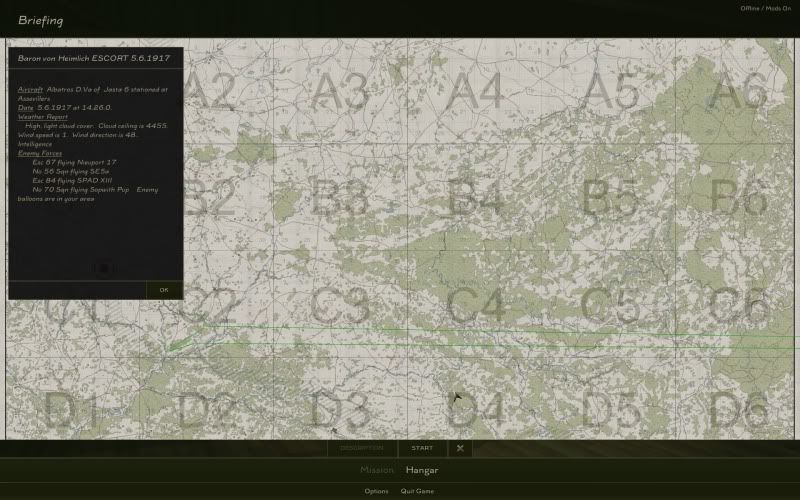
Posted By: Brigstock
Re: ROF Campaign Released - 01/16/11 04:50 PM
Below is from the RoF wiki. Can anybody help? I ran RoF.LogParser.Offline.exe which I guess is supposed to bean install program. After doing so there is still no lparser.exe. Anybody know what's up?
lparser
<ROF>/data/lparser/RoF.LogParser.Offline.exe
To use lparser: lparser.exe -f <filename[X].mlg>
where X - number for part of log (first log part is 0) and as a result youll get "out.result" file, which contains data in following format.
lparser output format:
Players table took part in mission. &players=name,planeCfg,country,coalition,planeStatus,healthStatus,jailedStatus,killBuilding,killBalloon,killPlane,killGround,killWater,score,totalScore,streak,bombingAccuracy,gunneryAccuracy|LeR19_dzuke,Sopwith Dolphin,102,1,3,0,0,0,1,3,0,0,357,0,0,0,0&
Coalitions table set in mission. &coalitions=id,score,reserved,total,missionResult|0,0,0,0,0|1,0,0,0,1|2,0,0,0,0|3,0,0,0,0&missionObjectives=id,type,success,coalition,x,y,z|125,0,1,1,227918.9,0,63915.43|328,5,1,1,218816.5,0,45632.79&
Total flight time &time=1329&
&logPartId=18&
Mission name &missionName=Missions\_gen.msnbin&&gameType=506&
Retrieved from "http://wiki.riseofflight.com/index.php?title=Server_log"Views
PageDiscussionView sourceHistoryPersonal tools
Log inNavigation
Main Page
Community portal
Current events
Recent changes
Random page
Help
Search
Toolbox
What links here
Related changes
Special pages
Printable version
Permanent link
In other languages
English
Русский
I've been trying to work that one out myself.
I've posted over on the RoF forum for more info
http://riseofflight.com/Forum/viewtopic.php?f=279&t=16706&p=209038#p209038I don't think " <ROF>/data/lparser/RoF.LogParser.Offline.exe" installs anything. I think LParser is a function of it.
If I run it exactly as described in the Wiki I get the following
C:\>cd Program Files (x86)\Rise of Flight\data\lparser
C:\Program Files (x86)\Rise of Flight\data\lparser>RoF.LogParser.Offline
C:\Program Files (x86)\Rise of Flight\data\lparser>lparser.exe -f <filename[0].mlg>
The syntax of the command is incorrect.
Obviously I'm expecting an error because the file name is incorrect. The syntax error is a positive because that means it is supposed to do something.
The problem I have is that the log files generated by RoF are not .mlg's they're .txt's. And no amount of faffing with the syntax is getting any kind of a result for me.
Posted By: Brigstock
Re: ROF Campaign Released - 01/16/11 05:21 PM
Pat
Got this
parser reading binary logs, not txt
startup.cfg
keep_binary_log = 1
mission_text_log = 1
RoF.LogParser.Offline.exe -f missionReport[0].mlg or blg
Testing now.
Bandy, I had the same once with the latest update. Generating a new mission for the same day fixed it.
Posted By: Bandy
Re: ROF Campaign Released - 01/17/11 07:51 PM
Bandy, I had the same once with the latest update. Generating a new mission for the same day fixed it.
Thanks Colonel, good to know I'm not alone. Don't know if I was just unlucky then because I tried to regenerate a mission and got more of the same. I had to skip a day to get past it. I still have two of the missions and will pass along if requested.
Posted By: PatrickAWilson
Re: ROF Campaign Released - 01/18/11 12:01 AM
That works. Working on automatic results now.
Pat
Got this
parser reading binary logs, not txt
startup.cfg
keep_binary_log = 1
mission_text_log = 1
RoF.LogParser.Offline.exe -f missionReport[0].mlg or blg
Testing now.
Posted By: Brigstock
Re: ROF Campaign Released - 01/18/11 03:58 PM
That works. Working on automatic results now.
Excellent.
Are you getting .mlg or .blg type results.
It doesn't work for me, just the usual txt files
Bandy, my guess is you were simple unlucky. I reported it to Pat, and it seems this has come up in earlier versions too, but unless it's regularly I really don't mind.
Posted By: PatrickAWilson
Re: ROF Campaign Released - 01/20/11 02:42 AM
That works. Working on automatic results now.
Excellent.
Are you getting .mlg or .blg type results.
It doesn't work for me, just the usual txt files
I am just getting the text files, but they are enough ... maybe. One oddity: AType=3 is a victory. Based on my tests it looks like AID is the victim while TID is the victor. I am seeing AID=-1. What does that mean?
Posted By: RAF74_Winger
Re: ROF Campaign Released - 01/20/11 03:46 AM
Hi Patrick,
AID -1 is usually contact with ground, or wings coming off. You have to look back up the log to see who put the last bullets into an aircraft to see who the victor is.
BTW: I only use the chatlog to capture pilot deaths - you probably won't need that for offline campaigns.
W.
Posted By: OlPaint
Re: ROF Campaign Released - 01/20/11 11:25 AM
Hello All
I play RoF exclusively Single Player OnLine. I cannot seem to get LParser to work on my collection of Log Files. Is this utility just for Multiplayer?
OlPaint
Posted By: Brigstock
Re: ROF Campaign Released - 01/20/11 02:10 PM
It seems LParser no longer works.
The Binary logs are no longer written only the txt files.
Posted By: PatrickAWilson
Re: ROF Campaign Released - 01/21/11 12:42 AM
Hi Patrick,
AID -1 is usually contact with ground, or wings coming off. You have to look back up the log to see who put the last bullets into an aircraft to see who the victor is.
BTW: I only use the chatlog to capture pilot deaths - you probably won't need that for offline campaigns.
W.
Maybe you can help then. I flew a mission. I landed successfully. Debrief showed one victory.
These are the logs related to my pilot.
T:0 AType:12 ID:437247 TYPE:Albatros D.Va COUNTRY:501 NAME:Leutnant fw test PID:-1
T:0 AType:12 ID:438271 TYPE:Common Bot COUNTRY:501 NAME: PID:437247
T:100116 AType:3 AID:-1 TID:437247 POS(236101.516,694.384,64659.910)
How do I interpret this? Is TID the victor or victim? If I am the victor then it matches the actual results - 1 victory. But why -1 for the victim? If TID is the victim then that seems all wrong, as this would mean that I crashed.
Sorry if I'm being dense. Thanks.
Posted By: RAF74_Winger
Re: ROF Campaign Released - 01/21/11 01:18 AM
If you scrape a wingtip or ding the prop on landing you'll get a message like that, also running out of fuel, overspeeding the engine etc. The criterion for the AType:3 message is anything that renders the aircraft unflyable, not whether you've been 'killed'.
TID is "Target ID", ie. the victim. Is there another AType:3 somewhere in the log? That would be the victory you recorded. If you want to send me the concatenated log file, I'll see if I can parse it for you.
BTW, AType:10 contains the information for your pilot, AType:12 gives the spawn of the aircraft and any gunners on board - the ID's are duplicated in the AType:10 message.
W.
Posted By: Clay_Pigeon
Re: ROF Campaign Released - 01/21/11 04:19 PM
hi, new to the boards, though been reading and watching for a long time. Had RoF since it first came out, lost interest in the early version for a long while then got back into it in December when i realised how much better it had got with many updates.
First off, many thanks for creating this fantastic campaign system to really bring alive the dull non immersive in-game career mode. Very pleased they have taken you onboard to improve the in-game system, credit where its very due!

Secondly, got a problem. Ran about 7 missions absolutely fine but then for some reason the game seems hooked on one long patrol mission and will not move forward despite completing it and creating new missions. I have tried deleting the previous mission files from data directory etc but whenever i go to missions, they are greyed out. I even created a new campaign pilot but still greyed out non-accessible mission. Any idea whats gone wrong? How do i get a new mission going?
Thirdly, as much as i love the new immersive campaign and all it entails, i really do not get the time to fly missions that take an hour plus to complete. Is there any way of reducing both the distances flown and the altitude attained in this campaign mode? I had a look through a few of the files in the RoF campaign but could not see where to reduce both factors. The time speed advance (ie 2x,4x,8x) seems to be disabled in the RoF campaign missions whereas it works fine in game.
Last but not least, i read about Jasta 5 for close proximity to the front line and that helps with distance flown but what other squadrons are also close to the front (both sides).
Many thanks in advance for any help and keep up the great work!
Posted By: PatrickAWilson
Re: ROF Campaign Released - 01/21/11 11:03 PM
Winger: a question. Do you know how to determine the status of a pilot? How can I tell if a pilot has been killed? I think I know how to do the rest. Thanks for the help.
Clay Pidgeon: You can enable air starts in the configuration page to shorten mission length somewhat. I do have it in mind to do some things to make missions even shorter. The fact that compression does not work well with the missions that I generate makes a mission a considerable time commitment.
I do not know why the missions would be greyed out (I assume that you mean in the game itself). Hopefully somebody here can help.
Posted By: RAF74_Winger
Re: ROF Campaign Released - 01/22/11 12:14 AM
I've used the chatlog to capture whether player pilots have been killed, for AI pilots I suspect that it's not possible with the current format of the log files.
You can determine whether they've been captured by getting the AType:6 message (where the aircraft contacts the ground) and determining whether that lies within a friendly or enemy influence area. I suspect that that's the best that can be achieved at the moment.
W.
Posted By: PatrickAWilson
Re: ROF Campaign Released - 01/23/11 05:54 PM
Here's what I came up with:
There are two flavors of "shot down". One has the victor and victmi clearly identified. The other has the victim identified and the victor as "-1".
If the victor and victim are clearly identified then the victim has been shot down and killed.
- The logic is that in this case there was a dramatic kill - pilot killed, fire, etc.
If the victor is not identified then I review the damaged logs to determine the victor. He who inflicted the most gets the victory. The victim is shot down but not killed.
- The logic here is that the aircraft was shot up and forced down, but the pilot had some control and managed to survive the incident.
I can - but have not yet - implemented Winger's idea for "captured". it is a good one so I suppose that I should go ahead and do it.
I am tempted to, and probably will, ignore anything that happens to the player. If you die, you know it. The above system is good enough for AI pilots but I don't have enough confidence in it to end a player's campaign. In fact, I would rather not end a player's campaign at all. Players can discipline themselves to play 'dead is dead" as they wish.
Posted By: Barkhorn1x
Re: ROF Campaign Released - 01/23/11 08:35 PM
Good stuff Patrick. It keeps getting better and better.
Sounds awesome. I spent a lot of time in external view trying to figure out what's happening to my wingmen, which is a bit unimmersive. If you can get them sorted, the player can sort himself.
Posted By: PatrickAWilson
Re: ROF Campaign Released - 01/27/11 01:27 PM
Version 7.0 is coded. I am testing and debugging now. Automatic mission results are the big feature, but there are others ... including ... wait for it ... WIND SOCKS!!! (wild applause erupts :))
By the time the official generator is released no one will need it...
Did you consider adding my idea of deleting old missions as new ones are created (to keep the mission folder clean and organized?)
Posted By: Bandy
Re: ROF Campaign Released - 01/27/11 06:02 PM
Patrick, that sounds awesome and very much appreciated.
By the time the official generator is released no one will need it...
Ok, that's just a kick in the groin man, and completely wrong.
Did you consider adding my idea of deleting old missions as new ones are created (to keep the mission folder clean and organized?)
And if you can't just open a folder, block on and delete them yourself... I mean, am I the only one here???
Posted By: Barkhorn1x
Re: ROF Campaign Released - 01/27/11 06:31 PM
Version 7.0 is coded. I am testing and debugging now. Automatic mission results are the big feature, but there are others ... including ... wait for it ... WIND SOCKS!!! (wild applause erupts :))
OMG!! You rock dude.

Posted By: Barkhorn1x
Re: ROF Campaign Released - 01/27/11 06:35 PM
By the time the official generator is released no one will need it...
Did you consider adding my idea of deleting old missions as new ones are created (to keep the mission folder clean and organized?)
Not so fast on that one as we don't know what the result of 777s efforts will be. And hey, guess what, choice is good. Just like in Il-2 w/ DGEN and Loweingrin's DCG generator. I say bring 'em both on!
Posted By: -Avatar-
Re: ROF Campaign Released - 01/27/11 07:08 PM
Version 7.0 is coded. I am testing and debugging now. Automatic mission results are the big feature, but there are others ... including ... wait for it ... WIND SOCKS!!! (wild applause erupts :))
Wow

Nice job there Pat! Thanks for keeping up the great work on this.
Posted By: -Avatar-
Re: ROF Campaign Released - 01/27/11 07:09 PM
By the time the official generator is released no one will need it...
I'm surprised to hear this from you of all people!

I think there will still be a big demand for what Pat has done for those that prefer to stay offline as much as possible.
Posted By: Barkhorn1x
Re: ROF Campaign Released - 01/27/11 08:20 PM
By the time the official generator is released no one will need it...
I'm surprised to hear this from you of all people!

I think there will still be a big demand for what Pat has done for those that prefer to stay offline as much as possible.
I beleive the Col. was directing that comment at the official generator and not Pat's product, hence my reply.
Posted By: Wodin
Re: ROF Campaign Released - 01/27/11 10:26 PM
Sounds superb Pat...and I see the SP career being a long way off yet...I think people of dreaming if they believe it will be out in the next two patches...unless .18 is a long way down the road.
Posted By: PatrickAWilson
Re: ROF Campaign Released - 01/28/11 04:09 AM
By the time the official generator is released no one will need it...
Did you consider adding my idea of deleting old missions as new ones are created (to keep the mission folder clean and organized?)
Hope you're right

Just to clarify, of course I meant that the official generator will be "surplus" if Pat keeps going like this. Of course the offical gen will be inside the game, more extensive artwork and stuff, but likely only work online, and maybe still keep the "you need to shoot down three planes to proceed..."
I'm a bit disheartened by the latest rumours that it won't make .17 either, after all it was originally meant to be in .16. Thankfully Pat's tool is such an awesome alternative that without it, RoF would gather dust.
Posted By: -Avatar-
Re: ROF Campaign Released - 01/28/11 02:17 PM
Just to clarify, of course I meant that the official generator will be "surplus" if Pat keeps going like this.
Ah, excuse me for misunderstanding you.
Of course the offical gen will be inside the game, more extensive artwork and stuff, but likely only work online, and maybe still keep the "you need to shoot down three planes to proceed..."
I'm a bit disheartened by the latest rumours that it won't make .17 either, after all it was originally meant to be in .16. Thankfully Pat's tool is such an awesome alternative that without it, RoF would gather dust.
Time will tell but I think it's better to wait until the end result is at least close to what they intend/we want and then patch from there as opposed to release something that doesn't work like intended. All IMHO of course.
Posted By: OlPaint
Re: ROF Campaign Released - 01/28/11 03:28 PM
@Gremlin
When do you suppose PW-CG Version 7 will be posted to Wings of Honor website. Inquiring minds want to know...
OlPaint
Posted By: -Avatar-
Re: ROF Campaign Released - 01/28/11 04:38 PM
@Gremlin
When do you suppose PW-CG Version 7 will be posted to Wings of Honor website. Inquiring minds want to know...
I'm not Gremlin but I would guess it will be there once the testing is done. Who knows when it will pass the testing but it shouldn't be too long based on previous experience.

Posted By: Brigstock
Re: ROF Campaign Released - 01/28/11 08:11 PM
Just to clarify, of course I meant that the official generator will be "surplus" if Pat keeps going like this. Of course the offical gen will be inside the game, more extensive artwork and stuff, but likely only work online, and maybe still keep the "you need to shoot down three planes to proceed..."
I'm a bit disheartened by the latest rumours that it won't make .17 either, after all it was originally meant to be in .16. Thankfully Pat's tool is such an awesome alternative that without it, RoF would gather dust.
The official campaign is not going to be like that, it is a very feature rich campaign generator that has taken a lot of time to put together. There is a lot of Neoqb staff resourse going into making it as good as they can get it, it is not all about flashy graphics and intergration. It has had a lot more thought put into it than just knocking up a little flashy graphic based generator to knock out with one of the patches.
Somethings take a little time, be patient.
Meanwhile we have Pat's campaign generator to keep us going and of course they'll be a need for it after the official campaign eventually is released.
Posted By: PatrickAWilson
Re: ROF Campaign Released - 01/29/11 01:25 AM
Features are complete for V7 but I know of at least one bug and have to test for others. Not too long.
Posted By: Bandy
Re: ROF Campaign Released - 01/29/11 01:59 AM
Just to clarify, of course I meant that the official generator will be "surplus" if Pat keeps going like this.
Apologies Colonel, I was too hasty to read between the lines, but in defense it was kind of open to misinterpretation.

Yes, depending on the
modus operandi of the official campaign it may have an entirely different feel to it, i.e. you likely will
have to hit all the waypoints and triggers or nothing happens/no success, no going past GO, etc. Then there will be the online requirements to use the official campaign, that's a different story... BUT I will be patient, and hopefully it won't take as long as IL2 CoD... but let's not go there either.
I really enjoy Pat's generated missions, and yes again, if it wasn't for his efforts I wouldn't be flying RoF as much as I do. I just take off and fly where I want to (unless I'm not leading the flight), navigate totally by the map (love that aspect of the sim), loosely stick to the recommended patrol route or intercept point, and know that I could run into hostiles at any moment. Nothing is staged or triggered. But that is a particular style not to everyone's taste or time requirements.
Posted By: Wodin
Re: ROF Campaign Released - 01/29/11 02:40 AM
I also hope the new campaign isn't based on triggers...it so it would help if the triggers were kept from the player...
Posted By: Bandy
Re: ROF Campaign Released - 01/29/11 10:35 AM
I also hope the new campaign isn't based on triggers...it so it would help if the triggers were kept from the player...
This is one of the biggest draw backs to First Eagles IMHO, and why it gets boring relatively quickly, i.e. the fact that all action happens at waypoint 5, so simply advance via Alt-N... A campaign needs to allow the player to lead the flight where ever he sees fit (or follow if flying as a subordinate...) AND have that sense of never knowing if/when you'll be jumped. AFAIK that can only be accomplished with having flights in the air on their own paths.
A question or two for Pat (or anyone) if it doesn't take him away from bug testing.
Sometimes I'll cycle my view through the AI flights just to see what they are up to (and if I've encountered no action, perhaps to see if hostiles are close by--I know, I know

). Anyways, sometimes the AI are in an area where I do not recognize the terrain, and I've determined that they are flying out of the area designated by the mission, sometimes quite a distance away. What is the area/range defined for AI flight paths? Has "concentrating" these paths been an issue in the past?
Also, I just transferred a pilot within the campaign to the D5/D6 Metz area, but none of the villages, towns, or airfields (other than home field at Doncourt) are populated by buildings. How is this accomplished, by some in game setting?
Thanks again
In defense of FE2, i think it does not use triggers but set-time apperance of enemies. However there are always random flights near the player allowing for surprises.. I dont find its generator much worse than Pats.
However Pats has the advantage that the main action never happens at a set waypoint, and you might not even have a flight directly opposing you.
Posted By: Barkhorn1x
Re: ROF Campaign Released - 01/29/11 03:52 PM
... i.e. you likely will have to hit all the waypoints and triggers or nothing happens/no success, no going past GO, etc.
Oh good lord. PLEASE 777, none of that nonsense!!
Posted By: Bandy
Re: ROF Campaign Released - 01/29/11 06:01 PM
Well off topic but Colonel don't get me wrong, I've flown FE since the day it came out in Nov 24, 2006 and just tried a few missions this morning for old time sake. It has a special place for me and I truly enjoyed the community and being able to mod for it in a limited way. But it satisfies a completely different mindset. I started to find most of my enjoyment was flying over stuff I worked on, and then nitpicking all the incongruencies that nobody else saw, or that even cared. It was driving me crazy...
RoF, while it seems at this time to be a never ending work in progress, has filled a void in my sim needs (OK, I've had a few drinks with lunch and am waxing philosophically now...). Best leave it there... Now where'd I put'the IPA

Posted By: PatrickAWilson
Re: ROF Campaign Released - 01/29/11 10:03 PM
Bandy:
I do have logic that eliminates flights that don't come anywhere near the player. However, if a single wayopint is close to a single player waypoint it might be kept, even if it does go off at a significant tangent from there.
Similarly, I do not put ground objects down that are well outside mission parameters, so if you go off flying things that you expect might not be there.
Posted By: RAF74_Drummer
Re: ROF Campaign Released - 01/30/11 04:15 PM
Having problems here. I go thru and set everything up and get to the screen that says accept mission. I click it and nothing happens...what am i doing wrong?
Posted By: Brigstock
Re: ROF Campaign Released - 01/30/11 06:23 PM
At that point the mission is generated and placed in your single mission selection. The mission naming convention is based on your virtual pilot name.
Posted By: Bandy
Re: ROF Campaign Released - 01/30/11 06:50 PM
... Similarly, I do not put ground objects down that are well outside mission parameters, so if you go off flying things that you expect might not be there.
Many thanks for your reply. I may have played up my rambling habits somewhat...
The non-rendered ground objects/buildings of which I speak involve villages and airfields within easy view of home airfields (as experienced from several campaigns), please see below.
In this example I am flying out of Doncourt on the map (upper centre sector 29), yet Doncourt village just behind the airfield is not rendered, nor other airfields very close by (just by the river in image background and on the map).
Can the render distance be loosened up some? Or perhaps ideally, make this setting player accessible via the config file please? This way performance and ground object render range can scaled to suit systems/personal use. Best regards!
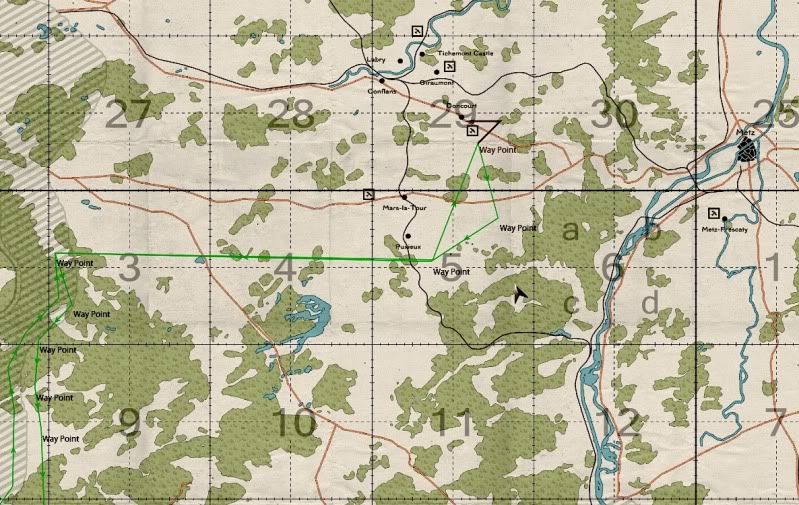

Posted By: PatrickAWilson
Re: ROF Campaign Released - 01/30/11 10:32 PM
After 7.0 gets out I want to move much of the configuration to a flat file.
Posted By: Wodin
Re: ROF Campaign Released - 01/31/11 01:58 AM
Strange as your draw distance seems to be very low...not sure mine is that low myself...I shall check it out...I have been playing QB's recently so I will tryout a campaign mission tomorrow and see if my draw distance is like that.
I don't think the mission populates airfields and villages, they should be there by default. Looks more like a drawing distance problem.
Posted By: Bandy
Re: ROF Campaign Released - 01/31/11 05:35 PM
Thanks for reply Pat, and excellent news.
Colonel, read Pat's post:
Bandy:
I do not put ground objects down that are well outside mission parameters, so if you go off flying things that you expect might not be there.
My grfx settings are high (not maxed anymore post-1.016

) but I experienced this issue pre 1.016 anyways. It is not related to object render distance because buildings are still not there even when I fly low over where they are supposed to be. Other villages/airfields along the path (such as Mars-le-tour and Puiseux on the map) are rendered at greater visual distances off the mission path than you see in the screenshot with Doncourt.
This must be the generator trying to save system resources with areas literally off the waypoint path, and those airfields and villages not rendered are 180 degrees from the path (see map) BUT unfortunately within visual distance.
Though please, somebody confirm and I'll feel much better. I can email the mission as a test.
While on the subject, since there is an object render distance set anyways by the game, what resources are being spared by the mission generator cutting out buildings off the path? File size/mission load time I can understand, it can be a pain waiting. But if one has plenty of RAM there shouldn't be an in-cockpit performance issue once the file is loaded, correct? i.e. more
potentially viewable buildings spread out further around the mission path cannot all be seen at once--you still have the object render distance controlling what you see by where you are. Including more buildings around the mission area only allows you to deviate more from the path and still enjoy the scenery.
And who hasn't had an A2A engagement that took them considerably off the mission path? Chasing, or being chased...
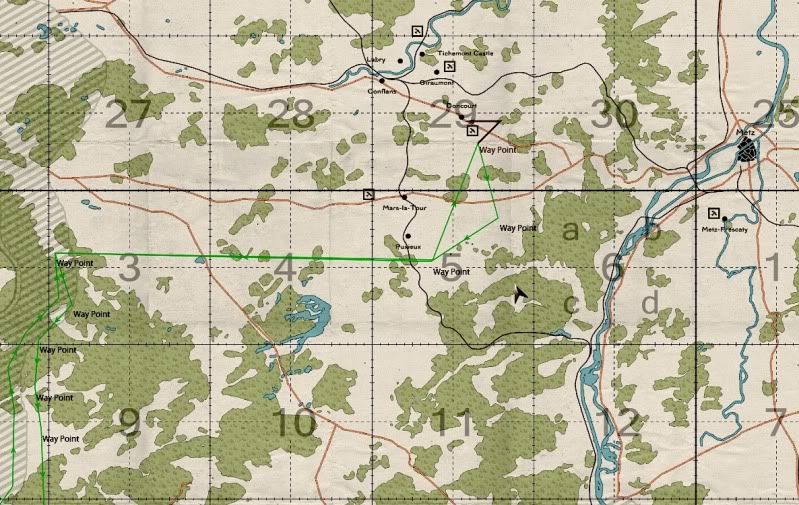
Posted By: RAF74_Drummer
Re: ROF Campaign Released - 02/01/11 11:43 AM
At that point the mission is generated and placed in your single mission selection. The mission naming convention is based on your virtual pilot name.
Thanks Brigstock
Bandy, I understood Pat's post to mean he's placing ground objects (MG nests and such) not as confirmation he's placing each airfield separatley.
Seriously, there is a lot logically wrong with the idea that in RoF villages, aerodromes, houses and such would be placed by the mission builder. I have never opened the mission editor so I can't say for sure, but chances are infinitly higher it is a problem with your display somewhere somehow.
To list a few reasons why your belief is illogical:
*) If aerodromes and such had to be placed by mission designer, anyone who ever makes a mission would find himself putting in 4, 6, 10 aerodromes and villages by hand, house for house?
*) All mission generators would also have to do that overhead (QMB, NeoQB campaign generator)
*) As you say yourself, drawing distance takes care of performance anyway.
*) Any flightsim I've touched in the last ten years had houses and such as part of the map (IL-2, FS9/FSX, CFS3, SF2..).
Set all detail settings to max, then try again the same mission.
Posted By: Clay_Pigeon
Re: ROF Campaign Released - 02/01/11 01:37 PM
has anyone got a list or map of what squadrons are based where? I am looking for squadrons closer to the front to reduce mission times.
Also, is there a guide to each of the settings in the config file? ie 'Scramble missions' is set to 0, do i just change it to 1 to allow scrambles every now and then? Is there a global setting to reduce ceiling heights for flights? They seem extremely high compared to the in-game campaigns.
Scramble Missions is a binary switch that either creates intercepts as you pass enemy airfields, or not. So yes, 1/0.
Someone over at the RoF boards made a small edit to the java core files which creates reduced ceiling height. There's a link to that edit somewhere here in the thread, but it won't be current version anymore - maybe they kept updating it, not sure.
For aerodromes close to the action, I like RAF No.46 at Le Hameau. Jasta 4 sits opposite them and is also not far from combat.
Posted By: Brigstock
Re: ROF Campaign Released - 02/01/11 01:48 PM
Scrambles relate to triggered enemy AI squadrons, placed along the waypoints of your flight, rather than missions for the player.
The adding of these triggered aircraft can affect FPS and mission playability on more modest systems, hence the default "off" setting.
Pat, if you are upgrading the 7.0 campaign for the just released Gotha - could you keep a copy of the squadron files for me without it, I'm in no hurry to always have the latest update.
Posted By: Brigstock
Re: ROF Campaign Released - 02/01/11 05:03 PM
You could maintain your own AircraftInfo.RoFCampaign file, just copy and replace the Gotha for a DFW.
Posted By: Clay_Pigeon
Re: ROF Campaign Released - 02/01/11 09:05 PM
Thanks colonel

any other front line squadrons? variety is the spice and all that!
These are my main two... the red/blue Jasta (14?) isnt too far from the front, but I have not spent much time with them.
Brig, if I need to I'll edit those files, but I figure Pat may have them 'as is' already before he adds the Gotha.
Posted By: Barkhorn1x
Re: ROF Campaign Released - 02/01/11 09:55 PM
These are my main two... the red/blue Jasta (14?) isnt too far from the front, but I have not spent much time with them.
Believe that is Jasta 15.
Posted By: Brigstock
Re: ROF Campaign Released - 02/01/11 10:19 PM
These are my main two... the red/blue Jasta (14?) isnt too far from the front, but I have not spent much time with them.
Brig, if I need to I'll edit those files, but I figure Pat may have them 'as is' already before he adds the Gotha.
You have them already "as is", the current AircraftInfo.RoFCampaign (ver 6) will work for you in version 7. Unless Pat makes a dramatic change in the structure of his DCG, which I'll doubt as he is just updating an already proven code.
Ah, I wasn't sure about that. Seems logical now that you mention it.
Posted By: elephant
Re: ROF Campaign Released - 02/02/11 02:19 PM
I have a petition for a more realistic promotion system.
I don't know how a promotion is now calculated in RoF Campaign, but it is possible to climb the stairs of rank pretty fast and starting from a lower NCO, one can become the CO of his unit, in relatively very short time period.
I find it rather unrealistic!
So is it possible to get prommotions not so easily?
Define "short time"? I've never been promoted yet (only once, but from "Feldwebel" to "Feldwebel"?)
Posted By: elephant
Re: ROF Campaign Released - 02/02/11 03:31 PM
I haven't tried a new Campaign starting from low rank since the last update but I remember getting all the way up in a couple of months time or so...
(too short period of time don't you think?)
Looking back at the Record files of my current Jasta 34b Campaign started in Oct.'17 as Unteroffizier, I became Feldwebel after my second mission and first air vic.
By December I was Hauptmann and CO, (not Oblt. I was mistekenly mentioned in my 2/2/18 Combat report in another post).
It would be interesting to know the number of missions it took you. In the "hot" months, you fly almost every day, so that would be a considerable quicker promotion than flying only every week like in the cold months.
I agree that October to December sounds a bit fast, if your average mission rate is one per 7 days or 10 days.
Posted By: elephant
Re: ROF Campaign Released - 02/02/11 07:21 PM
According to my Squadron info screen, 27 missions!

Hhmm... not many players might live that long. Seeing that we are not usually leading an entire squadron, but rather a 'flight' (to follow RFC terminology) I would say 15-20 kills and two months wouldnt be so unreasonable. But it would be better if an Oblt is not always present, so that the player might lead a sorty even at mid-range rank.
I know its not historic gospel, but in Winged Victory Yeates descripes leading a flight even as he never was promoted very high, simple for absence of anyone else that day.
Posted By: elephant
Re: ROF Campaign Released - 02/02/11 09:28 PM
Yes you're right, that's why I'm asking for delayed promotions.
In RoF Campaign, even in a lower rank, you have the chance to lead a flight consisting of pilots of yours or lower rank, which is good and also historical.
For example I had the chance to lead as a Feldwebel even as Unteroffizier in several occasions, so leading is not at all missed in RoF Campaign, a feature that is great and unique in any sim Campaign I've ever flown!
One more time Cudos to Pat!

BTW I would also like to see more than max 4 planes per flight options...
Posted By: Brigstock
Re: ROF Campaign Released - 02/02/11 10:46 PM
I agree with Elephant, promotions are too quick. Personally I'm not keen on leading the flight. I prefer to be one of the pack and follow the leader.
After all he's got a better idea of where we're going than me

I would not want to be overall commander until at least a year of the campaign has passed. Not that I ever get that far. Proper 20 minuter me

Posted By: Brigstock
Re: ROF Campaign Released - 02/03/11 12:22 AM
Found small bug.
Alb D2 is missing from planes owned
Posted By: Kemal
Re: ROF Campaign Released - 02/03/11 11:26 AM
In my own, "planes owned",it is the AlbD2lt listed rather than the AlbD2 although i did swap them over via one of the config files(forget proper name).It would be fun though if we could start a campaign in a AlbD2 jasta and upgrade when the late version becomes available and so on.
One of the tings that i have found very curious is whenever i start a campaign in the Fokker DV11F,the only enemy i seem to get are squadrons flying the Brequet(sp).Very occasionally,i will see the odd camel sq listed but very rare.I have tried starting campaigns with different jastas in different areas,tranfering,even moving the time on to see if the pattern would change but,it didnt.
I also tried a DH2 campaign and noticed much the same thing,the enemy always seemed to be the German two seaters.I did try different percentages for different mission types in my config setup but it didnt make any difference.Maybe it is meant to be this way and if so then thats fine but if not then maybe Patrick could take a look when he has the time
Thanks for your continued support Patrick
Hector
Posted By: PatrickAWilson
Re: ROF Campaign Released - 02/04/11 02:20 AM
Well I'll be damned. I'm ready to release 7.0 and it looks like the latest update hoses me. I had counted on the mission log output. Looks like this option is no longer available. Without it I do not know how to generate the mission results files. Without those, automatic mission results calculation won't work.
Did I miss something?
Any ideas?
Posted By: Wodin
Re: ROF Campaign Released - 02/04/11 09:33 AM
^^hmmm...sounds odd top me...why take it out of the game when I'm sure they knew you wanted to use it? I wonder if it has anything to do with their career mode?
@Kemal...I also found this problem which is why I wanted to know if you could edit the Jastas...only two DH squadrons meet EIII Jastas and then they only meet one each.
Posted By: elephant
Re: ROF Campaign Released - 02/04/11 10:40 AM
This is sad and weird...

Instead of making speculations, I think that Pat should contact directly Jason or Han via PM to find a possible solution.
Contacting the official guys directly is likely the best course of action to solve this.
Meanwhile, are there others like me who have not upgraded yet? We can test it a bit more for you

This is one of the reasons I always hold back updates until everyone else has "cleared" them...
Posted By: Bandy
Re: ROF Campaign Released - 02/04/11 12:52 PM
I have not had the chance to upgrade yet, and am not in a rush.
I can certainly bug test if it'll help... please!

Posted By: PatrickAWilson
Re: ROF Campaign Released - 02/04/11 12:53 PM
Trying to contact Jason. We'll see.
Version 7 should work just fine without automatic mission results as manual result entry is still there.
Edited to correct errors, oversights, and bald faced lies ...
RoFCampaign V7 has been uploaded.
http://www.wingsofhonour.com/forums/ipboard/index.php?/files/file/3-rofcampaignzip/Some notes:
1. Download from WoH requires that you be registered and logged on.
2. To make automatic mission results work properly you have to set mission_text_log = 1 in Startup.cfg.
3. This version is a significant upgrade and probably in need of user testing. If you want to stick with a stable version then please wait a bit.
4. The Gotha has not yet been incorporated.
V7.0
New Features:
- Added automatic mission results generation.
-
- Added intelligence report
- Added pilot leave
- Made AI level user configurable
- Made number of opposing flights user configurable
- Added Airfield MGs (Default is false - set to true in configuration page to enable)
- Wind socks.
Bug Fixes:
- Fixed error that can occur if no scout squadrons are available for balloon coverage.
- Fixed "Upped pilot AI ability" (did it wrong in 6.1)
Posted By: Bandy
Re: ROF Campaign Released - 02/04/11 01:01 PM
Many thanks Patrick, and hope this set back is brief and gets worked out.
Posted By: Brigstock
Re: ROF Campaign Released - 02/04/11 01:17 PM
Well I'll be damned. I'm ready to release 7.0 and it looks like the latest update hoses me. I had counted on the mission log output. Looks like this option is no longer available. Without it I do not know how to generate the mission results files. Without those, automatic mission results calculation won't work.
Did I miss something?
Any ideas?
I noticed a change in the last update.
Pre 1.17 the game no longer supported binary logs (lparser). The last patch reintroduced them. I wonder if the txt log is now unsupported. Not tested LParser yet, but the .mlg files are there
Brilliant Pat!
"Mission_ResultsFile = 1 in Startup.cfg" seems easy enough, I was worried it would be more complicated to enable the logging. Are logfiles collected or deleted automatically (from which folder actually)? Maybe the program could delete them after parsing? My IT-Background makes me nervous of anything that continually writes files somewhere...
I will give this a try this weekend, but the download requires a login? Or is that the error you meant?
Posted By: elephant
Re: ROF Campaign Released - 02/04/11 01:25 PM
[#10849] Sorry, but you do not have access to any of the functions in our Download Manager Nope...for me too

and already signed to "Wings of Honor"
Posted By: Bandy
Re: ROF Campaign Released - 02/04/11 02:08 PM
I get the same error after login, but if you go up one level in the hierarchy 10 other people have downloaded it...
Posted By: Wodin
Re: ROF Campaign Released - 02/04/11 03:25 PM
I get the error aswell...
Posted By: elephant
Re: ROF Campaign Released - 02/04/11 03:26 PM
Yes, I see...
Something's wrong with my registration at WoH as I cannot edit my profile nor post...

Posted By: Gremlin_WoH
Re: ROF Campaign Released - 02/04/11 08:29 PM
Folks,
I have been tinkering around with the download manager on the Wings Of Honor Forums. For me it is working, for others not. See this
topic. If you want to test it then be aware that you need to be signed in. Also if you register there is an admin approval needed as last bastion against spam bots. After this has been made you can post, change user profiles and should be able to download files. Please leave me your feedback in the above linked topic.
As my time is diminishing I wanted to switch to a system where every file author can upload his/her files by him/herself. The only thing that I would need to do is a manual approval of the file(s). This very system works very well on another flight sim community board with about 53000 users. I upgraded my old free board software to the successor which is now payware and I hope I can work out the problems but right now I am puzzled why it works for me and not for others. See link to the topic above.
Cheers
Gremlin
Posted By: PatrickAWilson
Re: ROF Campaign Released - 02/04/11 08:49 PM
I have had contact with 777 and I have been told that nothing changed per mission results logging. I have asked for clarification as to how to enable logging as of the latest release and I am waiting for an answer. Hopefully I just missed something. I will let you know when I get more information.
Thanks Gremlin for joining the conversation. Hope we can get the last of the issues ironed out. I tried to use Firefox to download and, while the page renders more cleanly, I still get the HTML and not the actual file. Security settings maybe? I do use Norton, but besides that I have a pretty standard setup.
Posted By: elephant
Re: ROF Campaign Released - 02/04/11 09:06 PM
For me it worked fine!
I guess my account was not yet aprooved...
Thanks Gremlin and of course thanks Patrick!

Posted By: RAF74_Winger
Re: ROF Campaign Released - 02/04/11 09:27 PM
Hi Patrick, text logs are still working for me. I'm wondering if your startup.cfg got overwritten.
The correct entry should be:
W.
Posted By: Kemal
Re: ROF Campaign Released - 02/04/11 10:21 PM
Just to mention that i was able to download the new version
Thankyou to all
Hector
Posted By: PatrickAWilson
Re: ROF Campaign Released - 02/04/11 10:32 PM
Oh boy am I an idiot. It's there. I must have got the string wrong and gone off on a wild goose chase.
Okay, disregard that last bit of stupidity, download 7.0, set mission_text_log = in startup.cfg, and you will be able to use automated mission results.
FYI - 7.1 is coming soon. In that version I took all sorts of hard coded constants and pulled them into the RoFCampaign config file. You will be able to tailor your campaign to your hearts content. It does, however, come with a "use at your own risk" warning, as it exposes quite a bit of internal logic to the user.
Posted By: elephant
Re: ROF Campaign Released - 02/05/11 12:03 AM
Posted By: Bandy
Re: ROF Campaign Released - 02/05/11 12:20 AM

(I don't use that one too often...)
PS: download just worked for me, so give it some patience, may be a membership issue...
Posted By: Kozmo514
Re: ROF Campaign Released - 02/05/11 12:20 AM
v7.0 is a no go for me. Firefox 3.6, java enabled, cookies for the site, logged in ....still the error message.
I hope there is a fix found.
T
Posted By: elephant
Re: ROF Campaign Released - 02/05/11 12:32 AM
Guys, your accounts must be approoved by an administrator first.
Just be patient...
Posted By: Kozmo514
Re: ROF Campaign Released - 02/05/11 02:08 AM
euxaristo, kale. I thought once i activated i was good to go.
T
Posted By: Bandy
Re: ROF Campaign Released - 02/05/11 02:48 AM
OK Patrick, just had a splendid mission, though it did not unfold as I assume it was supposed to. Here goes...
I chose Jasta 16b date 1.9.1916 to restart my 'Baron von Heimlich' character because Albatros DII's are introduced at that time. I enter the sim and I am sitting in an EIII while my assigned wingmates each have a DII. See below, I own the AlbDII, and it IS checked in the "planed owned" file (double checked). I feel a lot like Bruno Stachel in an inferior crate as we take off, but I figured I'll follow this where ever it'll take me...
Knowing I couldn't keep up I try to head the Alb's off by cutting the corner to the frontline. They engage a flight of high flying Breguets, I keep going and encounter two low N11's, one I manage to hit in the petrol tank, the other's engine is damaged (perhaps by me?) and he is forced to land. A great dogfight and very realistic outcome. Hat's off to RoF!!!
However, the after action report cannot be read from within the generator while within the RoF GUI I am credited with 2 downed aircraft. The generator error message reads something like (damn I wish I took a screenshot...) "No file specified".
I DID have the Startup.cfg edited beforehand as directed: mission_text_log = 1 There are SEVERAL 1-2kb missionReports.txt in the RoF/data folder (can they be deleted, or are they deleted automatically???). There are no instructions in the version 7 Readme.
The MissionParserLog reads as follows, and I can provide more if required:
.
.
.
Plane
Leutnant Fritz Keller <<<<<<<<<<<<<<AI wing mate
10024
10023
146110.64080727167
0.0
65472.7303296708
0.0
338.0
0.0
LuaScripts\WorldObjects\albatrosd2.txt
graphics\planes\albatrosd2\albatrosd2.mgm
501
.... [edited for brevity]
10048
10041
}
Plane
Feldwebel Baron von Heimlich <<<<<<<<<<<< me!
10037
10028
146121.87900507415
0.0
65500.5458453078
0.0
338.0
0.0
LuaScripts\WorldObjects\fokkere3.txt
graphics\planes\fokkere3\fokkere3.mgm
501
Posted By: PatrickAWilson
Re: ROF Campaign Released - 02/05/11 03:02 AM
Wow, and I thought that mixed types was a feature that I was lacking

.
With the jasta and the date I can take a look. Glad that you got the download. I did try to mail it to you but it got kicked back.
Posted By: elephant
Re: ROF Campaign Released - 02/05/11 08:42 AM
I did it all the time in the past by post editing the created mission file, trying to simulate the introduction of a new type and it worked like charm...
but I haven't tried 7.0, with it's new features yet...
Posted By: Brigstock
Re: ROF Campaign Released - 02/05/11 03:46 PM
Looking forward to trying out V7. When I can download it that is.
Posted By: Brigstock
Re: ROF Campaign Released - 02/05/11 04:16 PM
Would it be allowed to mirror the download?
Posted By: PatrickAWilson
Re: ROF Campaign Released - 02/05/11 07:24 PM
As always, I try to do minor features bug fixes in between major releases. I wanted some feedback as to what people would like to see. What I already have is below. Anything else?
This is what's in 7.1right now:
New Features:
- Moved over 100 parameters to the config file - use at your own risk
- Flight altitude parameters
- Many campaign parameters
- Many mission parameters
- Added the Gotha (used for GothaIV and V, AEG, and Alb CX and CXII types)
- Eliminated the climbout waypoint to shorten missions
Bug Fixes:
- Tweaked promotion algorithm to slow promotions. (now also user configurable)
- Tweaked skill advance algorithm. (now also user configurable)
- Changed combat report button text to Automatic and Manual AAR
- Added an extra ingress WP to ground attack missions to allow approach at alt.
- Tweaked boundaries for which ground objects are added (now also user configurable)
Here are known bugs:
bug: jasta 16b 1.9.1916 Player gets an E.III even though he owns Alb D.II
bug: early Alb D.II is not in game correctly
bug: flights out of designated paths (need squadron/date)
bug: Some airfields have incorrect takeoff positions. User configurable, but I would like to explicitly fix as many as possible.
Question: Looking for E.III opponents for DH2 - Possible fix, always include an enemy scout squadron
Question: Looking for Scout opponents for Fokker D.VIIf - Possible fix, always include an enemy scout squadron
Posted By: elephant
Re: ROF Campaign Released - 02/05/11 07:48 PM
These are Great news ideed!
Pat, you are the best!

I was looking forward to the promotion slowdown...Thanks!
I have a small petition to make, if possible...
Could a slider be implemented at the RoF screens as I play in a resolution of 1600x900 and I'm missing things in the vertical axis...

Please!

An example: I'm loosing the tabs at the bottom, the same happens to the configuration and report screens

Posted By: Gremlin_WoH
Re: ROF Campaign Released - 02/05/11 07:58 PM
Pat,
I accidentally deleted RofCampaign V7.0. Sorry about that. I uploaded it again. You can find it via this link:
http://www.wingsofhonour.com/forums/ipboard/index.php?/files/file/2-rofcampaign/ Again, sorry.
By the way you can replace an outdated version by the new one by clicking on 'Upload new version' to be found on the bottom of the outdated file's download page.
Posted By: Kemal
Re: ROF Campaign Released - 02/05/11 08:01 PM
Great work Patrick
Thanks

Hector
Posted By: Bandy
Re: ROF Campaign Released - 02/06/11 12:28 AM
Once again thanks Patrick for V7, for figuring out/importing the RoF report (works like a charm so far), the airfield AAMG placement, and all the other features.
Haven't had to use the AAMG yet, but nice to know you can 'even-the-odds' if chased back to friendly territory. As far as game play goes, so far so good! The EIII/DII bug is not a big deal (I can edit the mission file), and in fact I might have never enjoyed the experience of the EIII in a campaign. It really is a nice crate to fly and shoot with, very stable platform, perhaps too well mannered for a wing-warper but hey, who knows...
Since you invited constructive suggestions:
Perhaps I misread an earlier post (and am certainly not looking a gift horse in the mouth), but I thought you mentioned wind sock placement? If so I haven't seen one yet.
Is it possible for the Generator window to be resized/enlarged? I can click and drag the border, but the content stays the same size.
The config menu is really a lovely touch, and I like the help button explanations. Can the left column also be numbered, or perhaps alternate dark/light rows to aide the eye in following across the columns? Since you are adding 100+ items to this menu, it may be hard on the eyes.
Now that we get detailed mission report/outcome data, can the 'Squadron board' reflect player and AI pilot status? i.e. if a wingmate is wounded or dies, can that info be included on another column? Then wounded (or on leave?) pilots are not available for missions for a random time period. Also maybe just me, but I think it is important that when AI wingmates die that their names and achievements/score
aren't removed from the squadron list.
Can player and AI medals appear on Squadron List window beside the name? That may get busy (perhaps use officer title abbreviations? Lt. Hpt. ...), but it could be a nice one-stop place to get an overall impression of the squadron, rather than have to drill into a number of AI personal files and then try to keep it all straight...
Best regards!
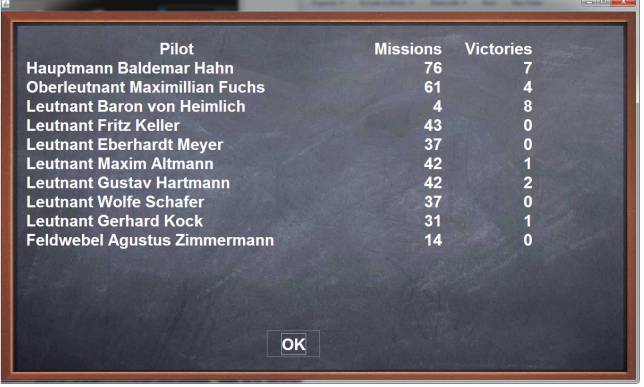
Posted By: PatrickAWilson
Re: ROF Campaign Released - 02/06/11 03:14 AM
The windsock should be there - fifty meters to the left of your starting position. I will double check to make sure.
Doing something with "Wounded" status hs been on the to-do list forever. Still don't havea reliable way to measure the degree of the wound.
The 100 extra items will not be in the GUI, at least not yet. They were hard coded directly in the code. Now they have been extracted to the config file. I do have explanations next to most of them butI would need to do some serious work on the config screen to get them in there. Good idea, but probably beyond 7.1.
In truth I am not the best Java GUI guy and Java Swing is definitely not the best GUI tool - at least given my abilities. I have been trying for an hour to get proper scroll bars onto the screen and while I am figuring it out ... yuck. Professionally I am a low level guy (real time connectivity stuff) with decent GUI experience but not true expertise.
I have had it in mind to give stretchable GUIs another go. It certainly can be done but there is a learning curve in it for me. Again, something that I want to do (I really want to go completely variable and full screen) but my skill level just isn't there yet. Maybe 8.0? I will take down all of the feedback and get it in as I am able. The ideas are good and the feedbackis appreciated.
Posted By: Brigstock
Re: ROF Campaign Released - 02/06/11 12:55 PM
In truth I am not the best Java GUI guy and Java Swing is definitely not the best GUI tool - at least given my abilities.
Pat, you undersell yourself, your abilities have done us proud so far.
I've dabbled in VB and had a look at Java in the past. I've also looked at the actual missions the generator produces in mission builder.
I think you have done an excellent job with it so far. Well beyond my capabilities that's for sure. I'd be limited to a simple config editor at best.
Without your campaign, I think RoF would be stuck as a online only game.
Posted By: 2005AD
Re: ROF Campaign Released - 02/06/11 01:16 PM
I am loving this campaign generator Patrick, thanks for everything you have done so far. Your generator has almost single-handedly revived the SP aspect of Rof for me.
I have not seen a windsock in V7 yet, am I doing something wrong? Also does the windsock only appear at your home base?
Posted By: Parachuteprone
Re: ROF Campaign Released - 02/06/11 01:21 PM
In truth I am not the best Java GUI guy and Java Swing is definitely not the best GUI tool - at least given my abilities.
Pat, you undersell yourself, your abilities have done us proud so far.
I've dabbled in VB and had a look at Java in the past. I've also looked at the actual missions the generator produces in mission builder.
I think you have done an excellent job with it so far. Well beyond my capabilities that's for sure. I'd be limited to a simple config editor at best.
Without your campaign, I think RoF would be stuck as a online only game.
Absolutely ! Many thanks.
Mark
Posted By: PatrickAWilson
Re: ROF Campaign Released - 02/06/11 01:28 PM
I'll have to give the windsock a more thorough test. The code says it should be there but I didn't really test in game thoroughly. Should be easy enough to sort out.
Posted By: Bandy
Re: ROF Campaign Released - 02/06/11 01:31 PM
...In truth I am not the best Java GUI guy and Java Swing is definitely not the best GUI tool - at least given my abilities....
I agree, I think you are under rating your achievements.
Some of those GUI suggestions I made are minor and certainly not worth any frustration they may cause.
I certainly wouldn't want to hear you've taken to juggling kittens, or anything like that...

REALLY happy to hear that pilot status etc. is earmarked for the squadron board in the future. Flying campaigns in other sims I've taken to following the progression of the 'lucky' AI pilots. It's a lot of fun to watch when they beat the odds and make ace, and then look forward to flying with them in future missions.
Can the Java GUI support a font for the chalkboard that looks more
handwritten? I'll look into it and experiment some...
The Lucida would be most appropriate for a Jasta chalkboard, no?

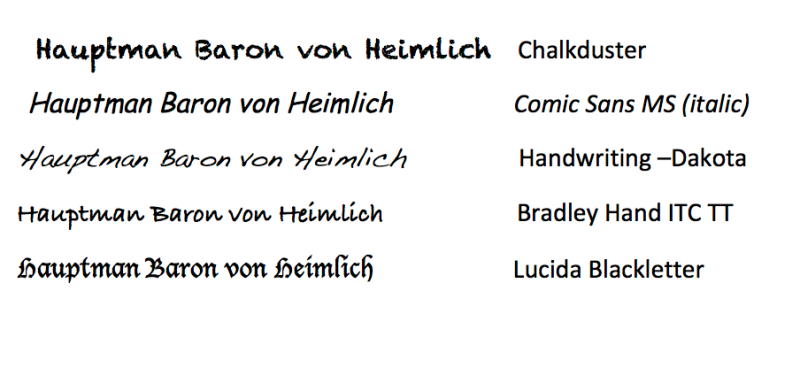
Posted By: Wodin
Re: ROF Campaign Released - 02/06/11 03:06 PM
In the configeration setting it asks for the mission report directory...what do I out in this box so i can get automatic reports?
Also I too would like to see a scroll bar down the side of the ui as my resolution misses part off bottom 1440x900.
Oh also where is the startup cfg I have to alter to put that line in to get the auto to work?
Thanks
Oh great work again...my heart jumped a beat when I saw Be2 Fe2B etc etc when i saw opposing squadrons...god I wish
Posted By: elephant
Re: ROF Campaign Released - 02/06/11 03:22 PM
You can change the font of the chalckboard in the configuration menu by yourself...
I'm using this one called EraserDust and an old typewriter one called Adler for the mission description.
I have also changed the default paper backround with one of a higher res.

Posted By: Brigstock
Re: ROF Campaign Released - 02/06/11 03:25 PM
We've always been able to support fonts

EDIT: Elephant beat me to it

Posted By: Parachuteprone
Re: ROF Campaign Released - 02/06/11 04:36 PM
Oh also where is the startup cfg I have to alter to put that line in to get the auto to work?
I think its the one in your ROF/DATA directory.
Its startup.cfg.
Open it in wordpad and change the mission text entry near the bottom from 0 to 1 and save it
I'm just trying it now.
Posted By: Barkhorn1x
Re: ROF Campaign Released - 02/06/11 05:49 PM
GREAT WORK Pat!
Thanks.
I would like to edit squad/ace default skins. What files do I need to change?
Posted By: Bandy
Re: ROF Campaign Released - 02/06/11 08:22 PM
I would like to edit squad/ace default skins. What files do I need to change?
I know you can edit all the skins for your flight directly in the mission file itself, though would be nice if you could do it once and have it saved for all subsequent missions (but I haven't figured that one out yet). Maybe there is a line in the overall campaign file for the persona/character?
Another question on residual mission files:I have what I think are some lingering mission report files in the RoF\data folder that I think are interfering with the campaign autogenerated post-mission report since I am offered multiple report "dates" to choose from in a drop down menu when I click the auto-report button. I need to know if I can/should delete these:
MissionParserLog.txt
missionReport(2011-02-05_20-21-30)[0].txt <<<<there is only one of these (as opposed to dozens I've seen in other missions), so I suspect it is a partial/fragment from a previous or incomplete mission, i.e. one I had to quit early to kill vegetative dithering--gods what a terrible idea that was!
Once a report is logged within the campaign these txt files seem to be autodeleted, for the most part...
Little nigglies, but a helluva lot better than manual!!! Thanks Pat!
Posted By: Bandy
Re: ROF Campaign Released - 02/06/11 08:57 PM
Ok, hate to overwhelm the thread, but this has been a pet peeve for some time. How do I get rid of all the "waypoint" text on the mission map? I mean, I know the turns are waypoints, right? Not all RoF missions have them on their maps, they are nice and clean, so there must be a way to
not implement them... ?
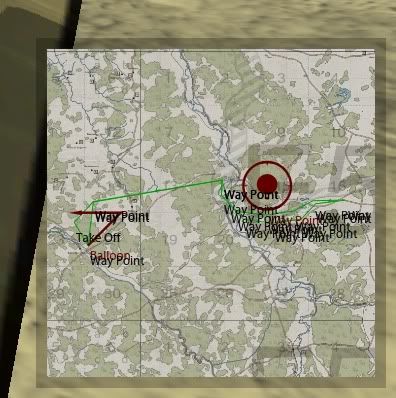
Posted By: Brigstock
Re: ROF Campaign Released - 02/06/11 09:50 PM
That must be a settings issue in RoF - maybe in the icons settings.
I play full switch and have never seen labels on the maps only icons placed there by the mission file
Posted By: elephant
Re: ROF Campaign Released - 02/06/11 10:31 PM
Talking about assigning skins to aces...
Check out this beta tool, created by
Ansirial for this purpose.
Only German aces are covered at the moment...
D/L link and further info, at the post by
Ansirial at the Official Forums RoF Campaign thread:
http://riseofflight.com/Forum/viewtopic.php?f=279&t=4319&p=217184#p217184 
Posted By: Bandy
Re: ROF Campaign Released - 02/06/11 10:39 PM
No map icons turned on here. As I mentioned, I don't see the "waypoint" text except in Pat's campaign missions. I'm perplexed.
Posted By: Scoobe
Re: ROF Campaign Released - 02/07/11 12:18 AM
Ive been using Pats Generator now for a few weeks and loving it.
Im a little lost in this thread. If I understand this now, Is there now a way that the campaign generator uses a text file generated by ROF after every mission and there is no longer a need to manually enter the mission results? If this is so, how does one enable this?
Rob
Posted By: EAF_92 Whiskey
Re: ROF Campaign Released - 02/07/11 10:34 AM
Ok, hate to overwhelm the thread, but this has been a pet peeve for some time. How do I get rid of all the "waypoint" text on the mission map? I mean, I know the turns are waypoints, right? Not all RoF missions have them on their maps, they are nice and clean, so there must be a way to
not implement them... ?
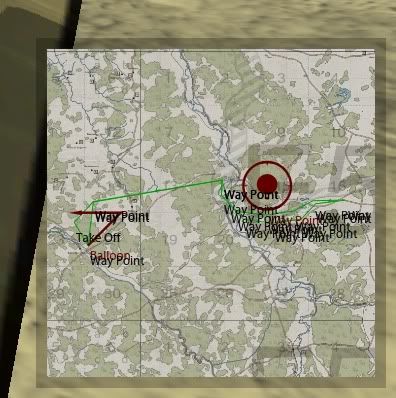
I've been getting this as well since using v7. Haven't worked out a way to clear the text yet. I don't use icons so I don't think that's the issue either.
WB.
Posted By: EAF_92 Whiskey
Re: ROF Campaign Released - 02/07/11 11:52 AM
It might be worth checking which version people are downloading. The link on page one of this thread appears to still link to v6.1. I used this link and then wondered why the auto mission results weren't working. I checked and realised I was still running 6.1. I then went in to WoH forums and downloaded from there and it was the correct version.
Hope that helps,
WB.
Posted By: EAF_92 Whiskey
Re: ROF Campaign Released - 02/07/11 11:56 AM
Ive been using Pats Generator now for a few weeks and loving it.
Im a little lost in this thread. If I understand this now, Is there now a way that the campaign generator uses a text file generated by ROF after every mission and there is no longer a need to manually enter the mission results? If this is so, how does one enable this?
Rob
Scoobe, go to the configuration page of Pats Generator, at the top of the list is an entry titled 'Automatic Mission Results Directory', enter the path for the data folder within your RoF directory and that should solve your problem.
WB
Posted By: PatrickAWilson
Re: ROF Campaign Released - 02/07/11 12:56 PM
Using automatic mission results:
Make sure that mission results output is enabled in Startup.cfg, otherwise mission results fiels will not be created. The game dumps them in the <rof dir>\data directory so that is what you configure RoFCampaign to look at.
Waypoint icons:
I do create waypoint icons for each waypoint. They can be deleted form themission file manually. I do not currently have logic in place tomake them optional, but tha can be done. These icons have been in place for a long time and don't think that I do anything different.
Assigning squadron skins:
Create a skin with the pilots name. It wll be used by default. The same is true of your pilot and aces.
Posted By: Laser
Re: ROF Campaign Released - 02/07/11 02:16 PM
Regarding the icons, is it possible that their NAME is set to 'Way point'? IF i remember well, unlike other mission editor objects, Translator Icons were different in that their "name" was that displayed on the map, instead of a description or other string that would had to be taken from the localisation files. To show nothing, the translator icon name should be empty or smthing like that. If not applicable, pls ignore this

Posted By: Wodin
Re: ROF Campaign Released - 02/07/11 02:46 PM
Love the automated reports...starting to feel like the real deal now...the thing it's lacking is more planes!!!
Posted By: Wodin
Re: ROF Campaign Released - 02/07/11 02:50 PM
Also as RoF seems very intensive on our rigs and with the RoF campaign generator even more so I wonder if it would be better if we had hidden triggers to bring in enemy flights this would ease the demands put on our PC's? It would be great aswell if the triggers had a probability rating of whether an enemy flight is brought into the fray. Also the triggers could be placed not just along the waypoint route but further afield aswell incase you stray of the beaten path.
Posted By: elephant
Re: ROF Campaign Released - 02/07/11 02:55 PM
Using automatic mission results:
Make sure that mission results output is enabled in Startup.cfg, otherwise mission results fiels will not be created. The game dumps them in the <rof dir>\data directory so that is what you configure RoFCampaign to look at.
Waypoint icons:
I do create waypoint icons for each waypoint. They can be deleted form themission file manually. I do not currently have logic in place tomake them optional, but tha can be done. These icons have been in place for a long time and don't think that I do anything different.
Assigning squadron skins:
Create a skin with the pilots name. It wll be used by default. The same is true of your pilot and aces.
Thanks
Pat !
Don't you think that those details should have been in the Read Me?
For example in the Read Me says: "assign custom skins to your squadmates and aces", but It doesn't say how!
Again with the auto generated results the info about how to enable the feature properly is lacking...

Posted By: Barkhorn1x
Re: ROF Campaign Released - 02/07/11 04:50 PM
Pat:
Thanks for the clarification. I have a few questions regarding file additions/edits:
- Is adding aces as easy as copying over the format and changing name/dates?
- Is code spacing important? So - it can't look like:
Ace
{
Name = "Fritz Rumey";
Nation = 501;
Skins
{
Skin
{
Name = "";
Date = 01/08/1915;
}
}
- but must have indents?
- If that is the case, will using WordPad be good enough to keep all spacing nicey/nice?
Thanks.
BTW, found an error in the ACE file. Rickenbacker is missing a "4" - for 94th Aero - for his squad assignment - it is one digit short.
It's a shame, I just wanted to give 7.0 a try but I have no time (and to be honest, not much inclination) to register at yet another website and wait for the process. Does anyone have a direct DL link, or maybe can someone mail me the files at helmut (at) shotbyme.at?
regards
Posted By: Barkhorn1x
Re: ROF Campaign Released - 02/07/11 07:15 PM
It's a shame, I just wanted to give 7.0 a try but I have no time (and to be honest, not much inclination) to register at yet another website and wait for the process. Does anyone have a direct DL link, or maybe can someone mail me the files at helmut (at) shotbyme.at?
regards
I'll send you the file this evening.
Posted By: Gremlin_WoH
Re: ROF Campaign Released - 02/07/11 07:25 PM
It's a shame, I just wanted to give 7.0 a try but I have no time (and to be honest, not much inclination) to register at yet another website and wait for the process. Does anyone have a direct DL link, or maybe can someone mail me the files at helmut (at) shotbyme.at?
regards
If you put down Wings Of Honor as 'yet another website' then it is better you do not register in the forums. It is the only active site I know of dedicated solely to W.W.I flight simulations. Countless hours of work have gone in my site during its 10 years of existence with little feedback from people. But no feedback is better than a feedback like yours with just putting down the site.
And, excuse me, but I wanted to make it easier for me and for the file authors to upload and manage their files by themselves instead of waiting until I have uploaded and published their files the
'classic way'. It is not only the forums but the whole site with its information, news and downloads which take up my time and my money and I do not want anything in return.
Bye
Posted By: Barkhorn1x
Re: ROF Campaign Released - 02/07/11 07:27 PM
Damn. Can't believe I almost missed this - thanks El. Looks real easy to add to entries to the ACES file. My plan is to add entries to Pat's ACE file - and add entries to Ansirial's ACES file giving myself a historical unit roster for Jasta 5, circa mid - 1917.
I'll let all know if it works.
Posted By: EAF_92 Whiskey
Re: ROF Campaign Released - 02/07/11 07:29 PM
It's a shame, I just wanted to give 7.0 a try but I have no time (and to be honest, not much inclination) to register at yet another website and wait for the process. Does anyone have a direct DL link, or maybe can someone mail me the files at helmut (at) shotbyme.at?
regards
Check your mail.
WB.
PS. Apologies Barkhorn1x email was composing as you posted your reply.
Thank you!
Gremlin, I just recently registered at The Aerodrome just to ask one single question. I do not deal in WW1 exclusively so it's more a side item for me and I don't need all that specific information.
I know how much effort and work goes into running a site like yours, but I simple do not want to manage multiple accounts on multiple sites and these days it seems everytime I need a file from somewhere (not just RoF) someone wants a registration from me. I recently tried to sign up at Skunkworks/Capun to maybe download his Pfalz D.III for FE2, and I didn't even get an "approval email".
I'm sorry if I came across as harsh, but I'm simple tired of having everything spread out over multiple sites and logins. SimHQ always used to be my one-stop shop for all things flightsim related, but with RoF the bits and parts are all over the web, which I find a slight bother. No disrespect towards your site, I just didn't understand why the previous download was anonymous and now requires a login.
Posted By: Barkhorn1x
Re: ROF Campaign Released - 02/07/11 07:49 PM
PS. Apologies Barkhorn1x email was composing as you posted your reply.
NP. Less for me to do.

Posted By: EAF_92 Whiskey
Re: ROF Campaign Released - 02/07/11 07:49 PM
Waypoint icons:
I do create waypoint icons for each waypoint. They can be deleted form themission file manually. I do not currently have logic in place tomake them optional, but tha can be done. These icons have been in place for a long time and don't think that I do anything different.
Pat, It's only since using v7 that I've had this issue. It wasn't there before and it does clutter up the map somewhat. To clarify, it's not the icons that are the issue, it's the black text 'Way point' at every waypoint.
Regards,
WB.
Weird enough, before reciving your mail with v7.0 today, I flew a mission in a 6.1 or whatever I had installed campaign. And I had the "WAYPOINT" text next to each. I never noticed it before either, but today it struck me after the discussion here.
Maybe we're mixing up a v1.016 game update effect with the v7.0 campaign?
Something else that's weird though: Even before editing my startup.cfg today, the game started dropping .mlg files into "C:\Games\Rise of Flight\data\FlightLogs\MyUserName\"
I'm sure it's not related to the campaign either. The parameter for binary logs is set to 0 in startup.cfg and still it does create those?
Oh, and as for v7.0 improvements: Bloody brilliant done, Pat!
The automatic reporting makes it so much more immersive, both because I can stop using the external camera to "spy" on my wingmen (for which I always had to pause the game) and also because it now feels that everything you do in flight really counts, and also what your wingmen do does count for them. Until now, handing out AI kills to wingmen was more of a "best guess" effort.
For those who asked - the generator does delete the text files from RoF\Data directory after parsing. Nice and clean.
Posted By: OlPaint
Re: ROF Campaign Released - 02/08/11 01:07 PM
I have a question about the PW-CGv7.0 Configuration Page setup. We have a new field "Automatic Mission Results Directory". Where do I point this, where is the mission results directory? I am getting Dialog Message "No Mission results directory specified" when I attempt to generate an automatic report after the mission.
OlPaint
Posted By: Barkhorn1x
Re: ROF Campaign Released - 02/08/11 02:22 PM
I have a question about the PW-CGv7.0 Configuration Page setup. We have a new field "Automatic Mission Results Directory". Where do I point this, where is the mission results directory? I am getting Dialog Message "No Mission results directory specified" when I attempt to generate an automatic report after the mission.
OlPaint
First you must enable logging in the RoF/data/startup.cfg = mission_text_log = 1
But, guess what? I did that and I get a different error message; "No results generated for this mission" - or something like that. And I was careful to exit properly. Anyone else get this?
Posted By: HogDriver
Re: ROF Campaign Released - 02/08/11 02:33 PM
You guys need a better way of hosting this thing. First you have to sign up for the forums, which took me about 6 tries to get a validation image I could read well enough to get correct, and then you have to wait a day for someone to get around to approving your registration before you can download the file. Why couldn't you put it on the main page like version 6?
While I appreciate the effort involved in creating this free program, having to jump through so many hoops for it is nearly enough to put me off trying it.

Posted By: EAF_92 Whiskey
Re: ROF Campaign Released - 02/08/11 02:45 PM
As well as the startup.cfg edit you must also point to the RoF/data folder in the PW-CG configuration menu under "Automatic Mission Results Directory"
Be aware though that any other missions flown eg using QMB will also generate txt files in the RoF\data folder. Pat's generator deletes the files it uses when its finished with them but other files are left in place so a manual delete may be necessary to keep things tidy.
WB.
Posted By: OlPaint
Re: ROF Campaign Released - 02/08/11 03:12 PM
Thanks Barkhorn and Whiskey. That did the trick!
Now then, where is the missions report history maintained?
OlPaint
Posted By: Barkhorn1x
Re: ROF Campaign Released - 02/08/11 03:34 PM
As well as the startup.cfg edit you must also point to the RoF/data folder in the PW-CG configuration menu under "Automatic Mission Results Directory"
Doh!! I knew I was missing something.
Thanks.
Posted By: Barkhorn1x
Re: ROF Campaign Released - 02/08/11 08:22 PM
New version of Acer program by Ansirial at RoF (post #144). This version adds the Entente aces.
Linky =
http://riseofflight.com/Forum/viewtopic.php?f=279&t=5920&start=140
Posted By: Barkhorn1x
Re: ROF Campaign Released - 02/09/11 05:31 PM
Damn. Can't believe I almost missed this - thanks El. Looks real easy to add to entries to the ACES file. My plan is to add entries to Pat's ACE file - and add entries to Ansirial's ACES file giving myself a historical unit roster for Jasta 5, circa mid - 1917.
I'll let all know if it works.
Update - worked like a charm - but you do have to be very careful about what you edit. I am now quite expert at manipulating the Squadron, Ace and Acer files to get specific pilots/skins by squad/jasta. If anyone has any questions I would be happy to answer them.
Posted By: Wodin
Re: ROF Campaign Released - 02/09/11 10:00 PM
Not sure if I read somewhere you have to do something other than just put the AI mod in the luascripts folder to get the AI mod to work with the generator. Is this correct or am I imagining it.
Posted By: Brigstock
Re: ROF Campaign Released - 02/09/11 10:33 PM
With the Ansirals new tool you don't have to edit any mission files or RoF campaign files.
Just add the nam of your squadron mates name in ACES.ini with a corresponding skins and it'll appear in the mission.
Works best with "mods on" of course, more skins to choose from
For example if you have a pilot in your campaign roster called Oscar Richter and you are in J5 DVA's
Just add to Aces.ini
[AlbatrosD5]
Oscar Richter = AD5_generic.dds (made up skin name, just put in here what skin you want)
You can also add your own pilot name in there and it'll work

Handy little tool. Ansiral has added much value to Pat's campaign in the past and looks like he's done it again
Posted By: Barkhorn1x
Re: ROF Campaign Released - 02/10/11 12:38 AM
For example if you have a pilot in your campaign roster called Oscar Richter and you are in J5 DVA's
Just add to Aces.ini
[AlbatrosD5]
Oscar Richter = AD5_generic.dds (made up skin name, just put in here what skin you want)
You can also add your own pilot name in there and it'll work

Handy little tool. Ansiral has added much value to Pat's campaign in the past and looks like he's done it again
Good catch and yes it's a good tool.
Posted By: elephant
Re: ROF Campaign Released - 02/10/11 09:15 AM
Not sure if I read somewhere you have to do something other than just put the AI mod in the luascripts folder to get the AI mod to work with the generator. Is this correct or am I imagining it.
That's right, you're good to go...

Does Pat's campaign in standard form assign skins to the official aces? Or would that also require this specific tool?
Posted By: elephant
Re: ROF Campaign Released - 02/10/11 01:43 PM
It is but the skin must be named after the pilot to be recognised by PoF Campaign...so to save yourself from renaming all your aces skins it is easier to use this little tool that has already encoded the game's default skin names and uses them properly in Campaign Generated Missions.
Posted By: Barkhorn1x
Re: ROF Campaign Released - 02/10/11 02:26 PM
It is but the skin must be named after the pilot to be recognised by PoF Campaign...so to save yourself from renaming all your aces skins it is easier to use this little tool that has already encoded the game's default skin names and uses them properly in Campaign Generated Missions.
Yep, and as Brigstock pointed out, you can copy over all of the non-ace names in your squad and assign skins to them as well. Works like a charm.
Posted By: Wodin
Re: ROF Campaign Released - 02/10/11 08:57 PM
Would be lovely if someone with far more patience than myself could put their handy work up for download...I notice the Tripe and Pup very rarely have a proper squadron skin...though they have a lack of generic squadron skins anyway...
Every time you create a new mission do you have to run the Acer programme?
Posted By: OlPaint
Re: ROF Campaign Released - 02/10/11 09:13 PM
I started new campaign with the PW-CGv7.0 flying an Albatros D.III of Jasta 11 stationed at Roucourt, Bohain starting 1.5.1917. I discovered that all the ground-start sorties have my flight's aircraft facing away from the runway towards the canvas hangars. What a mess trying to takeoff between the tents! I opened the mission file in ME and discovered that I can rotate the aircraft by changing the Yori value for each aircraft in my mission's flight from 254.0 - less 180.0 degrees - to 74.0. Now when I run the mission over again, the planes are oriented correctly facing the runway with the canvas hangars behind me. Is it possible to edit the Roucourt aerodrome settings in the Airfield.RofCampaign file to remember this corrected heading for all subsequent flights?
I also discovered that when four or more aircraft are assigned to my sortie, my aircraft gets tangled up with one of the left side hangars. In ME I found that I am able to slide the planes over a little manually to the right to remove my entanglement with the side hangars. Which setting in the RofCampaign file for Roucourt aerodrome do I edit to prevent this interferring ground-start placement in subsequent flights?
I was able to manually place a windsock at the aerodrome in the mission file using the ME following Vanderstok's instructions: "Adding a windsock is very simple. Select the "Flags" button (right hand pane) and then select "windsock" and place it on the map. You need to then create an entity for it with the "Create Linked Entity" button (left pane).
Enter the properties for the windsock. If you just want to use it as windsock (and not for a "capture the flag" game) deselect the count planes and count vehicles tick boxes and make the radius 1 meter. That's it. You can leave the "country" paramater as neutral."
OlPaint
There are values to edit for each aerodrome, but I can't say for sure how they work... it's been posted about 10 to 6 pages earlier, at the time of 6.1 release or such.
Posted By: Barkhorn1x
Re: ROF Campaign Released - 02/10/11 10:48 PM
Would be lovely if someone with far more patience than myself could put their handy work up for download...I notice the Tripe and Pup very rarely have a proper squadron skin...though they have a lack of generic squadron skins anyway...
Every time you create a new mission do you have to run the Acer programme?
- The squad default skins are based on plane type and then skin code - and the code is uniform - so just as long as a Pup skin exists for a squad it will appear. Now, if there isn't one or they are mislabled - or the assignment wasn't made in the "SquadronInfo" file...well these could be issues. If you are not comfortable editing that file you can check the Tripe and Pup folders to see if skins exist and can rename others to the correct format as that may help as well.
- Format for Commonwealth squadrons is a s follows - using No 84 Sqn as an example:
102084
102 = Commonwealth
084 = 84 squadron
- So the skin in the Pup or Trip folder w/ that code will appear in game if it exists and if it is coded in the file.
- The ACER program does need to be run prior to each mission
(Side note = are you the same Wodin that is posting over at Battlefront.com?)
Posted By: Wodin
Re: ROF Campaign Released - 02/10/11 11:47 PM
@Barkhorn1x Yes I am...infact the same one at Combat Ace,Matrix Games,The Wargamer,Armchair general and Gamesquad!
Big year for games for me CMBN, Red Orchestra 2, Over Flanders Field Phase 4 and Conflict of Heroes PC conversion!
Posted By: Barkhorn1x
Re: ROF Campaign Released - 02/11/11 01:26 PM
@Barkhorn1x Yes I am...infact the same one at Combat Ace,Matrix Games,The Wargamer,Armchair general and Gamesquad!
Big year for games for me CMBN, Red Orchestra 2, Over Flanders Field Phase 4 and Conflict of Heroes PC conversion!
CMBN will rock and I will pick that one up right away.
Anyway, took a look at the Pup skin folder and there are 3 "ace" skins for RNAS 3 and thje Trip has about 5 for RNAS 8 & 10 - but that is about it regarding skins coded for Pat's CG. So that is the story.
Posted By: Clay_Pigeon
Re: ROF Campaign Released - 02/12/11 07:31 PM
As well as the startup.cfg edit you must also point to the RoF/data folder in the PW-CG configuration menu under "Automatic Mission Results Directory"
WB.
hmm, i did this and edited the relevant line to 1 in the cfg file but i still get 'no mission results found' when i select 'auto report'. Should i be pathing in a certain file in that data directory or just to RoF/Data?
Posted By: EAF92_Splash
Re: ROF Campaign Released - 02/12/11 07:36 PM
Try ?:\Rise of Flight\data
? = Hard drive letter. Put it in the config of the generator, 1st entry I believe.
Splash
Posted By: PatrickAWilson
Re: ROF Campaign Released - 02/12/11 07:42 PM
As well as the startup.cfg edit you must also point to the RoF/data folder in the PW-CG configuration menu under "Automatic Mission Results Directory"
WB.
hmm, i did this and edited the relevant line to 1 in the cfg file but i still get 'no mission results found' when i select 'auto report'. Should i be pathing in a certain file in that data directory or just to RoF/Data?
The problem is one of two things:
1. You do not have RoF configured to output mission files.
2. You are not pointing RoFCampaign at the right directory.
Check your RoF data directory and look for files like: "missionReport(a date)[0].mlg".
If you do not see them then is is problem #1.
Solution: open startup.cfg and set mission_text_log = 1
If the mission files are there then we have problem #2.
Solution: open up the config screen in RoFCampaign and put in the
full path to the directory that contains the .mlg files.
Hope that helps
Posted By: PatrickAWilson
Re: ROF Campaign Released - 02/12/11 07:51 PM
How to fix the "I am stuck behind a hangar on takeoff" issue:
Open Airfields.ROFCampaign in the RoFCampaign\Data\Inputs directory
Look for your airfield
Change the offset parameter (this number is distance in meters)
- Decreasing it moves you more towards the field (this is what you want to do if you are in the hangars)
- Increasing it moves you more towards the hangars (this is what you want to do if you are in the trees)
When you get the right value, let me know. I will make a permanent adjustment in the release copy of the config file.
Posted By: PatrickAWilson
Re: ROF Campaign Released - 02/13/11 02:52 AM
Need help with wind socks:
they are inthe mission filebut they do not appear when the mission is run. I tried adding one via the editor and that also did not appear. Can somebody post a proper example of a windsockandany related MCUs that will cause the windsock to appear?
Posted By: OlPaint
Re: ROF Campaign Released - 02/13/11 04:20 AM
@ PW
I was able to manually place a windsock at an aerodrome in the mission file using the ME following Vanderstok's instructions:
"Adding a windsock is very simple. Select the "Flags" button (right hand pane) and then select "windsock" and place it on the map. You need to then create an entity for it with the "Create Linked Entity" button (left pane).
Enter the 'advanced properties' for the windsock. If you just want to use it as windsock (and not for a "capture the flag" game) deselect the count planes and count vehicles tick boxes and make the radius 1 meter. That's it. You can leave the "country" paramater as neutral."
It is working for me. The windsock code has got to be in the mission file somewhere. But I have as of yet been unable to locate it.
Thanks for the tips for editing the orientation and the position values for correct ground-starts. I had a suspicion that one could set then copy the position of your own aircraft location after manually moving the flight's aircraft around on the ground to miss crashing into the hangars. I have been able to turn the planes into the proper takeoff position but I need to test the positon placements copied from ME to each airfield configuration in Airfields.ROFCampaign.
OlPaint
Posted By: PatrickAWilson
Re: ROF Campaign Released - 02/13/11 05:59 AM
Thanks OilPaint. The wind sock is the last outstanding item for 7.1.
A warning on editing, the "special" fields - large fields like Bertangles - don't necessarily follow the normal model. I managed to do bertangles for 7.1 but I have some work to do on the rest.
Posted By: OlPaint
Re: ROF Campaign Released - 02/13/11 01:31 PM
Success!!
When I added the windsock in ME, I got two entries in the mission file:
Flag
{
Name = "Flag";
Index = 739;
LinkTrId = 740;
XPos = 216134;
YPos = 30.1279;
ZPos = 87902.9;
XOri = 0;
YOri = 0;
ZOri = 0;
Model = "graphics\flag\windsock.mgm";
Desc = "";
Script = "LuaScripts\WorldObjects\windsock.txt";
Country = 0;
StartHeight = 0;
SpeedFactor = 1;
BlockThreshold = 1;
Radius = 1;
Type = 0;
CountPlanes = 0;
CountVehicles = 0;
}
MCU_TR_Entity
{
Index = 740;
Name = "Flag entity";
Desc = "";
Targets = [];
Objects = [];
XPos = 216134;
YPos = 30.3279;
ZPos = 87902.9;
XOri = 0;
YOri = 0;
ZOri = 0;
Enabled = 1;
MisObjID = 739;
}
Now all I need is to figure out how to add these items to the Airfields.RoFCampaign file so it remembers where the windsock is placed.
OlPaint
Posted By: Clay_Pigeon
Re: ROF Campaign Released - 02/13/11 07:05 PM
As well as the startup.cfg edit you must also point to the RoF/data folder in the PW-CG configuration menu under "Automatic Mission Results Directory"
WB.
hmm, i did this and edited the relevant line to 1 in the cfg file but i still get 'no mission results found' when i select 'auto report'. Should i be pathing in a certain file in that data directory or just to RoF/Data?
The problem is one of two things:
1. You do not have RoF configured to output mission files.
2. You are not pointing RoFCampaign at the right directory.
Check your RoF data directory and look for files like: "missionReport(a date)[0].mlg".
If you do not see them then is is problem #1.
Solution: open startup.cfg and set mission_text_log = 1
If the mission files are there then we have problem #2.
Solution: open up the config screen in RoFCampaign and put in the
full path to the directory that contains the .mlg files.
Hope that helps
Thanks for responding Pat. Problem is i had already checked both those 1&2 options you list. But my RoF doesnt appear to be creating any .mlg files. Ive searched through the RoF directory structure. My pc is using win7 Pro 64bit, would that make any difference? I know 64bit can be a bit tetchy about files in (x86).
Posted By: PatrickAWilson
Re: ROF Campaign Released - 02/13/11 07:15 PM
The files should be in <RofDir>\data. Not sure why mission_text_log = 1 doesn't work. Can you try asking on the official board? Somebody there might have some insight. Sorry that I can't be more helpful than that.
Posted By: PatrickAWilson
Re: ROF Campaign Released - 02/13/11 07:16 PM
Version 7.1 has been posted at WoH. The biggest change here is moving over 100 tuning parameters from the code to the config file. There are now nearly 200 tunable parameters in RoFCampaign. I do not yet support GUI editing of the new parameters so you will have to hand edit them for now. This is not for the faint of heart, but for those that do want to give it a go the ability to tune this application is
unprecedented. Most applications purposely do not do this - with good reason. The confusion is often greater than the value.
V7.1
New Features:
- Moved over 100 parameters to the config file - use at your own risk (Must edit RoFCampaignUser.config)
- Added the Gotha (used for GothaIV and V, AEG, and Alb CX and CXII types)
- Eliminated the climbout waypoint to shorten missions
- Added configuration to disable waypoint icon creation (Must edit RoFCampaignUser.config)
- User can now ask for scout squadrons to be included in the mission (Must edit RoFCampaignUser.config)
- User can now configure intel radius (Must edit RoFCampaignUser.config)
Bug Fixes:
- Corrected Alb D.II Early/Late assignments
- improved squadron inclusion algorithm for missions
- Changed combat report button text to Automatic and Manual AAR
- Added an extra ingress WP to ground attack missions to allow approach at alt.
- Tweaked promotion algorithm to slow promotions. (now also user configurable) (Must edit RoFCampaignUser.config)
- Tweaked skill advance algorithm. (now also user configurable) (Must edit RoFCampaign.config)
- Tweaked boundaries for which ground objects are added (now also user configurable) (Must edit RoFCampaignUser.config)
- Fixed Windsock (thanks OilPaint)
- Fixed Bertangles field by using "5" and correcting orientation and offset
Config Editing Instructions:
This is meant for advanced users who are comfortable with this sort of thing. Without GUI support it is not entirely simple.
1. Install RoFCampaign 7.1.
2. Prime the user configuration file as follows:
a. Start RoFCampaign
b. Open the configuration page
c. Press accept
3. Now you can go to \RoFCampaign\Data\user and edit RoFCampaignUser.config
RoFCampaignUser.config is the user copy of configuration and overrides the shipped config.
If you need to know what a parameter does look at \RoFCampaign\Data\data\RoFCampaign.config, but do not edit it.
Why is there a RoFCampaignUser.config and a RoFCampaign.config?
I ship RoFCampaign.config. I create RoFCampaignUser.config on the fly. This allows me not to overwrite your config with every release. As new parameters are added to
RoFCampaign.config the initial values get moved to RoFCampaignUser.config. After that your changes take precedence.
Posted By: Kemal
Re: ROF Campaign Released - 02/13/11 07:40 PM
Thanks Patrick,downloading now
Hector
Posted By: EAF_92 Whiskey
Re: ROF Campaign Released - 02/13/11 11:41 PM
Outstanding.
Many thanks,
WB.
Posted By: Wodin
Re: ROF Campaign Released - 02/13/11 11:43 PM
When I open the config file in excel it's all messed up...anyone else have this problem?
Posted By: PatrickAWilson
Re: ROF Campaign Released - 02/13/11 11:58 PM
When I open the config file in excel it's all messed up...anyone else have this problem?
It's plain text
Posted By: OlPaint
Re: ROF Campaign Released - 02/14/11 04:47 AM
@ PW
I believe this may have been suggested before...but
We sure could use an elevator scroll bar on the 'Intelligence Report' page for the 'Opposing Squadrons' and 'Friendly Squadrons' tabs. I am flying my RoF sim on a Samsung B2230 Wide Flat Panel monitor with a screen resolution set to 1920x1080. There seems to be more information being written below the bottom of my maxed out 'Intelligence Report' page window.
Maybe this can be corrected by formatting the page with three columns instead of two to display a complete list of squadrons.
OlPaint
Posted By: EAF_92 Whiskey
Re: ROF Campaign Released - 02/14/11 11:46 AM
I've got a minor glitch with the Top Aces screen. The hot spot for the 'OK' button seems to be overlapped by the bottom listed Ace. The overall spacing on the board seems a little odd as well. I've tried changing the font size but it has no effect, each line of text seems to have multiple lines between them.
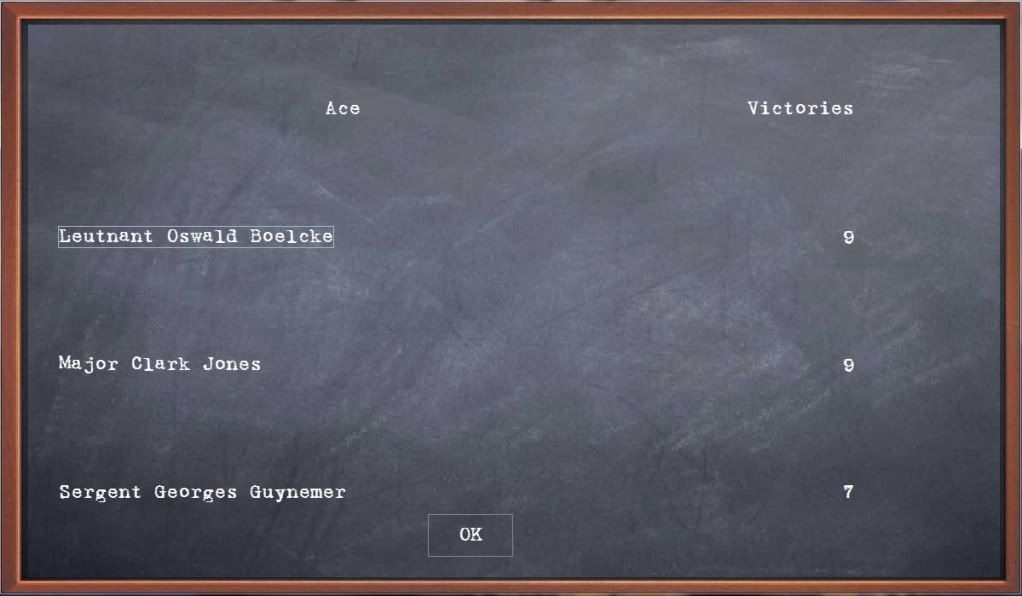
Any ideas?
WB.
Posted By: OlPaint
Re: ROF Campaign Released - 02/14/11 12:23 PM
@ Whiskey
Check your Configuration page Chalkboard Font (item 2) value. It is 'Freestyle Script' in my default setup. Also the Chalkboard Font Size (item 5) is set to '30' in my default. It might be that you do not have that 'Freestyle Script' font in your type listing and the O/S is substituting plain old 'Arial' font instead. Look in you word processor font list to be sure. The multiple spacing appears to be a display formatting issue. Change the font to a smaller one and reduce the font size and see what happens.
OlPaint
Posted By: EAF_92 Whiskey
Re: ROF Campaign Released - 02/14/11 12:57 PM
Tried all that mate. The font I use is a chalkboard font which I prefer. Different font sizes have no effect. Out of interest, what does your screen look like?
Here's mine with the default font set to size 12 in the configuration menu:
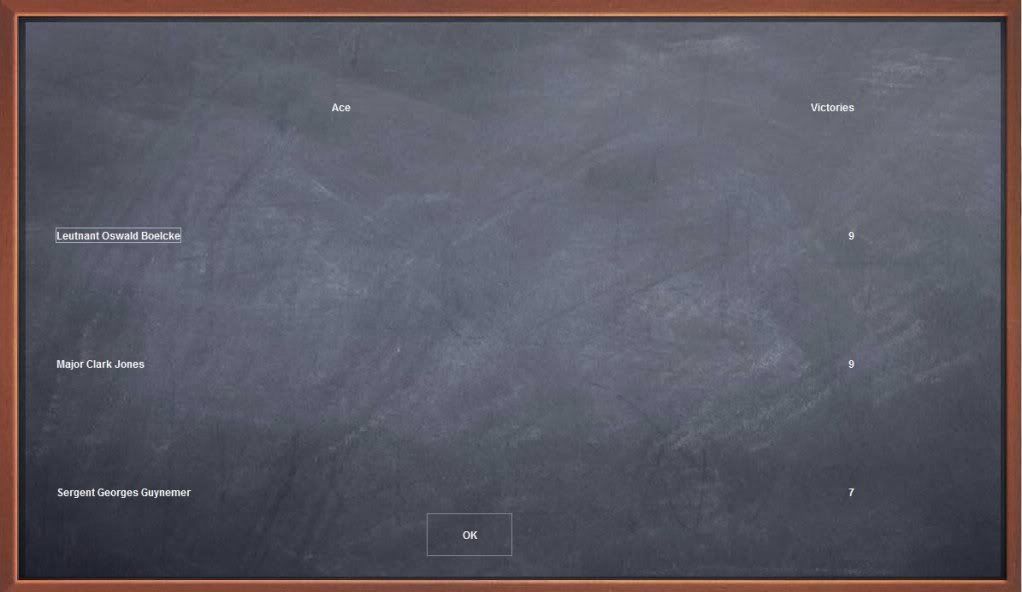
Cheers,
WB.
Posted By: OlPaint
Re: ROF Campaign Released - 02/14/11 01:22 PM
@ Whiskey
Here is what my Squadron page looks like straight out of the box:

OlPaint
Posted By: EAF_92 Whiskey
Re: ROF Campaign Released - 02/14/11 01:49 PM
My Squadron page is fine also, it's my Top Aces page that is the problem. How is yours?
WB.
Posted By: Kemal
Re: ROF Campaign Released - 02/14/11 01:58 PM
Whiskey,
Ive just checked my own squadron and top aces pages and they appear to be normal(spacing,etc.).The only thing i noticed was the bottom ace,(Billy Bishop) is slightly overlapping the,"OK", button but this happened in the last version also.
Hector
Posted By: EAF_92 Whiskey
Re: ROF Campaign Released - 02/14/11 02:22 PM
Kemal,
Thats the issue I'm talking about. The bottom ace overlaps the 'OK' hotspot which renders the OK button useless to me - I have to close the window using the top right x but this then also closes the program altogether.
It's no big deal, just thought I'd mention it that's all.
Cheers,
WB.
Posted By: Kemal
Re: ROF Campaign Released - 02/14/11 02:38 PM
Cheers mate,sorry i couldnt offer any help
Hector
Posted By: EAF_92 Whiskey
Re: ROF Campaign Released - 02/14/11 03:08 PM
No worries, hopefully its a simple fix for Patrick to implement.
WB.
Posted By: Barkhorn1x
Re: ROF Campaign Released - 02/14/11 04:19 PM
TY for the new version Pat!
Posted By: OlPaint
Re: ROF Campaign Released - 02/14/11 07:41 PM
@ Whiskey
OOPS, I apologize...NOT the Squadron page. That's what I get for leaping before I look. lol. I will check my Top Aces page when I return home from work this afternoon.
The only complaint I have is the Intelligence page has information that runs off the bottom of the Opposing Squadrons tab and the Friendly Squadrons tab windows on the fully maximized screen and there is no vertical scroll bar to bring the hidden/missing info into view.
OlPaint
Posted By: OlPaint
Re: ROF Campaign Released - 02/14/11 08:34 PM
@ Whiskey
Here is my Top Aces page right out of the box:

OlPaint
Posted By: EAF_92 Whiskey
Re: ROF Campaign Released - 02/14/11 11:07 PM
Thanks Olpaint for posting that. There must be a glitch somewhere, I thought it might be my system but at least one other has the same problem. Perhaps PW can shed some light on it?
WB.
Posted By: Ming_EAF19
Re: ROF Campaign Released - 02/15/11 12:15 AM
open the config file in excel
Try 'Import' (as text) rather than 'Open' (as file) Wodin?
Ming
Posted By: PatrickAWilson
Re: ROF Campaign Released - 02/15/11 01:13 AM
Whiskey: try a different font in the configs - not just font size but a different font altogether.
Things work great for some and not so well for others, which is why I made it configurable. I got a newcomputer and thescriptfont dowesn't even work on my box anymore - however, it is still readable.
Good luck. Send me a PM if you still have trouble.
Posted By: Vaporblast
Re: ROF Campaign Released - 02/15/11 01:36 AM
Hi guys,
I think I'm going blind...I can't find ver 7.1 on WoH. The only one I see is ver. 6.1
Can someone post the link to the new version?
Thanks
Posted By: Wodin
Re: ROF Campaign Released - 02/15/11 01:47 AM
Posted By: Vaporblast
Re: ROF Campaign Released - 02/15/11 01:53 AM
Posted By: PatrickAWilson
Re: ROF Campaign Released - 02/15/11 04:09 AM
Three priorities that I can thinkof for future development:
1. Organize parameters and provide GUI access to all
2. Create flyable bomber/recon careers and allow free transfer between all career types
3. GUI improvements to layout and organization (i think that I learned something today that will help)
4. Full screen GUI (that is a learning curve for me)
Posted By: Barkhorn1x
Re: ROF Campaign Released - 02/15/11 02:17 PM
Three priorities that I can thinkof for future development:
1. Organize parameters and provide GUI access to all
2. Create flyable bomber/recon careers and allow free transfer between all career types
3. GUI improvements to layout and organization (i think that I learned something today that will help)
4. Full screen GUI (that is a learning curve for me)
Pat...you are a machine! Big thanks for all that you do.
Posted By: Wodin
Re: ROF Campaign Released - 02/15/11 04:03 PM
I feel handleys and even Gothas come up way to often in missions...both really should only be met at Dusk or evening...also they are system hogs...having two flights of 4 up plus scouts hits hard.
Posted By: Bandy
Re: ROF Campaign Released - 02/15/11 06:03 PM
Three priorities that I can thinkof for future development:
1. Organize parameters and provide GUI access to all
2. Create flyable bomber/recon careers and allow free transfer between all career types
3. GUI improvements to layout and organization (i think that I learned something today that will help)
4. Full screen GUI (that is a learning curve for me)
Anticipate the DFW and include it with the next update? I'm grasping here...
I haven't had a chance to download and install, but wow! From what I've read you've hit the mark on almost all of our requests! Thanks very much Pat.
Posted By: TacKLed
Re: ROF Campaign Released - 02/15/11 11:13 PM
It is not allowing me to download on WoH
Posted By: PatrickAWilson
Re: ROF Campaign Released - 02/16/11 12:34 AM
I feel handleys and even Gothas come up way to often in missions...both really should only be met at Dusk or evening...also they are system hogs...having two flights of 4 up plus scouts hits hard.
If I had a historical plane set to work with I would agree 100%. However, I am limited to two two seaters and two bombers, so I try to make do with what I have. You can change it by opening AircraftInfo.RoFCampaign and changing entries back to DFW/breguet as needed. As more types come online there will be fewer unrealistic substitutions.
Posted By: TacKLed
Re: ROF Campaign Released - 02/16/11 12:46 AM
I feel handleys and even Gothas come up way to often in missions...both really should only be met at Dusk or evening...also they are system hogs...having two flights of 4 up plus scouts hits hard.
If I had a historical plane set to work with I would agree 100%. However, I am limited to two two seaters and two bombers, so I try to make do with what I have. You can change it by opening AircraftInfo.RoFCampaign and changing entries back to DFW/breguet as needed. As more types come online there will be fewer unrealistic substitutions.
Is there any reason to why WoH wont allow me to download?
Posted By: Wodin
Re: ROF Campaign Released - 02/16/11 01:21 AM
^Have you registered? Also you have to wait for awhile once you have....
Posted By: Bandy
Re: ROF Campaign Released - 02/17/11 05:28 PM
Hi Pat,
I have had "Scramble Missions" activated for a while, but still no luck. Has anyone had one? I await them eagerly!!!
Moving on, I'm sure this has been brought up before, but can enemy scramble missions be somehow implemented or would they require a proximity trigger to pull-off effectively?
What comes to mind with your flight-based generated missions is perhaps more flights with their start/end times spread out, that way offensive patrols over hostile territory would have a greater chance of surprising aircraft on the ground --either landing or just taking off. Could this work?
I don't know if this is a problem, or what it is, but there are a heck of a lot more airfields than there are squadrons currently. I know it would be a huge undertaking to assign more of them, and thus "bring them to life", so perhaps some volunteers could be enlisted to take on certain sectors. An issue of course would be that the real squadrons moved, and you cannot have the same squadron in two places at the same time --bug! Also AFAIK your campaign does not support squadron relocations, correct? Anyways, just a thought over lunch...
Cheers!
Posted By: Brigstock
Re: ROF Campaign Released - 02/17/11 07:17 PM
Scramble missions are not for the player. They are for AI Planes parked and triggered during the mission when you follow waypoints. You meet the scrambled aircraft, you are not one of them. Exactly like how you requested in your post
Also Squadrons are placed at their historical bases (or as close as can be) and move over time as they would have in the war. We just don't see it becuase there are no base relocation missions.
Posted By: tn_prvteye
Re: ROF Campaign Released - 02/17/11 08:30 PM
Hmmm, I've got "scrambles" checked, and I've never seen an enemy flight take off after me. I flew around (near my waypoints) and even buzzed an enemy aerodrome with no response.
Posted By: PatrickAWilson
Re: ROF Campaign Released - 02/18/11 12:46 AM
Scrambles are limited. I think that 7.1 will allow you to increase the number of scramble missions but you will have to dig into your config file (search for scramble). Scrambles are proximity trigger based and not actual flights with waypoints. Not sure what their performance impact is.
Flights are staggered - i.e. other flights do not take off at the same time that you do. Some have progressed along their waypoints for some time as you take off. There is nothing that stops them from being right overhead as you take off, but odds are admittedly slim.
Creating a player scramble mission is definitely a possibility. it is a very realistic scenario. Lufberry was killed in one and MvR and Boelcke both report jumping into a plane and taking off after enemy AC overhead.
Posted By: Bandy
Re: ROF Campaign Released - 02/19/11 12:25 PM
Thanks for replies fellows! I never knew triggers were also included in your campaign --that is terrific!-- there is SO much more to your work than many of us know.
Creating a player scramble mission is definitely a possibility. it is a very realistic scenario. Lufberry was killed in one and MvR and Boelcke both report jumping into a plane and taking off after enemy AC overhead.
I couldn't agree more, these are very exciting missions to try to drag your fat out of the fire, and put the NME in it!
I'm enjoying every mission generated by your campaign, and appreciate that you listen to our sometimes off-the-wall questions and requests. Many cheers Pat.
Have you thought about putting up a voluntary "show your love" Paypal link? 
Posted By: PatrickAWilson
Re: ROF Campaign Released - 02/19/11 09:37 PM
lol - yes, I have, but there are good reasons not to. I do not want people to feel any obligation in downloading it. I am doing it for fun. Fortunately I am gainfully employed and can do this for grins and giggles.
Posted By: PatrickAWilson
Re: ROF Campaign Released - 02/19/11 09:41 PM
7.2 has been uploaded. It mostly gets some nasty, mind numbing work out of the way. Configs have all been moved to GUI editable and have been (hopefully) reorganizedin a reasonable way. Now I can move on to more fun stuff like integrating 2 seat and bomber campaigns into RoFCampaign.
V7.2
New Features:
- Reorganized configuration
- Made all configuration parameters edited via the GUI
- Separated configuration items into (hopefully) logical subsets
- Planes Owned is now the first item under configuration
Bug Fixes:
- Changed size of planes owned to avoid eye test syndrome
- Blended most buttons seamlessly into GUI
- Corrected Top Ace display
Posted By: EAF_92 Whiskey
Re: ROF Campaign Released - 02/19/11 09:47 PM
Superb work Patrick.
Would you remind us how to install this and keep any ongoing campaigns alive please? I usually just start from scratch but I am part way through a thoroughly enjoyable DH2 campaign and I would like to carry on with it if possible.
Regards,
WB.
EDIT= Disregard, found it in the readme.
Posted By: PatrickAWilson
Re: ROF Campaign Released - 02/19/11 10:55 PM
Just unzip to your root RoF directory. Ongoing campaigns should not be affected.
Posted By: Bandy
Re: ROF Campaign Released - 02/19/11 11:48 PM
... I am part way through a thoroughly enjoyable DH2 campaign and I would like to carry on with it if possible....
Would you mind sharing how some of the missions go? What squadron, date, etc. I ask because the plane set is so limited early on, especially with recce types, that it would seem frustrating to me to try one.
Thanks
Posted By: OlPaint
Re: ROF Campaign Released - 02/20/11 07:07 AM
@ PW
Looks like I am still having issues with information overload in V7.2 - the Intelligence Page for my new campaign with Esc 124/Lafayette Stationed at Bar le Duc (Behonne) starting 01/03/1917 has the tab Friendly Squadrons descriptions running off the bottom of my fully maximized window. Apparently with 24 friendly squadrons showing, any more squadrons over that amount spill off screen. My monitor is set for 1920x1080 pixels resolution. I have tryed adjusting the Mission Description font size in Configuration Parameters: GUI with no improvement - I am still getting squadron information spilling off the bottom of the page.

Would a vertical scroll bar help with the format of the page?
OlPaint
Posted By: elephant
Re: ROF Campaign Released - 02/20/11 11:07 AM
Yes please, I've been asking for this forever...
Posted By: EAF_92 Whiskey
Re: ROF Campaign Released - 02/20/11 12:17 PM
Bandy,
I started with 20 Sqn based at Clairmarais on 1 Feb 16. The first couple of missions I didn't actually fly for various reasons, some to do with the game (AI crashing on takeoff at Clairmarais due to sloping ground) and real life interruptions at the time. I was also getting used to configuring the generator in a way that suited me and my system.
I then transferred to 24 Sqn based at Bertanlges and things got better. I've flown several different mission types including Offensive Patrol and balloon defense.
You are right about the limited plane set. So far I've only come across DFW CV, Eindeckers and a couple of Gotha's. I realise this is not very representative of the period but the missions have still been fun to fly. The beauty with Pat's generator is that if I get fed up with the missions I'll use the 'Request Leave' option and start at a later period, maybe simulating a tour on Home Service before returning to the front in a different Sqn and/or aircraft.
Here's a few screens from the Generator to show what's been happening:
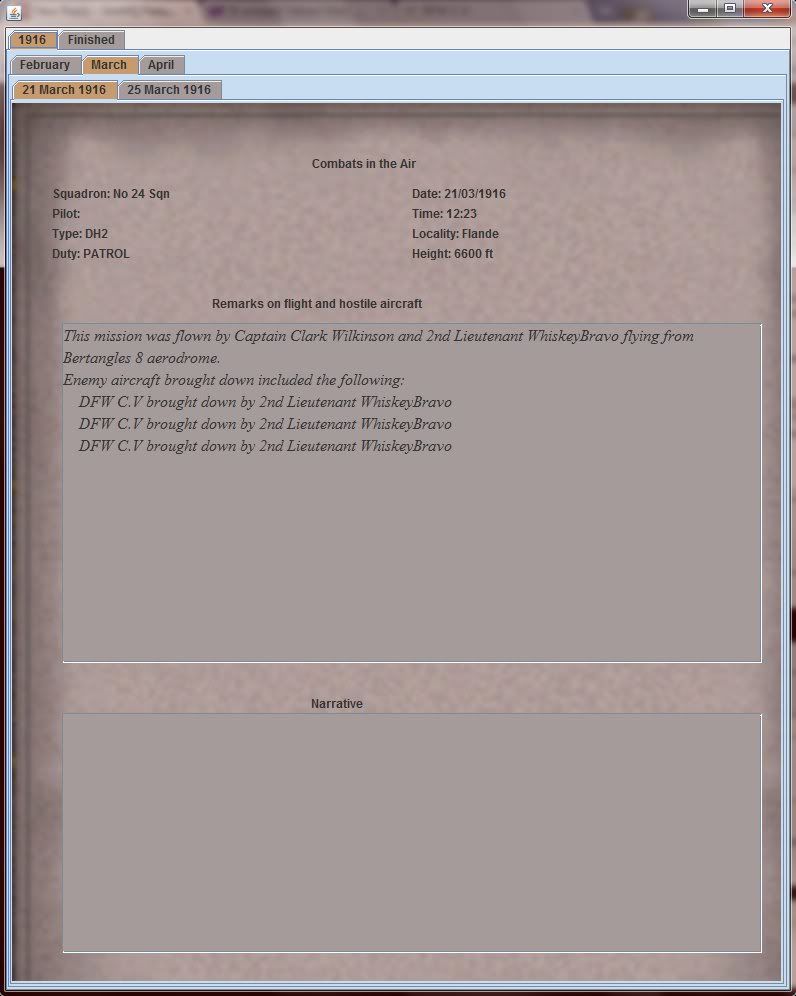
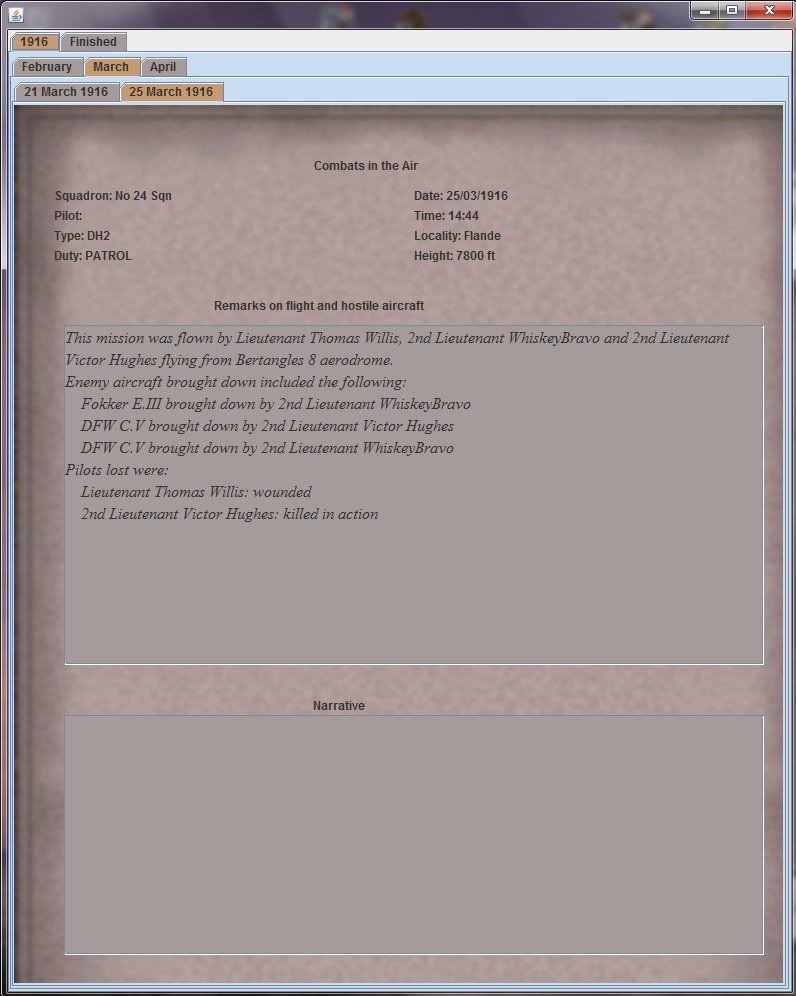
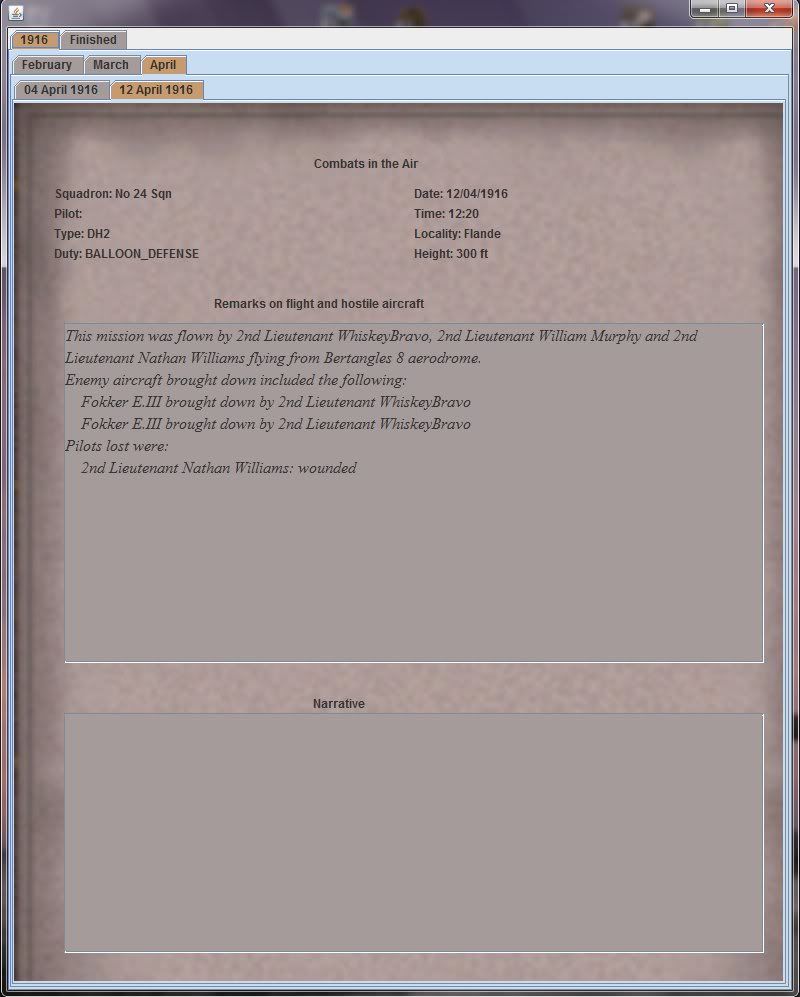
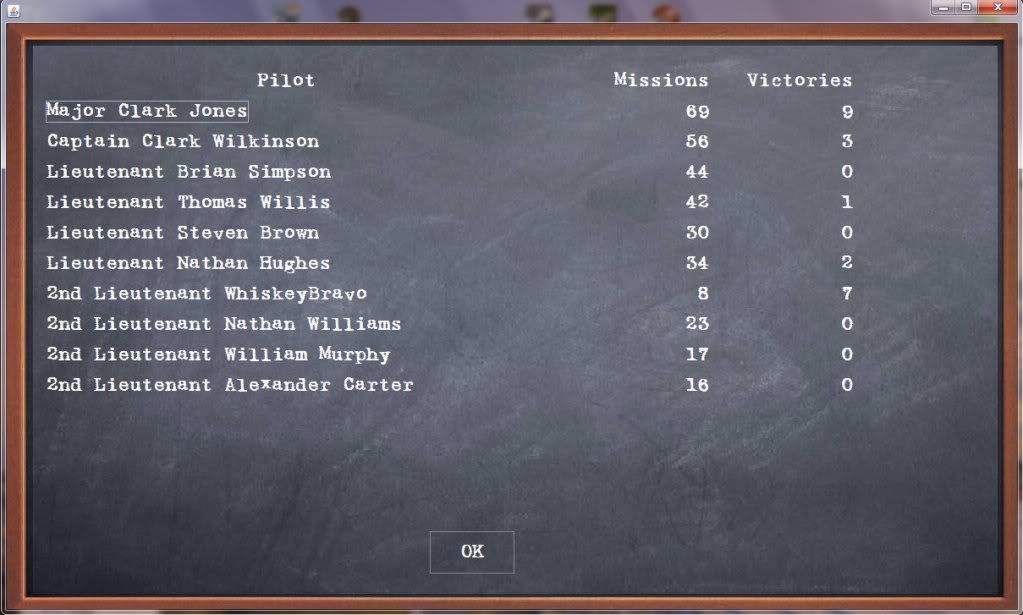
Now you may say that 7 kills in a short space of time is a little unrealistic and that maybe true. However, the circumstances were such that I could rationalise them to myself without destroying the sense of immersion. For example, the 21 Mar mission was an Offensive patrol. I spotted five aircraft in the distance and I assumed them to be 3 DFW's with an escort of 2 EIII's. My flight closed the gap and I realised the 2 trailing fighters were in fact DH2's. There was a general melee as we engaged and I ended up with all three of the DFW's destroyed. I was a little puzzled at first as I have a healthy respect for the two seaters but in this instance the gunners did not seem to return fire at all. I then checked the mission playback and established that the DH2s had been attacking the DFWs for some time prior to my arrival. The DFW gunners were therefore out of ammunition which made them sitting ducks for me!
The last mission I flew was another spectacular. Not necessarily from a combat view, although 2 kills defending a balloon was great fun, but the fact there was a complete under-cast with a base at around 300ft. Why there was a balloon up for Obs in such weather is another matter (General Melchett on the rampage no doubt). After the combat I spotted a gap in the cloud and dropped down through it but almost became disoriented, I recovered with about 50ft to spare. It was then a case of a low level navex at tree top height to find my way home. I use a paper map and on several occasions almost went inadvertent IMC while trying to work out where I was. I got there eventually after almost an hour of nerve jangling flying. Intense stuff and a testament to Pat's Generator and to RoF in particular.
Oops, rambled on more than I planned but I hope it gives you an idea that you can still have fun despite the limited early war plane set.
Regards,
WB.
Posted By: EAF_92 Whiskey
Re: ROF Campaign Released - 02/20/11 12:59 PM
One thing I haven't worked out how to do yet is add text to the narrative boxes in the AARs (see screens above). Is this possible and am I missing something obvious?
Cheers,
WB.
Posted By: Bandy
Re: ROF Campaign Released - 02/20/11 01:37 PM
Thanks for sharing.
You have to click inside the 'Narrative' box add compose your report on maybe the 2nd or 3rd screen of the report process before clicking 'Finished'.
Maybe you tried this already, so there might be a bug in your install. Works for me, though I haven't upgraded to 7.2 yet...
Posted By: EAF_92 Whiskey
Re: ROF Campaign Released - 02/20/11 02:06 PM
Is that using Automatic AAR?
WB.
Posted By: PatrickAWilson
Re: ROF Campaign Released - 02/20/11 03:03 PM
Is that using Automatic AAR?
WB.
I think that you hit a bug there. I think that I forgot to allow narrative to be added to automatic AAR. I can fix that.
Posted By: EAF_92 Whiskey
Re: ROF Campaign Released - 02/20/11 04:15 PM
Thanks PW, you are a star. While you're at it

did you note that the pilots name does not show on the report screens?
Cheers,
WB.
Posted By: Bandy
Re: ROF Campaign Released - 02/21/11 10:53 AM
Quick questions
Date Format:
Not a huge issue by any means, but a little nigglely thing: the date format is generated differently in the Campaign GUI from the mission file itself: ds/mm/yy vs. yy/mm/dd I think... Yes, relative easy to work it out by myself, but if it is easy to standardize that would be great.
Auto Mission Files:
For some reason I often have 2 or 3 missions to choose from in the Auto Report drop down list. They must be fragments of old missions, missions aborted (wife in need...), or quick missions--I clean them out of the data folder when I remember. These auto file names have no date, so it is Russian Roulette trying to get it right and match the mission to the GUI report. Is there any trick to figuring this out? Any way to "back out" of a wrong choice in the Report GUI, sort of an "Undo" button? I know, I know, I always find myself in these situations...
Wounded Player:
I was wounded by what must have been an 'ace' DFW crew, a wingmate was also wounded, but in mission report only he is reported as wounded.
To reflect this I could take a leave, but ideally the campaign should enforce this. Understandable if too complex.
Briefly FONT!
As discussed some pages ago, people are using some nifty chalkboard fonts. I've tried to implement other fonts, but they do not appear. I have RoF installed on a dedicated game partition, so no bloated M$ Office or other programs with massive font files to draw upon. I can likely download nice fonts, or grab them from other programs, but if anyone can tell me what the folder hierarchy for font install on Win7 might be, I would sincerely appreciate.
Thank you gentlemen & gentleladies (if any of you are out there)
Posted By: elephant
Re: ROF Campaign Released - 02/22/11 09:20 AM
Your font folder sequence should be:
C:\Windows\Fonts
Posted By: Cptn_Goodvibes
Re: ROF Campaign Released - 02/22/11 09:53 AM
G'day,
Please excuse my ignorance if this has been asked before, but would it be possible to configure your campaign generator to work as a campaign mission generator along similar lines to Loewengrin's DCG and used for a group situation, rather then the nominal single player mode? That is, that all the flights in the mission are automatically unlocked for other human to fly as well. Normally these other flights are only for AI. Following on from this, could the results for every flight then be recorded and somehow incorporated into some form statistics for all the flights and participants to ensure continuity of the campaign?
Regards,
Warg
Posted By: PatrickAWilson
Re: ROF Campaign Released - 02/23/11 01:12 AM
It could be. I don't know how to do that but anything that can be generated can be coded. I can't promise a time line, but if somebody else (need to be a Java programmer) wants to take on that task I will happily provide them with the code.
Posted By: Bandy
Re: ROF Campaign Released - 02/23/11 05:52 PM
I think that you hit a bug there. I think that I forgot to allow narrative to be added to automatic AAR. I can fix that.
Hi Pat, apologies for asking but has this been addressed and uploaded?
Posted By: PatrickAWilson
Re: ROF Campaign Released - 02/24/11 02:07 AM
No, not yet. I have it on the bug list but no fix yet.
Posted By: charlo
Re: ROF Campaign Released - 02/26/11 03:09 PM
I think that you hit a bug there. I think that I forgot to allow narrative to be added to automatic AAR. I can fix that.
Hi Pat, apologies for asking but has this been addressed and uploaded?
Just as an FYI, I have not seen this bug myself - I've been able to enter and save text in the narrative boxes, using Automatic AAR. I'm using Campaign Generator 7.2.
Charlo
Posted By: PatrickAWilson
Re: ROF Campaign Released - 02/27/11 02:47 AM
I think that you hit a bug there. I think that I forgot to allow narrative to be added to automatic AAR. I can fix that.
Hi Pat, apologies for asking but has this been addressed and uploaded?
Confirmed per Charlo's post. It does work as is.
Posted By: PatrickAWilson
Re: ROF Campaign Released - 02/27/11 03:46 PM
Version 8.0 is up. This version adds some basic bomber and recon campaigns. Lots left to do, but I wanted to get the initial version out there.
V8.0
New Features:
- Support for Recon and Bomber careers
- Player may transfer between all career types
- Added dedicated bomber squadrons
- Boghol 1
- Boghol 5
- 100 Squadron
- 207 Squadron
Bug Fixes:
Bomber/recon missions are still in their infancy. Much more can be done but even at this stage there should be some interesting missions. As a Gotha pilot you can not only bomb but also defend against enemy scouts. Two seaters will also cross your path. That should beeven more interesting when the two seaters start to come out, as two seater vs. two seater combat will be a common event.
Obviously we do not yet have any flyable recon types, so transferring to a recon squadron won't do much for you. Wait for the DFW for this to become a viable option.
Some planned upgrades:
1. Vary targets for bombers - train stations, ships, bridges, etc.
This is going to take alot of work as I will have to add these items in reasonable places.
2. Add escorts for two seater flights. This will enhance all campaign, bomber, scout, or otherwise.
3. Do active artillery spots with your arty bombarding their the target as you arrive.
4. Try to do persistent damage. That will be difficult, but hopefully possible.
5. More ground units.
Posted By: Force10
Re: ROF Campaign Released - 02/27/11 09:12 PM
Does Auto AAR work? I get an error message. I went back a few pages on this thread but didnt see it mentioned.
Posted By: PatrickAWilson
Re: ROF Campaign Released - 02/27/11 09:56 PM
What message? If no files found then you have to configure RoF to output mlg files: set Mission_ResultsFile = 1 in Startup.cfg.
Posted By: -Avatar-
Re: ROF Campaign Released - 02/27/11 11:10 PM
Nice job Pat! Thanks for your continues efforts and work on this. Much appreciated mate!

Posted By: Force10
Re: ROF Campaign Released - 02/27/11 11:29 PM
Thanks for the response Pat! Excellent job BTW!! Totally digging the Generator! When I edit the startup config I was expecting to see what you had typed
and that I would just have to change a "0" to a "1". To I have to manually put the whole line in because I dont see it in the config. The closest thing I see is at the
bottom in te (Key= system) section that reads "mission_text_log = 0". And if I have to put the line in manually does it go in this section?
Thanks for all your help and Great Job!!
Posted By: PatrickAWilson
Re: ROF Campaign Released - 02/28/11 02:02 AM
Thanks for the response Pat! Excellent job BTW!! Totally digging the Generator! When I edit the startup config I was expecting to see what you had typed
and that I would just have to change a "0" to a "1". To I have to manually put the whole line in because I dont see it in the config. The closest thing I see is at the
bottom in te (Key= system) section that reads "mission_text_log = 0". And if I have to put the line in manually does it go in this section?
Thanks for all your help and Great Job!!
My bad. mission_text_log = 1
Posted By: Force10
Re: ROF Campaign Released - 02/28/11 03:06 AM
Thanks!
Posted By: Force10
Re: ROF Campaign Released - 02/28/11 04:33 AM
Hmmm... I tried it and it still gives me the "mission results directory does not exist". I cant see the full path because the window is small. Not sure
what I'm doing wrong. Any other Ideas?
Nevermind...I figured it out!
Posted By: charlo
Re: ROF Campaign Released - 03/07/11 07:16 AM
Hi Patrick,
Whenever I land at the Bertangles field I find it empty of hangers and other buildings. I'm using your 8.0 version and my current campaign is 70 Squadron flying Camels in fall of 1917- but frankly I've never seen a building at Bertangles, even with earlier versions of your Campaign Generator.
(No buildings also means my AI wingmen also have successful landings there because there are no buildings to crash into. It appears that the AI are unaware of buildings, since most I watch land end up crashing into a hanger.)
But just in case you intend the Bertangles field to have hangers, etc., I am pointing out to you this very minor issue of those missing hangers.
Thanks so much for creating and continuously refining your Campaign Generator.
Charlo
Posted By: Bandy
Re: ROF Campaign Released - 03/07/11 05:50 PM
Hi Patrick,
8.0 works like a charm for me! Many thanks. I edited the distance for buildings to appear and that resolved the issue of buildings not appearing on nearby villages and airfields behind the home airfield.
The airfield AAMG and windsocks are really appreciated.
Can you introduce AAA around balloons in a similar fashion???I also have seen my wingmates crash into hangars on landing, HOWEVER, I've watched other AI flights (scouts and 2-seaters) land and come to a safe stop on several occasions. It could be airfield specific. It seems like their "target" landing point is centered under the buildings, rather than the turf out front.
Your campaign is really coming into its own. It is now very moddable to suit one's taste, and I honestly forecast its continued use for years to come.

PS: still am serious, think about a Paypal link...
Posted By: Freycinet
Re: ROF Campaign Released - 03/07/11 05:53 PM
I really hope they will employ Patrick as a beta tester for their campaign engine...
S!
Patrick will have all kinds of new stuff in the ME to play with in the not so distant future. We added a bunch of new triggers and commands, not to mention the new Arty spotting and Recon missions. He should be able to do all the same stuff we do if he chooses to keep developing his generator.
Like I have always said, no matter what we do, some will still prefer his work over ours. Just happens and that's fine. I don't see any problem with having two good Career generators for ROF. One in-house and one 3rd Party.
Jason
Posted By: PatrickAWilson
Re: ROF Campaign Released - 03/08/11 12:56 AM
I appreciate the continues support Jason. Looking forward to doing some more.
Bandy: there are currently 4 MGs around each balloon. Maybe add arty too? I am always afraid of going overboard with too many objects.
Posted By: Bandy
Re: ROF Campaign Released - 03/08/11 05:45 PM
Bandy: there are currently 4 MGs around each balloon. Maybe add arty too? I am always afraid of going overboard with too many objects.
Thanks for reply Pat,
I doubled the number/count of both entente and central ground objects to 40 each in my ini and have had no performance impact. The mission might take a little longer to load (I really can't tell), but no FPS detriment. Maybe that object total hasn't been filled/placed by the generator yet? That could be it too...
Yes, thank you, I noticed the AA machine guns (AAMG) around balloons some months ago, but the balloons themselves are too high for the AAMG to be effective. Balloon busting is basically a cake-walk currently. A random number of artillery pieces, maybe 1 to 3 plus the AAMG would do it AA artillery (AAA), archie, artie, flak,... around balloons would make it VERY interesting. So, YES! PLEASE!! Add AAA

If concerned about object count, perhaps get rid of 1 or 2 AAMG.
While on topic, are there limitations to adding 1 or 2 AAA pieces at airfields? That way there will be at least some active flak around rather than just the ambient bursts, this because there is an airfield or two at most spots you put your thumb down on the map.
AAA at airfields would IMHO add a really nice realistic touch to crossing the lines. For those who do not want it, have it 0 or 1 selectable. Just a thought.
Posted By: PatrickAWilson
Re: ROF Campaign Released - 03/09/11 01:57 AM
I can do extra AAA and make it optional for thos who do not want it.
On the question of Pat's awesome generator versus the seemingly not less awesome official one to be, I wonder if the new career will also only work in online mode? That has always been the nice thing about Pat's tool that it does not require an active connection to generate the next mission.
Posted By: Bandy
Re: ROF Campaign Released - 03/09/11 12:18 PM
Thank you kindly Pat! It is indeed awesome that you listen, post, and for the most part are very amenable to our suggested input, even when we go overboard.
 EDIT:
EDIT: I hope that came across in the best way possible, the way it was intended.
@ Colonel: yes, I believe the 'official campaign' is supposed to have internet connection for you to advance in missions, just like current "career mode".
We are indeed a very lucky community to have the choice of two career systems.
Jason confirmed this (online requirement) in his most recent posting in the career thread. So yes, looks like I'll be very happily keep using Pat's system.
Posted By: Reflected
Re: ROF Campaign Released - 03/15/11 12:21 PM
The aces skins don't work. I pasted the skin's name in the Aces file, still they keep flying the default squad skin. What did I do wrong? Thanks!
Posted By: Barkhorn1x
Re: ROF Campaign Released - 03/15/11 04:14 PM
The aces skins don't work. I pasted the skin's name in the Aces file, still they keep flying the default squad skin. What did I do wrong? Thanks!
Give us a sample of the file and we can give you an opinion.
Thanks.
Posted By: Reflected
Re: ROF Campaign Released - 03/15/11 04:40 PM
I figured it out. I had to set it in the Campaigns folder -> xy campaign.aces, instead of the main aces file, plus I had to use the skin name without the .dds extension.
Posted By: Reflected
Re: ROF Campaign Released - 03/17/11 07:10 AM
After some more testing:
The biggest issue with the new version is that there are a lot of enemy flights circling just above ground level, way out of my flight path only eating up CPU power, and the ones I'm supposed to meet turn back and land before I get there on autopilot. (Opposition odds are 100%, max opposing flights =4, base flights=1, random =1 )
Posted By: Bandy
Re: ROF Campaign Released - 03/18/11 11:57 AM
@ Reflected. Perhaps you've just had an unlucky string of missions. I never have trouble finding trouble with a Pat Wilson generated mission. Sometimes you have to wait, but that just adds to the tension, and then you make a mistake and forget to check 6, and then... My favourite pilot was brought down exactly that way.
I do admit that on rare occasions I hit Ctrl-2 to see what the NME is up to, and at times they are pretty far away, but as Pat says, at some point of their flight path those far-off AI are within the set range of your flight path. So try adjusting that variable down a bit.
@ Pat: I did notice that several AI flights (both central & entente) were well over the off-map area to the north (striped terrain), so hopefully there is a way to correct them going over there. I was flying out of the Arras area at the time, so that was pretty far away.
Posted By: PatrickAWilson
Re: ROF Campaign Released - 03/21/11 04:15 AM
Just a quick note: 9.0 is in progress. It is a major rewrite of the mission algorithm so it is taking a bit of time. I actually abandoned two attempts entirely before finally getting it right this time. The major points are in place but there is still lots to do, so it will be some time.
The major restructuring is intended to allow for more interesting missions. Until version 6 there were only individual flights. With the addition of new mission types I realized that some missions didn't make sense without a related flight - i.e. a balloon bust mission has to have a balloon defense. Those were added for version 6.
Now I am taking the concept one step further - I call it flight packages. For any given mission there may be any number of related entities. For instance, artillery spot missions used to carve circles over a point in space. Now I intend them to have a ground target, an escort, and a friendly artillery unit that will fire on the enemy. Bombing missions are intended to have a richer target set. All two seater missions may or may not have an escort.
The restructuring is done and I am creating viable missions. Lot of details remain. Lots of testing and debugging to do. The richer target set is not yet in place. All of the pieces of the arty spot are there but I want to put in a trigger tomake the friendly artillery fire when the spotting ,ission arrived on station.
In addition I will try to add suggestions and fix issues.
Posted By: -Avatar-
Re: ROF Campaign Released - 03/21/11 03:25 PM
Wow Pat! 9.0 sounds wonderful!! Thanks for your continued efforts with this game.


Posted By: Bandy
Re: ROF Campaign Released - 03/21/11 04:25 PM
Making the missions come alive on the ground and in the air is really great news Pat. Once again thanks for your efforts.
A quick question for anyone. I cannot seem to find an answer to this: are different experience levels represented in a single flight? i.e. a mix of ace to green? or is one flight composed of all aces, or all vets, etc...
Posted By: PatrickAWilson
Re: ROF Campaign Released - 03/22/11 02:56 AM
They should be mixed. If they are not then I need to look into it.
Posted By: arjisme
Re: ROF Campaign Released - 03/22/11 04:40 AM
Hey Pat, a question for you regarding two-seater missions. Every time I encountered a Central two-seater flight, it was a group of 3 aircraft. Is that because Central typically flew 3 aircraft together like that? Or is it some limitation of the game engine that you have to have (at least) 3? I was under the impression 2 seaters (i.e. artillery spotters, recon types) often flew as single aircraft, perhaps with escort nearby. As it stands now it is real butchery for my flight to attack a flight of observer aircraft. My wingmen typically are all killed and it is extremely hazardous for me as well!
Interested in your comments on this.
Posted By: Bandy
Re: ROF Campaign Released - 03/22/11 11:09 AM
@ arjisme: I agree, three does seem to be a popular number, but on rare occasions I have seen flights of two. No single 2-seaters thus far, but have seen 'Lone Wolf' single scouts in enemy territory. Historically most recon missions had multiple 2-seaters for protection, especially the RFC. From what I've read, only later on once the Germans developed better cameras and high(er) altitude aircraft with oxygen for the crew did they turn to single aircraft recon missions to sneak in over the lines undetected. McCudden modified his SE5 and became proficient at sneaking up and attacking these recce machines, but he paid a terrible price with altitude sickness.
The AI 2-seaters are tough to bring down, but in historic reality they should be. The limitation for AI scouts attacking 2-seaters is that they use the wrong tactics, and in all WWI sims the AI does the same: a straight-6 approach... There is no easy answer to the dilemma. If you tone down the AI rear gunner, then 2-seaters are a cake walk for players. The AI needs to be coded to attack 2-seaters (and only them) from below, or to break off attack after short bursts, then re-establish attack, etc. Hopefully it can be done.
What I found works sometimes is to dive into the attack, and the 2-seater formation breaks up, then get your wingmates to follow you and attack single aircraft out of formation. Also, try to stay high and attract the AI rear gunner--but dodge like hell!!! Let your AI wing mates get the kill for a change.
@Pat: Thanks for reply re: flight mix. I do not have experience leading me to believe the mix isn't there.
It was a simple question because in the QMB flights all are one experience level. To get a realistic mix in QMB you have to make the 1st flight an ace, the 2nd flight 2 vets, and the 3rd green. Then they are all spread out rather than in a proper 'flight' formation.
Another question: On a recent balloon protection mission no buildings were rendered on either airfield or village immediately close by (like I mean underneath the balloon! That close...). Is this a limitation of the mission type, or just a bug in that particular mission generated? I can provide a copy of the offending mission if requested.
Posted By: Sykstring
Re: ROF Campaign Released - 04/12/11 08:15 AM
I got this unzipped in the correct folder, can create a new mission, accept the new mission, but it doesn't show up in the game. I'm lost here atm. Perhaps all the lack of sleep is catching up to me.
Folder is located in C: / Games /Rise of Flight / RoFCampaign
Tried starting RoF first and Generator first, couldn't seen anything in the Campaign section except for the 3 stock ones.
Thanks, any help appreciated.
Edit: Even though I have the correct planes checked that I own, it keeps assigning me planes which I don't. I've tried to create campaigns for all countries to no avail. My heads gonna 'splode! Found out my problem. I was starting on 1/1/16 and only own the stock RoF ICE planes atm, which are later model planes. Learned that after my brother was setting up his campaign.
Edit: It does list the missions under the mission folder, so at least I got that going for me, which is nice. Too bad I don't own any of those planes yet......yet.
Posted By: eyusuf
Re: ROF Campaign Released - 04/14/11 10:41 PM
Hi PatrickAWilson
Would it be possible to make the balloons winch reel them in back to the ground when the aircraft are spotted (say within 10 clicks). This would make it very realistic (in addition to AAA protection, balloons were winched back down when under attack)
In anticipation
And thank you for all your hard work.
Posted By: Wodin
Re: ROF Campaign Released - 04/15/11 12:58 AM
Hi PatrickAWilson
Would it be possible to make the balloons winch reel them in back to the ground when the aircraft are spotted (say within 10 clicks). This would make it very realistic (in addition to AAA protection, balloons were winched back down when under attack)
In anticipation
And thank you for all your hard work.
Thats something for 777 way beyond Pats creative genius..needs coding...
Posted By: elephant
Re: ROF Campaign Released - 04/16/11 08:20 AM
Could you please tell me how I solve the take off missalignment bug in the new versions of RoF Campaign?
When my squadron planes are spawned facing the hangars,( It used to happen in some airfields in previous versions...I thought it was solved but afaik, it's still there!), I used to edit the take off starting point and could make them take off safely...I couldn't find that parameter though in the latest version...any ideas?
Posted By: eyusuf
Re: ROF Campaign Released - 04/16/11 06:14 PM
Hi 777 Geniuses

Would it be possible to make the balloons winch reel them in back to the ground when enemy aircraft are spotted (say within 10 clicks). This would make it very realistic (in addition to AAA protection, balloons were winched back down when under attack)
In anticipation
And thank you for all your hard work.
Posted By: PatrickAWilson
Re: ROF Campaign Released - 04/18/11 12:58 AM
I just posted version 9.0. It should be available for download in a day or two. This will probably be the last major release before 777 releases their campaign. I don't want to do too much more before I see what the next 777 release offers in terms of the mission editor.
Version 9.0 is a major rework of the mission generation process. What started as individual flights and evolved to linked flights has now morphed into "flight packages". This involved major restructuring of the software, to such a degree that I actually abandoned two attempts before finally getting it right. A flight package is an integrated series of components. For example, an artillery spot will have thearty spot flight, then the target, then friendly artillery to fire on the target, and finally an escort. Multiple flight packages are involved in each mission, including the one that involves the player.
In truth, for those who do mostly scout missions, I'm not sure how much change you will notice. By version 8.0 I had integrated most of the air components by 8.0 and there is not too much new in that regard in 9.0 (escorted two seaters will now be seen). What 9.0 does is add a ground component. Even more important, it provides an architectrue for further expansion.
Given the scope of the changes I am sure that there will be bugs. Report them and I will fix them ASAP. There are also a ton of minor improvements to handle (airfield start positions, support for the DFW as a flyable, etc.)
With the increase in ground activity performance may start to become an issue. There are lots of performance related parameters to tweak, so that should help.
Happy flying.
Posted By: Queeg
Re: ROF Campaign Released - 04/18/11 02:16 AM
Great news! Thanks.
Posted By: Bandy
Re: ROF Campaign Released - 04/18/11 09:53 AM
Yes, excellent news, thank you Pat.
Now all I have to do is find where that new link is again... Could you update/edit the link on the first page away from the original 'Wings of Honor'? The page 1 link in this thread still takes you to RoF Campaign 6.1.
FYI NEW DOWNLOAD LINK
Posted By: Bandy
Re: ROF Campaign Released - 04/18/11 06:27 PM
OK, bad start flight position for Vert Galland No.56 Squadron May 1917. I think that is a road (or train track?) passing through the airfield.
Sure looks different than the generic airfields at most other places...
EDIT: I have not had any luck with version 9 of the generator. Three missions, three different problems. Sent an email...
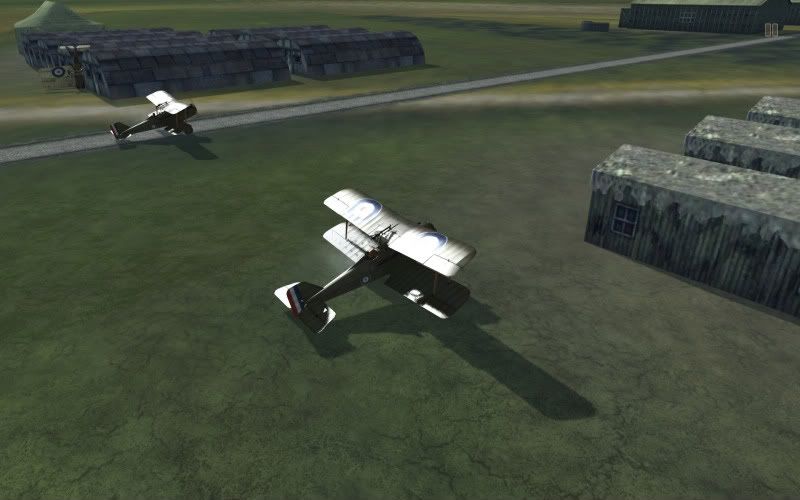
Posted By: Queeg
Re: ROF Campaign Released - 04/19/11 04:19 AM
I started several RFC campaigns with version 9 tonight, various dates in 1916 and 1917, RNAS 3 and 8 and RFC 29, 32 and 70. Every mission began with planes stuck in hangars, except the RNAS 8 missions where the aerodrome had no buildings at all (and was located on the very edge of the map, 80km from the lines). One mission with RNAS 8 wasn't even on the map at all; the map was just a blank page.
When I was able to to get into the air, there were no enemy planes anywhere near my flight. There were massive, dozen-plane furballs going on miles away from me, but my flight was all alone. Sometimes the dog fights were so far away, they didn't even show up on the map until I enlarged it; they literally were 150km away from me. This happened in five straight missions.
I ran probably 16 missions overall. I couldn't get in the air at all due to plane placement in half of them. In the other half, my flight was miles and miles from the action. I literally saw no one but my wingmen all night.
I've flown dozens of missions with version 8 and never found myself isolated to this degree. Seems to be a serious problem with the player positioning in this version.
Posted By: HotTom
Re: ROF Campaign Released - 04/19/11 04:51 PM
Thanks, Pat!
Vert Galland has been that way for the past few versions. Planes are blocked inside a complex of hangars. You can steer around them but the AI just crash into the buildings.
Posted By: Queeg
Re: ROF Campaign Released - 04/19/11 10:13 PM
Thanks, Pat!
Vert Galland has been that way for the past few versions. Planes are blocked inside a complex of hangars. You can steer around them but the AI just crash into the buildings.
I've seen it a couple of times with version 8. But last night with version 9, I had it with every single aerodrome that had buildings on it, three of four different aerodromes altogether. The only place it wasn't a problem was at the RNAS 8 aerodrome on the extreme edge of the map, and it didn't have any buildings at all.
Posted By: PatrickAWilson
Re: ROF Campaign Released - 04/20/11 12:15 PM
I plan to release one bug fix/enhancement patch per week. I know what is happening with the alled aerodromes and at least the generic ones will be corrected by this weekend. For the time being, use air start if your takeoffs are messed up.
There is also a bug in version 9.0 that may cause missions not to load. That is also fixed and will be released in 9.01 (thanks for the bug report Bandy).
Version 9.0 was a very disruptive change, but besides adding some pretty good stuff it lays the groundwork for everything that will come after.
Posted By: HotTom
Re: ROF Campaign Released - 04/20/11 03:42 PM
The aircraft are lined up to hit the hangars in every campaign I'm running now. They are all Allied campaigns.
And (and this was true in Version 8 as well) there is lots of enemy activity (I can see on the map if I have icons on) but it rarely comes anywhere near my route (if I'm flying the waypoints and am using all the default settings).
It used to be I always ran into some bad guys.
Now, unless I go hunting for them, I never do.
My route and the enemy routes do not intersect.
Could you please look into that, too?
Sounds like you plan to continue to develop the CG in the future. Wonderful news!
Posted By: Bandy
Re: ROF Campaign Released - 04/20/11 06:12 PM
Disruptive changes are always, well, disruptive and accompanied by wailing and gnashing of the teeth. But in the end it always brings about long term benefits.
We're behind you Pat, thanks for all the effort you're putting into this. It sounds like it is going places!
Posted By: PatrickAWilson
Re: ROF Campaign Released - 04/20/11 11:45 PM
I will definitely look into the routng. I new that routes would be somewhat affected but I am surprised that they are as heavily affected as they are. Like all things, it can be tweaked back into place.
Posted By: HotTom
Re: ROF Campaign Released - 04/21/11 04:32 AM
Thanks, Pat!
Posted By: Queeg
Re: ROF Campaign Released - 04/22/11 12:38 AM
Ditto. Thanks for all your hard work!
Posted By: PatrickAWilson
Re: ROF Campaign Released - 04/23/11 05:23 PM
V9.1 is up. This one is pure bug fixes
Bug Fixes:
- Fixed misaligned airfields - all of them
- Fixed major airfields not appearing bug
- Fixed placement flaw that would create invalid mission
- Fixed player escort missions
- Fixed offensive patrol pathing
- Fixed MG assignment (was putting German MGs in English positions)
It has been stated that encounters are infrequent. I believe that this may be a side effect of the issues above. I took a look and things seem to be OK in 9.1. Remember, you can increase the likelihoodof an encounter by increasing the odds of anopposing missionand increasing the max number of opposing missions. 9.1 feels much more stable than 9.0 in addition to fixing some long standing issues.
Your reports have been really helpful. Keep them coming and I will try to keep the fixes coming. I do not see any more major changes based on RoF in its current state, but bug fixes and improvements will continue.
Posted By: Queeg
Re: ROF Campaign Released - 04/23/11 05:27 PM
Thanks, Pat. I'll give it a try this weekend.
Posted By: Bandy
Re: ROF Campaign Released - 04/23/11 05:51 PM
Wow, that 'patch' was quick and quick to be picked up; it was announced just 20 minutes ago and already well over 200 people have downloaded 9.1 if the WoH stats are correct. Many thanks.
EDIT: maybe that's since v9 came out...
Posted By: Queeg
Re: ROF Campaign Released - 04/23/11 08:00 PM
Problems with aircraft placement still seem to be present in 9.1. I began a campaign with 70 RFC in August 1917 at Bertangles 8 aerodrome. Tried two missions. In both, all the aircraft began in front of hangars. None of the AI pilots made it into the air.
Posted By: HotTom
Re: ROF Campaign Released - 04/23/11 08:07 PM
Problems with aircraft placement still seem to be present in 9.1. I began a campaign with RFC 70 in August 1918 at Bertangles 8 aerodrome. Tried two missions. In both, all the aircraft began in front of hangars. None of the AI pilots made it into the air.
Ditto here.
Planes are still lined up to flight leader's left (used to be on right) and crash into hangars or roll into rough ground off the edge of the landing field.
Posted By: ATCSMike
Re: ROF Campaign Released - 04/23/11 08:54 PM
Looking forward to playing this.

Mike

Posted By: Queeg
Re: ROF Campaign Released - 04/23/11 10:06 PM
Problems with aircraft placement still seem to be present in 9.1. I began a campaign with RFC 70 in August 1918 at Bertangles 8 aerodrome. Tried two missions. In both, all the aircraft began in front of hangars. None of the AI pilots made it into the air.
Ditto here.
Planes are still lined up to flight leader's left (used to be on right) and crash into hangars or roll into rough ground off the edge of the landing field.
Are you flying an Allied or German campaign? I've been flying Allied and something Pat or someone posted earlier suggested that the problem might be limited to the Allied campaigns. If so, I'll just fly German until it's fixed.
Posted By: HotTom
Re: ROF Campaign Released - 04/23/11 10:37 PM
I have three Allied campaigns going.
Just switched to air starts.
Let me know how the German campaigns work...
Posted By: Bandy
Re: ROF Campaign Released - 04/24/11 01:39 AM
Allied campaign starts in and around hangars. At least one German campaign start location is OK for me.
However my campaign missions are running in half-speed! No stutter, no other detrimental FX problems, I can pan normally with TIR4, it just runs in slow-motion.
I can exit the campaign mission, go to QMB and see normal speed with same A/C. Up till now I have NEVER had this problem, and never heard anyone mention it. My install of V9.1 is stock, no config changes, however with V8 I had seriously increased the number of flights and number of different aircraft to no ill-effect. Has V9.1 really upped the ante???
The question everyone dreads asking; am I the only one???
Posted By: PatrickAWilson
Re: ROF Campaign Released - 04/24/11 04:15 AM
Yep - I fixed it in 9.1 and then promptly broke it with the next fix. Sorry about that but it happens sometimes. It's fixed again - I just uploaded 9.2 for this issue. Apologies for multiple releases in one day, but I thought this one was worth it.
I tested with several oddball airfields such as Bertangles, Rouencourt, St Omer, etc. They worked.
P.S. While this bug would kill ground starts at oddball airfields 9.1 should work for most fields.
Posted By: 2005AD
Re: ROF Campaign Released - 04/24/11 11:04 AM
Great work as susual Patrick. 9.2 has fixed the Entente airfield allignment bug for me.
Unfortunately I am still getting baloon busting mission wioth enemy ballons on the friendly side of the front.
Posted By: PatrickAWilson
Re: ROF Campaign Released - 04/24/11 04:45 PM
2005AD: issue noted.
Question: given the bug fixes are people finding that there is an adequate amount of action. If no, have you upped the odds of an opposing flight and max number of opposing flights? If still no, please give details as possible.
From main screen select Configuration
--> Select Mission Limits
Check flight opposition odds
Check Max opposing FLights
Thanks.
Posted By: 2005AD
Re: ROF Campaign Released - 04/24/11 04:57 PM
I have flown three missions and have met opposition in each mission.
Mission 1: DH2 Baloon bust mission. 2 DH2s tasked to destroy an enemy baloon, the baloon was covered by 2 flights of 2 Fokker E.IIIs. My flight leader went fot the baloon and I died trying to fight the 4 Fokkers.
Mission 2: DFW C.V recon mission. No opposition until we returned from the mission to see our airbase under attack by Nieuport 11s. There were Fokker E.IIIs engaging them.
Mission 3: DFW C.V. bombing mission. Opposition of 2 or 3 flights of Nieuport 11s over target area.
So far for me there has been plenty of opposition flights encountered.
Posted By: Bandy
Re: ROF Campaign Released - 04/24/11 09:25 PM
9.2 did the trick and my campaign missions are no longer slow motion. Thank you. I compared the config file between ver9 and my modded ver8, and found that the modded v8 settings would create potentially many more airplanes in the air. So still no idea why slow motion in v9, was anyone else was experiencing it. Anyways...
A v9.2 mission at Bertangles resulted in this start situation: no Bertangles. At least we all could take off.
BTW Plenty of action!!! 
Posted By: 2005AD
Re: ROF Campaign Released - 04/24/11 09:31 PM
For me the time advance feature is not working. I can select 2x etc but the speed stays at 1x, just he sounds fade.
Is there a fix for this?
Posted By: Bandy
Re: ROF Campaign Released - 04/24/11 09:41 PM
For me the time advance feature is not working. I can select 2x etc but the speed stays at 1x, just he sounds fade.
Is there a fix for this?
This is a known issue going waay back. No fix because of the number of other flights in the air and processor resources. Each flight requires the same computing power as your flight, and x2 requires more than can be provided. So for these campaign missions you have to fly it all! Which is not necessarily a bad thing, if you have the time...
Posted By: PatrickAWilson
Re: ROF Campaign Released - 04/24/11 10:44 PM
For me the time advance feature is not working. I can select 2x etc but the speed stays at 1x, just he sounds fade.
Is there a fix for this?
That has to do with in game performance. Go through the configs and disable some settings.
Some tips:
Turn off front machine guns.
Turn off airfield AAA
Reduce the number of friendly flights
Reduce the number of enemy flights
Posted By: HotTom
Re: ROF Campaign Released - 04/25/11 02:11 AM
Thanks for the really quick fix, Pat!
Just back from a weekend trip. Will try it out Monday.

Posted By: Leaf85
Re: ROF Campaign Released - 04/25/11 04:34 PM
Thanks for 9.2 Pat! I'm hoping to fly a bit this evening after working all weekend.
 edit: works great again! Thanks for the efforts!
edit: works great again! Thanks for the efforts!
Posted By: Aladar
Re: ROF Campaign Released - 04/25/11 06:17 PM
I'm sure this is a totally noob issue, but whenever I try to generate a mission it says (..\data\missions\dawson.mission {The system cannot find the path specified})
I droped the contents of the rofcampain folder (from the rar) into the root Rise of Flight directory, but still no go. Any help fellas?
Posted By: Queeg
Re: ROF Campaign Released - 04/25/11 06:26 PM
I'm sure this is a totally noob issue, but whenever I try to generate a mission it says (..\data\missions\dawson.mission {The system cannot find the path specified})
I droped the contents of the rofcampain folder (from the rar) into the root Rise of Flight directory, but still no go. Any help fellas?
See pages 94 and 95 of this thread:
http://riseofflight.com/Forum/viewtopic.php?f=279&t=4319&start=930
Posted By: HotTom
Re: ROF Campaign Released - 04/25/11 08:18 PM
Took 9.2 for a ride. Takeoff and intercept issues fixed.
Thank you!
Posted By: Aladar
Re: ROF Campaign Released - 04/25/11 10:19 PM
Thanks Queeg, that helped get me goin!
Had a fun mission in the Gotha! Figured I'd share a glitch I ran into. Assigned to Boghol 1, stationed at Bisseghem, Courtrai. Second Gotha spawned impaled on the wind sock, and had failed to take off. Also, not sure if this is a glitch or not, but the mission seemed to involve just dropping bombs on nomans land, with no discernable target. Wouldn't surprise me if this were accurate, am just checking. Great stuff Patrick, Greatly appreciated.

Posted By: PatrickAWilson
Re: ROF Campaign Released - 04/26/11 02:31 AM
Fixed so far:
Balloons now are on the correct side of the lines
Changed Enland/English to Britain/British (at the request of a Welsh flyer :))
Aladar: bug noted. The spread was originally for scouts and is probably iandequate for the big bombers. Thanks for the report.
Posted By: PatrickAWilson
Re: ROF Campaign Released - 04/26/11 03:43 AM
Aladar: The takeoff issues with Gothas can be configured away ...
Under
Configuration
Parameters: Flight
See the "Takeoff Spacng" parameter. You can use this to increase spacing if the Gothas are on top of each other.
If the wondsock is a problem see
Configuration
Parameters: Ground Objects
See the "Windsock Distance" parameter. You can change the windsock distance until it is out of the way.
The only isue that I foresee is that the Gothas are so big that a large flight might extend into the hangars. You can configure that away by reducing maxflight size.
Posted By: elephant
Re: ROF Campaign Released - 04/26/11 06:45 AM
I started a new RNAS 3 Campaign with v.9.2, but the airfield problems seem to be still there...
The take off position was "mirrored", there were no buildings and moreover the "offensive" mission route was "mirrored" too
Have a look for yourself:
Squadron = "RNAS 3 / No 203 Sqn";
Date = "12/12/1916";
Time = "16:52";
Type = "Sopwith Pup";
Locality = "Flanders";
Duty = "OFFENSIVE";
Altitude = "8400 ft";
StartHA
This mission was flown by Captain William Robinson, Captain Brian Smith, Lieutenant Brian Collins, Lieutenant Oliver Taylor, 2nd Lieutenant John Mollo, 2nd Lieutenant Harold Ellis and 2nd Lieutenant Mark Bailey flying from
Frontier aerodrome.

Posted By: W1ndy
Re: ROF Campaign Released - 04/26/11 12:09 PM
Just curious . Why does the OP take us to wings of honour that has 6.1 as the download available ?
(I'm a big big fan though)
Posted By: EAF_92 Whiskey
Re: ROF Campaign Released - 04/26/11 04:10 PM
Excellent work as always Pat.
Just one slight amendment request - would it be possible to have a version number showing on the main screen? After a couple of quick updates in succession I had to double check which version I had installed as the latest. It's an age thing I think!
Regards,
WB.
Posted By: W1ndy
Re: ROF Campaign Released - 04/26/11 08:37 PM
Ok I'm trying to get 9.2. I see it at dangerdogz, but it seems that you need to be member to d/l it.
Is there any way I can get my hands on 9.2??
Posted By: PatrickAWilson
Re: ROF Campaign Released - 04/27/11 01:42 AM
Elephant: Starting per your report, I did note that the airfield isn't there. However, the planes were aligned properly and spread properly. An offensive patrol had proper waypoints. Are you sre that you have 9.2?
I think that the missing airfield is a consistent bug.
i will also add the version to the main screen.
Posted By: Bandy
Re: ROF Campaign Released - 04/27/11 03:52 PM
I started a new RNAS 3 Campaign with v.9.2, ...
Squadron = "RNAS 3 / No 203 Sqn";
Date = "12/12/1916"
I've flown Pat's campaign missions in the winter months and had the winter terrain tiles appear.
Your screenshot (previous post) is obviously not the winter, but the date you attach is December either way you read it.
Has this feature been broken, or could you have mixed things up?
Posted By: elephant
Re: ROF Campaign Released - 04/27/11 11:57 PM
Thanks for the answers guys!
Never mind, it was probably my fault after all...

I reinstalled v. 9.2 and things were as
Pat described...

As for the snow,
Bandy, it came two missions later in January...


Posted By: PatrickAWilson
Re: ROF Campaign Released - 04/29/11 02:16 PM
V9.3
Bug Fixes:
- England is now Britain and English is British
- Fixed balloon misplacement (Should also fix friendly artillery misplacement in arty spot)
- Fixed player airfield missing
- Added Version to main page
Keeping in the spirit of stabilizing version 9 and cleaning up issues that have existed since the beginning. Nothing too major but the player airfield fix and the balloon placement are useful. And for all of our Welsh, Scottish, and Irish friends, All references to English and England have been changed to British and Britain.
Posted By: Leaf85
Re: ROF Campaign Released - 04/29/11 02:49 PM
Brilliant, thanks Pat!
I just have to get around to cleaning out some of my campaign pilots who have bought the farm (playing the campaign as DiD)

Posted By: elephant
Re: ROF Campaign Released - 04/30/11 07:28 AM
I continued my RNAS 3 Campaign and upgraded to v.9.3...
The Sqn is transfered to
Vert Gallant, which is a really weird placed aerodrome,
( a railtrack is passing through the buildings). The take off line up is admist the buildings as well...


The FL in the picture above is going to crash on the building in front of him!
The second in command AI, if manages to take off, is not going to go on with the mission objective,
but will be loitering over the aerodrome, for ever, followed by the others...

In the example above the second in command was me. I took off, with the other two following me and headed to the mission objective...
but when I set to auto pilot, the plane turned back to the aerodrome!

I had to revert to airstarts thus...

Posted By: komemiute
Re: ROF Campaign Released - 05/01/11 04:52 PM
I'm having problem with the Auto AAR function.
I start the RoFCampaign.jar, create the mission, I tried with both close or leave it open, fly the mission and close ROF.
Then I click auto AAR and in both cases a message appears:
Mission results directory does not exist: ..\..\data
There are instructions about it?
It's me? :P
Thanks in advance.
Posted By: elephant
Re: ROF Campaign Released - 05/01/11 07:23 PM
You have to go to
Configuration then to
Configuration Parameters: GUI and edit the directory by yourself to point to your game's
data folder.
Here is an example of mine:

Posted By: Bandy
Re: ROF Campaign Released - 05/01/11 11:31 PM
... As for the snow,
Bandy, it came two missions later in January...


Well, hmmm, yes. Snow in December, I guess my Canadian heritage is kinda showing, eh?

The 9.3 allied airfields look good so far for me, great! The mission waypoints can be very complex, with over 6 or 8 zig-zags along the front, perhaps a few too many unnecessary waypoints??? I defer to others, but perhaps a less complex mission path (for all flights, including all AI...) might help lessen overall calculation burden and improve performance?
@ Pat or anyone: v9.3 is causing my missions to run in half-speed again (half-speed like 9.1 did, but 9.2 solved it and was normal). I am not inadvertently hitting 1/2 speed key, AFAIK.
EDIT: from another thread I just found out that RoF will shift the game automatically to 1/2 speed when resources are maxed out. Never experienced that before. That is odd since 9.1 missions ran at 1/2 speed, but 9.2 didn't. In fact I modded previous versions of the campaign (v8) to have many more aircraft in the air than 9.3. Maybe the complex waypoints? Maybe the additional ground objects now??? I'll try lowering some items available in the config.ini, but if you have some culprits Pat, can you list the usual suspects please? Thanks.
Posted By: komemiute
Re: ROF Campaign Released - 05/03/11 05:02 PM
You have to go to
Configuration then to
Configuration Parameters: GUI and edit the directory by yourself to point to your game's
data folder.
Here is an example of mine:

D´OH! Of course...
THANKS!
Posted By: arjisme
Re: ROF Campaign Released - 05/13/11 08:06 PM
Pat, I don't know how often you check out the RoF forum's thread on your CG, but there is a guy over there with problems creating a mission. If you see this, can you peek in on that?
http://riseofflight.com/Forum/viewtopic.php?p=255635#p255635
Posted By: RoFfan
Re: ROF Campaign Released - 05/16/11 05:06 PM
Is it possible to go back to version 8? I have the opposing mission odds set to 100, but with version 9 there have been multiple sorties without any enemy aircraft in our flight path. Version 8 worked great, and the windsock wasn't in the way.
Posted By: Bandy
Re: ROF Campaign Released - 05/21/11 10:57 AM
Hi Pat,
I'm thinking I know the answer, but will the new villages/encampments show up in your campaign missions?
As I have mentioned before, I have hired SYN_Vander to spruce up the ROF Western Front Map and he has come through in spades. He has added over 250+ Towns/Villages and 150+ Army Encampments to the basic Western Front map. These will be visible in Career and QMB by default. You can also add them to custom missions if you wish. What's cool is that Vander has learned how to add the Substrate textures under the buildings so it is not just a town in a field. Vander has also added hundreds of farms to the landscape. Below are some sample images and the big map shows ALL of the towns and encampments that have been added. Again, this is on top of what already exists.
BTW, thanks Vander, Jason, and other devs, this is a milestone update we've got coming!
RoFfan, PM me your email and I can send you the earlier version if you still want it. I'm silly about keeping old versions of most things, just in case...
Posted By: PatrickAWilson
Re: ROF Campaign Released - 05/22/11 04:43 PM
ROFFan - in addition to increasing the percentage of opposition missions, also increase the maximum number of opposition misisons (make it something silly like 100). This will make every mission an opposition missiona nd increase the odds of contact. Fuurther, decrease friendly flights in favor of more enemy flights to further increase enemyair activity.
I thought that version 8 was still upon WoH, but maybe I'm wrong.
One thing that I am curious about: some have said that there is plenty of action while others say that there is not enough inversion 9. I am trying to understand the conflicting point of views.
Posted By: RoFfan
Re: ROF Campaign Released - 05/24/11 01:12 AM
Maybe it has to do with which side you fly for? In a German campaign my flight of 3 Albies was swamped by at least 9 Camels that came in two waves only a couple of minutes apart. Now I have an N17 campaign and the concentration of CP opponents is very thin. I have the number of aircraft at the default of 15 each, but in past experience, changing those values has never had an effect.
I'll change the setting for the number of opposing missions and see if that helps.
Thanks!
Posted By: PatrickAWilson
Re: ROF Campaign Released - 05/24/11 12:05 PM
Maybe it has to do with which side you fly for? In a German campaign my flight of 3 Albies was swamped by at least 9 Camels that came in two waves only a couple of minutes apart. Now I have an N17 campaign and the concentration of CP opponents is very thin. I have the number of aircraft at the default of 15 each, but in past experience, changing those values has never had an effect.
I'll change the setting for the number of opposing missions and see if that helps.
Thanks!
There are base and additional allied and central flight parameters. Increase the number of central flights (base). If performance is a concern then decrease the number of allied flights in a corresponding fashion. The base parameters are slanted to produce a bit more allied activity than central. The difference is not huge but it might be enough to make allied campaigns a bit less active.
Posted By: RoFfan
Re: ROF Campaign Released - 05/24/11 05:19 PM
Your advice to change the number of opposing flights did the trick! Now my flight of N17s was swamped! I'll toy with it some more to find a reasonable balance. Thanks again.
Posted By: RedToo
Re: ROF Campaign Released - 05/24/11 07:34 PM
This may be a stupid question but where can I download the latest version of this campaign (9.3?)
Thanks,
RedToo.
Posted By: meuhey
Re: ROF Campaign Released - 05/24/11 08:35 PM
This may be a stupid question but where can I download the latest version of this campaign (9.3?)
Thanks,
RedToo.
Posted By: RedToo
Re: ROF Campaign Released - 05/24/11 09:30 PM
Posted By: Bandy
Re: ROF Campaign Released - 06/09/11 05:34 PM
Patrick,
At this time when so much attention is being paid to the new official RoF campaign (and most rightfully so), I'm going to take this opportunity to sincerely thank you for your campaign mission generator and efforts into refining it over the months/years.
Thanks for all the great missions and fun times! And BTW, I do plan to continue to use your program because my internet access is limited at times (long sordid story

). Also love being able to tinker with it to suit my needs, just going back to my SF and FE years.

Posted By: elephant
Re: ROF Campaign Released - 06/10/11 05:42 AM
The new beta Career has to offer some fancy GUI and is a Giant leap forward, compared to what we had before but still,
Pat's Campaign is more immersive and rich...

I would like to see Pat keep on supporting RoF Campaign project...

Posted By: dutch
Re: ROF Campaign Released - 06/12/11 10:18 AM
The new beta Career has to offer some fancy GUI and is a Giant leap forward, compared to what we had before but still,
Pat's Campaign is more immersive and rich...

I would like to see Pat keep on supporting RoF Campaign project...

same here!!!

Posted By: jerryboy
Re: ROF Campaign Released - 06/13/11 11:54 AM
Hi, I can't seem to be able to download the 9.3 version from the WOH site, any clues and yes I'm logged in. Thanks.
Posted By: Trooper117
Re: ROF Campaign Released - 06/13/11 12:35 PM
Yes, me too.. I get to the download page and it won't allow me to download when I click on the link.
I've registered and logged in as well..
Pat may be away or something or the administrator has gone on holiday..lol!
Does anyone have another link, or can someone put it up via another site as I'd love to try this one out!

Posted By: Rush
Re: ROF Campaign Released - 06/13/11 02:20 PM
Same here I cant get to the download page..........
Posted By: rtoolooze262
Re: ROF Campaign Released - 06/13/11 02:49 PM
Same problem here. Anyone here that can share it possibly?
I think when we register, the admin has to manually approve after the auto register. Will try later.
Posted By: OlPaint
Re: ROF Campaign Released - 06/13/11 07:55 PM
Here is the link that I have used...
http://www.wingsofhonour.com/forums/ipboard/index.php?/files/And, Yes, you have to be a registered Wings of Honor forum member.
OlPaint
Posted By: Trooper117
Re: ROF Campaign Released - 06/13/11 08:26 PM
Yes mate, we have all registered and logged in, but no one can get permission to download the file, thats why we are asking for someone to put it up on mediafire or something, because no one seems to be manning the actual site that the link provides.
Posted By: elephant
Re: ROF Campaign Released - 06/13/11 11:08 PM
Here you are guys:
http://www.mediafire.com/?wlihsq6g0kf4lp7I hope it's allowed by Pat...

Posted By: Brigstock
Re: ROF Campaign Released - 06/13/11 11:13 PM
WoH download looks OK to me. Just went on there and downloaded 9.3
Posted By: elephant
Re: ROF Campaign Released - 06/13/11 11:28 PM
The guys are freshly registered there and their accounts haven't been approoved by the administrator yet, so they can't download...
Posted By: rtoolooze262
Re: ROF Campaign Released - 06/14/11 12:03 AM
Thanks Elephant my brotha, I really appreciate it bro.
Posted By: Trooper117
Re: ROF Campaign Released - 06/14/11 12:12 AM
Thanks mate.. this is great!

Posted By: OlPaint
Re: ROF Campaign Released - 06/14/11 01:03 AM
Elephant
I think Gremlin put up a WoH copyright on Pat's Campaign Generator download. Don't tell anyone you got it up on Mediafire. Hush, Hush, old boy.
OlPaint

Posted By: Rush
Re: ROF Campaign Released - 06/14/11 06:44 AM
Thanks for info elephant_, saved my day which will be in the skies of RoF

S!
Posted By: jerryboy
Re: ROF Campaign Released - 06/14/11 08:16 AM
Thanks for the Mediafire link, still can't get it from WOH.
Posted By: Trooper117
Re: ROF Campaign Released - 06/14/11 10:09 AM
I hope the administrator is feeling in a generous mood then..lol!
Strange that I can find other versions of it up for download through other links and sites, but not the current version.
Ho hum.. well, I did go through the proper channels but it seems that no one is manning the WoH site recently.
But have to say thanks to Pat as I'm enjoying this immensely.. cheers!
Posted By: jerryboy
Re: ROF Campaign Released - 06/15/11 02:53 PM
Um, I know I'm being a bit dim but all I seem to be able to generate is single missions which end up in the mission section, there is only the ROF campaign in the campaign section, What am I missing? Please be kind.
Posted By: elephant
Re: ROF Campaign Released - 06/15/11 03:04 PM
Rof Campaign is actually working outside RoF game.
Generates single missions into RoF just as you described.
After flying each mission you have to exit RoF and write a mission report, (either manually or assisted by the RoF mission log), in RoF Campaign.
RoF Campaign keeps your progress, (as well as your virtual squad mates one ), promotes and awards you medals accordingly.
That's the way it's done...

Posted By: jerryboy
Re: ROF Campaign Released - 06/16/11 06:49 AM
OK, thanks, I'll try again.
Posted By: Bandy
Re: ROF Campaign Released - 06/16/11 03:54 PM
That is amazing that so many new people are also trying Pat's campaign out as well.
Or am I being naive and missing something?
Posted By: elephant
Re: ROF Campaign Released - 06/16/11 05:57 PM
With RoF Campaign you can fly for every given Sqn. Esq. Jasta along side or against the actual aces bearing their actual livery, thanks to Ansirial's AcerSkin!
You can actually see your squad mates and their progress, you can down an enemy ace and read the news on the newspaper!
IMO Pat's RoF Campaign is still ahead of the official Career beta...+ you don't need constant internet connection!
Why not then?
He should implement the new map and photo recon mission types ASAP!
Posted By: PatrickAWilson
Re: ROF Campaign Released - 06/17/11 01:18 AM
Hi all,
I have enjoyed developing RoFCampaign and intend to continue. Very busy at work so very limited time. I want to see what the latest version offers and see what I can do, but real life is an impediment at the moment.
I did get as far as playing a mission with the new official campaign. Pretty good, especially since their spawning mechanism produces better results in terms of time acceleration. Two different ideas but not wildly different. Over time they will hopefully take what is best in mine and incorporate it into what is best in theirs.
Give 777 time and they will continue to produce. They really have to do something about the Oberst though. Damned old fart is way too old to get behind the controls of an aircraft and lead a flight

.
Posted By: Queeg
Re: ROF Campaign Released - 06/17/11 04:50 PM
It's worth noting that the new draw distances and other graphics improvements with the new update really improve the immersion in the campaign missions. You can actually see dog fights in the distance! And with Pat's missions there's generally a lot more going on in the sky than with the official beta missions.
Posted By: elephant
Re: ROF Campaign Released - 06/17/11 08:16 PM
That's right!
I want to see RoF Campaign taking benefit of the new changes in mission building and mission types.
Playing so far the Career mod I find it pretty much repetitive, with no effective use of the full plane set as RoF Campaign does...
Again, a big thank you to Pat, (real life is always first) with the hope that he'll keep working on RoF Campaign.
Posted By: rtoolooze262
Re: ROF Campaign Released - 06/17/11 08:54 PM
Does this work with the demo?
Posted By: Queeg
Re: ROF Campaign Released - 06/17/11 09:00 PM
Does this work with the demo?
I think so. It creates missions within the game and I understand the demo has all the usual features.
Posted By: Laser
Re: ROF Campaign Released - 06/17/11 09:00 PM
Yes, just make sure you tell the program what planes you own, before trying to fly

Posted By: Bandy
Re: ROF Campaign Released - 06/18/11 12:36 AM
Thanks again Pat, and no worries. Yes RL is a b!tch sometimes; mine is right now, but we're not at a pub...

Posted By: elephant
Re: ROF Campaign Released - 06/22/11 01:27 PM
I started a new RoF Campaign after some time with the Official Career Mode.
Bloody April with Jasta 11, testing the new fabulous skinpack by Graf.
It feels great to fly among the aces!
I have two remarks to make...
1) The loading time,(Mods on), was significantly shorter than in Official Career Mode, (a couple of minutes average, while in OCM is 7 minutes average).
2) There are many unnecessary flights around, that I was experiencing slowdowns from time to time...
Is it possible to implement the new spawning system the official Career uses?
And a tiny petition more...
Is it possible when another flight of your squadron is along in the air with the player's flight,
that RoF Campaign can identify and display in icons the names of the other flight pilots as well as with the player's one?
First victory!


Battered, but safe!

Posted By: Bandy
Re: ROF Campaign Released - 06/22/11 08:24 PM
Hi elephant,
Pat mentioned earlier that he could not implement the spawn system for whatever reason. Things may change, who knows.
I personally like that flights are actually flying missions rather than spawned, but do know there are pros and cons to performance and game play.
You could always edit your mission generator to reduce the distance of "junk flights", works for me...
Posted By: PatrickAWilson
Re: ROF Campaign Released - 06/24/11 02:33 AM
I'm not sure what the new career mode does. I don't really want to spawn planes at fixed or even random locations.
What Red Baron did back in the day was actually brilliant. The planes flew their missions but were not rendered until visible. While flying out of sight they used a simplified pathing AI that took almopst no time. Once visible they were fully rendered and used full AI.
But if I can do somthing to improve performance I will. Needs looking into.
Posted By: mitja
Re: ROF Campaign Released - 06/27/11 12:37 PM
Like you said on this one Red Baron did it great in all aspects and i think every flight simlation should have such depth in the campaign like RB with those leather maps and old papers, drawn pictures of your squadron-mates where you can see every detail you need to feel like the WW1 and your jasta are really there. I didnt purchased any of ROF version yet while first i have to upgrade my computer, but read all 93 pages and i believe you have done a great job Patrick. Played probably most of WW1 and WW2 flight simulations (i rather wont mention my age hehehe) and ROF looks like decent follower of RB and i believe that much time would be spared if 777 would just buy the rights for RB from Dynamix (or OtterGames)and just copy the campaign while it was 30 years in front of time. (IL2 with stuning graphic just didnt do me any joy when I wanted to know who my mates are and see how poorly they are introduced)So all my best for developers and you Patrick
Hope i will soon joy you in the sky and as a hobby-historian for WW1 air war i can also provide any accurate dates if you need them
Mitja
Posted By: Trooper117
Re: ROF Campaign Released - 06/27/11 01:50 PM
Since installing win7 I can't get this campaign to open or run.. does anyone know why this might be? is it compatible with win7?
Can't even find the file to launch the thing.
Any wise words appreciated..

Posted By: elephant
Re: ROF Campaign Released - 06/27/11 01:58 PM
It is compatible.
You must have the latest version of Java installed, before installing RoF Campaign.
I guess you forgot to install it, after upgrading to W7...

Posted By: Trooper117
Re: ROF Campaign Released - 06/27/11 02:05 PM
aha.. thanks mate.. will sort it!
sometimes its the very obvious stuff that slips past you.. DOH!
Posted By: Trooper117
Re: ROF Campaign Released - 06/27/11 04:25 PM
Thankyou Pat!.. just got this going again after my re-install, and was glad to find I could actualy start a 19 Sqn campaign in Feb 1918 when they first got their Dolphins, and at the correct airfield.. something that I can't do in the games career at the moment.

Great stuff..
Posted By: elephant
Re: ROF Campaign Released - 06/28/11 02:53 PM
I was having a blast with my latest, "Bloody April", Jasta 11 Campaign, till the Jasta moved to the legendary airfield of Roucourt...
I started my first mission there merged with a hangar, while the rest of the flight was facing backwards to the tents...

Something has to be done with the airfield spawning points!

Any plans implementing the Biff?
Posted By: Stuffy7634
Re: ROF Campaign Released - 07/03/11 02:49 PM
Are there plans afoot to implement aces in future editions of campaign mode? Aces that rack up kills and get challenged by other Aces and die and get replaced by new (historical) Aces? RoF is a great WW1 game, but the Aces were quite an important part of the air war - there's quite a big hole in RoF without the chance to run across Richtofen and his Flying Circus for example.

Posted By: Trooper117
Re: ROF Campaign Released - 07/03/11 03:53 PM
In my current campaign state I wouldn't want to run into em!

Posted By: elephant
Re: ROF Campaign Released - 07/04/11 01:01 PM
Guys, I think you are confusing Career mode beta, with RoF Campaign.
In Patrick's RoF Campaign there are active aces!
In my latest Jasta 11 Campaign I sent down in flames Albert Ball and read the news in the paper.
The Red Baron also was lost early, during Bloody April, operations, they both had 31 victories till the time of their deaths in my Campaign's parallel reality...
Posted By: Trooper117
Re: ROF Campaign Released - 07/04/11 02:46 PM
Now you will have me crapping myself everytime I go out on patrol!

Posted By: Stuffy7634
Re: ROF Campaign Released - 07/06/11 05:24 PM
Guys, I think you are confusing Career mode beta, with RoF Campaign.
In Patrick's RoF Campaign there are active aces!
In my latest Jasta 11 Campaign I sent down in flames Albert Ball and read the news in the paper.
The Red Baron also was lost early, during Bloody April, operations, they both had 31 victories till the time of their deaths in my Campaign's parallel reality...
Fantastic news! So can you challenge them/be challenged by them or screw them over by bringing some mates with you (or vice versa)?
I did think the two campaigns were one and the same - so this one with the aces isn't automatically downloaded into the game on updating and needs to be d/l separately then.

Many thanks for clearing that up - can't wait until tomorrow when I'll be buying a hangar load of planes.

Posted By: Stuffy7634
Re: ROF Campaign Released - 07/06/11 05:30 PM
I got this from the official RoF site:
# Virtual "Newspaper", depicting timely events at the front, new inventions in science and technology, and list of important aces published on a regular basis.
# All virtual A.I. squadron mates have their own names, grow in rank and abilities, go the hospital if needed and receive awards for their actions.
# Ability to meet historic allied or enemy aces in combat situations. If you kill a famous enemy ace he will not re-appear and his kill total will stop in the press.
Which campaign does this concern - the official RoF one, or Patrick's one?

Posted By: elephant
Re: ROF Campaign Released - 07/06/11 10:26 PM
Probably the official one...
But have in mind that the Official Career mode is still in beta status and many of it's features are not yet in use...
The above features you mentioned, are all present in Patrick's Campaign.

Posted By: Stuffy7634
Re: ROF Campaign Released - 07/07/11 03:23 PM
Do you have to exit RoF to generate each new mission? And do we have an idea as to when the official RoF campaign will be out of beta?
Posted By: Bandy
Re: ROF Campaign Released - 07/07/11 05:17 PM
Do you have to exit RoF to generate each new mission? And do we have an idea as to when the official RoF campaign will be out of beta?
Yes, and no.
I actually shut down Pat's campaign program while flying. I found on my marginal system that it may make the difference between flying at 1/2 speed and regular speed.
So far, my experience with the two campaigns has been interesting. I have to say that in many ways Pat's mission generator creates a more realistically active environment for both hostile and friendly flights. I also like being able to tweak settings to suit my system.
On the other hand, the beta does have some very lovely features, and seems to generate better random weather which is a very important element to keeping the missions interesting. I have not gotten around to flying 2-seater campaigns yet.
Posted By: Stuffy7634
Re: ROF Campaign Released - 07/07/11 08:30 PM
I'd love an option to name the pilots in my squadron - I want to bring Hornet Squadron back in time. Imagine going on missions with Moggy, Pip, Sticky et al? It would be fantastic - and since (if you've watched Piece of Cake) you'd be attached to the characters, if/when they die, it will be even more poignant. Come on, 777 make it happen.
Don't make me get my Jeremy Clarkson 'how hard can it be' picture out again.

Posted By: Stuffy7634
Re: ROF Campaign Released - 07/07/11 11:56 PM
I'm a bit confused as to how Patrick's campaign integrates with the main game (I generated a new mission, yet when I went back into RoF, the same mission I'd just seen was still there), so I'm playing the official Beta campaign for now. Thing is, three missions in and I've not been attacked by any planes - I've seen a few milling around and we've been going after balloons a lot - they're supposed to swarm all over you when you go after their balloons aren't they?

Also, Fokker Eindeckers seem to have disappeared and it's only October 1916 - I'm sure they were still hanging around a bit by then?
Posted By: Bandy
Re: ROF Campaign Released - 07/08/11 03:28 PM
I'm a bit confused as to how Patrick's campaign integrates with the main game (I generated a new mission, yet when I went back into RoF, the same mission I'd just seen was still there)...
When you generate a new mission it is found in your missions folder. Before creating one I usually go into the folder and move the old mission out into another folder named after the pilot. Some of these missions have been really fun, and I've imagined making some mission campaigns for others.
If you think you're flying the same mission, you might be, check the date. Make sure it advances. Although sometimes I have seen consecutive missions where the flight path was eerily similar. FYI: Pat's generator is not without bugs as well, but I still love it...
Posted By: RoFfan
Re: ROF Campaign Released - 07/12/11 04:40 AM
Is there a way to have PW generator use the autumn textures for the appropriate months? I've already added the F2B to the appropriate squadrons, but this is one thing I don't know how to do.
PW's generator is still better than the career mode in some ways, especially the patrol altitudes and the proportion of mission types.
Posted By: elephant
Re: ROF Campaign Released - 07/12/11 07:25 AM
I'm afraid we'll have to wait for Patrick to do it...

I agree, RoF CG is more immersive than the Official Career
beta.

If you ever find some time Pat...
Posted By: Stuffy7634
Re: ROF Campaign Released - 07/14/11 04:57 PM
Could someone provide a step by step idiot's guide on how to play with this campaign mode?

Posted By: Stuffy7634
Re: ROF Campaign Released - 07/15/11 01:37 AM
I don't understand how the mission outcome is sent to the campaign generator. I flew the mission it generated for me - which was great by the way - a balloon attack mission, but unlike the beta campaign, there were two EIIIs flying top cover for the balloon and there were also allied two seaters; I've never seen one of those in the beta. But when I finished the mission and went back to the generator, it was still showing zero missions and zero victories. Do you have to quit out of RoF to generate each mission, or is it sufficient to simply alt-tab out?

When an ordinary facepalm simply won't do. I've just trawled the thread and have discovered the version I'm trying to use is completely out of date in any case! The OP really should be updated with the latest version.

OK, maybe I can get it to work properly now...
Edit: Time compression only seems to work to slow things down - speeding up time is definitely not working for me - how do I fix that?
Edit: The rate of fire on the Nieuport 11 seems to be really slow, especially in comparison with the vanilla game.
Posted By: PatrickAWilson
Re: ROF Campaign Released - 07/16/11 06:43 PM
Hi all - I mean to. Real life is hitting pretty hard these days but I have definitely not abandoned this.
Posted By: -Avatar-
Re: ROF Campaign Released - 07/16/11 09:23 PM
Posted By: Barkhorn1x
Re: ROF Campaign Released - 07/18/11 04:46 PM
Hi all - I mean to. Real life is hitting pretty hard these days but I have definitely not abandoned this.
TY Pat. We will wait.
Posted By: HotTom
Re: ROF Campaign Released - 08/05/11 12:33 AM
Great news!
Thanks, Pat!
Posted By: Bandy
Re: ROF Campaign Released - 08/06/11 10:13 AM
Hopefully this issue will be seen here, in the proper thread.
I just noticed that Pat's generator is downloading and storing ALL flight reports to the data folder, not just PW missions, ALL missions including RoF beta, quick missions... just deleted almost 3500 files. I've been giving the beta an honest chance lately.
So I have a solid state drive for RoF; this isn't amenable to longevity of the SSD but I still fly PW campaigns (just not recently) because the air activity is much more realistic. Is there any way to temporarily disable the download mission reports for every flight???
Noticed there are several mission related files in the data folder. Disabled 'MissionParserLog' because I knew it was PW related, but it created a new one. There is 'missions.gtp', but not sure if that is RoF...
Posted By: elephant
Re: ROF Campaign Released - 08/07/11 07:57 AM
That is a problem indeed!
I deleted too, some kind of 3,500 mission log files, only to see them regenerated the next time I went to my game's folder...
I guess it would be more optimal if the CG could keep only the last mission's event log...
Posted By: RoFfan
Re: ROF Campaign Released - 08/12/11 01:11 AM
Go to your startup file in the data folder:
[KEY = system]
debug_info = 0
gamelog = 1
keep_binary_log = 0
mission_text_log = 0
modes = 0
show_net_skins = 1
skin_dir = "graphics\Skins\"
Make sure the bolded line is set to zero if you're not playing a PW mission. You'll need to re-enable it if you want automatic mission reporting.
Posted By: PatrickAWilson
Re: ROF Campaign Released - 08/14/11 10:29 PM
Hi all, I have a bit of time and I want to do some things. Probably not major additions butI can address some issues. Adding the Brisfit and autumn textures are two things.
From Bandy:
I just noticed that Pat's generator is downloading and storing ALL flight reports to the data folder, not just PW missions, ALL missions including RoF beta, quick missions... just deleted almost 3500 files. I've been giving the beta an honest chance lately.
This is a setting in the ROF ini file and not something that I can control. It is RoF that generates the mission result filesand as long as the setting is in place (see post by RoFFan) it willgenerate mission results files. My code is completely independent of RoF and generates a mission file that is indistinguishable from any other. Neither my code nor RoF has any way of knowing when you are flying one of my missions vs. an RoF mission.
Posted By: Bandy
Re: ROF Campaign Released - 08/15/11 04:42 PM
Thanks for response Pat and RoFFan. That'll work!
Posted By: dutch
Re: ROF Campaign Released - 08/15/11 07:10 PM
Go to your startup file in the data folder:
[KEY = system]
debug_info = 0
gamelog = 1
keep_binary_log = 0
mission_text_log = 0
modes = 0
show_net_skins = 1
skin_dir = "graphics\Skins\"
Make sure the bolded line is set to zero if you're not playing a PW mission. You'll need to re-enable it if you want automatic mission reporting.
Is this not conflicting see:
http://riseofflight.com/Forum/viewtopic.php?f=347&t=18778Edit: Does anybody know how to judge the claims from your flight members, As a flight-leader I can not see who shoot down the enemy plane!
Posted By: PatrickAWilson
Re: ROF Campaign Released - 08/18/11 12:26 AM
okay, so I put Brisfits in. Now the problem, if you thought DFWs and Breguets in 1916 were bad ...
What I want to do is not make planes appear ridiculously early. Putting the Brisfit in for the RE8 isn't great, but for the BE2 in 1915 IMHO we're better off without. By eliminating too early appearances it will at least make early plane sets reasonable, if limited (i.e. - no allied two seaters before 1917).
Let me know.
Posted By: elephant
Re: ROF Campaign Released - 08/18/11 10:10 AM
I kind of liked even the Breguet 14 as a RE8...(had a special British skin for them too)

I always set their AI to novice and occasionally some of them to normal, in order to counter their sturdiness and twin guns.
I will happily see the Brisffit to replace them and there is a mod that makes them to fire only one gun so...yes from me,
until the real RE8 arrival...(It can't be that far away, anyway)

BTW can you look again the take off points...
I had to switch to air starts when my plane started merged with a hangar after transferred to the legendary Roucourt airfield, in my Bloody April Jasta 11 Campaign...

I used to address that problem in earlier versions by shifting the take off point a couple of hundred meters to the opposite direction, but that command seems to be missing from the later versions.
Another think I wanted always to ask, is about something I've noticed in the pilot attributes in the Campaign files.
Pilot
{
Name = "Lothar Rudorffer";
Rank = "Oberleutnant";
Picture = "German23";
Region = "";
Status = 0;
Missions = 60;
Aggressiveness = 0;
Skill = 3;
Sense = 0;Are
Sense,
Aggressiveness and
Status, leftovers from the RB Campaign or have any significance in RoF as well?
Thanks!
Posted By: PatrickAWilson
Re: ROF Campaign Released - 08/19/11 03:33 AM
I will look at Roucourt.
The pilot attributes were added at a point where I thought that AI pilots would have certain personality attributes. No idea why I thought that - it would be a great way to vary AI but it was certainly never promised. So at the moment they serve no purpose. Maybe one day they will.
Region is for German regional medals.
Posted By: elephant
Re: ROF Campaign Released - 08/20/11 11:22 AM
Thanks Pat!

What do I have to add to the pilots profile to get regional medals?
For example I have added as place of birth Munchen and getting the default German medals.
Should I have to write Bavaria as well, or only Bavaria?
The rest regions are Saxony and Wurttemberg?
Is it possible for the generator to use actual pilots from the squadron pool, than generic ones,
when another flight from your Squadron is generated in a mission and to keep track on their progress as well?
This only happens now, when aces are generated in another flight of your squadron...
Posted By: PatrickAWilson
Re: ROF Campaign Released - 08/20/11 04:01 PM
public static String BAVARIA = "Bavaria";
public static String WURTEMBURG = "Wurtemburg";
public static String SAXONY = "Saxony";
public static String PRUSSIA = "Prussia";
Use what is in quotes. I really need to make that a drop down box. I kept it open for role playing reasons, i.e. an American pilot could put in "Alabama" - it would have no effect but I thought it would be fun.
Posted By: PatrickAWilson
Re: ROF Campaign Released - 08/21/11 09:11 PM
Need some help. In testing 9.4 the missions are greyed out. They load successfully in the mission editor but I cannot load them in the game. Any ideas?
Figured it out: RoFCampaign uses the squadron aircraft instead of the player aircraft in the options section. If the player does not own that aircraft then RoF will not allow the mission to load.
Posted By: PatrickAWilson
Re: ROF Campaign Released - 08/23/11 01:08 AM
9.4 has been submitted to WoH
V9.4
New Features:
- Bristol now supported as a flyable
- Autumn Textures Supported
- Correct payloads for recon and arty spot (camera and radio)
- More variation in bomb payloads
- Bristol will do scout and standard 2 seater missions.
- New config parameter: Allied2SeatScoutMission - odds that a 2 seater mission will be a scout mission
- See alseo Central2SeatScoutMission
- Under recon mission configs on config page
- Added select all and deselect all buttons to planes owned config
- Made region a drop down box during pilot creation - displayed for German pilots only.
- Added "EarliestDate" - the earliest a plane will appear.
- Different from introduction date
- Example: BE2 is replaced by Brisfit. Brisfit earliest date is 1/1/1917.
Squadrons assigned a BE2 will not appear before 1/1/1917 (since it's really the Brisfit).
- Prevents modern planes from showing up too early.
- See AircraftInfo.config to adjust if you want to.
Bug Fixes:
- Fixed inclusion of an airfield more than once that could cause unloadable missions
- Fixed start pos over map border at Bray Dunes
- Fixed issue where not owning the squadron plane could cause the mission not to load
Posted By: OlPaint
Re: ROF Campaign Released - 08/23/11 02:00 AM
@PatrickAWilson
The WingsOfHonor download page link (
http://www.wingsofhonour.com/forums/ipboard/index.php?/files/file/7-rofcampaignzip/ ) does not identify which is the proper version of PWCG to grab. The page shows four download buttons. I tryed all four buttons and downloaded each of the four zip files to but none of them were V9.4. Am I trying too early?
OlPaint
Posted By: PatrickAWilson
Re: ROF Campaign Released - 08/23/11 02:51 AM
Maybe a bit early - I saw three files - 8.0, 9.2, and 9.3. If you choose to open the file with explorer you can open the README in the RoFCampaign directory. That will say 9.4 when it becomes available.
Posted By: Trooper117
Re: ROF Campaign Released - 08/23/11 07:48 AM
Thank you Pat.
Posted By: OlPaint
Re: ROF Campaign Released - 08/24/11 02:39 PM
Finally got it....
OlPaint
Posted By: HotTom
Re: ROF Campaign Released - 08/24/11 06:18 PM
The Download page says Version 9 (there are four download options, I tried several) but the Readme says version 8 and there is no F2b in the planes owned.
Is the Download page titled correctly?
Posted By: HotTom
Re: ROF Campaign Released - 08/24/11 06:23 PM
Aha!
There are four download links.
The one with the new version is the second down (it says 77 at the bottom of the screen when you place your cursor on it).
That's 9.4, the current version.
Posted By: elephant
Re: ROF Campaign Released - 08/25/11 06:07 AM
I confirm that...
Posted By: Bandy
Re: ROF Campaign Released - 08/25/11 11:03 AM
Many thanks Patrick!

Posted By: Tederino
Re: ROF Campaign Released - 08/25/11 02:51 PM
Patrick,
First of all, thank you for your great campaign generator! We are really having a grreat time with it. What I do is generate a mission, open it in the editor, change it to cooperative, move it to the correct directory, and then we fly it.
One of the challenges is all that editing, and it doesn't seem to update correctly.
Have you ever given any thought to having a setting for your application to generate coop campaigns from the get go? Something that you and a few friends could enjoy and that would maintain the careers of each of us?
thanks again
Ted
Posted By: PatrickAWilson
Re: ROF Campaign Released - 08/25/11 03:44 PM
I can but I have never generated a cooperative mission. Very willing to work with you to get it done. Sending you a PM.
Posted By: PatrickAWilson
Re: ROF Campaign Released - 08/27/11 02:04 PM
Version 10.0 is in the works. This version will be all about performance. The idea will be to combine the best of the flight pathing with the ability to spawn.
Instead of having all flights in progress with you, I will calculate earliest possible point of contact (or the first action waypoint, whichever comes first) for each flight and trigger the flight at that point. If I can do it I will make it more sophisticated by having the timer trigger a proximity MCU, such that flights that are nowhere near you simply do not spawn. From your PoV you shouldn't notice a thing since the spawn point is exactly where the planes would be when they would be there if they flew the entire mission.
Further, I am going to attach proximity triggers on all ground units. Why have an MG taking up valuable CPU cycles if you are nowhere near it?
The biggest goal of this is to make time compression more useful during ingress. Hopefully it will have a further effect of improving performance throughout the mission.
Posted By: elephant
Re: ROF Campaign Released - 08/27/11 02:54 PM
Wow, sounds like an epic update, Pat!
May I add a tiny little request, if possible?
I have noticed, in the Official Career, the Flight Leader waving when reaching a waypoint and is about to change course.
I found that totally immersive! Could this feature be implemented to RoF Capmaign as well?
Posted By: dutch
Re: ROF Campaign Released - 08/29/11 05:05 PM
Yep, Pat keep on, please.
Posted By: RoFfan
Re: ROF Campaign Released - 09/06/11 11:39 AM
Wow, that would be great!
Posted By: jerryboy
Re: ROF Campaign Released - 09/08/11 10:33 AM
Finally got it to work but I seem to have a bit of a problem which may have been dicussed somwhere in the 98 pages, I'm getting problems with the sound and a very slow rate of fire when in the cockpit, when outside the sound is OK but the rate of fire is still slow. Any answers? thanks. PS this is in offline mode.
Posted By: Bandy
Re: ROF Campaign Released - 09/08/11 11:41 PM
...I seem to have a bit of a problem ... I'm getting problems with the sound and a very slow rate of fire when in the cockpit
Yes, it is somewhere in the 98 pages... I didn't know about this either until I experienced it, but if your system is computationally over-taxed with too many aircraft in the air or ground objects, then RoF will play at half speed until something resolves it (i.e a flight lands). What are your system specs, marginal to low? I'd characterize mine as middlesies...
The only way to correct is to tweak the mission generator to lower the number of flights and/or lower the number of ground objects. Poke around in the options, you'll see the variables. Lower number of opposing flights and/or number of aircraft per flight for both sides by just 1 or 2 a little at a time. It will resolve eventually.
Posted By: PatrickAWilson
Re: ROF Campaign Released - 09/09/11 02:45 AM
Also, turn off ground unit generation - i.e. MGs, and airfield AAA.
Posted By: OlPaint
Re: ROF Campaign Released - 09/09/11 03:57 AM
I suppose this has been answered before but I cannot find a reference how to do it...Can I get PWCG version 9.4 to recognize my two new SPAD 7 aircraft? Or must I wait for the new version 10.0 to be posted?
OlPaint
Posted By: jerryboy
Re: ROF Campaign Released - 09/09/11 08:11 AM
OK thanks, I'll fiddle with it for a while and see what happens.
Posted By: jerryboy
Re: ROF Campaign Released - 09/09/11 10:06 AM
Umm, is there a manual as I'm not sure I'm looking in the right place to alter settings.
Posted By: dutch
Re: ROF Campaign Released - 09/11/11 06:24 AM
Just from my remembering: there are two files you have to change I think it is aircraft and squadron in PW-CG data folder. You can change it by using notepad or wordpad. Use the same letters as in your RoF skin folder for determine that airplane, then check the plane if this plane is owned.
Posted By: jerryboy
Re: ROF Campaign Released - 09/11/11 01:09 PM
I'm getting this wrong, I've altered the settings as per page one of this thread but everytime I start the mission there are loads of aircraft and ground objects around. Nothing seems to be altered and yes I'm saving the alterations. Help please.
Posted By: PatrickAWilson
Re: ROF Campaign Released - 09/18/11 02:23 PM
A quickupate: 10.0 is inp[rogress and doing well. I have implemented smplified performance configs as well as performance enhancements in the mission generation process. Results are positive - time acceleration works and the missions are still enjoyable. Give me about a week to finish the job.
Posted By: Barkhorn1x
Re: ROF Campaign Released - 09/18/11 03:28 PM
Good news Pat.
Posted By: jerryboy
Re: ROF Campaign Released - 09/19/11 12:49 PM
Just enough time for me to get Facetracknoir working properly, thanks.
Posted By: Dirk98
Re: ROF Campaign Released - 09/21/11 09:34 PM
Guys, what makes you fly this Campaign when there is new beta career mode? Just curious to try it myself sometime.
Cheers,
Dirk.
Posted By: PatrickAWilson
Re: ROF Campaign Released - 09/22/11 01:36 AM
I have one major issue holding up the release of 10.0. The new system spawns planes on a timer after a time. That part works great. What does not work great is the activate.
It used to be very simple - all planes were spawned from the start.
Master Timer -> Unit Timer -> Activate
Unit Timer -> Formation Timer -> Formation Command
and the planes flew in formation
Now we have
Master Timer -> Unit Timer -> Activate Timer -> Activate
Unit Timer -> Formation Timer -> Formation Command
Unit Timer -> Spawn (x number of airplanes)
It looks like the activate command is not triggering. If anybody is conversant in the editoer and is willing to help please send me a PM.
Posted By: HotTom
Re: ROF Campaign Released - 09/22/11 05:49 PM
Pat,
PM Vander on the official RoF Forum and ask him.
IMO, he knows the Mission Editor better than anyone and is always willing to help.
HT
Posted By: PatrickAWilson
Re: ROF Campaign Released - 09/22/11 11:19 PM
Thanks - done
Posted By: PatrickAWilson
Re: ROF Campaign Released - 09/27/11 01:58 AM
Version 10.0 as been released. It should be available soon (if there are 4 versions then iit is not yet available).
This does not represent te ideal, but there is enough progress to make a release worth doing. Time acceleration works quite a bit better. If I can get the bit about spawned aircraft flying a route sorted it will work even better. I strongly recommend LOW (Main->Configuration->Simple Configs->Low) settings unless our system can handle more. Even on low there is plenty in the air and on the ground. Out of the box configs are not changed and are set to "Custom".
V10.0
- Performance enhancements.
- Basic easy to set configs now available.
- Flights will not spawn until much later in the mission
- Ground units and static flights only spawn on player proximity
- Coop mission generation now supported
- SPAD VII 150 HP and 180 HP now included
Bug Fixes:
- Fixed issue that would cause balloon defense missions to produce non-viable flights
- Cruising speed too low - caused bomb laden planes to crash
- Fixed planes crashing into hangars on landing
Posted By: elephant
Re: ROF Campaign Released - 09/27/11 07:37 AM
Thanks Pat, this is so great!

Posted By: elephant
Re: ROF Campaign Released - 09/27/11 10:16 AM
May I ask for one more time, to put a slider in some of the GUI screens because with my resolution of 1600x900 I'm missing things...

Posted By: Stonehouse
Re: ROF Campaign Released - 09/27/11 12:14 PM
Still can't see version 10 yet, is it an overnight sort of thing to get the server updated? I can see the change log saying version 10 but the latest file is v9.4.
Cheers,
Stonehouse
Posted By: Bandy
Re: ROF Campaign Released - 09/27/11 05:22 PM
Great news Patrick! And many thanks. 
If I may ask, what do you mean by, "
Flights will not spawn until much later in the mission". This sounds like there is no chance for an airfield attack/scramble mission, or no chance for early encounter shortly after take off, but maybe I'm misreading it.
Unfortunately I'll have to wait till the weekend to check it out...
Posted By: WPO_Jones
Re: ROF Campaign Released - 09/27/11 09:13 PM
Still can't see version 10 yet, is it an overnight sort of thing to get the server updated? I can see the change log saying version 10 but the latest file is v9.4.
Cheers,
Stonehouse
Same here. Something is screwed up with the WoH site. Also, is it possible to put the version in the file name at the download page? I downloaded four different versions just to find out that none of them were the right one...
Posted By: Bandy
Re: ROF Campaign Released - 09/27/11 11:05 PM
Hey Patrick! Forgot to say Congratulations on page 100 of this thread!!! 




Posted By: OlPaint
Re: ROF Campaign Released - 09/28/11 03:54 AM
Hello Gremlin
When will Patrick's version 10 of PWCG get posted on the Wings of Honor Download Page? The latest version currently posted is version 9.4.
OlPaint
Posted By: elephant
Re: ROF Campaign Released - 09/28/11 07:42 AM
I don't know why the download section in Wings of Honor is so messed up!
(and it was always this way)
There is a download page for v.10.0 that derives you to a 4 mirrors page none of them is 10.0!
Why on earth to do that?
The most frustrating thing is that you don't know what version you're downloading, actually!
In the previous version's download the latest version was only one of the 4 mirrors while the rest were previous versions.
I'm now realising that I had those take off line up problems, because I was downgrading actually, instead of upgrading...
(before the time the version's name was visible on the jar)....

Posted By: Lanzfeld113
Re: ROF Campaign Released - 09/28/11 09:54 AM
Can someone post this file in a place where you don't have to register to use it? I would like to try it out.
Posted By: PatrickAWilson
Re: ROF Campaign Released - 09/28/11 12:01 PM
If somebody can provide a home I will be happy to send it along. In the meantime I will try again. Look for RoFCampaign10.0.zip.
An attempt at an explanation: It looks like the download button is broken. The only way to get the file is to look at "previous versions", which is why you have 4 (hopefully 5 soon) choices. I always used ROFCampaign.zip as a name because I wanted an overwrite. That is not happening so I went back to putting the version number into the file name. Hopefully that will make it easy to identify.
Posted By: elephant
Re: ROF Campaign Released - 09/28/11 01:19 PM
The Official site could update the older version they are hosting in their Usefull Materials section.
I could also host it in my Mediafire Folder...

Posted By: Lanzfeld113
Re: ROF Campaign Released - 09/28/11 01:24 PM
elephant that would be very helpful!
Posted By: OlPaint
Re: ROF Campaign Released - 09/28/11 07:47 PM
@Patrick
Still "no joy" for download of PWCG Ver 10.0 on Wings of Honor download page(
http://www.wingsofhonour.com/forums/ipboard/index.php?/files/download/7-rofcampaignzip/ ). The four files currently showing are ver 8.0, ver 9.2, ver 9.3 and ver 9.4 in that order.
Please let Elephant_ post your latest version 10.0. I have successfully pulled files down from his Mediafire account page.
OlPaint
Posted By: RoFfan
Re: ROF Campaign Released - 09/28/11 07:57 PM
Why not just upload it as a zip to the RoF forum?
Posted By: Stonehouse
Re: ROF Campaign Released - 09/28/11 11:32 PM
Don't know if there is any background history that prevents it but IMHO I would have thought SimHQ would have been a natural place for also hosting the file and I would have thought the SimHQ staff would have been happy to do so. You could continue to host it at WoH as in my experience having a few different mirrors around is a good idea in case one site goes down for some reason.
Cheers,
Stonehouse
Posted By: Wodin
Re: ROF Campaign Released - 09/29/11 11:46 AM
WHy not just put it up on mediafire or fileshare or something?
Posted By: Bandy
Re: ROF Campaign Released - 09/29/11 12:31 PM
SimHQ has a Download area, a very small one, but maybe because size and requirements for download streams can get out of hand I suppose.
Patrick I sent you a PM with a suggestion.
Posted By: Lanzfeld113
Re: ROF Campaign Released - 09/29/11 07:22 PM
Ummmmm.....any luck getting this campaign uploaded to mediafire Elephant?
Posted By: elephant
Re: ROF Campaign Released - 09/29/11 09:08 PM
I don't have it...

Posted By: Lanzfeld113
Re: ROF Campaign Released - 09/29/11 11:43 PM
Okay.....ummmm....Pat??? Is there a reason you didnt send it to elephant?
Posted By: elephant
Re: ROF Campaign Released - 09/30/11 06:52 AM
Posted By: Stonehouse
Re: ROF Campaign Released - 09/30/11 07:01 AM
Thank you Elephant. Just in time for my week's vacation

Also apologies Patrick, I meant to say in my earlier post - Thank you for your hard work in bringing us this great utility.
Cheers,
Stonehouse
Posted By: PatrickAWilson
Re: ROF Campaign Released - 09/30/11 12:02 PM
Elefant beat me to it - my thanks to WO Jons for hosting. I am also working with CombatACE.com (thanks Bandy) to get it up there.
http://www.warplanorange.net/resources/
Posted By: PatrickAWilson
Re: ROF Campaign Released - 09/30/11 12:04 PM
Okay.....ummmm....Pat??? Is there a reason you didnt send it to elephant?
Probably because I am aging and getting easily confused

Posted By: PatrickAWilson
Re: ROF Campaign Released - 09/30/11 12:07 PM
Per the original post - Don't beafraid to use a performance setting of "Low". That is what I use. It does not mean no action. There are probably still as many planes and objects in a mission as there are in a normal RoF campaign mission.
Posted By: WPO_Jones
Re: ROF Campaign Released - 09/30/11 03:49 PM
Just for the record, I fly as WPO_Jones, representing the War Plan Orange squadron and gaming group. Thanks for your excellent work creating this software, Patrick!
Posted By: Bandy
Re: ROF Campaign Released - 10/01/11 12:22 AM
Well, it's a Friday night and everyone else in the family is in bed. What better thing to do than fly Pat's new version 10 of the generator!
Question: I try to set the 'Simplified Config' to
Low as suggested, but I get the following message:
"
Changing mission options cannot be undone. Continue?"
EDIT: OK, all is well in the world, simply continue...

However, what are the ramifications? Perhaps once you start a campaign under certain "
mission options" such as
Low the campaign cannot be switched to
Medium? It is unclear.
Also, I transferred and am continuing with an old campaign with Esc3, now with SPAD VII's (previously N17's in that campaign), however all AI skins were generic not the escadrille skin available. I did notice that PW 10 lists
Esc3, BUT the skin is named
SPA3, the correct designation when switched over to SPAD's. Could this be the issue?
Posted By: elephant
Re: ROF Campaign Released - 10/01/11 01:58 PM
I have a skin question myself...
I started a brand new Campaign with Jasta 37 and tried to edit some real life pilots and assign them personal skins.
I also edited the Squadron file in order to assign the D.V to Jasta 37 from September (default is November).
I generated a mission and saw that my changes has been realised except from the personal paint schemes,
(Jasta's default skin was assigned to every plane)...
Here is my edit of my Campaign file.
Am I doing something wrong?
Pilot
{
Name = "Hans Waldhausen";
Rank = "Leutnant";
Picture = "German29";
Region = "";
Status = 0;
Missions = 50;
Aggressiveness = 0;
Skill = 3;
Sense = 0;
Skins
{
Skin
{
Name = "501037_Waldhausen";
Date = 01/08/1915;
}
}
Victories
{
Victory
{
Type = "Enemy Aircraft";
Date = 22/08/1917;
}
Victory........ Please Pat, is ther any way to make custom skin assignement a little less tricky?
And one time more, with my default highest resolution of 1600x900 I can't see fully some of the RoF CG screens!  PLEASE!!!PS:
PLEASE!!!PS:It seems that exiting RoF CG and rebooting it, solved my skin assignment "problem"...
If any of you want to assign custom skins to your virtual squadmates,
the above edit of the Campaign file does the job, after all, but...
The take off Demon strikes again!Hans Waldhausen merged with the wind indicator post.

Posted By: PatrickAWilson
Re: ROF Campaign Released - 10/01/11 09:49 PM
I can do something to help with skin assignment. I tried to do somethnig with scroll bars awhile back and it did not turn out well. I can look into it again. Note to self - move the damned wind sock.
Posted By: PatrickAWilson
Re: ROF Campaign Released - 10/02/11 02:22 AM
Posted By: Dirk98
Re: ROF Campaign Released - 10/02/11 08:29 AM
Guys, how to install this campaign? I couldn't find it in the readme nor in the title post.
Thanks,
Dirk.
Posted By: Bandy
Re: ROF Campaign Released - 10/02/11 10:22 AM
Installing Patrick Wilson's Campaign Mission GeneratorMake sure
Java is installed on your computer and for the correct operating system, i.e. there is a 64 bit version.
Download Link Here. Unzip Patrick Wilson's (PW) Campaign download and install the
RoFCampaign folder only in your ...
\Rise of Flight\ folder. This folder is the one with the .jar file & data & campaign folders, Pat may be using nested folders now to track version number so get only the right folder into the game.
EDIT: Make sure you set the correct path for the Auto Results Directory when you set up the first time.
On main PW screen go into
Configuration\Advanced Config\Configuration Parameters:GUI and enter for the
Mission Log File Directory the following:
for a 64 bit system
C:\Program Files (x86)\Rise of Flight\data or for 32 bit OS just
C:\Program Files\Rise of Flight\data Now in the RoF game file (
don't look for it in the PW campaign data folder) ...
\Rise of Flight\data\Startup.cfg scroll to near the bottom and ensure that
mission_text_log = 1, edit with Notepad if necessary and save.
Make a desktop shortcut to the
RoFCampaign.jar, or set this file as a default start up option in your OS, this opens PW's campaign GUI.
Don't expect the same level of GUI detail as the in-game 'Career Beta', Pat's missions are where it's at, and the ability to configure/scale the variables to your system.
That should be it for install. Start a new campaign with a new pilot, choose a squadron etc.
Click Generate a mission:
- RoFCampaign generates a mission in the RoF
Missions directory in the form <pilot name>.mission
Leave PW's campaign GUI open, and start up Rise of Flight. Navigate to that mission and fly it. Once complete, accept the mission results.
Alt-tab out of RoF, or quit game, and go back into PW's campaign GUI, and select
Automatic results. If you flew more than once, there may be more than one mission results to choose from and it isn't simple to figure out which is which, so beware, fly a PW mission and go right back to PW GUI to avoid confusion.
After you've 'uploaded' results into PW GUI, make sure you enter a report for the mission. I find it fun to go back and review past missions every now and then to keep in touch with my pilot, especially if you have several pilots on the go.
Go into the ...
\Rise of Flight\data\ folder and delete old mission results files. Delete all similar files after
MissionParserLog.txt with the same extension (.txt I think?).
Enjoy!
Posted By: Dirk98
Re: ROF Campaign Released - 10/02/11 10:49 AM
I'll install it shortly. Just curious what to expect action wise in 3D and what is the addiction factor compared to career mode I should not overlook.
Thanks, Bandy.
Dirk.
Posted By: Bandy
Re: ROF Campaign Released - 10/02/11 11:01 AM
Well, RoF career beta GUI is very nice, but I know in my head that action is based on triggers in certain locations along the flight path. Deviate from Career beta flight path and you're in empty space. I also find that I get a half-second stutter in Career Beta just before the AI spawns, likely skins uploading...
In a PW mission, if I get separated from my flight and set path, say due to flying around clouds while the AI charges through them (silly buggers), or after a dog fight, and I'm wandering around or lost, then you do not know where/when to expect the enemy. I got jumped one time while looking at the map trying to orient myself. Great stuff!
Pat's missions actually set all AI aircraft in the sky on a realistic flight path, and only when your path intersects one of theirs do they spawn. You can wander around within reason, check out a hidden scenic valley say (still love to do that), and perhaps still get action. You just never know.
Then there is the ability to scale the PW mission elements to suit your tastes/system resources, but try it out stock before you go into and edit the config file too much. And make sure you back it up before edits if you do...
Posted By: Bandy
Re: ROF Campaign Released - 10/02/11 01:10 PM
Version 10 report:
I've been trying out v10 on medium setting, and have had no stutters or performance slow downs at all, though I also have not had any encounters either. Flying for ESC 3 in April 1917, SPAD 180.
Turning on A/C map icons, and rotating through AI aircraft views (shift + 2, control + 2), I see numerous French flights with up to 5 or 6 aircraft (
historical sized flights, yeah!) and a few German aircraft, but my flight has had no encounters, which is OK on occasion but not repeatedly.
My flights have all been high altitude offensive patrols thus far, 3km or higher, so that may be the rub. Other aircraft were much lower, so I assume beyond visual range of my AI flight leader (I sadly spend most of my eye-time trying to keep in formation

). Many flights were much further away than I expected, but this was towards the end of the mission.
While poking around inside the config file, I see that:
UseAirfieldMGs = 0;
UseMGs = 0;
UseScramble = 0;Which if I read correctly "= 0" means they are not implemented. Has the feature of spawning Airfield MG's only within a certain player proximity not worked? What is "UseMGs", MG's along the frontlines? Is there a performance or other reason "Scramble" missions are disabled by default?
Inquiring minds need to know

Thanks Patrick!
Posted By: Dirk98
Re: ROF Campaign Released - 10/02/11 02:49 PM
Well, RoF career beta GUI is very nice, but I know in my head that action is based on triggers in certain locations along the flight path. Deviate from Career beta flight path and you're in empty space. I also find that I get a half-second stutter in Career Beta just before the AI spawns, likely skins uploading...
In a PW mission, if I get separated from my flight and set path, say due to flying around clouds while the AI charges through them (silly buggers), or after a dog fight, and I'm wandering around or lost, then you do not know where/when to expect the enemy. I got jumped one time while looking at the map trying to orient myself. Great stuff!
Pat's missions actually set all AI aircraft in the sky on a realistic flight path, and only when your path intersects one of theirs do they spawn. You can wander around within reason, check out a hidden scenic valley say (still love to do that), and perhaps still get action. You just never know.
Then there is the ability to scale the PW mission elements to suit your tastes/system resources, but try it out stock before you go into and edit the config file too much. And make sure you back it up before edits if you do...
Very interesting, so PW's generator makes RoF missions work and feel more like flying missions in OFF3 campaign?
Thanks,
Dirk.
Posted By: PatrickAWilson
Re: ROF Campaign Released - 10/02/11 05:09 PM
Bandy: look into the opposing flight odds and max opposing flights. Opposing flights are flights designed to intersect with your flight. Flights that are not opposing flights are more random. Opposing flights are there to increase (greatly) the odds of an encounter.
In my ideal world I do not have to worry about opposing flights or number of flights. I just schedule every squadron and let them fly. Such an environment would produce almost "you are there" results. No two flights would ever be the same. Unfortunately RoF cannot handle such a thing.
Thirteen years ago RB3D did handle just that. It did it by making other flights work on simplified processing (they were just moved along their way points) and they only spawned when close. In this manner many flights could be in the air but each used only nanoseconds of CPU time until they actually interacted with the player. I sincerely hope that RoF takes a similar approach in the future.
Posted By: Dirk98
Re: ROF Campaign Released - 10/02/11 05:41 PM
Bandy: look into the opposing flight odds and max opposing flights. Opposing flights are flights designed to intersect with your flight. Flights that are not opposing flights are more random. Opposing flights are there to increase (greatly) the odds of an encounter.
In my ideal world I do not have to worry about opposing flights or number of flights. I just schedule every squadron and let them fly. Such an environment would produce almost "you are there" results. No two flights would ever be the same. Unfortunately RoF cannot handle such a thing.
Thirteen years ago RB3D did handle just that. It did it by making other flights work on simplified processing (they were just moved along their way points) and they only spawned when close. In this manner many flights could be in the air but each used only nanoseconds of CPU time until they actually interacted with the player. I sincerely hope that RoF takes a similar approach in the future.
A bubble of 40 miles would work great for RoF as there are no radars and other modern sensors. How does it work in CFS3/OFF though? I understand most of their planes fly on their own "flight plans".
Cheers,
Dirk.
Posted By: Bandy
Re: ROF Campaign Released - 10/02/11 05:58 PM
Thanks Patrick, I'm going to give it some more time and missions before I start tinkering with the 'engine'.
Just flew a 'balloon defense' mission, but the balloon was on enemy side. At least it didn't say balloon attack.
I got wounded and landed, thinking I was on the right side of the lines, only to find out I was a prisoner...

Posted By: PatrickAWilson
Re: ROF Campaign Released - 10/02/11 07:50 PM
Hi all,
Until I can some proper documentation as to how the mission generatot works, I'm taking a break. I have just spent too much time trying to figure this thing out. The rules are arcane. I ask questions and nobody knows. Things that simply should work simply do not. Is it broken? Probably not if you can figure out the rules.
I do this part time, and I don't have that much time. I can't experiment and dig and hope for hours on end. I'll get back to it when somthing positive happens in terms of documentation.
Posted By: Trooper117
Re: ROF Campaign Released - 10/02/11 09:46 PM
Mate.. take a break.

We are a demanding bunch I know, but you do more than most to make this game better, and its all for our benefit, so thanks for the effort so far..
Posted By: elephant
Re: ROF Campaign Released - 10/02/11 10:47 PM
I second that...
Thanks Pat!

Posted By: Bandy
Re: ROF Campaign Released - 10/02/11 10:57 PM
Apologies for the abundant posts.
We are very passionate and get a bit hyperactive without our ritalin...
Posted By: PatrickAWilson
Re: ROF Campaign Released - 10/03/11 12:21 AM
My frustration centers around the tool. The people are fine. As a software professional I expect to beheld to high standards. I also remain as passionate as ever about making RoFCampaign a something that the community truly enjoys.
During the development of version 10 I have spent so many hours trying to make the missions work as it seems they should work ... and they just dont. I want to KNOW how the mission generator will react so I can spend my time advancing the state of the software and not messing around with the mission generator.
Posted By: Dirk98
Re: ROF Campaign Released - 10/03/11 10:09 PM
Apologies for the abundant posts.
Yes, otherwise...many thanks, and carry on!

Can't wait to try this flavor shortly.
Cheers,
Dirk.
Posted By: Lanzfeld113
Re: ROF Campaign Released - 10/04/11 12:55 AM
I cant believe that Jason doesnt give you all the information that you require. I mean he said that having both campaigns is a good thing. Have you asked him directly?
Posted By: PatrickAWilson
Re: ROF Campaign Released - 10/04/11 01:46 AM
Jason does give me support and I did get the answer. Not the one that I wanted but a proper and accurate answer anyway, and one worth sharing with other mission builders. Spawned units cannot fly waypoints or fly in formation.
I apologize but I was venting after too many hours of failure. I kept plugging because such a restriction never occurred to me, so I thought it must be me.
At any rate, 10.0 represents the best that I know how to do right now, and I do believe that it is a very significant improvement in terms of performace and ease of configuration. I'll keep on with performance and then try something that I have always want to do - a real GUI. That is absolutely not my strong opint but as a software profssional it is always fun to push on a weak point.
Posted By: Vasco
Re: ROF Campaign Released - 10/04/11 12:45 PM
Gentlemen, a question:
I've just rediscovered Pat's mission generator and was very happy to learn that it can be used to generate co-op campaign mission (pilots and gunners can now fly careers together

). One thing I have discovered though is the lack of ground targets at the mission point on recon bombing sorties - planes arrive, see nothing then drag their loads back home. I've even tried looking further afield for an aerodrome, railway station, train, bridge - anything to use the ordinance on but the ground objects aren't there.
Does this problem only manifest itself in co-op or does the same problem exist in Pat's single player missions?
Vasco
Posted By: Bandy
Re: ROF Campaign Released - 10/04/11 04:37 PM
@ Vaasco:
Playing RoF career beta I followed a bombed-up Brisfit over the lines (as unofficial escort, I was on offensive patrol...) it went over the factory area at Lille, turned around and flew back without dropping a bomb.
A lot of things aren't perfect with RoF, but I trust they will be dealt with, slowly but surely. Meanwhile play to RoF strengths.
@ Patrick: I know I've seen an AI flight flying in tidy formation in one of your v10 missions. I witnessed it while cycling through aircraft views (Shift + 2). I cannot say for certain it was a spawned flight, but it most certainly was in formation and not my formation! Given how v10 works now, how else could it have shown up???
Posted By: PatrickAWilson
Re: ROF Campaign Released - 10/04/11 05:27 PM
Vasco: There are definitely some things that I have to look at with respect to bombing. On one mission I saw a bomber drop a couple of bombs while the other just kept all of his. They do jettison them before landing though

. All I really want them to do is attack an area.
As for ground units not appearing, I think that I might spawn them based on player proximity and not bomber proximity. If you are escorting the flight they will be there. If you are just watching another flight they might not.
RoFCampaign missions really do stretch the game to its performance limits, sometimes even on "Low". I am trying more and more to keep things out of the mission unless/until they absolutely have to be there from the player's PoV. if it were up to me I would recreate a 50 mile segment of front ... but taht wouldn't work out so well performance wise

.
Bandy: 10.0 works in terms of flying way points and in formation because it does not spawn aircraft (except in balloon defense and scramble). The aircraft will circle - deactivated - until their timer triggers. What I wanted was to spawn the aircraft during the mission and then have them fly their route. That would have produced a significant performance improvement, at least in the early parts of the mission.
Regardless, 10.0 should represent a performance improvement for most and certainly much easier configuration for all.
Posted By: Vasco
Re: ROF Campaign Released - 10/08/11 01:20 PM
Thank you Pat,
I am flying a career with 10 Sqn RFC in F2bs (FII). In both cases the aircraft were tasked to attack a point on the German lines, so I was both player and bomber. I hope this information helps.
Vasco
Posted By: elephant
Re: ROF Campaign Released - 10/11/11 08:32 AM
What is the best way to edit known pilots in your Squadron, (not necessarily aces)?
I tried editing the .campaign file, (RoF Campaign\campaigns\Your pilot's name\)
At first it worked, I added successfully the relevant pilots and assigned them personal paint schemes.
When I tried to change a setting in Configuration menu,
(changed the take off spacing from default 30m to 25m, as one of my squadron's plane was always starting merged with the windsock pole).
After that I couldn't continue my Campaign...
I was getting an error message.
From then on I couldn't edit the .campaign file in any of the fresh Campaigns I created, without the same error occurring!

I tried a different approach, editing the Aces file, no joy though...
 PS:
PS: (checked the aces file in my pilot' Campaign folder and only one of the three new 'aces' is there, not yet activated according to my edit,
the other two though, (earlier activated ones) were not there!)
Any ideas?
Posted By: von Kinderei
Re: ROF Campaign Released - 10/12/11 01:52 PM
I'm new to PW's CG ...
How do ya install this to work properly ?
Thanks for the help
vK ~
Posted By: Bandy
Re: ROF Campaign Released - 10/12/11 04:03 PM
I'm new to PW's CG ... How do ya install this to work properly ? Thanks for the help
vK ~
Make sure Java is installed on your computer and for the correct operating system, i.e. there is a 64 bit version.
Unzip Patrick Wilson's (PW) Campaign download and install the RoFCampaign folder only in your ...\Rise of Flight\ folder. This folder is the one with the .jar file & data & campaign folders, Pat may be using nested folders now to track version number so get only the right folder into the game.
Make sure you set the correct path for the Auto Results Directory when you set up the first time.
On main PW screen go into
Configuration\Advanced Config\Configuration Parameters:GUI and enter for the Mission Log File Directory the following:
for a 64 bit system C:\Program Files (x86)\Rise of Flight\data
or for 32 bit OS just C:\Program Files\Rise of Flight\data
Now in the RoF game file (don't look for it in the PW campaign 'data' folder) ...\Rise of Flight\data\Startup.cfg scroll to near the bottom and ensure that mission_text_log = 1, edit with Notepad if necessary and save.
Make a desktop shortcut to the RoFCampaign.jar, or set this file as a default start up option in your OS, this opens PW's campaign GUI.
Don't expect the same level of GUI detail as the in-game 'Career Beta', Pat's missions are where it's at, and the ability to configure/scale the variables to your system.
That should be it for install. Start a new campaign with a new pilot, choose a squadron etc.
Click on Generate a mission:
- RoFCampaign generates a mission in the RoF Missions directory in the form <pilot name>.mission
Leave PW's campaign GUI open, and start up Rise of Flight. Navigate to that mission and fly it. Once complete, accept the mission results.
Alt-tab out of RoF, or quit game, and go back into PW's campaign GUI, and select Automatic results. If you flew more than once, there may be more than one mission results to choose from and it isn't simple to figure out which is which, so beware, fly a PW mission and go right back to PW GUI to avoid confusion.
After you've 'uploaded' results into PW GUI, make sure you enter a report for the mission in the supplied text field. I find it fun to go back and review past missions every now and then to keep in touch with my pilot, especially if you have several pilots on the go.
IMPORTANTIf you also fly Quick Missions or Career Beta make sure you go into the ...
\Rise of Flight\data\ folder and delete old mission results files. Delete all similar files after
MissionParserLog.txt with the same extension (.txt I think?).
Enjoy!
Posted By: von Kinderei
Re: ROF Campaign Released - 10/12/11 04:05 PM
Thanks ...

vK ~
Posted By: Wodin
Re: ROF Campaign Released - 10/15/11 12:49 AM
Is there anyway to make the Bristols scouts and not just bombing and recon? As they where used as scouts.
Really want to fly as a scout in one as I've just bought the plane in the sale.
Posted By: HotTom
Re: ROF Campaign Released - 10/15/11 01:01 AM
You can't make it a scout but you can configure it so it flies all scout missions in advanced configuration/recon mission types
Posted By: Wodin
Re: ROF Campaign Released - 10/15/11 01:47 AM
Cheers mate
Posted By: dutch
Re: ROF Campaign Released - 10/16/11 07:18 PM
What is the best way to edit known pilots in your Squadron, (not necessarily aces)?
I tried editing the .campaign file, (RoF Campaign\campaigns\Your pilot's name\)
At first it worked, I added successfully the relevant pilots and assigned them personal paint schemes.
When I tried to change a setting in Configuration menu,
(changed the take off spacing from default 30m to 25m, as one of my squadron's plane was always starting merged with the windsock pole).
After that I couldn't continue my Campaign...
I was getting an error message.
From then on I couldn't edit the .campaign file in any of the fresh Campaigns I created, without the same error occurring!

I tried a different approach, editing the Aces file, no joy though...
 PS:
PS: (checked the aces file in my pilot' Campaign folder and only one of the three new 'aces' is there, not yet activated according to my edit,
the other two though, (earlier activated ones) were not there!)
Any ideas?
Is this not randomize the first name to the last name? Open the firstnamesfrance.txt & lastnamefrance.txt try to change. Let say you have Guy Abney in your flight chance this Guy to Rene and Abney to Fonck.
I could be wrong here but I guess this TXT file does generate all the names.
Posted By: elephant
Re: ROF Campaign Released - 10/16/11 07:40 PM
Well, this is not my purpose.
I want to edit the already randomised generic pilots to real historic ones...
I did it and it worked once, but after changing a parameter in Configuration,
I got an error message and was never able to repeat such an edit again...
I think only Pat could answer this properly...

Thank you anyway!
Posted By: Wodin
Re: ROF Campaign Released - 10/17/11 08:51 AM
Has anyone got a more upto date Aces utility config file? If so can they put it up for download somewhere.
Thanks very much
Posted By: PatrickAWilson
Re: ROF Campaign Released - 10/17/11 05:29 PM
Hi Elefant: modding the names should be as simple as opening the career file and editing them. If you are having a problem after a config change, try this ...
Rename your current RoFCampaign directory..
Reinstall RoFCampaign into a clean RoFCampaign directory..
Copy your campaign file to the new install.
Try editing names to see what happens.
Copy your user config file to the new install.
Try editing names to see what happens.
Posted By: icuucme37
Re: ROF Campaign Released - 10/20/11 01:19 AM
Need a little help getting up to speed, running your campaign. I have a couple questions I am sure you already answer somewhere in the other 106 pages..........I just can't find them. I'll make a short list in order of how I am suppose to start and ran the campaign. You can correct me when I am wrong.
1. start with the Jar file in RoFcampagin folder
2. select new, and create your pilot and pick Sqd. and time of entry into the war.
3. click mission tab and accept.
4. Now start the RoF main game and get to the main selection screen.
5. Click on missions and select your mission/then go fly mission.
Now this is where I'm lost......after ending mission, where do I find the after action reports? Do I have to close out the game to get to them? And do you have to open and close the game for each mission?
I sure I'm just missing a step here, and shutting the game down for each mission is not the case, so any help would be welcome.
Posted By: elephant
Re: ROF Campaign Released - 10/20/11 07:29 AM
You have to choose
Automatic AAR.
Step 1:Go to your startup file in the
data folder:
[KEY = system]
debug_info = 0
gamelog = 1
keep_binary_log = 0
mission_text_log = 1modes = 0
show_net_skins = 1
skin_dir = "graphics\Skins\"
Make sure the bolded line is set to zero if you're not playing a PW mission. (or you'll end up with 3,500 mision log files in your data folder, like me!).
You'll need to re-enable it if you want automatic mission reporting.
Step 2:Open CG and go to
Configuration ->
Configuration Parameters: GUI.
Set the appropriate path for the CG to track your log files:
i.e. the
data folder in your Rise of Flight main directory:

You are good to go now.
Play a mission and when finished open CG ->
Continueand select
Automatic AAR,
then choose the mission you want to load, presumably the latest one and you will have track of what happened in your latest mission (kills, losses, awardings, aces involved, ect).


Posted By: Bandy
Re: ROF Campaign Released - 10/20/11 11:33 PM
OK, can we get the PW install instructions (posted several times recently) and elephant's lovely explanation stickied or something??? Don't get me wrong, it really is great that more people are finding their way to Pat's campaign...
Installing Patrick Wilson's Campaign Mission GeneratorMake sure
Java is installed on your computer and for the correct operating system, i.e. there is a 64 bit version.
Download Link
HERE. Unzip Patrick Wilson's (PW) Campaign download and install the
RoFCampaign folder only in your
...\Rise of Flight\ game folder. This PW folder is the one with the .jar file & data & campaign folders; Pat may be using nested folders now to track version number so get only the right folder into the game.
Make sure you set the correct path for the
Auto Results Directory when you set up the first time. See Elephant's post just above.
On main PW screen go into
Configuration\Advanced Config\Configuration Parameters:GUI and enter for the Mission Log File Directory the following:
for a 64 bit system
C:\Program Files (x86)\Rise of Flight\dataor for 32 bit OS just
C:\Program Files\Rise of Flight\dataNow in the RoF game file (don't look for it in the PW campaign data folder)
...\Rise of Flight\data\Startup.cfg scroll to near the bottom and ensure that
mission_text_log = 1, edit with Notepad if necessary and save.
Make a desktop shortcut to the
RoFCampaign.jar, or set this file as a default start up option in your OS, this opens PW's campaign GUI.
Don't expect the same level of GUI detail as the in-game 'Career Beta', Pat's missions are where it's at, and the ability to configure/scale the variables to your system.
That should be it for install. Start a new campaign with a new pilot, choose a squadron etc.
Click Generate a mission:
- RoFCampaign generates a mission in the RoF Missions directory in the form <pilot name>.mission
Leave PW's campaign GUI open, and start up Rise of Flight. Navigate to that mission and fly it. Once complete, accept the mission results.
Alt-tab out of RoF, or quit game, and go back into PW's campaign GUI, and select Automatic results. If you flew more than once, there may be more than one mission results to choose from and it isn't simple to figure out which is which, so beware, fly a PW mission and go right back to PW GUI to avoid confusion.
After you've 'uploaded' results into PW GUI, make sure you enter a report for the mission. I find it fun to go back and review past missions every now and then to keep in touch with my pilot, especially if you have several pilots on the go.
Go into the
...\Rise of Flight\data\ folder and delete old mission results files. Delete all similar files after MissionParserLog.txt with the same extension (.txt I think?).
Enjoy!
Posted By: arjisme
Re: ROF Campaign Released - 10/21/11 04:44 PM
Hi Pat. Love the CG and very much appreciate all your work in creating it. The missions are excellent and I could only wish the beta Career would create similar missions.
I have a request: can you please provide a way to disable ALL airstarts so that we have to take off to fly each mission? It seems we always airstart for balloon defense and escort missions. I find it extremely disorienting to "wake up" mid flight and try to regain SA. I would think it should be very possible to fly either of these mission types with an airfield start. Escorted aircraft could begin the mission in air over our airfield. Balloons aren't going anywhere, so it seems reasonable that we can take off, fly to them, and then patrol the area to defend them for a time.
Thanks again for your outstanding work and I hope you'll consider this request!
Posted By: HotTom
Re: ROF Campaign Released - 10/21/11 07:28 PM
Hi Pat. Love the CG and very much appreciate all your work in creating it. The missions are excellent and I could only wish the beta Career would create similar missions.
I have a request: can you please provide a way to disable ALL airstarts so that we have to take off to fly each mission? It seems we always airstart for balloon defense and escort missions. I find it extremely disorienting to "wake up" mid flight and try to regain SA. I would think it should be very possible to fly either of these mission types with an airfield start. Escorted aircraft could begin the mission in air over our airfield. Balloons aren't going anywhere, so it seems reasonable that we can take off, fly to them, and then patrol the area to defend them for a time.
Thanks again for your outstanding work and I hope you'll consider this request!
I agree.
I have to cycle all my controls (pitch, roll, yaw, rad flaps, fuel mix) when I start a mission to get my HOTAS calibrated and doing this in flight is really clumsy.
Can't the loon protect and bomber escort missions start on the ground?
Not a deal breaker but certainly a bother.
Thanks!
HT
Posted By: PatrickAWilson
Re: ROF Campaign Released - 10/21/11 10:38 PM
I want to. I just haven't found the time yet to figure out how to get your flight to take off, cover, break off and return to base. I know it can be done but I'm just not there yet.
If somebody wants to accelerate the process then please make a mission where a flight does just that ...
1. Takes off from an airfield
2. Meets up with an escorted flight
3. Escorts the flight for awhile.
4. Disengages.
5. Returns to its base and lands.
I honestly spend more time trying to learn the ins and outs of the mission generator than I do writing code. Anything that accelerates that process is hugely helpful. All I need is an example to illustrate the mechanics and I can do the coding from there.
P.S. I have been getting some nice assistance from 777 and Bob V. lately and it is helping with 10.1 development.
P.P.S. No guesses or verbal explanations please - send me a mission file!
P.P.P.S. Yes, I will endeavor to get Bandy's and Elefant's posts pasted into a document
Posted By: PatrickAWilson
Re: ROF Campaign Released - 10/21/11 10:55 PM
Does anybody use the campaign generator to fly recon or bomber careers? How about Brisfit careers (they are under recon but they do all types of missions). Just curious as to how widely used this is.
Posted By: HotTom
Re: ROF Campaign Released - 10/22/11 05:48 PM
I use the Biff but I set the preferences so it flies all scout missions.
Posted By: Trooper117
Re: ROF Campaign Released - 10/22/11 06:36 PM
I use the Biff but I set the preferences so it flies all scout missions.
Great idea HT, hadn't thought of that! I know what my next PW career will be now!
Posted By: arjisme
Re: ROF Campaign Released - 10/23/11 03:11 AM
Pat, I am not familiar enough with the Mission Editor to create example missions of the balloon defense and escort mission types. I need to spend some time on that to learn it.
In the meantime, is it possible that some of the canned mission scenarios that come with the game would serve? Looking at the Missions for the Albatros D.III, I see it has one, "Call from the frontline", that is a takeoff and then defend a balloon mission.
Similarly, for the Albatros D.Va, there is one called "Observation escort", which requires a takeoff and the mission is to escort a DFW. The Camel also has an escort mission. The Sopwith Pup has a balloon protection one as well.
I'm just scratching for ideas to help here.
Posted By: sraytho
Re: ROF Campaign Released - 10/24/11 06:51 PM
It looks like it is just me, but when coming home from a mission my AI planes land heading towards the airfield buildings and crash into them. Is there a setting I missed? In CareerB they land away from the airfield buildings. Here is one condition: Nieuport 11 of Esc 12 stationed at Rosnay
Love everything else.
Posted By: arjisme
Re: ROF Campaign Released - 10/24/11 07:21 PM
It's not just you. I am getting this too with No. 56 squadron flying SE5a's out of Bertangles 8 aerodrome. Fortunately, the pilots are not being recorded as killed when I tally the mission results via Automatic AAR.
In the beta Career, I see a problem with airplanes crashing into trees at the far end of runways. There is a general AI problem with landing. You may have also noticed they do not take off or land appropriately in relation to the wind direction. My AI buddies crashing into buildings as mentioned above were landing with the wind at their backs!
Posted By: sraytho
Re: ROF Campaign Released - 10/25/11 01:07 AM
Thanks for the insights. I haven't noticed that they don't die -- just starting out with the ROFCampaign. But, I am practiced at suspending my disbelief, got plenty of practice with movies.

Posted By: PatrickAWilson
Re: ROF Campaign Released - 10/27/11 01:35 AM
I just gave 10.1 to Jason for posting on RoF forums. I will post on CombatAce once I figure out how to do an update instead of a new upload. The CombatAce forum uses the same software as WoH and I do not want to get into the 8 copies posted mode again. I'll post a link when I have one.
Notes are below but the changes are way bigger than the notes indicate. I have more in mind but this was worth releasing.
V10.1
- Performance enhancements: late activation
- Improved ground attack and bombing missions
- Created RoFCampaign.rtf with install and AAR instructions
- Thanks to Bandy and Elefant
Bug Fixes:
- Fixed wind sock (again)
Posted By: Barkhorn1x
Re: ROF Campaign Released - 10/27/11 12:02 PM
Thanks Pat!
Posted By: Bandy
Re: ROF Campaign Released - 10/27/11 05:51 PM
Many thanks again Pat!
I've taken Friday off, now I have a great reason to avoid yard work

Posted By: redpiano
Re: ROF Campaign Released - 10/27/11 07:52 PM
Hey Pat, I sent you a PM regarding time acceleration if you could check that out and get a response to me I'd appreciate it.
Posted By: PatrickAWilson
Re: ROF Campaign Released - 10/28/11 01:57 AM
Posted By: redpiano
Re: ROF Campaign Released - 10/28/11 02:36 AM
Is there anywhere else to download it? My account still hasn't been verified there after several weeks of waiting.
Posted By: WPO_Jones
Re: ROF Campaign Released - 10/28/11 02:56 AM
Is there anywhere else to download it? My account still hasn't been verified there after several weeks of waiting.
The WPO group is also hosting the software.
http://www.warplanorange.net/resources
Posted By: redpiano
Re: ROF Campaign Released - 10/28/11 02:57 AM
Thank you, will give it a go now!
Posted By: W1ndy
Re: ROF Campaign Released - 10/28/11 03:06 AM
Is there anywhere else to download it? My account still hasn't been verified there after several weeks of waiting.
The WPO group is also hosting the software.
http://www.warplanorange.net/resources Warplaneorange, easy as pie. Thankyou.
Edit; Time compression !!! Very fast in my new DII career.
Posted By: redpiano
Re: ROF Campaign Released - 10/28/11 03:32 AM
Worked well Pat, no more time accel issues. Although I did experience a freeze after alt tabbing to mess with my Track IR, that was likely ROF though.
Posted By: redpiano
Re: ROF Campaign Released - 10/28/11 03:50 AM
Annnd now it won't work past 4x again...
Posted By: Gremlin_WoH
Re: ROF Campaign Released - 10/28/11 11:35 AM
I just gave 10.1 to Jason for posting on RoF forums. I will post on CombatAce once I figure out how to do an update instead of a new upload. The CombatAce forum uses the same software as WoH and I do not want to get into the 8 copies posted mode again. I'll post a link when I have one.
10.0 and 10.1 are up at WoH also ->
www.wingsofhonour.com/forums/ipboard/index.php?/files/file/8-rofcampaign/Sorry, Pat, i do not know what the problem was. I have uploaded 10.0 and 10.1 and both downloads are working flawlessly. Also with 10.1 you can select the earlier version 10.0 for download. I have deleted the older versions. I have no clue what happened. The only thing I did was to include the version number in the file name. The Combat Ace software is the same as the WoH one. The download functionality is working the same at WoH. Why did it work for you at CA and not on WoH and why does it work for me? I have no clue.
I was away for some time so I aplogize for any hassles.
Cheers
Gremlin
Posted By: PatrickAWilson
Re: ROF Campaign Released - 10/28/11 12:23 PM
Annnd now it won't work past 4x again...
It's going to vary from mission to mission, even moment to moment. Different missions will create different flight packages that may have a greater or lesser effect on aircraft.
The improvements that I made ae the following ...
1. Don't spawn other flights until they have a critical action to perform.
2. Don't spawn infantry unless close to aircraft.
3. Give the user easy to use configuration options.
This is how they tie in ...
There will usually not be much in the air when you take off.
As other flights and their targets spawn things will slow down.
How much they slow down depends on exactly what got put on the map.
As missions either complete or aircraft are lost things speed up again.
I could do it all on proximity, but I'm stubborn so I'm not going to do that. The fact that other flights actually fly with a purpose is what makes the missions enjoyable and interesting. I will, however, continue to make iterative improvements. For instance, removing ground units once nobody is within range is one thing that should be possible. Maybe doing something with air units that gets them off the map earlier, but that is trickier - I do have an idea though.
Thnk of it this way ... time acceleration used not to work at all with my missions generator, so we're making progress

.
Posted By: PatrickAWilson
Re: ROF Campaign Released - 10/28/11 12:25 PM
Hi Gremlin - might have been user ignorance too

. I was just stuck in a state where I culd not reliably get the latest up and have it marked as the latest. We'll work on it.
Posted By: W1ndy
Re: ROF Campaign Released - 10/28/11 12:42 PM
The TC is very good now. Anyway, it's most useful at the beginning and then the end of a mish. That's when you want to fly home to finish it, and TC comes in handy.
Posted By: redpiano
Re: ROF Campaign Released - 10/28/11 08:11 PM
I see. So then do enemies de-spawn at some point if they run away? The mission I flew yesterday where time accel was working fully I got into a scrap with five albatros DIIIs, but after killing two of them and my ally one, I saw the other two start heading southward, but I looked away for just a second to find my allies but when I looked back I couldn't find the DIIIs anywhere. It was really odd and seemed as though they up and disappeared.
Posted By: PatrickAWilson
Re: ROF Campaign Released - 10/28/11 08:27 PM
At the moment aircraft only disappear after landing or crash. They do not disappear based on proximity.
One thing that I would like to do is make other flights disappear when they reach their egress WP if the player is not close. From egress flights go to approach and landing - which is not really necessary if the player is nowhere near. What I cannot do is make planes disappear simply based on lack of proximity. Other flights might be a good distance away before they cross your path. However, by the time they hit their egress WP they are committed to going home.
I want to do the same with infantry units. They currently spawn based on aircraft proximity. I can deactivate them based on lack of aircraft activity.
For those that didn't see my post on th ROF forum you will always be able to get the latest build of Pat's Campaign Generator here:
http://www.777studios.net/ROF_Utilities/Pat_Wilson_ROF_Campaign_Latest.zip I'll update the useful materials page when my person who updates it is available again. He has been sick.
Jason
Posted By: Bandy
Re: ROF Campaign Released - 10/28/11 09:25 PM
Well there you go, from not being able to get a reliable home to having a plethora of download options...
Posted By: redpiano
Re: ROF Campaign Released - 10/31/11 03:20 AM
Hello again Pat, is there no way to force the game to let me use full time compression? I've been completely spoiled by your campaigns and will not go back to B Career until everything PWCG does is implemented into Bcareer.
That being said, not being able to finish a mission with relative quickness is curbing my interest in the game, I have to set aside a couple hours to finish a mission because time compression usually won't work above 2-4X, flying my No.56 SQN campaign I have a long ways to travel so missions take a long time without 16x. Is it just the game that disables features based on how much stuff is going on or is this something you programmed into missions?
Posted By: jerryboy
Re: ROF Campaign Released - 10/31/11 11:46 AM
Hi, just downloaded the latest from Jason's link and every time I try to start it I get a box telling me that it cannot start because of a critical startup error.

Am I missing something???
OK panic over, it had something to do with B****y Nokia Ovi Suite trying to take over the world, had this problem before and forgot what caused it, sorry.
Posted By: PatrickAWilson
Re: ROF Campaign Released - 10/31/11 07:18 PM
RedPiano: The time compression is simply a performance thing. Different rigs, different missions, etc. When you set it at 16x and you're getting 3x, the system is trying as hard as it can. Think of Scottie telling Kirk - "she's givin ya all she's got".
In the meantime, I am still trying to improve performance.
Posted By: W1ndy
Re: ROF Campaign Released - 10/31/11 10:49 PM
I'm flying 10.1 and enjoying it. Thank you.
Couple of questions;
The simplified config, and the advanced config. They do different things right ? Tweaking the advanced doesn't negate the simplified setting does it?. I ask because I'm happy with 'Low' because ,as I understand it, it will help with performance-especially related to TC - and there is plenty going on with Low.
Can I tweak advanced and not worry that it is resetting the 'Low" setting ?
Next, I've flown a few recon missions in the Brisfit. Photo recon has no camera icon pop up. I don't mind at all because I just pretend the observer is doing his job and as pilot I focus on the flying. Just wondering if this is a bug. I did load the camera.
Same with artillery spotting. No way to do it. Again no problem for me just curious.
Posted By: redpiano
Re: ROF Campaign Released - 11/01/11 01:30 AM
Well time compression problems aside I have to commend you for this Pat, I just flew a mission on No.56 and ran into a huge swarm of entente and central fliers buzzing about in a massive furball. Must have been at least 15 all in one spot buzzing about. First attempt I bagged 4 huns but then got over-zealous and rammed head long into a Pfalz D.IIIa and ended my career.
But then I did some voodoo chants and replayed the mission, I settled with a couple kills and my life

Most fun I've had so far and I'll never return to B-Career that's for sure.
Posted By: PatrickAWilson
Re: ROF Campaign Released - 11/01/11 01:57 AM
Simplified and advanced operate on the same configuration data set. All parameters are individually represented in "Advanced". Low, Medium and High are presets of of that data set.
Recommendation: Choose a simpolified setting (low, medium, high) then go to advanced for individual tweaks.
Posted By: PatrickAWilson
Re: ROF Campaign Released - 11/01/11 01:59 AM
I have work to do on the two seater side. There are some things that can be done that I have not yet learned. I do plan on continuing to expand and improve both the scout and two seat career options.
Posted By: arjisme
Re: ROF Campaign Released - 11/01/11 04:02 AM
Hi Pat. I just ran into a little error I wanted to make you aware of. I've been flying with No. 56 squadron in June 1917 out of Bertangles. I just completed our mission which was on June 29, 1917. In addition to the combat report, there was a squadron move notice that we had moved to Estree-Blanche, but the date was 29 January 1917.
Here's the combat report:

And here's the squadron move notice:

Posted By: W1ndy
Re: ROF Campaign Released - 11/01/11 06:14 AM
Well time compression problems aside I have to commend you for this Pat, I just flew a mission on No.56 and ran into a huge swarm of entente and central fliers buzzing about in a massive furball. Must have been at least 15 all in one spot buzzing about. First attempt I bagged 4 huns but then got over-zealous and rammed head long into a Pfalz D.IIIa and ended my career.
But then I did some voodoo chants and replayed the mission, I settled with a couple kills and my life

Most fun I've had so far and I'll never return to B-Career that's for sure.
+1 piano . I've had very lively missions with the AI coming at me in what seems like a very real situation. Immmersive !
Posted By: redpiano
Re: ROF Campaign Released - 11/01/11 08:58 AM
Yeah it's fantastic, I've played quite a bit of the Bcareer and never ran into big combat situations like that. I actually replayed that mission three times before I decided to call it quits and run away with a couple kills but the second time I replayed it I swear it felt like a page out of Winged victory, there was a group of Albatros D.Va's swarming on top of a squad of three Biffs and I go down to engage and I spot out of the corner of the screen a V formation of like five Pfalz just flying in without a care in the world and then suddenly engaging our little group of combatants.
I do have a question though Pat, I'm flying No.56 as I've said multiple times now ;P, but I've never seen a DFW flying around. Can you tell me where I can go hunting for DFW's because I would really like to see how the gunner AI is with the Gunner mod but after 21 missions or so I haven't seen a single one.
Also, do you plan on adding in a "schedule lone patrol" feature like in Bcareer, that is if it's not already in the game and I'm missing it? It would be nice just to go up and and fly around looking for trouble.
Posted By: PatrickAWilson
Re: ROF Campaign Released - 11/01/11 05:00 PM
Lone wolf and scramble missions would both be useful additions. Lone wolf wold be a bit more challenging since I would want to make it a player decision. About the DFWs - I just found a bug that was causing it not toappear in some situations. If you go into AircraftInfo.config and look at the Albatros C.X (or C.XII) it has to have its flyable parameter set to 0.
Arjisme: I'll look into the transfer issue. Probably bad data in the squadron config file.
Posted By: elephant
Re: ROF Campaign Released - 11/01/11 08:48 PM
Any chance to introduce a claim system like in OFF?
Posted By: von Kinderei
Re: ROF Campaign Released - 11/01/11 08:59 PM
I am gettin' this at start up
Critical start up error. Please exit campaign : C:\documents and settings \ user \ desktop \ data \ input \ airfields . rof campaign
( The system cannot find the path specified )
Whats cause'N this and what do I need to do to fix it
Thanks
vK ~
Posted By: redpiano
Re: ROF Campaign Released - 11/01/11 09:29 PM
Couldn't you just make some missions that let the player go up without a specified flight path and just hunt around for some enemies? I don't know exactly how the mission editing stuff works or how your campaign generator decides where enemies go and which mission to choose but I'm sure you can do it

I edited my aircraftinfo file, I'll try it today before I send my flight stick to be replaced and see if I can find anything.
Posted By: PatrickAWilson
Re: ROF Campaign Released - 11/01/11 10:27 PM
I can, but I question the value. RoF is just too intensive to put boatloads of flights into the air so a lone wolf without pathing will usually end up as a joy ride.
There is a huge difference between RoF and Red Baron. In RB flights were not really loaded and operated on a much simplified AI until the player got close. This allowed RB to put many flights in the air with minimal resources - they were just a small data object moving along a path. In RoF the flights are fully loaded (models, textures, AI operating at full capacity) and doing things from the moment they are activated.
Posted By: redpiano
Re: ROF Campaign Released - 11/02/11 07:45 AM
I can see how it might be difficult.
At any rate, loving it every step of the way.
Posted By: Bandy
Re: ROF Campaign Released - 11/02/11 11:51 AM
Couldn't you just make some missions that let the player go up without a specified flight path and just hunt around for some enemies?
Umm, maybe I'm missing something, but can't you just go off on your own anyways? I use to wander from the set flight path (within reason) with the earlier version of PW's missions, and yes, enjoyed doing so very much.
With RL in the way I haven't gotten to fly much lately, so haven't tried wandering with Pat's latest version, which relies on 'moving AI flight triggers'. Maybe going off the set path now results in no action???
Posted By: elephant
Re: ROF Campaign Released - 11/02/11 01:47 PM
May be my earlier post was missed...
But is there any chance or possibility to add a claim system in RoF Campaign?
Something similar to the OFF system...
Posted By: Bandy
Re: ROF Campaign Released - 11/02/11 03:52 PM
... is there any chance or possibility to add a claim system in RoF Campaign?
Something similar to the OFF system...
I agree having a claim system would add some interest to the whole combat report structure,
but not like OFF because their confirmation is a set percentage and so is purely random--i.e. you can fill the OFF claim report with gibberish and still get a claim confirmed. It's been done, don't believe the hype.
I suggest instead, if possible, that in addition to some random element that if your claim contains an incorrect number of aircraft claimed, or improper aircraft type (a checkbox or radio button list can be provided), that claim is automatically rejected.
Trust me, and I'm sure some of you will agree, there have been many many times that I've been involved in a complex brew-ha-ha where I had no idea whether one of my targets was knocked down or not because I had to shift to someone else. After it was all over, I have been quite surprised that my total was higher than I would have guessed.
This way it encourages you to pay more attention, and your claim is actually driven by the truth. Must run, more later...
Posted By: elephant
Re: ROF Campaign Released - 11/02/11 05:23 PM
I agree with you, about the randomness of OFF system that can be annoying many times...
But I kind of used it as an example to establish a basis of conversation.
After all, we don't even know if such feature is even feasible in RoF CG!

Posted By: PatrickAWilson
Re: ROF Campaign Released - 11/02/11 05:26 PM
There is already a manual and automatic claim system. I am guessing that you would like some combination of the two where you submit a manual claim and this is somehow backed or not backed by the automated results?
I would use the following algorithm:
Player makes manual claims.
Program reads results file.
For each claim:
If player claims match automatic results claim is verified.
Only claims will count as victories: i.e. if the automatic results state that you shot down 3 and you only claim 1, then you only get 1. If you claim 2 and the automatic results state that you shot down 1 then you get 1 (if you are British you can have 1 destroyed and 1 OOC

)
I would not be strict about type, as real WWI claims were notoriously off. Biplanes claimed as triplanes, two seaters claimed as scouts, you name it.
Posted By: arjisme
Re: ROF Campaign Released - 11/02/11 05:36 PM
Yeah, I would be toast if I had to correctly identify Albatros types, particularly in a hectic fight. I can pick out a D.II pretty easily since they have those big radiators on the sides. But a D.II late vs. D.III vs. D.Va, I would have trouble with. Not sure it would be very easy to distinguish a Fokker D.VII from a D.VIIF either.
It would be cool to add something like this in, though, Pat. And keep the aircraft identification requirement pretty generic (shot down scout in the vicinity of X, shot down 2-seater over Y, etc.).
Posted By: elephant
Re: ROF Campaign Released - 11/02/11 06:57 PM
It sounds great!
I too agree with the lack of strictness in a/c type identification, it adds to realism also, as Pat's already noticed.
Could the possibility of a claim denial be added also, if not "witnessed" (according to the automatic result state)
by some frienly unit or squadmate, in the vicinity of the action,
in the case that the plane in question has been downed in enemy territory?

It would be great also, if the claim verification could be announced a couple of days later.
And one last thing, I prefer some kind of automatic result system for the virtual pilots along these lines as well,
(with no player's interferance).
For example you apply your claims like in manual result system.
You enter the Combat report screen and you see the claims applied by your squadmates, the losses ect,
(according to the automatic result state).
Some time later,let's say 2-5 days, in another Combat report you could get a claim verification announcement
for you or a squad mate, medals, promotions, ect.
Posted By: PatrickAWilson
Re: ROF Campaign Released - 11/02/11 11:35 PM
The way that I figure it people will only claim what they believe thy shot down. This will eliminate the claims for planes that dragged themselves home only to die well away from the fight. Although in history there were plenty of those claims too.
Still working some performance improvemets and the elimination of air starts for balloon defense and excort missions for 10.2. Somethnig like this will tke a little time, but I think it's a great diea and I want to do it. i will continue to offer strictly manual and strictly automatic claiming. This will be a third option.
Posted By: elephant
Re: ROF Campaign Released - 11/02/11 11:40 PM
Posted By: redpiano
Re: ROF Campaign Released - 11/03/11 12:28 AM
Would it be possible to add a random 50/50 chance to claim the kills that players don't see but the auto mission result picks up to simulate eye witnesses on the ground?
Posted By: elephant
Re: ROF Campaign Released - 11/03/11 08:29 AM
I don't want to see it for not claimed kills, whatsoever...

If you have a hint of a probable kill, redpiano, you may apply for it anyway
and let the CG decide weather you should be attributed for that or not.
It's more historical and realistic this way..

Posted By: redpiano
Re: ROF Campaign Released - 11/03/11 09:03 AM
That's a good point, didn't really think it through lol.
Posted By: Bandy
Re: ROF Campaign Released - 11/03/11 10:22 AM
All good stuff! I'm liking it!
And yes, on retrospect, getting A/C type correct would be a little over the top

A guess on that in the report text should be fine...
Posted By: Vasco
Re: ROF Campaign Released - 11/03/11 02:44 PM
Sorry to interupt the current conversation, but I've identified a bug in Pat's marvelous campaign generator, and it doesn't appear to have been reported yet.
Bristol F2bs bombing missions (both types, various squadrons, both offline and cooperative missions). At spawn, the whole aircraft line just sit there with their engines ticking over and don't ever launch. I've tried it from both the flight commander's and wingman positions and even after I've taken off, the remainder just sit on the field.
The config settings are at default apart from identifying the correct folder for AARs and switching COOP off and on.
Vasco
Posted By: redpiano
Re: ROF Campaign Released - 11/08/11 05:53 AM
Can we get early morning dawn balloon busting missions please.
Posted By: Django333
Re: ROF Campaign Released - 11/08/11 04:41 PM
Whenever I try to create a mission in a German career I get an error that I don't own that plan even though I do. When I create a mission with any Entente career no matter what plane I choose the mission is with a SPAD 13.
Posted By: PatrickAWilson
Re: ROF Campaign Released - 11/08/11 06:33 PM
From the main menu go to "Configuration" "Planes Owned". Select the planes that you own.
Posted By: PatrickAWilson
Re: ROF Campaign Released - 11/08/11 06:34 PM
Vasco - I think that I see the problem. Going to take a code fix to correct it. Thanks for the report.
Posted By: PatrickAWilson
Re: ROF Campaign Released - 11/09/11 03:31 AM
10.2 is a small update. It fixes the bug that Vasco found and does ground starts for escort and balloon bust. No more air starts. It seems a simple thing but it was really pretty hairy, especially the escort. P.S. you should not have to restore anything on install. ROFCampaign should not del;ete either your campaign or your personal configs. Of course, you might want to back up anyway just in case I'm wrong

.
It will probably be a little while before it is available on CombatAce or through the useful materials link. Give it a bit of time before you download. No luck getting it up on WoH.
V10.2
- Balloon bust missions now take off and land
- Escort missions now take off and land - this one was hairy
Bug Fixes:
- Fixed bomber take off (Thanks Vasco)
- Fixed bomber drop point
Posted By: Bandy
Re: ROF Campaign Released - 11/09/11 04:44 PM
Say good bye to air starts!
Many many thanks Patrick

Posted By: arjisme
Re: ROF Campaign Released - 11/10/11 02:38 AM
Pat, I have a question about about flying with Jasta 10 in September of 1917 stationed at La Petrie. I chose this Jasta because I wanted to try a career flying the DR.1. My first 3 missions were in the DR.1, but the 4th mission is in an Albatros D.Va. Is your CG set up so that it will assign us to various aircraft that the Jasta was flying at that time in history? And this is why I was put in a D.Va for this mission?
Posted By: redpiano
Re: ROF Campaign Released - 11/10/11 07:18 AM
I have a question I keep forgetting to ask.
A week ago I flew a mission and ran into Manfred Von richtofen but he wasn't using his Red fokker skin, he had a regular default Dr.1 skin. Here's a picture

Uploaded with
ImageShack.usBut I've seen other planes and aces using custom skins do you know why he didn't have his proper skin? I have all the packs installed from the ROF site.
Posted By: PatrickAWilson
Re: ROF Campaign Released - 11/10/11 01:02 PM
The DRI was withdrawn from service after wing failures killed Gontermann and a couple of others, so that makes sense. What I am less sure about is that I do not have it coming back to Jasta 10. You get the Pfalz instead until the Fokker D.VII arrives (AFAIK Jasta 10 received them first). If somebody can provide me with correct information I will put the Fokker back in service with Jasta 10.
Posted By: PatrickAWilson
Re: ROF Campaign Released - 11/10/11 01:06 PM
RedPiano: I am not sure how aces are correlated to skins. I thought it was by name but I am not sure. If somebody has definitive information then please lt me know.
One thing to consider is that RoF might be really accurate (we were in WFP for Red Baron). MvR did not always fly an all red triplane. He flew several, which varied from pretty much stock to partially red to the almost all red one in which he was killed.
Or his skin is just not getting picked up - hard to tell

.
Posted By: Laser
Re: ROF Campaign Released - 11/10/11 01:09 PM
Probably Richthofen was just saving his skin ... in that day

Posted By: Point Blank
Re: ROF Campaign Released - 11/10/11 01:35 PM
Hi I have just started using this campaign generator. I have set the path for results to C:\Program Files (x86)\777\Rise of Flight\data, and have set mission_text_log = 1 in Startup.cfg.
However, when I finish a flight and click on 'Continue' and then click on 'Automatic AAR', I always get the message "No mission result sets - were results created for your mission?"
Do I need to complete the mission to have results generated? Sometimes I need to run to home base without completing it etc.
Any suggestions welcome thanks

Posted By: PatrickAWilson
Re: ROF Campaign Released - 11/10/11 02:32 PM
I think that any press of "finish" will generate the results file. You don't actually have to land or do any specific thing.
RoFCampaign missions never have an "objective" that you are required to complete to continue. I always hated that in military sims. Just like in real life the objectives specified by the mission are a request (maybe a very firm request, but a request nevertheless). If you fail to complete them life moves on. Your objective is to fly, do your best, and try to come home.
With that in mind ... the first thing is to make sure that RoF is generating the results file. Check that first. Once you know that it is then make sure that RoFCampaign is pointing at the right directory - the one containing the results files. If both of those are true then this issue should be resolved.
Posted By: Point Blank
Re: ROF Campaign Released - 11/10/11 02:49 PM
What is the name of the results file? Thanks Patrick

Posted By: PatrickAWilson
Re: ROF Campaign Released - 11/10/11 05:03 PM
10.2 is up at
http://riseofflight.com/en/community/usefulmaterialsPoint Blank - I honestly forget but hopefully somebody will respond. If not I'll tell you when I get back home.
Posted By: Bandy
Re: ROF Campaign Released - 11/10/11 05:18 PM
Hi I have just started using this campaign generator. I have set the path for results to C:\Program Files (x86)\777\Rise of Flight\data, and have set mission_text_log = 1 in Startup.cfg.
However, when I finish a flight and click on 'Continue' and then click on 'Automatic AAR', I always get the message "No mission result sets - were results created for your mission?"
First off, are you running Win 7 x64? If not, then you are using the wrong directory path.
If XP or any other flavour of Win (Vista, 7 32 bit) try C:\Program Files\777\Rise of Flight\data
As mentioned, go into the RoF\data folder and look for the dozens of text files below MissionParserLog.txt. Those are the mission files.
Posted By: WPO_Jones
Re: ROF Campaign Released - 11/10/11 07:40 PM
The War Plan Orange group is hosting the latest version now as well on our resources page.
http://www.warplanorange.net/resourcesNo login required! Hurray!

Posted By: arjisme
Re: ROF Campaign Released - 11/10/11 10:32 PM
The results file name will be something like missionReport(YYYY-MM-DD_HH-MM-SS)[#], where YYYY=year, MM=2 digit month, DD=2 digit day, HH=2 digit hour (24 hour), MM=minutes, SS=seconds and #=a number from 0 to whatever. When you run a mission, it will generate many of these files for that one mission. For example, I have 21 of these files in my RoF data folder from one mission I flew. They are named: missionReport(2011-11-09_22-20-32)[0] through missionReport(2011-11-09_22-20-32)[20].
When you think you have the config set up correctly to generate these, ANY mission you fly in RoF (QMB, Pat's CG, beta Campaign, online MP) will generate these files. So you can test that they are being generated by starting a QMB or Fly Now mission for example. It is also safe to delete these files if you no longer need them.
Posted By: arjisme
Re: ROF Campaign Released - 11/10/11 10:35 PM
Hi I have just started using this campaign generator. I have set the path for results to C:\Program Files (x86)\777\Rise of Flight\data, and have set mission_text_log = 1 in Startup.cfg.
However, when I finish a flight and click on 'Continue' and then click on 'Automatic AAR', I always get the message "No mission result sets - were results created for your mission?"
First off, are you running Win 7 x64? If not, then you are using the wrong directory path.
If XP or any other flavour of Win (Vista, 7 32 bit) try C:\Program Files\777\Rise of Flight\data
I am running Win7 64-bit and my path is entered as: C:/Program Files (x86)/Rise of Flight/data
Just an FYI. If it's not working, try that.
@Point Blank: If it is still not working, if you are running under Windows 7 as a user other than Administrator, post back and let us know. There is more to do in that scenario.
Posted By: arjisme
Re: ROF Campaign Released - 11/10/11 10:38 PM
10.2 is up at http://riseofflight.com/en/community/usefulmaterials
The file name at that link is ROF_Campaign_V6.zip. Is that the correct file for 10.2?
Posted By: Vasco
Re: ROF Campaign Released - 11/10/11 10:48 PM
No,
The only site that has it currently is the Warplan Orange link above.
Vasco
Pat,
Sorry no this is not the correct link for us at the moment. My web guy has been in the hospital so we have not changed the useful materials page yet.
The correct link for the latest Campaign Generator will always be this on our server:
http://www.777studios.net/ROF_Utilities/Pat_Wilson_ROF_Campaign_Latest.zipPlease pass the word.
Jason
Posted By: PatrickAWilson
Re: ROF Campaign Released - 11/11/11 01:10 AM
Thanks for the correction Jason
Posted By: Gremlin_WoH
Re: ROF Campaign Released - 11/12/11 11:55 AM
Posted By: Ace_Pilto
Re: ROF Campaign Released - 11/13/11 03:52 AM
Hi Pat, I have a request for you regarding the structure of missions in your CG.
One thing that I've noticed in RoF is that the AI members of the players flight take to the air very rapidly upon spawning and leave the player no time to get organised in relation to checking controls, wind, calibrating the head-tracker, starting the engine and allowing time for the RPM to settle so that the mixture can be adjusted adequately for take-off. I find that, by the time I've done all of these things, my flight is long gone and it becomes very hard to reacquire them and subsequently more difficult to maintain contact with them during a patrol.
What I was wondering is, would it be possible to add a series of way-points to a flight after take-off so that the AI remain near the airfield to form up and gain a little altitude before heading for the front? This would give the missions a greater level of realism and allow the player to carry out the appropriate pre-flight procedures so I would greatly appreciate it if you would consider adding this as a feature to your superb campaign generator.
Posted By: Bandy
Re: ROF Campaign Released - 11/13/11 10:04 AM
...would it be possible to add a series of way-points to a flight after take-off so that the AI remain near the airfield to form up and gain a little altitude before heading for the front? ...
The first thing that came to mind are those three
gawd-awful circles of the airfield you have to make in OFF each time. Yes, you can time-warp through them but that sort of detracts from the experience, no? IMHO I do not want to see that.
But yes, I do agree that AI wingmates do their best to try and loose you from the get-go. There used to be a dog-leg in the waypoints but that was deleted some versions ago.
Posted By: PatrickAWilson
Re: ROF Campaign Released - 11/14/11 03:56 AM
Best would be to make the takeoff timer longer and also make it configurable.
Posted By: elephant
Re: ROF Campaign Released - 11/14/11 09:52 AM
Great idea, Pat!
Posted By: Ace_Pilto
Re: ROF Campaign Released - 11/14/11 03:45 PM
Whatever works mate, so long as take-off doesn't resemble the first 5 seconds of the Melbourne Cup then I'm happy. Can I do this myself in the config or is it a mission planner thing?
Posted By: PatrickAWilson
Re: ROF Campaign Released - 11/14/11 10:29 PM
I have not yet coded it in, so it is not available yet. When I do it would be a configurable parameter with a default of say 30 seconds. I think that most people play with engine warmed and 30 seconds is usually enough time to do the necessary. The parameter would be configurable for any who wished to change it.
Posted By: Ace_Pilto
Re: ROF Campaign Released - 11/15/11 05:35 AM
That is fantastic Pat, I know it will make a lot of guys very happy.
Posted By: elephant
Re: ROF Campaign Released - 11/20/11 09:28 PM
Now with the upcoming new Mods On mode...
Is it possible for RoF CG to save missions in binary code as well,
in order to take benefit of the new feature?
 PS:
PS: Yet another tiny request...
Is it possible to omit the rank of the pilot in icons?
as it seems most of the times the name of the pilot appears cut out...
Posted By: redpiano
Re: ROF Campaign Released - 11/21/11 04:20 AM
PWCG missions load faster than career missions mods on or off because they're stored on the computer and don't use the master server. At least that's my understanding of it I could be wrong.
Posted By: PatrickAWilson
Re: ROF Campaign Released - 11/21/11 03:55 PM
I'm not sure as there are varying factors to load time. I have written a great deal of code to exclude the unnecessary and thereby reduce load time and optimize mission performance. I am sure that 777 campaign missions have their own optimizations.
Elefant: I have no idea how to generate binary missions, but if possible I will definitely do so. Binary missions are obviously the result of some post processing routine. If that routine is available to me it should be a simple matter to invoke it. If it is embedded then it will not be available.
If your missions have an .MSBIN file after creation than you have the binary version. But I don't think you are using the ME to create your missions so this could be the reason.
Now with 1.022 version all modes of gameplay with Mods On look for the Binary version first instead of the text file to speed loading. If no binary is found then it looks for the Text file.
Pat - send an email to Viks and ask about the binary file if you don't see them with your missions.
Jason
Posted By: PatrickAWilson
Re: ROF Campaign Released - 11/21/11 09:09 PM
The binary file will definitely exist when you save from the mission editor. I am also pretty sure that it exists after the first time that you either load the mission in the game. I think that what Elefant is looking for is for me to create the binary file as output from my mission generator to make the first load faster.
I'll email Viks and ask. It's a good idea if it's possible.
Posted By: PatrickAWilson
Re: ROF Campaign Released - 11/22/11 02:53 AM
With the release of the RE8 I'm trying my best to get the next release out. Code is done but testing will take a few days. Hoping for release in a few days. There will be boatloads of RE8s in the sky since it is now the earliest Allied two seater as well as being such a long lived type. It stands in for everything from BE2s to AWFKs to Dorands and other early French types.
features will include:
- Increased takeoff timer for engine management
- Combined claims with automatic mission results for new claiming system
- Added RE8
Posted By: W1ndy
Re: ROF Campaign Released - 11/22/11 10:17 AM
Thanks for your hard work. The claims sound fantastic.
Posted By: Barkhorn1x
Re: ROF Campaign Released - 11/23/11 12:10 AM
Sounds great Pat.
Posted By: elephant
Re: ROF Campaign Released - 11/24/11 02:40 PM
Posted By: Bandy
Re: ROF Campaign Released - 11/24/11 08:36 PM
That is awesome Pat. I do hope you are taking some time to enjoy the fruits of all your labours, i.e. that you enjoy your campaign mission generator as much as we do.
Many thanks!
Posted By: redpiano
Re: ROF Campaign Released - 11/28/11 10:01 PM
Any word on the next update? I'm getting my flight stick back on Wednesday, it would be awesome to have a new version of PWCG then

Posted By: PatrickAWilson
Re: ROF Campaign Released - 11/29/11 01:22 PM
Been down and out with a cold for the past week - and, as usual, the update is harder than I had hoped. The simplest changes are the ones that affect only a small, localized piece of code. As I was coding it I found that the new AAR caused changes that carried into the other AAR methods. Not a big deal but I didn't want to do it while my head wasn't in the right place.
Posted By: elephant
Re: ROF Campaign Released - 11/29/11 04:08 PM
Take your time, Pat.
I have put on hold my ongoing Campaigns.
I'm planning to start a brand new one with the new AAR and the Hary Tate present...
Posted By: PatrickAWilson
Re: ROF Campaign Released - 12/04/11 08:44 PM
10.3 has been submitted to COmbatAce and to 777. For CombatAce it has to be reviewed before becoming available. For 777 it has to be posted. I just this minute sent the files so please give folks a chance to do what they have to do. Change log is below.
V10.3
- Added Verified AAR
- Make your own claims - verified by automatic results
- Will not receive more victories than claimed.
- May have a claim denied
- Balloon claims must be supported by balloon kills
- Exact matches verified first
- Inexact matches if no exact match available
- Different AAR buttons replaced with "Combat results" button
- Can select preferred combat report type - verified, automatic, manual
- Verified is default
- Change by going to advanced configs, user preferences
- Added RE8
- Increased takeoff timer for engine management
Bug Fixes:
- Excessive victories in automatic report
Posted By: elephant
Re: ROF Campaign Released - 12/05/11 12:10 AM
Wow, thanks!

Too late to try it now, but definitely will do tomorrow afternoon, when I'm back from work...
http://combatace.com/files/file/12316-rofcampaignzip/
Posted By: Madmatt
Re: ROF Campaign Released - 12/05/11 03:42 AM
Patrick,
I've been a big fan of your work for some time. Thank you for all that you have contributed to this community and fine game.
I did want to mention that the version currently listed as 10.3 up on CombatAce is actually still 10.1
As of this moment, the version up on 777's site is still 10.2
I am sure this will get resolved shortly, just pointing out what I noticed.
Thanks again!
Madmatt
Posted By: redpiano
Re: ROF Campaign Released - 12/05/11 05:05 AM
Awesome, thanks so much Pat, I'll be flying 10.3 tomorrow evening!
Posted By: elephant
Re: ROF Campaign Released - 12/05/11 06:39 AM
Oh, I just rechecked Combat Ace download and Madmatt is right!
The file you actually download is containing v.10.1...

Posted By: PatrickAWilson
Re: ROF Campaign Released - 12/05/11 05:02 PM
Not sure what's up there. For a moment I thought that I might have submitted the wrong zip file, but even if I had, 10.2 was the old zip and not 10.1.
We'll figure it out.
Posted By: arjisme
Re: ROF Campaign Released - 12/06/11 03:00 AM
Still haven't seen 10.3 at either Wings of Honor or via 777's link.
Posted By: elephant
Re: ROF Campaign Released - 12/06/11 06:22 PM
Posted By: PatrickAWilson
Re: ROF Campaign Released - 12/06/11 06:29 PM
I can try again at CombatAce. I looked at the zip file and it definitely contains 10.3. 777 and WoH (I did send it to Gremlin) have to wait until somebody uploads it.
Posted By: tn_prvteye
Re: ROF Campaign Released - 12/06/11 09:16 PM
The readme from the ZIP at CombatAce still says 10.1. I checked the aircraft files, and there's no RE8, so I think it's still the old version. I've refreshed the page, but still no go.
Posted By: arjisme
Re: ROF Campaign Released - 12/06/11 11:53 PM
Yeah, unfortunately, I haven't seen it posted yet on any of the sites that have been hosting it.
Posted By: Gremlin_WoH
Re: ROF Campaign Released - 12/07/11 10:06 PM
Sorry guys, Pat had sent me a notification along with the file but I was sick the last two days. RoFCampaign 10.3 is now online on WoH ->
http://www.wingsofhonour.com/forums/ipboard/index.php?/files/file/8-rofcampaign/ Cheers
Gremlin
Posted By: redpiano
Re: ROF Campaign Released - 12/07/11 11:45 PM
Thanks! Downloaded and it works great.
Posted By: redpiano
Re: ROF Campaign Released - 12/08/11 03:17 AM
Just got a denied victory.....Awesome! Great job as usual Pat.
Posted By: PatrickAWilson
Re: ROF Campaign Released - 12/08/11 02:47 PM
Thanks Gremlin - appreciate it.
Posted By: HotTom
Re: ROF Campaign Released - 12/08/11 05:44 PM
"Mission results directory doesn't exist" when I try to do AAR.
The link is in the GUI config...
This has been working in past versions...
What am I doing wrong?
EDIT: Disregard my last. Some day I'll learn to type 
Posted By: redpiano
Re: ROF Campaign Released - 12/08/11 09:12 PM
Hey Pat, I just flew an escort mission for the first time since you got rid of airstarts for them and it didn't go well. After traveling to the breguets I was escorting, two formations of I think six Albatros just magically spawn a thousand feet or more above me and shot down all of my pilots including me because I was at a height disadvantage in my SE5. Not only that but once I reached the breguets they just continued to fly in circles in the spot they were sitting even after the albatros started attacking.
I'm flying no.56 stationed at baizieux, date was Jan, 26 1918
Posted By: PatrickAWilson
Re: ROF Campaign Released - 12/08/11 09:58 PM
Thanks for the report RedPiano. The timing is coded such that it is not supposed to happen, but obviously it did. I might even have an idea why. This can happen on any mission type if the timing calculations are not good. If you had two formations spawn independently at the same time and same place - right above you - then that is a pretty remarkable bit of bad luck

.
P.S. If you have it please save the mission file. Being able to look at it might help me to resolve the issue. Also, what density settings are you using - low/medium/high?
P.P.S. this section of code was not altered in 10.3. It could happen with any post 9.x release.
P.P.P.S. Until I manage to review the code think of it as an instance of not being aware of the Hun in the Sun

Posted By: redpiano
Re: ROF Campaign Released - 12/09/11 02:42 AM
Hey Pat, I'm pretty sure this is the right mission file, let me know if I need to include some other files with it.
Magic HunsAlso I can say with a high level of certainty it wasn't just hun in the sun, I started flying with far icons turned on to hunt after DFW's and there were only two flight formations on my map in close range the entire time, my SE5 squad and the Breguets. It's possible they came from off my map screen and I didn't notice but it seemed awfully suspect because it was so out of the blue and they were just instantly right in the middle of my flight.
Posted By: PatrickAWilson
Re: ROF Campaign Released - 12/09/11 03:49 AM
The hun in the sun bit was an attempt at a joke. Sorry 'bout that

The sudden appearance from nowwhere is definitely possible but mathematically unusual. I looked at the code tonight and noticed that my speed calculations for start time were low. Increasing the travel speed will decrease the wait to activate time which in turn should cause enemyplanes to activate a bit sooner - hopefully before the player arrives.
In the meantime it should not happen very often.
Posted By: redpiano
Re: ROF Campaign Released - 12/09/11 05:44 AM
lol, no worries.
It's not a big problem, this is the only time it's happened just though I'd let you know.
Posted By: Bandy
Re: ROF Campaign Released - 12/11/11 09:26 AM
Really enjoying 10.3, many thanks again for a fine version. If I may, a few questions.
My flight was tasked with an escort mission (we are the blue triangle in screenshot). We picked up the escorted aircraft (RE8's, the blue shield) and they took us well off the waypoint path to the front, as seen below--
click to enlarge image. The result was that for much of the mission we flew over villages and airfields without buildings (compare Cachy & its airfield on left side vs. Villers Bretonneux and airfield on right side of image).
I know within the mission generator there is a 'draw distance box' for ground objects surrounding the waypoint path beyond which buildings
etc. don't get rendered. I believe it is set at 10 km as delivered, so I've increased that to 50 km, but are there any hidden ramifications??? I mean, if you aren't within a certain visual distance of a village it won't get rendered anyways, so is there a reason for the 10 km limit? Mission load times have drastically decreased (yeah!) with last patch, which I think was the concern if not mistaken.
Regards!

Posted By: redpiano
Re: ROF Campaign Released - 12/11/11 11:21 PM
I think the concern is to simply improve performance, load times have always been faster for PWCG missions than career missions, even before 1.22
Posted By: PatrickAWilson
Re: ROF Campaign Released - 12/12/11 03:13 PM
The config files contain all possible ground objects. Only those that might reasonably be encountered are included. That parameter is the distance outside the waypoints to include objects.
I have to check the code but the fact that it is an escort mission makes me think it might be a bug. Escort missions have always been odd (read pain in the a$$) because the actions of the escorted flight mean as much or more than your flight, which means a lot of non-standard logic. If I am only considering your unit's waypoints then not enough ground objects will be included. I have to make sure that I also consider the escorted flight's waypoints in the bounding box.
I'll look into it. Thanks for the report.
Posted By: redpiano
Re: ROF Campaign Released - 12/12/11 10:15 PM
I wonder Pat if it would be possible to introduce attrition in PWCG? Example, player and allies kill 10 enemy planes on 1/1/1917, come 1/2/1917 no or very few enemy planes are in the sky?
Posted By: PatrickAWilson
Re: ROF Campaign Released - 12/12/11 10:49 PM
I heard the same question voiced in Red Baron forums, and the answer was that losses were made good very quickly, at least in terms of getting another warm body. Empty seats were filled in very short order. It would be a pretty significant amount of record keeping for a situation that really only lasted a few days.
I do simulate replacements in your squadron. New pilots are generally lower in rank and skill. Your squadron mate's skill improves as they fly missions and even more so if they score. They will be promoted and, when they fly with you, will fly at a higher AI level. So it does pay to take care of your virtual squadron mates. Not too much though - if the get very good they are promoted out

. Higher ranking (and therefore generally more skilled) pilots do get transferred into your squadron, but that is much more rare.
Posted By: redpiano
Re: ROF Campaign Released - 12/13/11 05:09 AM
Oh okay, wasn't really sure if it would be a historically accurate thing to do or not but it popped in my head so I thought I'd throw it out there.
Thanks for the info about the squad mates though, I wasn't aware that they actually improved over time, I already try to take good care of them but maybe now I'll try doubly so.
Posted By: Ace_Pilto
Re: ROF Campaign Released - 12/13/11 05:42 AM
Finally got a chance to fly 10.3 and It's great. Loving the new claims system although I'm not sure what criteria are used since my ghastly wingman refused to confirm two of my victories which were destroyed right in front of him.
Somebody is going to be getting grated soap in his porridge tomorrow morning.
Timer is excellent also, It takes me a while to get Facetrack sorted out usually so I've bumped it up to 60 seconds which gives me plenty of time to get settled.
Posted By: redpiano
Re: ROF Campaign Released - 12/13/11 06:37 AM
Jimmy weren't claims historically only allowed to be confirmed by ground crews anyways?
Also I have another question Pat, if I kill an Ace will he be dead(such as Richtofen) or will he come back until he died on his historical date?
I just got a news clip of his death in my Se5 career because we passed the date of his historical death(04/21). If I kill him before that will I get the same news clip as well?
Lastly! I have another, "quirk?" to report, I got another escort mission, this time instead of the enemies spawning above me they were just there already harassing the squad I was meant to escort.
Although this was a fantastic mission, once I arrived there were five Pfalz D.IIIa's attacking a group of pups(couldn't figure out what kind of two seater) and then as the fight progressed two more squads of five Pfalz joined the fight. It was pretty intense.
I got three kills, one of which was denied(love the new claim system as well), but lost all my pilots somehow.
Posted By: jerryboy
Re: ROF Campaign Released - 12/13/11 09:56 AM
Hi, I'm still having problems with this. I've never been able to get the generator to work well. I've just installed 10.3 and created a career but it tells me that there is a BUFFER problem while it is trying to load and stops. Also I tried to run a career that I created before and it is very slow and when I look at the map there are a hell of a lot of aircraft and ground targets showing which I know is slowing things down. Help please. PS how do I delete earlier careers? Ta.
Posted By: Bandy
Re: ROF Campaign Released - 12/13/11 01:07 PM
Jerry, if you first delete PW's campaign folder out of the RoF directory, then install a fresh copy of a 10.3 download, then there should be no old campaigns.
Also, click on the Low setting, do not edit the config file (other than the line that finds the mission results), and your problems should be solved.
BTW, System specs?
Posted By: PatrickAWilson
Re: ROF Campaign Released - 12/13/11 03:04 PM
RedPiano: Aces who are killed stay dead. Same system as Red Baron. It is quite possible for somebody else to be the war's leading ace. Also, victories that they score with you count beyond their historical victories, so it is possible for an ace to end up with more victories than they really had. Given the fight to the death mentality of the AI and the ease of getting victories (relative to real life) early death is more common than greater than historical success.
As you have no doubt guessed, the issue that you encountered was no doubt a different version of the previous issue. Interesting that this seems to happen on escort missions. That gives mean an idea as to what might be happeining. What squadron are you flying for and what is the date?
JerryBoy: some time around 10.0 I put in simplified configs. Use "low" settings per Bandy's suggestion and you should be OK. Even on low there is plenty of action.
Posted By: redpiano
Re: ROF Campaign Released - 12/13/11 08:53 PM
The escort mission was for No.56 squadron on April 18th 1918.
I'm also curious about the "top aces" menu, it only displays historical top ranking aces when in fact I have more kills than all but two on the list yet I'm not listed, is this just how it is or a bug?
Posted By: PatrickAWilson
Re: ROF Campaign Released - 12/14/11 12:19 AM
You should be on the list.
Posted By: jerryboy
Re: ROF Campaign Released - 12/15/11 10:19 AM
OK, removed the CG and re-installed and removed all the old missions from the ROF mission file and created a mission and it worked but I have just noticed that I don't have the ARR choice, manual or auto. I'll keep fiddling and see what happens, at least I can fly now, thanks.
Posted By: PatrickAWilson
Re: ROF Campaign Released - 12/15/11 02:24 PM
jerryboy: per the release notes you now set the reporting type via configuration. I felt that I had too many "AAR" buttons on the campaign screen. As of 10.3 there is only 1 AAR button. Your configuration determines whether RoFCampaign goes down the verified, automatic, or manual flow. I think verified = 1, automatic = 2, and manual = 3. It should tell you inthe config hints (the "?" next to the config).
- Change by going to configuration -> advanced configs -> user preferences
Posted By: jerryboy
Re: ROF Campaign Released - 12/16/11 01:32 PM
Ta Patrick, I will give it a go. (EDIT)I know I'm being dim but I've just flown a mission and managed to shoot down a dolphin but I still cannot find a way of claiming it. There is no AAR button and I've set it to auto. What the H*** am I doing wrong?????
Posted By: redpiano
Re: ROF Campaign Released - 12/20/11 10:32 AM
Hey Pat, what does the "delete missions" option do in the config? I switched the value from 0 to 1 hoping it would delete missions after I finish them or something but it appears to do nothing.
Posted By: PatrickAWilson
Re: ROF Campaign Released - 12/20/11 02:35 PM
Hey Pat, what does the "delete missions" option do in the config? I switched the value from 0 to 1 hoping it would delete missions after I finish them or something but it appears to do nothing.
That's what it should do. Let me get back to you on that.
Posted By: Bandy
Re: ROF Campaign Released - 12/21/11 12:44 PM
I think it might offer the choice to delete the mission results txt files in the data folder, rather than delete the mission file itself.
Or do txt files get deleted automatically once the report is completed? Experiment, find out...
Posted By: PatrickAWilson
Re: ROF Campaign Released - 12/21/11 02:42 PM
I misunderstood - Bandy is correct - it deletes the mission result files (all of them) and not the mission files. I changed the code this past release to get rid of all mission results files because people generating hundreds of them flying missions that were not RoFCampaign missions.
Deletion of mission results files happens after an AAR is submitted.
No cleanup mechanism at this time for the actual mission files. Might be worth doing at the same point - after an AAR.
Posted By: elephant
Re: ROF Campaign Released - 12/21/11 03:22 PM
I have requested this before...
I have noticed in the Official Career beta, the flight leader is making a hand signal, before any change of direction, at waypoints.
I find it most immersive!
Is this possible to be implemented in PWCG missions too?
One more: I was complaining about the windsocks in the middle of the fields, but now I'm missing them...
Is it possible to still have them but not in the middle of the runway?

Anyway Pat, get ready for one more update as the new patch's been announced for Christmas!
Thank you so so much! (for everything, never mind about the requests)...

Happy holidays, fellows!

I forgot to mention that being a constant player of OFF, (the other WWI sim)
I have access to their day by day weather calendar.
Would you be interested in implementing historical weather, as an option, in a future version of CG?
Posted By: dutch
Re: ROF Campaign Released - 12/21/11 06:01 PM
I forgot to mention that being a constant player of OFF, (the other WWI sim)
I have access to their day by day weather calendar.
Would you be interested in implementing historical weather, as an option, in a future version of CG?
Good idea but: there is nothing historic on that OFF3 weather, I have my work in Flanders and my home town is near the border, believe me that always dark weather in OFF3 is nonsense. So please avoid that!!!!
Happy Christmas to you all, no holidays for me BTW!!
Posted By: redpiano
Re: ROF Campaign Released - 12/21/11 07:42 PM
I misunderstood - Bandy is correct - it deletes the mission result files (all of them) and not the mission files. I changed the code this past release to get rid of all mission results files because people generating hundreds of them flying missions that were not RoFCampaign missions.
Deletion of mission results files happens after an AAR is submitted.
No cleanup mechanism at this time for the actual mission files. Might be worth doing at the same point - after an AAR.
Okay thank you for the clarification.
I've been deleting missions manually because after 50 missions it starts to be a challenge finding the proper mission you just generated.
Posted By: Bandy
Re: ROF Campaign Released - 12/24/11 03:07 PM
Hi Patrick,
Really enjoying 10.3
Apologies for resurrecting this old issue, but I've found that towns and village buildings are not rendering along the flight path, please see screenshot below of where Albert should be, just off my right wingtip in the crook of the river Ancre. I have the mission file if you'd like to check it out.
The '
Keep Group Spread' variable (distance from waypoint box to keep a group: large city, large airfield) was set at 50,000 m (50 km) for this mission [went back and checked...], so Albert should have rendered given its proximity to my flight path--in any case, it was over top of Albert.
While on the subject of
Configuration Parameters: Mission Ground Objects, I noticed you have two variables that I cannot figure out what the difference is:
AAA distance-distance in meters from the flight box to include AAA
and
Keep AAA spread-distance from waypoint box to keep AAA
Inquiring minds want to know! Happy Holidays.


Posted By: redpiano
Re: ROF Campaign Released - 12/24/11 11:54 PM
Hey Pat, in a thread on the ROF forum SYN_vander said there is an option in the mission creator for ROF that turns on the RTB function for AI when they become damaged or run out of fuel/ammo. Can you confirm if you turn this feature on in all the PWCG missions?
Posted By: elephant
Re: ROF Campaign Released - 12/31/11 06:16 PM
I opened a mission of my latest Campaign and guess what...
the RTB command is already implemented!

Thanks Patrick!
Happy New Year to everybody!

Posted By: Bandy
Re: ROF Campaign Released - 01/02/12 01:33 AM
Seriously, I'm not trying to badger anyone with this (more like an insistent squirrel or chipmunk), but am uploading another screenshot from a different mission showing same village render problem (
but same campaign, maybe I should try a different campaign...?).
Below you can see the buildings for
Corbie are not rendered, but they are for
Villers Bretonneux as well as the two airfields that flank that village (CLICK IMAGE TO ENLARGE). Of interest, Corbie is closer to the waypoint path. None of the other villages you see on the in-game map had rendered buildings either, but didn't have airfields close to them either... Hmm?

Posted By: redpiano
Re: ROF Campaign Released - 01/02/12 03:52 AM
Bandy, it's the holidays, everyone is off doing stuff, I myself just got back from three days in the snow. I'm sure Pat will do something about it when he gets back from whatever he's doing.
Posted By: Bandy
Re: ROF Campaign Released - 01/02/12 02:49 PM
I was joking about the insistent rodents, but thanks for reminding me about the holidays.
Perhaps I should have just edited the other post to add another screenshot from a different mission.
Posted By: PatrickAWilson
Re: ROF Campaign Released - 01/03/12 03:16 PM
Originally I made a box out of the furthest points N/S/E/W of the route. Then I expanded the box by some number of kilometers in each direction. I included all ground objects within that box. The result was including a whole bunch of stuff that really was not anywhere near the route.
What I do now is walk the route 1 KM at a time. I include any items that are within a certain number of kilometers from each 1 KM point along the route. The idea is that if you are within a certain distance of your route everything will be there. Move off of your route and things will not be there. It was a performance based design decision.
I do have to look at escort missions. I am guessing that I do not take the escorted flight into account, and I have to do that.
Questions:
1. Does this happen for escort missions or all mission types?
2. Are you flying the mission route?
Posted By: 'Wee' Mac
Re: ROF Campaign Released - 01/03/12 10:52 PM
Is it possible to edit the default fuel load each aircraft carries as per
this thread over on rof.com?
I know I can alter my own planes fuel load but the AI is saddled with 100% which makes the AI camels easy meat.
Posted By: RoFfan
Re: ROF Campaign Released - 01/04/12 06:48 AM
Hi Pat,
A couple bugs I noticed:
1. The squadron board is all screwed up with 10.3
2. I flew a mission where the only enemy aircraft intel reported were DFWs. However, they were escorted by lots and lots of Albatros D.IIIs. When I went to enter in the combat report, I could only claim a DFW, and not an Albatros.
Thank you!
Posted By: Bandy
Re: ROF Campaign Released - 01/04/12 12:49 PM
Questions:
1. Does this happen for escort missions or all mission types?
2. Are you flying the mission route?
Thanks for reply Pat.
The last two screenshots (previous page) of the missing buildings issue are
not escort missions, and yes, I was flying the waypoint path. Please look at the in game map captured in both screenshots, I am the small blue triangle right beside the waypoint path line.
In the first screenshot on page 121 Albert is missing and was exactly on the waypoint path.
I added the second screenshot because Corbie was not rendered but was near the waypoint path, yet a village further off WAS rendered and had airfields beside it. I doubt that is linked, but thought I'd point it out in case there is a relationship between village and its named airfield.
Posted By: Wol_really
Re: ROF Campaign Released - 01/04/12 04:25 PM
G'day Pat,
I am trying to get a grip on on how to use the CG for co-op campaigns. I can generate the missions, but I want my friends to bring 'their' pilots to the show. I have only discovered so far that my login ID can fly as my campaign pilot, but then it looks as if fellow co-op pilots must chose to fly under the name of the CG generated pilot names? I guess I am hoping it will track all human pilots a bit like DCG.
regards
Col
Posted By: Wol_really
Re: ROF Campaign Released - 01/05/12 12:29 PM
Dear Pat,
In the last co-op, all my flight's Pfalz iiias spawned for takeoff inside some DFW (or maybe Albatrosses). 3 in 3 ??
go figure

Version 10.3
regards
Col
Posted By: OlPaint
Re: ROF Campaign Released - 01/12/12 06:27 PM
@Patrick
Since I upgraded to Version 10.3 of PWCG I am failing to get completed Intelligence Reports for any of the Nations/Squadrons/Pilot/startdate that I choose to fly. All the tabbed screens in the Intelligence window show only the header as follows:
"
Intelligence Report
Date : (shows the current sortie date in format DD/MM/YYYY)
Opposing Squadrons: (or 'Friendly Squadrons', 'Friendly Key Personnel', or 'Enemy Key Personnel', depending on which tab is selected in the Intelligence window)
"
The window is unpopulated below the header. See attached image:

Am I missing a configuration setting that will allow the building of the completed intelligence information window?
OlPaint
Posted By: redpiano
Re: ROF Campaign Released - 01/24/12 10:46 PM
Hey Pat, apparently all of the AI goes out with a full bomb load in your missions, that needs to be fixed.
Posted By: PatrickAWilson
Re: ROF Campaign Released - 01/25/12 05:34 PM
Hey Pat, apparently all of the AI goes out with a full bomb load in your missions, that needs to be fixed.
Can you be more specific? Each plane has different load specifications. Only attack missions should have any bomb load.
For multi-place aircraft bombing missions I randomly select between the available bomb loads.
The only scout missions that involve bombs are Allied ground attack missions for those scouts that are capable of carrying bombs.
Recon missions are equipped with a camera.
Arty spot missions are equipped with a transmitter.
At least, that's the intent.
Posted By: redpiano
Re: ROF Campaign Released - 01/25/12 06:09 PM
I flew a simple offensive patrol with spad XIII's and after the mission was over they dropped all their bombs outside of the home base before landing.
It slows them down and decreases their dogfight ability.
Also, I was alerted to this by a fellow forum member on the ROF site so it's not just me.
Posted By: PatrickAWilson
Re: ROF Campaign Released - 01/26/12 03:07 PM
OK - I didn't realize that SPADs could carry bombs. I thought that was limited to some English scouts (Camel, SE5a, Dolphin). That can be fixed.
I'm surprised that this is just coming up now. Each aircraft has different load outs,so each has to be handled independently. The default load is "0", which (unfortunately) for bomb capable scouts includes bombs. For the Camel, SE5a and Dolphin I have to specify a load other than "0" for scout missions. The SPAD XIII is one of the original planes. I know that I have looked at SPADs often enough and never heard of them carrying bombs until now. Did something change or did I and everybody else really miss this for this long?
Posted By: RoFfan
Re: ROF Campaign Released - 01/26/12 03:17 PM
OK - I didn't realize that SPADs could carry bombs. I thought that was limited to some English scouts (Camel, SE5a, Dolphin). That can be fixed.
I'm surprised that this is just coming up now. Each aircraft has different load outs,so each has to be handled independently. The default load is "0", which (unfortunately) for bomb capable scouts includes bombs. For the Camel, SE5a and Dolphin I have to specify a load other than "0" for scout missions. The SPAD XIII is one of the original planes. I know that I have looked at SPADs often enough and never heard of them carrying bombs until now. Did something change or did I and everybody else really miss this for this long?
I've never flown the Spad XIII with your campaign generator, otherwise I would have noticed it. It carries its two bombs internally which makes them easy to miss.
I really wish 777 would make the scout default loadouts clean.
Posted By: PatrickAWilson
Re: ROF Campaign Released - 01/26/12 05:29 PM
I've never flown the Spad XIII with your campaign generator, otherwise I would have noticed it. It carries its two bombs internally which makes them easy to miss.
I really wish 777 would make the scout default loadouts clean.
lol - all this time and I never knew that. I never even knew that the SPAD XIII could carry bombs, much less carry them internally.
Another item on the "to do" list.
Posted By: redpiano
Re: ROF Campaign Released - 01/27/12 06:26 AM
Yeah I've never flown the spad with your campaign either, I was alerted by "Fifi" on ROF forums who is a total spad freak and just started flying your campaign, I immediately tested it and it was true.
If you look at the spad it has a hole on the bottom left of the fuselage where the bombs are dropped I assume by hand.
Posted By: arjisme
Re: ROF Campaign Released - 01/27/12 07:56 PM
There is a lever (or levers -- can't remember precisely) the pilot pulls to drop the bombs from the Spad XIII. They are up under the left side of the dash, approximately below the temperature gauge. They actually do move when you drop bombs.
Posted By: redpiano
Re: ROF Campaign Released - 02/02/12 03:18 PM
Hey Pat, I just made a post on the ROF forum, I encountered a Gotha bomber in a Dolphin mission with PWCG and for whatever reason the gotha tried to maneuver like a fighter. Someone replied and said that maybe it could have something to do with the mission parameters you had set for the AI gotha to perform?
Here's a track file of how the gotha behaved.
http://hotfile.com/dl/144911959/156ca5f/Desktop.rar.htmlAnd here is the mission itself.
http://hotfile.com/dl/144914873/e4dc559/Gotha_scout_mission.rar.htmlIt may not have anything to do with PWCG but maybe it's worth exploring, I've also seen Two seaters try to maneuver like a scout and I've only ever seen it happen in PWCG missions so maybe the way you've setup some of the missions is affecting that.
Posted By: PatrickAWilson
Re: ROF Campaign Released - 02/02/12 04:21 PM
Thanks again. I'll add it to the 10.next list to look into.
Between work, life, and a new game (Skyrim ... yes, I do like that sort of thing :)) I have not been working on the CG lately. I do visit daily and I am taking notes on reported issues. I'll get back into it soon (probably when the next plane hits the market) and the first priority will be fixing reported bugs.
For any bugs that you find, if you could forward me the campaign and mission files it helps a lot. Just contact me via PM and I will give you my email address.
Posted By: redpiano
Re: ROF Campaign Released - 02/02/12 04:38 PM
Haha, well you better take a break if you're playing it on PC the mod tools come out soon and you'll never be able to look at CG again.
This might help you out though, the member that made the new Saint Mihiel campaign said this about it.
It's defined in the mission as Finkeren said. Waypoint can have several priorities:
High - Aircraft will follow waypoints no matter what happens. They do not respond to enemies at all
Medium - For scouts: Aircraft will follow waypoints, but if an enemy is threatening him he will attack that one first/ For Recons/Bombers: Aircraft will weave & defend with rear gunner but continue to waypoint
Low - For scouts: Aircraft will follow waypoints, but if an enemy is within visual distance (8km?) he will attack that one first/ For Recons/Bombers: Same as Scouts I think.
Looks like the Gotha has a waypoint with "Low" priority.
Also, the Gotha could have an "Attack Air" command assigned, but that would make no sense.
Posted By: Abbath
Re: ROF Campaign Released - 02/05/12 07:20 AM
What is the configuration to get the missions more realistic. I mean how many flights and so on should be defined to get as close as possible to a real WW1 environment.
I don't care about performance

Posted By: PatrickAWilson
Re: ROF Campaign Released - 02/06/12 01:20 AM
What is the configuration to get the missions more realistic. I mean how many flights and so on should be defined to get as close as possible to a real WW1 environment.
I don't care about performance

Select High.
Posted By: stufer
Re: ROF Campaign Released - 02/19/12 09:55 AM
Hello
I have recently started using this campaign generator and I have to say, it is a huge improvement over the one in the game. I am enjoying it very much so thanks for that.
I have just started getting a bit of a problem while using it though. On some missions, the flights don't form up into a formation but sort of buzz around each other trying not to collide. They dart left and right when they come close to each other and inevitably this makes them eventually collide. This is particulaly so when there are 7 aircraft in a flight.
Very often one plane will go into the back of another and simply loose their prop and glide down and land. Sometimes though, it will be a more severe crash ionvolving several planes and they all end with fatalities.
I am flying with 56 sqn in may 1917 but have noticed this at other dates too. I also see other squadrons performing this weird dance as I fly on my mission.
Is there a setting in the configuration that controls the formations that I could tweak to stop this from happening? I have looked but can't see a likely candidate.
Cheers
Stu.
Posted By: redpiano
Re: ROF Campaign Released - 02/19/12 06:52 PM
I've noticed that as well when flying the dolphin and other TnB machines, they get very very tightly spaced until they freak out and turn away to avoid a collision.
Posted By: PatrickAWilson
Re: ROF Campaign Released - 02/20/12 11:06 PM
It can happen if either the mission generator failed to generate the formation command (software bug), failed to properly chain the formation command (software bug), or if the command did not get executed (performance issue). Every flight has its own formation command that happens shortly after takeoff. I have seen commands missed if you try to submit multiple commands simultaneously, but the mission generator commands are fired sequentially with a two or three second timer between to prevent this from occurring
Useful information:
Do you have the mission file where this happened? If yes, can you look at your formation? Is the formation command there?
Do you know how to use the mission builder? If yes, can you open the mission? Is the formation command chained properly from the mission begin command for that flight?
Does this seem to happen in formations with lots of planes? Does it ever happen with relatively few planes?
What kind of mission are you flying when this happens?
Posted By: stufer
Re: ROF Campaign Released - 02/21/12 09:09 PM
Hi Patrick and thank you for your reply.
So far I've only noticed it happening on the allied side. I'm flying a German career at the moment and it doesn't appear to be occuring.
It's happened with large and small formations and I first noticed it when performing a balloon attack with 56 sqn. However it has also happend with line patrols.
I don't have any mission files to check at the moment as I tend to delete them once the mission is done. However, I will set up another 56 sqn career and see if I can replicate it. Should be able to take a look one evening this week.
Unfortunately I don't know anything about the mission editor so would not know what to look for in that.
Posted By: PatrickAWilson
Re: ROF Campaign Released - 02/21/12 10:09 PM
@stufer: If you get in touch via PM I'll send you my email address. That way you can email me the campaign and mission files.
Posted By: elephant
Re: ROF Campaign Released - 02/25/12 08:50 AM
Hi, Pat I would like to ask for some minor things, if possible, to be included in future versions.
I have noticed in the Official Career beta that the flight leader is making a gesture, (the to both left and right wave),
every time he's about to pass a way point and I find that it adds a lot to immersion.
Also is it possible the transition between types to be gradual, like in real life?
Any chance adding some hint of life to just the pilot's aerodrome?

Posted By: PatrickAWilson
Re: ROF Campaign Released - 02/27/12 03:13 PM
@Elefant: I will have to see if I can do it. Not sure if there is an event trigger or something like it. If anybody has any information on the mechanics that make this happen it would be appreciated.
Posted By: redpiano
Re: ROF Campaign Released - 02/28/12 09:25 AM
Have you tried talking to Syn_Vander yet? He seems to be a good mission maker since he made the St.mihiel campaign.
Posted By: elephant
Re: ROF Campaign Released - 02/28/12 05:56 PM
Indeed, he has done a remarkable job giving life to the default deserted looking aerodromes.
It would be awesome if some of his magic could be implemented in player's given aerodrome, in PWCG, as well!
Posted By: elephant
Re: ROF Campaign Released - 03/01/12 11:38 AM
Not to forget to mention two features seem to be lost in the last version...

BTW Pat, what do you think of my custom made paper texture?
I have also changed the default German pilots photos with new ones (150) of better resolution.
(not so well known guys, mostly taken from Flieger Album).
I have different ones for the Naval Jastas too...whould you be interested?
Posted By: PatrickAWilson
Re: ROF Campaign Released - 03/01/12 04:05 PM
Elefant: absolutely interested.
Posted By: Ace_Pilto
Re: ROF Campaign Released - 03/02/12 10:40 AM
Paaaaaaaaatriiiiiiick!
My CG won't credit me with kills any more.
I have it all set up right, every thing worked once upon a time but now none of my kills even register in automatic AAR mode. Any idea what I've done to bugger it up?
I can also confirm that intelligence reports are missing in 10.3, there seems to be some problem with the way the CG is reading the .txt log.
Posted By: dutch
Re: ROF Campaign Released - 03/03/12 11:23 AM
I have more a less the same problems, so I deleted the whole CG and did a re-install. Guess al the update on update [from start on], can create conflicts.
Posted By: Ace_Pilto
Re: ROF Campaign Released - 03/03/12 11:29 AM
Mine seemed to go pear-shaped after I did some manual editing of the CG config to tweak a few things like numbers of aircraft and landing distances. I have also been using the transfer and leave features periodically... (transfers on promotion and leave after injuries)
Too much fiddling at my end could be the cause, it might be best to get these things set up before starting a campaign perhaps?
Posted By: elephant
Re: ROF Campaign Released - 03/03/12 12:09 PM
I too do use transfers and leaves after injuries, but never had any problems with that.
I had only when tried to edit the names of my virtual squadmates once,
with names of real pilots and assign them skins accordingly...
(the Campaign locked in the next mission and got an error message!)

Posted By: Ace_Pilto
Re: ROF Campaign Released - 03/03/12 12:56 PM
Lol, I can tell we have a lot in common Elephant

Posted By: dutch
Re: ROF Campaign Released - 03/04/12 03:21 PM
10.3 is the last version I suppose?
Posted By: Ace_Pilto
Re: ROF Campaign Released - 03/04/12 06:01 PM
Well, it's the latest version, I hope it's not the last!
Posted By: PatrickAWilson
Re: ROF Campaign Released - 03/05/12 06:49 PM
Definitely not the last. I'm taking a break for a bit to play another game (almost feels like I am admitting to cheating on RoF

). For those that know me from Red Baron's WFP, I tend to work in spurts. It has to be that way because when I commit to a development cycle it is very time consuming. I just can't do it all the time.
One change that I am tempted to make is to change the campaign file to XML. That should help the code to spot inadvertent edits. Will be a pain in the butt but probably worth it.
Posted By: Bandy
Re: ROF Campaign Released - 03/07/12 01:09 AM
I should remember this, but which ini and line edit turns off the report files?
EDIT: no idea how c files got in the post...
Posted By: Ace_Pilto
Re: ROF Campaign Released - 03/07/12 01:35 AM
It's at the bottom,
KeepTextLog=1
Unless, by "C-files" you mean some spin off of the X-files where two mismatched FBI agents investigate completely mundane and trivial cases.
Posted By: Hurricanes
Re: ROF Campaign Released - 03/13/12 11:43 PM
I have not played ROF for a while and I decided to check out your campaign generator and it is great.
Just wanted to say thanks.

Posted By: PatrickAWilson
Re: ROF Campaign Released - 03/14/12 05:11 PM
I have not played ROF for a while and I decided to check out your campaign generator and it is great.
Just wanted to say thanks.

You're welcome. Always nice to get positive feedback.
Posted By: arjisme
Re: ROF Campaign Released - 03/24/12 02:16 AM
Any ETA on when the CLII will be incorporated? Love your campaign generator, btw! It makes all the difference in offline flying.
Posted By: redpiano
Re: ROF Campaign Released - 03/25/12 06:42 PM
He's probably still too busy playing skyrim!
Posted By: PatrickAWilson
Re: ROF Campaign Released - 03/26/12 12:59 PM
I am

... work is pretty intense too. However, I just finished modeling and posting my favorite sword, so it's a good time to take a break from Skyrim and start looking at RoFCampaign again. I want to get bug fixes in too. Will start tomorrow but give me some time to get caught up.
Posted By: arjisme
Re: ROF Campaign Released - 03/26/12 03:10 PM
Sounds great, Pat. Looking forward to it!
Posted By: HotTom
Re: ROF Campaign Released - 03/26/12 05:05 PM
Thanks, Pat!
Posted By: DEWorley
Re: ROF Campaign Released - 03/27/12 07:20 PM
pat, i've really appreciated your generator since the first version, thanks!
i've got almost 300 hours in skyrim myself
Posted By: PatrickAWilson
Re: ROF Campaign Released - 03/31/12 07:25 PM
This is the to-do list. Please feel free to add any other bugs/wishes. It's pretty apparent that this is not going to all get done in 10.4, but I'll get the Halberstadt in as well as fix some of the worst bugs.
Add Halberstadt CL.II
Bugs:
Player does not show up on top aces.
Squadron/Pilot: name of shot down AC does not appear
Revert to 1.3 scoring and then review
No intelligence report.
Alled flights don’t form up. Not getting formation command?
Make sure SPADs are not armed with bombs for non-attack missions.
Missing buildings in the flight path.
Escort flight types do not show up in intel.
Gotha maneuvering like a fighter.
arty must fire for arty spot
balloon andf WP icon reversal.
Bug
started a new RNAS 3 Campaign with v.9.2, but the airfield problems seem to be still there...
The take off position was "mirrored", there were no buildings and moreover the "offensive" mission route was "mirrored" too
Have a look for yourself:
Improvements:
Flight leader gestures.
Do something for aerodromes.
Change campaign file to XML.
Improve opposing waypoints
Needs a icon
player scrambles
A screen to look at the current mission.
Posted By: dutch
Re: ROF Campaign Released - 03/31/12 09:04 PM
1]. Automatic AAR always on default, please, as you can read on the official forum, there much problems on that.
2]. Reject a promotion in rank or give the leader ship to another flyer before the missions starts!
3]. More historic pilot names, especially in your own flight, any help needed on that, let me know by pm!!!
4]. More static objects around the airfield.
Posted By: Fifi2
Re: ROF Campaign Released - 03/31/12 09:24 PM
Same complete map as beta career mode please!
Many towns/villages are missing in the campaign generator, and empty grey spaces are imeersion killer...
Thanks
Posted By: OlPaint
Re: ROF Campaign Released - 03/31/12 09:41 PM
Could we have a windsock placed on the air field again. But this time the location of the pole would be to one side, out of way of the takeoff and landing flight path? Maybe located either next to the last hangar or next to the Ops hut on the opposite side.
Also, could we manage to get the setup of the sortie aircraft on the field for takeoff into the wind as Vander, in the St. Mihiel Campaign mod, has done?
When you get the Intelligence Report (IR) screen up and running again, would it be possible to add an scroll-up/down control to allow the viewing of the information that appears to be written below the bottom of the current IR display window? Several other screens exhibit this same "Info located off the bottom of the display window" issue and cannot be read even with full screen.
OlPaint
Posted By: Hurricanes
Re: ROF Campaign Released - 04/01/12 12:06 PM
I would like to run this from a networked netbook (and play the game on my desktop)... It works fine, but I only have 1024x600 display. Could it be possible to make windows resizable with scrollbars?
Other random suggestion: Transfer type mission when squad moves to new airfield. (probably suggested before, but this thread is huuuge)
Posted By: arjisme
Re: ROF Campaign Released - 04/03/12 12:50 PM
Bugs:
[...]
Revert to 1.3 scoring and then review
Are you talking about removing the new confirm kills AAR (forgot what the correct name is)? This is the one where you claim your kills and they may or may not be counted vs. the fully manual action report and the fully automatic action report.
If so, I hope you don't remove it. I have been using that and it has been working well. Yes, there are cases where I thought I shot down an aircraft and claimed it and the claim was denied. It doesn't happen often though and I consider it acceptable as it helps create some uncertainty in getting kills confirmed.
Posted By: PatrickAWilson
Re: ROF Campaign Released - 04/03/12 07:43 PM
@arjisme:
No, I am not going to remove that AAR option. The reversion has to do with how I parse the results files. When I did it one way there were some complaints that too many victories were awarded. When I changed it there were many more complaints that too few victories were awarded. Going to go back to the old parsing algorithm.
@OilPaint
Placing the wind sock precisely is tricky because my software doesn't really know where the buildings are. It uses an offset from the flight commander and hopefully that finds open ground in a reasonable place.
@Hurricanes
I am not the best UI guy (just in case you hadn't already noticed

). I tried the scroll bars and failed miserably (Using Java Swing for UI). Willing to give it another go but probably not this release.
@Fifi2:
Missing ground objects is one of the bugs on the list.
@Dutch
#1 is known and will be worked on. #2 and @4 are enhancements that I can take note of,but other than getting the Halb into the game the next release will focus on bug fixes. Need clarification on #3. I would definitely like to add more fictional names for greater variety. The names are stored in plain text files with first and last names randomly combined. More names = more variety. If you want historical names, that is more problematic ... possible, but very, very time consuming.
Posted By: dutch
Re: ROF Campaign Released - 04/04/12 07:37 PM
@pat, about the real historic pilot names, you could start in using a single squadron on each country, lets say No56/jasta11/N3-SPA3/94th guess these will be the most popular in campaign mode.
About promotions, like in RB3d, I do not like to be a flight leader. It is my personal opinion BTW, but maybe some have the same opinion.
Posted By: Hurricanes
Re: ROF Campaign Released - 04/04/12 07:39 PM
@Hurricanes
I am not the best UI guy (just in case you hadn't already noticed

). I tried the scroll bars and failed miserably (Using Java Swing for UI). Willing to give it another go but probably not this release.
Thanks for the reply (you can put it in the super low priority list now), I discovered a workaround, set my resolution to have 1024x768 and the whole screen will scroll up and down!

I would definitely like to add more fictional names for greater variety. The names are stored in plain text files with first and last names randomly combined. More names = more variety. If you want historical names, that is more problematic ... possible, but very, very time consuming.
I grabbed some early 1900s names & surnames from the good old internet and randomized them for my own campaign a week or 2 ago. Here are the lists you (or anyone who wants them) can have them:
http://bs.beckament.net/files_pub/FlightSim/rof/pwcg/CGNames.zip
Posted By: PatrickAWilson
Re: ROF Campaign Released - 04/04/12 08:38 PM
Per the names - the difference is between fictional but historically plausible and real as in the real pilots who flew.
Hurricane, I will definitely get your name list and incorporate it into the list. Thanks.
Dutch, it is the real pilots that is problematic. Each real pilot would have to be handled like an ace. Victories, death, transfer, etc. would all have to be recorded and tested. Also, the campaign is coded to have fictional things happen to fictional pilots. If there were no fictional pilots, or not enough, I'm not sure how the software would respond. It's also part of the fun to try and bring up a fictional pilot. They do improve over time as they fly missions and score, so it is very possible to repeat what MvR did with Jasta 11 in your own squadron.
Short version, while I am amenable to the idea of adding more significant historical pilots (i.e. more aces), the idea of filling a squadron with historical names is not one that I want to pursue.
As to editing flight order - good call. I will add that to the "to do" list. That one will be some time in coming, however. At the moment the code does not know how to edit a mission once it has been created, so it will take a fair amount of effort to make that happen.
Posted By: Fifi2
Re: ROF Campaign Released - 04/05/12 04:31 AM
Thanks a lot for your work!
Can't wait to see next update!
Posted By: Fifi2
Re: ROF Campaign Released - 04/08/12 10:51 PM
One more thing though: is it normal my flight always fly through overcast weather?
Navigation is quite impossible this way...except keeping auto-pilot on...(wich i don't like)
Would be nice to stay under the heavy cloud cover, unless there are some "holes" in it (wich unfortunately is very rare in ROF, with the current weather mode)
Maybe you should lower the waypoints altitude accordingly to clouds cover in overcast missions?
Also i noticed collisions quite often in ennemy planes formation...would be usefull to space planes a bit more!
Thanks
Posted By: PatrickAWilson
Re: ROF Campaign Released - 04/09/12 05:23 PM
Quick update. I'm working on it. I have knocked off several bugs and got the Halberstadt in. Need to do one more bug fix and then test to release 10.4.
10.4 will consist of:
Add Halberstadt CL.II
Player does not show up on top aces.
Squadron/Pilot: name of shot down AC does not appear
Revert to 1.3 scoring and then review
No intelligence report.
Make sure SPADs are not armed with bombs for non-attack missions.
After 10.4 is out the door I will continue on to try to resolve the in game issues in 10.5. I do not plan to take a long break between 10.4 and 10.5.
Planned for 10.5
Alled flights don’t form up. Not getting formation command?
Make sure SPADs are not armed with bombs for non-attack missions.
Missing buildings in the flight path.
Escort flight types do not show up in intel.
Gotha maneuvering like a fighter.
arty must fire for arty spot
balloon andf WP icon reversal.
Bug: started a new RNAS 3 Campaign with v.9.2, but the airfield problems seem to be still there...
The take off position was "mirrored", there were no buildings and moreover the "offensive" mission route was "mirrored" too
Have a look for yourself:
If all goes well with 10.4 and 10.5 I can look into adding some improvements.
Flight leader gestures.
Do something for aerodromes.
Change campaign file to XML.
Improve opposing waypoints
Needs a icon
player scrambles
A screen to look at the current mission.
Posted By: dutch
Re: ROF Campaign Released - 04/10/12 04:50 PM
and add the HalberstadtCLau
Posted By: PatrickAWilson
Re: ROF Campaign Released - 04/10/12 05:16 PM
Both the regular engine and the AU will be in. The AU will be more rare and appear later.
Posted By: Tbag
Re: ROF Campaign Released - 04/10/12 06:03 PM
Looking forward to the imrovements

Thanks a lot!
Posted By: PatrickAWilson
Re: ROF Campaign Released - 04/21/12 07:33 PM
I have completed 10.4. As always it will take some time to actually get it posted. Change log is below. Email difficulties are hindering my ability to send to Jason and Gremlin. I will retry until successful. It is posted on CombatAce.com. That also takes tme for the post to be approved.
V10.4
- Added Halberstadt CL.II and Halberstadt CL.II AU
Bug Fixes:
- Player does not show up on top aces.
- Squadron/Pilot: name of shot down AC does not appear - only for manual AAR
- No intelligence report.
- SPADs are not armed with bombs for non-attack missions
I thought that these changes fixed some of the major issues as well as getting the Halberstadt into the game. More fixes will be forthcoming.
Posted By: HotTom
Re: ROF Campaign Released - 04/22/12 01:25 AM
Great news!
Thanks, Pat!
Posted By: charlo
Re: ROF Campaign Released - 04/22/12 05:29 AM
Using 10.4 version (thanks very much!), I just flew a few Breguet arty spotting and visual recon missions - but neither type showed me the artillery gun icon, eyeball icon or camera icon.
I took care to take the appropriate equipment before I started the mission (radio for arty spotting, camera for recon), and in each mission I was the flight leader (if that makes a difference).
In an arty spotting mission, should I see the artillery gun icon when I reach the target zone? Should I see the eyeball or camera icon when I reach the target zone in a visual or photo recon mission?
Charlo
Posted By: WWBrian
Re: ROF Campaign Released - 04/22/12 05:31 AM
10.4 is also being hosted over on the ROF site if anyone is looking for it
http://www.777studios.net/ROF_Utilities/Pat_Wilson_ROF_Campaign_Latest.zip
Posted By: OlPaint
Re: ROF Campaign Released - 04/22/12 06:03 AM
@Patrick
Some observations of your new PWCG Version 10.4...
1) Main Menu screen "RISE OF FLIGHT - Campaign Generator" still shows as Version 10.1.
2) The "Intelligence Report" is back - Hurray!! Thank you.
But in order for me to read it fully, I had to reduce the 'Mission Description Font Size' to "9" points on the 'Configuration Parameters: GUI' option of the 'Advanced Config' selecton of 'Configuration' button of 'Main Menu' to get all 34 Opposing Squadrons information to display at maximum window height allowable on my 1920 by 1080 pixel monitor display. BTW, I started PWCG flying with Jasta 11 on 1 April 1917 (Bloody April).
Is it possible for you to add a vertical-scroll control into the Java code to allow us to read the information that is currently being written below the bottom of the Intelligence Report display window?
OlPaint
Posted By: W1ndy
Re: ROF Campaign Released - 04/22/12 06:03 AM
Thanks Brain for that link. I had missed it.
Thanks Pat as always.
EDIT - that link gives 10.1
also at Combat ace -marked as 10.4 is actually 10.1
Posted By: dutch
Re: ROF Campaign Released - 04/22/12 06:09 AM
Thanks pat will try this, hope automatic claim system is solved.
edit: no it is 10.1 see no RE8 in planes owned
Posted By: W1ndy
Re: ROF Campaign Released - 04/22/12 06:34 AM
Same - it's an old one.
Posted By: elephant
Re: ROF Campaign Released - 04/22/12 09:57 AM
Indeed...(10,1)

Posted By: Barkhorn1x
Re: ROF Campaign Released - 04/22/12 01:31 PM
Thanks Pat! And yes old ones. Where can we get the new one?
Pat had a problem getting 10.4 to me and there was some confusion, but we have resolved it. 10.4 is now for sure up on our link on the Useful Materials page.
Jason
Posted By: Barkhorn1x
Re: ROF Campaign Released - 04/22/12 06:36 PM
TY Jason.
Posted By: Gremlin_WoH
Re: ROF Campaign Released - 04/22/12 08:05 PM
Posted By: Hurricanes
Re: ROF Campaign Released - 04/22/12 08:33 PM
Thanks Patrick, just updated and so far so good....

EDIT: I flew over the front and buzzed some AAA, but they don't seem to notice me... (I'd test/play some more, but I have to go to work).
Posted By: HotTom
Re: ROF Campaign Released - 04/22/12 09:07 PM
Auto AAR working again!
Super!
Posted By: OlPaint
Re: ROF Campaign Released - 04/23/12 04:38 AM
@Patrick
Some more observations of your new PWCG Version 10.4...I believe now I have the 'latest and greatest' files from "Wings of Honor" website at this link (
http://www.wingsofhonour.com/forums/ipboard/index.php?/files/file/8-rofcampaign/).
1) Main Menu screen "RISE OF FLIGHT - Campaign Generator" still shows as Version 10.3. Is this a typo? Or do I have to await a corrected version?
OlPaint
Posted By: HotTom
Re: ROF Campaign Released - 04/23/12 06:14 AM
It says 10.3 on mine, too, but if the CL.II is in the plane set, it's 10.4
Posted By: PatrickAWilson
Re: ROF Campaign Released - 04/23/12 01:20 PM
My bad, didn't change the label. It the README says 10.4 and it has a Halberstadt, it's 10.4. Going to have to have a talk with my QA guy ...

About the confusion on Combat Ace, there is a process in place where there is a delay between my uploading a file and the file becoming available. During that delay it will say that it is a new version but when you download it is still the old version. Not sure how best to handle that but, if possible, I iwll try to delay updating the description until the new file is available.
Posted By: charlo
Re: ROF Campaign Released - 04/23/12 02:11 PM
Using 10.4 version (thanks very much!), I just flew a few Breguet arty spotting and visual recon missions - but neither type showed me the artillery gun icon, eyeball icon or camera icon.
I took care to take the appropriate equipment before I started the mission (radio for arty spotting, camera for recon), and in each mission I was the flight leader (if that makes a difference).
In an arty spotting mission, should I see the artillery gun icon when I reach the target zone? Should I see the eyeball or camera icon when I reach the target zone in a visual or photo recon mission?
Charlo
Bump to this question, which is still what I am experiencing with the real 10.4 version.

Charlo
Posted By: PatrickAWilson
Re: ROF Campaign Released - 04/23/12 05:30 PM
Using 10.4 version (thanks very much!), I just flew a few Breguet arty spotting and visual recon missions - but neither type showed me the artillery gun icon, eyeball icon or camera icon.
I took care to take the appropriate equipment before I started the mission (radio for arty spotting, camera for recon), and in each mission I was the flight leader (if that makes a difference).
In an arty spotting mission, should I see the artillery gun icon when I reach the target zone? Should I see the eyeball or camera icon when I reach the target zone in a visual or photo recon mission?
Charlo
Bump to this question, which is still what I am experiencing with the real 10.4 version.

Charlo
RoFCampaign isn't there yet. When I originally did Arty Spot and Recon missions equipment to support these mission types didn't exist in RoF. The impact of the mission type was really just the waypoint pattern. That is still the current state of affairs. I'll make a note to add the latest RoF functionality for recon and arty spot missions. No promises on when, but I will get it on the to do list.
Posted By: charlo
Re: ROF Campaign Released - 04/23/12 11:07 PM
That's good to know, Pat, and I look forward to when you can add those features.

I am interested in flying PWCG arty spotting and recon missions because a friend and I plan to fly a 2-seater campaign together with him as my gunner. It'd be really interesting for both of us to fly those types of missions as a team.
The rest of my post is a shameless plug for anyone else reading this thread:

In the ROF forums I recently posted directions that explain how you can have a friend fly as a gunner on a private multiplayer mission you host (no additional hardware or software required). Here's the link to that post:
SP missions to MP; or How to play ROF while people visitIt involves just a little bit of mission editing, and I include in the above post my directions for editing PWCG missions to allow two or more people to fly in the same plane together.
My directions are for flying together on a LAN, but if you were to make your self-hosted server "Accessible from Internet" and set a password, within 10 minutes you and your friends can fly together in the same plane or different planes from their different homes anywhere in the world.
(I don't use the coop feature Pat includes in PWCG because human gunners are not currently possible in ROF "Cooperative" missions, since you need a pilot in the multi-seat plane first, and once a coop mission starts, no-one else can join.)
Charlo
Posted By: redpiano
Re: ROF Campaign Released - 04/26/12 10:28 PM
Thanks for the new version pat, very nice.
Posted By: redpiano
Re: ROF Campaign Released - 04/28/12 08:59 PM
Hey Pat
I had a question, I might have asked in the past but would it be possible for you to lay out a bunch of flak guns near mission areas in all of your PWCG missions? One of the most bothersome things that ROF is missing is the total lack of real flak, they have the ambient crap and there's flak around balloons but none that's actually useful for identifying targets as it was mostly used for during the war. Playing other sims that have this feature has been great and then I return to ROF and I'm forced to use icons and stuff just to find a target to shoot at, it's rather frustrating. I know there's a limit on how much you can add but maybe as an option for people with more powerful pc's?
Kenny
Posted By: Hurricanes
Re: ROF Campaign Released - 04/29/12 08:46 AM
I am liking the new version...

Posted By: lokitexas
Re: ROF Campaign Released - 05/11/12 01:15 PM
I got a few questions, as I just started using this program last night.
I have the path set correctly to my Rise of Flight/data folder, because I am getting the missions, so I am good on that end. I did not set my log file to 1 yet. For some reason that step was not obvious in the various posts I read. From what I can tell it only affects the auto report function. I set the AAR to 2, picked the correct planes owned tab as well.
But here are my issues using it, and I am hoping its something real simple to solve:
1. I pick a county(germany), name, date(05/01/1917), squad(Jasta 17 AlbIII), then generate mission. Do I leave this open, then start RoF? Keep it open while I play?
2. No issues with the begining of a mission, but getting close to the first waypoint, I get horrible, horrible, slowdown. Everything is in slowmotion. I reduces number of planes, but it seems no matter what its starts slowing down to a grinding slideshow after a while.
3. I set max offensive as low as 15 and still have a huge distance to travel. It seems it was not affected. Is this right?
I am a big fan of dynamic campaigns. I never played IL2 without Paul's DCG, and am hoping to get the same kind of fun from RoF and this one. Just need to set it up right I am guessing. So any guru's or Pat himself able to help me out a bit? Thanks much in advance.
Posted By: PatrickAWilson
Re: ROF Campaign Released - 05/11/12 02:09 PM
1: RoFCampaign and RoF are completely different programs. I would shut down RoFCampaign while playing to save a bit of resources. Load time of RoFCampaign is seconds so no big deal to restart it.
2. RoFCampaign is harder on your system than RoF missions. Because the planes really do fly a path rather than get triggered by proximity they are active through most of the flight. Set activity level to "Low" on the configuration screen. This is the level that I play at on my three year old machine and it seems to work reasonably well. Still plenty of action at that level.
3. To some degree the distance that you have to travel depends on how far from the front you are based. If you are 30 km from the front then then you will have to fly 30 km each way on most flights. Two things that help: find a squadron closer to the front (depends on squadron and date so I can't be of much help in finding a specific one). The second is to reduce activity (set to Low) make time compression work better.
Posted By: lokitexas
Re: ROF Campaign Released - 05/11/12 02:24 PM
Thanks much, Patrick. I will give the low settings a try and see how that works.
Thanks for the program, and the help.
Posted By: PatrickAWilson
Re: ROF Campaign Released - 05/14/12 08:56 PM
Okay, time to add the DH5. I will try to get some time to work on some more bug fixes too.
Posted By: Barkhorn1x
Re: ROF Campaign Released - 05/14/12 09:44 PM
Okay, time to add the DH5. I will try to get some time to work on some more bug fixes too.
DH4 old chap, not the DH5.
Posted By: PatrickAWilson
Re: ROF Campaign Released - 05/15/12 05:06 PM
Okay, time to add the DH5. I will try to get some time to work on some more bug fixes too.
DH4 old chap, not the DH5.
Let's see : the DH4 seats only one more, it's wings also stagger (different directions but that's a minor point), it can't be more than twice as big, rotary vs inline but still an engine ... it's easy enough to confuse them, don't you think?
Posted By: Barkhorn1x
Re: ROF Campaign Released - 05/15/12 10:53 PM
Okay, time to add the DH5. I will try to get some time to work on some more bug fixes too.
DH4 old chap, not the DH5.
Let's see : the DH4 seats only one more, it's wings also stagger (different directions but that's a minor point), it can't be more than twice as big, rotary vs inline but still an engine ... it's easy enough to confuse them, don't you think?

Posted By: arjisme
Re: ROF Campaign Released - 05/16/12 03:40 AM
Okay, time to add the DH5. I will try to get some time to work on some more bug fixes too.
Know what you meant. Looking forward to it. Thanks again for this great utility!!
Posted By: Force10
Re: ROF Campaign Released - 05/22/12 11:29 PM
Without looking through 131 pages and 1300 posts, where do I get the latest version? The one linked on page 1 is dated 2010, the one on 777's site just says "Latest"
Latest means the latest. Check included readme for exactly which version you downloaded.
Jason
Posted By: Force10
Re: ROF Campaign Released - 05/23/12 01:37 AM
Thanks. I was hoping it did, but sometimes you just don't know without dates on them.
Posted By: dutch
Re: ROF Campaign Released - 05/25/12 12:33 PM
I hope Pat is making a 10.4b update for some strange reason I can not get the DH4 in his CG.
Posted By: redpiano
Re: ROF Campaign Released - 05/25/12 04:36 PM
That's because he hasn't implemented it, every new plane requires a new version which he's working on now.
Posted By: PatrickAWilson
Re: ROF Campaign Released - 05/25/12 05:03 PM
It's sitting on my computer partially implemented. Real Life TM. I had wanted to do more but I might just add the DH4 and release.
Posted By: dutch
Re: ROF Campaign Released - 05/25/12 06:55 PM
That's because he hasn't implemented it, every new plane requires a new version which he's working on now.
Hallo, normal I just put in new planes in two files, so I can check then as owned and these showing up in the game as flyable planes.
So I did this, but there is something wrong because I get an error. Also used capitol letter but still the same.
Can check the DH4 as owned and changed DH4 from RE8 to DH4 and marked flyable, same to the DH9 but then as non-flyable.
So thats why I was asking pat for a 1.40b release.
Posted By: PatrickAWilson
Re: ROF Campaign Released - 06/01/12 01:49 PM
I just sent RoFCampaign 10.5 to Jason and Gremlin. Only new feature is the DH4 (almost typed 5 again).
With a bit of luck work will cool off a bit and I will have some time to do some more work later this month.
Posted By: dutch
Re: ROF Campaign Released - 06/01/12 02:23 PM
Thank you!!!
Posted By: arjisme
Re: ROF Campaign Released - 06/01/12 04:39 PM
Thanks Pat! Much appreciated!!
I do hope you can work things out so you can dedicate a little more time to add in the other things you were hoping to do.

Posted By: elephant
Re: ROF Campaign Released - 06/01/12 05:18 PM
Thanks Pat!

I've uploaded 10.5 to our Useful Materials page.
Jason
Howdy All,
How does that work? Simple install over previous version and how to retain ongoing campaign? Previous version is my first install. Enjoying every minute of it so wish not to break it.
Obviously, I'm all new to RoF and the Campaign Generator.
Cheers,
Slug
Posted By: PatrickAWilson
Re: ROF Campaign Released - 06/01/12 06:02 PM
Yes, just install over. It does not overwrite your campaign files and the latest version is backwards compatible.
Do check your configuration settings after you are done, but they should also stay. The way that I do things is that there is a master config file with defaults and then there is your user config file, which overrides the defaults with your settings. The user config file is not overwritten, so your previous settings should stick.
Thx for the quick clarification.
Cheers,
Slug
Posted By: Gremlin_WoH
Re: ROF Campaign Released - 06/01/12 06:42 PM
RoFCampaign 10.5 has been sent to me by Pat and is now downloadable at Wings of Honor ->
http://www.wingsofhonour.com/forums/ipboard/index.php?/files/file/8-rofcampaign/ Cheers
Gremlin
Posted By: Barkhorn1x
Re: ROF Campaign Released - 06/02/12 02:51 PM
Thanks for the new version Pat.
Posted By: RoFfan
Re: ROF Campaign Released - 06/07/12 02:15 AM
Is this a bug? I have a campaign with 10.5 where *every* kill claim for my pilot is denied. These are aircraft that I literally blow up 50-100 yards in front of my face.
At first I thought it was just bad luck, but after ten denied claims in a row I think something is amiss.
Posted By: Jetguy06
Re: ROF Campaign Released - 06/07/12 03:21 AM
Hey guys. Another quick question.
I just installed (unzipped/pasted) the Campaign Generator into Rise of Flight, but haven't tried to play it yet for one reason. I'm worried that this campaign will overwrite the stock Careers that I have. Is this so, or can I play both?
Sorry if this question's been asked/answered before... I just cant' see scrolling through 133 pages searching for it. Thanks guys!!
Posted By: elephant
Re: ROF Campaign Released - 06/07/12 06:15 AM
No, RoF Campaign has nothing to do with RoF Career mode.
It works outside your main game.
After configuring RoF Campaign you start a Career and it generates single missions in your game.
After actually playing each mission you exit game by quitting or minimizing,
update your Career status in RoF Campaign and generate a new mission...and so on.
Posted By: PatrickAWilson
Re: ROF Campaign Released - 06/07/12 05:10 PM
Is this a bug? I have a campaign with 10.5 where *every* kill claim for my pilot is denied. These are aircraft that I literally blow up 50-100 yards in front of my face.
At first I thought it was just bad luck, but after ten denied claims in a row I think something is amiss.
I can look into it but I would need some data:
1. Your campaign file.
2. The mission file.
3. The mission result file set.
My problem is limited time. I tested it and it worked for me. However, that does not mean that I got everything. It is possible that the way that you are scoring is generating log entries that I am not accounting for. Especially if they are blowing up in front of you. I'm a lousy shot and have a tough time recreating that

.
Posted By: Trooper117
Re: ROF Campaign Released - 06/07/12 07:41 PM
A quick question on the mission report files.. I'm starting to get alot of them now clogging up my data folder.
Is it ok to delete these? or must they remain in place?
Posted By: PatrickAWilson
Re: ROF Campaign Released - 06/07/12 09:28 PM
Once the mission results have been logged they can be deleted.
Posted By: Trooper117
Re: ROF Campaign Released - 06/07/12 10:41 PM
Many thanks Pat..
Posted By: Brigstock
Re: ROF Campaign Released - 06/08/12 11:03 AM
There is an option in the config section to delete the log files after parsing
Of course that only deletes the mission logs from a PWCG mission.
The unfortunate side effect of having logging set in the startup config is that you produce log files every time you fly
Posted By: Trooper117
Re: ROF Campaign Released - 06/08/12 01:04 PM
Cheers Brigs!
Posted By: arjisme
Re: ROF Campaign Released - 06/08/12 08:59 PM
I just attempted to fly a new mission generated with v10.5 but it failed to launch the mission. I click the Start Mission button in RoF, it goes briefly to the loading screen, then returns to the RoF hangar. Looking around in the RoF folders, I found a MissionIntegrityErrors file in the data folder. It mentions a duplicate object id and a number of objects with entity numbers that were exceeded.
I zipped up the mission and associated PWCG information here:
Mission error If there is additional information you need, please let me know.
Posted By: PatrickAWilson
Re: ROF Campaign Released - 06/11/12 02:46 AM
Got the files. I'll take a look. Thanks for posting.
Posted By: Brigstock
Re: ROF Campaign Released - 06/12/12 11:36 AM
Pat
I found a bug with the airfield at "Cachy".
It's set as "501" in the Airfields.rofcampaign file, when it is in fact an allied field.
Edit: Related to this, Jasta 30 are reported to be stationed at cachy late in the war
Airfield
{
Name = "Cachy";
Region = "Flanders";
StartDate = 11/10/1918;
}
Setting Cachy back to an allied base, means Jasta 30 now appear as friendly in a campaign going past 11/10/18
Posted By: PatrickAWilson
Re: ROF Campaign Released - 06/12/12 01:26 PM
I need some help with changes and new features. I would appreciate anything that folks can provide.
There are some bug reports about missing cities. The problem appears to be that my "database" (it's really just a mission file with all of the cities and bases included) is old and incomplete. I am looking for a way to update it. Easiest is to simply get the objects into a mission file, but I'm not really sure how to do that. When I open my editor and look under "groups" it is empty. Any ideas as to the best way to regenerate fixed locations?
There was a request for hand signals. Can somebody provide a mission file where this happens?
Are there any good examples of recon and artillery spot missions? In RoFCampaign these are handled by fly-bys or circle patterns, but the game has since been updated to make them real missions. I would like to make better use of in gmae capabilities to make these mission types more interesting.
Summary:
1. Mission file with fixed ground objects (bases and cities).
2. Mission file where hand signals are used.
3. Mission file with recon.
4. Mission file with arty spot.
Brigstock: issue noted. Thanks.
Posted By: Laser
Re: ROF Campaign Released - 06/12/12 03:19 PM
There are some bug reports about missing cities. The problem appears to be that my "database" (it's really just a mission file with all of the cities and bases included) is old and incomplete. I am looking for a way to update it. Easiest is to simply get the objects into a mission file, but I'm not really sure how to do that. When I open my editor and look under "groups" it is empty. Any ideas as to the best way to regenerate fixed locations?
I'm not on my home computer, but perhaps you are looking for the Templates folder, (one level up in the folder hierarchy, i think) which contains all the objects for each map.
Are there any good examples of recon and artillery spot missions? In RoFCampaign these are handled by fly-bys or circle patterns, but the game has since been updated to make them real missions. I would like to make better use of in gmae capabilities to make these mission types more interesting.
For photo recon, these practice missions are available (perhaps you know about them, but i saw they aren't set as sticky, so who knows):
http://riseofflight.com/Forum/viewtopic.php?f=49&t=20814Two very good threads, but in French, about how to use photo recon and artillery gfx objects, are made by Richy here:
1.
http://www.efg-squadron.com/forums/viewtopic.php?id=34482.
http://www.efg-squadron.com/forums/viewtopic.php?id=3446(i think google chrome, or translate.google.com can make them readable enough, unless of course you know French)
Posted By: Brigstock
Re: ROF Campaign Released - 06/12/12 03:32 PM
Aren't hand signals controlled by command MCU's.
As in the command "take off" makes the lead pilot signal take off, "formation" command makes the pilot gesture what formation.
AFAIK PWCG already does that due to the fact it has the take off and formation commands in there.
For more in game gestures you'll need to add more commands, ie "Attack", but that'll mean adding more complex triggers like check zones to the missions.
For the missing cities the only way I know is to add the base groups located in the template folder in RoF. You'll find a ArtyCorrection Mission in there too.
Posted By: charlo
Re: ROF Campaign Released - 06/13/12 02:34 AM
I need some help with changes and new features. I would appreciate anything that folks can provide.
<snip>
Are there any good examples of recon and artillery spot missions? In RoFCampaign these are handled by fly-bys or circle patterns, but the game has since been updated to make them real missions. I would like to make better use of in gmae capabilities to make these mission types more interesting.
For those of you who also play ROF's Beta Career, if you get assigned a recon or artillery spotting mission, you can do the following to share your mission here for Pat's study:
- start the mission so it is downloaded to your "…Rise of Flight\data\Missions" folder
- alt-tab out of ROF and go to your "…Rise of Flight\data\Missions" folder
- zip together just these 2 files: _gen.eng and _gen.Mission
- attach that zip to this thread
Pat, if anyone does what I describe above, you may want to also check out the "
File Transfer Error #10017 (v1.019) when using Flash objects" thread at the ROF forums.
I also recommend the advice in the "
ROF.exe client crash on Co-op load" post.
Charlo
Posted By: charlo
Re: ROF Campaign Released - 06/13/12 11:12 PM
Hi Pat,
In the
Camera icon in dogfight missions? thread at ROF Flashy has attached a quick dogfight mission with a working artillery spotting grid.
Charlo
Posted By: PatrickAWilson
Re: ROF Campaign Released - 06/14/12 01:47 PM
Thanks to all for the feedback. I'm plugging away. Much easier to get things done with a bit of help, so it is much appreciated.
Posted By: JonnyD
Re: ROF Campaign Released - 06/14/12 07:04 PM
Sorry for just butting in here - this is a very long thread - is the link on the first page the latest version?
Thanks - and thanks a lot for doing this

JD
c/s Brixmis
Posted By: Barkhorn1x
Re: ROF Campaign Released - 06/14/12 10:46 PM
Sorry for just butting in here - this is a very long thread - is the link on the first page the latest version?
Thanks - and thanks a lot for doing this

JD
c/s Brixmis
Latest version is the last item on the useful materials page.
http://riseofflight.com/en/community/usefulmaterials
Posted By: JonnyD
Re: ROF Campaign Released - 06/15/12 05:16 PM
Thank you.
Posted By: EAF_92 Whiskey
Re: ROF Campaign Released - 06/19/12 10:55 AM
Whilst playing some PWCG generated Coop missions with squadmates recently there was a little confusion about the wind speed/direction. I did some quick tests and found that the information on wind direction given in the briefings is 180deg out. I know this was an issue for the game itself a while back but it has since been corrected.
The below screenshot highlights the issue:

The PWCG mission briefing gives the wind as 103 - technically this is correct as in 'the wind is blowing in the direction of 103'. However, in aviation terms the wind is always given as the direction it is blowing 'FROM'. Looking at the wind indicator on the simple guages shows the wind is blowing 'FROM' approx 280.
I think this is a relatively simple fix in that the wind direction given in the briefing needs to be adjusted by 180deg. Incidentally, the wind direction is usually given as a rounded figure - in my previous life as an air trafficker I would generally round the direction to the nearest 10 deg.
I realise this is a relatively minor issue but it all adds to the immersion of the game. And if we could get winsocks fully implemented into PCWG that would be the icing on the cake for this closet aviation meteorology fan!
Regards,
WB.
Posted By: EAF_92 Whiskey
Re: ROF Campaign Released - 06/19/12 11:02 AM
As a post script to my above post I just want add that I and several other EAF squadmates have had a blast flying PCWG generated coop missions. Brigstock has provided some excellent missions for us in a DiD campaign in the latter months of the war. All the missions were tense, hectic and good fun.
Of note was a mission where our flight of EAF piloted SE5s was bounced not once but twice by AI flown Fokker DVII and Pfalz DXII.
Superb.
Thanks 777 and Pat Wilson for providing an excellent experience.
WB.
Posted By: Dirk98
Re: ROF Campaign Released - 06/19/12 11:08 AM
Brigstock has provided some excellent missions for us in a DiD campaign in the latter months of the war.
Who is Brigstock? Where to find these missions?
Thanks,
Dirk.
Posted By: EAF_92 Whiskey
Re: ROF Campaign Released - 06/19/12 11:13 AM
Brigstock is an EAF squadmate who posts here as well. He used PWCG to generate coop missions for us to fly. He had to make some manual adjustments to allow us to fly the missions as a group.
WB.
Posted By: Dirk98
Re: ROF Campaign Released - 06/19/12 11:39 AM
Brigstock is an EAF squadmate who posts here as well. He used PWCG to generate coop missions for us to fly. He had to make some manual adjustments to allow us to fly the missions as a group.
WB.
Thanks, clear.
Dirk.
Posted By: arjisme
Re: ROF Campaign Released - 06/19/12 04:08 PM

The PWCG mission briefing gives the wind as 103 - technically this is correct as in 'the wind is blowing in the direction of 103'. However, in aviation terms the wind is always given as the direction it is blowing 'FROM'. Looking at the wind indicator on the simple guages shows the wind is blowing 'FROM' approx 280.
Which gauge is the wind indicator?
Posted By: EAF_92 Whiskey
Re: ROF Campaign Released - 06/19/12 05:08 PM
Its the small white arrow on the edge of the compass gauge. The number of arrows varies with the wind speed.
WB.
Posted By: Trooper117
Re: ROF Campaign Released - 06/19/12 05:31 PM
In game I just look at the cockpit compass as I near the aerodrome, note by looking at the compass which way the wind would be coming from, relate that to the aerodrome as I'm looking at it, then judge which way I need to approach the drome and get into the circuit.. it takes seconds

But I know where Brigs is coming from, it's easy to get confused with this stuff!
Posted By: arjisme
Re: ROF Campaign Released - 06/19/12 06:16 PM
Its the small white arrow on the edge of the compass gauge. The number of arrows varies with the wind speed.
WB.
Wow, I learned something new! Thanks!
Posted By: EAF_92 Whiskey
Re: ROF Campaign Released - 06/23/12 11:17 AM
Thanks Trooper, that's what I do. Simple enough even for an Army wallah to be able to do it.

The point I was making was to improve the briefings and make them more accurate and historically closer to the norm.
WB.
Posted By: Force10
Re: ROF Campaign Released - 06/27/12 05:02 PM
Will the current version (10.5) of Pat's campaign work with the latest patch? I haven't used this campaign for awhile so I'm hoping it will work with the latest patch maybe just minus some features.
Posted By: elephant
Re: ROF Campaign Released - 06/28/12 04:25 AM
I don't see why not?
Posted By: PatrickAWilson
Re: ROF Campaign Released - 07/12/12 02:31 AM
Version 10.6 has been sent to Jason, Gremlin and CombatAce. As always, please wait for confirmation that the latest has been made available. Artillery Spotting is still a bit beyond me at this point and I didn't want to delay the rest for that, but I will keep trying to get that in.
V10.6
- Player recon missions must now take pictures at recon waypoints.
- Pilot skill level is now indicated on pilot page.
- Added new groups for more towns.
Bug Fixes:
- Corrected pilot skill on campaign creation. Was random, now is tied to experience.
- Corrected British missions flown on pilot creation - never got novice pilots.
- Corrected wind direction in mission description.
- Roland D.II assigned to Albatros D.II (was Pfalz D.III)
- Fixed wind sock
Posted By: HotTom
Re: ROF Campaign Released - 07/12/12 03:14 AM
Thanks, Pat!
Posted By: lokitexas
Re: ROF Campaign Released - 07/12/12 04:41 AM
Wow....very cool.
Posted By: Barkhorn1x
Re: ROF Campaign Released - 07/12/12 05:53 PM
Good stuff Pat.
Posted By: Gremlin_WoH
Re: ROF Campaign Released - 07/12/12 06:15 PM
Posted By: lokitexas
Re: ROF Campaign Released - 07/12/12 07:34 PM
What a tease...I cant DL it even after registration :/.
Posted By: PatrickAWilson
Re: ROF Campaign Released - 07/13/12 12:12 PM
What a tease...I cant DL it even after registration :/.
I think it just takes a little while for the registration to be finalized.
Posted By: corsaire31
Re: ROF Campaign Released - 07/23/12 10:25 PM
For info tried downloading at Combat Ace, it says on the page it is 10.6 but once downloaded the file is the 10.1 version, on Rise of Flight it is still the 10.5.
On Wings of Honor I got the 10.6, thks Pat for the new update !
Posted By: elephant
Re: ROF Campaign Released - 07/31/12 05:33 PM
For those having problems downloading the latest version of RoF Campaign,
I took the liberty and uploaded it in my Mediafire account:
http://www.mediafire.com/?wv4qd6zo3kwhn5p 
Ok Pat's 10.6 has been updated on the ROF Useful Materials page. He sent it to me during the time of my wedding and I did not have time to post it and then I forgot. It's up now.
http://riseofflight.com/en/community/usefulmaterialsJason
Posted By: PatrickAWilson
Re: ROF Campaign Released - 07/31/12 09:00 PM
Letting your wedding get in the way of RoF? Priorities man!

Congrats on the marriage. 11.0 is coming ... soon.
Thanks Pat.
I sent you an email. Check it out.
Jason
Posted By: Barkhorn1x
Re: ROF Campaign Released - 08/02/12 12:06 AM
Thanks Pat.
I sent you an email. Check it out.
Jason
I know I shouldn't read into this - but I will!!!

Posted By: PatrickAWilson
Re: ROF Campaign Released - 08/02/12 05:15 PM
Thanks Pat.
I sent you an email. Check it out.
Jason
I know I shouldn't read into this - but I will!!!

We talk every once in a while. 777 has been very supportive both of my efforts.
Anyhoo, 11.0 - probably 2-3 weeks out but coming along faster than I had hoped. Not in any way related to any discussions with 777. Wanted to get that out there to avoid disappointment. I'm all in with 11.0 - way to deep to back out - so here's what's coming:
1. Total revamp of the UI. It is all full screen. Will look totally different, function totally different, but in the end accomplish the same task. Should be a much better experience.
2. Missions are now editable after creation via a drag and drop Map UI. Move way points, add them, delete them, add or remove pilots, change altitude.
There are limitations. Edits are limited to your flight. You can't change takeoff, landing, WPs. You can't change the WPs of a flight you are escorting, or the target WP if the target is a balloon or something similar. You can't change the lead pilot or yourself. If you think about it the restrictions make sense ... why change the target location of a balloon bust flight to a place where there is no balloon?
So what can you do? Completely alter patrol way points. Alter approach routs - i.e. for a balloon bust, maybe you want to fly a different pattern to the target at a greater altitude - now you can. Don't want to fly outnumbered? Take an extra pilot or two ... or six.
3. Added many more aces - there are now over 180. Pretty much every historical pilot with > 22 victories is now represented. This is IMHO important. These guys were the core of the "lesser" squadrons. It should make flying in them and facing them more fun.
4. Added lots more names for each nationality.
Progress
2, 3,and 4 are coded and to a great extent tested. 1 is probably 60% - 70% complete.
I really think that you will like this one.
Posted By: paf_eaf310
Re: ROF Campaign Released - 08/02/12 05:58 PM
That all sounds wonderful

Posted By: elephant
Re: ROF Campaign Released - 08/02/12 07:13 PM
Posted By: PatrickAWilson
Re: ROF Campaign Released - 08/02/12 09:23 PM
As always, the more you do the more you find to do. Splash pinged me about getting RFC/RNAS/RAF right. Need to do that - MJS as well. Both will be important with the upcoming channel map. It would be pretty cool to go from the W-12 to an MJS squadron and back, similarly from RNAS seaplanes to RNAS land squadrons and home front. How about cross channel Gotha raids? Need to get ranks and medals correct, and for the British the transition to RAF. It's all possible and definitely coming, just not in the next two weeks (well, maybe in Oleg time).
For the aces I have to start trolling through the skin packs and assigning skins. It would be pretty cool to see all of those aces in their proper livery. Hopefully I can enlist folks in helping me with that.
Proper arty spot missions.
more ...
Posted By: Force10
Re: ROF Campaign Released - 08/02/12 09:31 PM
Amazing stuff Pat!
Posted By: Barkhorn1x
Re: ROF Campaign Released - 08/03/12 09:38 PM
Great news. PM on the way.
Posted By: PatrickAWilson
Re: ROF Campaign Released - 08/05/12 09:32 PM
Progress has been great and I am ready to send it out to folks who want to test it. This is for test and evaluation. I need coverage and feedback. Send me a PM if you're interested.
Posted By: Fifi2
Re: ROF Campaign Released - 08/10/12 02:03 AM
"1. Total revamp of the UI. It is all full screen. Will look totally different, function totally different, but in the end accomplish the same task. Should be a much better experience."
That's a huge step! Have to say i didn't really liked the way it was before. It was killing immersion lol
Great job, can't wait to try it!
Are rainy days added with overcast weather too?
Posted By: PatrickAWilson
Re: ROF Campaign Released - 08/10/12 01:50 PM
"1. Total revamp of the UI. It is all full screen. Will look totally different, function totally different, but in the end accomplish the same task. Should be a much better experience."
That's a huge step! Have to say i didn't really liked the way it was before. It was killing immersion lol
Great job, can't wait to try it!
I completely agree - I never much liked it either. I have always been an internals guy with some - but dated and limited - UI experience. The folks who really made use of the generator always understood that what was under the hood was quality, but let's face it, the visuals were poor.
I looked into other technologies but in the end decided to just get better at Java Swing. 11.0 is the result.
I am still about a 5 on a 1-10 scale of graphics artist. I hope to get input from the community to improve underlying visuals once 11.0 comes out. Red Piano has already been kind enough to redo the main screen background.
Progress is being made. 11.0 is functionally complete and in the hands of the testers.
Are rainy days added with overcast weather too?
I have rainy days in the campaign, but they are rare. I got a bad weather/overcast/low ceiling mission just a couple of days ago in testing. They certainly flew in less than ideal conditions, but there were limits. If it was really coming down or they were completely socked in, they didn't fly. Not much to be done in a WWI crate in pouring rain with limited visibility other than kill yourself. Recon, Arty spot, bomb, balloon - can't see so why fly? No targets in the air no need for scouts.
I also don't like the way RoF (or any combat flight sim that I have ever played) plays out in bad weather. Get into a cloud - zero visibility - but the AI sees just fine. Mostly I prefer to model bad weather days as non-flying days.
Posted By: Panama Red
Re: ROF Campaign Released - 08/10/12 06:59 PM
PatrickAWilson:
I want to thank you for your Campaign Mod, without it I never would have purchased RoF since I do not fly on-line.
The only combat flight sim that I know of that handicaps the AI as much as the player when flying in the clouds is OFF Phase 3 with the clouds slider all the way to "5".
Posted By: Fifi2
Re: ROF Campaign Released - 08/11/12 02:40 AM
Thanks for your reply Pat.
"I have rainy days in the campaign, but they are rare. I got a bad weather/overcast/low ceiling mission just a couple of days ago in testing. They certainly flew in less than ideal conditions, but there were limits. If it was really coming down or they were completely socked in, they didn't fly. Not much to be done in a WWI crate in pouring rain with limited visibility other than kill yourself. Recon, Arty spot, bomb, balloon - can't see so why fly? No targets in the air no need for scouts.
I also don't like the way RoF (or any combat flight sim that I have ever played) plays out in bad weather. Get into a cloud - zero visibility - but the AI sees just fine. Mostly I prefer to model bad weather days as non-flying days."
I agree with you about bad weather = don't fly.
But of course, there is bad weather and bad weather!
Real bad weather = don't fly, but some bad weather can be flyed! (Some English WW1 pilots were known for flying in bad weather imo)
On side note, AIs aren't seeing through clouds anymore. Made many tests when chased by AI ennemy.
2 seaters can easily and safely hide in overcast to avoid any bad encounters.
Once was chased by 3 opponents, i quickly climbed 100m to hide in overcast, i could hear them but they didn't fired me nor followed, and i lost them pretty fast...
But i agree under overcast, in rain with poor visi (for player), AI are still seeing very very well!
Anyway, it's up to you to decide for bad weather!
I still believe few bad weathers days flying can be immersive with our beautiful ROF rain drop on googles, but maybe not that much as B career...
Posted By: PatrickAWilson
Re: ROF Campaign Released - 08/14/12 01:00 AM
V11.0 has been sent to Jason and Gremlin. Please wait for confirmation that it has been uploaded. Trust me, you won't have to wonder if you got the latest version.
Special thanks to Red Piano, Barkhorn, Elefant, and tn_prvteye. The test feedback was fantastic. No way this gets delivered without their help.
New Features:
- Full Screen UI
- Add Mission Map View/Editor.
- Added many names for more variety.
- Added aces - there are now over 180 in RoFCampaign
- New pictures for common German pilots.
Bug Fixes:
- Offensive patrols were not crossing the lines
- Fixed a couple of bugs on the pilot victories page
- Many items reported by testers.
Posted By: Barkhorn1x
Re: ROF Campaign Released - 08/14/12 02:05 AM
...and I can tell you that this version is AWESOME!!!
Posted By: Ace_Pilto
Re: ROF Campaign Released - 08/14/12 05:00 AM
Great work on the new CG Patrick, you've really outdone yourself! Superb!

Version 11.0 of PWCG has been uploaded to our servers and is available on the Useful Materials page.
Jason
Posted By: elephant
Re: ROF Campaign Released - 08/14/12 05:35 AM
That was super fast!
Thanks Jason.
Posted By: Trooper117
Re: ROF Campaign Released - 08/14/12 12:14 PM
Great, just installed it!
Posted By: arjisme
Re: ROF Campaign Released - 08/14/12 01:08 PM
Thanks for all the hard work Pat!
Posted By: EAF_92 Whiskey
Re: ROF Campaign Released - 08/14/12 02:07 PM
Great stuff. Love the new front end.
WB.
Posted By: Gremlin_WoH
Re: ROF Campaign Released - 08/14/12 03:03 PM
Posted By: corsaire31
Re: ROF Campaign Released - 08/15/12 08:45 PM
Copy of a post I just made on the official RoF forum :
Made a test mission, and noticed that the whole set of waypoints is offset on the map UI.
Herunder you can see that the takeoff/land waypoints are offset from the airfield of Beauzé sur Aire.
The rest of the path being offset by the same relative distance and heading, this is why we see that patrol paths are on our side of the lines for instance.
Once on the RoF game map, the waypoints are fine and at the right place.
As I have several "dead" careers still saved, I generated missions for different pilots at different places and every time the takeoff/land waypoint is offset to roughly North of where it should be by about 1 square difference.

Otherwise ran the mission "Mods on" without any problem (besides the 4 Albatros DIII who tried to jump my Spad VII...lol)
Posted By: PatrickAWilson
Re: ROF Campaign Released - 08/16/12 02:01 PM
I was hoping you could help: Download the ICE map from useful materials, convert it to JPG, and replace ..\RofCampaign\data\Images\RofMap.jpg. The software adjusts to the image. Let me know if that helps.
Here's the thing - the software will only be as accurate as the map image. Coordinates are based on the map in the editor, which is absolutely accurate. They are converted to a pixel location through simple math. There will be some rounding error but if the map is accurate then it should not be more than a couple hundred meters.
The map delivered in 11.0 was one that I put together. I have since figured out how to convert from AI to JPG and done so. 11.1 will be delivered with the map from useful materials. You can do that yourself right now. It will work because no software change is required - RoFCampaign will adjust itself to the new map.
Posted By: corsaire31
Re: ROF Campaign Released - 08/16/12 09:28 PM
I've done that and I get the same offset 330° from the airfield. I have posted pics on the original RoF Forum thread.
Anyway as said there this is not stopping the show as on the in-game map the waypoints are at the right place.
Posted By: PatrickAWilson
Re: ROF Campaign Released - 08/16/12 10:06 PM
Thanks for the visuals. They help. Not sure what to do about it but I have an idea. The offset could be something as simple as accounting for a border on the map.Not sure, but I'll try to pin it down.
Posted By: PatrickAWilson
Re: ROF Campaign Released - 08/20/12 02:07 PM
Corsaire: 777 was kind enough to provide me with a map that scales really well. It will be in 11.1.
Posted By: corsaire31
Re: ROF Campaign Released - 08/21/12 08:11 PM
Great news ! thks 777 and thank you again for all the hard work ... glad I could help a little !
Posted By: Barkhorn1x
Re: ROF Campaign Released - 08/21/12 10:57 PM
Corsaire: 777 was kind enough to provide me with a map that scales really well. It will be in 11.1.
Great news Pat.
Posted By: dutch
Re: ROF Campaign Released - 08/25/12 07:04 AM
I'm getting disparate here on the mission report, still get the error on. Did do set mission text log on 1 and put in the right folder path in the GUI. Can select the date for the action, but after that, it generate a failure notification [without any text].
Posted By: PatrickAWilson
Re: ROF Campaign Released - 08/25/12 10:08 PM
11.1 release candidate is in the hands of the testers. if it works out then I will release in a day or two. The big feature is campaign by service rather than nation. All services have accurate medals, ranks, and pilot pictures. The British have the RNAS and RFC. Both become the RAF on April 1 1918, again with proper ranks and medals. The Germans get the Marine Jastas. The French get the lone land squadron of the French Navy. The Belgians come into their own.
Here's the README:
11.1
- Services fully implemented: names, pictures, medals, etc.
- Belgium
- RNAS/RFC/RAF
- Marine Jastas
- French Navy
- Balloons winch down
- AAA along the front with minimal performance hit
- Must enable in configuration
- Advanced Config -> Mission Limits -> Use Front MGs = 1
- More accurate map in mission briefing
-
Bug Fixes:
- Issues with player recon mission photo icon
- Incorrect UI formatting causing overlaps.
- Chalkboard font
- Fixed transfer
- Fixed Player air starts
- Other items reported by testers.
Posted By: PatrickAWilson
Re: ROF Campaign Released - 08/25/12 10:13 PM
Dutch, hoping you can help me help you. First thing to do is to isolate the problem.
1. The mission files are not being generated.
Can you make sure that the mission logs are actually getting generated? The get dropped into your Rise of Flight\Data folder. if they are not there then you have to look at your RoF config file.
2. The data files are there, but RoFCampaign cannot find the mission files.
"..\data" should work. RoFCampaign is supposed to be installed into the main RoF folder. ...\Rise of Flight\RoFCampaign is its current working directory. ..\data is ...\Rise of Flight\Data which is where the mission files should be written to.
Posted By: dutch
Re: ROF Campaign Released - 08/26/12 06:17 AM
Thanks I have this:
[KEY = system]
bin_log_folder = ""
debug_info = 0
gamelog = 1
keep_binary_log = 0
mission_text_log = 1
modes = 1
reset_configs = 0
show_net_skins = 1
skin_dir = "graphics\Skins\"
text_log_folder = ""
[END]


Posted By: stufer
Re: ROF Campaign Released - 08/29/12 07:06 PM
I haven't used this campaign in a while. The new features of 11.1 look very good indeed.
Can you tell me, have the formation problems gone now? Previously I noticed that aircraft very often tended to bunch together in a flight, swaying back and forth and eventually colliding with each other. Pat said it had to do with the formation data not writing to the mission file properly (or something like that).
Also, do damaged aircraft, wounded pilots and aircraft out of ammo/low on fuel now disengage and return home, as they do in the Beta Career?
Thanks
Stu.
Posted By: PatrickAWilson
Re: ROF Campaign Released - 08/30/12 02:26 AM
11.1 has been sent for release. As always, please wait for notification of it being posted.
Special thanks again to the testers.
Features
- Services fully implemented: names, pictures, medals, etc.
- Belgium
- RNAS/RFC/RAF
- Marine Jastas
- French Navy
- Balloons winch down
- AAA along the front with minimal performance hit
- Must enable in configuration
- Advanced Config -> Mission Limits -> Use Front MGs = 1
- More accurate map in mission briefing
Bug Fixes:
- Issues with player recon mission photo icon
- Incorrect UI formatting causing overlaps.
- Chalkboard font
- Fixed transfer
- Fixed Player air starts
- Newly created campaigns now show on main menu without a restart.
- Other items reported by testers.
- Broken German missions due to non-English characters in names
- ** IMPORTANT ** Old German campaigns may be broken. Either start a new campaign or manually remove non-English characters from your squadron mates names.
Posted By: PatrickAWilson
Re: ROF Campaign Released - 08/30/12 02:27 AM
Posted By: PatrickAWilson
Re: ROF Campaign Released - 08/30/12 02:29 AM
I believe that formation issues are mostly resolved. I have seen once or twice where they bunch, but it is rare for me. As for damaged aircraft returning to base - flags are set for them to do so. Would have to do more testing to make sure that it is really happening.
11.1 uploaded to 777 servers. Available to Useful Materials page as usual.
http://riseofflight.com/en/community/usefulmaterialsJason
Posted By: stufer
Re: ROF Campaign Released - 08/30/12 11:11 AM
Great, thanks for your reply Pat and also thanks for another version of the campaign! Can't wait to try it out. I think having the seperate services in is a great idea. Think I'll start in the RNAS.
Cheers
Stu.
Posted By: HotTom
Re: ROF Campaign Released - 08/31/12 12:26 AM
Nice improvements, Pat!
Thank you (again)!
Posted By: elephant
Re: ROF Campaign Released - 08/31/12 08:25 PM
With the new version I'm having a problem never before encountered.
I have AAR set to Verified Entry (AAR=1)
The problem is I'm attributed kills I don't apply for.
In my last two missions I claimed for two planes per mission and I got 3 and 4 kills respectively.
Posted By: dutch
Re: ROF Campaign Released - 09/01/12 08:45 AM
Claim does not work I have in RoF two claims nothing in PW-GC only my flight mates. What alse is can be wrong here, I have only one startup.cfs file according to the windows search. I think there most be something wrong in the txt files
Thanks I have this:
[KEY = system]
bin_log_folder = ""
debug_info = 0
gamelog = 1
keep_binary_log = 0
mission_text_log = 1
modes = 1
reset_configs = 0
show_net_skins = 1
skin_dir = "graphics\Skins\"
text_log_folder = ""
[END]


Posted By: Barkhorn1x
Re: ROF Campaign Released - 09/12/12 12:56 AM
Just saw this Dutch. Do you get an error message or just no victory?
Posted By: Barkhorn1x
Re: ROF Campaign Released - 09/12/12 12:59 AM
Posted By: Trooper117
Re: ROF Campaign Released - 09/12/12 07:40 AM
Can't wait to try this version out.. unfortunately stuck in Jeddah at the moment so will have to wait till I get back home..

Posted By: dutch
Re: ROF Campaign Released - 09/12/12 05:14 PM
Just saw this Dutch. Do you get an error message or just no victory?
In RoF I get the victorie but in PWCG no victorie only my flightmates do get the credit. On manually I can claim the right plane.
Posted By: PatrickAWilson
Re: ROF Campaign Released - 09/13/12 01:16 AM
11.2 has been sent to Jason and Gremlin.
- Interactive Debrief Map
- Flight path is traced.
- Key events are marked on the map
- AAR types 1 and 2
- Interactive Intel Map
- Get information on the squadrons around you
- German squadrons can be commanded by any rank.
- Hauptmann replaced by Kommandeur (Generic for squadron commander)
- Aces will now take command historically, regardless of rank
- German flights will fly mixed types
- Spy drop missions for Recon campaigns
- Scramble missions for Scout squadrons
- Player can now be wounded or killed.
- Max level is configurable
- Default is light wounds maximum
- Death can be permanent
- Serious wounds = out of action for months
- Light wounds = out of action for weeks
- Appropriate wound awards are given
- New squadrons
- 22, 45, and 79 Squadrons
- Jastas 3 and 9
Bug Fixes
- Rewrite of campaign update logic.
- Rewrite of mission parsing logic.
- And yes, you will still be unhappy.
- Campaign creation error for 56 squadron and others
- Made finding mission results much easier
- Several directories searched for result sets
- No user input required
- Can still specify a directory if automation does not work
- ... but it should
- Latest result set is at the top of the list
- Once selected, result sets are auto-found
Posted By: -Avatar-
Re: ROF Campaign Released - 09/13/12 01:37 AM

Looking good Pat!

Thanks for your continued work on this.

Posted By: Barkhorn1x
Re: ROF Campaign Released - 09/13/12 01:56 AM
Just saw this Dutch. Do you get an error message or just no victory?
In RoF I get the victorie but in PWCG no victorie only my flightmates do get the credit. On manually I can claim the right plane.
Hmmm...sounds odd. Stick to manual then?
11.2 uploaded to 777 servers. Available to Useful Materials page as usual.
http://riseofflight.com/en/community/usefulmaterialsJason
Posted By: Trooper117
Re: ROF Campaign Released - 09/13/12 07:12 AM
Damn!.. Why am I not back in the UK?
I haven't even had the chance to fly the other version yet.. lol! Can't wait to get back

Posted By: dutch
Re: ROF Campaign Released - 09/13/12 07:05 PM
Just saw this Dutch. Do you get an error message or just no victory?
In RoF I get the victorie but in PWCG no victorie only my flightmates do get the credit. On manually I can claim the right plane.
Hmmm...sounds odd. Stick to manual then?
I will do that, but it seems I'm not the only one, hope the 11.1 will fix this.
Posted By: Dirk98
Re: ROF Campaign Released - 09/13/12 07:07 PM
Posted By: dutch
Re: ROF Campaign Released - 09/14/12 08:40 PM
Sorry, wrote down the wrong version number.
Posted By: PatrickAWilson
Re: ROF Campaign Released - 09/16/12 02:23 AM
11.3
Bug Fixes
- Fixed bugs in victory confirmation
- Debrief bug corrected
- Intel screen now shows active squadrons for date.
- Moved squadrons from too far North back into map.
- Removed airfields that were too far North.
- Moved squadrons closer to the front - accounts for fact that front does not move.
- Taking leave now shows a leave report rather than a mission report.
- Improved medal award report.
- Corrected layout of newspaper report
- Fixed Jasta 9 airfield assignments
- Fixed bug in mixed type plane selection
Posted By: Fifi2
Re: ROF Campaign Released - 09/16/12 02:27 AM
That was fast!

Posted By: PatrickAWilson
Re: ROF Campaign Released - 09/16/12 04:57 AM
Needed to be. Too many bugs in 11.2. It comes with the territory when you try to add as many features as have been added in the past couple of months, but one does have to address them. Hopefully this will significantly improve stability. And there's always 11.4

Posted By: VMIalpha454
Re: ROF Campaign Released - 09/17/12 07:59 PM
I'm currently without Internet service (except for my phone) and it has caused me to get back into RoF Campaign. I just wanted to say thank you for your hard work and dedication. The immersion and fun I have while playing your campaign is unparalleled! Thank you for all that you do for this community Pat!
Posted By: VMIalpha454
Re: ROF Campaign Released - 09/18/12 03:18 AM
Can anyone please elaborate on how to claim kills? Specifically the part where you select the mission file? I have no idea if I'm selecting the correct one, and so far, none of my kills have been approved. I'm runnin an older version of the campaign generator since I have no Internet at this time. Sorry if this has already been answered, I looked thru a ton of pages and didn't find it
Posted By: PatrickAWilson
Re: ROF Campaign Released - 09/18/12 03:23 AM
Until you upgrade to 11.3 I would use manual entry (advanced config, first config set, AAR Type = 3). Took some trial and error and error to get to 11.3. Previous versions are iffy.
Posted By: VMIalpha454
Re: ROF Campaign Released - 09/18/12 04:47 AM
Thanks Pat! I know it's probably annoying to have to deal with someone using an earlier version but until I can dl the most up to date one its what I've got. I'll give that a shot and see what happens. I've started to think that maybe I'm not generating any new mission results...went in and deleted like 4500 old ones and new ones aren't coming in. I'll keep messing with things to see if I can figure out how to get it back on track. Thanks again for your help and your awesome work on this campaign!
Posted By: VMIalpha454
Re: ROF Campaign Released - 09/19/12 04:20 PM
If I could trouble you guys with one more question...can anyone explain to me how to have the aces in campaign generator fly with their historical skins? I found some discussion about this on this thread but wasn't able to get it to work. Once again, sorry for all the questions.
Posted By: Barkhorn1x
Re: ROF Campaign Released - 09/20/12 01:57 AM
Pat has added all skins for all of the aces he has included where they exist - and I aught to know. But you can add more if you wish. Heck you can even add aces - I have.
Here is the path:
C:\Program Files (x86)\Rise of Flight\RoFCampaign\Data\Input\Aces
In there you will find the ace files and a typical layout looks like this:
Ace
{
Name = "Adolf Auer";
Nation = 501;
Ranks
{
Rank
{
Rank = 2;
Date = 31/07/1915;
}
}
Squadrons
{
Squadron
{
SquadId = "501040";
Date = 1/04/1918;
}
End = 01/12/1918;
}
Skins
{
Skin
{
Name = "FD7_J40_Auer.dds";
Date = 1/04/1918;
}
}
Victories
{
Victory
{
Type = "BF2b";
Date = 23/10/1918;
}
Victory
{
Type = "EA";
Date = 25/10/1918;
}
}
Medals
{
Medal
{
Type = "Iron Cross 2nd Class";
Date = 25/10/1918;
}
}
}
You can add additional skins in the skin section - careful with the syntax. And if the dates/plane type/squadron all line up the ace will fly with that skin.
Posted By: VMIalpha454
Re: ROF Campaign Released - 09/20/12 03:01 AM
Thanks Barkhorn! I will have to play around with it some more. I messed with it for about an hour last night but couldnt get it to work. Easiest fix would probably be to update mine to the newest version, which I will do soon. Until then I will just experiment. I gave up last night because I would rather have been flying missions...I have really been enjoying this campaign. It is rare that I can give a game or sim a 100% recommendation to my friends...in the case of this one I can. Hopefully in the near future we will have several more pilots in the air

who are new to RoF. They'll probably just get it so I will shut up about it, haha. Anyways, got a little off topic with that. Can't wait to see the "flying circus" in all their personal skins orbiting over my balloon! Thanks for the help.
Posted By: Lanzfeld113
Re: ROF Campaign Released - 09/24/12 12:57 PM
Nevermind. Pat answered in another thread.
Posted By: PatrickAWilson
Re: ROF Campaign Released - 09/28/12 12:26 PM
11.4 has been released. Please wait for confirmation of availability before downloading.
- Separate simple config for air and ground activity
* Check under Simple Config from main screen
- Be an American
* Check American check box on campaign creation for other Allied services
* Allows transfer into American squadrons
* Transfer is not reversible - Once in USAS cannot go back.
Bug Fixes
- Eliminated AAR Type 2.
* Could not be made to work with given data set.
- Fixed mission results cleanup
- It is now possible to claim and be credited for balloons
- Advanced config now saves properly
- French early campaign creation - reported for 124 and 26, but affects all before 1/1/1917
- A couple of fixes for mission debrief
- SPA3 Equipped with 180 HP SPAD too early
- Removed unused config parameter UseTrigger
- Removed use of Abeele AF (use St. Marie Cappel instead)
- Use formation right to avoid form up collisions
- No more AI spy flights
- Fixed Two Seaters flying like fighters
* For most cases
* I think ...
- Fixed AA spawning on top of each other.
Posted By: VMIalpha454
Re: ROF Campaign Released - 09/29/12 01:31 AM
Awesome news Pat! Thanks for your continued hard work!
11.4 has been uploaded to our Useful Materials page.
Jason
Posted By: Barkhorn1x
Re: ROF Campaign Released - 09/29/12 01:18 PM
Great work as always.
Posted By: PatrickAWilson
Re: ROF Campaign Released - 09/30/12 04:06 PM
The content of 11.5 is TBD. First priority is bug fixes. Issues in 11.4 will be be squashed. If 11.4 enhances stability to the degree that I am hoping then 11.5 will be about something else.
Posted By: -Avatar-
Re: ROF Campaign Released - 09/30/12 09:39 PM
Great job as always, Pat, and thanks for your continued hard work on this!

One thing that would be nice and I'm not sure why it's not like this or if it's a hassle to do but it would be nice to actually have the version number in the link on the RoF Useful Materials page for your campaign generator so that people won't download an older version once they hear you've released a new one or have to wait on Jason to mention that it's posted as it would be obvious if you just put your cursor over the link to see the name of the file so that it could say 11.4 or whatever, instead of latest. Just a thought.
Posted By: Fifi2
Re: ROF Campaign Released - 09/30/12 11:08 PM
One thing that would be nice and I'm not sure why it's not like this or if it's a hassle to do but it would be nice to actually have the version number in the link on the RoF Useful Materials page for your campaign generator so that people won't download an older version once they hear you've released a new one or have to wait on Jason to mention that it's posted as it would be obvious if you just put your cursor over the link to see the name of the file so that it could say 11.4 or whatever, instead of latest. Just a thought.
+1
Posted By: Force10
Re: ROF Campaign Released - 10/01/12 05:19 AM
One thing that would be nice and I'm not sure why it's not like this or if it's a hassle to do but it would be nice to actually have the version number in the link on the RoF Useful Materials page for your campaign generator so that people won't download an older version once they hear you've released a new one or have to wait on Jason to mention that it's posted as it would be obvious if you just put your cursor over the link to see the name of the file so that it could say 11.4 or whatever, instead of latest. Just a thought.
+1
+1
Posted By: PatrickAWilson
Re: ROF Campaign Released - 10/01/12 04:31 PM
Hey guys, not my call as it is 777's site. Seems like a good idea. Maybe it can get done.
Posted By: -Avatar-
Re: ROF Campaign Released - 10/02/12 02:16 PM
Hey guys, not my call as it is 777's site. Seems like a good idea. Maybe it can get done.
Apologies, I mistakenly assumed that the file you submitted would just be put on their server, I didn't realize that they came up with the name for the file that they use on their server. I'll post my opinion over there.

Posted By: PatrickAWilson
Re: ROF Campaign Released - 10/02/12 09:09 PM
Hey guys, not my call as it is 777's site. Seems like a good idea. Maybe it can get done.
Apologies, I mistakenly assumed that the file you submitted would just be put on their server, I didn't realize that they came up with the name for the file that they use on their server. I'll post my opinion over there.

Sorry, the misunderstanding is on my part. I thought that you meant the text in the download link and not the actual zip file name. I can look into putting the version number into the file name.
Posted By: -Avatar-
Re: ROF Campaign Released - 10/03/12 02:43 PM
Hey guys, not my call as it is 777's site. Seems like a good idea. Maybe it can get done.
Apologies, I mistakenly assumed that the file you submitted would just be put on their server, I didn't realize that they came up with the name for the file that they use on their server. I'll post my opinion over there.

Sorry, the misunderstanding is on my part. I thought that you meant the text in the download link and not the actual zip file name. I can look into putting the version number into the file name.
No need to apologize, communication is a two way street and it's obvious I didn't explain myself clearly. Thanks for your consideration.
Posted By: VMIalpha454
Re: ROF Campaign Released - 10/10/12 06:19 AM
I was messing with my chalkboard font setting the other day and ended up saving it with a blank field, which has caused an error where I cannot access the settings anymore. Anyone know how to fix this? The error message states something to the effect that chalkboard font field is blank, and that I should shut down PWCG. Everything else works fine.
Posted By: PatrickAWilson
Re: ROF Campaign Released - 10/10/12 04:55 PM
You might have to manually edit the user config file.
1. Go to ...\RoFCampaign\Data\User
2. open RofCampaignUser.config
3. Find the entry for the font and delete it.
This will cause the default to be used again.
RofCampaignUser.config is where user changes to the shipped config are stored. The program looks here for user changes in preference to looking in the shipped config file for default values.
Posted By: stufer
Re: ROF Campaign Released - 10/10/12 05:28 PM
Hi Pat
In order to use personal skins for aces, does that happen automatically now or do we still need to use the AcerSkin tool?
Cheers
Stu.
Posted By: PatrickAWilson
Re: ROF Campaign Released - 10/10/12 09:03 PM
Not sure that I can answer that as I have never used AcerSkin. Anybody else know?
Posted By: Brigstock
Re: ROF Campaign Released - 10/11/12 07:35 PM
Stufer is asking whether PWCG now adds Ace skins automatically
Acerskin is a third party app written purposely for PWCG. It parses the the generated mission file and adds Ace aircraft skins where available.
In response to Stufer. I'm still using Acerskin
Posted By: stufer
Re: ROF Campaign Released - 10/12/12 11:17 AM
Ah thanks Brigstock. I just wondered if it had been built into PWCG in one of the later iterations of it. I'll keep using AcerSkin too then. Pat, if you've never used it, I recommend it. It's really nice when you're in one of the ace-heavy squadrons like 56 or Jasta 11 to have most pilots in your flight using a personal skin.
Cheers
Stu.
Posted By: OlPaint
Re: ROF Campaign Released - 10/12/12 08:46 PM
I understand that AcerSkin runs from a database of Aces with their respective Aircraft Skins that needs updating with the latest Official and Historical Skinspack volumes. Has anyone brought the database up-to-date recemtly?
OlPaint
Posted By: dutch
Re: ROF Campaign Released - 10/14/12 07:45 PM
No, but we could do this all. You have also including the names in PW-CG for, as a sample, the many jasta18 en 15 skins.
Posted By: Copterdrvr
Re: ROF Campaign Released - 11/15/12 12:23 AM
Just downloaded-is 6.1 the latest version?
Posted By: Lausbub78
Re: ROF Campaign Released - 11/15/12 10:52 AM
No,you are a bit behind with this Version.^^ The newest Version is 11.4 and you can get it here
http://riseofflight.com/en/community/usefulmaterials
Posted By: Copterdrvr
Re: ROF Campaign Released - 11/15/12 12:57 PM
Thanks, my mistake was going to the link in the first post of this thread.

Posted By: Gambit21
Re: ROF Campaign Released - 11/28/12 01:26 AM
Why is there no clear install instructions for this? How is everyone figuring it out?
Here's what I have
"Installing Patrick Wilson's Campaign Mission Generator
Make sure Java is installed on your computer and for the correct operating system, i.e. there is a 64 bit version.
Unzip RoFCampaign download and install the RoFCampaign folder only in your ...\Rise of Flight\ game folder. This PW folder is the one with the .jar file & data & campaign folders; Pat may be using nested folders now to track version number so get only the right folder into the game.
Make sure you set the correct path for the Auto Results Directory when you set up the first time. See Elephant's post just above. (Huh? Elephant's Post?)
On main screen go into Configuration\Advanced Config\Configuration Parameters:GUI and enter for the Mission Log File Directory the following:
for a 64 bit system C:\Program Files (x86)\Rise of Flight\data
or for 32 bit OS just C:\Program Files\Rise of Flight\data
Now in the RoF game file (don't look for it in the RoFCampaign data folder) ...\Rise of Flight\data\Startup.cfg scroll to near the bottom and ensure that mission_text_log = 1, edit with Notepad if necessary and save.
Make a desktop shortcut to the RoFCampaign.jar, or set this file as a default start up option in your OS, this opens PW's campaign GUI."
Why is the .jar file in it's own RAR folder? Is this supposed to be the .exe for the generaor?
There's 2 filed in there.
Color me confused.
Are there any better, more clear instructions anywhere?
Thanks in advance.
Sorry if I'm being thick, but I don't have time to search a 70 page thread - I have very little time
to fly as it is.
Posted By: Barkhorn1x
Re: ROF Campaign Released - 11/28/12 01:53 AM
PM me. I got something for ya!
Posted By: Gambit21
Re: ROF Campaign Released - 11/28/12 03:23 AM
PM sent :-)
Posted By: Dirk98
Re: ROF Campaign Released - 11/28/12 08:35 PM
Make sure to share with the rest here if something useful.

Thanks,
Dirk.
Posted By: RedToo
Re: ROF Campaign Released - 11/28/12 09:08 PM
Make sure to share with the rest here if something useful.

Thanks,
Dirk.
That would be greatly appreciated.

RedToo.
Posted By: Barkhorn1x
Re: ROF Campaign Released - 11/29/12 01:48 AM
You know I will - let me work on it a bit more to target Newbies.
Stay tuned.
Posted By: Barkhorn1x
Re: ROF Campaign Released - 11/29/12 02:18 AM
Posted By: Gambit21
Re: ROF Campaign Released - 11/29/12 03:00 AM
Thank you for the help Barkhorn.
I run into problems when I get to the ".jar" stage still.
There's no such file. There's a Winrar archive file inside the RofCampaign folder that has a .jar extension, but when I open that archive there's a META-INF folder and a "rof" folder.
In the "rof" folder there's "campaign" folder, open that and there's another log list of folders.
Stuck in the mud I'm afraid. Tomorrow I'll look this thread over for someone who's had the same issue.
I'm confused about what that Winrar archive is doing inside the RofCampaign folder, and how the sim
would access any of those folders anyway.
Posted By: Barkhorn1x
Re: ROF Campaign Released - 11/29/12 03:15 AM
You should have a file that is called "RoFCampaign.jar" and that is really the .EXE. I would d/l again from here:
http://riseofflight.com/en/community/usefulmaterialsOther thing to check = Did you d/l the correct version of Java Runtime? Must be either 64 bit or 32 bit
Posted By: Gambit21
Re: ROF Campaign Released - 11/29/12 03:48 AM
Yep, that's the one I downloaded.
I just did it again for grins - same structure as I mentioned above.
There's a .jar Winrar archive with various folders inside the Rofcampaign folder, but no .jar file within that I can see.
I'll double check on the java.
Posted By: Dirk98
Re: ROF Campaign Released - 11/30/12 08:27 AM
Barkhorn, thanks for the readme!
Dirk.
Posted By: Brigstock
Re: ROF Campaign Released - 11/30/12 08:57 PM
.jar is not a winrar archive, but winrar can open it. That is the file you need to run to get into PWCG, it should be run with java.
You just need to update your java install and make sure winrar is not the default app for opening .jar files.
Posted By: Gambit21
Re: ROF Campaign Released - 11/30/12 09:15 PM
That makes sense - thank you!
Posted By: PatrickAWilson
Re: ROF Campaign Released - 12/17/12 05:00 PM
Posted By: Barkhorn1x
Re: ROF Campaign Released - 12/21/12 07:21 PM
Great stuff!!
Posted By: dutch
Re: ROF Campaign Released - 12/22/12 04:13 PM
Did a test run on jasta2 1916 flying the AlbII early, noticed no bugs, great stuff PW.
Can I put in my old campaigns from 11.4 into the new 12.0??
Posted By: PatrickAWilson
Re: ROF Campaign Released - 12/22/12 08:49 PM
@Dutch: yes, just copy the campaign directory
Posted By: dutch
Re: ROF Campaign Released - 12/23/12 03:20 PM
I will do
Noticed also the selection of planes [if available] it is great, now we can fly jasta's with different planes [like AlbyDVa & PfDIII]!
Is there a way to reject the flight leadership in your own flight, never like to be a flight leader?
Posted By: Cougar_DK
Re: ROF Campaign Released - 12/30/12 09:05 AM
Hi Patrick,
Thanks for making the campaign generator. I'm right now testing version 12 and it has generated two mission from two different campaigns that causes problems with RoF. Do you want the generated mission files or ?
The first mission stops loading around 95% and touching anything causes CTD. And the other mission just returns to the mission selection screen after pressing "Start".
Thanks in advance and Happy New Year

Cheers
Mark
Posted By: Kozmo514
Re: ROF Campaign Released - 01/06/13 10:50 PM
I'm coming back to Patrick's campaign after some time. I have v12 installed but none of my created missions show up in ROF under the missions tab. I can see the campaigns created in rofcampaign and the missions in the data/missions folder in ROF.
Any suggestions?
Thanks! T
Posted By: PatrickAWilson
Re: ROF Campaign Released - 01/14/13 12:11 AM
PWCG V 12.0 Beta 2 available at:
http://www.777studios.net/ROF_Utilities/RoFCampaignBeta_v12.0_Beta_2.zip@Kozmo
Not ignoring your post but it has me completely confused. The missions are in your missions directory but not visible in single missions (not campaign!) in ROF?
Posted By: dutch
Re: ROF Campaign Released - 01/14/13 07:41 PM
thanks PW
Posted By: Kozmo514
Re: ROF Campaign Released - 01/15/13 03:05 AM
Thanks for the update Patrick.
Correct. The missions don't show up under the ROF Missions tab (in game), though I see them in the ROF Missions Folder.
Never had an issue before with this. Same installation as before.
T
Posted By: Wodin
Re: ROF Campaign Released - 01/20/13 10:58 PM
Had a CTD..using beta 2..Not sure what happened seemed to be running smooth. Maybe to many planes?
Problem signature:
Problem Event Name: APPCRASH
Application Name: rof.exe
Application Version: 0.0.0.0
Application Timestamp: 50d5890d
Fault Module Name: rof.exe
Fault Module Version: 0.0.0.0
Fault Module Timestamp: 50d5890d
Exception Code: c0000005
Exception Offset: 002d7647
OS Version: 6.1.7601.2.1.0.256.1
Locale ID: 2057
Additional Information 1: 0a9e
Additional Information 2: 0a9e372d3b4ad19135b953a78882e789
Additional Information 3: 0a9e
Additional Information 4: 0a9e372d3b4ad19135b953a78882e789
Also 56 squadron campaign on the 1\6\1917 crashes when you try to make a mission.
Setting medium density I had two german balloons on top of each other.
Finally it isn't counting Missions properly, I flew my first mission yet it says mission4.
CTD not repeated after turning down amount of squadrons.
Using Air Start with 100 odds on enemy flight crossing paths I'm still getting the odd mission where no flight crosses my path.
Was able to choose RNAS No1 Squadron 1\4\1917 in a Sopwith Camel..not sure if thats right.
Also I was wounded it it went on 8 weeks to 24\10\17, yet in the report at the end of combat where it says who got medals who has died etc, it was giving the date of transfers and deaths for 1 January 1917 and another was 18th Jan (actually it might have been 1918, can't remember, eitherway something wasn't working properly.
It seems the news and pilot lost etc etc gives the dates of 1 Jan or later in Jan 1917, in this other campaign I'm flying on 1\4\1917.
Posted By: rollnloop.
Re: ROF Campaign Released - 02/04/13 11:22 PM
Hello Gents.
Thank you very much Pat for this generator, i hope i'll manage to get my squadmates into RoF with it. I have a minor difficulty with coops, they work great except for one little detail, i cannot have a fix number of 3,4 or 5 aircraft for the main flight (the one wich has a flight plan), most often there are only two flyable slots in this flight, while in other flights the numbers i set up in advance config seem to apply fine.
Any possibility to get a defined number for main flight ?
I'm still flying 11.4 btw, if 12beta solves it please forgive me, i just feel too intimidated to use a beta.
Posted By: Brigstock
Re: ROF Campaign Released - 02/05/13 07:49 PM
I have been running COOPs with PWCG for a while now.
For everyone who flys in our campaign I've edited the campaign file to fit their names.
When creating the mission I select those players able to join the mission.
Once generated I then open the mission in notepad and replace all coopstart=1 to coopstart=0. (this makes everything non flyable)
I then open the mission in mission bulder and set only the players joining to cooperative start.
That way when the mission opens in RoF each player has their plane ready and no other AI are available.
This makes the mission neat and also hides exactly how many AC are going to be in the mission.
This process only takes a couple of minutes to prepare the mission.
I was running a Versus Jasta2 vs RFC type campaign before this using PAT's generator in single player mode and then heavily editing the mission in mission builder to include the map flight path for the flights and ground starts for all aircraft. This takes a little longer to prep the mission. Problem was I could only maintain a Scoreboard for Jasta2. For the RFC I had to manually edit a html page.
Stats for our campaign are here.
http://eaf92squadron.com/It's not perfect as there is quite a bit of editing involved to do what we do. But the results are worth it. we are having some of the best cooperative missions we've played in a very long while
Posted By: rollnloop.
Re: ROF Campaign Released - 02/05/13 08:20 PM
Thanks for answering Brigstock. I get the general idea but i'm not too sure i understand one thing, because i barely used the mission editor yet. I'll try to fiddle with it for a while. Thanks again !
Posted By: Barkhorn1x
Re: ROF Campaign Released - 03/13/13 10:09 PM
If Pat's not going to toot his own horn I will:
New PWCG website:
http://www.pwcampaigngenerator.com/WebSite/PWCG.html12 Beta now v. 12 but basically identical.
V13 on the way- according to Pat:
"I feel that Version 12 is already more stable than 11.4 and is therefore ready to be called the release version.
There will be no point releases for version 12. Version 13 is already substantially complete and nearing readiness for its own test phase, so any future efforts will go into 13. If that sounds a bit blunt, let me explain ... I am only one person and can focus my efforts on only one thing. As version 12 was being readied the need to support the Channel Map became apparent. Doing this was no small task, which is why it rates a full number increment from 12 to 13. In addition to the Channel Map there are lots of other things in 13 like improved, more flexible UI, sea plane operations, nighttime strategic bombing and more. It's a big release. Any issues that are hanging over from 12 will be addressed in 13.o and subsequent releases.
I intend for 13 to be the last really major release. That absolutely does not mean no more support! I will add support for new planes and fix bugs. As ideas are floated I will implement them as I am able. If I am ever able to understand the artillery spot mission I will do that. However, version 13 should be the last really major addition."
Posted By: PatrickAWilson
Re: ROF Campaign Released - 03/28/13 02:49 AM
PWCG Version 13 Beta 2 is available
PWCG Web Site Beta 2 Fixes:
Fixed no minimap on France map missions.
Fixed Sea Patrol waypoints to hit target and trigger attack.
Fixed issue where only default payload is is used. Planes are now assigned mission appropriate payload.
Fixed issue where display of distance would go to meters after accepting a mission.
Fixed reported divide by zero.
Fixed ace skins not showing in some cases.
Changed "Shot down by" to "destroyed by" to avoid shooting down tankers.
Retested altitude changes: verified that altitudes in mission file match those on briefing screen.
New Planes
- Halberstadt D.II
- Roland C.II
- With scout missions
- Lewis mounted Nieuport 17.
PWCG
Posted By: PatrickAWilson
Re: ROF Campaign Released - 03/28/13 02:51 AM
And this is the 13.0 change log ...
13.0
Channel Map
- Channel map now included
- Home defense
- Home defense squadrons
- 39, 50, 61 Squadrons
- Night missions against Gothas for player.
- Strategic bombing
- Gothas and HPs are strategic bombers
- Strategic Target
- Target types
- Train Station
- Factory
- Docks
- Ships
- Troop concentrations
- Airfields
- Ownership of targets changes for moving front
- No more strategic bombers used for front operations
- Added new planes
- Felixstowe F2a
- Hansa Brandenburg W.12
- Sea Plane Operations
- Added sea plane squadrons
- 30, 31 RNAS (later 230, 321 RAF) flying the Felixstowe
- SFL 1 flying the W12
- Sea plane missions
- Sea interdiction
- Squadrons reassigned airfields for channel map
- Some airfields are on both maps
- Missions will be generated for both maps
- Career for Observation/bombing
- Less emphasis on victories, more on missions completed
- Strategic bomber pace of operations slowed down
New Planes
- Halberstadt D.II
- Roland C.II
- With scout missions
- Lewis mounted Nieuport 17.
Maps
- Left click in open space and drag to scroll map left/right up/down
- Support for channel map
- Briefing
- WP distance added
- Waypoint summary
- Total mission distance
- Intel
- Shows both channel map and original map
Missions
- Made missions shorter without sacrificing realism or playability
- Front patrols
- Offensive patrols
- Intercept
- Fuel load adjustments
- Adjust for air starts
- Adjust AI flights for distance traveled
- Factor bomb loads for bombers
- Balances target distance and payload
- Made target troop concentrations larger
- Made directly opposing flight for intercepts
- Improved intercept to always provide a flight to intercept
- Improved AAA for some target types
UI
- Changed theme to make more use of WWI images.
- Changed several screens to make them work better across different resolutions.
- Briefing
- WP distance and total mission distance
- Waypoint summary
- Select fuel load (60% - 100%)
Bug Fixes
- Adjusted all "special" airfields to set spawn point and direction properly
- Fixed issue where some planes or balloons in the mission would not be available as victories in the AAR.
Posted By: Brigstock
Re: ROF Campaign Released - 03/28/13 09:29 PM
Hi Pat
Firstly thanks for the latest build
But what happened to the user preferences in the advanced config section.
Primarily the option to choose COOP or offline mission creation?
Posted By: PatrickAWilson
Re: ROF Campaign Released - 03/29/13 12:23 PM
Good catch Brigstock. They will reappear in the next beta (a day or two). In the meantime, they are still in the code and actively used. It was just the menu selection that was accidentally left on the cutting room floor.
Posted By: Brigstock
Re: ROF Campaign Released - 03/29/13 01:32 PM
No worries Pat. Thought so.
I've been editing me user config in the meantime
Posted By: Barkhorn1x
Re: ROF Campaign Released - 04/05/13 02:46 PM
Posted By: PatrickAWilson
Re: ROF Campaign Released - 04/08/13 12:49 PM
Version 13.1 released
Revamped random skin algorithm
- Reviewed each skin and categorized by nation
- Divided skins by nation to avoid mixing nationalities
Changed initial victories for replacement pilots.
- Only scout replacement pilots get victories
- Far fewer victories early in the war
- Chance of more victories for high ranking late war replacements.
Fixed Lechelle 1 ... again
Fixed large German airfields (something new on the Channel Map)
- Leffinghe
- Clemskerke
- Engel
- Meetkerke
Get it here:
PWCG Web Site
Posted By: Barkhorn1x
Re: ROF Campaign Released - 05/13/13 04:26 PM
New version released - 13.6 - now with a complete set of Albatros DIII/DVa default skins.
Version 13.6
Added over 100 Albatros skins
- Download the new skin packs from the PWCG web site if you want to use them
Bug Fixes:
Fixed error with promotion events.
Fixed corner case error with Campaign Log if string was exactly 60 long.
Fixed error in campaign logs always showing January as the month
Sabine no longer flies for Germany
About the skins. I developed them in support of historically accurate skins. With these skins you will have squadron skins for every D.III and D.Va unit that is used by PWCG. In addition, they cover the changes in German camouflage over time, so where there used to be one skin per squadron/plane there are now two or three to make the changes historically.
Brown/Green/Green skins for March 1917 Albatros D.III
Mauve/Green/Green skins for March 1917 Albatros D.III
Mauve/Green/Green skins for March 1917 Albatros D.Va
Lozenge skins for October 1917 Albatros D.Va
Lozenge skins with Balkenkreuz for April 1918 Albatros D.Va
New camo schemes are brought in over time, so different squadrons will make the switch on different days.
http://www.pwcampaigngenerator.com/WebSite/PWCG.html
Posted By: Mahoney
Re: ROF Campaign Released - 05/19/13 10:50 PM
Hi Pat - apropos of not a lot, is the source of PWCG publicly available at all? On GitHub for instance? Feeling nosy/curious

.
Posted By: PatrickAWilson
Re: ROF Campaign Released - 05/23/13 06:55 PM
Been awhile since I updated this thread. The latest is 13.7 and is available on my web site.
PWCG Web Site Also available are a bunch of skins taht go with the latest efforts
Skins for use with PWCG
Posted By: PatrickAWilson
Re: ROF Campaign Released - 05/23/13 06:57 PM
Hi Pat - apropos of not a lot, is the source of PWCG publicly available at all? On GitHub for instance? Feeling nosy/curious

.
I don't have it available for download but I am willing to share. Warning: it is now well almost 300 Java classes for about 20Klines of code give or take. Let me know if you want it. The code is Java 7 and I use Eclipse as an IDE.
Posted By: dutch
Re: ROF Campaign Released - 05/29/13 05:31 PM
Posted By: PatrickAWilson
Re: ROF Campaign Released - 05/30/13 04:55 PM
Yes.
The web page is here:
Eclipse Eclipse is pretty much a standard for java development.
Posted By: Chef
Re: ROF Campaign Released - 06/29/13 06:49 PM
I finally installed PWCG. I've never played single player in RoF much. I did one training mission in SP to get a handle on how it worked then I jumped into multiplayer and never looked back. The dearth of online activity has led me to try PWCG. I flew the first mission in it and now I am looking to start tweaking. It seems simple enough to do but I have some questions...
1) In the ACES and/or CAMPAIGN file how do the following fields affect the AI?
Aggressiveness
Skill
Sense
Do these fields have any discernable effect on AI behaviour? The only one of these fields that seems to be populated is "SKILL". Defined aces appear to all be set at "4". AI in the CAMPAIGN files range from "3" to "1". Do ratings higher than 4 work?
2) Can you add more AI pictures in the AI folders and Aces folder? If so, is there a limit like there was in RB3D?
3) Can you add non aces to the AI folder to fill out a squadron/jasta with historical fliers? If so, is there a minimum/maximum of pilots a unit must have?
Thanks,
Chef
Posted By: Chef
Re: ROF Campaign Released - 07/05/13 01:51 PM
I tried adding additional aces to the aces file but the campaign was no longer available to me. I took it out and the campaign reappeared.
I have been able to add additional AI pictures and have been able to alter the AI file. I have not flown enough to notice if any of the AGGERSSIVENESS, SKILL or SENSE field have affected the way the AI reacts.
Posted By: FlashHeart
Re: ROF Campaign Released - 07/16/13 08:48 AM
Thank you very much for your efforts here, Pat, it is very much appreciated.
I do have a question for anyone who knows, regarding the skin packs. It may have been covered somewhere in these 151 pages of posts, so forgive me if that is the case, but reading forums is difficult enough for some of us with eyesight issues, let alone that many pages.
I only own and fly British and French aircraft - do I need to download the axis skinpacks, too, for AI controlled aircraft, perhaps - or are the skins only for player aircraft that one might fly?
and while I'm here - thanks to the painters who made skins, too.
Thanks

Posted By: PatrickAWilson
Re: ROF Campaign Released - 07/27/13 02:17 AM
FlashHeart: get all of them. They get used by enemies, friends, and your squadron mates. Care was taken to make the assignments appropriate, so if a skin is assigned to an AI pilot then that skin should either be for his squadron or generic.
Chef: Those parameters are not used. Early on I had hopes of that the AI would be a bit deeper, but it is just 1, 2, 3 and 4.
About aces: there is the master ace file and the campaign ace file. The master is what happened historically. The campaign ace file reflects what has happened in your campaign. If you edit one and not the other there could be an error. I make no guarantees as to how the software will react to such edits, but you can try.
Posted By: FlashHeart
Re: ROF Campaign Released - 07/28/13 07:06 PM
Thank you - I'll do that.
Posted By: PatrickAWilson
Re: ROF Campaign Released - 09/11/13 10:28 PM
Been awhile so I thought i would post an update for those who do not visit the 777 forum. PWCG 14 is the most significant update in a very long time. Coding and testing have taken weeks. The missions are better than ever, air and ground. Hope that you will enjoy this.
Get the latest release at the
PWCG web site Skins for PWCG are at the
PWCG Skins PageVersion 14.0
Virtual Waypoints
- Using ME constructs to make AI flights perform "virtual" flights
- Not having the planes on the map means tremendous improvement in performance
- Makes many more flights possible
- Eliminates need for many canned flight patterns, making contact more natural
- Contact with the enemy happens exactly as it would if the AI was really flying the mission
Improved ground action:
- Attacks - tanks vs artillery for ground attack missions.
- Attacking infantry, tanks, machine guns, and artillery
- Defending pill boxes and artillery
- 3rd party objects at airfields (Thanks Vander and JimTM)
- Hot spots filled by:
- Water tower
- Airfield Objects
- Ground Crew
FE2b
- Added to game with proper squadrons (lots of them in 1916/1917)
- Mapped French planes to FE2b
- Farman F.40, Voisin L.III, Caudron G.IV
- French and Belgian skins available at the PWCG web site
Match operational tempo to battles.
- If you are in an active battle zone
- Increased odds of contact patrol or bombing mission for two seaters
- Increased odds of ground attack for Allied scouts, and ground attack two seaters
- Increased mission frequency
- Increased odds of supporting or stopping an infantry assault
Added Contact patrols
- Low altitude patrols close to the front
- See flare when contact is made
Changed Artillery AAA to fire at 10x rate. Allows for more fire with fewer entities (Thanks requiem).
- Balloon AAA and front AAA
- Not used for low level missions because it is too deadly.
Player and AI pilots can now be made prisoner
- Land behind your lines, in NML or near one of your positions and you are safe.
- Land behind enemy lines and the deeper you are the less likely your escape.
Add sea plane flights to non-seaplane missions
Modeled front lines for both sides.
Added Requiem's Wound Modification
- Set from user preferences in advanced configuration
Eliminated non-viable mission message. Now some missions will be without contact.
Bugs Fixes:
- Ambient balloons do not appear as a claimable victory
- Fixed some errors in ground position ownership
- Moved 5 and 7 RNAS to more historically accurate locations
- The Medals are not showing properly in Combat report
- Arty spot grid not appearing in missions
- Cleaned up unused advanced config parameters
- No more landings. AI aircraft are now deleted before landing. Player can land normally but will not land automatically.
- Added delay for balloon winch and made winch rate slower
- Fixed issue where a balloon claim could be denied
- 8 RNAS did not have any planes assigned for a two week period in September 1917
- Performance improvement by using smaller images
Posted By: 33lima
Re: ROF Campaign Released - 09/14/13 10:01 AM
Sounds great - grabbing it now - thanks Pat!

Posted By: VMIalpha454
Re: ROF Campaign Released - 09/19/13 04:23 AM
Got the newest version. I just wanted to take a moment to say thank you Pat for all your hard work! Your campaign generator makes RoF the most immersive flight sim experience I have ever known, by far.
Best Regards,
Price
Posted By: Ricob
Re: ROF Campaign Released - 09/19/13 08:28 PM
+1 to Price's comment above
Posted By: aust3298
Re: ROF Campaign Released - 09/24/13 02:12 AM
Patrick,
I don't post very much to forums. I do read this one often. I have played ROF since it came out in 2009 and think it is a super WW1 flight Sim. I have enjoyed it immensely. I just started playing your campaign in the last week and I am truly amazed at the immersion factor achieved with your program. It really improves the experience of a great sim. Thanks from an old campaigner.
Posted By: PatrickAWilson
Re: ROF Campaign Released - 09/25/13 04:25 PM
So I downloaded PWCG ... now what? What can I do?
PWCG allows you to play the role of a WWI pilot. You choose a service and you
fly for it. You can freely transfer between squadrons within your service.
You are in control.
You can join the RNAS. You can transfer between land and sea planes. Fly a
Felixstowe for awhile and then transfer to a Camel squadron. After April 1918
you will be merged into the RAF and then you can fly for any squadrons. Go
from Felixstowe, to Camel, to SE5a after the merger. You can throw in some
time in two seaters if you like.
Join the RFC. Start your career in two seaters. Transfer to a home defense
squadron for awhile and try to take down a Gotha at night. Then it's back to
the front.
Join the German Air Service. Start your career in two seaters. Use your
aggressive nature to bring down an enemy and earn a transfer to scouts. Be
a Prussian, Bavarian, Saxon, or Wurtemburger and earn medals from your
kingdom.
Join the German Navy. Fly sea planes and then transfer to land based scouts
and back again.
Join the French air force and fly two seaters or scouts. Defend Verdun early
in the war. The use of the FE2b in place of the Farman and other French
pushers allows two seater careers to start in 1916.
Be an American flying for the allies. Choose to be an American and fly as one
in any Allied squadron. Once the Americans join the war you can choose to
transfer into an American squadron. Make the choice carefully though, it is a
one way ticket.
Join the Belgian air force and fly for that beleaguered nation. You can fly
scouts or two seaters. Join Willy Coppens on a balloon bust.
Fly as a scout and see how you match up. Want to be a balloon buster? There
are always balloons about but the AAA is fierce. Enemy and friendly flights
are not spawned at trigger points but actually go about their business just as
you do. This makes encounters natural. You might encounter a flight doing
anything, from any direction, at any altitude. Mission parameters are
historical so the things that they do will make sense.
Fly two seaters. Rise of Flight offers more options for WWI two seater
activity than any other that I am aware of. Fly recon missions and take
pictures. Maybe a nice dull flight along the front, or maybe a hair raising
chase by enemy pilots. Bomb many different troop positions, moving trucks,
moving trains, etc. Direct artillery onto targets using RoF's artillery
spot mechanism. Pay attention and get the artillery on target. Fly a
contact patrol. Sounds simple right? Just fly along the front and look for
the flare. Problem is you are flying low, and there are lots of people on
the ground that want to kill you.
Fly strategic bombers. You will target enemy ports, factories, and sometimes
shipping or even tactical targets like troop concentrations. Missions are
flown at night, so getting up and down is half the challenge. Opposition in
the form of night fighters is there, and getting caught by the search lights
can be disastrous.
For any ground attack there might be a battle going on underneath you. The
attacker will be attempting to advance on the defender's position. Artillery
and machine guns will be firing, tanks will be rolling, and a flare might pop
to mark a position. Join the fray? Go ahead, but those guys on the ground
are not helpless.
Medals are awarded historically. German medals for consistent performance
and Allied medals more for acts of bravery. Ranks are correct for your
service, and promotions come with experience and success. Higher ranking
pilots are given the better planes.
Your AI pilots also improve with experience and success. If you are a leader,
let your AI mates finish a cripple. Fly inexperienced pilots with experienced
ones. You might be rewarded when the ace that you nurtured saves your bacon
in a tough fight.
In the briefing room you can change the mission. Move a waypoint, change the
altitude, change the fuel load, etc. Move to the pilot board to change the
pilots and plane assignments. Don't like your plane? Give yourself a different
one - as long as your squadron is actually flying it.
Use the debrief to find out what happened on your mission. Claim your victories
and see if they are confirmed. Add your comments to the combat report. When you
are done, read the latest news and reports after the mission. Did an ace die?
Was a squadron mate awarded a medal? Has a new offensive begun?
While you are in your campaign look at the squadron logs to see what happened
in your unit over the course of your career. Look at your journal to see old
combat reports. If you want to adds notes, you can.
PWCG allows you to fly dead is dead. select this option in advanced config
and take your chances. Flying DiD also allows your pilot to be captured. If
the vagaries of flying a computer sim are too much for DiD, choose heavily
wounded as a maximum penalty. It is no small penalty as you will be out of
action for months. I call this the Berthold/Nungesser career path.
There are nearly 200 aces in PWCG, pretty much every ace that scored 20 or
more. Since French victory confirmation was tougher I made am extra effort
to get a good number of French aces in. Aces live, score and die as they
actually did. Non historic events - i.e. things that happen while they are
flying in your missions - also happen, so an ace might score a few extra
victories or die early. Aces fly with you and against you. They transfer
into and out of your squadron as they should. Their records are available
from your squadron screen. The top 10 aces at any time are shown in the
top aces screen. Aces fly with their skins whenever the skin exists. Ace
skins can change over time.
Posted By: ataribaby
Re: ROF Campaign Released - 11/03/13 01:08 PM
Is there way to see what map what squadron uses or limit generated campaign and selection to default map? I don't have Channel map yet.
Posted By: PatrickAWilson
Re: ROF Campaign Released - 11/04/13 07:27 PM
Not initially. Start off by creating a campaign for whomever you wish to fly for, then look at the Intel map page. If that squadron is on the channel map then transfer to a different squadron. Once you are in a campaign you can use the intel map to see which squadrons are stationed where.
I can't give you a list of Channel map squadrons because squadrons move based on history. They go back and forth between the Channel map and the standard map. If you do not have the channel map you will have to transfer whenever your squadron moves outside of the standard map.
Posted By: Brigstock
Re: ROF Campaign Released - 11/12/13 11:18 AM
AAA Settings
Hi Pat
I've been playing with AAA settings.
I need some clarification on the flak setting
Set to 1=x10 fire rate... which is too much for the online missions we run in our vSquadron (causes a lagg fest once the flak gets going)or set to 0, which seems to mean no flak at all.
Is there a way to get flak at a lower firing rate.
Earlier builds of PWCG were easier on the frames when using flak
Posted By: PatrickAWilson
Re: ROF Campaign Released - 11/12/13 05:03 PM
Setting 10x = 0 just means it will use 1x Flak and not 10x.
Posted By: Brigstock
Re: ROF Campaign Released - 11/12/13 09:45 PM
With that setting we're getting next to no flak.
Set to x10 then it goes mad and frames start dropping. Is there anyway to set it somewhere in between
Posted By: PatrickAWilson
Re: ROF Campaign Released - 11/24/13 04:04 AM
PWCG 15.0 is now available
15.0
Made AI more aggressive after spawning
Added plane limiter to mission generation process
- Limits number of planes that will spawn in a mission.
- Completely changes how a mission plays out.
- More and better encounters.
- Allows many more planes and flights to be included in a mission.
- Planes stop spawning when the limit is reached
Add Observers and Gunners
- Two seater squadrons now have observers as well as pilots.
- Strategic bomber squadrons have pilots, observers and gunners.
*- Observers and gunners can score victories, improve, and die independently of the pilot.
- The player can choose to become an observer.
- Get an observer's badge if you are German.
- Ability to transfer as pilot or observer.
- You will have to put yourself in the observers seat when you fly.
Added ground unit victories
- Added ground victories to your pilots record
- Ground victories are awarded only when logs specifically define the victory
- Ground victories are shown in the pilot log book after air victories.
- Ground victories are shown in the squadron log book.
- Ground victories figure in recon medals for player and AI.
- Ground victories figure in skill advancement for AI.
Add AAA to key locations
- Towns, railroads, and sometimes bridges
- Ground setting in simple configs must be medium or high.
- Increased spread of AAA at front lines.
Added use of abbreviated ranks instead of full rank
- Saves lots of space.
Added award of Pilot and Observer badges
- Pilot and observer badges for all nations
- Bavarian or Prussian for German.
- Thanks Louvert
Strategic bomber campaign improvements
- Gothas fly during the day in Summer 1917
- Mission are in formation rather than singular
- British home defense squadrons will oppose in daylight
- Added German Kests
- Opposition for Handley Page strategic bombers
- Lets German pilots fly night missions.
Changed config
- Main level config (from main screen) is no only UI related configs + some prefs
- All other configs are now at a campaign level
Out of mission victories for AI pilots now have a type from a nearby squadron
- Used to be "Enemy Aircraft"
Transfer and Move Flights
- Fly to your new location on trabnsfer or squadron move
Made clouds more likely and a bit lower and thicker
Made chance that escorts will be two seaters from the same squadron
Improved UI - complete flow on right before using left
Bugs
- Fixed premature spawn
- Fixed no AAA around ambient balloons.
- Fixed flood of medal awards after first mission.
- Fixed possibility of German pilot being awarded higher rated medal before lower rated.
- Fixed Pavel Argeyev
- Fixed plane assignments for 1 RFC and 29 RFC (no more SPADs)
- Fixed variable pilot picture size (thanks Bucksnort)
Posted By: PatrickAWilson
Re: ROF Campaign Released - 11/24/13 04:06 AM
So I downloaded PWCG ... now what? What can I do?
PWCG allows you to play the role of a WWI pilot. You choose a service and you fly for it. You can freely transfer between squadrons within your service. You are in control.
You can join the RNAS. You can transfer between land and sea planes. Fly a Felixstowe for awhile and then transfer to a Camel squadron. After April 1918 you will be merged into the RAF and then you can fly for any squadrons. Go from Felixstowe, to Camel, to SE5a after the merger. You can throw in some time in two seaters if you like.
Join the RFC. Start your career in two seaters. Transfer to a home defense squadron for awhile and try to take down a Gotha at night. Then it's back to the front.
Join the German Air Service. Start your career in two seaters. Use your aggressive nature to bring down an enemy and earn a transfer to scouts. Be a Prussian, Bavarian, Saxon, or Wurtemburger and earn medals from your kingdom.
Join the German Navy. Fly sea planes and then transfer to land based scouts and back again.
Join the French air force and fly two seaters or scouts. Defend Verdun early in the war. The use of the FE2b in place of the Farman and other French pushers allows two seater careers to start in 1916.
Be an American flying for the allies. Choose to be an American and fly as one in any Allied squadron. Once the Americans join the war you can choose to transfer into an American squadron. Make the choice carefully though, it is a one way ticket.
Join the Belgian air force and fly for that beleaguered nation. You can fly scouts or two seaters. Join Willy Coppens on a balloon bust.
Fly as a scout and see how you match up. Want to be a balloon buster? There are always balloons about but the AAA is fierce. Enemy and friendly flights are not spawned at trigger points but actually go about their business just as you do. This makes encounters natural. You might encounter a flight doing anything, from any direction, at any altitude. Mission parameters are historical so the things that they do will make sense.
Fly two seaters. Rise of Flight offers more options for WWI two seater activity than any other that I am aware of. Fly recon missions and take pictures. Maybe a nice dull flight along the front, or maybe a hair raising chase by enemy pilots. Bomb many different troop positions, moving trucks, moving trains, etc. Direct artillery onto targets using RoF's artillery
spot mechanism. Pay attention and get the artillery on target. Fly a contact patrol. Sounds simple right? Just fly along the front and look for the flare. Problem is you are flying low, and there are lots of people on the ground that want to kill you.
Fly strategic bombers. You will target enemy ports, factories, and sometimes shipping or even tactical targets like troop concentrations. Missions are flown at night, so getting up and down is half the challenge. Opposition in the form of night fighters is there, and getting caught by the search lights can be disastrous. Now Gothas will do historically accurate daylight raids before transitioning to night raids.
Fly as an observer. Take the back seat. Get your observers badge and get a few missions at the front under your belt before getting your wings. Protect your aircraft and do the really important work, photography bombing and spotting. You are not locked in. Transfers allow you to transition from pilot to observer and back again. Many top pilots started their career as observers, worked their way to pilot, and then to scout pilot. PWCG now allows you to recreate this career path.
PWCG also gives pilots their wings - pilot badges for Germans and Belgians, cloth wings for other Allies. Observers also get their badges.
For any ground attack there might be a battle going on underneath you. The attacker will be attempting to advance on the defender's position. Artillery and machine guns will be firing, tanks will be rolling, and a flare might pop to mark a position. Join the fray? Go ahead, but those guys on the ground are not helpless.
Medals are awarded historically. German medals for consistent performance and Allied medals more for acts of bravery. Ranks are correct for your service, and promotions come with experience and success. Higher ranking pilots are given the better planes. As of 14.5 medal awards have been revised to provide different criteria for scouts and recon.
Your AI pilots also improve with experience and success. If you are a leader, let your AI mates finish a cripple. Fly inexperienced pilots with experienced ones. You might be rewarded when the ace that you nurtured saves your bacon in a tough fight.
AI flight mates now include observers in two seat squadrons and gunners in strategic bombing squadrons. These AI flight mates will also live, die, and improve over time.
In the briefing room you can change the mission. Move a waypoint, change the altitude, change the fuel load, etc. Move to the pilot board to change the pilots and plane assignments. Don't like your plane? Give yourself a different one - as long as your squadron is actually flying it.
Use the debrief to find out what happened on your mission. Claim your victories and see if they are confirmed. Add your comments to the combat report. When you are done, read the latest news and reports after the mission. Did an ace die? Was a squadron mate awarded a medal? Has a new offensive begun?
While you are in your campaign look at the squadron logs to see what happened in your unit over the course of your career. Look at your journal to see old combat reports. If you want to adds notes, you can.
PWCG allows you to fly dead is dead. select this option in advanced config and take your chances. Flying DiD also allows your pilot to be captured. If the vagaries of flying a computer sim are too much for DiD, choose heavily wounded as a maximum penalty. It is no small penalty as you will be out of action for months. I call this the Berthold/Nungesser career path.
There are nearly 200 aces in PWCG, pretty much every ace that scored 20 or more. Since French victory confirmation was tougher I made am extra effort to get a good number of French aces in. Aces live, score and die as they actually did. Non historic events - i.e. things that happen while they are flying in your missions - also happen, so an ace might score a few extra
victories or die early. Aces fly with you and against you. They transfer into and out of your squadron as they should. Their records are available from your squadron screen. The top 10 aces at any time are shown in the top aces screen. Aces fly with their skins whenever the skin exists. Ace skins can change over time.
PWCG uses any historical or plausible skins that are available. Squadron skins are represented. Wherever a squadron skin exists PWCG makes appropriate use of it. Changes in camouflage and markings are historically represented. German crosses change. German camouflage transitions from green/brown to green/mauve to various forms of lozenge. French transition from CDL to camouflage. British transition from CDL to PC10. To add to the variety,if non-ace personal schemes exists for a unit they are used in conjunction with the generic squadron markings. plain Factory markings are also sometimes used to mix things up further.
There's not much that PWCG does not let you do.
Posted By: Rama
Re: ROF Campaign Released - 11/24/13 01:07 PM
Gigantic!!!
Starting a career as observer is something I always wanted to try.
Many thanks.
Posted By: jerryboy
Re: ROF Campaign Released - 11/25/13 01:27 PM
Being a pain, downloaded from the ROF site, installed but it tells me it's version 11.4, I've done something wrong haven't I.
Posted By: PatrickAWilson
Re: ROF Campaign Released - 11/25/13 06:13 PM
Get it at
http://www.pwcampaigngenerator.com/WebSite/PWCG.htmlRoF web site link is beyond ancient. We have asked them to either take it down or - better - link to the web site above but it hasn't happened yet.
Posted By: jerryboy
Re: ROF Campaign Released - 11/26/13 04:39 PM
Ta.
Posted By: Boom
Re: ROF Campaign Released - 11/26/13 11:45 PM
Am d/loading PWCG as I type. I noticed a box below, which mentions "PWCG GUI Mod for RoF 1.31b and PWCG latest". What's that all about? and what is RoF 1.31b?
Cheers
Posted By: PatrickAWilson
Re: ROF Campaign Released - 11/27/13 01:50 PM
The GUI mod is a modification to a couple of RoF screens that allows you to move between PWCG and RoF seamlessly. The GUI mod is a modification to RoF and not PWCG. It has to be updated for each RoF release.
1.31b is the latest RoF release so the GUI mod available from the PWCG web site is compatible with the latest RoF.
Posted By: OlPaint
Re: ROF Campaign Released - 12/21/13 06:41 AM
AnKor85 has released PWCG_GUI_1.32.zip for getting ROF_v1.032 to run with the RofCampaign15.1. Will you be updating the PWCG website with the link to latest GUI Mod file?
OlPaint
Posted By: Staniol
Re: ROF Campaign Released - 01/01/14 05:56 PM
Thanks for the campaign generator, amazing work.
Would you mind updating your first post with the new link above? Got me confused and took some time until I realised that the Wings of Honor site is not getting updated with the new versions.
Thanks in advance.
Posted By: PatrickAWilson
Re: ROF Campaign Released - 01/31/14 09:19 PM
I usually post at the RoF forum, but for those that don't visit work on PWCG continues. 15.6 is out with improved graphics and music by Matt Milne. 15.7 with some more skins and other improvements should be out this weekend.
Recently we have been developing skins and the ability to use them in game. The idea is to have individual pilots have individual skins. The skins are historically accurate or, at worst, plausible. They are not the over the top stuff, just simple stuff like an individual letter, number, or marking. When 15.7 comes out there will be over 500 new skins introduced into the game.
Posted By: Brigstock
Re: ROF Campaign Released - 02/01/14 12:16 PM
Top man Pat.
PWCG is really bringing RoF to life now.
Posted By: paf_eaf310
Re: ROF Campaign Released - 02/01/14 02:32 PM
Wonderful work indeed Pat!
Posted By: PatrickAWilson
Re: ROF Campaign Released - 04/25/14 07:37 PM
A quick note for those who do not visit the RoF board:
Up to version 15.10 now. New features include infantry charging across NML, static planes on airfields, more transport to shoot up, ability to assign personal skins to your squadron, and lots more skin available.
Posted By: Yanagi
Re: ROF Campaign Released - 04/27/14 07:22 PM
Thanks, Paddy (if I may

)
I'm about to reinstall this, having been unable to get up enough enthusiasm to face Georgia etc yet again in DCSW or find stuff to do yet again in FSX.
I haven't flown for 2 years, but the current sale reminded me about RoF and that, unfortunately, I already have bought everything allied for it!
So - a quick shoot through the training campaign again, just to re-acquaint - and them I'm getting stuck into a campaign, courtesy of your ace mod!
Thank you.

Posted By: Jetguy06
Re: ROF Campaign Released - 08/09/14 12:46 AM
Hey guys! I'm having a few problems with PWCG and was I was hoping someone could shed some light on what I might be doing wrong.
First off, my ROF is updated to the latest version, 1.033, my PWCG is version 15.10.1, and my PWCG GUI version is 1.33.
The first issue is that the GUI isn't working. I have the PWCG_GUI_MOD_1033 folder extracted to my main ROF directory, but when I start ROF, there's no PWCG button to click.
Second is the long loading times. When I select my campaign in PWCG, or do anything else, for that matter, it takes literally 2-3 minutes to load the next screen. This includes selecting my campaign, going to the Missions page, or trying to go to the Combat Report page after a mission. Everything takes around 3 minutes to load.
Finally, I started a campaign with Jasta 2, and our first mission was a Balloon Bust. It was a FANTASTIC first mission, though the balloon was not destroyed. We encountered enemy planes before we got to NML, and I shot down three DH2's and a Sopwith Pup, all behind our own lines. When I ended the mission, however, and went to the Combat Report page, it gave me an error message telling me that I needed to edit my Startup.cfg so that it said Mission_text_log = 1. Problem is, I already had, and I double-checked just to make sure. So I never got to claim those four kills. As a matter of fact, it's as if that mission never happened, since I'm still at 0 missions flown, and this next one is an intercept.
Can anyone please help me with these? That first mission was already MUCH better than the stock career, and I would love to keep flying the PWCG, if I can get it to work. Thanks guys!!
Posted By: dutch
Re: ROF Campaign Released - 08/23/14 07:41 AM
@Pat, is there also a plan to make a PWCG for the Ilya Muromets game???
Read this for the update:
update ingame PWCG
Posted By: Brigstock
Re: ROF Campaign Released - 02/22/15 02:35 PM
Anyone got a copy of the latest PWCG Gui they can put up to share?
Posted By: Brigstock
Re: ROF Campaign Released - 02/24/15 09:34 AM
Cheers Sean

Top man

Posted By: Calavera
Re: ROF Campaign Released - 02/24/15 11:15 AM
Posted By: Barkhorn1x
Re: ROF Campaign Released - 04/28/15 09:01 PM
Posted By: Warbirds
Re: ROF Campaign Released - 05/17/15 06:50 PM
Not sure how to work this. I downloaded the main file but when I tried to download the GUI it was not available. Also I put the main folder in my ROF files but not sure how to start or activate this mod.
Update: I was not getting all the files. I tried three times to download from from the site but they all stalled and when I checked the zip properties found only 2.83 mb rather than the 38 or so mb I needed. I finally downloaded an older version from the ROG site and it works ok but really want to know how to get the newer beta version.
Posted By: Barkhorn1x
Re: ROF Campaign Released - 05/23/15 01:22 PM
Posted By: Barkhorn1x
Re: ROF Campaign Released - 05/24/15 03:43 PM
Posted By: Barkhorn1x
Re: ROF Campaign Released - 08/30/15 06:24 PM
New version of PWCG released:
Ver. 16.3
Added missing ground objects
Return of moving front
Added Austrian skins by Gooseh
Added capability (and used it) to fix airfield takeoff orientation
Improved AAR by dividing reports into tabs
Bugs:
Fixed player not missing time for wounds
Fixed one area where ace deaths could be reported multiple times
Fixed overly high mortality rate in two seater squadrons
Fixed overly high rate of promotion in two seater squadrons
http://www.pwcampaignmanager.com/pwcg/web/PWCG.html
Posted By: Force10
Re: ROF Campaign Released - 08/31/15 02:12 AM
Thanks Barkhorn...downloaded!
Posted By: FlashHeart
Re: ROF Campaign Released - 08/15/16 12:55 PM
I see this is dead now. Shame - but I think it does seem to have lost a lot of players, not to mention stopped development.
I haven't flown it for about a year or more - saving it for something different, but I just hope it will remain available now, considering it has to connect online for everything to work.
I think I got the last campaign files before the site was closed.
Posted By: Hellshade
Re: ROF Campaign Released - 08/16/16 01:55 PM
I see this is dead now. Shame - but I think it does seem to have lost a lot of players, not to mention stopped development.
I haven't flown it for about a year or more - saving it for something different, but I just hope it will remain available now, considering it has to connect online for everything to work.
I think I got the last campaign files before the site was closed.
Well, not quite dead yet. Official development has pretty much been non-existent for some time now, but there is an excellent 3rd party campaign mod called Pat Wilsons Campaign Generator that is still being updated. You may wish to try it. You can find it here:
PWCG Unified Beta If you are looking for deep WWI single player campaign action, you may wish to visit Wings Over Flanders Fields. It is still in development (the devs are working on a WOFF UE - Ultimate Edition) and has an active community.
WOFF 3 (current iteration) Screenshots / Videos Thread
WOFF 3 Screenshots & Videos
Posted By: FlashHeart
Re: ROF Campaign Released - 08/17/16 09:41 AM
Ah, thanks for the link!
When using the link on the first page, I found that the domain was up for sale, so pretty much gave up on updates - but it seems it has moved.
good stuff

and, as ever, thanks to Pat.
Posted By: Hellshade
Re: ROF Campaign Released - 08/17/16 04:15 PM
Pat rocks. I personally donated as I like to keep the support going as long as possible. Not sure if he still has that option available somewhere or not though.
Posted By: Barkhorn1x
Re: ROF Campaign Released - 08/17/16 09:17 PM
I see this is dead now. Shame - but I think it does seem to have lost a lot of players, not to mention stopped development.
I haven't flown it for about a year or more - saving it for something different, but I just hope it will remain available now, considering it has to connect online for everything to work.
I think I got the last campaign files before the site was closed.
Not dead actually. Lots of activity on a new version. Link:
http://riseofflight.com/forum/forum/394-pat-wilsons-campaign-generator/
Posted By: SPYBOY
Re: ROF Campaign Released - 04/02/17 08:46 AM
There are still organised events, this month's Bloody April has. 100 plus registered pilots from all over the world, last month's Flanders in Flames organised by JG5 regularly had 40 /50 flying, Cubans Sunday Vintage Missions have regular players. Whilst acknowledging the developers lack of recent input, new players are still trying their skill in the virtual WW1 skies! Most weeks regular players answer 'how do I start engine's' questions from what clearly are newbies. We try to help these people because it's the new players sustained interest that will keep this SIM alive. Jason , producer of 777 studios has indicated a wish to revisit and improve the game. We live in hope!
Posted By: FlyingMonkey
Re: ROF Campaign Released - 04/04/17 04:08 AM
Jason , producer of 777 studios has indicated a wish to revisit and improve the game. We live in hope!
Hm, not to rain on your parade but really recently (either in one of the developper's diaries or update threads) Jason said that there would be no work on RoF in a long time - and this seemed to imply that all other IL2 projects, which project in the next 5 years or more, would probably happen before that. I'd love nothing more than seeing RoF worked on but Jason clearly sent the signal that it wasn't the case. If I can find the time and dig up Jason's post about that I'll add the link here.
EDIT: here were go:
https://forum.il2sturmovik.com/topic/28330-request-1c-and-777/#entry455051That obviously doesn't mean he wouldn't like to or will never do it, but judging by the fact that he could foresee things for IL2 in the next 5 years, I think that's certainly indicative of the sort of timescale we're talking about. My guess would be that at this stage it's a question of whether or not ROF 2 will happen one day in the distant future