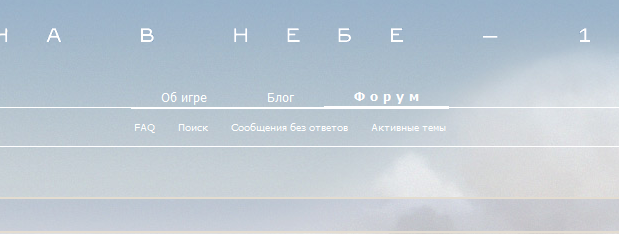join in.How please FR with chapter and verse if you don't mind please2? Assume I know nothing. Oh you do do you why you- you-

Ming
To register on the new RoF site/forum:
Chapter 1: Visit
www.riseofflight.comVerse 1 : Top right corner, click the almost hidden text link under the login box, in small text (edit: removed Cyrillic script that appears as crap on this forum))
Verse 2 : A box will pop up with three text blocks to fill in.
- The top one is your nickname, and is what your forum screen name will be.
- the second is your email address
- the third is your desired password
Verse 3 : Click the text link that reads ((edit: same as the Cyrillic script mentioned above, small text link)). This sends your registration information to NeoQB.
Verse 4 : You will get a confirmation email with an activation link. Click the link.
Verse 5 : The registration activation page now displayed will include a large block where you can input your RoF game key. I (obviously) haven't got one yet, so I left it blank. I forget precisely how the rest of it goes, but it is generally like any other web site registration. Fill in username/email/password.
Verse 6 : Back to the main RoF website page, click the ((edit: more Cyrillic text ... dammit, why won't this forum show Russian text??... watch for the "/forum/" in the highlighted link)) text link to go to the forum. You should have several text links across the header area, one of which is the User Control Panel (perhaps the fourth one across, but I don't have the exact Russian verbage for the link).
Verse 7 : Open the UCP. The link one up from the bottom on the left side is the "Board Preferences" link (whatever that looks like in Russian). Open that link. In the center you'll find a drop-down box with "Pyccmmm" or something like that... change that to "British English" and click the left button on the extreme bottom of the page (that should be the submit button).
Chapter 2 : Browse the RoF forum with all the buttons and controls now in English
Verse 1 : 99% of the threads and posts are in Russian. Use whatever translator you need to get the information you want.
Verse 2 : Realize that NeoQB has the forum set to allow almost NOTHING as far as custom text formatting ( ofr example: BBCode is disabled regardless of what you have your personal settings selected as); no attachments; no links; no remote images; no personal avatars of any sort. Signature information is limited to 255 characters but must only be in plain text, and it's pointless to even set up a signature since they are not displayed anyway (once again despite what the user preferences may be, it's a board setting that disables all sig-file information).
Verse 3 : Despite what your "forum rank" text shows, you are not "Dumb". ((sheesh!))