copy the missions in the Missions\QuickStart\en folder into the Missions folder. select the one you want to fly from the Mission menu on the main screen and click on Open.
on the next screen, at the bottom, click on Mission Planner.
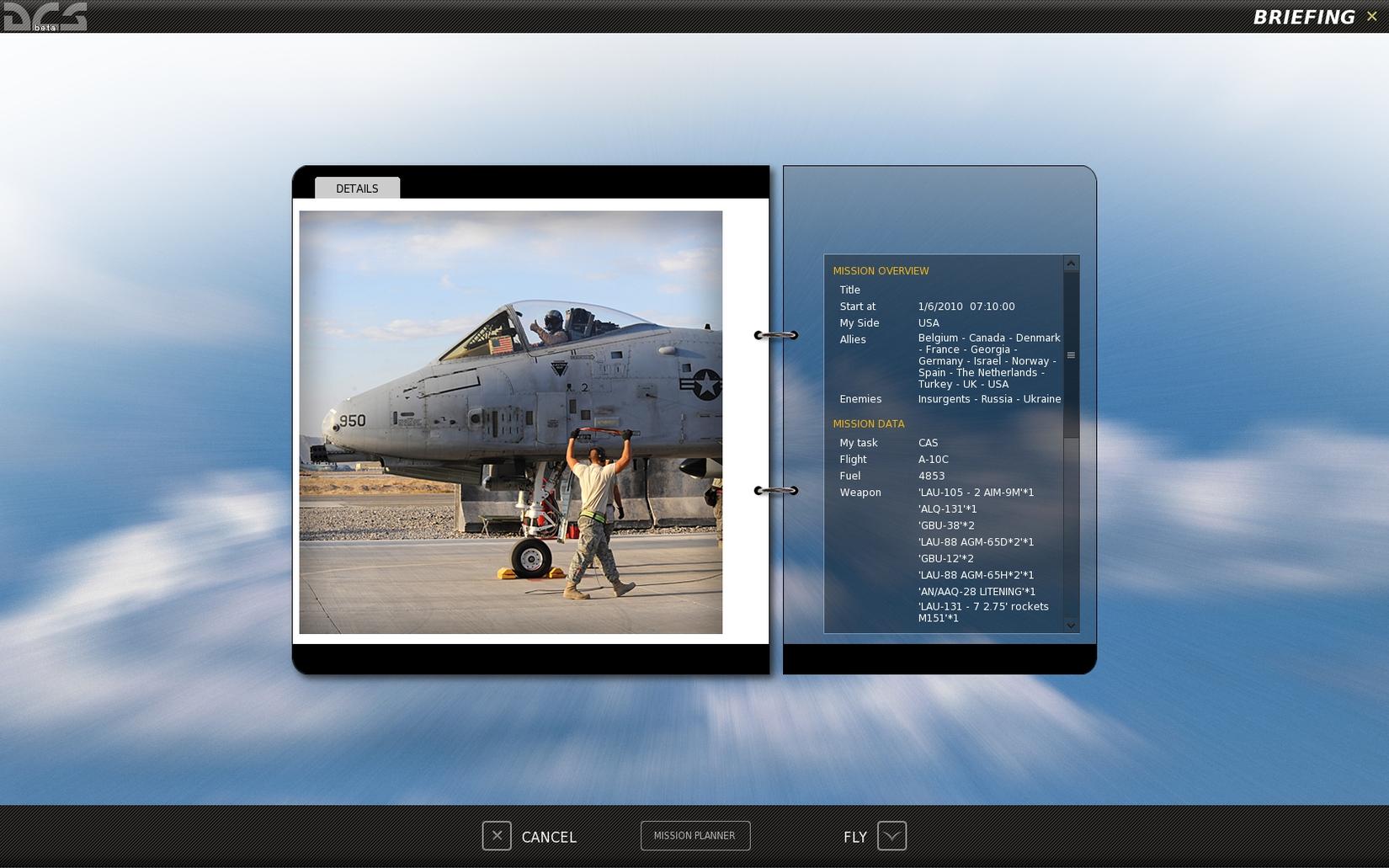
on the Mission Planner screen click on your airplane to highlight it and then on the Payload button.
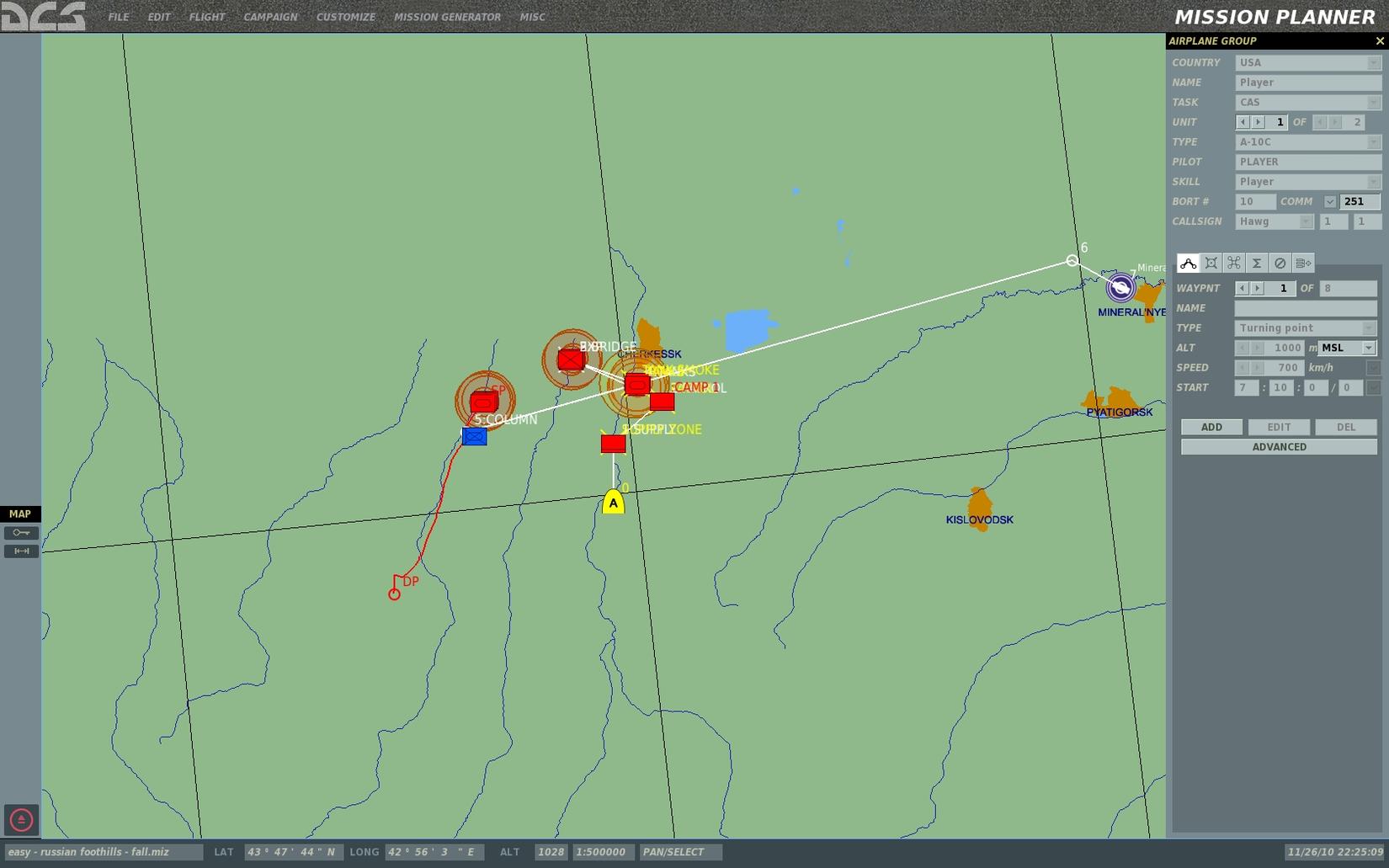
choose the load out you want and then exit the Mission Planner, by clicking on the red Exit Mission Editor icon in the lower left corner, and fly the mission.
