One technique used by Helios to interact with DCS World is through the use of "Send Keys", essentially this means that all the Keyboard bindings can be used by Helios to change parameters in DCS World just as if you pressed the keys combinations in DCS World.
See below for a list of key combinations that can be used with "Send Keys"
Note: DCS World will make a local "web page" copy of all these commands by clicking the "Make HTML" button.
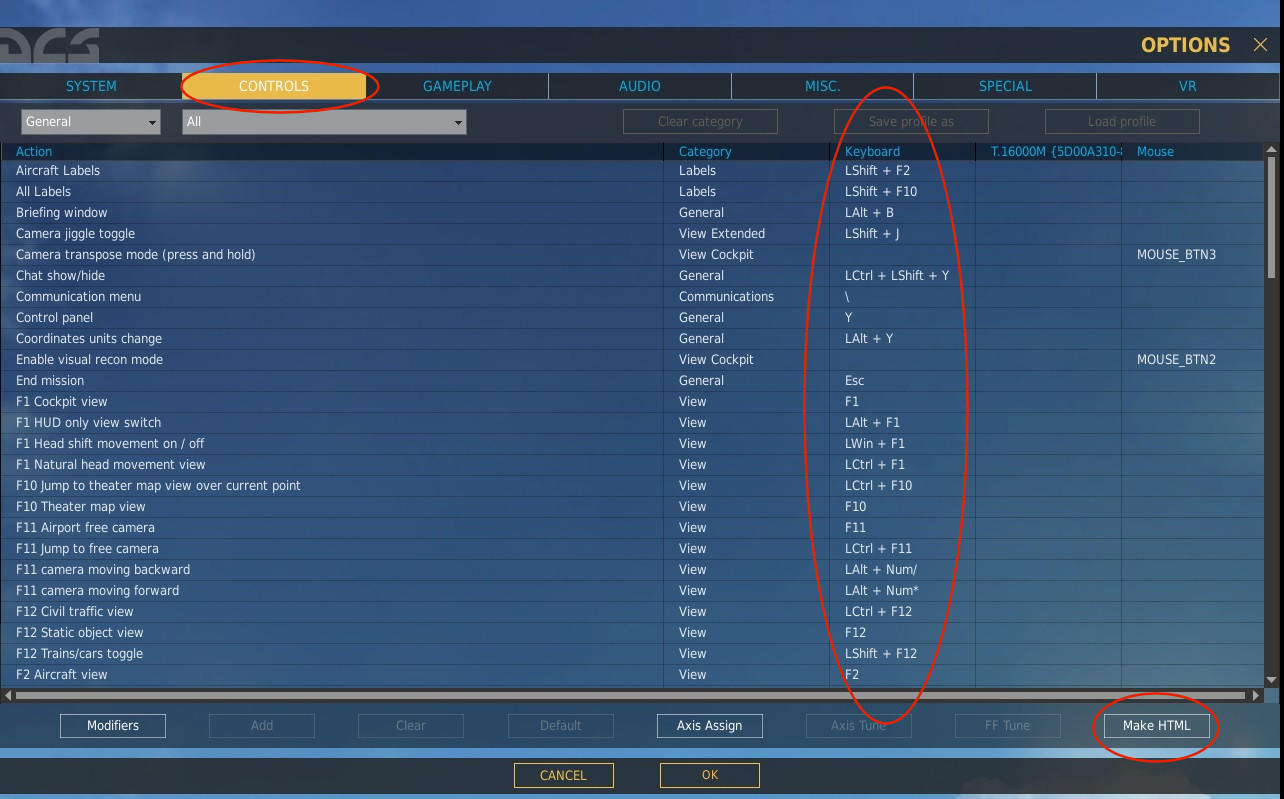
Below is a profile containing one panel, containing a rotary encoder.

Below the panel alone with the Rotary Encoder selected in layers

Note bindings added while on the
properties tab.
Bindings are made by dragging the "send keys" and dropping on "encoder incremented" or "decremented" followed by entering the appropriate values.
Note the value source is
Static

One saved this Helios profile is capable of dimming the back panel lights of....ooops Ka50.
Text
Keys which will be sent to the foreground applications.
Below are some brief instructions for using
Action Values in Helios
Action ValuesWhitespace separates key combos allowing multiple keystroke commands to be sent. "{LCONTROL}c" will hold down the left control and press c while "{LCONTROL} c" will press and release left control and then press and release the c.
Special keys can be sent by using there names in brackets, ex:
{BACKSPACE}, {CLEAR}, {PAUSE}, {TAB}, {RETURN}, {RSHIFT}, {LSHIFT}, {L&RCONTROL}, {L&RALT}, {NUMPAD0-9}, {F1-F24}, {UP}, {DOWN}, {END}, {HOME} many more.
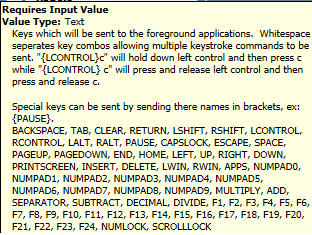
The some of images used in this tutorial were borrowed from Capt Zeen's profile, one must respect the effort he has put into his well designed profiles, I recommend support both Helios Gadroc and Capt Zeen for their contributions to our passion.
More tutorials here:
Below are some Helios tutorials using both DCS Warthog, BlackShark and BMS Falcon as examples:
Basic Helios Tutorialhttp://simhq.com/forum/ubbthreads.php/topics/4311178/Basic_Helios_tutorial_w/_RWR_i#Post4311178Showing Helios Control Panel and Helios control of DCS Active Pausehttp://simhq.com/forum/ubbthreads.php/topics/4313084/Helios_Control_of_DCS_Active_P#Post4313084Helios Panel Creation Method 1 (cockpit design)http://simhq.com/forum/ubbthreads.php/topics/4312789/Helios_Panel_Creation_Method_1#Post4312789
Helios Panel Creation Method 2, the Best Method (cockpit design)http://simhq.com/forum/ubbthreads.php/topics/4312877/Helios_Panel_Creation_Method_2#Post4312877Getting Screen Coordinates of Windows without use of graphics program (cockpit design).http://simhq.com/forum/ubbthreads.php/topics/4313980/Helios_easiest_way_to_get_scre#Post4313980
Helios Gotchas for the Noobie (cockpit design)http://simhq.com/forum/ubbthreads.php/topics/4313906/Helios_Gottchas_for_the_Noobie#Post4313906
Helios use of "Send Keys" to Control DCS (cockpit design)http://simhq.com/forum/ubbthreads.php/topics/4312967/Helios_use_of_Send_Keys&#Post4312967These tutorials use Capt_Zeen's, Ice's Profiles.