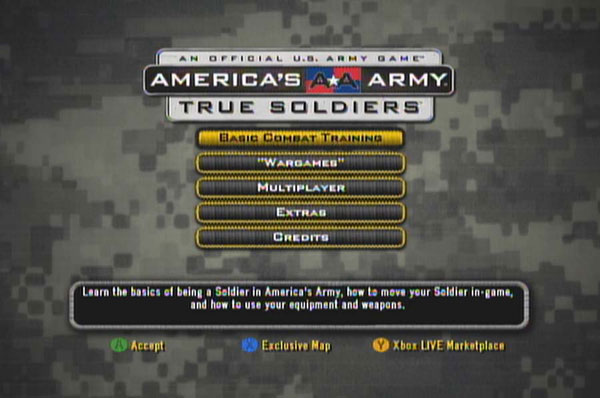Introduction
I first demonstrated my use of the iPad using iBook reader to store and read all my game/simulation manuals and key cards a few months ago. Earlier this year, SimHQ opened a dedicated Mobile Forum catering to games like Battle Academy and simulation utilities like DCS Manager. Many of our SimHQ members have posted about excellent apps for their mobile devices.  Indeed, there are projected statistics that say a majority of you reading SimHQ will be using a mobile device instead of a PC within two years. You will still have a dedicated system for high-end gameplay, but web browsing, reading, and researching is another matter. No doubt about it, the mobile media app market for simulations is growing, and a bevy of new utilities is enriching our hobby even more with additional depth of gameplay and tactical planning.
Indeed, there are projected statistics that say a majority of you reading SimHQ will be using a mobile device instead of a PC within two years. You will still have a dedicated system for high-end gameplay, but web browsing, reading, and researching is another matter. No doubt about it, the mobile media app market for simulations is growing, and a bevy of new utilities is enriching our hobby even more with additional depth of gameplay and tactical planning.
Enter GamePlan, a just-released excellent battle planning app for the serious clan or group of multiplayers. What GamePlan does is provide a connected app with all your friends, no matter what device they’re on, to load a map and use it as a sandbox to draw or place icons, drawings, or notes in real time for battle plans, tactics, strategies or warnings.
Purchasing
GamePlan is available for Apple iOS and Android devices. You can get it here from iTunes, and here from Google Play. The price is under $5.00 USD.
How It Works
Once you’ve bought and installed the app, you run a pop-up screen that gives you an overview. You then log into the device with a username and the color of your choice. This is not a “you must log into some server somewhere”, it’s more to identify you to other players.
You then go to the “MapLocker” where you can download maps for a number of games, currently including these first-person shooters:
- Call of Duty 4: Modern Warfare + Pack
- Call of Duty: Modern Warfare 2 + Packs
- Call of Duty: Black Ops
- Call of Duty: Modern Warfare 3
- Battlefield 3 + Back to Karkand
- Battlefield Bad Company 2 + Map Pack
- Battlefield Vietnam
- ArmA
- ArmA 2
- Operation Flashpoint: Dragon Rising
- Killzone 2
Besides first person shooters, some RTS games and MMO maps are available.
Even better, you can also upload then share your own maps! Here are a couple I pulled into my iPad 3.
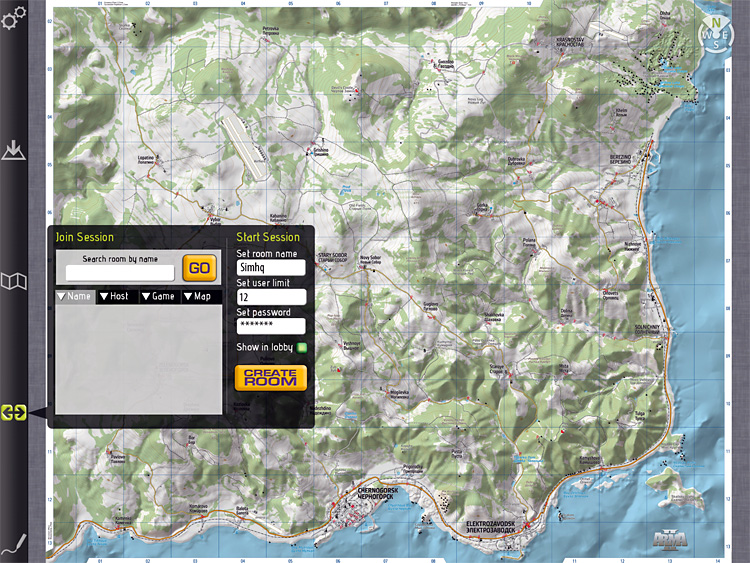

Once you have the maps downloaded, you put up on a server (or join one), either open or password protected, and up to 12 members/friends can join. Once you and your friends are all in a “room”, the host opens the map and the planning and coordinating begins!
While on the map you can draw a set line, or put down shapes. You also have letters and numbers you can place on map, along with icons like a target sign. You can also include any text you want. Your full team will instantly see it all. GamePlan is an absolutely simple, yet fantastic battle planning and tactical editing tool.
While it functions on the iPhone and Android smart phones, it is obviously limited by their display size, but it works.


Click here to see a demo video of GamePlan at YouTube.
My Wish List
While it is a great tool and very impressive in its initial release, there are some things on my list (we always want more, don’t we?) I’d like to see added to GamePlan. It is possible some of these items may in fact be available, but I haven’t located them yet.
- The ability to turn on or off a numbered grid system
- The ability to save a map with edits, to load later with most of the information already present
- The ability to have more than one map opened, so you can switch between maps without losing information already inserted
- More pre-made icons, like “suppress here”, “flank here”, using something similar to NATO symbology
Conclusion
If you’re active in a clan or multiplayer team operations, and enough of your clan members have the devices needed for this app, then it is a very nice “must have”. You can have it set next to your computer screen, and use it like another monitor while gaming. During the mission, quickly tap a enemy contact icon and put it down for all in your team to see. The app is very simple to use, but it will also take a little time to get used to using it in a functional and productive way.
Reviewer’s System Specs
- Apple iPad 3
- Apple iPhone

We want your Feedback. Please let us know what you thought of this article here.