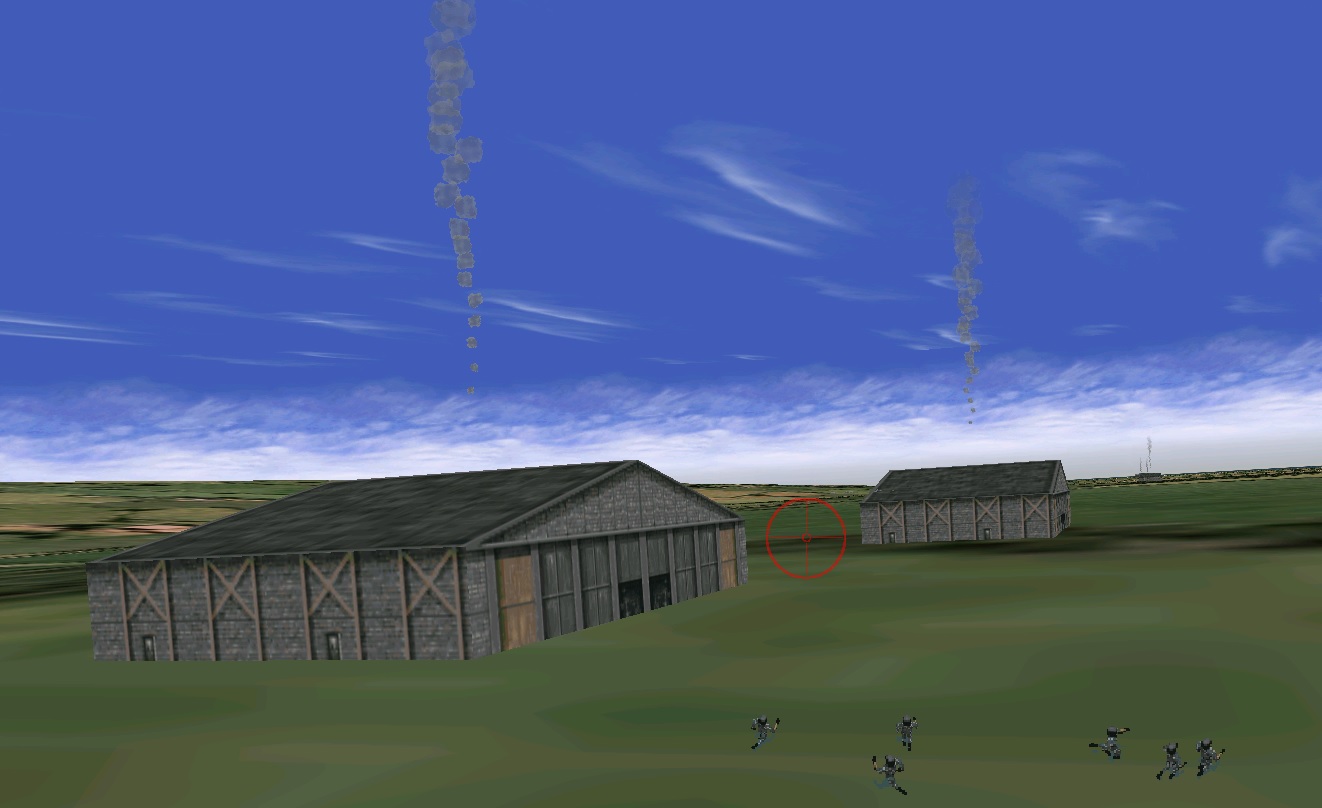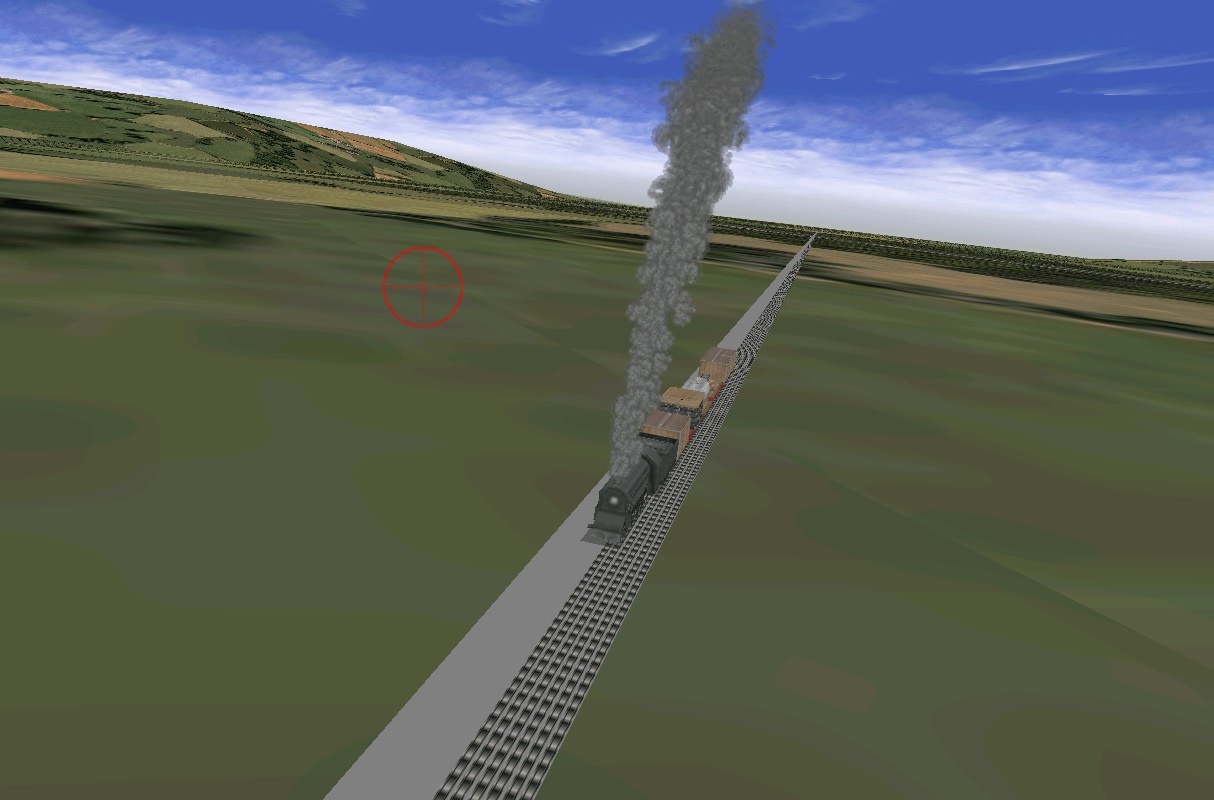Out of the sprite table we have this:
SPT_SMOKE0, // 8 grey smoke
SPT_SMOKE0A, // 9 grey smoke, alpha masked
SPT_TRAIL0, //10 grey smoke trail
SPT_SMOKE1, //11 black smoke
SPT_SMOKE1A, //12 black smoke, alpha masked
SPT_TRAIL1, //13 black smoke trail
SPT_SMOKE2, //14 white smoke
SPT_SMOKE2A, //15 white smoke, alpha masked
In his code Ralf specified "SPT_SMOKE0" which is 8 and grey smoke.
You can also see the "SPT_SMOKE1" and "SPT_SMOKE2" for black and white smoke, 11 and 14 respectively.
I do not think that the "Smoke" setting in the TModXYZ.dat file is the sprite number, but I will check further

![[Linked Image]](http://mogggy.org/pictures/Dunk160.jpg)
![[Linked Image]](http://mogggy.org/pictures/Dunk160-2.jpg)
![[Linked Image]](http://mogggy.org/pictures/Dunk160.jpg)
![[Linked Image]](http://mogggy.org/pictures/Dunk160-2.jpg)
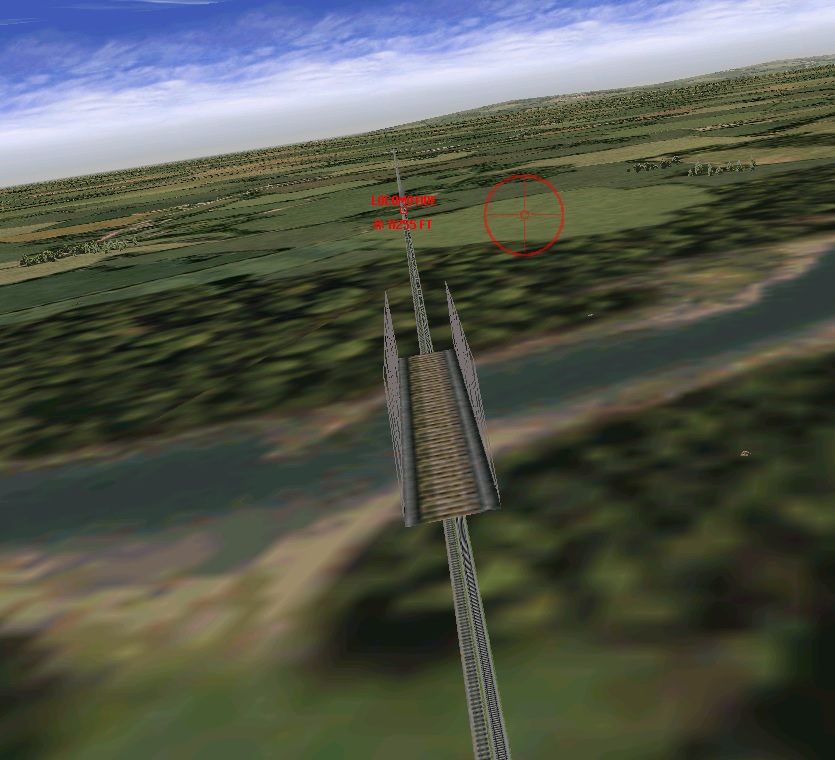

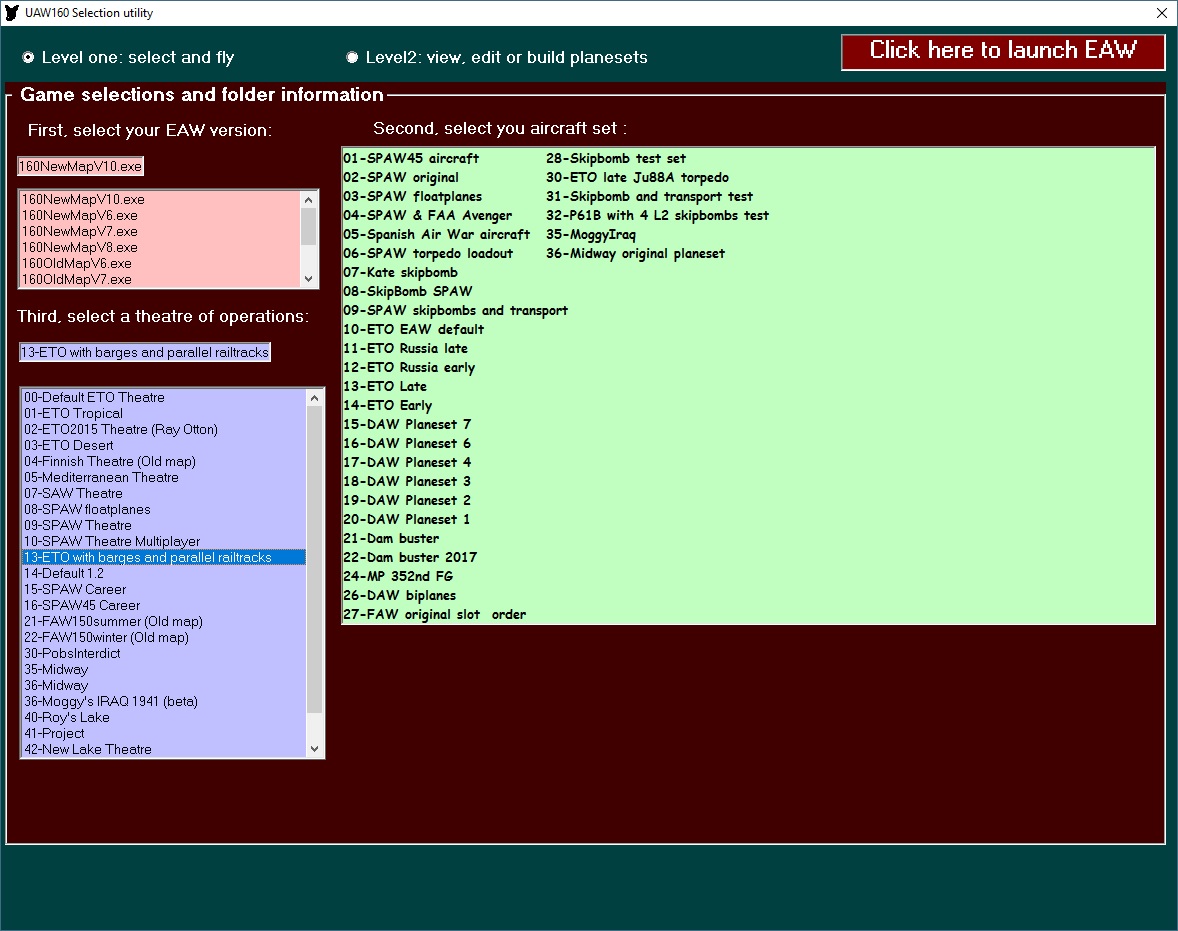
![[Linked Image]](http://mogggy.org/tech/tardata/dunkirk2.jpg)
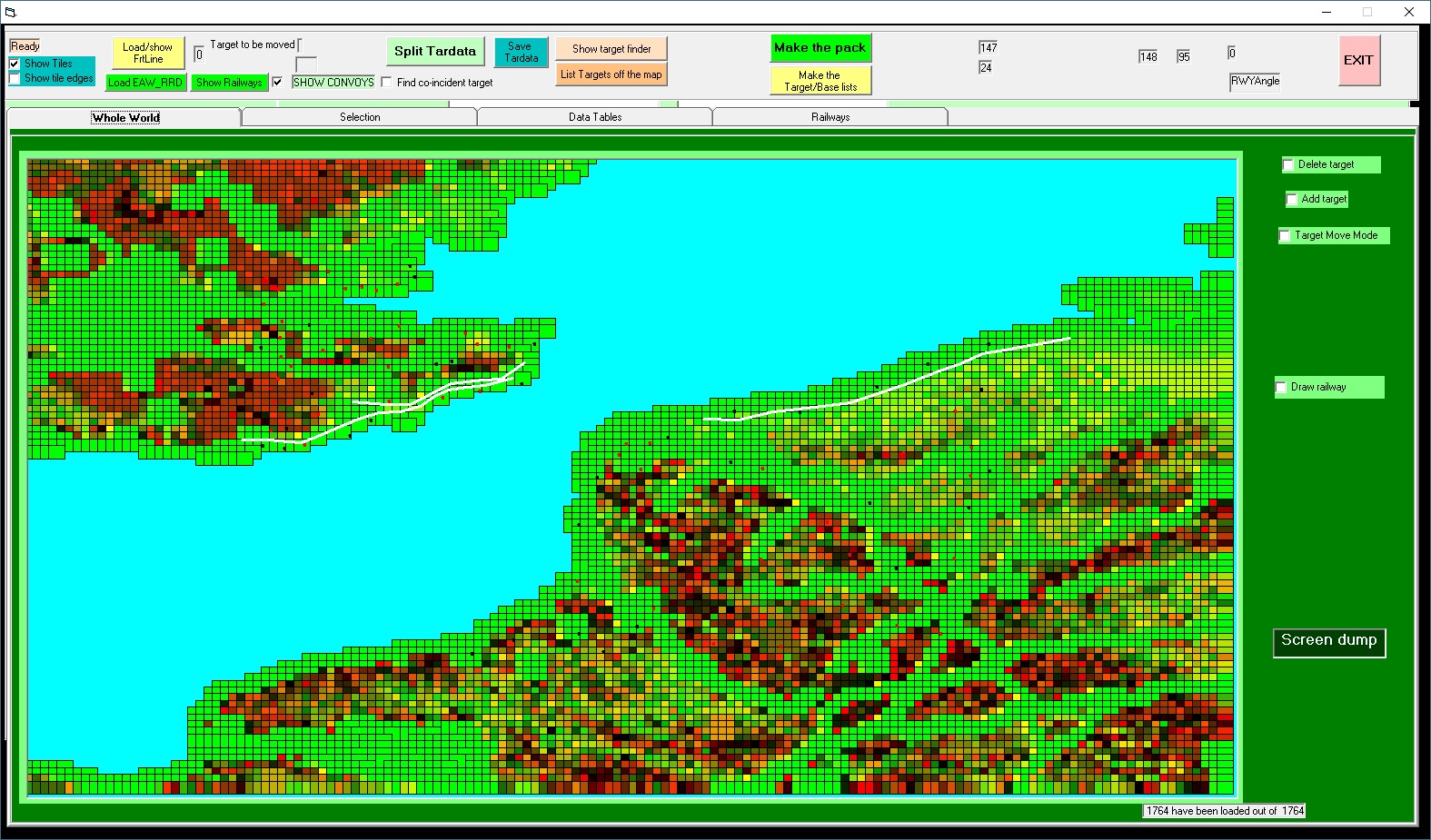
![[Linked Image]](http://mogggy.org/pictures/Dunk160-5.jpg)
![[Linked Image]](http://mogggy.org/pictures/Dunk160-6.jpg)
![[Linked Image]](http://mogggy.org/pictures/Dunk160-8.jpg)
![[Linked Image]](http://mogggy.org/pictures/Dunk160-9.jpg)
![[Linked Image]](http://mogggy.org/pictures/Dunk160-10.jpg)