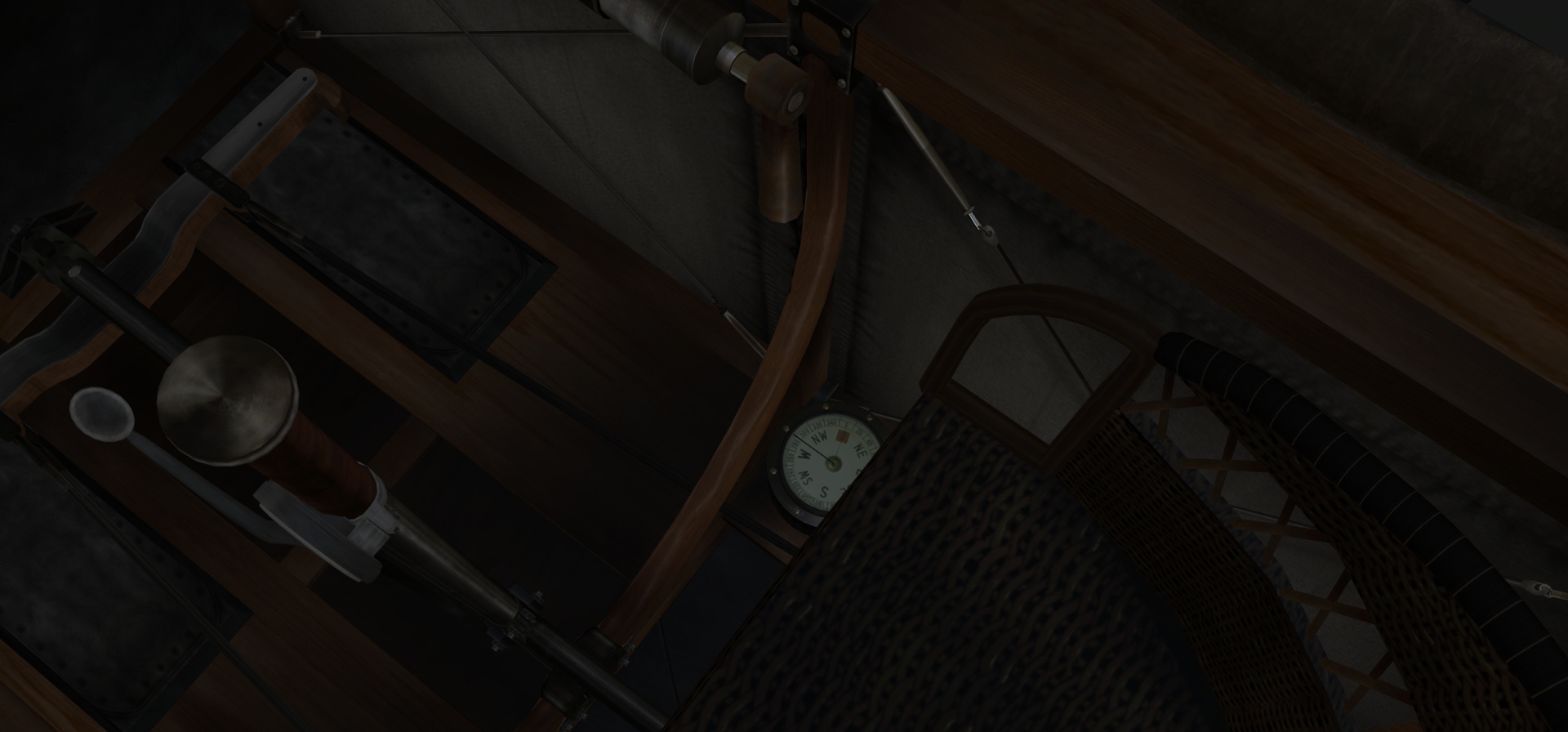Posted By: Kennel13
Optimizing WOFFUE - 05/15/19 12:23 PM
Hi all
I am new to this sim and am looking at optimizing the sim for my desk top pc
I run an I7-8700 cpu @ 3.2 ghz with turbo boost enabled
32 gig of ram (4 8gig sticks)
An MSI GeForce 2070 RTX 8 gig GDDR 6
I have placed the sim on a 250gig ssd
I have a 27inch wide screen at 60hz and run it at 1920- 1080
so far my FPS range from 40 to 60.
Would I be better off leaving it stock or running sweetfx ect?
And what mods do you believe contribute to sim immersion, you know the divorce kind
opinions welcome
Kennel
I am new to this sim and am looking at optimizing the sim for my desk top pc
I run an I7-8700 cpu @ 3.2 ghz with turbo boost enabled
32 gig of ram (4 8gig sticks)
An MSI GeForce 2070 RTX 8 gig GDDR 6
I have placed the sim on a 250gig ssd
I have a 27inch wide screen at 60hz and run it at 1920- 1080
so far my FPS range from 40 to 60.
Would I be better off leaving it stock or running sweetfx ect?
And what mods do you believe contribute to sim immersion, you know the divorce kind
opinions welcome
Kennel