homepage
Special post for budding WOFF Modders
Posted By: Robert_Wiggins
Special post for budding WOFF Modders - 01/14/18 04:15 PM
Hi Folks;
Sandbagger has graciously offered to host a download package on his mods page, that offers prospective/interested WOFF UE modders, the necessary tools and tutorial to aid in the creation of airfield mods for WOFF UE.
I am willing to help/advise(answer any questions) anyone who is interested in pursuing airfield modding once you have downloaded and read through the tutorial. We can never have too many modders for WOFF!!
The package can be downloaded from here:
WOFF UE Modding Tools and Tutorial for building airfields Best Regards to all
Posted By: Fullofit
Re: Special post for budding WOFF Modders - 01/14/18 05:09 PM
Thanks for doing this Robert. I’ll definitely take a look at the tutorial (and give up again).
Out of curiousity, what are the most needed models to improve WOFF even more? Gun batteries? Specific buildings? Boats?
Posted By: Robert_Wiggins
Re: Special post for budding WOFF Modders - 01/14/18 05:36 PM
Thanks for doing this Robert. I’ll definitely take a look at the tutorial (and give up again).
Out of curiousity, what are the most needed models to improve WOFF even more? Gun batteries? Specific buildings? Boats?
Fullofit, your question is interesting but the tutorial is confined to terrain/airfield mod develpment, not buildings/vehicle models building. That said, building types are probably the most needed in my opinion, others may differ.
Best Regards;
Posted By: Fullofit
Re: Special post for budding WOFF Modders - 01/14/18 05:48 PM
Robert, understood. Just thinking one step ahead. If anyone gets hooked on your tutorial, they may progress to other items. Anything is possible.
What objects personally you’d like to see in WOFF?
Posted By: Robert_Wiggins
Re: Special post for budding WOFF Modders - 01/14/18 06:35 PM
Primarily more airfield building types such as dwellings, barns, larger aircraft sheds. Etc. To be more specific I would have to post pics which I don't currently have available. I will leave it for other modders who currently have wants, to jump in with more specifics....Lou?
Posted By: Sandbagger
Re: Special post for budding WOFF Modders - 01/15/18 12:31 PM
Hi all,
Rob has made available a download - WOFF Modding tools and tutorials'
This is not a mod as such, but an aid for creating mods for WOFF UE.
Version 1.1 is now on the User Mods Page (89 MB).
http://www.thatoneplease.co/indexWOFF.html
Posted By: Raine
Re: Special post for budding WOFF Modders - 01/15/18 07:48 PM
This is tremendous, guys. I wish only that I had time to get into modding, but as things stand time for just flying has been at a premium. One day, though. Thank you so much!
Posted By: RAF_Louvert
Re: Special post for budding WOFF Modders - 01/16/18 12:52 AM
.
Robert, thanks for making this available and for your offer to tutor, let's hope it will motivate more folks here to dive into modding. We could really, REALLY use a few artists capable of building the 3D models so often needed, but seldom available, for these projects. Raine, Fullofit, feel free to start anytime.

.
Posted By: Fullofit
Re: Special post for budding WOFF Modders - 01/16/18 12:56 AM
Lou, any "shed" in particular you're looking for?
Posted By: RAF_Louvert
Re: Special post for budding WOFF Modders - 01/16/18 01:05 AM
.
Fullofit, how much time do you have and how big a project do you want to get in to? Right at the moment I could use a small twin-towered cathedral for my Belfort mod. It can be the same size as the current French Church found in the buildings folder of WOFF but it should have two flat-topped towers rather than the single spired tower on the current offering. If you need a photo there are many available online, just google Belfort France Cathedral.
.
Posted By: Fullofit
Re: Special post for budding WOFF Modders - 01/16/18 01:26 AM
Lou, I can try and model the cathedral. If I get you the G-Max model, will you know what to do with it? Today I still have to go out and shovel the snow. I can see what I can do tomorrow after work.
Posted By: RAF_Louvert
Re: Special post for budding WOFF Modders - 01/16/18 01:39 AM
.
Fullofit, I do not know how to bring the models into WOFF but Robert does and I am sure he could outline how to do that. If you do give it a go keep it simple, the fewer the pixels and facets the better in terms of demands on the system. If you provide me the finished model ported into WOFF and paint it with very basic textures I can repaint it to get more of the details such as windows and doors and columns and the like.
.
Posted By: Robert_Wiggins
Re: Special post for budding WOFF Modders - 01/16/18 02:22 AM
Fullofit;
Have you any experience in building models with GMAX? I personally don't. I have used Sketchup to build my simple models and then convert them to 3DS format with 'ModelConverterX'. I then import the 3DS into GMAX in order to render the M3D format for use in WOFF. It's a rather cumbersome/problematic process but it works. I would much rather be proficient in GMAX and do it right but I am not there yet.
If you have the skills then we all could learn something useful.
ADDED NOTE: OldHat has some skills in this area but he hasn't been around for awhile. Anyone still in touch with him? He hasn't responded to my PM's
Posted By: Fullofit
Re: Special post for budding WOFF Modders - 01/16/18 02:50 AM
Lou, I took a look at the pictures online. It seems simple enough. I assume we’re not modelling the flying buttresses even though it’s a flight sim

Robert, I used to work with 3D Max some 15 years ago. This G-Max is just a stripped down version of 3D Max. I can do the model, I’ll have to figure out how this UVW unwrapping gizmo works and then I can hand it over to you for import into CFS3. Fingers crossed.
Posted By: Robert_Wiggins
Re: Special post for budding WOFF Modders - 01/16/18 03:03 AM
That sounds promising. Have you any experience with the texture sheets and how to assign portions of them to portions of the model? That's something I have always wanted to do but just can't get my head around it.
Posted By: Fullofit
Re: Special post for budding WOFF Modders - 01/16/18 03:11 AM
Robert, apparently that’s what the UVW unwrap command is for. I’ve never had to use it, but I’m positive this can be figured out. Google is our friend, so is Autodesk.
Posted By: RAF_Louvert
Re: Special post for budding WOFF Modders - 01/16/18 11:28 AM
.
Fullofit, if you're able to knock together a few such items as the cathedral that would be great, thank you for looking into this. As you say, the cathedral being discussed is a fairly simple affair, and no we don't really need the flying buttresses despite how apropos they may be in this situation. Not to say it wouldn't be nice to have them, but not needed.
Robert, I've not heard from OldHat either despite having sent him PMs as well. He mentioned a while back that something happened in RL that was taking him away from the sim and he did not indicate a return time. I hope things are alright there.
.
Posted By: Fullofit
Re: Special post for budding WOFF Modders - 01/17/18 12:56 AM
Hey Lou, here's a test of the model in G-Max. The geometry is all done. Also applied a picture from internet to front face to see how it looks with materials. I can send the model to Robert to see if there are any problems importing before I start creating the bitmap.
![[Linked Image]](http://simhq.com/forum/ubbthreads.php/ubb/download/Number/6666/filename/Belfort-test.JPG)
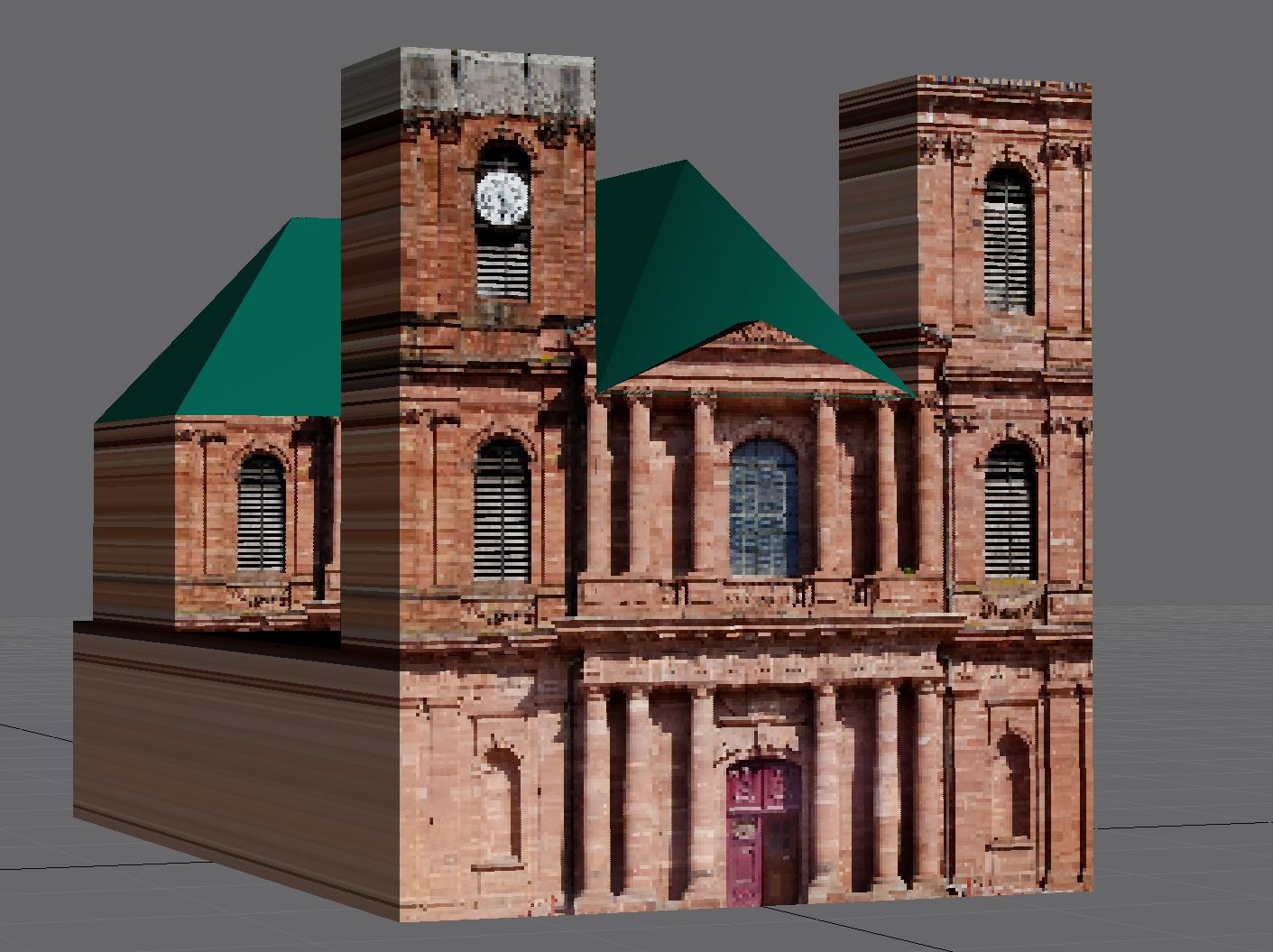
Posted By: Shredward
Re: Special post for budding WOFF Modders - 01/17/18 01:16 AM
Holy Doodle

Hats off to you Sir !
Posted By: Fullofit
Re: Special post for budding WOFF Modders - 01/17/18 01:33 AM
Smoke and mirrors, Shredward. Smoke and mirrors.
Posted By: BuckeyeBob
Re: Special post for budding WOFF Modders - 01/17/18 02:32 AM
Go, Fullofit, go!
Great work and fast! Sir, you are a miracle worker!
Posted By: Fullofit
Re: Special post for budding WOFF Modders - 01/17/18 03:04 AM
Thanks BuckeyeBob, but great work isn’t fast, and fast work isn’t great.

Posted By: BuckeyeBob
Re: Special post for budding WOFF Modders - 01/17/18 04:37 AM
True, dat. At least that's what the young'uns say.

Still, welcome to the world of modding, F!
Posted By: JJJ65
Re: Special post for budding WOFF Modders - 01/17/18 06:38 AM
Great Fullofit. It seems you have fallen into modding trap. Now no more flying, just modding...

Posted By: RAF_Louvert
Re: Special post for budding WOFF Modders - 01/17/18 11:47 AM
.
Fullofit that's outstanding! Can't wait to see how your creation fits into the mod I'm working on.
Robert, as soon as you have the opportunity to get this into an .m3d file I can give it a try.
.
Posted By: Robert_Wiggins
Re: Special post for budding WOFF Modders - 01/17/18 02:11 PM
Fullofit
There is supposed to be a way of having one texture sheet with multiple parts on it and those individual parts can be assigned to the model. This is how the texture sheets for the aircraft are done.
Are you able to accomplish it this way?
It would make it much simpler I think.
Also wonder if you can export as '.m3d' format.
I have no experience with 3D max so I don't know .
Posted By: Robert_Wiggins
Re: Special post for budding WOFF Modders - 01/17/18 02:27 PM
Fullofit.
The following link talks about how to export from 3D Max to GMAX. Can you check this out and see if it works with your Max version. If so it would be a great time saver.
3DSMax to GMAX TUTORIAL Best Regards
Posted By: Shredward
Re: Special post for budding WOFF Modders - 01/17/18 05:53 PM
Does anyone recall the slag heaps in RBI ?
Cheers,
shredward
Posted By: Fullofit
Re: Special post for budding WOFF Modders - 01/17/18 09:41 PM
Great Fullofit. It seems you have fallen into modding trap. Now no more flying, just modding...

Jara, I hope you’re wrong. I prefer to fly. Besides, I’m not modding, I’m modeling. Yeah, that’s the ticket.
Fullofit.
The following link talks about how to export from 3D Max to GMAX. Can you check this out and see if it works with your Max version. If so it would be a great time saver.
3DSMax to GMAX TUTORIAL Best Regards
Robert, I don’t own 3D Max. I only have some experience with it. All this is pure G-Max. I’ll try to do the texture mapping today, but before I start I wonder if you can take the G-Max model and import it into CFS3 to see if it even works. It would be a shame to waste all this time mapping if the model doesn’t work.
Posted By: Robert_Wiggins
Re: Special post for budding WOFF Modders - 01/17/18 10:42 PM
Robert, I don’t own 3D Max. I only have some experience with it. All this is pure G-Max. I’ll try to do the texture mapping today, but before I start I wonder if you can take the G-Max model and import it into CFS3 to see if it even works. It would be a shame to waste all this time mapping if the model doesn’t work.
Best Regards
Fullofit, I can't import it into the CFS3 without some form of texture. If I do, it won't display properly. Can you just wrap it with any old texture and give me a link to it?
Thanks for all you are doing here. In fact, I have hopes that you can put together some kind of tutorial on how you are doing all this, so that I can learn something from you. It doesn't need to be perfect, I can always go to you for clarification and once I fully understand the process, I will redo the tutorial for all.
Best Regards;
Posted By: Fullofit
Re: Special post for budding WOFF Modders - 01/18/18 02:27 AM
Robert, I’ve PM’d you a link to the model with a template texture. Took a bit of head-scratching. Hope it works out.
Shredward, you could actually tell the difference between a hill and a slag heap?!
Posted By: Shredward
Re: Special post for budding WOFF Modders - 01/18/18 04:08 AM
Yeah, they loomed large on the RB1 landscape, as they do in real life. They are scattered in an arc all along the front in the Artois/Flanders section. It would be brilliant if we could plant them on the WOFF landscape
Cheers
Shredward
Posted By: Robert_Wiggins
Re: Special post for budding WOFF Modders - 01/18/18 04:10 AM
Yeah, they loomed large on the RB1 landscape, as they do in real life. They are scattered in an arc all along the front in the Artois/Flanders section. It would be brilliant if we could plant them on the WOFF landscape
Cheers
Shredward
Ah but don't forget to have some part glowing red and issuing some smoke from the freshly dumped slag

Posted By: Shredward
Re: Special post for budding WOFF Modders - 01/18/18 04:21 AM
Yeah, when you stand facing east on the summit of Vimy Ridge, under certain light and skies, it is eerily like looking in to Mordor. I suspect that is where the inspiration came to JRRT, just as the inspiration for the Dead Marshes came from those black pools along the Somme
Cheers
Shredward
Posted By: OvStachel
Re: Special post for budding WOFF Modders - 01/19/18 02:00 PM
So taking that into account...
JRRT who was given credit for being indirectly responsible for the entire world of D & D through his books and ability to project his thoughts into images through world.
At least on really good thing that came out of such horror.
And of course from D&D eventually came TESV Skyrim... So we win.
Posted By: Hellshade
Re: Special post for budding WOFF Modders - 01/19/18 02:26 PM
So taking that into account...
JRRT who was given credit for being indirectly responsible for the entire world of D & D through his books and ability to project his thoughts into images through world.
At least on really good thing that came out of such horror.
And of course from D&D eventually came TESV Skyrim... So we win.
I still play D&D every chance I get, as well as Skyrim Special Edition. Those are the only two games that rival my WOFF UE playing time anymore since giving up on MMOs a while ago. Hard to pick a favorite. Mostly depends on my mood at the moment.
Posted By: loftyc
Re: Special post for budding WOFF Modders - 01/20/18 12:28 PM
when I first saw this thread, I thought it would be pretty neat to learn how to do this stuff, but then it turned out that I can't even open the Readme file!?!? I tried word, wordpad, notepad, renaming the extension, and I get either a flat-out can't open error message, or at best a bunch of hexa decimal. I apologize to all you guys for so drastically lowering the general intelligence level of this community, but maybe this is a hidden test that I've failed
Posted By: Robert_Wiggins
Re: Special post for budding WOFF Modders - 01/20/18 01:10 PM
One of two things is likely the cause. You either have a corrupted download or the file was corrupted during the upload. I will chk it out.
Posted By: Robert_Wiggins
Re: Special post for budding WOFF Modders - 01/20/18 01:34 PM
LOftc, I just downloaded it and tried it out and it is fine. Try a clean download, I suspect yours is a corrupt one.
Posted By: loftyc
Re: Special post for budding WOFF Modders - 01/21/18 01:22 PM
Hi Robert,
I had tried redownloading with same results. I was hoping for "3rd time lucky, but still get these two things with word and wordpad. Also, I can open the 1st RTF readme file; it's the DOC tutorial (which I assume is the important instructions file) that I can't seem to get to.
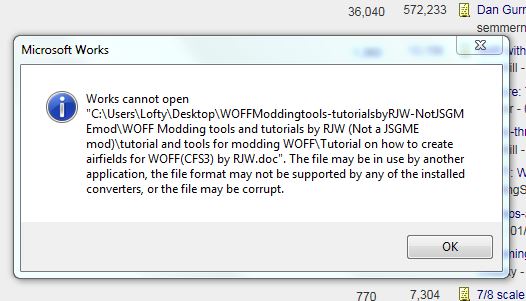

Posted By: JJJ65
Re: Special post for budding WOFF Modders - 01/21/18 01:37 PM
You must use Microsoft Office Word to open *.doc files.
Posted By: loftyc
Re: Special post for budding WOFF Modders - 01/21/18 04:24 PM
ahh, silly me, thinking that the latest Word had at least the same capabilities as others...
Thanks for your help, I did get it to open (via this google drive thing) and then even got a RTF version saved onto my computer that I can use directly. of course, this much trouble for the instructions doesn't bode well for any future success for me...!
Posted By: Robert_Wiggins
Re: Special post for budding WOFF Modders - 01/21/18 08:24 PM
Loftyc, I feel your pain.
I have decided convert the tutorial to a ".docx" format which is compatible with the windows default program "WordPad" which can be found in the "Acccessories" folder in the "Start" menu.
I will upload this to Sandbagger for his mods page today.
Best Regards;