#3358538 - 08/03/11 11:42 PM
 I/O Error not able to access HDD??
I/O Error not able to access HDD??
|
Joined: Jan 2002
Posts: 5,612
The Nephilim

S3D GuRu
|

S3D GuRu
Hotshot

Joined: Jan 2002
Posts: 5,612
3rd Stone from the Sun !!
|
Hi, I screwed up my external Drive somehow and it has an I/O error and I can NOT access the drive and the Data on it. I mainly had used this drive for all my DL programs and such and now I can not access it.. I tried to chkdsk /r and it could NOT repair the disk, is there anyway possible to access the data on this disk now?? It wants me to format the disk because windows says it can't read the disk.. ?? HELP!! 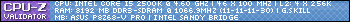
Last edited by The Nephilim; 08/04/11 10:26 PM.
Intel i7 10700K @ 4.8GHZ / ASRock Z590 Phantom Gaming 4AC Motherboard / Asus 1080GTX OC / SoundBlaster Z / Windows 10 64bit / Reverb G2 VR Gear. / Thrustmaster Cougar + MFD's / Buttkicker Simulation / Thrustmaster Cougar
|
|
#3358544 - 08/03/11 11:48 PM
 Re: I/O Error not able to access HDD??
[Re: The Nephilim]
Re: I/O Error not able to access HDD??
[Re: The Nephilim]
|
Joined: Nov 2004
Posts: 19,794
adlabs6

Veteran
|

Veteran
Joined: Nov 2004
Posts: 19,794
Tracy Island
|
First thing to try: Another computer to access the drive. Failing that, try accessing from a Linux Live CD.
I would NOT format, at all.
WARNING: This post contains opinions produced in a facility which also occasionally processes fact products.
|
|
#3358582 - 08/04/11 01:12 AM
 Re: I/O Error not able to access HDD??
[Re: The Nephilim]
Re: I/O Error not able to access HDD??
[Re: The Nephilim]
|
Joined: Jan 2002
Posts: 5,612
The Nephilim

S3D GuRu
|

S3D GuRu
Hotshot

Joined: Jan 2002
Posts: 5,612
3rd Stone from the Sun !!
|
Ya I tried accessing it from numerous PC's and different OS..
What is a linux livecd?? is it a program of sorts? Link?
Last edited by The Nephilim; 08/04/11 01:12 AM.
Intel i7 10700K @ 4.8GHZ / ASRock Z590 Phantom Gaming 4AC Motherboard / Asus 1080GTX OC / SoundBlaster Z / Windows 10 64bit / Reverb G2 VR Gear. / Thrustmaster Cougar + MFD's / Buttkicker Simulation / Thrustmaster Cougar
|
|
#3358611 - 08/04/11 02:35 AM
 Re: I/O Error not able to access HDD??
[Re: The Nephilim]
Re: I/O Error not able to access HDD??
[Re: The Nephilim]
|
Joined: Nov 2004
Posts: 17,632
SkateZilla

Skate Zilla Graphics
|

Skate Zilla Graphics
Veteran
Joined: Nov 2004
Posts: 17,632
Virginia Beach, VA
|
http://www.ubuntu.com/download/ubuntu/downloadBurn a UBuntu Live DVD, You'll be able to boot the Entire O/S from the DVD without having to install it, Linux uses different host access than windows so it may allow access to the data of a corrupted drive. I was able to Recover Almost every file from numerous harddisks that windows reported as unformatted using ubuntu linux live DVD or if i had to Get Data Back for NTFS. Ezxternal Drives usually encounter this when you do not tell windows to "safely remove" the device and you unplug while there is a delayed write in progress thus destroying file system indexes that windows relies on. Also google "Get Data Back NTFS" or "Get Data Back FAT32"
Last edited by SkateZilla; 08/04/11 02:37 AM.
HAF922, Corsair RM850, ASRock Fata1ity 990FX Pro,
Modified Corsair H100, AMD FX8350 @ 5.31GHz, 16GB G.SKILL@DDR2133,
2x R7970 Lightnings, +1 HD7950 @ 1.1/6.0GHz, Creative XFi Fata1ity Platinum Champ.,
3x ASUS VS248HP + Hanns�G HZ201HPB + Acer AL2002 (5760x1080+1600x900+1680x1050), Oculus Rift CV
CH Fighterstick, Pro Throt., Pro Pedals, TM Warthog & MFDs, Fanatec CSR Wheel/Shifter, Elite Pedals
Intensity Pro 10-Bit, TrackIR 4 Pro, WD Black 1.5TB, WD Black 640GB, Samsung 850 500GB, My Book 4TB
|
|
#3358900 - 08/04/11 02:16 PM
 Re: I/O Error not able to access HDD??
[Re: The Nephilim]
Re: I/O Error not able to access HDD??
[Re: The Nephilim]
|
Joined: Nov 2004
Posts: 19,794
adlabs6

Veteran
|

Veteran
Joined: Nov 2004
Posts: 19,794
Tracy Island
|
OK I got Ubuntu working but not sure how to access my external USB HDD through ubuntu?
I went to computer and it was not listed?? I saw it once but not sure how I got there?? Open up the file manager, I'm not sure what Ubuntu is using these days. This is a screenshot of the file manager in my OpenSUSE 11.4 (Gnome 2.3 desktop) which is similar to Ubuntu, which shows the drives:  This is the "Computer" location (accessed by clicking the small computer icon on the navigation bar. What you are seeing inside: 160 GB Filesystem: One of my other HDDs 160 GB Storage: Another HDD File System: This is the Linux file system, the OS you are using to browse. Also note the "Places" panel on the left. All external devices appear here when "mounted" by the OS. After connecting the device, wait a moment or two and see if it appears. You see my same HDDs in this list. Your external drive will appear there, too. Click it, and you can browse the volume in the right pane. And remember, even in Ubuntu, use the "Eject" or "Unmount" button (should look like an "eject icon" in the left "Places" pane) and wait until any drive activity stops before unplugging.
WARNING: This post contains opinions produced in a facility which also occasionally processes fact products.
|
|
#3358914 - 08/04/11 02:26 PM
 Re: I/O Error not able to access HDD??
[Re: The Nephilim]
Re: I/O Error not able to access HDD??
[Re: The Nephilim]
|
Joined: Nov 2004
Posts: 19,794
adlabs6

Veteran
|

Veteran
Joined: Nov 2004
Posts: 19,794
Tracy Island
|
Ok, for reference I've plugged in my Sansa 4GB mp3 player, which acts like a 4GB external USB drive. Here is what the file manager is showing now. Note the drive appears in "Computer" (twice because the Sansa has two storage volumes), and once for the main volume in the "Places" panel on the left. The "eject" button is right beside the drive icon in "Places". 
WARNING: This post contains opinions produced in a facility which also occasionally processes fact products.
|
|
#3359297 - 08/04/11 10:55 PM
 Re: I/O Error not able to access HDD??
[Re: The Nephilim]
Re: I/O Error not able to access HDD??
[Re: The Nephilim]
|
Joined: Nov 2004
Posts: 17,632
SkateZilla

Skate Zilla Graphics
|

Skate Zilla Graphics
Veteran
Joined: Nov 2004
Posts: 17,632
Virginia Beach, VA
|
also try
"chkdsk <x:> /p /r"
HAF922, Corsair RM850, ASRock Fata1ity 990FX Pro,
Modified Corsair H100, AMD FX8350 @ 5.31GHz, 16GB G.SKILL@DDR2133,
2x R7970 Lightnings, +1 HD7950 @ 1.1/6.0GHz, Creative XFi Fata1ity Platinum Champ.,
3x ASUS VS248HP + Hanns�G HZ201HPB + Acer AL2002 (5760x1080+1600x900+1680x1050), Oculus Rift CV
CH Fighterstick, Pro Throt., Pro Pedals, TM Warthog & MFDs, Fanatec CSR Wheel/Shifter, Elite Pedals
Intensity Pro 10-Bit, TrackIR 4 Pro, WD Black 1.5TB, WD Black 640GB, Samsung 850 500GB, My Book 4TB
|
|
#3359308 - 08/04/11 11:04 PM
 Re: I/O Error not able to access HDD??
[Re: The Nephilim]
Re: I/O Error not able to access HDD??
[Re: The Nephilim]
|
Joined: Nov 2004
Posts: 19,794
adlabs6

Veteran
|

Veteran
Joined: Nov 2004
Posts: 19,794
Tracy Island
|
well I kinda was at fault it was user error that caused this problem. I did drop it too!! Just to clarify, was it the drop that caused the problem, or some other action?
WARNING: This post contains opinions produced in a facility which also occasionally processes fact products.
|
|
|
|
|
|
|
|
|
|
|
|
|
|
|
|
|
|
|
|
|
Exodus
by RedOneAlpha. 04/18/24 05:46 PM
|
|