#4123770 - 05/23/15 12:52 PM
 Quick help from nvidia surround users
Quick help from nvidia surround users
|
Joined: Dec 2003
Posts: 2,975
Brun

Senior Member
|

Senior Member
Joined: Dec 2003
Posts: 2,975
London Town
|
Could any nvidia surround users do me a quick favour and check what their available surround resolutions options are? In 347.88 mine looked like this (you open that window with the little icon to the right of the current resolution)... 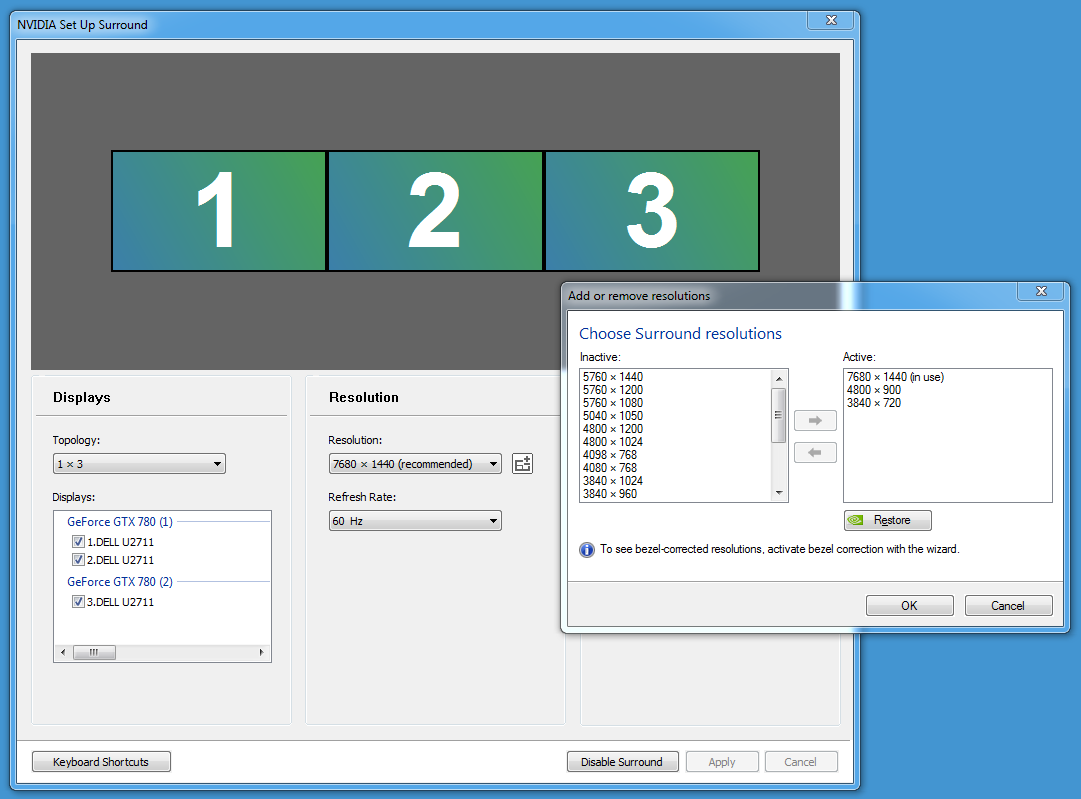 ...where I'd always add 5760x1080 to the 'active' list for games which my system couldn't run at native res. However, with 350.12 and 352.86 that screen now looks like this... 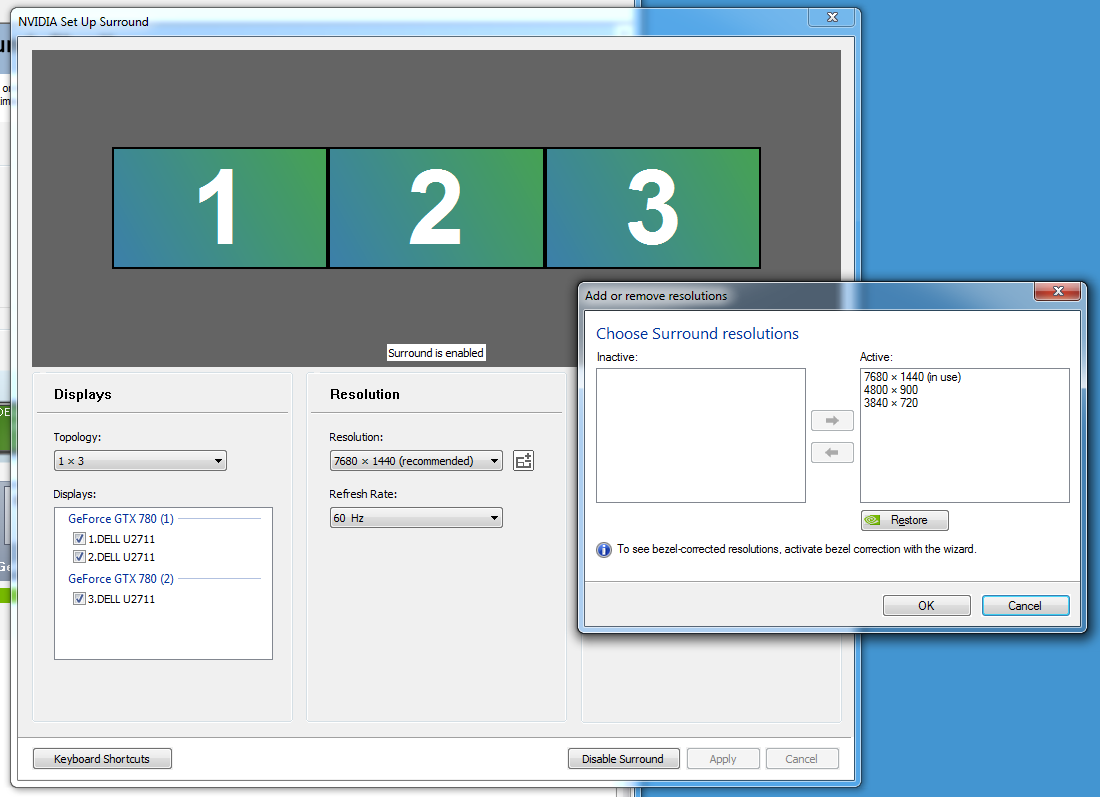 ... ...and I can't find any way to get the inactive resolutions back. Am convinced it's a problem with the drivers because nothing in my system has changed and reinstalling 347.88 everything works as expected. Having to resort to older drivers isn't ideal when playing the latest games such as GTA5 and Witcher 3 which supposedly have specific optimisations. I've raised an issue with nvidia support, but it may help my cause if I can demonstrate others have the same problem. Cheers
|
|
#4123793 - 05/23/15 02:08 PM
 Re: Quick help from nvidia surround users
[Re: Brun]
Re: Quick help from nvidia surround users
[Re: Brun]
|
Joined: Jan 2002
Posts: 5,612
The Nephilim

S3D GuRu
|

S3D GuRu
Hotshot

Joined: Jan 2002
Posts: 5,612
3rd Stone from the Sun !!
|
Well I have surround but use some older drivers and a lower res so my resolutions will come up different.. Cant you just select a res to get working then got NCP and reselect the correct Res the old way under NCP Change resolutions??
Last edited by The Nephilim; 05/23/15 02:09 PM.
Intel i7 10700K @ 4.8GHZ / ASRock Z590 Phantom Gaming 4AC Motherboard / Asus 1080GTX OC / SoundBlaster Z / Windows 10 64bit / Reverb G2 VR Gear. / Thrustmaster Cougar + MFD's / Buttkicker Simulation / Thrustmaster Cougar
|
|
#4124792 - 05/25/15 10:02 PM
 Re: Quick help from nvidia surround users
[Re: Brun]
Re: Quick help from nvidia surround users
[Re: Brun]
|
Joined: Jan 2002
Posts: 5,612
The Nephilim

S3D GuRu
|

S3D GuRu
Hotshot

Joined: Jan 2002
Posts: 5,612
3rd Stone from the Sun !!
|
That doesn't apply to surround. The 'create custom resolution' option is also disabled when surround is active. Oh yes I forgot about that.. Sucks it is not working for you. Hopefully they will get this fixed
Intel i7 10700K @ 4.8GHZ / ASRock Z590 Phantom Gaming 4AC Motherboard / Asus 1080GTX OC / SoundBlaster Z / Windows 10 64bit / Reverb G2 VR Gear. / Thrustmaster Cougar + MFD's / Buttkicker Simulation / Thrustmaster Cougar
|
|
#4124887 - 05/26/15 03:27 AM
 Re: Quick help from nvidia surround users
[Re: Brun]
Re: Quick help from nvidia surround users
[Re: Brun]
|
Joined: Feb 2007
Posts: 8,677
kludger

Hotshot
|

Hotshot
Joined: Feb 2007
Posts: 8,677
SE Pennsylvania, USA
|
Hopefully Nvidia will fix this in the next drivers.
i7-7700k@4.5ghz, GTX1080Ti,BenQ XL2420G-g-sync,Oculus Rift
|
|
|
|
|
|
|
|
|
|
|
|
|
|
|
|
|
|
|
|
|
Exodus
by RedOneAlpha. 04/18/24 05:46 PM
|
|