Control SetupThere are several ways to control steel Beasts Pro. You can easily setup your controls by accessing the "Controls" menu within SB. You have many choices. This menu gives you the ability to assign vehicle specific commands how you want to:
SB Controls menu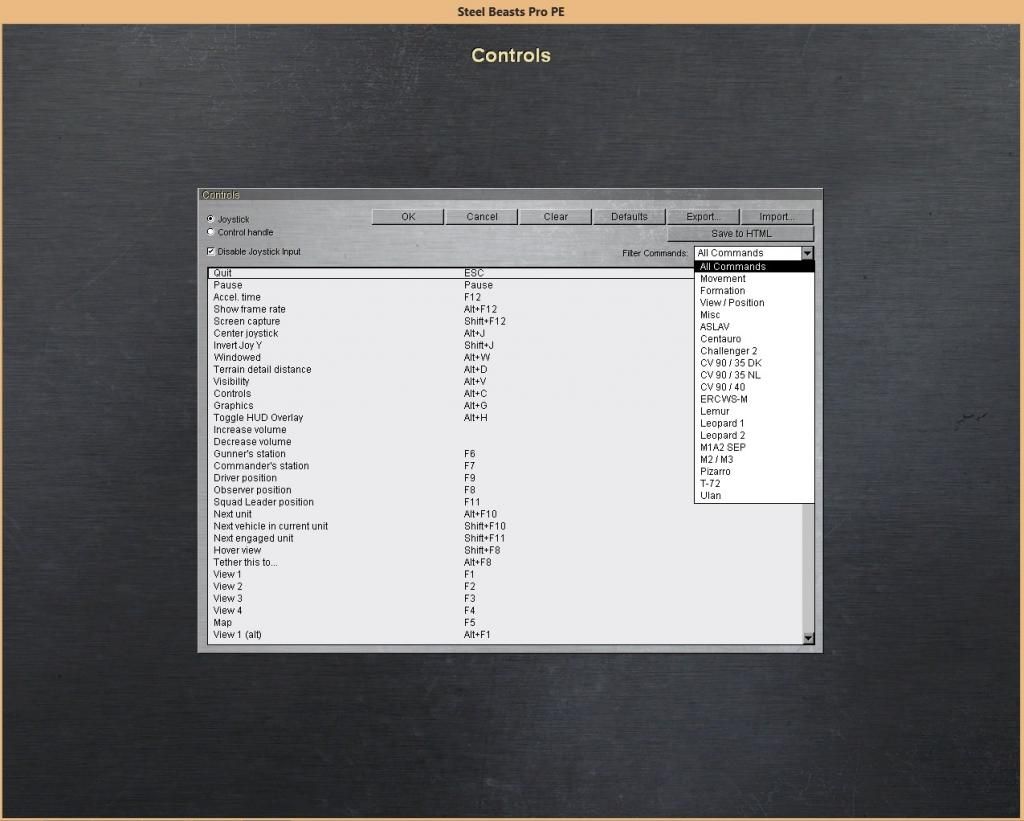 Your input choices are:
Your input choices are: Keyboard + Mouse
Joystick
Other Input Device
Keyboard and MouseThe keyboard and mouse is extremely popular and if you have used a PC for gaming in the past you will be comfortable. I use this method and find it accurate and simple to use. Below is a keyboard chart. You can reconfigure the keys as you wish.
Steel Beasts keyBoard Chart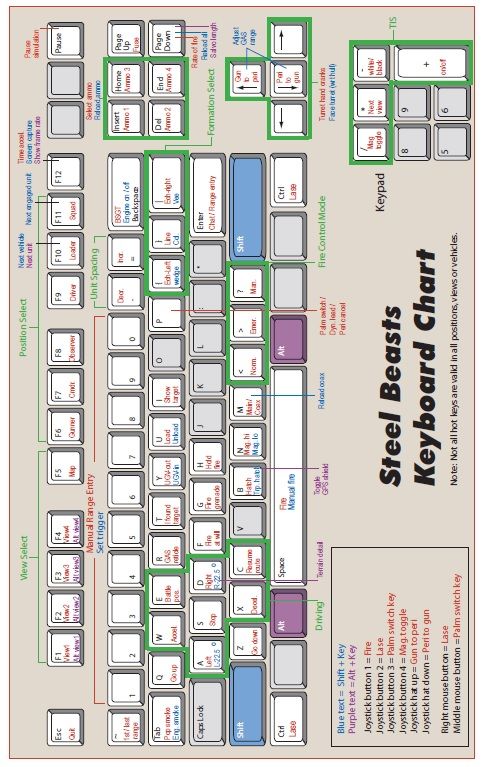 Joystick
JoystickYou can use a joystick. Some players use sticks with many buttons and allocate the different controls to these buttons. This works very well. The X52 from
Saitek is a stick which would give you good control as well as the flexibility to assign commands/controls to the various buttons.
OtherThere are companies that provide Hardware that is a close copy of the real controls within the vehicles. Here is one such company.
http://www.afvsim.com/Leopard-2-Gunners-Control-Handle Leopard-2-Commanders-Control-Handle
Leopard-2-Commanders-Control-Handle
You could also manufacture your own device using a usb joystick card. If you are new to SB then i would recommend you try the mouse + keyboard combo first. You already have it and many find it the number one choice. Ultimately use what works best for you.