#3384425 - 09/07/11 06:55 AM
 BMS: Multifunction Display Export
BMS: Multifunction Display Export
|
Joined: Aug 2003
Posts: 34
LeLv30_Superbus

Junior Member
|

Junior Member

Joined: Aug 2003
Posts: 34
Helsinki, Finland
|
Hello everyone. Just letting you know exporting the multifunction displays to external displays in your home cockpit is a breeze in BMS Falcon!  BMS comes with a utility program called Display Extraction.exe, you can launch it from the same menu you launch Falcon itself. It lets you select the cockpit displays you are interested in. All of them can be exported, I think. You can then drag boxes with your mouse to designate the correct viewing area on your extra displays. I happened to have two 8" VGA displays available. Figuring out what to do and configuring the whole thing took maybe 2 or 3 minutes. It's even easier than in, say, DCS. I'm starting to like BMS Falcon even more. You have to run the graphics in windowed mode of course (not BMS's fault, it's a Windows limitation I think) and you can set this option with the configuration tool or just add this line g_bUseExternalWindows 1... into Falcon BMS.cfg by yourself. Next: have to figure out how to get rid of my Windows bar on the left.  Cockpit builders recognize them but the frames with the green buttons around the MFD's are Thrustmaster Cougar MFD's, only slightly modified. An inexpensive and easy solution: just plug in the USB cord.
|
|
#3384641 - 09/07/11 03:11 PM
 Re: BMS: Multifunction Display Export
[Re: LeLv30_Superbus]
Re: BMS: Multifunction Display Export
[Re: LeLv30_Superbus]
|
Joined: May 2010
Posts: 48
Staggolee

Junior Member
|

Junior Member
Joined: May 2010
Posts: 48
Germany
|
Hi, just a simple question. Do you get the TGP and WPN (Maverick) picture on a second screen? That would be a good reason to dig out my old 15" monitor in the basement.  
|
|
#3384801 - 09/07/11 06:20 PM
 Re: BMS: Multifunction Display Export
[Re: The Nephilim]
Re: BMS: Multifunction Display Export
[Re: The Nephilim]
|
Joined: May 2000
Posts: 2,536
AV8R

Senior Member
|

Senior Member
Joined: May 2000
Posts: 2,536
Southern California USA
|
Hi Neph, I dont use VGA mini-displays, I use USB ones. Heres my set up using 3 LCDs for DCS-A10 and TM MFD OSB panels: 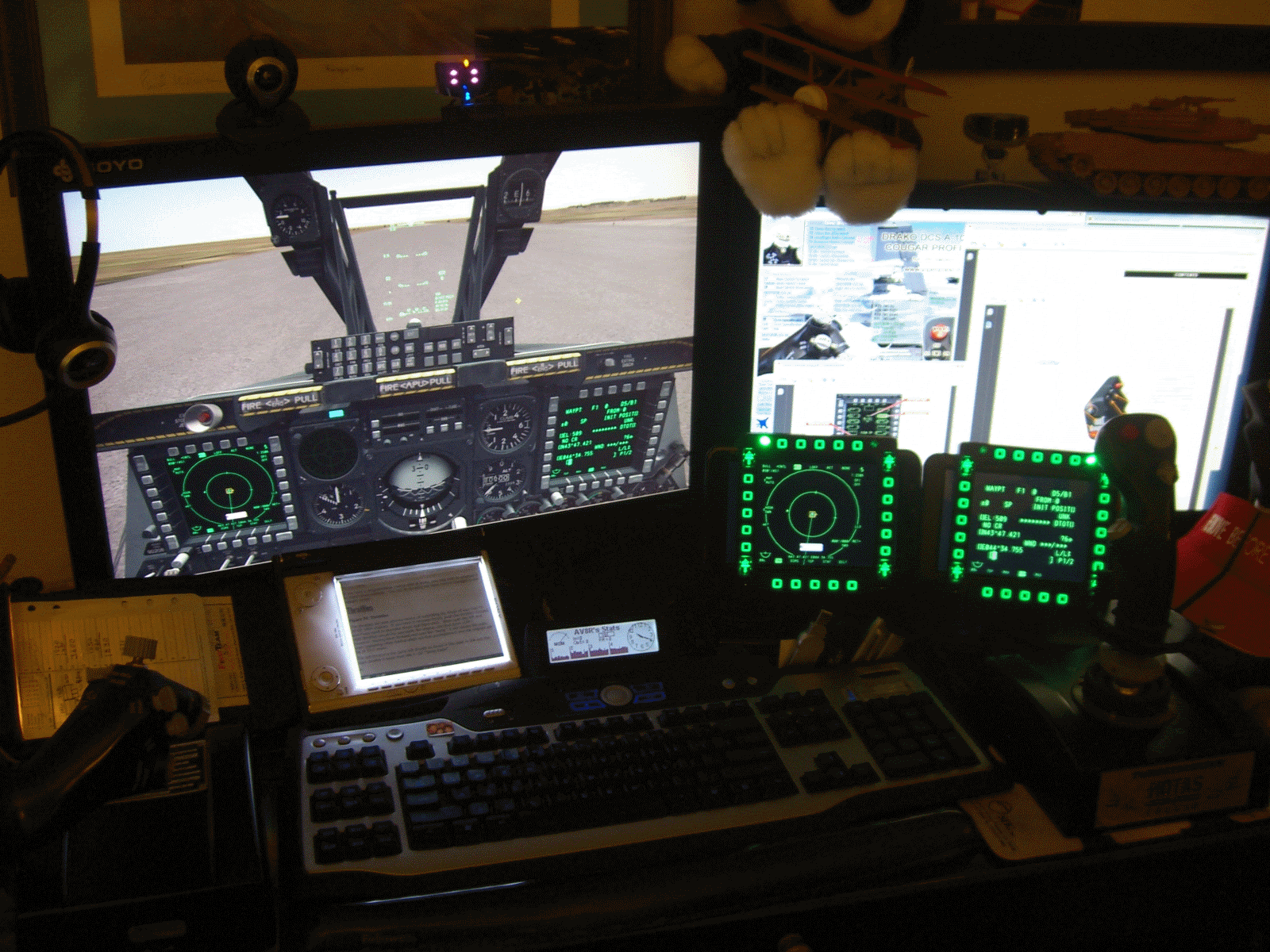
AV8R
|
|
#3384883 - 09/07/11 07:55 PM
 Re: BMS: Multifunction Display Export
[Re: Wolfman]
Re: BMS: Multifunction Display Export
[Re: Wolfman]
|
Joined: Dec 2009
Posts: 23
Maizpan

Junior Member
|

Junior Member
Joined: Dec 2009
Posts: 23
Alaska
|
I just wanted to post my setup, in case there is anyone out there who has specific questions on Eyefinity, MFD extraction or Lightnings instruments. The 1st pic is of my configuration settings.  The 2nd pic is what it looks like in the game's main menu.  The 3rd pic is what it looks like in flight.  Please don't laugh at my instrument placement, it is still a work in progress. 
|
|
#3384994 - 09/07/11 09:46 PM
 Re: BMS: Multifunction Display Export
[Re: Maizpan]
Re: BMS: Multifunction Display Export
[Re: Maizpan]
|
Joined: May 2000
Posts: 2,536
AV8R

Senior Member
|

Senior Member
Joined: May 2000
Posts: 2,536
Southern California USA
|
Anyone having luck with USB LCD external monitors and BMS Extractor?
The BMS Cockpitbuilders PDF suggests that multiple external monitors are supported, and Ive seen pictures here of it for VGA
monitors, like Maizpan's config. Im using USB LCDs as MFDs, and its not working right yet.
I can get the built in BMS Extractor to work, but when the MFD windows are dragged out side the main monitor area,
the MFD area goes white. Only when the MFDs are within the main screen (or camera) area do they display. It may be that BMS
doesnt support USB DisplayLink technology, or Im missing something here in the setup. Did I read that someone was using
USB to VGA IoGear to drive external monitors? That would make me think USB should work, but maybe not DisplayLink.
UPDATE...
OK so I can get the MFDs to work on a second monitor that is VGA and shares the same video card as the primary monitor.
What doesnt work, is when I drag the MFD in windows mode over to the USB monitor. It looks like perhaps DisplayLink isnt supported.
I dont have this problem for DCS driving USB LCDs as long as the composite video area includes where the LCD monitors are w/r/t the main camera.
I have the old F4 MFD Extractor software, and the gauges extract fine to the USB LCDs. Even the MFD locations where they would be in the 2D cockpit
display whats on the main screen. So the capability is there to do it, something is just amiss in my set up of the BMS Extractor, or it needs some
tweeks to make use of what F4MFDE was able to do with the shared memory.
Maybe Ill find a workaround, but if someone knows the developers, could you pass this along to them?
AV8R
|
|
#3385096 - 09/07/11 11:53 PM
 Re: BMS: Multifunction Display Export
[Re: LeLv30_Superbus]
Re: BMS: Multifunction Display Export
[Re: LeLv30_Superbus]
|
Joined: Feb 2001
Posts: 346
sobe

Member
|

Member
Joined: Feb 2001
Posts: 346
Bend, OR USA
|
How do you disable the controls in BMS extractor that you don't need. All I want is the MFDs and the RWR.
thanks.
Trackir4, Win10 Pro 64Bit, Intel(R) Core� i5-2500 3.30 GHz 6M Intel Smart Cache LGA115 , GigaByte GA-Z68XP-UD4 Intel Z68 Chipset, DDR3 8GB Ram,AMD Radeon HD 6950 2GB GDDR5 16X PCIe Video Card, Main Monitor 1 on left 1920x1080 Monitor 2 on right 1280x1024
|
|
#3385112 - 09/08/11 12:08 AM
 Re: BMS: Multifunction Display Export
[Re: sobe]
Re: BMS: Multifunction Display Export
[Re: sobe]
|
Joined: May 2000
Posts: 2,536
AV8R

Senior Member
|

Senior Member
Joined: May 2000
Posts: 2,536
Southern California USA
|
How do you disable the controls in BMS extractor that you don't need. All I want is the MFDs and the RWR.
thanks. go to each instrument and uncheck the ENABLED box. then save the configuration.
AV8R
|
|
#3385616 - 09/08/11 05:35 PM
 Re: BMS: Multifunction Display Export
[Re: LeLv30_Superbus]
Re: BMS: Multifunction Display Export
[Re: LeLv30_Superbus]
|
Joined: May 2000
Posts: 2,536
AV8R

Senior Member
|

Senior Member
Joined: May 2000
Posts: 2,536
Southern California USA
|
Lightning - the author of the Falcon MFD Extractor (FMFDE), has just told me that he is about a week out before he makes an update that will work with this new BMS release.
This will hopefully solve the problem I seeing with exporting to USB LCDs. It also has networked work load sharing, so slower systems can offload the exporting processing over a LAN.
I dont think this is the same extractor that comes with the BMS launcher GUI.
AV8R
|
|
#3954670 - 05/17/14 12:34 AM
 Re: BMS: Multifunction Display Export
[Re: LeLv30_Superbus]
Re: BMS: Multifunction Display Export
[Re: LeLv30_Superbus]
|
Joined: Dec 2009
Posts: 3,462
AggressorBLUE

Check out my
|

Check out my
Senior Member
Joined: Dec 2009
Posts: 3,462
Jerz
|
Bump!
Does the extractor still work in the latest versions?
My Rig:i5-3570k @ 4.2 GHZ W/ Corsair Hydro H110 Cooler / Asus Sabertooth Z77 Mobo / GTX 1070/ 16 Gigs DDR3 RAM / A Few SSDs, and a Bunch of HDDs / All held together by: Corsair C70 Case Other Assets Deployed: HOTAS: Thrustmaster Warthog SN#22621/CH Throttle Quad/MFG Crosswind Pedals SN#0004  TrackIR TrackIR TIR 5 w/ TrackClip Pro  Simpit Simpit: Obutto R3VOLUTION
|
|
#3954773 - 05/17/14 12:18 PM
 Re: BMS: Multifunction Display Export
[Re: LeLv30_Superbus]
Re: BMS: Multifunction Display Export
[Re: LeLv30_Superbus]
|
Joined: Dec 2009
Posts: 3,462
AggressorBLUE

Check out my
|

Check out my
Senior Member
Joined: Dec 2009
Posts: 3,462
Jerz
|
Ok, I ask because when i use it, I don't get any drag/drop gauges come up (even before I launch the game) 
My Rig:i5-3570k @ 4.2 GHZ W/ Corsair Hydro H110 Cooler / Asus Sabertooth Z77 Mobo / GTX 1070/ 16 Gigs DDR3 RAM / A Few SSDs, and a Bunch of HDDs / All held together by: Corsair C70 Case Other Assets Deployed: HOTAS: Thrustmaster Warthog SN#22621/CH Throttle Quad/MFG Crosswind Pedals SN#0004  TrackIR TrackIR TIR 5 w/ TrackClip Pro  Simpit Simpit: Obutto R3VOLUTION
|
|
#3954816 - 05/17/14 03:50 PM
 Re: BMS: Multifunction Display Export
[Re: AggressorBLUE]
Re: BMS: Multifunction Display Export
[Re: AggressorBLUE]
|
Joined: Jun 2005
Posts: 16,082
- Ice

Veteran
|

Veteran
Joined: Jun 2005
Posts: 16,082
Philippines / North East UK
|
Ok, I ask because when i use it, I don't get any drag/drop gauges come up (even before I launch the game)  Drag and drop? Lightning's MFDE "options" panel just goes straight to the taskbar when I start it up, and the relevant gauges moves to their proper positions. You only set the positions once and the program remembers it. So I just start up MFDE along with everything else (TIR, TARGET profile, TS3, etc.) and it just works.
- Ice
|
|
|
|
|
|
|
|
|
Exodus
by RedOneAlpha. 04/18/24 05:46 PM
|
|
|
|
|
|
|
|
|
|
|
|
|
|