|
#3942958 - 04/22/14 05:12 PM
 Tutorial help on how to install JSGME mod Enabler
Tutorial help on how to install JSGME mod Enabler
|
Joined: Jun 2012
Posts: 7,993
Robert_Wiggins

BWOC Survivor!...So Far!!
|

BWOC Survivor!...So Far!!
Hotshot

Joined: Jun 2012
Posts: 7,993
Lindsay, Ontario, Canada
|
This thread is intended to help anyone who would like to use the JSGME mod enabler for WOFF. It is the recommended method to control mod code changes to WOFF. You will find a copy of this help file and a downloadable version of the JSGME Mod Enabler on the official WOFF site at the following link: WOFF official Download site for mods JoneSoft Generic Mod Enabler 2.6.0 Updated Readme file 2014-04-21 DISCLAIMERS: * * NOTE: OBD offer NO SUPPORT for this Utility AT ALL is has been created by Robert Wiggins - Use at your own risk. * * * * * If you have problems OBD will ask you to refrain from using it before offering any support for WOFF . * * * Description: The JSGME program will allow you to implement and remove any mod for WOFF that has been made JSGME ready. The advantage is that you no longer will have to keep track of the many mod files that would normally have to be swapped in and out of the original WOFF sim directories. With one click you can implement them or remove them to return to a vanilla WOFF installation. This can be very handy for debugging WOFF problems and the DEVs will not support WOFF with mods in place should you have to ask for their support advice. Another advantage is that if you ever have to de-install or re-install WOFF, The mods will be easy to re-implement. Installation and Usage: The file �JSGME ModEnabler from JoneSoft.zip� that you downloaded contains the files �JSGME_Installer_Readme.rtf� and �jsgme_setup.exe�. The �jsgme_setup.exe� file should be placed into the �WOFF� directory before running it. The following screen capture shows where it should reside. In this example �OBDSoftware� directory has been installed on the �G� drive. In your particular application you may have chosen the �C� drive or some other drive: 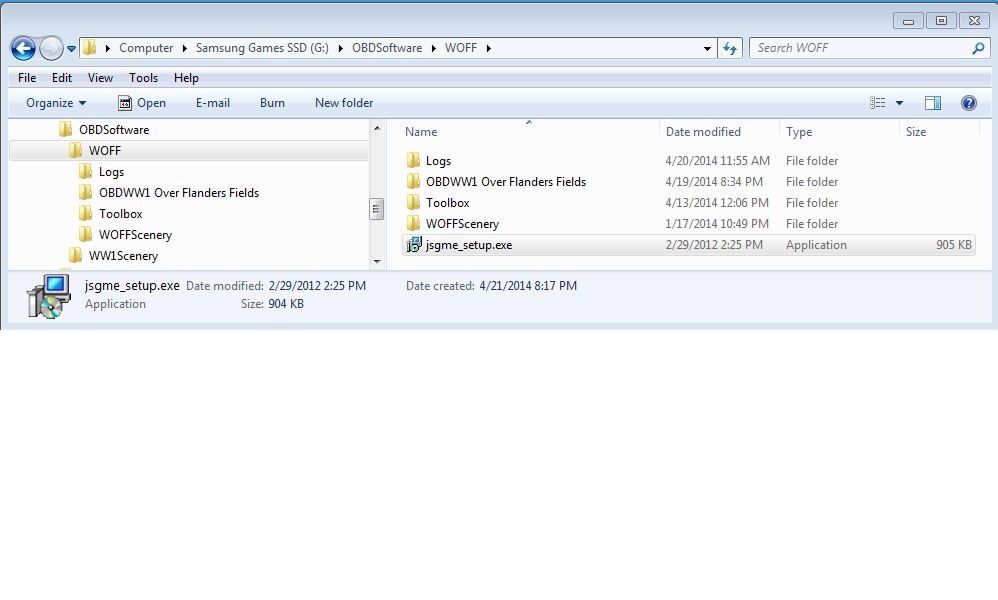 When you run it for the first time it will create a �MODS� folder as a sub-directory of the �WOFF� directory. It will also install a �JSGME.ini� file and a �JSGME.exe� file into the �WOFF� directory. (You must place any unzipped JSGME Mods into this "MODS" folder in order for JSGME to see them.Each mod should be in its own folder inside the MODS folder - see sample screen cap below.)  You will be presented with a screen identifying the path that JSGME is going to be installed in. You have the opportunity to change the path but if you do it may not work in WOFF. By having placed the �jsgme_setup.exe� file it into the �WOFF� directory it will already be displaying the correct path. You will be prompted to create a desktop icon for invoking JSGME when you wish to implement or backout any mods you may install. After running the �jsgme_setup.exe� file your WOFF directory should look like this. Again, remember that the following screen capture shows �OBDSoftware� directory has been installed on the �G� drive. In your particular application you may have chosen the �C� drive or some other drive: 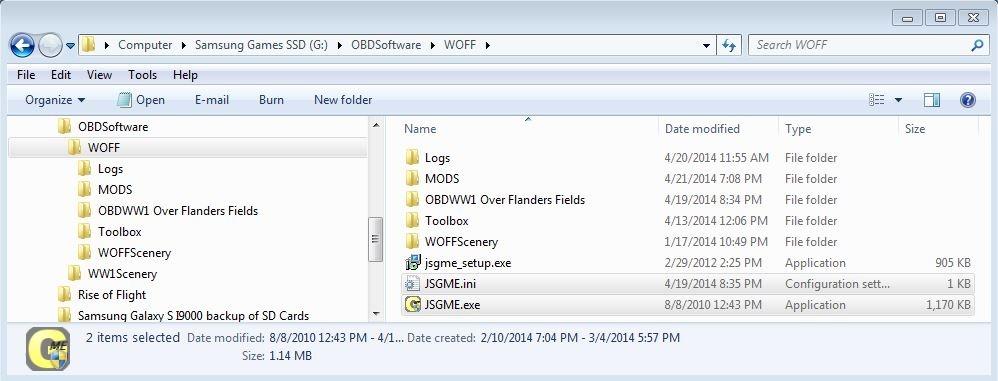 The first time you run the JSGME program from your desktop you will see a screen divided into two halves. The left half will contain all the mods that you have installed but are not active. The left half will display only those mods which you have activated. The following screen capture shows how the JSGME screen will look. Keep in mind that in this example there are many mods installed. If you don�t have any mods yet your screen halves will be blank:  Now it is time for you to go out and get some JSGME enabled mods to copy into your �Mods� folder which as you remember is a subdirectory of the �WOFF� directory. Have fun. Credits: Lothar of the Hill People Modified by Robert Wiggins 2014-03-03 I assume no responsibility for it's use or the outcome of it's use. It's a use at your own risk utility. That being said, if you have any problems with it please PM me at SimHQ Forum and I will make every effort to assist you.
Last edited by Robert_Wiggins; 04/24/14 10:48 AM.
Case: Cooler Master Storm Trooper
PSU: Ultra X3,1000-Watt
MB: Asus Maximus VI Extreme
Mem: Corsair Vengeance (2x 8GB), PC3-12800, DDR3-1600MHz, Unbuffered
CPU: Intel i7-4770K, OC to 4.427Ghz
CPU Cooler: Cooler Master Seidon 240M Liquid CPU Cooler
Vid Card: ASUS GTX 980Ti STRIX 6GB
OS and Games on separate: Samsung 840 Series 250GB SSD
Monitor: Primary ASUS PG27AQ 4k; Secondary Samsung SyncMaster BX2450L
Periphs: MS Sidewinder FFB2 Pro, TrackIR 4
|
|
|
#3943143 - 04/23/14 01:32 AM
 Re: Tutorial help on how to install JSGME mod Enabler
[Re: 77_Scout]
Re: Tutorial help on how to install JSGME mod Enabler
[Re: 77_Scout]
|
Joined: Jun 2012
Posts: 7,993
Robert_Wiggins

BWOC Survivor!...So Far!!
|

BWOC Survivor!...So Far!!
Hotshot

Joined: Jun 2012
Posts: 7,993
Lindsay, Ontario, Canada
|
Thanks 77Scout! I appreciate your comment. That was my objective and I do believe it is the way to go IMHO.
Cheers
Case: Cooler Master Storm Trooper
PSU: Ultra X3,1000-Watt
MB: Asus Maximus VI Extreme
Mem: Corsair Vengeance (2x 8GB), PC3-12800, DDR3-1600MHz, Unbuffered
CPU: Intel i7-4770K, OC to 4.427Ghz
CPU Cooler: Cooler Master Seidon 240M Liquid CPU Cooler
Vid Card: ASUS GTX 980Ti STRIX 6GB
OS and Games on separate: Samsung 840 Series 250GB SSD
Monitor: Primary ASUS PG27AQ 4k; Secondary Samsung SyncMaster BX2450L
Periphs: MS Sidewinder FFB2 Pro, TrackIR 4
|
|
|
#3943265 - 04/23/14 12:23 PM
 Re: Tutorial help on how to install JSGME mod Enabler
[Re: Robert_Wiggins]
Re: Tutorial help on how to install JSGME mod Enabler
[Re: Robert_Wiggins]
|
Joined: Aug 2011
Posts: 6,739
Olham

Barmy Baron from Berlin
|

Barmy Baron from Berlin
Hotshot
Joined: Aug 2011
Posts: 6,739
|
Problems arise sometimes, when a modder writes a mod for a different install path
than the one you show in the screenshot. Cause then JSGME would have to be installed
elsewhere. Some even seem to use several installs of JSGME for different folders
of the same game/sim.
Maybe your graphic advice here could put some order into the confusion, Robert;
thanks for that!
Vice-President of the BOC (Barmy OFFers Club)
Member of the 'Albatros Aviators Club' - "We know how to die with Style!"
|
|
|
#3943271 - 04/23/14 12:45 PM
 Re: Tutorial help on how to install JSGME mod Enabler
[Re: Robert_Wiggins]
Re: Tutorial help on how to install JSGME mod Enabler
[Re: Robert_Wiggins]
|
Joined: Jul 2009
Posts: 1,267
JimAttrill

Member
|

Member
Joined: Jul 2009
Posts: 1,267
Johannesburg, South Africa
|
I find your instructions incomprehensible expecially as you seem to have zillions of "Available mods". Can you simplify it for us mere humans who only want a mod or two? And I don't understand the connection between where one physically puts the mods and what shows on the screen.
LG 27" 27mp65 monitor; EVGA GTX970 GPU; AMD Ryzen 3500 CPU; Corsair 750w PSU; MSI X470 mobo
RAF 1966-73 Cpl Engine Fitter (Retd.) Trenchard brat 206th Entry
DBA and systems programmer 1981-2005. Now retired since 2014
|
|
|
#3943273 - 04/23/14 12:46 PM
 Re: Tutorial help on how to install JSGME mod Enabler
[Re: Olham]
Re: Tutorial help on how to install JSGME mod Enabler
[Re: Olham]
|
Joined: Jun 2012
Posts: 7,993
Robert_Wiggins

BWOC Survivor!...So Far!!
|

BWOC Survivor!...So Far!!
Hotshot

Joined: Jun 2012
Posts: 7,993
Lindsay, Ontario, Canada
|
Problems arise sometimes, when a modder writes a mod for a different install path
than the one you show in the screenshot. Cause then JSGME would have to be installed
elsewhere. Some even seem to use several installs of JSGME for different folders
of the same game/sim.
Maybe your graphic advice here could put some order into the confusion, Robert;
thanks for that!
Olham; Your point is valid, that is why I created the "WOFF JSGME Mod Builder Installer Kit" so mod developers would all use the same criteria and create their mods to install in the correct path for WOFF. If they don't use it, they run the risk you identified and that is a headache for all of us. It is on the official WOFF web site and I published that fact on SimHQ when I released it. It can be found at the following location and I hope the developers utilize it. WOFF JSGME Mod Builder Installer Kit
Case: Cooler Master Storm Trooper
PSU: Ultra X3,1000-Watt
MB: Asus Maximus VI Extreme
Mem: Corsair Vengeance (2x 8GB), PC3-12800, DDR3-1600MHz, Unbuffered
CPU: Intel i7-4770K, OC to 4.427Ghz
CPU Cooler: Cooler Master Seidon 240M Liquid CPU Cooler
Vid Card: ASUS GTX 980Ti STRIX 6GB
OS and Games on separate: Samsung 840 Series 250GB SSD
Monitor: Primary ASUS PG27AQ 4k; Secondary Samsung SyncMaster BX2450L
Periphs: MS Sidewinder FFB2 Pro, TrackIR 4
|
|
|
#3943294 - 04/23/14 01:40 PM
 Re: Tutorial help on how to install JSGME mod Enabler
[Re: Robert_Wiggins]
Re: Tutorial help on how to install JSGME mod Enabler
[Re: Robert_Wiggins]
|
Joined: Jul 2009
Posts: 1,267
JimAttrill

Member
|

Member
Joined: Jul 2009
Posts: 1,267
Johannesburg, South Africa
|
Ok I reinstalled WOFF again again again and got the Shadowing and Hellshades mod to work. Whew! Now I have backed up the whole OBDSoftware folder just in case....
LG 27" 27mp65 monitor; EVGA GTX970 GPU; AMD Ryzen 3500 CPU; Corsair 750w PSU; MSI X470 mobo
RAF 1966-73 Cpl Engine Fitter (Retd.) Trenchard brat 206th Entry
DBA and systems programmer 1981-2005. Now retired since 2014
|
|
|
#3943327 - 04/23/14 02:42 PM
 Re: Tutorial help on how to install JSGME mod Enabler
[Re: Robert_Wiggins]
Re: Tutorial help on how to install JSGME mod Enabler
[Re: Robert_Wiggins]
|
Joined: Aug 2011
Posts: 6,739
Olham

Barmy Baron from Berlin
|

Barmy Baron from Berlin
Hotshot
Joined: Aug 2011
Posts: 6,739
|
You think that was tough, Jim? Then wait, until you find yourself in combat!  I wish you all the best of luck with WOFF now!
Vice-President of the BOC (Barmy OFFers Club)
Member of the 'Albatros Aviators Club' - "We know how to die with Style!"
|
|
|
#3943391 - 04/23/14 05:28 PM
 Re: Tutorial help on how to install JSGME mod Enabler
[Re: JimAttrill]
Re: Tutorial help on how to install JSGME mod Enabler
[Re: JimAttrill]
|
Joined: May 2012
Posts: 1,133
77_Scout

Member
|

Member
Joined: May 2012
Posts: 1,133
Vancouver Island, Canada
|
And I don't understand the connection between where one physically puts the mods and what shows on the screen. You have to put the mods you want into the MODS folder, then they will show up in JSGME. Perhaps that step needs more clarity in the tutorial?
|
|
|
#3943399 - 04/23/14 05:40 PM
 Re: Tutorial help on how to install JSGME mod Enabler
[Re: 77_Scout]
Re: Tutorial help on how to install JSGME mod Enabler
[Re: 77_Scout]
|
Joined: Jun 2012
Posts: 7,993
Robert_Wiggins

BWOC Survivor!...So Far!!
|

BWOC Survivor!...So Far!!
Hotshot

Joined: Jun 2012
Posts: 7,993
Lindsay, Ontario, Canada
|
And I don't understand the connection between where one physically puts the mods and what shows on the screen. You have to put the mods you want into the MODS folder, then they will show up in JSGME. Perhaps that step needs more clarity in the tutorial? Thanks for your input Scout! I just added the clarification to the original post above and highlighted it in red.
Case: Cooler Master Storm Trooper
PSU: Ultra X3,1000-Watt
MB: Asus Maximus VI Extreme
Mem: Corsair Vengeance (2x 8GB), PC3-12800, DDR3-1600MHz, Unbuffered
CPU: Intel i7-4770K, OC to 4.427Ghz
CPU Cooler: Cooler Master Seidon 240M Liquid CPU Cooler
Vid Card: ASUS GTX 980Ti STRIX 6GB
OS and Games on separate: Samsung 840 Series 250GB SSD
Monitor: Primary ASUS PG27AQ 4k; Secondary Samsung SyncMaster BX2450L
Periphs: MS Sidewinder FFB2 Pro, TrackIR 4
|
|
|
#3943687 - 04/24/14 07:13 AM
 Re: Tutorial help on how to install JSGME mod Enabler
[Re: Olham]
Re: Tutorial help on how to install JSGME mod Enabler
[Re: Olham]
|
Joined: Jul 2009
Posts: 1,267
JimAttrill

Member
|

Member
Joined: Jul 2009
Posts: 1,267
Johannesburg, South Africa
|
You think that was tough, Jim? Then wait, until you find yourself in combat!  I wish you all the best of luck with WOFF now! Yes, I haven't done any campaign flying recently just QC's to test things. Oh well, back to the old BE2c 
LG 27" 27mp65 monitor; EVGA GTX970 GPU; AMD Ryzen 3500 CPU; Corsair 750w PSU; MSI X470 mobo
RAF 1966-73 Cpl Engine Fitter (Retd.) Trenchard brat 206th Entry
DBA and systems programmer 1981-2005. Now retired since 2014
|
|
|
#3943695 - 04/24/14 08:13 AM
 Re: Tutorial help on how to install JSGME mod Enabler
[Re: Robert_Wiggins]
Re: Tutorial help on how to install JSGME mod Enabler
[Re: Robert_Wiggins]
|
Joined: Mar 2003
Posts: 8,148
Polovski

|

Hotshot

Joined: Mar 2003
Posts: 8,148
|
Robert, just a suggestion but when saying You must place any unzipped JSGME Mods into this "MODS" folder in order for JSGME to see them. add this: Each mod should be in its own folder inside the MODS folder.and show an example? Once you start writing a 'Dummies guide' it grows and grows 
|
|
|
#3943728 - 04/24/14 10:51 AM
 Re: Tutorial help on how to install JSGME mod Enabler
[Re: Polovski]
Re: Tutorial help on how to install JSGME mod Enabler
[Re: Polovski]
|
Joined: Jun 2012
Posts: 7,993
Robert_Wiggins

BWOC Survivor!...So Far!!
|

BWOC Survivor!...So Far!!
Hotshot

Joined: Jun 2012
Posts: 7,993
Lindsay, Ontario, Canada
|
Robert, just a suggestion but when saying You must place any unzipped JSGME Mods into this "MODS" folder in order for JSGME to see them. add this: Each mod should be in its own folder inside the MODS folder.and show an example? Once you start writing a 'Dummies guide' it grows and grows  Thanks Pol; I have applied it to first post in this thread and will gen a new release for your web site soon.
Case: Cooler Master Storm Trooper
PSU: Ultra X3,1000-Watt
MB: Asus Maximus VI Extreme
Mem: Corsair Vengeance (2x 8GB), PC3-12800, DDR3-1600MHz, Unbuffered
CPU: Intel i7-4770K, OC to 4.427Ghz
CPU Cooler: Cooler Master Seidon 240M Liquid CPU Cooler
Vid Card: ASUS GTX 980Ti STRIX 6GB
OS and Games on separate: Samsung 840 Series 250GB SSD
Monitor: Primary ASUS PG27AQ 4k; Secondary Samsung SyncMaster BX2450L
Periphs: MS Sidewinder FFB2 Pro, TrackIR 4
|
|
|
#3967024 - 06/13/14 02:19 AM
 Re: Tutorial help on how to install JSGME mod Enabler
[Re: hoongadoonga]
Re: Tutorial help on how to install JSGME mod Enabler
[Re: hoongadoonga]
|
Joined: Jun 2012
Posts: 7,993
Robert_Wiggins

BWOC Survivor!...So Far!!
|

BWOC Survivor!...So Far!!
Hotshot

Joined: Jun 2012
Posts: 7,993
Lindsay, Ontario, Canada
|
I've used JSMGE to install the News Mod v3.0 and the D3D9 Self Shadowing Mod and they appear to be working well. In both cases I unzipped the downloaded file directly into the WOFF\MODS folder. Doing so created a folder with several other folders and files beneath it.
I have some questions about two other mods.
Cloud Mod - the downloaded file is Aris WOFF HD Cloud Textures. Unzipping this file gave me another zip file (Cloud Textures) and a readme file. Unzipping the Cloud Textures file gave me around 100 .dds files but no folder. I created a folder named "cloud mod" under the MODS folder and copied all of the .dds files to this "cloud mod" folder. I then activated "cloud mod" in JSMGE. Did I do this properly?
New WOFF inflight map - the download gave me a "newWOFFmap" winzip file. When I try to extract it with winzip I'm told that the file could not be unzipped because it could not be opened or is not a valid zip file. Cloud mod should look like this under the MODS folder:  New WOFF inflight map should be structured like this in the mods folder:  Keep in mind in the above sample I changed the directory name by adding the "by Nibbio 20140421" just to help me identify it's origin and release date. That way I have his original release and the latest. You can label it as you like. I suggest you try downloading it again as it should work with winzip. If not try 7zip as it is freeware and should work for you. Hope this helps. If not, PM me.
Last edited by Robert_Wiggins; 06/13/14 02:20 AM.
Case: Cooler Master Storm Trooper
PSU: Ultra X3,1000-Watt
MB: Asus Maximus VI Extreme
Mem: Corsair Vengeance (2x 8GB), PC3-12800, DDR3-1600MHz, Unbuffered
CPU: Intel i7-4770K, OC to 4.427Ghz
CPU Cooler: Cooler Master Seidon 240M Liquid CPU Cooler
Vid Card: ASUS GTX 980Ti STRIX 6GB
OS and Games on separate: Samsung 840 Series 250GB SSD
Monitor: Primary ASUS PG27AQ 4k; Secondary Samsung SyncMaster BX2450L
Periphs: MS Sidewinder FFB2 Pro, TrackIR 4
|
|
|
#3967227 - 06/13/14 02:50 PM
 Re: Tutorial help on how to install JSGME mod Enabler
[Re: Robert_Wiggins]
Re: Tutorial help on how to install JSGME mod Enabler
[Re: Robert_Wiggins]
|
Joined: Jul 2009
Posts: 1,267
JimAttrill

Member
|

Member
Joined: Jul 2009
Posts: 1,267
Johannesburg, South Africa
|
I have installed the ARIS cloud mod prezackly as shown above. How can I tell that it is actually working? I have flown a sortie with lots of clouds and they look just about the same as they did before...
LG 27" 27mp65 monitor; EVGA GTX970 GPU; AMD Ryzen 3500 CPU; Corsair 750w PSU; MSI X470 mobo
RAF 1966-73 Cpl Engine Fitter (Retd.) Trenchard brat 206th Entry
DBA and systems programmer 1981-2005. Now retired since 2014
|
|
|
#3967235 - 06/13/14 02:55 PM
 Re: Tutorial help on how to install JSGME mod Enabler
[Re: JimAttrill]
Re: Tutorial help on how to install JSGME mod Enabler
[Re: JimAttrill]
|
Joined: Jun 2012
Posts: 7,993
Robert_Wiggins

BWOC Survivor!...So Far!!
|

BWOC Survivor!...So Far!!
Hotshot

Joined: Jun 2012
Posts: 7,993
Lindsay, Ontario, Canada
|
I have installed the ARIS cloud mod prezackly as shown above. How can I tell that it is actually working? I have flown a sortie with lots of clouds and they look just about the same as they did before... Just to confirm we are all on the same page, when you run JSGME do you see the aris cloud mod shown like in the sample below? 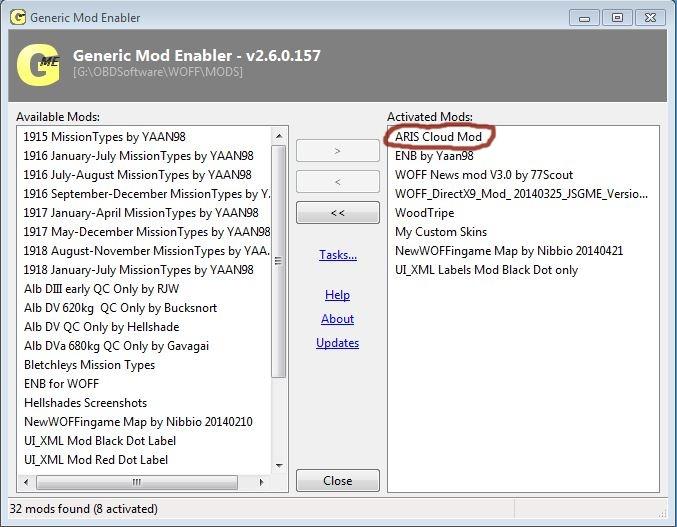
Case: Cooler Master Storm Trooper
PSU: Ultra X3,1000-Watt
MB: Asus Maximus VI Extreme
Mem: Corsair Vengeance (2x 8GB), PC3-12800, DDR3-1600MHz, Unbuffered
CPU: Intel i7-4770K, OC to 4.427Ghz
CPU Cooler: Cooler Master Seidon 240M Liquid CPU Cooler
Vid Card: ASUS GTX 980Ti STRIX 6GB
OS and Games on separate: Samsung 840 Series 250GB SSD
Monitor: Primary ASUS PG27AQ 4k; Secondary Samsung SyncMaster BX2450L
Periphs: MS Sidewinder FFB2 Pro, TrackIR 4
|
|
|
#3967236 - 06/13/14 02:55 PM
 Re: Tutorial help on how to install JSGME mod Enabler
[Re: Robert_Wiggins]
Re: Tutorial help on how to install JSGME mod Enabler
[Re: Robert_Wiggins]
|
Joined: May 2001
Posts: 1,828
Panama Red

Member
|

Member
Joined: May 2001
Posts: 1,828
Irmo, SC, USA
|
A quick way is the check the original "cloud.dds" files dates and then check the ARIS cloud mod files dates. Then after "activating" the ARIS cloud mod, did the "cloud.dds" files date change in the appropriate WOFF folder.
CPU = i9 11900K
GPU = RTX 3080 Ti
Monitor = ASUS ROG Swift PG32UQX 2160p G-sync
|
|
|
#3967530 - 06/13/14 10:40 PM
 Re: Tutorial help on how to install JSGME mod Enabler
[Re: hoongadoonga]
Re: Tutorial help on how to install JSGME mod Enabler
[Re: hoongadoonga]
|
Joined: Jun 2012
Posts: 7,993
Robert_Wiggins

BWOC Survivor!...So Far!!
|

BWOC Survivor!...So Far!!
Hotshot

Joined: Jun 2012
Posts: 7,993
Lindsay, Ontario, Canada
|
Many thanks for the instructions and visual aids, Robert Wiggins. I've got it all sorted out and all of the mods that I've added seem to be working just fine.
Glad to hear that hoongadoonga! Now go have some fun flying! 
Case: Cooler Master Storm Trooper
PSU: Ultra X3,1000-Watt
MB: Asus Maximus VI Extreme
Mem: Corsair Vengeance (2x 8GB), PC3-12800, DDR3-1600MHz, Unbuffered
CPU: Intel i7-4770K, OC to 4.427Ghz
CPU Cooler: Cooler Master Seidon 240M Liquid CPU Cooler
Vid Card: ASUS GTX 980Ti STRIX 6GB
OS and Games on separate: Samsung 840 Series 250GB SSD
Monitor: Primary ASUS PG27AQ 4k; Secondary Samsung SyncMaster BX2450L
Periphs: MS Sidewinder FFB2 Pro, TrackIR 4
|
|
|
|
|
|
|
|
|
|
|
|
|
|
|
|
Exodus
by RedOneAlpha. 04/18/24 05:46 PM
|
|
|
|
|
|
|
|
|