|
#3881675 - 12/22/13 09:47 AM
 DirectX 8 to 9 converter (August 30th) - USE AT YOUR OWN RISK
DirectX 8 to 9 converter (August 30th) - USE AT YOUR OWN RISK
|
Joined: Sep 2012
Posts: 418
AnKor

Member
|

Member
Joined: Sep 2012
Posts: 418
Russia
|
This DirectX 9 mod is now included as a part of WOFF 2.0 Expansion [edit Polovski: and now updated versions included in WOFF3 and further in WOFFUE]
Only use it wiith WOFF1.
If you have WOFF2, WOFF3 or WOFF UE you should NOT replace its files with any existing versions of my converter. They aren't compatible for now.
If you accidentally do it you will most likely need to reinstall the expansion to repair the DX 9 shaders.[/b]
Updated on August 30th.A new version. Hopefully stable this time  If you are not into testing, crashing your game and losing your pilots then just want to try previous version from March which is available below. And for those who like the risk here is download options: Installer: https://dl.dropboxusercontent.com/u/2918136/cfs/WOFF_DirectX9.20140830.Setup.exeJSGME: https://dl.dropboxusercontent.com/u/2918136/cfs/WOFF_DirectX9.20140830.JSGME.7zPlain zip: https://dl.dropboxusercontent.com/u/2918136/cfs/WOFF_DirectX9.20140830.zipChange list:
- Should solve frequent crashes a few minutes into a mission.
- Removed ambient lighting tint until better times (it was an experiment).
- Added a setting into the ini file which allows to reduce shadow quality for better performance and lower memory usage. The highest quality (#5) is the same as it was in prior versions. It is also possible to turn shadows off completely by setting the quality to 0.
- No more shadows on the blurred propeller disc. Also should slightly improve performance.
- Improved performance of point lights (especially noticeable in CFS3 with many guns firing).
- Slight changes in water shader. This one is really difficult to get right.
- CFS3: Experimental self-illumination for reflector sights. Only for stock textures.
- Some compatibility fallbacks for older AMD GPUs. Theoretically it may even run on X1000 series (with shadows turned off though). Of course it is irrelevant for WOFF, but some people play CFS3 on rather old PCs. Please report any issues in this thread, even if I don't answer immediately I'm still reading everything. Previous stable version (March 25th) is still available at: Installer: https://dl.dropboxusercontent.com/u/2918136/cfs/WOFF_DirectX9_Mod_Setup.20140325.zipJSGME: https://dl.dropboxusercontent.com/u/2918136/cfs/D3D8%20Self%20Shadowing%20Mod%2020140325.7zPlain zip: https://dl.dropboxusercontent.com/u/2918136/cfs/WOFF_D3D9_Extended.20140325.Beta.zipInstaller will automatically detect the folder where WOFF (or OFF, or CFS3) is installed or you can specify another folder, but it has to be the one where CFS3.exe is located. Then it will ask whether you need SweetFX compatibility - this option is turned off by default but you can always edit d3d8.ini manually to change it after installation. Finally, it will suggest to open DirectX 9 download page. If you are installing my mod for the first time - it is recommended to download and run DirectX installer from that page. If you already have this mod working - you may uncheck the option to skip this step. You can always uninstall the mod via Control Panel -> Remove Programs. It is called "DirectX 9 Mod for Wings: Over Flanders Fields (version NNNNNNNN)" there. Very Important! If the game fails to start a mission while using this converter, make sure you have the latest DirectX 9 installed.
Download automatic DirectX installer here: http://www.microsoft.com/en-us/download/details.aspx?id=35 It will check whether you have the latest version. You see, there are probably 20 versions of DirectX 9, and even though it stopped being updated few years ago you may still happen not to have the latest one. With this version you can use numpad "0" to switch extended graphics on and off while in game. This is debugging feature useful for comparing the image quality and checking FPS difference. Additionally a simple version of the D3D9 converter (January 1st) is still available here: https://dl.dropboxusercontent.com/u/2918136/cfs/WOFF_D3D9_Converter.20140101.zipThis version does not enhance graphics on its own, but provides a good FPS boost over the original WOFF rendering. Important Note:To be able to use SweetFX with any of these versions you should edit d3d8.ini with a notepad (Windows often shows this file without the .ini part just as "d3d8" with a type "Configuration Settings") and change NoMultisampling=0to be NoMultisampling=1This will turns off ingame antialiasing which seems to be incompatible with SweetFX. Please note that I'm not providing support for SweetFX installation and settings, I just made it work with this game and now you are on your own. ------------------------------------------------- Updated on January, 1st. Happy New Year! 
Reworked the way display modes are selected which hopefully should solve some issues. If you used older versions of the converter and updated to this one you may need to select screen resolution again in the game (even if it already shows correct one!).
This version may be considered final and stable (of course until I implement extended features like improved lighting).
It gives a good FPS boost (around 20-30%) on my rather old PC (i7 860 2.8 GHz, 4GB RAM, GTX 285 1Gb, 1680*1050), so it may be worth a try even if you aren't going to use SweetFX.
Don't forget to edit the d3d8.ini and set NoMultisampling=1 if you overwrite it with this new version and want to use SweetFX.As you may know the DX8 to DX9 converter from ENB Series doesn't work with CFS3. That's why I just went and built my own converter with blackjack and h... well no, actually it is just the simplest and straightforward convert at the moment, but I have some ideas about extending it if I have time (per-pixel lighting and shadows anyone?  ). See note above. Use at your own risk!Get it here: https://dl.dropboxusercontent.com/u/2918136/cfs/WOFF_D3D9_Converter.20140101.zipThere are two files in the archive - extract them into your "WOFF\OBDWW1 Over Flanders Fields" folder (i.e. the folder with CFS3.exe). After that you will be able to use actual DirectX 9 graphics enhancers like ENB Series or SweetFX. However, to use WOFF with SweetFX you will have to edit d3d8.ini and change one line there: NoMultisampling=1By default it is set 0 which means than WOFF multisampling settings are applied. The problem is that SweetFX doesn't like it and requires multisampling to be turned off in the game. Note that I'm saying "in the game" because you still can use your videocard driver's control panel (or nVidia Inspector) to override any setting and they won't conflict with SweetFX.
Last edited by Polovski; 11/29/17 12:25 PM.
|
|
|
#3881705 - 12/22/13 11:07 AM
 Re: DirectX 8 to 9 converter (that actually works)
[Re: AnKor]
Re: DirectX 8 to 9 converter (that actually works)
[Re: AnKor]
|
Joined: Dec 2013
Posts: 424
Rover_27

Member
|

Member
Joined: Dec 2013
Posts: 424
Russia
|
Hey Ankor. Blackjack you say? Sounds intriguing... I'm in for testing. Thanks for your work.
Btw, what's a DX9 ENB Series tool? Just asking. I would love to see some SweetFX options working with WOFF.
Update: I'm only getting a "Game terminated prematurely" exception error when WOFF tries to launch CFS3.
Here's what the log says:
2013/12/22 18:15:38 PatchMemorySync: Launching game
2013/12/22 18:15:38 EXE 'C:\OBDSoftware\WOFF\OBDWW1 Over Flanders Fields\CFS3.exe'
2013/12/22 18:15:38 DIR 'C:\OBDSoftware\WOFF\OBDWW1 Over Flanders Fields\'
2013/12/22 18:15:38 CMD 'cfs3'
2013/12/22 18:15:38 PatchMemorySync: waiting for sync
2013/12/22 18:15:38 EXCEPTION Game terminated prematurely
2013/12/22 18:15:38 TellUser Game terminated prematurely
Last edited by Rover_27; 12/22/13 11:21 AM.
i5 2320, 3.3 GHz
GTX 560Ti, 4 GB graphics memory
8 GB RAM
Windows 7 64x
|
|
|
#3881808 - 12/22/13 03:32 PM
 Re: DirectX 8 to 9 converter (that actually works)
[Re: AnKor]
Re: DirectX 8 to 9 converter (that actually works)
[Re: AnKor]
|
Joined: Dec 2013
Posts: 424
Rover_27

Member
|

Member
Joined: Dec 2013
Posts: 424
Russia
|
My DirectX is up-to-date. Let's wait for the log option. Thank you
i5 2320, 3.3 GHz
GTX 560Ti, 4 GB graphics memory
8 GB RAM
Windows 7 64x
|
|
|
#3881985 - 12/22/13 08:53 PM
 Re: DirectX 8 to 9 converter (that actually works)
[Re: Polovski]
Re: DirectX 8 to 9 converter (that actually works)
[Re: Polovski]
|
Joined: Sep 2012
Posts: 418
AnKor

Member
|

Member
Joined: Sep 2012
Posts: 418
Russia
|
Updated the download. Now it should work for everyone. You can force your driver to override application settings though so doesn't matter what WOFF is set to.
Yes, it doesn't matter for end result, the problem is that SweetFX inserts itself as intermediate layer in the rendering and doesn't work if a game has multisampling enabled. So this config doesn't work: Game (MSAA: ON) -> SweetFX -> GPU Driver (MSAA: OFF - Override) but this one works: Game (MSAA: OFF) -> SweetFX -> GPU Driver (MSAA: ON - Override) It applies to any game, not just WOFF.
|
|
|
#3882119 - 12/23/13 03:03 AM
 Re: DirectX 8 to 9 converter (that actually works)
[Re: Rover_27]
Re: DirectX 8 to 9 converter (that actually works)
[Re: Rover_27]
|
Joined: May 2012
Posts: 394
yaan98

Member
|

Member
Joined: May 2012
Posts: 394
|
Hey Ankor. Blackjack you say? Sounds intriguing... I'm in for testing. Thanks for your work.
Btw, what's a DX9 ENB Series tool? Just asking. I would love to see some SweetFX options working with WOFF.
Update: I'm only getting a "Game terminated prematurely" exception error when WOFF tries to launch CFS3.
Here's what the log says:
2013/12/22 18:15:38 PatchMemorySync: Launching game
2013/12/22 18:15:38 EXE 'C:\OBDSoftware\WOFF\OBDWW1 Over Flanders Fields\CFS3.exe'
2013/12/22 18:15:38 DIR 'C:\OBDSoftware\WOFF\OBDWW1 Over Flanders Fields\'
2013/12/22 18:15:38 CMD 'cfs3'
2013/12/22 18:15:38 PatchMemorySync: waiting for sync
2013/12/22 18:15:38 EXCEPTION Game terminated prematurely
2013/12/22 18:15:38 TellUser Game terminated prematurely
Hi Ankor, I'm getting the same error even after making the adjustment in the ini.
|
|
|
#3882168 - 12/23/13 05:27 AM
 Re: DirectX 8 to 9 converter (that actually works)
[Re: AnKor]
Re: DirectX 8 to 9 converter (that actually works)
[Re: AnKor]
|
Joined: Dec 2013
Posts: 424
Rover_27

Member
|

Member
Joined: Dec 2013
Posts: 424
Russia
|
Hey yaan, I just copied the files to the same folder cfs3.exe is in and changed the NoMultisampling=1 as Ankor said. Then I opened FlightFX (I got it here), created a new profile for cfs3.exe, ticked Enable SweetFX option on the right panel and proceeded to tuning in the adjacent tab. Looks like that's it. Good luck, Rover Updated: And I have sadly admit I have to disable it because it leads to about 15-20 fps loss (which is critical for me). Even without sweetfx. But that's probably my system.
Last edited by Rover_27; 12/23/13 08:22 AM.
i5 2320, 3.3 GHz
GTX 560Ti, 4 GB graphics memory
8 GB RAM
Windows 7 64x
|
|
|
#3882231 - 12/23/13 10:38 AM
 Re: DirectX 8 to 9 converter (that actually works)
[Re: AnKor]
Re: DirectX 8 to 9 converter (that actually works)
[Re: AnKor]
|
Joined: Sep 2012
Posts: 418
AnKor

Member
|

Member
Joined: Sep 2012
Posts: 418
Russia
|
If you get errors, try following options 0. If you downloaded the very first original version, make sure you don't still have it. Correct d3d8.dll is 18.5 KB in size (18944 bytes to be specific) and the older one was just above 20 Kb. 1. If you already installed SweetFX or ENB Series try removing their d3d 9.dll from the game folder to see if it helps. If it does then something is wrong with their config and no with the converter. 2. Try setting WriteLog=1 in d3d8.ini so it will write d3d8.log when the game is started. If the log is short (less than ten lines) and ends with something like "Create Device RESULT = <some number>" where the number is not 0, then for some reason my dll can't set requested screen resolution. Try changing resolution in workshop to see if any of them works. Note that 16 bit modes are not supported by the converter, only 32 bit ones work, but I doubt anyone really wants to use 16 bit colors. If the log is a large file then something else didn't work and it will difficult to figure out  I had some free time over weekend to make this tool, but now I don't have any to support it. Sorry. Rover_27, Updated: And I have sadly admit I have to disable it because it leads to about 15-20 fps loss (which is critical for me). This is odd. I specifically tested to see if there are any performance changes, but haven't noticed any. Though this may really depend on your system. I have an old GTX 285 (though even being old it has a bit faster memory bus than GTX 660 for example  ) and run at relatively low resolution 1680*1050.
|
|
|
#3882250 - 12/23/13 11:36 AM
 Re: DirectX 8 to 9 converter (that actually works)
[Re: AnKor]
Re: DirectX 8 to 9 converter (that actually works)
[Re: AnKor]
|
Joined: Dec 2013
Posts: 424
Rover_27

Member
|

Member
Joined: Dec 2013
Posts: 424
Russia
|
Mine is GTX 560Ti with 256 bit bus Width. The resolution is 1920x1080. I'll try that again later with different settings Upd: Looks like your converter's eating away 1 GB of my memory (don't ask me how) Look  Now it says 909 virt while usually it shows around 1800-2000. Btw, what these numbers after fps mean? Well, maybe a bit less but it will grow eventually. Note the same setting (planes, graphics, terrain) without converter 
Last edited by Rover_27; 12/23/13 12:05 PM.
i5 2320, 3.3 GHz
GTX 560Ti, 4 GB graphics memory
8 GB RAM
Windows 7 64x
|
|
|
#3882260 - 12/23/13 12:04 PM
 Re: DirectX 8 to 9 converter (that actually works)
[Re: AnKor]
Re: DirectX 8 to 9 converter (that actually works)
[Re: AnKor]
|
Joined: Jan 2001
Posts: 8,771
Para_Bellum

Oberkriegkaboomf�hrer
|

Oberkriegkaboomf�hrer
Hotshot
Joined: Jan 2001
Posts: 8,771
Germany
|
Wow, this is very interesting! Thank you very much for your work, AnKor!   Will need to play around with the settings some more. Couldn't see any FPS loss. (core i5-2500k@4GHZ, GTX 470, 8 Gig RAM Win7 64 bit).
"...late afternoon the Air Tasking Order came in [and] we found the A-10 part and we said, "We are going where!? We are doing what!?"
Capt. Todd Sheehy, Hog pilot, on receiving orders during Operation Desert Storm
|
|
|
#3882898 - 12/24/13 06:31 AM
 Re: DirectX 8 to 9 converter (that actually works)
[Re: AnKor]
Re: DirectX 8 to 9 converter (that actually works)
[Re: AnKor]
|
Joined: Jul 2009
Posts: 556
Broadside_Uda_Barn

Member
|

Member
Joined: Jul 2009
Posts: 556
Honolulu, HI
|
So what's involved with setting it up?
Putting the converter and SweetFX into the WoFF directory?
I set up SweetFX for RoF, but used the FlightFX program that Jason had Laser make....
AKA: Major Awesome
System specs:
CPU: i7 3770k @3.5GHz stock w/Phanteks PH tc14pe cooler
MB: Asus Maximus V Gene
PSU: Corsair 750w
OS: Win 7 64bit
RAM: Gskill 16gb @1600
GPU: Nvidia GTX670 4GB Drivers: 314.22
Extras: MS Force Feedback 2 Joystick, CH Pedals, TrackIR 5, Saitek Throttle Quadrant, ButtKicker Gamer 2, 3 24" monitors for 5760x1200
|
|
|
#3882899 - 12/24/13 06:35 AM
 Re: DirectX 8 to 9 converter (that actually works)
[Re: AnKor]
Re: DirectX 8 to 9 converter (that actually works)
[Re: AnKor]
|
Joined: Dec 2013
Posts: 424
Rover_27

Member
|

Member
Joined: Dec 2013
Posts: 424
Russia
|
Try creating a profile for cfs3.exe in Flight FX
i5 2320, 3.3 GHz
GTX 560Ti, 4 GB graphics memory
8 GB RAM
Windows 7 64x
|
|
|
#3883034 - 12/24/13 01:20 PM
 Re: DirectX 8 to 9 converter (that actually works)
[Re: Broadside_Uda_Barn]
Re: DirectX 8 to 9 converter (that actually works)
[Re: Broadside_Uda_Barn]
|
Joined: Sep 2012
Posts: 418
AnKor

Member
|

Member
Joined: Sep 2012
Posts: 418
Russia
|
So what's involved with setting it up?
Putting the converter and SweetFX into the WoFF directory? Yes, extract the converter into the "OBDWW1 Over Flander Fields" folder and edit its d3d8.ini to set NoMultisampling=1 so SweetFX can work. I could have made it 1 by default, but I decided that initial config should be clear of any side effects. Then you can use FlightFX to make a profile for cfs3.exe. Meanwhile I researched reported performance issues a bit and found that the converter may indeed cause some FPS loss. Though for me it was not even close to losing 20 FPS, but more like occasional stuttering which didn't happen without the converter. While I believe I know the cause - a single method from DX8 which doesn't exist in DX9 and for which I had to find a workaround, but currently I don't know a better solution.
|
|
|
#3883214 - 12/24/13 05:30 PM
 Re: DirectX 8 to 9 converter (that actually works)
[Re: AnKor]
Re: DirectX 8 to 9 converter (that actually works)
[Re: AnKor]
|
Joined: Jul 2012
Posts: 2,808
Adger

Senior Member
|

Senior Member

Joined: Jul 2012
Posts: 2,808
|
Thank your for all your tips Ankor...using sweetfx with Para,s settings,(on the WOFF swettfx videos page) And Woff looks fantastic...  ...Spinkick ive noticed no real fps issues,but its only a key press away to go from Sweet fx to Vanilla WOFF
Last edited by Adger; 12/24/13 05:32 PM.
They shall grow not old, as we that are left grow old:
Age shall not weary them, nor the years condemn.
At the going down of the sun and in the morning
We will remember them.
|
|
|
#3883662 - 12/25/13 11:41 AM
 Re: DirectX 8 to 9 converter (that actually works)
[Re: AnKor]
Re: DirectX 8 to 9 converter (that actually works)
[Re: AnKor]
|
Joined: Feb 2005
Posts: 1,263
elephant

Member
|

Member
Joined: Feb 2005
Posts: 1,263
Patras-Greece
|
Experimenting with SweetFX, fiddling around with Para-Bellum's settings (a little les bloom, a bit of bleach).  With SweetFX, everything look like they have more "volume", don't you think? There is a bit of stuttering here and there, though as sideffect, Spinkick, but I can live with it at the moment. Thanks AnKor for making this possible!  Merry Christmas! 
WOFF UE, BOC member, Albatros pilot.
|
|
|
#3883879 - 12/25/13 10:32 PM
 Re: DirectX 8 to 9 converter (that actually works)
[Re: AnKor]
Re: DirectX 8 to 9 converter (that actually works)
[Re: AnKor]
|
Joined: Sep 2012
Posts: 418
AnKor

Member
|

Member
Joined: Sep 2012
Posts: 418
Russia
|
Thanks! It is good to know my mods are useful  And I think I have some good news, even though the Christmas has already gone. It seems my initial assumption about the mod not eating any FPS was wrong. It actually did, especially with many planes around. And while I'm still unsure whether that single method I told above is optimal or not, I have discovered a simplest change which boosts FPS even over original DX8 version. Download link in the first post is updated. Note there is a new option in the d3d8.ini: ForceHardwareVertexProcessing=1 which enables improved FPS by default. There is no need to edit it except for troubleshooting.
|
|
|
#3883915 - 12/25/13 11:39 PM
 Re: DirectX 8 to 9 converter (that actually works)
[Re: AnKor]
Re: DirectX 8 to 9 converter (that actually works)
[Re: AnKor]
|
Joined: Jun 2012
Posts: 7,993
Robert_Wiggins

BWOC Survivor!...So Far!!
|

BWOC Survivor!...So Far!!
Hotshot

Joined: Jun 2012
Posts: 7,993
Lindsay, Ontario, Canada
|
Thanks! It is good to know my mods are useful  And I think I have some good news, even though the Christmas has already gone. It seems my initial assumption about the mod not eating any FPS was wrong. It actually did, especially with many planes around. And while I'm still unsure whether that single method I told above is optimal or not, I have discovered a simplest change which boosts FPS even over original DX8 version. Download link in the first post is updated. Note there is a new option in the d3d8.ini: ForceHardwareVertexProcessing=1 which enables improved FPS by default. There is no need to edit it except for troubleshooting. Ok Ankor, I have a ? for you now that you are getting to the final stages. I run and ATI card as follows: Sapphire AMD Radeon HD 7870 Video Card - 2GB GDDR5, 1000MHz Base Core Clock, 4800MHz Memory, PCI Express 3.0, Dual Link DVI, HDTV, HDMI, Dual Mini Display Port How do I implement your d3d8 to work on my system. I also have ENB that ran on OFF but don't know if there is a more current version. If so, where would I get it. If you have any specific tuning info for implementing d3d8 with ENB on my system I would appreciate your suggestions. Thanks in advance The reason why I am asking is that when I install the D3D8 dll and ini into my ODB directory along with ENB, I get the following results in which my aircraft shows up all black. when I remove the files everything returns to normal list of files installed:  taken from quick combat:  taken from campaign mode: 
Last edited by Robert_Wiggins; 12/26/13 01:07 AM.
Case: Cooler Master Storm Trooper
PSU: Ultra X3,1000-Watt
MB: Asus Maximus VI Extreme
Mem: Corsair Vengeance (2x 8GB), PC3-12800, DDR3-1600MHz, Unbuffered
CPU: Intel i7-4770K, OC to 4.427Ghz
CPU Cooler: Cooler Master Seidon 240M Liquid CPU Cooler
Vid Card: ASUS GTX 980Ti STRIX 6GB
OS and Games on separate: Samsung 840 Series 250GB SSD
Monitor: Primary ASUS PG27AQ 4k; Secondary Samsung SyncMaster BX2450L
Periphs: MS Sidewinder FFB2 Pro, TrackIR 4
|
|
|
#3883982 - 12/26/13 02:14 AM
 Re: DirectX 8 to 9 converter (that actually works)
[Re: AnKor]
Re: DirectX 8 to 9 converter (that actually works)
[Re: AnKor]
|
Joined: Mar 2006
Posts: 2,454
MajorMagee

Member
|

Member
Joined: Mar 2006
Posts: 2,454
Dayton, OH
|
The d3d8.dll doesn't seem to like my native 3840 x 1024 resolution.
Starting up.
Forcing Hardware Vertex Processing
Create Device Adapter = 0, Type = 1, Flags = 66
Create Device Windowed: 0, Width: 0, Height: 0, Refresh: 0, Format: 0, Multisampling: 0
Create Device RESULT = -2005530516
Service To The Line,
On The Line,
On Time
US Army Ordnance Corps.
|
|
|
#3884046 - 12/26/13 04:01 AM
 Re: DirectX 8 to 9 converter (that actually works)
[Re: AnKor]
Re: DirectX 8 to 9 converter (that actually works)
[Re: AnKor]
|
Joined: Dec 2013
Posts: 424
Rover_27

Member
|

Member
Joined: Dec 2013
Posts: 424
Russia
|
I also had black aircraft recently until turned skin resolution to High
i5 2320, 3.3 GHz
GTX 560Ti, 4 GB graphics memory
8 GB RAM
Windows 7 64x
|
|
|
#3884053 - 12/26/13 04:12 AM
 Re: DirectX 8 to 9 converter (that actually works)
[Re: Rover_27]
Re: DirectX 8 to 9 converter (that actually works)
[Re: Rover_27]
|
Joined: Jul 2009
Posts: 556
Broadside_Uda_Barn

Member
|

Member
Joined: Jul 2009
Posts: 556
Honolulu, HI
|
Try creating a profile for cfs3.exe in Flight FX Thanks Rover! I did just that, and with some fiddling, I came up with some awesomely deep and rich coloring. I honestly didnt think WoFF could look much better (I like the way it looks already!), but WOW! I started with Para's settings, but then rather than messing around with SweetFX, I used FlightFX which allows presets and much easier tweaking. I thought Para's sky was a little too electric blue. I found that the settings I made for RoF worked terrifically as-is for WoFF. I'm actually using the same preset config I made for RoF. Here's some screens:     The screenshots make it look a little darker than it actually is. For anyone sitting on the fence about SweetFX/FlightFX, it really makes WoFF look GREAT!
Last edited by Broadside_Uda_Barn; 12/26/13 04:18 AM.
AKA: Major Awesome
System specs:
CPU: i7 3770k @3.5GHz stock w/Phanteks PH tc14pe cooler
MB: Asus Maximus V Gene
PSU: Corsair 750w
OS: Win 7 64bit
RAM: Gskill 16gb @1600
GPU: Nvidia GTX670 4GB Drivers: 314.22
Extras: MS Force Feedback 2 Joystick, CH Pedals, TrackIR 5, Saitek Throttle Quadrant, ButtKicker Gamer 2, 3 24" monitors for 5760x1200
|
|
|
#3884102 - 12/26/13 08:28 AM
 Re: DirectX 8 to 9 converter (that actually works)
[Re: MajorMagee]
Re: DirectX 8 to 9 converter (that actually works)
[Re: MajorMagee]
|
Joined: Sep 2012
Posts: 418
AnKor

Member
|

Member
Joined: Sep 2012
Posts: 418
Russia
|
Robert_Wiggins, I'll look into black aircrafts issue (which presumable aren't triplanes from Collishaw's Black Flight  ). As for ENB and SweetFX... It may be better if someone else explains how to install and use them. They aren't something new and there ought to be some good instructions somewhere. In short, you can get SweetFX here: http://www.guru3d.com/files_details/sweetfx_shader_suite_download.htmlExtract everything into "OBDWW1 Over Flanders Fields" and then edit SweetFX_preset.txt file by first deleting whatever there are and then copy-pasting there all #define lines from this post http://simhq.com/forum/ubbthreads.php/topics/3882997/Re_WOFF_SweetFX_videos#Post3882997I also had black aircraft recently until turned skin resolution to High And which resolution did you use initially? Did black aircraft appear every time or only occasionally? And by the way, did the latest version improve FPS for you? The d3d8.dll doesn't seem to like my native 3840 x 1024 resolution.
Starting up.
Forcing Hardware Vertex Processing
Create Device Adapter = 0, Type = 1, Flags = 66
Create Device Windowed: 0, Width: 0, Height: 0, Refresh: 0, Format: 0, Multisampling: 0
Create Device RESULT = -2005530516 Thanks for the log. I've seen this kind of error and this is something I have to look into.
|
|
|
#3884113 - 12/26/13 09:56 AM
 Re: DirectX 8 to 9 converter (that actually works)
[Re: AnKor]
Re: DirectX 8 to 9 converter (that actually works)
[Re: AnKor]
|
Joined: Dec 2013
Posts: 424
Rover_27

Member
|

Member
Joined: Dec 2013
Posts: 424
Russia
|
And which resolution did you use initially? Did black aircraft appear every time or only occasionally?
And by the way, did the latest version improve FPS for you?
Hi, I use 1920x1080. Black aircraft is usually the active one. Either mine or the one I switch to in Player/Target view. Choosing High quality skins eliminated the problem. Btw, I've seen some weird terrain artefacts with the converter but I forgot to screenshot them. Next time. As for fps - yes. I don't know what changed but it's now the same as without the converter. However, I had a one-time experience when it dropped to 2 and stayed there for a minute. Then it climbed back to 50-60. Probably some CPU glitch or smth.
i5 2320, 3.3 GHz
GTX 560Ti, 4 GB graphics memory
8 GB RAM
Windows 7 64x
|
|
|
#3884136 - 12/26/13 11:35 AM
 Re: DirectX 8 to 9 converter (that actually works)
[Re: AnKor]
Re: DirectX 8 to 9 converter (that actually works)
[Re: AnKor]
|
Joined: Jun 2012
Posts: 7,993
Robert_Wiggins

BWOC Survivor!...So Far!!
|

BWOC Survivor!...So Far!!
Hotshot

Joined: Jun 2012
Posts: 7,993
Lindsay, Ontario, Canada
|
Robert_Wiggins, I'll look into black aircrafts issue (which presumable aren't triplanes from Collishaw's Black Flight  ). As for ENB and SweetFX... It may be better if someone else explains how to install and use them. They aren't something new and there ought to be some good instructions somewhere. In short, you can get SweetFX here: http://www.guru3d.com/files_details/sweetfx_shader_suite_download.htmlExtract everything into "OBDWW1 Over Flanders Fields" and then edit SweetFX_preset.txt file by first deleting whatever there are and then copy-pasting there all #define lines from this post http://simhq.com/forum/ubbthreads.php/topics/3882997/Re_WOFF_SweetFX_videos#Post3882997I also had black aircraft recently until turned skin resolution to High And which resolution did you use initially? Did black aircraft appear every time or only occasionally? And by the way, did the latest version improve FPS for you? The d3d8.dll doesn't seem to like my native 3840 x 1024 resolution.
Starting up.
Forcing Hardware Vertex Processing
Create Device Adapter = 0, Type = 1, Flags = 66
Create Device Windowed: 0, Width: 0, Height: 0, Refresh: 0, Format: 0, Multisampling: 0
Create Device RESULT = -2005530516 Thanks for the log. I've seen this kind of error and this is something I have to look into. I get the black camel every timeand my resolution is 1920 x 1080. I even removed and reinstalled the enb and d3d8 and it was always the same reproducable. I can send yu my ENB settins (ini) if you would like to see it.
Last edited by Robert_Wiggins; 12/26/13 01:37 PM.
Case: Cooler Master Storm Trooper
PSU: Ultra X3,1000-Watt
MB: Asus Maximus VI Extreme
Mem: Corsair Vengeance (2x 8GB), PC3-12800, DDR3-1600MHz, Unbuffered
CPU: Intel i7-4770K, OC to 4.427Ghz
CPU Cooler: Cooler Master Seidon 240M Liquid CPU Cooler
Vid Card: ASUS GTX 980Ti STRIX 6GB
OS and Games on separate: Samsung 840 Series 250GB SSD
Monitor: Primary ASUS PG27AQ 4k; Secondary Samsung SyncMaster BX2450L
Periphs: MS Sidewinder FFB2 Pro, TrackIR 4
|
|
|
#3884231 - 12/26/13 03:41 PM
 Re: DirectX 8 to 9 converter (that actually works)
[Re: AnKor]
Re: DirectX 8 to 9 converter (that actually works)
[Re: AnKor]
|
Joined: Feb 2005
Posts: 1,263
elephant

Member
|

Member
Joined: Feb 2005
Posts: 1,263
Patras-Greece
|
I get another strange glitch with terrain textures. Seems like the TAC and parts of the sky superimposed on the terrain.    EDIT: Oh, I just saw you're already aware of it. I have a 4GB GFX series 7 card and 16 GB of RAM... 
Last edited by elephant; 12/26/13 03:47 PM.
WOFF UE, BOC member, Albatros pilot.
|
|
|
#3884471 - 12/26/13 11:02 PM
 Re: DirectX 8 to 9 converter (that actually works)
[Re: elephant]
Re: DirectX 8 to 9 converter (that actually works)
[Re: elephant]
|
Joined: Sep 2012
Posts: 418
AnKor

Member
|

Member
Joined: Sep 2012
Posts: 418
Russia
|
Yes, it is most noticeable after using time accel or over the front because the game has to load a lot new terrain. Seems like the TAC and parts of the sky superimposed on the terrain. ... I have a 4GB GFX series 7 card and 16 GB of RAM...  Yep, that's exactly what I saw. And your specs confirm that it is not related to memory issues. I think I've found the likely cause, but again I don't have a solution. Already spent more hours on it than I wanted to  If anyone has problems with it just set ForceHardwareVertexProcessing=0 in the ini and everything will be back to normal at the cost of some FPS. I doubt I'll be able to solve it anytime soon. The main problem is that the CFS3 engine is so old and does such stuff which more modern games (i.e. those for DirectX 9) shouldn't do. Especially nasty is the way it uses screen buffer to do terrain texture combining. At first I though it is a bug, but looks like it is intentional. First of all it is very slow and apparently with hardware vertex processing something happens in a wrong order and that's why you may see parts of the screen drawn onto terrain.
|
|
|
#3884922 - 12/27/13 07:33 PM
 Re: DirectX 8 to 9 converter (that actually works)
[Re: AnKor]
Re: DirectX 8 to 9 converter (that actually works)
[Re: AnKor]
|
Joined: May 2012
Posts: 1,352
lederhosen

Member
|

Member

Joined: May 2012
Posts: 1,352
Germany
|
ok will work on this
at the mo it turns my planes skin to black.
Last edited by lederhosen; 12/27/13 09:32 PM.
make mistakes and learn from them
I5 4440 3.1Ghz, Asrock B85m Pro3, Gtx 1060 3GB
|
|
|
#3884975 - 12/27/13 09:53 PM
 Re: DirectX 8 to 9 converter (that actually works)
[Re: AnKor]
Re: DirectX 8 to 9 converter (that actually works)
[Re: AnKor]
|
Joined: Feb 2005
Posts: 1,263
elephant

Member
|

Member
Joined: Feb 2005
Posts: 1,263
Patras-Greece
|
I did set ForceHardwareVertexProcessing=0 and still having the weird terrain issues. I think I'm going to disable SeetFX at the moment... 
WOFF UE, BOC member, Albatros pilot.
|
|
|
#3885013 - 12/27/13 11:12 PM
 Re: DirectX 8 to 9 converter (that actually works)
[Re: AnKor]
Re: DirectX 8 to 9 converter (that actually works)
[Re: AnKor]
|
Joined: Jul 2009
Posts: 556
Broadside_Uda_Barn

Member
|

Member
Joined: Jul 2009
Posts: 556
Honolulu, HI
|
Interesting....I've flown QC and a bunch of campaign missions with FlightFX (the RoF version of SweetFX) and have no issues like what is being posted....
AKA: Major Awesome
System specs:
CPU: i7 3770k @3.5GHz stock w/Phanteks PH tc14pe cooler
MB: Asus Maximus V Gene
PSU: Corsair 750w
OS: Win 7 64bit
RAM: Gskill 16gb @1600
GPU: Nvidia GTX670 4GB Drivers: 314.22
Extras: MS Force Feedback 2 Joystick, CH Pedals, TrackIR 5, Saitek Throttle Quadrant, ButtKicker Gamer 2, 3 24" monitors for 5760x1200
|
|
|
#3885041 - 12/28/13 12:05 AM
 Re: DirectX 8 to 9 converter (that actually works)
[Re: AnKor]
Re: DirectX 8 to 9 converter (that actually works)
[Re: AnKor]
|
Joined: Sep 2012
Posts: 418
AnKor

Member
|

Member
Joined: Sep 2012
Posts: 418
Russia
|
Looks like a miracle has happened. While trying to fix that one method which bothered me so much (and caused all performance loss and texture glitches) I decided to override some texture settings in a desperate attempt to try a different implementation. However to my surprise after this change the game just stopped using that "bad" function at all! I'm not entirely sure about the reason, but it looks like CFS3 is programmed better than I already started to suspect. Anyway this means I no longer need to find a workaround for that problematic function  This override is controlled by a new option in the d3d8.ini file which is turned on by default: ForceRenderTargetTextures=1 It gives noticeable performance boost as is, but with hardware vertex processing results are even better. The first post is updated with a download link for this new version (20131228). Now, about other reported issues: - Black planes: tried different skin res settings, but haven't seen this glitch yet. It might be solved with this new version though. - Some screen resolutions not working - got an idea about possible fix, but haven't implemented it yet.
|
|
|
#3885189 - 12/28/13 09:48 AM
 Re: DirectX 8 to 9 converter (that actually works)
[Re: MajorMagee]
Re: DirectX 8 to 9 converter (that actually works)
[Re: MajorMagee]
|
Joined: Jan 2001
Posts: 8,771
Para_Bellum

Oberkriegkaboomf�hrer
|

Oberkriegkaboomf�hrer
Hotshot
Joined: Jan 2001
Posts: 8,771
Germany
|
I really appreciate that you are working so diligently on this.  /this  Thank you for all your efforts, AnKor! Really appreciate your outstanding work.
"...late afternoon the Air Tasking Order came in [and] we found the A-10 part and we said, "We are going where!? We are doing what!?"
Capt. Todd Sheehy, Hog pilot, on receiving orders during Operation Desert Storm
|
|
|
#3885198 - 12/28/13 10:33 AM
 Re: DirectX 8 to 9 converter (that actually works)
[Re: AnKor]
Re: DirectX 8 to 9 converter (that actually works)
[Re: AnKor]
|
Joined: Jun 2009
Posts: 46
Geodude

Junior Member
|

Junior Member
Joined: Jun 2009
Posts: 46
|
I'm trying to use it with OFF: HiTR...following all directions to the letter, but get the following log file (not working):
Starting up.
Create Device Adapter = 0, Type = 1, Flags = 130
Create Device Windowed: 0, Width: 1440, Height: 900, Refresh: 0, Format: 22, Multisampling: 0
Create Device RESULT = -2005530516
Maybe OFF doesn't work with it (unlike WOFF)...but if it does, any ideas? The error seems to be similar to what another has reported above.
Pertinent specs are Win7 32-bit (OFF, not WOFF), GTX 560 Ti, 314.22 drivers, all OFF and Win7 updates/patches current. Any tips appreciated. I've tried the various changes suggested in the total thread above, but no luck.
|
|
|
#3885205 - 12/28/13 11:24 AM
 Re: DirectX 8 to 9 converter (that actually works)
[Re: Para_Bellum]
Re: DirectX 8 to 9 converter (that actually works)
[Re: Para_Bellum]
|
Joined: Sep 2012
Posts: 418
AnKor

Member
|

Member
Joined: Sep 2012
Posts: 418
Russia
|
To make it work with OFF or even original CFS3 just run cfs3config.exe while d3d8.dll is in place and select the resolution again, even if it already shows the correct one. When I have some free time I'm going to make a new version to solve this problem, but for now the trick is to reset the resolution. WOFF doesn't have cfs3config anymore, but I suggest trying to switch between resolutions in workshops. Somehow it worked for me. The problem is not in the resolution as is, but in the way CFS3 stores them in config - instead of saving all parameters like width, height and bits per pixel it just keeps a single number for "screen mode". My converter however has different mode numbers (because it skips 16bpp ones) and that's why the game might be unable to select proper one. I only figured it out only recently and was too busy solving performance issues (the converter has little use if it eats FPS), but now it is my priority. I really appreciate that you are working so diligently on this.  /this  Thank you for all your efforts, AnKor! Really appreciate your outstanding work. Thanks 
|
|
|
#3885227 - 12/28/13 12:52 PM
 Re: DirectX 8 to 9 converter (that actually works)
[Re: AnKor]
Re: DirectX 8 to 9 converter (that actually works)
[Re: AnKor]
|
Joined: Dec 2003
Posts: 2,151
Dirk98

Member
|

Member
Joined: Dec 2003
Posts: 2,151
Montgomery AL
|
To make it work with OFF or even original CFS3 just run cfs3config.exe while d3d8.dll is in place and select the resolution again, even if it already shows the correct one.
When I have some free time I'm going to make a new version to solve this problem, but for now the trick is to reset the resolution. Now I'm flying HiTR with SweetFX, can't see any performance hit and it looks awesome. It's like removing a protection film from your monitor, the effect is quite prominent in the split screen. Thanks, Dirk.
Last edited by Dirk98; 12/28/13 12:59 PM.
|
|
|
#3885263 - 12/28/13 03:11 PM
 Re: DirectX 8 to 9 converter (that actually works)
[Re: AnKor]
Re: DirectX 8 to 9 converter (that actually works)
[Re: AnKor]
|
Joined: Jun 2009
Posts: 46
Geodude

Junior Member
|

Junior Member
Joined: Jun 2009
Posts: 46
|
AnKor...thanks. did your suggestion, and it goes through everything until the game screen should appear with live action, but then gives me the window that says CFS3 has stopped working (you know the one). The error log is now slightly different from what I had before: Starting up. Forcing Hardware Vertex Processing Create Device Adapter = 0, Type = 1, Flags = 66 Create Device Windowed: 0, Width: 1440, Height: 900, Refresh: 0, Format: 22, Multisampling: 0 Create Device RESULT = -2005530516 I'll try it without forcing vertex processing and see what happens (and I'll also reset resolution again). Regardless, thanks for your continuing help! 
Last edited by Geodude; 12/29/13 04:15 AM.
|
|
|
#3885345 - 12/28/13 05:58 PM
 Re: DirectX 8 to 9 converter (that actually works)
[Re: AnKor]
Re: DirectX 8 to 9 converter (that actually works)
[Re: AnKor]
|
Joined: Mar 2006
Posts: 2,454
MajorMagee

Member
|

Member
Joined: Mar 2006
Posts: 2,454
Dayton, OH
|
To make it work with OFF or even original CFS3 just run cfs3config.exe while d3d8.dll is in place and select the resolution again, even if it already shows the correct one.
When I have some free time I'm going to make a new version to solve this problem, but for now the trick is to reset the resolution.
WOFF doesn't have cfs3config anymore, but I suggest trying to switch between resolutions in workshops. Somehow it worked for me.
The problem is not in the resolution as is, but in the way CFS3 stores them in config - instead of saving all parameters like width, height and bits per pixel it just keeps a single number for "screen mode". My converter however has different mode numbers (because it skips 16bpp ones) and that's why the game might be unable to select proper one.
I only figured it out only recently and was too busy solving performance issues (the converter has little use if it eats FPS), but now it is my priority.
Thanks. Makes perfect sense and that got it working.
Service To The Line,
On The Line,
On Time
US Army Ordnance Corps.
|
|
|
#3885679 - 12/29/13 02:06 PM
 Re: DirectX 8 to 9 converter (that actually works)
[Re: AnKor]
Re: DirectX 8 to 9 converter (that actually works)
[Re: AnKor]
|
Joined: Mar 2006
Posts: 2,454
MajorMagee

Member
|

Member
Joined: Mar 2006
Posts: 2,454
Dayton, OH
|
GTX 670
Ambient Occlusion Quality
Anisotropic Filtering 16X
Antialiasing FXAA ON
Antialiasing Gamma Correction ON
Antialiasing Mode Override Application
Antialiasing Setting 16xQ CSAA
Antialiasing Transparency 8X Supersample
CUDA GPUs All
Max Pre-Rendered Frames 3
Multi Display Multiple (Triple Head 2 Go)
Power Management Adaptive
Texture Filtering (Anisotropic) OFF
Texture Filtering Negative LOD Clamp
Texture Filtering Quality High Quality
Texture Filtering Trilinear ON
Threaded Optimisation Auto
Triple Buffering OFF
Vertical Sync OFF
Service To The Line,
On The Line,
On Time
US Army Ordnance Corps.
|
|
|
#3886106 - 12/30/13 09:08 AM
 Re: DirectX 8 to 9 converter (updated)
[Re: AnKor]
Re: DirectX 8 to 9 converter (updated)
[Re: AnKor]
|
Joined: Sep 2012
Posts: 418
AnKor

Member
|

Member
Joined: Sep 2012
Posts: 418
Russia
|
I'm not sure which settings could affect this. I haven't yet made a new version to fix the issue. Instead (and I'm a bit sorry, but I hope you understand  ) I tried something different, which for me is actually the main reason I'm working on this converter. 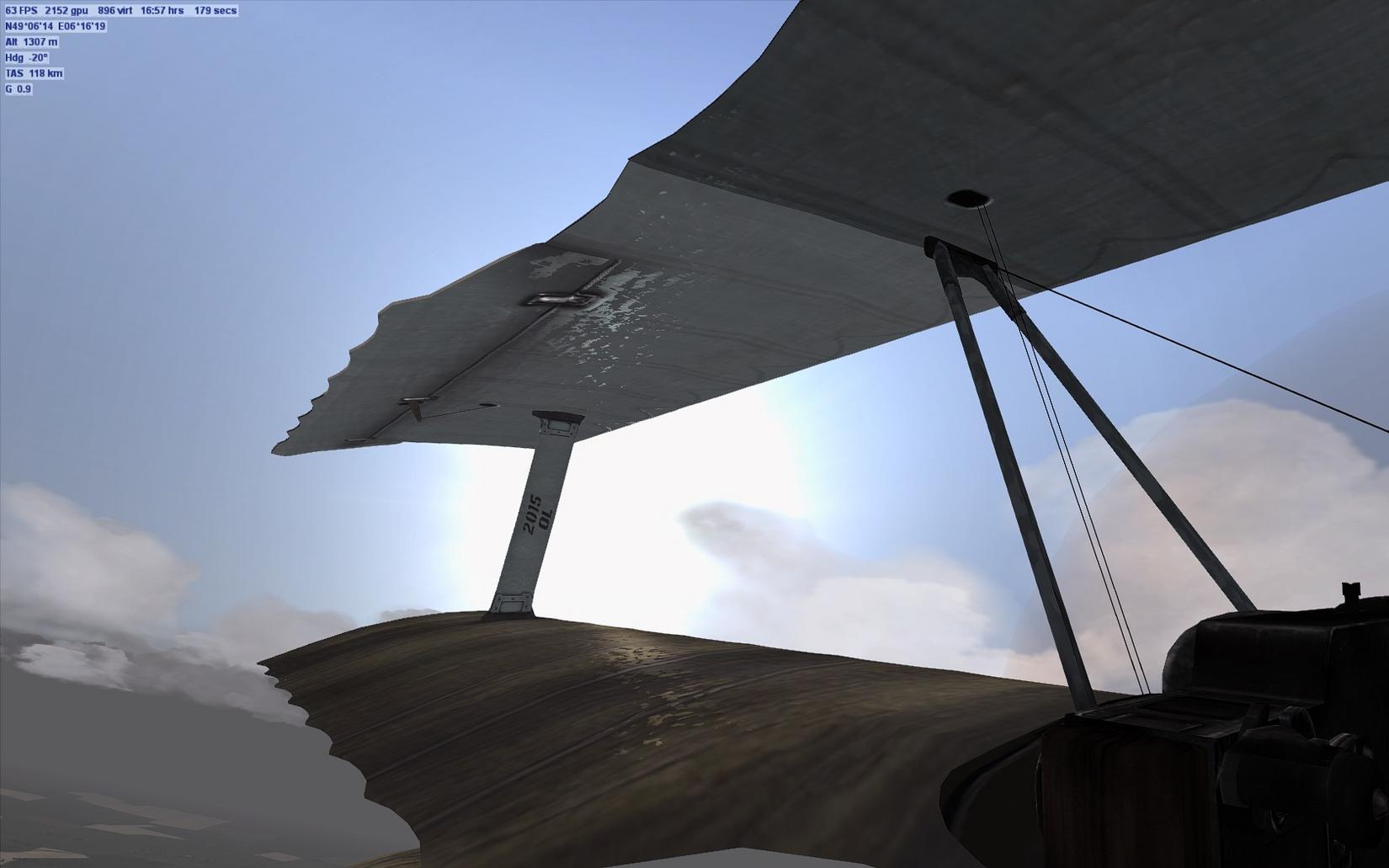  It may not be as obvious from the screenshot, but it looks nice in action. What I did is per pixel diffuse and specular highlights as well as some bump-mapping. For those familiar with my ROF mods - bump mapping is done in the same way I did it for terrain there - by color detection. It doesn't work as well (and it is messed up on screenshots but it takes some time to figure out why) for aircraft skins, but we'll see what I can do. I'm not releasing this version right now, and it may take a while to get it ready for use, because a lot of things are still missing - look at the glass windshield at the second screenshot for example.
|
|
|
#3886116 - 12/30/13 10:01 AM
 Re: DirectX 8 to 9 converter (updated)
[Re: AnKor]
Re: DirectX 8 to 9 converter (updated)
[Re: AnKor]
|
Joined: Dec 2013
Posts: 424
Rover_27

Member
|

Member
Joined: Dec 2013
Posts: 424
Russia
|
Bump mapping is one of my all time favorites! Not to mention it works in Mods off and MP. Thanks, Ankor.
i5 2320, 3.3 GHz
GTX 560Ti, 4 GB graphics memory
8 GB RAM
Windows 7 64x
|
|
|
#3886192 - 12/30/13 02:00 PM
 Re: DirectX 8 to 9 converter (updated)
[Re: AnKor]
Re: DirectX 8 to 9 converter (updated)
[Re: AnKor]
|
Joined: Feb 2005
Posts: 1,263
elephant

Member
|

Member
Joined: Feb 2005
Posts: 1,263
Patras-Greece
|
Fantastic news, AnKor!  It would be great if it could be applied to the terrain as well... 
WOFF UE, BOC member, Albatros pilot.
|
|
|
#3887480 - 01/01/14 06:57 PM
 Re: DirectX 8 to 9 converter (updated)
[Re: AnKor]
Re: DirectX 8 to 9 converter (updated)
[Re: AnKor]
|
Joined: Jun 2012
Posts: 7,993
Robert_Wiggins

BWOC Survivor!...So Far!!
|

BWOC Survivor!...So Far!!
Hotshot

Joined: Jun 2012
Posts: 7,993
Lindsay, Ontario, Canada
|
Hellshade;
I need a little help here, what is "Bump mapping"
Case: Cooler Master Storm Trooper
PSU: Ultra X3,1000-Watt
MB: Asus Maximus VI Extreme
Mem: Corsair Vengeance (2x 8GB), PC3-12800, DDR3-1600MHz, Unbuffered
CPU: Intel i7-4770K, OC to 4.427Ghz
CPU Cooler: Cooler Master Seidon 240M Liquid CPU Cooler
Vid Card: ASUS GTX 980Ti STRIX 6GB
OS and Games on separate: Samsung 840 Series 250GB SSD
Monitor: Primary ASUS PG27AQ 4k; Secondary Samsung SyncMaster BX2450L
Periphs: MS Sidewinder FFB2 Pro, TrackIR 4
|
|
|
#3887489 - 01/01/14 07:31 PM
 Re: DirectX 8 to 9 converter (updated)
[Re: Hellshade]
Re: DirectX 8 to 9 converter (updated)
[Re: Hellshade]
|
Joined: Sep 2012
Posts: 418
AnKor

Member
|

Member
Joined: Sep 2012
Posts: 418
Russia
|
The updated version still doesn't include bump mapping, does it? No, it doesn't. Just a bugfix to try to make it work out of the box for most people. It will take me some time to get advanced lighting working. What I shown on those screenshots is not even close to correct implementation, instead it is just one step above "completely broken" state. So don't expect it to be ready anytime soon. Probably sometime before 2015  Robert_Wiggins, "Bump mapping" is a relatively simple graphics enhancement to add more fine details to otherwise flat surfaces. Take a look on my screenshots (especially the second one) on the previous page. Do you see anything unusual with on wings? 
|
|
|
#3887494 - 01/01/14 07:40 PM
 Re: DirectX 8 to 9 converter (updated)
[Re: AnKor]
Re: DirectX 8 to 9 converter (updated)
[Re: AnKor]
|
Joined: Jul 2009
Posts: 556
Broadside_Uda_Barn

Member
|

Member
Joined: Jul 2009
Posts: 556
Honolulu, HI
|
Thanks for your work AnKor!
I still have the version you released a week or more ago...everything works great with no issues that others are seeing.
Will your bump mapping be a mod or an addition to sweetfx?
With a few mods showing in the forums, I'm thinking of setting up JSGME for easy mod on/off usage.
AKA: Major Awesome
System specs:
CPU: i7 3770k @3.5GHz stock w/Phanteks PH tc14pe cooler
MB: Asus Maximus V Gene
PSU: Corsair 750w
OS: Win 7 64bit
RAM: Gskill 16gb @1600
GPU: Nvidia GTX670 4GB Drivers: 314.22
Extras: MS Force Feedback 2 Joystick, CH Pedals, TrackIR 5, Saitek Throttle Quadrant, ButtKicker Gamer 2, 3 24" monitors for 5760x1200
|
|
|
#3887551 - 01/01/14 09:25 PM
 Re: DirectX 8 to 9 converter (updated)
[Re: AnKor]
Re: DirectX 8 to 9 converter (updated)
[Re: AnKor]
|
Joined: Jun 2012
Posts: 7,993
Robert_Wiggins

BWOC Survivor!...So Far!!
|

BWOC Survivor!...So Far!!
Hotshot

Joined: Jun 2012
Posts: 7,993
Lindsay, Ontario, Canada
|
The updated version still doesn't include bump mapping, does it? No, it doesn't. Just a bugfix to try to make it work out of the box for most people. It will take me some time to get advanced lighting working. What I shown on those screenshots is not even close to correct implementation, instead it is just one step above "completely broken" state. So don't expect it to be ready anytime soon. Probably sometime before 2015  Robert_Wiggins, "Bump mapping" is a relatively simple graphics enhancement to add more fine details to otherwise flat surfaces. Take a look on my screenshots (especially the second one) on the previous page. Do you see anything unusual with on wings?  Well, other than what appears like reflected light illumination on the upper wing above the cockpit and some additional contrast is there something I'm missing?
Case: Cooler Master Storm Trooper
PSU: Ultra X3,1000-Watt
MB: Asus Maximus VI Extreme
Mem: Corsair Vengeance (2x 8GB), PC3-12800, DDR3-1600MHz, Unbuffered
CPU: Intel i7-4770K, OC to 4.427Ghz
CPU Cooler: Cooler Master Seidon 240M Liquid CPU Cooler
Vid Card: ASUS GTX 980Ti STRIX 6GB
OS and Games on separate: Samsung 840 Series 250GB SSD
Monitor: Primary ASUS PG27AQ 4k; Secondary Samsung SyncMaster BX2450L
Periphs: MS Sidewinder FFB2 Pro, TrackIR 4
|
|
|
#3887587 - 01/01/14 10:25 PM
 Re: DirectX 8 to 9 converter (updated)
[Re: AnKor]
Re: DirectX 8 to 9 converter (updated)
[Re: AnKor]
|
Joined: Feb 2000
Posts: 266
Madmatt

Member
|

Member

Joined: Feb 2000
Posts: 266
Florence, Indiana
|
By the way, just posting this to help, but I found this SweetFX configurator program (link below) makes testing out settings and understanding what they do much easier. Install SweetFX as normal, add Ankors new files and then install this program below wherever you like (doesn't have to go into same WOFF directory). Just remember, you have to add the CFS3.exe file using the "Add new game" button, not the WOFF.exe. The one you want to add is located by default at [INSTALL DRIVE]\OBDSoftware\WOFF\OBDWW1 Over Flanders Fields\CFS3.exe Dont try and use the "Launch selected game button" either. Just make your setting changes, save new config and then launch WOFF as normal. Whats cool about this as that you can leave it running and Alt-Tab out of the game, make changes, alt-tab back into the game and see them as you are playing. Keep in mind that the default on/off key for SweetFX is Scroll Lock, which WOFF uses to toggle between panning and snap view. You can change that in either program of course. Link to configurator program: http://sweetfx.thelazy.net/?cat=3 
Last edited by Madmatt; 01/01/14 10:28 PM.
I used to make computer games for a living so you didn't have to!
My Rig:
CPU: i7 7700K o/c to 5Ghz
GPU: EVGA FTW3 RTX 3080
RAM: 32GB G.SKILL RGB DDR4 (3600MHz)
OS: Win10 x64
Storage: 2 x Samsung 960 Pro M.2 1TB SSD's, Samsung 870 QVO 2TB SATA SSD, 1 WD Passport 2TB USB HDD
Display: ASUS 34" PG348Q, ASUS 27" VG278HE
Thrustmaster A-10 Warthog HOTAS, MFG Crossfire Rudder Pedals, CH Pro Throttle
TrackIR, Oculus Quest 2
|
|
|
#3888084 - 01/02/14 06:15 PM
 Re: DirectX 8 to 9 converter (updated)
[Re: Robert_Wiggins]
Re: DirectX 8 to 9 converter (updated)
[Re: Robert_Wiggins]
|
Joined: Sep 2012
Posts: 418
AnKor

Member
|

Member
Joined: Sep 2012
Posts: 418
Russia
|
Thanks, Madmatt! Well, other than what appears like reflected light illumination on the upper wing above the cockpit and some additional contrast is there something I'm missing? Nothing I think  Anyway, one has to see it and it looks better in movement than on screenshots. When done properly (and it isn't yet) it adds more volume and details to textures.
|
|
|
#3888096 - 01/02/14 06:27 PM
 Re: DirectX 8 to 9 converter (updated)
[Re: AnKor]
Re: DirectX 8 to 9 converter (updated)
[Re: AnKor]
|
Joined: Jun 2012
Posts: 7,993
Robert_Wiggins

BWOC Survivor!...So Far!!
|

BWOC Survivor!...So Far!!
Hotshot

Joined: Jun 2012
Posts: 7,993
Lindsay, Ontario, Canada
|
Thanks, Madmatt! Well, other than what appears like reflected light illumination on the upper wing above the cockpit and some additional contrast is there something I'm missing? Nothing I think  Anyway, one has to see it and it looks better in movement than on screenshots. When done properly (and it isn't yet) it adds more volume and details to textures. AnKor, I have been following your post on this for some time and I am certainly interested in your results as they are looking positive. Unfortunately I can't even try them at the moment as my PC is in parts on the floor awaiting a new MB and processor. (God I wish it would get here!!!). Once I am up and running I will jump in. I have an ATI 7870 that will be running on an Intel I7-4770K processor on an ASUS Maximus VI Extreme board. The boot and sims will be on separate Samsung 250 gb SSD's. I shouldn't have any performance issues due to hardware limitations, but we shall see!
Case: Cooler Master Storm Trooper
PSU: Ultra X3,1000-Watt
MB: Asus Maximus VI Extreme
Mem: Corsair Vengeance (2x 8GB), PC3-12800, DDR3-1600MHz, Unbuffered
CPU: Intel i7-4770K, OC to 4.427Ghz
CPU Cooler: Cooler Master Seidon 240M Liquid CPU Cooler
Vid Card: ASUS GTX 980Ti STRIX 6GB
OS and Games on separate: Samsung 840 Series 250GB SSD
Monitor: Primary ASUS PG27AQ 4k; Secondary Samsung SyncMaster BX2450L
Periphs: MS Sidewinder FFB2 Pro, TrackIR 4
|
|
|
#3888491 - 01/03/14 06:42 AM
 Re: DirectX 8 to 9 converter (updated)
[Re: AnKor]
Re: DirectX 8 to 9 converter (updated)
[Re: AnKor]
|
Joined: Jun 2009
Posts: 46
Geodude

Junior Member
|

Junior Member
Joined: Jun 2009
Posts: 46
|
AnKor, MajorMagee, Hellshade, and Madmatt...thanks to all. But I still have no luck enabling the DX8 to 9 convertor (newest one in 1st post of thread). I've tried messing with everything, but no luck. Mind you, my settings give a nice pic, but I would have liked to see what the DX9 with SweetFX does. But I keep getting similar error logs with all attempts; all settings give the following error log entries: Starting up. EnumAdapterModes 0, 0 : 0 = 640, 480, 60, 22 EnumAdapterModes 0, 1 : 0 = 640, 480, 72, 22 EnumAdapterModes 0, 2 : 0 = 640, 480, 75, 22 EnumAdapterModes 0, 3 : 0 = 640, 480, 59, 22 EnumAdapterModes 0, 4 : 0 = 720, 480, 56, 22 EnumAdapterModes 0, 5 : 0 = 720, 480, 60, 22 EnumAdapterModes 0, 6 : 0 = 720, 480, 72, 22 EnumAdapterModes 0, 7 : 0 = 720, 480, 75, 22 EnumAdapterModes 0, 8 : 0 = 720, 576, 56, 22 EnumAdapterModes 0, 9 : 0 = 720, 576, 60, 22 EnumAdapterModes 0, 10 : 0 = 720, 576, 72, 22 EnumAdapterModes 0, 11 : 0 = 720, 576, 75, 22 EnumAdapterModes 0, 12 : 0 = 800, 600, 56, 22 EnumAdapterModes 0, 13 : 0 = 800, 600, 60, 22 EnumAdapterModes 0, 14 : 0 = 800, 600, 72, 22 EnumAdapterModes 0, 15 : 0 = 800, 600, 75, 22 EnumAdapterModes 0, 16 : 0 = 1024, 768, 60, 22 EnumAdapterModes 0, 17 : 0 = 1024, 768, 70, 22 EnumAdapterModes 0, 18 : 0 = 1024, 768, 75, 22 EnumAdapterModes 0, 19 : 0 = 1152, 864, 75, 22 EnumAdapterModes 0, 20 : 0 = 1280, 720, 60, 22 EnumAdapterModes 0, 21 : 0 = 1280, 720, 75, 22 EnumAdapterModes 0, 22 : 0 = 1280, 720, 59, 22 EnumAdapterModes 0, 23 : 0 = 1280, 768, 60, 22 EnumAdapterModes 0, 24 : 0 = 1280, 768, 75, 22 EnumAdapterModes 0, 25 : 0 = 1280, 800, 60, 22 EnumAdapterModes 0, 26 : 0 = 1280, 800, 75, 22 EnumAdapterModes 0, 27 : 0 = 1280, 960, 60, 22 EnumAdapterModes 0, 28 : 0 = 1280, 960, 75, 22 EnumAdapterModes 0, 29 : 0 = 1280, 1024, 60, 22 EnumAdapterModes 0, 30 : 0 = 1280, 1024, 75, 22 EnumAdapterModes 0, 31 : 0 = 1360, 768, 60, 22 EnumAdapterModes 0, 32 : 0 = 1360, 768, 75, 22 EnumAdapterModes 0, 33 : 0 = 1366, 768, 60, 22 EnumAdapterModes 0, 34 : 0 = 1366, 768, 75, 22 EnumAdapterModes 0, 35 : 0 = 1440, 900, 60, 22 EnumAdapterModes 0, 36 : 0 = 1440, 900, 75, 22 Then, depending on what settings/switches I'm using, I've had the log end with these additional lines: Forcing Hardware Vertex Processing Create Device Adapter = 0, Type = 1, Flags = 66 Create Device Windowed: 0, Width: 1440, Height: 900, Refresh: 0, Format: 22, Multisampling: 0 Create Device RESULT = 8876086c or: Create Device Adapter = 0, Type = 1, Flags = 130 Create Device Windowed: 0, Width: 1440, Height: 900, Refresh: 0, Format: 22, Multisampling: 0 Create Device RESULT = 8876086c or simply: Cleanup Exiting I'm wondering if there's a problem with my Galaxy GTX 560 Ti card, or with the 314.22 drivers I'm using (sticking with those due to the well-known issues with 500-series cards and later drivers). Like you said, that "Refresh: 0" is strange... Anyway, thanks for your assistance. I may keep tinkering, in part because it's an "interesting" problem that I'd like to figure out...but if any of you have a new idea, let me know...but thanks again. I'll be flying nonetheless! 
Last edited by Geodude; 01/03/14 06:44 AM.
|
|
|
#3889081 - 01/04/14 01:26 AM
 Re: DirectX 8 to 9 converter (updated)
[Re: AnKor]
Re: DirectX 8 to 9 converter (updated)
[Re: AnKor]
|
Joined: Mar 2006
Posts: 2,454
MajorMagee

Member
|

Member
Joined: Mar 2006
Posts: 2,454
Dayton, OH
|
Looking at your log makes we wonder if you're running a newer high frequency monitor and the files are only looking for 75 Hz or less and interpret anything higher as 0 Hz.
I'm on 331.82 drivers with a GTX 670 card, and 3840 x 1024 60 Hz screen. As long as I run cfs3config.exe first it starts up fine. The only thing I noticed with the latest dll update was that config now defaults to 16 bit colors and I had to make sure I changed that back to 32 bit.
Service To The Line,
On The Line,
On Time
US Army Ordnance Corps.
|
|
|
#3889338 - 01/04/14 02:17 PM
 Re: DirectX 8 to 9 converter (updated)
[Re: AnKor]
Re: DirectX 8 to 9 converter (updated)
[Re: AnKor]
|
Joined: Sep 2012
Posts: 418
AnKor

Member
|

Member
Joined: Sep 2012
Posts: 418
Russia
|
If we find a confirmation that it is refresh rate related I may add an override option. Though I wonder why it works out of the box for DX8 and doesn't for DX9. And now for something completely different (that's why I decided to make another post instead of editing previous one):     As you can see I'm making some progress and experimenting with the look. I was able to replicate the original lighting (except that it is now per pixel which really improves highlights) and enhanced airplane model with bump mapping + fake environment reflections (apparently overdone) just to see how it works. And it looks nice  One thing I really want to add is "self" shadows - where parts of the airplane will produce real shadows on other parts and in the cockpit. This would have been a very simple task with modern shaders, but only if I had some control over CFS3 rendering engine. Which I don't.
Last edited by AnKor; 01/04/14 03:58 PM. Reason: A few more screenshots
|
|
|
#3889347 - 01/04/14 02:33 PM
 Re: DirectX 8 to 9 converter (updated)
[Re: AnKor]
Re: DirectX 8 to 9 converter (updated)
[Re: AnKor]
|
Joined: Mar 2006
Posts: 2,454
MajorMagee

Member
|

Member
Joined: Mar 2006
Posts: 2,454
Dayton, OH
|
Yes, it's just once, but I do need to do it again each time I update the d3d8.dll file to a newer version.
The bump mapping looks very nice.
Service To The Line,
On The Line,
On Time
US Army Ordnance Corps.
|
|
|
#3889411 - 01/04/14 04:40 PM
 Re: DirectX 8 to 9 converter (updated)
[Re: AnKor]
Re: DirectX 8 to 9 converter (updated)
[Re: AnKor]
|
Joined: Feb 2005
Posts: 1,263
elephant

Member
|

Member
Joined: Feb 2005
Posts: 1,263
Patras-Greece
|
You are performing some kind of magic tricks there, AnKor!    If you could implement self cast shadows it would be a real miracle!  I hope the devs will notice this thread and provide you any help needed. As said in another post I would like to see your bump mapping extended to the terrain as well.
WOFF UE, BOC member, Albatros pilot.
|
|
|
#3889610 - 01/04/14 11:43 PM
 Re: DirectX 8 to 9 converter
[Re: AnKor]
Re: DirectX 8 to 9 converter
[Re: AnKor]
|
Joined: Feb 2005
Posts: 1,263
elephant

Member
|

Member
Joined: Feb 2005
Posts: 1,263
Patras-Greece
|
Thanks so much for the detailed explanation, AnKor! Planes should be the first priority, by all means... 
WOFF UE, BOC member, Albatros pilot.
|
|
|
#3889723 - 01/05/14 05:05 AM
 Re: DirectX 8 to 9 converter
[Re: AnKor]
Re: DirectX 8 to 9 converter
[Re: AnKor]
|
Joined: Jun 2009
Posts: 46
Geodude

Junior Member
|

Junior Member
Joined: Jun 2009
Posts: 46
|
AnKor, thanks for your continuing help. No, there is no line which contains "GetDisplayAdapterMode" after all those Enum... lines. My previous post included *every* line appearing in the various error logs. I also tried removing SweetFX's d3d9.dll from game folder to see if it makes any difference (as you suggested), along with all other tips in the readme.txt and elsewhere, but to no avail. Like you said, it seems like my monitor isn't "recognized" (for lack of a more technically correct word on my part). But I'll keep fiddling. I still would like to verify that my file structure is correct with respect to placement of all of the SweetFX files/folders; I'm not 100% sure that it is, since file placement for the SweetFX stuff is not explicitly stated (for example, some dx8 => dx9 files and some SweetFX files are found in both the main program folder containing the cfs3.exe file as well as in the \SweetFX\ subfolder or the \SweetFX\dlls\FXAA DX9 dll\ sub-sub-subfolder). Like I say, I'll keep fiddling (I need to figure this out), but as always, thanks for your continuing  ! Edit: tried running the monitor at 75 Hz, but no change in results.
Last edited by Geodude; 01/05/14 06:38 AM.
|
|
|
#3890322 - 01/06/14 10:16 AM
 Re: DirectX 8 to 9 converter
[Re: AnKor]
Re: DirectX 8 to 9 converter
[Re: AnKor]
|
Joined: Jan 2001
Posts: 3,586
kaa

Senior Member
|

Senior Member
Joined: Jan 2001
Posts: 3,586
France
|
Thank you , these are good news !
Now, does this mean one can have better graphisms with no negative impact on the FPS ?
If yes, can some of you post an easy and clear step by step method on using Sweet FX with this dx9 converter (for the dumb...) ? thanks in advance !
"Anyone can shoot you down if you don't see him coming but it takes a wonderfully good Hun to bag a Camel if you're expecting him."
Tom Cundall.
|
|
|
#3890366 - 01/06/14 12:19 PM
 Re: DirectX 8 to 9 converter (that actually works)
[Re: AnKor]
Re: DirectX 8 to 9 converter (that actually works)
[Re: AnKor]
|
Joined: Mar 2006
Posts: 2,454
MajorMagee

Member
|

Member
Joined: Mar 2006
Posts: 2,454
Dayton, OH
|
Here's how I did my SweetFX install: 1. Download the latest converter files from here http://simhq.com/forum/ubbthreads.php/topics/3881675/DirectX_8_to_9_converter_updat#Post3881675 and install the d3d8.dll and d3d8.ini files where your cfs3.exe file is. This can be done for each install of CFS3 you may have. 2. Edit the ini file to NoMultisampling=1 for compatibility with SweetFX. 3. Run CFS3Config.exe and make sure you choose your proper display options selection again (i.e. it may show 800 x 600 x 16). 4. Download FlightFX from here http://riseofflight.com/Forum/viewtopic.php?f=49&t=34103 and install it on your computer. 5. Since version 1.0 of Flight FX does not have latest version (1.5.1) of Sweet FX included you need to download that from here http://forums.guru3d.com/showthread.php?t=381912 and extract all of it to the FX folder where you have Flight FX installed. Let it overwrite any of the files that may have the same names as what FlightFX already had. 6. Now you can run Flight FX and click on Register New Game at the bottom left. It will open a dialog box where you'll navigate it to your cfs3.exe file. That will populate the paths at the top right of Flight FX for you. 7. Click on Enable Sweet FX and it will copy most of the needed files into your CFS3 install. It misses SweetFX_compatibility_settings.txt which is in the Flight FX / FX / SweetFX folder and needs to be manually copied into the matching one Flight FX created in your CFS3 directory. 8. Select the FX Preset you want to use from the pull down list. The files behind this list are located in the Flight FX / FX / SweetFX / Presets folder. They are just text files so you can create new presets manually by cut and past if you like. Make a back-up copy of any of your favorites because it is all too easy to overwrite them by mistake in Flight FX. That is really all there is to it. At this point you can edit any of the settings under the FX Settings tab and the effect will be immediate. By default the Scroll Lock key will toggle the shader effects on and off. The Print Screen Key will place a screenshot in your CFS3 root directory (This overrules CFS3 that normally wants to save screenshots in the CFS3 folder under My Documents). If you uncheck the Enable SweetFX box in Flight FX it will uninstall SweetFX (but not the D3D8 and SweetFX_compatibility_settings files you did manually) and you're back to normal.
Service To The Line,
On The Line,
On Time
US Army Ordnance Corps.
|
|
|
#3890427 - 01/06/14 03:07 PM
 Re: DirectX 8 to 9 converter (that actually works)
[Re: AnKor]
Re: DirectX 8 to 9 converter (that actually works)
[Re: AnKor]
|
Joined: Jan 2001
Posts: 3,586
kaa

Senior Member
|

Senior Member
Joined: Jan 2001
Posts: 3,586
France
|
Thank you ...I take a breathe and here I go..!
"Anyone can shoot you down if you don't see him coming but it takes a wonderfully good Hun to bag a Camel if you're expecting him."
Tom Cundall.
|
|
|
#3890658 - 01/06/14 09:53 PM
 Re: DirectX 8 to 9 converter (that actually works)
[Re: AnKor]
Re: DirectX 8 to 9 converter (that actually works)
[Re: AnKor]
|
Joined: Sep 2012
Posts: 418
AnKor

Member
|

Member
Joined: Sep 2012
Posts: 418
Russia
|
Very first test of self shadows.  They are more broken than you can imagine  Note that shadows on the side of cockpit are just a texture. However shadows on the seat, floor and a wing are real-time. Also note that upper aileron's shadow is missing - the game doesn't try to draw objects which aren't on screen anyway and thus I can't create a shadow for it. There still a lot of technical issues to solve and I'm not even sure I will be able to get reliable results. That's why I need to ask: do they really worth trying? Do you like what you see on this screenshot?
|
|
|
#3890695 - 01/06/14 10:43 PM
 Re: DirectX 8 to 9 converter (that actually works)
[Re: AnKor]
Re: DirectX 8 to 9 converter (that actually works)
[Re: AnKor]
|
Joined: Jul 2013
Posts: 246
Glubber

Member
|

Member
Joined: Jul 2013
Posts: 246
|
Um... hell yes? But seriously... hell yes.
But I would like to acknowledge that I have no idea what enormous kind of time and expertise you must be putting into this, so whatever you realistically can do or can't do, we certainly appreciate the effort. And the results!
Last edited by Glubber; 01/06/14 10:45 PM.
|
|
|
#3890904 - 01/07/14 06:06 AM
 Re: DirectX 8 to 9 converter (that actually works)
[Re: AnKor]
Re: DirectX 8 to 9 converter (that actually works)
[Re: AnKor]
|
Joined: May 2012
Posts: 394
yaan98

Member
|

Member
Joined: May 2012
Posts: 394
|
I don't know what magic you do, but....  You're the MAN AnKor. STUNNING in my book!
|
|
|
#3890923 - 01/07/14 07:07 AM
 Re: DirectX 8 to 9 converter (that actually works)
[Re: AnKor]
Re: DirectX 8 to 9 converter (that actually works)
[Re: AnKor]
|
Joined: Jun 2009
Posts: 46
Geodude

Junior Member
|

Junior Member
Joined: Jun 2009
Posts: 46
|
MajorMagee, following your instructions above, and replacing all of my pre-existing DX8=>DX9 converter and SweetFX files, it's now working perfectly...thanks a bunch!!! Those instructions should be referenced for anyone having troubles with this stuff. And thanks again to AnKor as well for his coding work!  Edit: one other item I had to do (but was not aware of) is that I had to close MSI Afterburner; not sure if doing so was required by DX8=>DX9 converter, or SweetFX, or both, but it was needed to enable it all to work.
Last edited by Geodude; 01/07/14 02:19 PM.
|
|
|
#3891121 - 01/07/14 03:56 PM
 Re: DirectX 8 to 9 converter (that actually works)
[Re: AnKor]
Re: DirectX 8 to 9 converter (that actually works)
[Re: AnKor]
|
Joined: Jan 2001
Posts: 3,586
kaa

Senior Member
|

Senior Member
Joined: Jan 2001
Posts: 3,586
France
|
Thanks Ankor for the great job, and Major for the helpinng hand ....runs very well!
"Anyone can shoot you down if you don't see him coming but it takes a wonderfully good Hun to bag a Camel if you're expecting him."
Tom Cundall.
|
|
|
#3891309 - 01/07/14 09:23 PM
 Re: DirectX 8 to 9 converter (that actually works)
[Re: AnKor]
Re: DirectX 8 to 9 converter (that actually works)
[Re: AnKor]
|
Joined: Jan 2001
Posts: 742
'Wee' Mac

Member
|

Member
Joined: Jan 2001
Posts: 742
UK
|
Are self shadows and bump mapping worth it?
Do members of the ursidae family defecate in forested areas?
Human history is a long procession of *******s being *******s
|
|
|
#3891317 - 01/07/14 09:37 PM
 Re: DirectX 8 to 9 converter (that actually works)
[Re: AnKor]
Re: DirectX 8 to 9 converter (that actually works)
[Re: AnKor]
|
Joined: Jan 2009
Posts: 4,448
Hellshade

Hellshade
|

Hellshade
Senior Member
Joined: Jan 2009
Posts: 4,448
Florida
|
There still a lot of technical issues to solve and I'm not even sure I will be able to get reliable results. That's why I need to ask: do they really worth trying? Do you like what you see on this screenshot? I would certainly use them if you got them working to your satisfaction sir. I think self shadows would be a fabulous addition to the immersion of WOFF, even if they aren't perfect. If you are willing to invest the time and effort, I'm sure they would get a lot of use from a great many folks...especially after they see them in videos.
|
|
|
#3891378 - 01/07/14 11:23 PM
 Re: DirectX 8 to 9 converter (that actually works)
[Re: LowDrag]
Re: DirectX 8 to 9 converter (that actually works)
[Re: LowDrag]
|
Joined: Sep 2012
Posts: 418
AnKor

Member
|

Member
Joined: Sep 2012
Posts: 418
Russia
|
OK, that was a stupid question. Thanks for your support  Screenshot just cannot convey how cool it is too see shadows move when you turn your plane. Still have major issues to sort out, but some things turned out to be better than I expected. Edit: one other item I had to do (but was not aware of) is that I had to close MSI Afterburner; not sure if doing so was required by DX8=>DX9 converter, or SweetFX, or both, but it was needed to enable it all to work. Glad you get it working  Does that MSI Afterburner has any kind of screen overlay functions - like drawing some text or graphs on screen while you playing a game? I have one report of very odd issues with my converter which I suspect are caused by some sort of overlay application. When using sweet FX I have a problem, though. The movies don�t play any more (Intro and Campaign vids), and when ALT-Tabbing, the mission ends, with an error message saying "WOFF DLL did not start or WOFF runtime crash".
Anybody else experiencing this or any suggestions? Thanks! Interesting. I've seen some issues with movies as well, but not sure what was the cause. Unfortunately I can't suggest anything and since I'm really busy with "enhanced" converter right now I just don't have time to look for bugs in the current version.
|
|
|
#3891467 - 01/08/14 02:11 AM
 Re: DirectX 8 to 9 converter (that actually works)
[Re: AnKor]
Re: DirectX 8 to 9 converter (that actually works)
[Re: AnKor]
|
Joined: Jun 2009
Posts: 46
Geodude

Junior Member
|

Junior Member
Joined: Jun 2009
Posts: 46
|
AnKor, yes, MSI Afterburner can show frame rate and frame time, as well as GPU temp, GPU usage, fan speed, fan tachometer, core clock, shader clock, memory clock, and memory usage in the on-screen display, although I wasn't using any of those at the time. But I was displaying GPU temp and fan speed in the system tray (which was, however, covered over by the full-screen game display).
|
|
|
#3891490 - 01/08/14 03:01 AM
 Re: DirectX 8 to 9 converter (that actually works)
[Re: AnKor]
Re: DirectX 8 to 9 converter (that actually works)
[Re: AnKor]
|
Joined: Jul 2009
Posts: 556
Broadside_Uda_Barn

Member
|

Member
Joined: Jul 2009
Posts: 556
Honolulu, HI
|
I posted my SweetFX settings and zipped them up for those that want to just dump the settings into their presets folder. I really like the final settings that I'm using. Feel free to tweak them or use them as a starting point. I started a new thread on this since this thread is moving in a different and VERY interesting direction  Here's the link: Sweet FX settings
AKA: Major Awesome
System specs:
CPU: i7 3770k @3.5GHz stock w/Phanteks PH tc14pe cooler
MB: Asus Maximus V Gene
PSU: Corsair 750w
OS: Win 7 64bit
RAM: Gskill 16gb @1600
GPU: Nvidia GTX670 4GB Drivers: 314.22
Extras: MS Force Feedback 2 Joystick, CH Pedals, TrackIR 5, Saitek Throttle Quadrant, ButtKicker Gamer 2, 3 24" monitors for 5760x1200
|
|
|
#3891637 - 01/08/14 11:27 AM
 Re: DirectX 8 to 9 converter (that actually works)
[Re: MajorMagee]
Re: DirectX 8 to 9 converter (that actually works)
[Re: MajorMagee]
|
Joined: Mar 2012
Posts: 642
Nefaro

Member
|

Member
Joined: Mar 2012
Posts: 642
|
Here's how I did my SweetFX install: 1. Download the latest converter files from here http://simhq.com/forum/ubbthreads.php/topics/3881675/DirectX_8_to_9_converter_updat#Post3881675 and install the d3d8.dll and d3d8.ini files where your cfs3.exe file is. This can be done for each install of CFS3 you may have. 2. Edit the ini file to NoMultisampling=1 for compatibility with SweetFX. 3. Run CFS3Config.exe and make sure you choose your proper display options selection again (i.e. it may show 800 x 600 x 16). 4. Download FlightFX from here http://riseofflight.com/Forum/viewtopic.php?f=49&t=34103 and install it on your computer. 5. Since version 1.0 of Flight FX does not have latest version (1.5.1) of Sweet FX included you need to download that from here http://forums.guru3d.com/showthread.php?t=381912 and extract all of it to the FX folder where you have Flight FX installed. Let it overwrite any of the files that may have the same names as what FlightFX already had. 6. Now you can run Flight FX and click on Register New Game at the bottom left. It will open a dialog box where you'll navigate it to your cfs3.exe file. That will populate the paths at the top right of Flight FX for you. 7. Click on Enable Sweet FX and it will copy most of the needed files into your CFS3 install. It misses SweetFX_compatibility_settings.txt which is in the Flight FX / FX / SweetFX folder and needs to be manually copied into the matching one Flight FX created in your CFS3 directory. 8. Select the FX Preset you want to use from the pull down list. The files behind this list are located in the Flight FX / FX / SweetFX / Presets folder. They are just text files so you can create new presets manually by cut and past if you like. Make a back-up copy of any of your favorites because it is all too easy to overwrite them by mistake in Flight FX. That is really all there is to it. At this point you can edit any of the settings under the FX Settings tab and the effect will be immediate. By default the Scroll Lock key will toggle the shader effects on and off. The Print Screen Key will place a screenshot in your CFS3 root directory (This overrules CFS3 that normally wants to save screenshots in the CFS3 folder under My Documents). If you uncheck the Enable SweetFX box in Flight FX it will uninstall SweetFX (but not the D3D8 and SweetFX_compatibility_settings files you did manually) and you're back to normal. These are excellent instructions. Thanks for saving me from Mod Hell when installing SweetFX!
(For Tech Reference)
i7-4770k Intel Processor @3.5Ghz, 16GB System RAM, GTX760 2GB video, 250GB SSD, 1TB HDD (with Win7-64 on it).
|
|
|
#3891825 - 01/08/14 05:18 PM
 Re: DirectX 8 to 9 converter (that actually works)
[Re: AnKor]
Re: DirectX 8 to 9 converter (that actually works)
[Re: AnKor]
|
Joined: Jan 2001
Posts: 742
'Wee' Mac

Member
|

Member
Joined: Jan 2001
Posts: 742
UK
|
MSI afterburner and EVGA precision will conflict with the sweetfx injector so its not Ankor's fault :-)
Human history is a long procession of *******s being *******s
|
|
|
#3891896 - 01/08/14 07:08 PM
 Re: DirectX 8 to 9 converter (that actually works)
[Re: AnKor]
Re: DirectX 8 to 9 converter (that actually works)
[Re: AnKor]
|
Joined: Jul 2002
Posts: 1,092
HotTom

Member
|

Member
Joined: Jul 2002
Posts: 1,092
Phoenix, AZ, USA
|
This really needs some pictures of where the settings are and how to cxhange them for us computer retards. Here do I find the ini file so I can change it? The instructions that are here are meant for people with some know-how. I'm pretty much monkey-see, monkey-do.  Thanks.
Last edited by HotTom; 01/08/14 07:09 PM.
Exceptional engineering...and a large hammer to make it fit!
|
|
|
#3891924 - 01/08/14 07:32 PM
 Re: DirectX 8 to 9 converter (that actually works)
[Re: AnKor]
Re: DirectX 8 to 9 converter (that actually works)
[Re: AnKor]
|
Joined: Jul 2013
Posts: 246
Glubber

Member
|

Member
Joined: Jul 2013
Posts: 246
|
HotTom, did you follow Major Magee's instructions on page 9? If you do that you'll have flightfx installed as well, so you just run that and can play with sliders that work instantly ingame (you can alt-tab out to adjust).
Or if you did follow them, let us know where you're stuck.
Last edited by Glubber; 01/08/14 07:56 PM.
|
|
|
#3891944 - 01/08/14 07:51 PM
 Re: DirectX 8 to 9 converter (that actually works)
[Re: AnKor]
Re: DirectX 8 to 9 converter (that actually works)
[Re: AnKor]
|
Joined: Jul 2002
Posts: 1,092
HotTom

Member
|

Member
Joined: Jul 2002
Posts: 1,092
Phoenix, AZ, USA
|
Thanks, Glubber.
Where I'm stuck is Step 2 in Major Magee's instructions:
2. Edit the ini file to NoMultisampling=1 for compatibility with SweetFX.
I cannot figure out in what folder that ini file is located.
It's probably very obvious but I've searched and searched.
Gracias!
Last edited by HotTom; 01/08/14 07:51 PM.
Exceptional engineering...and a large hammer to make it fit!
|
|
|
#3891979 - 01/08/14 08:25 PM
 Re: DirectX 8 to 9 converter (that actually works)
[Re: AnKor]
Re: DirectX 8 to 9 converter (that actually works)
[Re: AnKor]
|
Joined: Dec 2013
Posts: 1,394
ArisFuser

Member
|

Member

Joined: Dec 2013
Posts: 1,394
|
|
|
|
#3891997 - 01/08/14 08:41 PM
 Re: DirectX 8 to 9 converter (that actually works)
[Re: AnKor]
Re: DirectX 8 to 9 converter (that actually works)
[Re: AnKor]
|
Joined: Jul 2002
Posts: 1,092
HotTom

Member
|

Member
Joined: Jul 2002
Posts: 1,092
Phoenix, AZ, USA
|
I'm still stuck. I downloaded and installed the two converter files again but, I'm not getting that .ini file. All I get is a readme that is titled Configuration Settings and is just a readme. This is downloaded from Post #1, is there another updated download at another location I am missing? Nice of you to show the pics (and of Aris to cheer  ) but I'm still stuck on Step 2. I'll monkey with it some more. I'm baffled.
Last edited by HotTom; 01/08/14 08:54 PM.
Exceptional engineering...and a large hammer to make it fit!
|
|
|
#3892018 - 01/08/14 09:21 PM
 Re: DirectX 8 to 9 converter (that actually works)
[Re: HotTom]
Re: DirectX 8 to 9 converter (that actually works)
[Re: HotTom]
|
Joined: Sep 2012
Posts: 418
AnKor

Member
|

Member
Joined: Sep 2012
Posts: 418
Russia
|
I'm still stuck. I downloaded and installed the two converter files again but, I'm not getting that .ini file. All I get is a readme that is titled Configuration Settings and is just a readme. That's the right file. Windows sometimes hides file extensions so instead of "d3d8.ini" you just see "d3d8" and the file is called "Configuration Settings" because well, that's what it is. It opens in notepad but it is not a readme, it just had a lot of text describing what each option does. Just look at screenshot #4 above. I expected all those descriptions to make it a bit more friendly, but looks like a wall of text may have a reverse effect  Next time I'll do it differently.
|
|
|
#3892023 - 01/08/14 09:26 PM
 Re: DirectX 8 to 9 converter (that actually works)
[Re: AnKor]
Re: DirectX 8 to 9 converter (that actually works)
[Re: AnKor]
|
Joined: Jul 2002
Posts: 1,092
HotTom

Member
|

Member
Joined: Jul 2002
Posts: 1,092
Phoenix, AZ, USA
|
Thanks, Ankor. So, where on that page are the settings I need to change? All I see is the descriptive text: [D3D8] ; Use NoMultisampling=1 to turn off multisampling in the game. ; Using this option is required for SweetFX compatibility (it doesn't like multisampling). NoMultisampling=0 ; By default CFS3 (and WOFF) uses Mixed Vertex Processing which means that some geometry calculations are done by the CPU. ; Perhaps it made sense for early GPUs which were slow or had incompatibilities, but in modern world it should be a non-issue. ; This converter can force Harware Vertex Processing which will utilize GPU better and should increase FPS. ; Use ForceHardwareVertexProcessing=0 for troubleshooting if something doesn't work as expected. ForceHardwareVertexProcessing=1 ; Use Enabled=0 to turn off the converter and keep using original Direct3D 8. ; Might be useful for troubleshooting if you want to compare how the game works with and without the converter. Enabled=1 ; This option should solve performance issues and terrain glitches caused by switching from Direct3D 8 to 9. ; It doesn't seem to have any bad side effects, so don't turn it off unless something goes really wrong. ; Note that cfs3config.exe has built-in options to use Render Target for terrain and airplane textures. ForceRenderTargetTextures=1 ; DirectX 8 and 9 behave diffirently when game asks for a list of available display modes. ; When this option is set to 1 the wrapper uses DirectX 8 code to create such list. ; This should solve startup issues when game cannot set correct video mode. ; Use EnumAllDisplayModes=0 to try DirectX 9 mode list if something doesn't work right. ; You will have to start cfs3config.exe and select resolution again after changing this option. EnumAllDisplayModes=1 ; Use WriteLog=1 to write d3d8.log file with debugging information. ; Do not use it unless asked by the author  WriteLog=0
Last edited by HotTom; 01/08/14 09:28 PM.
Exceptional engineering...and a large hammer to make it fit!
|
|
|
#3892034 - 01/08/14 09:36 PM
 Re: DirectX 8 to 9 converter (that actually works)
[Re: yaan98]
Re: DirectX 8 to 9 converter (that actually works)
[Re: yaan98]
|
Joined: Jul 2013
Posts: 246
Glubber

Member
|

Member
Joined: Jul 2013
Posts: 246
|
...
EDIT: Glubber beat me to it.
Yeah, but yours is much nicer. 
Last edited by Glubber; 01/08/14 09:36 PM.
|
|
|
#3892099 - 01/08/14 11:16 PM
 Re: DirectX 8 to 9 converter (January 1st)
[Re: AnKor]
Re: DirectX 8 to 9 converter (January 1st)
[Re: AnKor]
|
Joined: Jul 2002
Posts: 1,092
HotTom

Member
|

Member
Joined: Jul 2002
Posts: 1,092
Phoenix, AZ, USA
|
Doh! Got it (finally)! Thanks, Guys! See? I told ya I gotta have pictures.  
Last edited by HotTom; 01/08/14 11:19 PM.
Exceptional engineering...and a large hammer to make it fit!
|
|
|
#3892120 - 01/08/14 11:55 PM
 Re: DirectX 8 to 9 converter (January 1st)
[Re: AnKor]
Re: DirectX 8 to 9 converter (January 1st)
[Re: AnKor]
|
Joined: Jul 2002
Posts: 1,092
HotTom

Member
|

Member
Joined: Jul 2002
Posts: 1,092
Phoenix, AZ, USA
|
Okay, I got it all set up including setting NoMultisampling to 1, but if I have SweetFX enabled and try to start WOFF it crashes immediately. With SweetFX disable it starts right up.
Any guesses what I have configured incorrectly?
Exceptional engineering...and a large hammer to make it fit!
|
|
|
#3892157 - 01/09/14 01:00 AM
 Re: DirectX 8 to 9 converter (January 1st)
[Re: AnKor]
Re: DirectX 8 to 9 converter (January 1st)
[Re: AnKor]
|
Joined: Jul 2002
Posts: 1,092
HotTom

Member
|

Member
Joined: Jul 2002
Posts: 1,092
Phoenix, AZ, USA
|
Yup, except I have a RoF profile in there, too (not active). Otherwise, the settings are identical.
I copied Barn's setting for the detailed stuff. Haven't tried going back to the defaults (yet).
Last edited by HotTom; 01/09/14 01:03 AM.
Exceptional engineering...and a large hammer to make it fit!
|
|
|
#3892163 - 01/09/14 01:14 AM
 Re: DirectX 8 to 9 converter (January 1st)
[Re: AnKor]
Re: DirectX 8 to 9 converter (January 1st)
[Re: AnKor]
|
Joined: Jul 2013
Posts: 246
Glubber

Member
|

Member
Joined: Jul 2013
Posts: 246
|
Your FlightFX folder looks like this?  And your FX folder inside your FlightFX folder looks like this?  And step 7 went well? 7. Click on Enable Sweet FX and it will copy most of the needed files into your CFS3 install. It misses SweetFX_compatibility_settings.txt which is in the Flight FX / FX / SweetFX folder and needs to be manually copied into the matching one Flight FX created in your CFS3 directory.
Last edited by Glubber; 01/09/14 01:17 AM.
|
|
|
#3892171 - 01/09/14 01:34 AM
 Re: DirectX 8 to 9 converter (January 1st)
[Re: AnKor]
Re: DirectX 8 to 9 converter (January 1st)
[Re: AnKor]
|
Joined: Jul 2002
Posts: 1,092
HotTom

Member
|

Member
Joined: Jul 2002
Posts: 1,092
Phoenix, AZ, USA
|
I copied it and put it in the SweetFX folder that was created in my WOFF folder.
I don't see a separate CFS3 directory. Where is it?
Exceptional engineering...and a large hammer to make it fit!
|
|
|
#3892177 - 01/09/14 01:57 AM
 Re: DirectX 8 to 9 converter (January 1st)
[Re: AnKor]
Re: DirectX 8 to 9 converter (January 1st)
[Re: AnKor]
|
Joined: Jun 2012
Posts: 7,993
Robert_Wiggins

BWOC Survivor!...So Far!!
|

BWOC Survivor!...So Far!!
Hotshot

Joined: Jun 2012
Posts: 7,993
Lindsay, Ontario, Canada
|
Hi Folks;
Is anyone using "D3D9" and "SweetFX" with an AMD 7870 card?
I'm looking for some help to implement these two products with my system. I would certainly appreciate some guidance from anyone else on an AMD 7870.
Best Regards;
Case: Cooler Master Storm Trooper
PSU: Ultra X3,1000-Watt
MB: Asus Maximus VI Extreme
Mem: Corsair Vengeance (2x 8GB), PC3-12800, DDR3-1600MHz, Unbuffered
CPU: Intel i7-4770K, OC to 4.427Ghz
CPU Cooler: Cooler Master Seidon 240M Liquid CPU Cooler
Vid Card: ASUS GTX 980Ti STRIX 6GB
OS and Games on separate: Samsung 840 Series 250GB SSD
Monitor: Primary ASUS PG27AQ 4k; Secondary Samsung SyncMaster BX2450L
Periphs: MS Sidewinder FFB2 Pro, TrackIR 4
|
|
|
#3892191 - 01/09/14 02:15 AM
 Re: DirectX 8 to 9 converter (January 1st)
[Re: HotTom]
Re: DirectX 8 to 9 converter (January 1st)
[Re: HotTom]
|
Joined: Jul 2013
Posts: 246
Glubber

Member
|

Member
Joined: Jul 2013
Posts: 246
|
I copied it and put it in the SweetFX folder that was created in my WOFF folder.
I don't see a separate CFS3 directory. Where is it? You did it right. And if your other two folders are similar to what I posted above I'm not sure what to tell you. Everything seems to be in the right place. ...
Is anyone using "D3D9" and "SweetFX" with an AMD 7870 card?
I'm looking for some help to implement these two products with my system. I would certainly appreciate some guidance from anyone else on an AMD 7870... Hi Robert, I'm not using a 7870, but a 6950 with no probs. Are you having issues as well?
|
|
|
#3892213 - 01/09/14 02:59 AM
 Re: DirectX 8 to 9 converter (January 1st)
[Re: AnKor]
Re: DirectX 8 to 9 converter (January 1st)
[Re: AnKor]
|
Joined: Jul 2002
Posts: 1,092
HotTom

Member
|

Member
Joined: Jul 2002
Posts: 1,092
Phoenix, AZ, USA
|
I looked at the folders you showed above and everything you have there is in mine although there are several other items in each of mine. Maybe I need to scrap it and start over? Well, I'll tinker with it some more tomorrow...thanks for all your patience! 
Last edited by HotTom; 01/09/14 03:05 AM.
Exceptional engineering...and a large hammer to make it fit!
|
|
|
#3892216 - 01/09/14 03:09 AM
 Re: DirectX 8 to 9 converter (January 1st)
[Re: AnKor]
Re: DirectX 8 to 9 converter (January 1st)
[Re: AnKor]
|
Joined: Jul 2013
Posts: 246
Glubber

Member
|

Member
Joined: Jul 2013
Posts: 246
|
No prob! Like to get you set up.
Have you used flightfx/sweetfx before with other stuff (you said you had a ROF profile)?
Maybe when you attack it again tomorrow you can post screenies so we can see what you've got going on.
Last edited by Glubber; 01/09/14 03:10 AM.
|
|
|
#3892222 - 01/09/14 03:26 AM
 Re: DirectX 8 to 9 converter (January 1st)
[Re: Glubber]
Re: DirectX 8 to 9 converter (January 1st)
[Re: Glubber]
|
Joined: Jun 2012
Posts: 7,993
Robert_Wiggins

BWOC Survivor!...So Far!!
|

BWOC Survivor!...So Far!!
Hotshot

Joined: Jun 2012
Posts: 7,993
Lindsay, Ontario, Canada
|
I copied it and put it in the SweetFX folder that was created in my WOFF folder.
I don't see a separate CFS3 directory. Where is it? You did it right. And if your other two folders are similar to what I posted above I'm not sure what to tell you. Everything seems to be in the right place. ...
Is anyone using "D3D9" and "SweetFX" with an AMD 7870 card?
I'm looking for some help to implement these two products with my system. I would certainly appreciate some guidance from anyone else on an AMD 7870... Hi Robert, I'm not using a 7870, but a 6950 with no probs. Are you having issues as well? Hi Glubber. Thanks for responding. I'm not having any problems to speak of. Just not sure how to implement Sweet and D3 on my kind of system. Most people are using FX cards. I could use some guidance here.
Case: Cooler Master Storm Trooper
PSU: Ultra X3,1000-Watt
MB: Asus Maximus VI Extreme
Mem: Corsair Vengeance (2x 8GB), PC3-12800, DDR3-1600MHz, Unbuffered
CPU: Intel i7-4770K, OC to 4.427Ghz
CPU Cooler: Cooler Master Seidon 240M Liquid CPU Cooler
Vid Card: ASUS GTX 980Ti STRIX 6GB
OS and Games on separate: Samsung 840 Series 250GB SSD
Monitor: Primary ASUS PG27AQ 4k; Secondary Samsung SyncMaster BX2450L
Periphs: MS Sidewinder FFB2 Pro, TrackIR 4
|
|
|
#3892224 - 01/09/14 03:30 AM
 Re: DirectX 8 to 9 converter (that actually works)
[Re: MajorMagee]
Re: DirectX 8 to 9 converter (that actually works)
[Re: MajorMagee]
|
Joined: Jul 2013
Posts: 246
Glubber

Member
|

Member
Joined: Jul 2013
Posts: 246
|
I just followed MajorrMagee's instructions from page 9 to the tee. Haven't had any problems so far. Here's how I did my SweetFX install: 1. Download the latest converter files from here http://simhq.com/forum/ubbthreads.php/topics/3881675/DirectX_8_to_9_converter_updat#Post3881675 and install the d3d8.dll and d3d8.ini files where your cfs3.exe file is. This can be done for each install of CFS3 you may have. 2. Edit the ini file to NoMultisampling=1 for compatibility with SweetFX. 3. Run CFS3Config.exe and make sure you choose your proper display options selection again (i.e. it may show 800 x 600 x 16). 4. Download FlightFX from here http://riseofflight.com/Forum/viewtopic.php?f=49&t=34103 and install it on your computer. 5. Since version 1.0 of Flight FX does not have latest version (1.5.1) of Sweet FX included you need to download that from here http://forums.guru3d.com/showthread.php?t=381912 and extract all of it to the FX folder where you have Flight FX installed. Let it overwrite any of the files that may have the same names as what FlightFX already had. 6. Now you can run Flight FX and click on Register New Game at the bottom left. It will open a dialog box where you'll navigate it to your cfs3.exe file. That will populate the paths at the top right of Flight FX for you. 7. Click on Enable Sweet FX and it will copy most of the needed files into your CFS3 install. It misses SweetFX_compatibility_settings.txt which is in the Flight FX / FX / SweetFX folder and needs to be manually copied into the matching one Flight FX created in your CFS3 directory. 8. Select the FX Preset you want to use from the pull down list. The files behind this list are located in the Flight FX / FX / SweetFX / Presets folder. They are just text files so you can create new presets manually by cut and past if you like. Make a back-up copy of any of your favorites because it is all too easy to overwrite them by mistake in Flight FX. That is really all there is to it. At this point you can edit any of the settings under the FX Settings tab and the effect will be immediate. By default the Scroll Lock key will toggle the shader effects on and off. The Print Screen Key will place a screenshot in your CFS3 root directory (This overrules CFS3 that normally wants to save screenshots in the CFS3 folder under My Documents). If you uncheck the Enable SweetFX box in Flight FX it will uninstall SweetFX (but not the D3D8 and SweetFX_compatibility_settings files you did manually) and you're back to normal.
|
|
|
#3892271 - 01/09/14 04:53 AM
 Re: DirectX 8 to 9 converter (that actually works)
[Re: Glubber]
Re: DirectX 8 to 9 converter (that actually works)
[Re: Glubber]
|
Joined: Jun 2012
Posts: 7,993
Robert_Wiggins

BWOC Survivor!...So Far!!
|

BWOC Survivor!...So Far!!
Hotshot

Joined: Jun 2012
Posts: 7,993
Lindsay, Ontario, Canada
|
Glubber; I followed your instructions to a "T" but had some problems. The D3D9.DLL and ini files would not work and caused the following errors when I run WOFF:   I then removed them from the "OBDWWI Over Flanders Fields" directory and left Sweetfx on and everything ran fine. Don't know what I am missing with the D3D9 files out of the picture. Do you know what the problem might be.
Case: Cooler Master Storm Trooper
PSU: Ultra X3,1000-Watt
MB: Asus Maximus VI Extreme
Mem: Corsair Vengeance (2x 8GB), PC3-12800, DDR3-1600MHz, Unbuffered
CPU: Intel i7-4770K, OC to 4.427Ghz
CPU Cooler: Cooler Master Seidon 240M Liquid CPU Cooler
Vid Card: ASUS GTX 980Ti STRIX 6GB
OS and Games on separate: Samsung 840 Series 250GB SSD
Monitor: Primary ASUS PG27AQ 4k; Secondary Samsung SyncMaster BX2450L
Periphs: MS Sidewinder FFB2 Pro, TrackIR 4
|
|
|
#3892277 - 01/09/14 05:10 AM
 Re: DirectX 8 to 9 converter (that actually works)
[Re: AnKor]
Re: DirectX 8 to 9 converter (that actually works)
[Re: AnKor]
|
Joined: Jul 2013
Posts: 246
Glubber

Member
|

Member
Joined: Jul 2013
Posts: 246
|
Hi Robert,
So you had
d3d8.dll
d3d8.ini
d3d9.dll
d3d9.fx
in your OBDWW1 folder, got the error message above and removed the two d3d9 files and now it works ok (but I assume with Sweetfx not working)? And you have the SweetFX_compatibility_settings.txt in the Sweetfx folder in the OBDWW1 folder? And your other folders look like mine pictured in the posts above?
Beyond that I'm not really sure. I know there were a couple times I did a double take during the instructions, so maybe trying again just to be sure.
Last edited by Glubber; 01/09/14 05:25 AM.
|
|
|
#3892282 - 01/09/14 05:23 AM
 Re: DirectX 8 to 9 converter (that actually works)
[Re: AnKor]
Re: DirectX 8 to 9 converter (that actually works)
[Re: AnKor]
|
Joined: May 2012
Posts: 394
yaan98

Member
|

Member
Joined: May 2012
Posts: 394
|
Robert, 1. Reinstall Directx (download from a site like this: http://www.filehippo.com/download_directx/2. Reinstall Directx web installer from: http://www.microsoft.com/en-us/download/details.aspx?id=35 (extra step which won't hurt if not help) 3. Reinstall Directx from your video card cd. (extra step) If that fails, then this is a very advanced option which only should be tried if you are comfortable with cleaning your registry and it is what worked for me (CAUTION: will delete your pilot history and any workshop settings): 1. Uninstall WOFF, and remember to delete the C:\Users\<NAME>\AppData\Roaming\OBD_Games\OBDWW1 Over Flanders Fields\ directory. 2. Clean the registry with a SAFE registry cleaner. I used ccleaner and used it three times in a row to get rid of all problems. 3. Reinstall CFS 3 4. Reinstall Directx 5. Reinstall WOFF without patches and check the sweetfx again. If it doesn't work, then keep installing the patches one by one starting from the very first patch v.01, then v.02, then v.03 etc... and keep checking the sweetfx after each patch upgrade. If one of them works, then upgrade to latest patch 1.10. Eventually after step 5, one of the previous patches worked and I was able to use sweetfx without any problems after that.
|
|
|
#3892286 - 01/09/14 05:26 AM
 Re: DirectX 8 to 9 converter (that actually works)
[Re: AnKor]
Re: DirectX 8 to 9 converter (that actually works)
[Re: AnKor]
|
Joined: Jul 2009
Posts: 556
Broadside_Uda_Barn

Member
|

Member
Joined: Jul 2009
Posts: 556
Honolulu, HI
|
HotTom--
First I followed Ankor's instructions from page 3:
Yes, extract the converter into the "OBDWW1 Over Flander Fields" folder and edit its d3d8.ini to set NoMultisampling=1 so SweetFX can work. I could have made it 1 by default, but I decided that initial config should be clear of any side effects.
Then you can use FlightFX to make a profile for cfs3.exe.
Then I set up FlightFX.
When I set FlightFX up, I just copied my whole folder from RoF, then pasted into WoFF (it has to be in the directory with the CFS3.exe file).
then I started Flight FX, clicked on "Register New Game", then browsed to find the CFS3.exe file.
That was it.
AKA: Major Awesome
System specs:
CPU: i7 3770k @3.5GHz stock w/Phanteks PH tc14pe cooler
MB: Asus Maximus V Gene
PSU: Corsair 750w
OS: Win 7 64bit
RAM: Gskill 16gb @1600
GPU: Nvidia GTX670 4GB Drivers: 314.22
Extras: MS Force Feedback 2 Joystick, CH Pedals, TrackIR 5, Saitek Throttle Quadrant, ButtKicker Gamer 2, 3 24" monitors for 5760x1200
|
|
|
#3892287 - 01/09/14 05:28 AM
 Re: DirectX 8 to 9 converter (that actually works)
[Re: Glubber]
Re: DirectX 8 to 9 converter (that actually works)
[Re: Glubber]
|
Joined: Jun 2012
Posts: 7,993
Robert_Wiggins

BWOC Survivor!...So Far!!
|

BWOC Survivor!...So Far!!
Hotshot

Joined: Jun 2012
Posts: 7,993
Lindsay, Ontario, Canada
|
Hi Robert,
So you had
d3d8.dll
d3d8.ini
d3d9.dll
d3d9.fx
in your OBDWW1 folder, got the error message above and removed the two d3d9 files and now it works ok (but I assume with Sweetfx not working)? And you have the SweetFX_compatibility_settings.txt in the Sweetfx folder in the OBDWW1 folder? And your other folders look like mine pictured in the posts above?
Did that error occur as you were loading a mission? I gave you incorrect info. I removed the d3d8.dll and d3d8.ini and left the d3d9 files in and everything ran ok. Don't know if Sweetfx is working or not, but it is set up as specified. Yes the error occurred loading quick combat. Haven't tried it with missions but suspect it is the same.
Case: Cooler Master Storm Trooper
PSU: Ultra X3,1000-Watt
MB: Asus Maximus VI Extreme
Mem: Corsair Vengeance (2x 8GB), PC3-12800, DDR3-1600MHz, Unbuffered
CPU: Intel i7-4770K, OC to 4.427Ghz
CPU Cooler: Cooler Master Seidon 240M Liquid CPU Cooler
Vid Card: ASUS GTX 980Ti STRIX 6GB
OS and Games on separate: Samsung 840 Series 250GB SSD
Monitor: Primary ASUS PG27AQ 4k; Secondary Samsung SyncMaster BX2450L
Periphs: MS Sidewinder FFB2 Pro, TrackIR 4
|
|
|
#3892289 - 01/09/14 05:31 AM
 Re: DirectX 8 to 9 converter (January 1st)
[Re: Glubber]
Re: DirectX 8 to 9 converter (January 1st)
[Re: Glubber]
|
Joined: Jul 2002
Posts: 1,092
HotTom

Member
|

Member
Joined: Jul 2002
Posts: 1,092
Phoenix, AZ, USA
|
I copied it and put it in the SweetFX folder that was created in my WOFF folder.
I don't see a separate CFS3 directory. Where is it? You did it right. And if your other two folders are similar to what I posted above I'm not sure what to tell you. Everything seems to be in the right place. Yes. I've been running with RoF for quite some time and it works very well.
Exceptional engineering...and a large hammer to make it fit!
|
|
|
#3892292 - 01/09/14 05:34 AM
 Re: DirectX 8 to 9 converter (that actually works)
[Re: Robert_Wiggins]
Re: DirectX 8 to 9 converter (that actually works)
[Re: Robert_Wiggins]
|
Joined: May 2012
Posts: 394
yaan98

Member
|

Member
Joined: May 2012
Posts: 394
|
I gave you incorrect info. I removed the d3d8.dll and d3d8.ini and left the d3d9 files in and everything ran ok.
Don't know if Sweetfx is working or not, but it is set up as specified.
Yes the error occurred loading quick combat. Haven't tried it with missions but suspect it is the same.
The game only recognizes Directx 8, so deleting those files means you don't have sweetfx running.
|
|
|
#3892295 - 01/09/14 05:38 AM
 Re: DirectX 8 to 9 converter (January 1st)
[Re: HotTom]
Re: DirectX 8 to 9 converter (January 1st)
[Re: HotTom]
|
Joined: May 2012
Posts: 394
yaan98

Member
|

Member
Joined: May 2012
Posts: 394
|
Yes. I've been running with RoF for quite some time and it works very well.
If you really want sweetfx, then you may need to restart from scratch. I'd suggest to uninstall cfs3 and woff. Then reinstall cfs3, your video card drivers, directx (from link posted above) and last woff without any patches. Then patch the game starting from the first one and testing to see of sweetfx works after each patch upgrade.
|
|
|
#3892299 - 01/09/14 05:44 AM
 Re: DirectX 8 to 9 converter (January 1st)
[Re: AnKor]
Re: DirectX 8 to 9 converter (January 1st)
[Re: AnKor]
|
Joined: Jul 2009
Posts: 556
Broadside_Uda_Barn

Member
|

Member
Joined: Jul 2009
Posts: 556
Honolulu, HI
|
Remember that if you press U while SweetFX is installed, it will stop SweetFX from running, and pressing U again will activate it again. That'll tell you right there if you have sweetfx running.
Alternatively, you could put the split screen on...
AKA: Major Awesome
System specs:
CPU: i7 3770k @3.5GHz stock w/Phanteks PH tc14pe cooler
MB: Asus Maximus V Gene
PSU: Corsair 750w
OS: Win 7 64bit
RAM: Gskill 16gb @1600
GPU: Nvidia GTX670 4GB Drivers: 314.22
Extras: MS Force Feedback 2 Joystick, CH Pedals, TrackIR 5, Saitek Throttle Quadrant, ButtKicker Gamer 2, 3 24" monitors for 5760x1200
|
|
|
#3892301 - 01/09/14 05:51 AM
 Re: DirectX 8 to 9 converter (that actually works)
[Re: Broadside_Uda_Barn]
Re: DirectX 8 to 9 converter (that actually works)
[Re: Broadside_Uda_Barn]
|
Joined: Jul 2009
Posts: 556
Broadside_Uda_Barn

Member
|

Member
Joined: Jul 2009
Posts: 556
Honolulu, HI
|
HotTom--
First I followed Ankor's instructions from page 3:
Yes, extract the converter into the "OBDWW1 Over Flander Fields" folder and edit its d3d8.ini to set NoMultisampling=1 so SweetFX can work. I could have made it 1 by default, but I decided that initial config should be clear of any side effects.
Then you can use FlightFX to make a profile for cfs3.exe.
Then I set up FlightFX.
When I set FlightFX up, I just copied my whole folder from RoF, then pasted into WoFF (it has to be in the directory with the CFS3.exe file).
then I started Flight FX, clicked on "Register New Game", then browsed to find the CFS3.exe file.
That was it. Tom, before you reinstall (which isnt as much of a headache as it sounds), try this: Extract the converter to the "OBDWW1 Over Flander Fields" folder and edit its d3d8.ini to set NoMultisampling=1 so SweetFX can work. Then copy your flightFX from RoF. Then paste flightFX into WoFF into the same directory that has CFS3 in it (should be OBDWW1 Over Flander Fields) so it should look something like this: C:\WoFF\OBDWW1 Over Flanders Fields\FlightFX Then open flightFX and click on register new game. Then browse to find the CFS3.exe file. Then choose whatever presets you want (mine, or your RoF settings, etc). Then fire up WoFF and start a QC mission. Pause the mission and press U to see if things get kind of hazy (original WoFF look), or sharp and more deep colors (sweetFX is working). If you're still crashing, then something got messed up with some of your editing/unzipping ankor's files, and it'd be best to reinstall WoFF and start from there. SweetFX is INCREDIBLE in WoFF! Worth it completely. Hope this helps!
AKA: Major Awesome
System specs:
CPU: i7 3770k @3.5GHz stock w/Phanteks PH tc14pe cooler
MB: Asus Maximus V Gene
PSU: Corsair 750w
OS: Win 7 64bit
RAM: Gskill 16gb @1600
GPU: Nvidia GTX670 4GB Drivers: 314.22
Extras: MS Force Feedback 2 Joystick, CH Pedals, TrackIR 5, Saitek Throttle Quadrant, ButtKicker Gamer 2, 3 24" monitors for 5760x1200
|
|
|
#3892312 - 01/09/14 06:42 AM
 Re: DirectX 8 to 9 converter (that actually works)
[Re: Broadside_Uda_Barn]
Re: DirectX 8 to 9 converter (that actually works)
[Re: Broadside_Uda_Barn]
|
Joined: Jun 2012
Posts: 7,993
Robert_Wiggins

BWOC Survivor!...So Far!!
|

BWOC Survivor!...So Far!!
Hotshot

Joined: Jun 2012
Posts: 7,993
Lindsay, Ontario, Canada
|
HotTom--
First I followed Ankor's instructions from page 3:
Yes, extract the converter into the "OBDWW1 Over Flander Fields" folder and edit its d3d8.ini to set NoMultisampling=1 so SweetFX can work. I could have made it 1 by default, but I decided that initial config should be clear of any side effects.
Then you can use FlightFX to make a profile for cfs3.exe.
Then I set up FlightFX.
When I set FlightFX up, I just copied my whole folder from RoF, then pasted into WoFF (it has to be in the directory with the CFS3.exe file).
then I started Flight FX, clicked on "Register New Game", then browsed to find the CFS3.exe file.
That was it. Tom, before you reinstall (which isnt as much of a headache as it sounds), try this: Extract the converter to the "OBDWW1 Over Flander Fields" folder and edit its d3d8.ini to set NoMultisampling=1 so SweetFX can work. Then copy your flightFX from RoF. Then paste flightFX into WoFF into the same directory that has CFS3 in it (should be OBDWW1 Over Flander Fields) so it should look something like this: C:\WoFF\OBDWW1 Over Flanders Fields\FlightFX Then open flightFX and click on register new game. Then browse to find the CFS3.exe file. Then choose whatever presets you want (mine, or your RoF settings, etc). Then fire up WoFF and start a QC mission. Pause the mission and press U to see if things get kind of hazy (original WoFF look), or sharp and more deep colors (sweetFX is working). If you're still crashing, then something got messed up with some of your editing/unzipping ankor's files, and it'd be best to reinstall WoFF and start from there. SweetFX is INCREDIBLE in WoFF! Worth it completely. Hope this helps! I couldn't get it to work either, so I backed out all of the files that were put into "OBDWW1 Over Flanders Fields", and I'm back to vanilla WOFF. No re-install. It's easy to see what files were added by sorting them by date.
Case: Cooler Master Storm Trooper
PSU: Ultra X3,1000-Watt
MB: Asus Maximus VI Extreme
Mem: Corsair Vengeance (2x 8GB), PC3-12800, DDR3-1600MHz, Unbuffered
CPU: Intel i7-4770K, OC to 4.427Ghz
CPU Cooler: Cooler Master Seidon 240M Liquid CPU Cooler
Vid Card: ASUS GTX 980Ti STRIX 6GB
OS and Games on separate: Samsung 840 Series 250GB SSD
Monitor: Primary ASUS PG27AQ 4k; Secondary Samsung SyncMaster BX2450L
Periphs: MS Sidewinder FFB2 Pro, TrackIR 4
|
|
|
#3892313 - 01/09/14 06:49 AM
 Re: DirectX 8 to 9 converter (that actually works)
[Re: AnKor]
Re: DirectX 8 to 9 converter (that actually works)
[Re: AnKor]
|
Joined: Jul 2002
Posts: 1,092
HotTom

Member
|

Member
Joined: Jul 2002
Posts: 1,092
Phoenix, AZ, USA
|
Yup, I was thinking about doing what you guys recommend: reinstalling FlightFX but leaving WOFF as it is (minus the FlightFX/SweetFX files). I have some time over the next couple of days. Will give it a go!
Thanks for all the advice and encouragement!
Exceptional engineering...and a large hammer to make it fit!
|
|
|
#3892403 - 01/09/14 02:16 PM
 Re: DirectX 8 to 9 converter (that actually works)
[Re: Robert_Wiggins]
Re: DirectX 8 to 9 converter (that actually works)
[Re: Robert_Wiggins]
|
Joined: Feb 2000
Posts: 266
Madmatt

Member
|

Member

Joined: Feb 2000
Posts: 266
Florence, Indiana
|
Robert, do you have an Nvidia card? I ask because I too can replicate the same crash on my 780ti card. It's triggered by a certain combination of Nvidia driver settings and possibly AA levels. I tested this last night and it looks like Sweetfx and the dx8-dx9 converter don't always play nice with the Nvidia drivers (just released ones or older).
I'm still trying to pinpoint which setting seems to trigger a crash but I believe it is related to the level of multisampling you select in the Nvidia control panel. I'll report back what I find when I can do some more testing.
Madmatt
Last edited by Madmatt; 01/09/14 02:16 PM.
I used to make computer games for a living so you didn't have to!
My Rig:
CPU: i7 7700K o/c to 5Ghz
GPU: EVGA FTW3 RTX 3080
RAM: 32GB G.SKILL RGB DDR4 (3600MHz)
OS: Win10 x64
Storage: 2 x Samsung 960 Pro M.2 1TB SSD's, Samsung 870 QVO 2TB SATA SSD, 1 WD Passport 2TB USB HDD
Display: ASUS 34" PG348Q, ASUS 27" VG278HE
Thrustmaster A-10 Warthog HOTAS, MFG Crossfire Rudder Pedals, CH Pro Throttle
TrackIR, Oculus Quest 2
|
|
|
#3892417 - 01/09/14 02:47 PM
 Re: DirectX 8 to 9 converter (January 1st)
[Re: AnKor]
Re: DirectX 8 to 9 converter (January 1st)
[Re: AnKor]
|
Joined: Sep 2012
Posts: 418
AnKor

Member
|

Member
Joined: Sep 2012
Posts: 418
Russia
|
If you haven't changed anything in d3d8.ini (most importantly kept NoMultisampling=0 as it was originally), then graphically it will be exactly the same as original DirectX 8 version.
The improvement in FPS, especially with many aircrafts around, comes from so called hardware vertex processing (there is an option to turn it off in the d3d8.ini, if you want to compare results). This feature offloads more drawing work from CPU to GPU, and since modern GPUs are blazing fast and don't have as many compatiblity issues and missing features as decade old ones it makes very good sense to use it.
Another option which makes game work better (and really required for DirectX 9 compatibility) is "render target" textures. Curiously this option is also available in texture overrides screen of cfs3config.exe (which WOFF doesn't have) - apparently CFS3 devs implemented support for this feature, but didn't enable it by default because it most likely caused issues with too many contemporary GPUs.
Last edited by AnKor; 01/09/14 02:53 PM.
|
|
|
#3892438 - 01/09/14 03:14 PM
 Re: DirectX 8 to 9 converter (that actually works)
[Re: Madmatt]
Re: DirectX 8 to 9 converter (that actually works)
[Re: Madmatt]
|
Joined: Jun 2012
Posts: 7,993
Robert_Wiggins

BWOC Survivor!...So Far!!
|

BWOC Survivor!...So Far!!
Hotshot

Joined: Jun 2012
Posts: 7,993
Lindsay, Ontario, Canada
|
Robert, do you have an Nvidia card? I ask because I too can replicate the same crash on my 780ti card. It's triggered by a certain combination of Nvidia driver settings and possibly AA levels. I tested this last night and it looks like Sweetfx and the dx8-dx9 converter don't always play nice with the Nvidia drivers (just released ones or older).
I'm still trying to pinpoint which setting seems to trigger a crash but I believe it is related to the level of multisampling you select in the Nvidia control panel. I'll report back what I find when I can do some more testing.
Madmatt Madmatt, if u look at my previous threads u will see I run an AMD 7870.
Case: Cooler Master Storm Trooper
PSU: Ultra X3,1000-Watt
MB: Asus Maximus VI Extreme
Mem: Corsair Vengeance (2x 8GB), PC3-12800, DDR3-1600MHz, Unbuffered
CPU: Intel i7-4770K, OC to 4.427Ghz
CPU Cooler: Cooler Master Seidon 240M Liquid CPU Cooler
Vid Card: ASUS GTX 980Ti STRIX 6GB
OS and Games on separate: Samsung 840 Series 250GB SSD
Monitor: Primary ASUS PG27AQ 4k; Secondary Samsung SyncMaster BX2450L
Periphs: MS Sidewinder FFB2 Pro, TrackIR 4
|
|
|
#3892442 - 01/09/14 03:17 PM
 Re: DirectX 8 to 9 converter (January 1st)
[Re: AnKor]
Re: DirectX 8 to 9 converter (January 1st)
[Re: AnKor]
|
Joined: Jun 2012
Posts: 7,993
Robert_Wiggins

BWOC Survivor!...So Far!!
|

BWOC Survivor!...So Far!!
Hotshot

Joined: Jun 2012
Posts: 7,993
Lindsay, Ontario, Canada
|
If you haven't changed anything in d3d8.ini (most importantly kept NoMultisampling=0 as it was originally), then graphically it will be exactly the same as original DirectX 8 version.
The improvement in FPS, especially with many aircrafts around, comes from so called hardware vertex processing (there is an option to turn it off in the d3d8.ini, if you want to compare results). This feature offloads more drawing work from CPU to GPU, and since modern GPUs are blazing fast and don't have as many compatiblity issues and missing features as decade old ones it makes very good sense to use it.
Another option which makes game work better (and really required for DirectX 9 compatibility) is "render target" textures. Curiously this option is also available in texture overrides screen of cfs3config.exe (which WOFF doesn't have) - apparently CFS3 devs implemented support for this feature, but didn't enable it by default because it most likely caused issues with too many contemporary GPUs. Ankor, please look at my previous posts in this thread where I am having problems and looking for answers. I run an AMD 7870 with ASUS Maximus VI extreme MB, and Intel I7-4770k (3.5 ghz).
Case: Cooler Master Storm Trooper
PSU: Ultra X3,1000-Watt
MB: Asus Maximus VI Extreme
Mem: Corsair Vengeance (2x 8GB), PC3-12800, DDR3-1600MHz, Unbuffered
CPU: Intel i7-4770K, OC to 4.427Ghz
CPU Cooler: Cooler Master Seidon 240M Liquid CPU Cooler
Vid Card: ASUS GTX 980Ti STRIX 6GB
OS and Games on separate: Samsung 840 Series 250GB SSD
Monitor: Primary ASUS PG27AQ 4k; Secondary Samsung SyncMaster BX2450L
Periphs: MS Sidewinder FFB2 Pro, TrackIR 4
|
|
|
#3892469 - 01/09/14 03:59 PM
 Re: DirectX 8 to 9 converter (January 1st)
[Re: AnKor]
Re: DirectX 8 to 9 converter (January 1st)
[Re: AnKor]
|
Joined: May 2012
Posts: 394
yaan98

Member
|

Member
Joined: May 2012
Posts: 394
|
Another option which makes game work better (and really required for DirectX 9 compatibility) is "render target" textures. Curiously this option is also available in texture overrides screen of cfs3config.exe (which WOFF doesn't have) - apparently CFS3 devs implemented support for this feature, but didn't enable it by default because it most likely caused issues with too many contemporary GPUs. Ankor, I don't know if you're already aware, but a configoverrides.xml exists in the users/appdata.... location. I tried adjusting the terrain line from its current value of "0" to d3dusage_rendertarget, but got a woff.dll error when I tried to launch the game.
|
|
|
#3892486 - 01/09/14 04:38 PM
 Re: DirectX 8 to 9 converter (January 1st)
[Re: AnKor]
Re: DirectX 8 to 9 converter (January 1st)
[Re: AnKor]
|
Joined: Sep 2012
Posts: 418
AnKor

Member
|

Member
Joined: Sep 2012
Posts: 418
Russia
|
yaan98, thanks, I've seen that file but haven't really tried editing it. I believe it is overwritten each time the game starts, isn't it? Though perhaps some options are preserved. I'm not entirely sure if that config option does what I expect, I got it working mostly by coincidence  Robert_Wiggins, it is hard to tell what is wrong. I doubt it is related to your video card at all, converter doesn't do anything special and should work for AMD, NVidia, and perhaps even Intel HD. You say you tried removing d3d 8.dll (my converter) but kept d3d 9.dll (sweet fx). Have you tried the other way around - i.e. keep my converter without using sweet fx. If it works this way then perhaps something wrong with you sweet fx config. I once messed it up (not sure how) and the game didn't run until I deleted and reinstalled sweet fx files. By the way, looking at the 3rd page of this thread it seems that you had my converter working, although with missing aircraft skins (which I was unable to reproduce, but I believe it is already fixed) What happened since then? Does one of my updates break something for you?
|
|
|
#3892510 - 01/09/14 05:22 PM
 Re: DirectX 8 to 9 converter (January 1st)
[Re: AnKor]
Re: DirectX 8 to 9 converter (January 1st)
[Re: AnKor]
|
Joined: Jun 2012
Posts: 7,993
Robert_Wiggins

BWOC Survivor!...So Far!!
|

BWOC Survivor!...So Far!!
Hotshot

Joined: Jun 2012
Posts: 7,993
Lindsay, Ontario, Canada
|
yaan98, thanks, I've seen that file but haven't really tried editing it. I believe it is overwritten each time the game starts, isn't it? Though perhaps some options are preserved. I'm not entirely sure if that config option does what I expect, I got it working mostly by coincidence  Robert_Wiggins, it is hard to tell what is wrong. I doubt it is related to your video card at all, converter doesn't do anything special and should work for AMD, NVidia, and perhaps even Intel HD. You say you tried removing d3d 8.dll (my converter) but kept d3d 9.dll (sweet fx). Have you tried the other way around - i.e. keep my converter without using sweet fx. If it works this way then perhaps something wrong with you sweet fx config. I once messed it up (not sure how) and the game didn't run until I deleted and reinstalled sweet fx files. By the way, looking at the 3rd page of this thread it seems that you had my converter working, although with missing aircraft skins (which I was unable to reproduce, but I believe it is already fixed) What happened since then? Does one of my updates break something for you? I tore my system down and updated with new motherboard and processor so I was unable to test it since then. I will try your converter again. Ankor;
Case: Cooler Master Storm Trooper
PSU: Ultra X3,1000-Watt
MB: Asus Maximus VI Extreme
Mem: Corsair Vengeance (2x 8GB), PC3-12800, DDR3-1600MHz, Unbuffered
CPU: Intel i7-4770K, OC to 4.427Ghz
CPU Cooler: Cooler Master Seidon 240M Liquid CPU Cooler
Vid Card: ASUS GTX 980Ti STRIX 6GB
OS and Games on separate: Samsung 840 Series 250GB SSD
Monitor: Primary ASUS PG27AQ 4k; Secondary Samsung SyncMaster BX2450L
Periphs: MS Sidewinder FFB2 Pro, TrackIR 4
|
|
|
#3892532 - 01/09/14 05:39 PM
 Re: DirectX 8 to 9 converter (January 1st)
[Re: Robert_Wiggins]
Re: DirectX 8 to 9 converter (January 1st)
[Re: Robert_Wiggins]
|
Joined: Jun 2012
Posts: 7,993
Robert_Wiggins

BWOC Survivor!...So Far!!
|

BWOC Survivor!...So Far!!
Hotshot

Joined: Jun 2012
Posts: 7,993
Lindsay, Ontario, Canada
|
yaan98, thanks, I've seen that file but haven't really tried editing it. I believe it is overwritten each time the game starts, isn't it? Though perhaps some options are preserved. I'm not entirely sure if that config option does what I expect, I got it working mostly by coincidence  Robert_Wiggins, it is hard to tell what is wrong. I doubt it is related to your video card at all, converter doesn't do anything special and should work for AMD, NVidia, and perhaps even Intel HD. You say you tried removing d3d 8.dll (my converter) but kept d3d 9.dll (sweet fx). Have you tried the other way around - i.e. keep my converter without using sweet fx. If it works this way then perhaps something wrong with you sweet fx config. I once messed it up (not sure how) and the game didn't run until I deleted and reinstalled sweet fx files. By the way, looking at the 3rd page of this thread it seems that you had my converter working, although with missing aircraft skins (which I was unable to reproduce, but I believe it is already fixed) What happened since then? Does one of my updates break something for you? I tore my system down and updated with new motherboard and processor so I was unable to test it since then. I will try your converter again. Ankor; Ankor; Just tried running with only D3D8 ini and dll in the "OBDWW1 Over Flanders Fields" folder but got the same error. As soon as I take the D8 files out everything runs fine again.
Last edited by Robert_Wiggins; 01/09/14 05:40 PM.
Case: Cooler Master Storm Trooper
PSU: Ultra X3,1000-Watt
MB: Asus Maximus VI Extreme
Mem: Corsair Vengeance (2x 8GB), PC3-12800, DDR3-1600MHz, Unbuffered
CPU: Intel i7-4770K, OC to 4.427Ghz
CPU Cooler: Cooler Master Seidon 240M Liquid CPU Cooler
Vid Card: ASUS GTX 980Ti STRIX 6GB
OS and Games on separate: Samsung 840 Series 250GB SSD
Monitor: Primary ASUS PG27AQ 4k; Secondary Samsung SyncMaster BX2450L
Periphs: MS Sidewinder FFB2 Pro, TrackIR 4
|
|
|
#3892639 - 01/09/14 07:44 PM
 Re: DirectX 8 to 9 converter (January 1st)
[Re: AnKor]
Re: DirectX 8 to 9 converter (January 1st)
[Re: AnKor]
|
Joined: Jun 2012
Posts: 7,993
Robert_Wiggins

BWOC Survivor!...So Far!!
|

BWOC Survivor!...So Far!!
Hotshot

Joined: Jun 2012
Posts: 7,993
Lindsay, Ontario, Canada
|
Hi Folks; I know many people have posted procedures on the installation of SweetFX, FlightFX, and the D8-D9 files placement. That said there always seems to be room to misinterpret the file placements and directory structure. In order to eliminate any of the instructions from being part of the problem why I can't get WOFF to run after executing them, I am asking for your help to clarify the following instructions I am following. I would really appreciate if someone would clarify the following for me. Originally Posted By: MajorMagee Here's how I did my SweetFX install: Statement: 1. Download the latest converter files from here http://simhq.com/forum/ubbthreads.php/topics/3881675/DirectX_8_to_9_converter_updat#Post3881675 and install the d3d8.dll and d3d8.ini files where your cfs3.exe file is. This can be done for each install of CFS3 you may have. Question:
Which cfs3.exe? The one in the "OBDSoftware/CFSWW1 Over Flanders Fields" directory?
Statement: 2. Edit the ini file to NoMultisampling=1 for compatibility with SweetFX. Question:
No Problem with this it is very clearStatement: 3. Run CFS3Config.exe and make sure you choose your proper display options selection again (i.e. it may show 800 x 600 x 16). Question:
CFS3Config only exits in the "Combat Flight Simulator 3" directory. run it from there ?
Statement: 4. Download FlightFX from here http://riseofflight.com/Forum/viewtopic.php?f=49&t=34103 and install it on your computer. Question:
Any special location to install?
Statement: 5. Since version 1.0 of Flight FX does not have latest version (1.5.1) of Sweet FX included you need to download that from here http://forums.guru3d.com/showthread.php?t=381912 and extract all of it to the FX folder where you have Flight FX installed. Let it overwrite any of the files that may have the same names as what FlightFX already had. Question:
No problem with this once we are sure where FlightFX is installed.
Statement: 6. Now you can run Flight FX and click on Register New Game at the bottom left. It will open a dialog box where you'll navigate it to your cfs3.exe file. That will populate the paths at the top right of Flight FX for you. Question:
Which cfs3.exe file in which directory?
Statement: 7. Click on Enable Sweet FX and it will copy most of the needed files into your CFS3 install. It misses SweetFX_compatibility_settings.txt which is in the Flight FX / FX / SweetFX folder and needs to be manually copied into the matching Question:
it says "it will copy most of the needed files into your CFS3 install" Is this the "Combat Flight Simulator 3" directory?Further to the above this is the directory structure I get when I install FlightFX: 
Last edited by Robert_Wiggins; 01/09/14 08:00 PM.
Case: Cooler Master Storm Trooper
PSU: Ultra X3,1000-Watt
MB: Asus Maximus VI Extreme
Mem: Corsair Vengeance (2x 8GB), PC3-12800, DDR3-1600MHz, Unbuffered
CPU: Intel i7-4770K, OC to 4.427Ghz
CPU Cooler: Cooler Master Seidon 240M Liquid CPU Cooler
Vid Card: ASUS GTX 980Ti STRIX 6GB
OS and Games on separate: Samsung 840 Series 250GB SSD
Monitor: Primary ASUS PG27AQ 4k; Secondary Samsung SyncMaster BX2450L
Periphs: MS Sidewinder FFB2 Pro, TrackIR 4
|
|
|
#3892667 - 01/09/14 08:24 PM
 Re: DirectX 8 to 9 converter (January 1st)
[Re: AnKor]
Re: DirectX 8 to 9 converter (January 1st)
[Re: AnKor]
|
Joined: May 2012
Posts: 394
yaan98

Member
|

Member
Joined: May 2012
Posts: 394
|
Robert, You don't need to mess with the MS Combat Flight Simulator 3 installation at all. It was only used for the initial setup of WOFF and has nothing to do with the game after that. You can even safely uninstall MS CFS3 from your computer without any adverse effects in WOFF. I've tried the flightfx, but I don't like that it installs a program on my pc. Why not give my manual method a try (I even put up pics)? 
|
|
|
#3892674 - 01/09/14 08:27 PM
 Re: DirectX 8 to 9 converter (January 1st)
[Re: yaan98]
Re: DirectX 8 to 9 converter (January 1st)
[Re: yaan98]
|
Joined: Jun 2012
Posts: 7,993
Robert_Wiggins

BWOC Survivor!...So Far!!
|

BWOC Survivor!...So Far!!
Hotshot

Joined: Jun 2012
Posts: 7,993
Lindsay, Ontario, Canada
|
Robert, You don't need to mess with the MS Combat Flight Simulator 3 installation at all. It was only used for the initial setup of WOFF and has nothing to do with the game after that. You can even safely uninstall MS CFS3 from your computer without any adverse effects in WOFF. I've tried the flightfx, but I don't like that it installs a program on my pc. Why not give my manual method a try (I even put up pics)?  Thanks for the reply yann98; Could you kindly give me a link here. There are so many threads to chase through. Thanks
Case: Cooler Master Storm Trooper
PSU: Ultra X3,1000-Watt
MB: Asus Maximus VI Extreme
Mem: Corsair Vengeance (2x 8GB), PC3-12800, DDR3-1600MHz, Unbuffered
CPU: Intel i7-4770K, OC to 4.427Ghz
CPU Cooler: Cooler Master Seidon 240M Liquid CPU Cooler
Vid Card: ASUS GTX 980Ti STRIX 6GB
OS and Games on separate: Samsung 840 Series 250GB SSD
Monitor: Primary ASUS PG27AQ 4k; Secondary Samsung SyncMaster BX2450L
Periphs: MS Sidewinder FFB2 Pro, TrackIR 4
|
|
|
#3892684 - 01/09/14 08:39 PM
 Re: DirectX 8 to 9 converter (January 1st)
[Re: AnKor]
Re: DirectX 8 to 9 converter (January 1st)
[Re: AnKor]
|
Joined: May 2012
Posts: 394
yaan98

Member
|

Member
Joined: May 2012
Posts: 394
|
|
|
|
#3892729 - 01/09/14 09:50 PM
 Re: DirectX 8 to 9 converter (January 1st)
[Re: yaan98]
Re: DirectX 8 to 9 converter (January 1st)
[Re: yaan98]
|
Joined: Jun 2012
Posts: 7,993
Robert_Wiggins

BWOC Survivor!...So Far!!
|

BWOC Survivor!...So Far!!
Hotshot

Joined: Jun 2012
Posts: 7,993
Lindsay, Ontario, Canada
|
I followed your procedures as outlined in the above link and still failed with the same error.
Case: Cooler Master Storm Trooper
PSU: Ultra X3,1000-Watt
MB: Asus Maximus VI Extreme
Mem: Corsair Vengeance (2x 8GB), PC3-12800, DDR3-1600MHz, Unbuffered
CPU: Intel i7-4770K, OC to 4.427Ghz
CPU Cooler: Cooler Master Seidon 240M Liquid CPU Cooler
Vid Card: ASUS GTX 980Ti STRIX 6GB
OS and Games on separate: Samsung 840 Series 250GB SSD
Monitor: Primary ASUS PG27AQ 4k; Secondary Samsung SyncMaster BX2450L
Periphs: MS Sidewinder FFB2 Pro, TrackIR 4
|
|
|
#3892775 - 01/09/14 11:46 PM
 Re: DirectX 8 to 9 converter (January 1st)
[Re: Robert_Wiggins]
Re: DirectX 8 to 9 converter (January 1st)
[Re: Robert_Wiggins]
|
Joined: Jan 2008
Posts: 366
BirdDogICT

Member
|

Member
Joined: Jan 2008
Posts: 366
|
Robert,
I just installed it using Yann's manual instructions and it works perfectly.
You will need to change back D3DSWAPEFFECT_COPY_VSYNC to the default D3DSWAPEFFECT_DISCARD in the Configoverrides.xml file or you will get a DXInit error when the mission starts.
Now if I could just turn SweetFx on and off so I can see the difference.
Last edited by BirdDogICT; 01/09/14 11:46 PM.
There are no accidents and no fatal flaws in the machines; there are only pilots with the wrong stuff.
� Tom Wolfe, The Right Stuff,1979.
|
|
|
#3892779 - 01/09/14 11:52 PM
 Re: DirectX 8 to 9 converter (January 1st)
[Re: BirdDogICT]
Re: DirectX 8 to 9 converter (January 1st)
[Re: BirdDogICT]
|
Joined: Sep 2004
Posts: 718
SkyHigh

Member
|

Member
Joined: Sep 2004
Posts: 718
Ireland
|
Robert,
I just installed it using Yann's manual instructions and it works perfectly.
You will need to change back D3DSWAPEFFECT_COPY_VSYNC to the default D3DSWAPEFFECT_DISCARD in the Configoverrides.xml file or you will get a DXInit error when the mission starts.
Now if I could just turn SweetFx on and off so I can see the difference. Scroll Lock toggles SweetFX for me. Bear in mind it also toggles pan-view and snap-view.
|
|
|
#3892781 - 01/09/14 11:54 PM
 Re: DirectX 8 to 9 converter (January 1st)
[Re: SkyHigh]
Re: DirectX 8 to 9 converter (January 1st)
[Re: SkyHigh]
|
Joined: Jun 2012
Posts: 7,993
Robert_Wiggins

BWOC Survivor!...So Far!!
|

BWOC Survivor!...So Far!!
Hotshot

Joined: Jun 2012
Posts: 7,993
Lindsay, Ontario, Canada
|
Robert,
I just installed it using Yann's manual instructions and it works perfectly.
You will need to change back D3DSWAPEFFECT_COPY_VSYNC to the default D3DSWAPEFFECT_DISCARD in the Configoverrides.xml file or you will get a DXInit error when the mission starts.
Now if I could just turn SweetFx on and off so I can see the difference. Scroll Lock toggles SweetFX for me. Bear in mind it also toggles pan-view and snap-view. SkyHigh; Thanks for that juice bit of information. Wonder why we have to set DISCARD when everyone says to set it as VSYNC for AMD cards? SkyHigh; Update: it didn't work. Same error as before. D3D8 just won't work with AMD7870 card for me, or it is something in WOFF. Are u using an AMD card?
Last edited by Robert_Wiggins; 01/10/14 12:43 AM.
Case: Cooler Master Storm Trooper
PSU: Ultra X3,1000-Watt
MB: Asus Maximus VI Extreme
Mem: Corsair Vengeance (2x 8GB), PC3-12800, DDR3-1600MHz, Unbuffered
CPU: Intel i7-4770K, OC to 4.427Ghz
CPU Cooler: Cooler Master Seidon 240M Liquid CPU Cooler
Vid Card: ASUS GTX 980Ti STRIX 6GB
OS and Games on separate: Samsung 840 Series 250GB SSD
Monitor: Primary ASUS PG27AQ 4k; Secondary Samsung SyncMaster BX2450L
Periphs: MS Sidewinder FFB2 Pro, TrackIR 4
|
|
|
#3892796 - 01/10/14 12:43 AM
 Re: DirectX 8 to 9 converter (January 1st)
[Re: Robert_Wiggins]
Re: DirectX 8 to 9 converter (January 1st)
[Re: Robert_Wiggins]
|
Joined: Jan 2008
Posts: 366
BirdDogICT

Member
|

Member
Joined: Jan 2008
Posts: 366
|
Robert,
I just installed it using Yann's manual instructions and it works perfectly.
You will need to change back D3DSWAPEFFECT_COPY_VSYNC to the default D3DSWAPEFFECT_DISCARD in the Configoverrides.xml file or you will get a DXInit error when the mission starts.
Now if I could just turn SweetFx on and off so I can see the difference. Scroll Lock toggles SweetFX for me. Bear in mind it also toggles pan-view and snap-view. SkyHigh; Thanks for that juice bit of information. Wonder why we have to set DISCARD when everyone says to set it as VSYNC for AMD cards? D3DSWAPEFFECT_COPY_VSYNC works fine unless I use the DX8-DX9 converter and SweetFX. Now that my processor is fast enough, VSync isn't necessary...I only used it to reduce microstuttering, and I'm not seeing any lags or stutters at all anymore. The value of Vsync usually is to match GPU and monitor rates so you don't get screen tearing, and I've never seen that in WOFF yet.
Last edited by BirdDogICT; 01/10/14 12:46 AM.
There are no accidents and no fatal flaws in the machines; there are only pilots with the wrong stuff.
� Tom Wolfe, The Right Stuff,1979.
|
|
|
#3892819 - 01/10/14 01:43 AM
 Re: DirectX 8 to 9 converter (January 1st)
[Re: BirdDogICT]
Re: DirectX 8 to 9 converter (January 1st)
[Re: BirdDogICT]
|
Joined: Jun 2012
Posts: 7,993
Robert_Wiggins

BWOC Survivor!...So Far!!
|

BWOC Survivor!...So Far!!
Hotshot

Joined: Jun 2012
Posts: 7,993
Lindsay, Ontario, Canada
|
Robert,
I just installed it using Yann's manual instructions and it works perfectly.
You will need to change back D3DSWAPEFFECT_COPY_VSYNC to the default D3DSWAPEFFECT_DISCARD in the Configoverrides.xml file or you will get a DXInit error when the mission starts.
Now if I could just turn SweetFx on and off so I can see the difference. Scroll Lock toggles SweetFX for me. Bear in mind it also toggles pan-view and snap-view. SkyHigh; Thanks for that juice bit of information. Wonder why we have to set DISCARD when everyone says to set it as VSYNC for AMD cards? D3DSWAPEFFECT_COPY_VSYNC works fine unless I use the DX8-DX9 converter and SweetFX. Now that my processor is fast enough, VSync isn't necessary...I only used it to reduce microstuttering, and I'm not seeing any lags or stutters at all anymore. The value of Vsync usually is to match GPU and monitor rates so you don't get screen tearing, and I've never seen that in WOFF yet. I can't understand why I can't get it to work. I have tried all the suggestions and even posted my outcome here but so far nobody has nailed it for me. I sent the error logs to the devs in hopes they may be able to give me some leads. I am one of the few with an AMD 7870 so maybe there is a problem in that area.
Case: Cooler Master Storm Trooper
PSU: Ultra X3,1000-Watt
MB: Asus Maximus VI Extreme
Mem: Corsair Vengeance (2x 8GB), PC3-12800, DDR3-1600MHz, Unbuffered
CPU: Intel i7-4770K, OC to 4.427Ghz
CPU Cooler: Cooler Master Seidon 240M Liquid CPU Cooler
Vid Card: ASUS GTX 980Ti STRIX 6GB
OS and Games on separate: Samsung 840 Series 250GB SSD
Monitor: Primary ASUS PG27AQ 4k; Secondary Samsung SyncMaster BX2450L
Periphs: MS Sidewinder FFB2 Pro, TrackIR 4
|
|
|
#3892830 - 01/10/14 02:04 AM
 Re: DirectX 8 to 9 converter (January 1st)
[Re: AnKor]
Re: DirectX 8 to 9 converter (January 1st)
[Re: AnKor]
|
Joined: Jul 2013
Posts: 246
Glubber

Member
|

Member
Joined: Jul 2013
Posts: 246
|
Robert, I'm posting pics of each of my folders so you can have one last gander. Your folder above doesn't match mine exactly, but that may not be the issue, so YMMV. Regarding CFS3.exe, as others have pointed out, it's the one in your WOFF directory. Regarding CF3config... I couldn't even find it. I just opened WOFF at that stage and set my resolution right where it was at in the workshop. Probably pointless, but it made me feel good. I didn't even install CFS3 by itself, as when I installed WOFF it just had me insert the CFS3 cd and I guess it took the requisite files from there: Here's my root Flight FX folder  ... Here's the FX folder in the Flight FX folder:  ... Here's the SweetFX folder in the FX folder:  ... Here's the WOFF folder:  ... Here's the SweetFX folder in the WOFF folder:  Good luck!
Last edited by Glubber; 01/10/14 02:09 AM.
|
|
|
#3892914 - 01/10/14 04:42 AM
 Re: DirectX 8 to 9 converter (January 1st)
[Re: AnKor]
Re: DirectX 8 to 9 converter (January 1st)
[Re: AnKor]
|
Joined: Jun 2009
Posts: 46
Geodude

Junior Member
|

Junior Member
Joined: Jun 2009
Posts: 46
|
Robert, Take a look at this: http://www.overflandersfields.com/Downloads/FAQ%20WOFF.pdf...and especially check out page 22, item # 19... It may not apply, but then again, it might be worth a try...
Last edited by Geodude; 01/10/14 04:49 AM.
|
|
|
#3893016 - 01/10/14 12:23 PM
 Re: DirectX 8 to 9 converter (January 1st)
[Re: Geodude]
Re: DirectX 8 to 9 converter (January 1st)
[Re: Geodude]
|
Joined: Jun 2012
Posts: 7,993
Robert_Wiggins

BWOC Survivor!...So Far!!
|

BWOC Survivor!...So Far!!
Hotshot

Joined: Jun 2012
Posts: 7,993
Lindsay, Ontario, Canada
|
Thanks for responding Geodude. That particular item in the FAQ is not an issue for me. I have the correct settings for my monitor and in WOFF and I know this because WOFF works fine in native mode and only fails when I try to apply D3D8 code.
Case: Cooler Master Storm Trooper
PSU: Ultra X3,1000-Watt
MB: Asus Maximus VI Extreme
Mem: Corsair Vengeance (2x 8GB), PC3-12800, DDR3-1600MHz, Unbuffered
CPU: Intel i7-4770K, OC to 4.427Ghz
CPU Cooler: Cooler Master Seidon 240M Liquid CPU Cooler
Vid Card: ASUS GTX 980Ti STRIX 6GB
OS and Games on separate: Samsung 840 Series 250GB SSD
Monitor: Primary ASUS PG27AQ 4k; Secondary Samsung SyncMaster BX2450L
Periphs: MS Sidewinder FFB2 Pro, TrackIR 4
|
|
|
#3893030 - 01/10/14 01:12 PM
 Re: DirectX 8 to 9 converter (January 1st)
[Re: AnKor]
Re: DirectX 8 to 9 converter (January 1st)
[Re: AnKor]
|
Joined: May 2012
Posts: 394
yaan98

Member
|

Member
Joined: May 2012
Posts: 394
|
|
|
|
#3893035 - 01/10/14 01:23 PM
 Re: DirectX 8 to 9 converter (January 1st)
[Re: yaan98]
Re: DirectX 8 to 9 converter (January 1st)
[Re: yaan98]
|
Joined: Jun 2012
Posts: 7,993
Robert_Wiggins

BWOC Survivor!...So Far!!
|

BWOC Survivor!...So Far!!
Hotshot

Joined: Jun 2012
Posts: 7,993
Lindsay, Ontario, Canada
|
May I ask why I need to re-install Directx when it is working fine with WOFF now? My problem seems to be with the D3D8 files.
Case: Cooler Master Storm Trooper
PSU: Ultra X3,1000-Watt
MB: Asus Maximus VI Extreme
Mem: Corsair Vengeance (2x 8GB), PC3-12800, DDR3-1600MHz, Unbuffered
CPU: Intel i7-4770K, OC to 4.427Ghz
CPU Cooler: Cooler Master Seidon 240M Liquid CPU Cooler
Vid Card: ASUS GTX 980Ti STRIX 6GB
OS and Games on separate: Samsung 840 Series 250GB SSD
Monitor: Primary ASUS PG27AQ 4k; Secondary Samsung SyncMaster BX2450L
Periphs: MS Sidewinder FFB2 Pro, TrackIR 4
|
|
|
#3893319 - 01/10/14 10:17 PM
 Re: DirectX 8 to 9 converter (January 1st)
[Re: Glubber]
Re: DirectX 8 to 9 converter (January 1st)
[Re: Glubber]
|
Joined: Jun 2012
Posts: 7,993
Robert_Wiggins

BWOC Survivor!...So Far!!
|

BWOC Survivor!...So Far!!
Hotshot

Joined: Jun 2012
Posts: 7,993
Lindsay, Ontario, Canada
|
All your folders looked like mine above, Robert? Bummed you can't get this thing going. Yeah! Thanks Glubber! I've reloaded my Direct X drivers as Yaan98 suggested. I will try again to see if I can get the darn thing to work in WOFF. My graphics quality and response in native WOFF is really good so I'm not too concerned. It would just be nice to do a comparison but I'm not going to drive myself crazy with it.
Case: Cooler Master Storm Trooper
PSU: Ultra X3,1000-Watt
MB: Asus Maximus VI Extreme
Mem: Corsair Vengeance (2x 8GB), PC3-12800, DDR3-1600MHz, Unbuffered
CPU: Intel i7-4770K, OC to 4.427Ghz
CPU Cooler: Cooler Master Seidon 240M Liquid CPU Cooler
Vid Card: ASUS GTX 980Ti STRIX 6GB
OS and Games on separate: Samsung 840 Series 250GB SSD
Monitor: Primary ASUS PG27AQ 4k; Secondary Samsung SyncMaster BX2450L
Periphs: MS Sidewinder FFB2 Pro, TrackIR 4
|
|
|
#3893442 - 01/11/14 05:38 AM
 Re: DirectX 8 to 9 converter (January 1st)
[Re: AnKor]
Re: DirectX 8 to 9 converter (January 1st)
[Re: AnKor]
|
Joined: Jun 2009
Posts: 46
Geodude

Junior Member
|

Junior Member
Joined: Jun 2009
Posts: 46
|
Robert,
There's a number of SweetFX downloads out there. I had a problem initially, but the download file that worked for me had the name "SweetFX-Configurator_standalone_with_SweetFX_1.5.1.7z" (no quotes); I had problems with other files.
Also...you've probably seen the tips, but just in case you haven't, one of the troubleshooting tips from a SweetFX webpage helped (along with Major_Magee's instructions):
Overlay:
SweetFX uses much of the same trick that overlays (like for example fraps, MSI Afterburner, Overwolf and so on), and sometimes they can step on each other�s toes. The result can be crash, instability, or just plain weird stuff. The injector SweetFX use do have some tricks for working with the Steam overlay, but the rest of them can (and probably will) cause problems. Try turning off all the overlay and/or video record programs and see if that makes a difference.
Last edited by Geodude; 01/11/14 11:52 AM.
|
|
|
#3893514 - 01/11/14 11:55 AM
 Re: DirectX 8 to 9 converter (January 1st)
[Re: Geodude]
Re: DirectX 8 to 9 converter (January 1st)
[Re: Geodude]
|
Joined: Jun 2012
Posts: 7,993
Robert_Wiggins

BWOC Survivor!...So Far!!
|

BWOC Survivor!...So Far!!
Hotshot

Joined: Jun 2012
Posts: 7,993
Lindsay, Ontario, Canada
|
Robert,
There's a number of SweetFX downloads out there. I had a problem initially, but the download that worked for me (along with MajorMagee's directions) had the name "SweetFX-Configurator_standalone_with_SweetFX_1.5.1.7z" (no quotes).
Also...you've probably seen these items, but just in case you haven't, it's from a SweetFX webpage re: troubleshooting (note that the "Overlay" info helped me get it going):
Try running the game as Administrator (Robert, I realize that you're likely doing this already since it runs without SweetFX):
SweetFX require write access to the folder the game is in, for writing to a log file (called log.log). In later Windows versions, users don�t have write access to the default install area on the disk. You can either change the permissions on the folder so that you have write access there, or run the game as Administrator.
log.log file:
If SweetFX have write permission to the folder, but the game still crash, there should be a file called �log.log� in the game folder. This might provide some information about the crash.
Overlay:
SweetFX uses much of the same trick that overlays (like for example fraps, MSI Afterburner, Overwolf and so on), and sometimes they can step on each other�s toes. The result can be crash, instability, or just plain weird stuff. The injector SweetFX use do have some tricks for working with the Steam overlay, but the rest of them can (and probably will) cause problems. Try turning off all the overlay and/or video record programs and see if that makes a difference.
d3dx9_43.dll missing:
If this comes up, you need to install the latest DirectX version. You can find the latest version here.
Split install:
Some games (mostly the ones using the Unreal Engine) needs to have a split install of SweetFX, where some files are put into the bin or bin32 subfolder. The files to put in the subfolder are: d3d9.dll , dxgi.dll and injector.ini Geodude, Thanks for trying to help. Interestingly I did try the install "SweetFX-Configurator_standalone_with_SweetFX_1.5.1.7z" that was on my last attemptas I too was suspicious of my previous sources. I do in fact run as Administrator priv on my software and I have my OS on one SSD and my game software on a separate SSD so write access is no problem. The log.log file is always empty for my failures. I'm not sure if the split install suggestion applies to WOFF. Overlay programs are not running unless you are suggesting trackIR. It's a minimalist environment in a dual boot scenario so all that I run is MS Security Essentials and TrackIR with WOFF. I have fraps but am not using it currently. Thanks for all your suggestions.
Case: Cooler Master Storm Trooper
PSU: Ultra X3,1000-Watt
MB: Asus Maximus VI Extreme
Mem: Corsair Vengeance (2x 8GB), PC3-12800, DDR3-1600MHz, Unbuffered
CPU: Intel i7-4770K, OC to 4.427Ghz
CPU Cooler: Cooler Master Seidon 240M Liquid CPU Cooler
Vid Card: ASUS GTX 980Ti STRIX 6GB
OS and Games on separate: Samsung 840 Series 250GB SSD
Monitor: Primary ASUS PG27AQ 4k; Secondary Samsung SyncMaster BX2450L
Periphs: MS Sidewinder FFB2 Pro, TrackIR 4
|
|
|
#3893648 - 01/11/14 07:13 PM
 Re: DirectX 8 to 9 converter (that actually works)
[Re: yaan98]
Re: DirectX 8 to 9 converter (that actually works)
[Re: yaan98]
|
Joined: Jul 2002
Posts: 1,092
HotTom

Member
|

Member
Joined: Jul 2002
Posts: 1,092
Phoenix, AZ, USA
|
yaan: Thank you! Tossed all the stuff I had installed (including FightX; still using it in RoF but it was creating a conflict in WOFF) and used your method to install SwetFX directly. Input all setting by hand (borrowed from Broadside  ) and WOFF now looks great! Thank you!!! 
Last edited by HotTom; 01/11/14 07:14 PM.
Exceptional engineering...and a large hammer to make it fit!
|
|
|
#3893654 - 01/11/14 07:43 PM
 Re: DirectX 8 to 9 converter (that actually works)
[Re: AnKor]
Re: DirectX 8 to 9 converter (that actually works)
[Re: AnKor]
|
Joined: May 2012
Posts: 394
yaan98

Member
|

Member
Joined: May 2012
Posts: 394
|
|
|
|
#3893775 - 01/12/14 12:27 AM
 Re: DirectX 8 to 9 converter (that actually works)
[Re: CrimsonTide]
Re: DirectX 8 to 9 converter (that actually works)
[Re: CrimsonTide]
|
Joined: Jun 2012
Posts: 7,993
Robert_Wiggins

BWOC Survivor!...So Far!!
|

BWOC Survivor!...So Far!!
Hotshot

Joined: Jun 2012
Posts: 7,993
Lindsay, Ontario, Canada
|
This looks really cool, however I am having trouble doing the downloads and setup. Could someone write up an idiots guide to install this? My expertise is not in computers and I would really appreciate it.
Thanks,
Crimson Tide
Crimson; read some of the earlier posts in this thread. It has been done a few times here for reference. I think u will find them.
Case: Cooler Master Storm Trooper
PSU: Ultra X3,1000-Watt
MB: Asus Maximus VI Extreme
Mem: Corsair Vengeance (2x 8GB), PC3-12800, DDR3-1600MHz, Unbuffered
CPU: Intel i7-4770K, OC to 4.427Ghz
CPU Cooler: Cooler Master Seidon 240M Liquid CPU Cooler
Vid Card: ASUS GTX 980Ti STRIX 6GB
OS and Games on separate: Samsung 840 Series 250GB SSD
Monitor: Primary ASUS PG27AQ 4k; Secondary Samsung SyncMaster BX2450L
Periphs: MS Sidewinder FFB2 Pro, TrackIR 4
|
|
|
#3893799 - 01/12/14 01:42 AM
 Re: DirectX 8 to 9 converter (that actually works)
[Re: HotTom]
Re: DirectX 8 to 9 converter (that actually works)
[Re: HotTom]
|
Joined: Jul 2009
Posts: 556
Broadside_Uda_Barn

Member
|

Member
Joined: Jul 2009
Posts: 556
Honolulu, HI
|
yaan: Thank you! Tossed all the stuff I had installed (including FightX; still using it in RoF but it was creating a conflict in WOFF) and used your method to install SwetFX directly. Input all setting by hand (borrowed from Broadside  ) and WOFF now looks great! Thank you!!!  Excellent Tom! I was about to write you a pm to see if you got things sorted out. WoFF looks SO GOOD with Sweet FX, that I dont think I could go back to flying without it. Just seeing the texture on the ground takes this game to a whole new level. Glad you got it working!
AKA: Major Awesome
System specs:
CPU: i7 3770k @3.5GHz stock w/Phanteks PH tc14pe cooler
MB: Asus Maximus V Gene
PSU: Corsair 750w
OS: Win 7 64bit
RAM: Gskill 16gb @1600
GPU: Nvidia GTX670 4GB Drivers: 314.22
Extras: MS Force Feedback 2 Joystick, CH Pedals, TrackIR 5, Saitek Throttle Quadrant, ButtKicker Gamer 2, 3 24" monitors for 5760x1200
|
|
|
#3893822 - 01/12/14 02:47 AM
 Re: DirectX 8 to 9 converter (that actually works)
[Re: HotTom]
Re: DirectX 8 to 9 converter (that actually works)
[Re: HotTom]
|
Joined: Jun 2012
Posts: 7,993
Robert_Wiggins

BWOC Survivor!...So Far!!
|

BWOC Survivor!...So Far!!
Hotshot

Joined: Jun 2012
Posts: 7,993
Lindsay, Ontario, Canada
|
yaan: Thank you! Tossed all the stuff I had installed (including FightX; still using it in RoF but it was creating a conflict in WOFF) and used your method to install SwetFX directly. Input all setting by hand (borrowed from Broadside  ) and WOFF now looks great! Thank you!!!  OK Yaan; I tried this all again after fresh downloads just as shown in your screen caps. Remember I run AMD 7870 card. It was a no go!! Here is a screen cap of WOFF failing on load with a popup:  Here is the "log.log" file contents up until the crash: 
Last edited by Robert_Wiggins; 01/12/14 02:48 AM.
Case: Cooler Master Storm Trooper
PSU: Ultra X3,1000-Watt
MB: Asus Maximus VI Extreme
Mem: Corsair Vengeance (2x 8GB), PC3-12800, DDR3-1600MHz, Unbuffered
CPU: Intel i7-4770K, OC to 4.427Ghz
CPU Cooler: Cooler Master Seidon 240M Liquid CPU Cooler
Vid Card: ASUS GTX 980Ti STRIX 6GB
OS and Games on separate: Samsung 840 Series 250GB SSD
Monitor: Primary ASUS PG27AQ 4k; Secondary Samsung SyncMaster BX2450L
Periphs: MS Sidewinder FFB2 Pro, TrackIR 4
|
|
|
#3893940 - 01/12/14 12:48 PM
 Re: DirectX 8 to 9 converter (that actually works)
[Re: AnKor]
Re: DirectX 8 to 9 converter (that actually works)
[Re: AnKor]
|
Joined: Jun 2012
Posts: 7,993
Robert_Wiggins

BWOC Survivor!...So Far!!
|

BWOC Survivor!...So Far!!
Hotshot

Joined: Jun 2012
Posts: 7,993
Lindsay, Ontario, Canada
|
yaan98;
do you know what antialiasing modes would be he problem? If so, I can try changing things. I only use ATI's "Catalyst Control Centre" not any third party tray tools, and as I have said before my gaming boot option is very bare bones on running apps. I have no overlay tools running. I will screen cap my tray later and post it here so you can see it.
Case: Cooler Master Storm Trooper
PSU: Ultra X3,1000-Watt
MB: Asus Maximus VI Extreme
Mem: Corsair Vengeance (2x 8GB), PC3-12800, DDR3-1600MHz, Unbuffered
CPU: Intel i7-4770K, OC to 4.427Ghz
CPU Cooler: Cooler Master Seidon 240M Liquid CPU Cooler
Vid Card: ASUS GTX 980Ti STRIX 6GB
OS and Games on separate: Samsung 840 Series 250GB SSD
Monitor: Primary ASUS PG27AQ 4k; Secondary Samsung SyncMaster BX2450L
Periphs: MS Sidewinder FFB2 Pro, TrackIR 4
|
|
|
#3893952 - 01/12/14 01:21 PM
 Re: DirectX 8 to 9 converter (that actually works)
[Re: AnKor]
Re: DirectX 8 to 9 converter (that actually works)
[Re: AnKor]
|
Joined: Jun 2012
Posts: 7,993
Robert_Wiggins

BWOC Survivor!...So Far!!
|

BWOC Survivor!...So Far!!
Hotshot

Joined: Jun 2012
Posts: 7,993
Lindsay, Ontario, Canada
|
Is there anyone elso in this thread who runs an ATI card and has sweetFX running? If so, I would appreciate knowing what your Catalyst Control centre settings are at. A screen capture with snipping tool would be great. Hopefully it will give me a base to work from.
Last edited by Robert_Wiggins; 01/12/14 01:22 PM.
Case: Cooler Master Storm Trooper
PSU: Ultra X3,1000-Watt
MB: Asus Maximus VI Extreme
Mem: Corsair Vengeance (2x 8GB), PC3-12800, DDR3-1600MHz, Unbuffered
CPU: Intel i7-4770K, OC to 4.427Ghz
CPU Cooler: Cooler Master Seidon 240M Liquid CPU Cooler
Vid Card: ASUS GTX 980Ti STRIX 6GB
OS and Games on separate: Samsung 840 Series 250GB SSD
Monitor: Primary ASUS PG27AQ 4k; Secondary Samsung SyncMaster BX2450L
Periphs: MS Sidewinder FFB2 Pro, TrackIR 4
|
|
|
#3894048 - 01/12/14 05:14 PM
 Re: DirectX 8 to 9 converter (that actually works)
[Re: AnKor]
Re: DirectX 8 to 9 converter (that actually works)
[Re: AnKor]
|
Joined: Jul 2012
Posts: 2,808
Adger

Senior Member
|

Senior Member

Joined: Jul 2012
Posts: 2,808
|
Robert ive got ATI 5770.....latest 13.12 drivers...Anti Aliasing mode=Overide App settings,AA=8,filter=box,Anti-Aliasing method=Multisampling,Morphological Filtering=Off
Anisotropic Filtering=Overide application settings,Anisotropic filtering=8,Texture Filtering quality=standard,surface Format Optimization=on
Wait for vertical Refresh=Always On
OpenGL Triple Buffering =on
Tessellation Mode Override Application Settings
Maximum Tessellation...OFF
Thats my ATI settings with SweetFx and no problems with WOFF at all...Hope it Helps
They shall grow not old, as we that are left grow old:
Age shall not weary them, nor the years condemn.
At the going down of the sun and in the morning
We will remember them.
|
|
|
#3894082 - 01/12/14 06:52 PM
 Re: DirectX 8 to 9 converter (that actually works)
[Re: Adger]
Re: DirectX 8 to 9 converter (that actually works)
[Re: Adger]
|
Joined: Jan 2008
Posts: 366
BirdDogICT

Member
|

Member
Joined: Jan 2008
Posts: 366
|
Robert ive got ATI 5770.....latest 13.12 drivers...Anti Aliasing mode=Overide App settings,AA=8,filter=box,Anti-Aliasing method=Multisampling,Morphological Filtering=Off
Anisotropic Filtering=Overide application settings,Anisotropic filtering=8,Texture Filtering quality=standard,surface Format Optimization=on
Wait for vertical Refresh=Always On
OpenGL Triple Buffering =on
Tessellation Mode Override Application Settings
Maximum Tessellation...OFF
Thats my ATI settings with SweetFx and no problems with WOFF at all...Hope it Helps Same settings here, with exception of Box filter. Also, Vertical Refresh may not work with WOFF, depending on which ATI card you have. Many ATI users will need to use a third party Vsync program (e.g. D3DOverrider) to actually see vsync applied in-game.
Last edited by BirdDogICT; 01/12/14 06:54 PM.
There are no accidents and no fatal flaws in the machines; there are only pilots with the wrong stuff.
� Tom Wolfe, The Right Stuff,1979.
|
|
|
#3894089 - 01/12/14 07:00 PM
 Re: DirectX 8 to 9 converter (that actually works)
[Re: BirdDogICT]
Re: DirectX 8 to 9 converter (that actually works)
[Re: BirdDogICT]
|
Joined: Jul 2012
Posts: 2,808
Adger

Senior Member
|

Senior Member

Joined: Jul 2012
Posts: 2,808
|
Same settings here, with exception of Box filter. Also, Vertical Refresh may not work with WOFF, depending on which ATI card you have. Many ATI users will need to use a third party Vsync program (e.g. D3DOverrider) to actually see vsync applied in-game.
Is there much of a difference with Box and your settings BirdDog?Im pretty certain that my 5770 is fine aswell bud using CCC vertical refresh,ive tested it on other games and it caps them at 60fps to reduce tearing etc... But like BirdDog says Robert, different cards may use D3DOverrider
They shall grow not old, as we that are left grow old:
Age shall not weary them, nor the years condemn.
At the going down of the sun and in the morning
We will remember them.
|
|
|
#3894120 - 01/12/14 08:28 PM
 Re: DirectX 8 to 9 converter (that actually works)
[Re: Adger]
Re: DirectX 8 to 9 converter (that actually works)
[Re: Adger]
|
Joined: Jan 2008
Posts: 366
BirdDogICT

Member
|

Member
Joined: Jan 2008
Posts: 366
|
Box filter isn't available on later ATI cards. Your choices are Standard or Edge-Detect filters and Multisampling, Adaptive Multisampling, and Supersampling AA methods.
As for Vsync being on in Catalyst, whether or not it will work depends on whether there is in-game support for Vsync. Even if your game supports Vsync, ATI drivers don't always activate Vsync properly, depending on the version of card, game, and Catalyst driver. It's a well-documented, annoying problem with ATI drivers.
Since WOFF doesn't support Vsync, you have to go with a 3rd party Vsync product if you want Vsync. Since patch 1.11, I haven't been able to tell much difference with Vsync on or off. Running completely smooth without it.
Last edited by BirdDogICT; 01/13/14 12:27 AM.
There are no accidents and no fatal flaws in the machines; there are only pilots with the wrong stuff.
� Tom Wolfe, The Right Stuff,1979.
|
|
|
#3894142 - 01/12/14 09:12 PM
 Re: DirectX 8 to 9 converter (that actually works)
[Re: AnKor]
Re: DirectX 8 to 9 converter (that actually works)
[Re: AnKor]
|
Joined: Jul 2002
Posts: 1,092
HotTom

Member
|

Member
Joined: Jul 2002
Posts: 1,092
Phoenix, AZ, USA
|
Robert, I am using a 6870 and having zero problems.
In AA: AA Mode and AA Samples both use app settings. Filter is standard, AA Method is Multisampling and Morph Filter is Off.
In Textures: AF Mode and level both are set for application settings, Texture Filtering Quality is Standard and Surface Format Opt is on.
In Frame Rate, Vert Refresh is Off unless application specifies; Open GL Triple Buffering is Off.
In tessellation: Tessellation Mode and Max Tessellation: Use application settings.
Don't know if helps but there it is. Based on what Bird Dog posted I may change my Vert Refresh to On but see no need to fool with Open GL Triple Buffering as this is not an Open GL sim.
I have been very impressed with what good FPS I get with rather high app settings.
Last edited by HotTom; 01/12/14 09:15 PM.
Exceptional engineering...and a large hammer to make it fit!
|
|
|
#3894145 - 01/12/14 09:26 PM
 Re: DirectX 8 to 9 converter (that actually works)
[Re: BirdDogICT]
Re: DirectX 8 to 9 converter (that actually works)
[Re: BirdDogICT]
|
Joined: Jan 2008
Posts: 366
BirdDogICT

Member
|

Member
Joined: Jan 2008
Posts: 366
|
Adger, I use D3DOverrider and have never experienced any problems with it. You have the option of turning Vsync and Triple Buffering on or off. Very easy to create a profile for CFS3.exe or other applications. You basically load it before starting a game, and it resides in memory. You can get it here: http://www.mediafire.com/download/u7li53d4a17d4yp/D3DOverrider.rar
Last edited by BirdDogICT; 01/12/14 09:30 PM.
There are no accidents and no fatal flaws in the machines; there are only pilots with the wrong stuff.
� Tom Wolfe, The Right Stuff,1979.
|
|
|
#3894193 - 01/12/14 11:57 PM
 Re: DirectX 8 to 9 converter (that actually works)
[Re: BirdDogICT]
Re: DirectX 8 to 9 converter (that actually works)
[Re: BirdDogICT]
|
Joined: Jun 2012
Posts: 7,993
Robert_Wiggins

BWOC Survivor!...So Far!!
|

BWOC Survivor!...So Far!!
Hotshot

Joined: Jun 2012
Posts: 7,993
Lindsay, Ontario, Canada
|
BirdDog, HotTom, Adger;
Thanks folks for the comeback!! Well I don't know if this will matter but one thing stands out. My vert refresh was set to "on, unless application specifies" and my tessellation mode was set to "AMD Optimized".
I will try one more time to see if the adjustment has any effect.
Best Regards;
Case: Cooler Master Storm Trooper
PSU: Ultra X3,1000-Watt
MB: Asus Maximus VI Extreme
Mem: Corsair Vengeance (2x 8GB), PC3-12800, DDR3-1600MHz, Unbuffered
CPU: Intel i7-4770K, OC to 4.427Ghz
CPU Cooler: Cooler Master Seidon 240M Liquid CPU Cooler
Vid Card: ASUS GTX 980Ti STRIX 6GB
OS and Games on separate: Samsung 840 Series 250GB SSD
Monitor: Primary ASUS PG27AQ 4k; Secondary Samsung SyncMaster BX2450L
Periphs: MS Sidewinder FFB2 Pro, TrackIR 4
|
|
|
#3894264 - 01/13/14 04:00 AM
 Re: DirectX 8 to 9 converter (that actually works)
[Re: Robert_Wiggins]
Re: DirectX 8 to 9 converter (that actually works)
[Re: Robert_Wiggins]
|
Joined: Jun 2012
Posts: 7,993
Robert_Wiggins

BWOC Survivor!...So Far!!
|

BWOC Survivor!...So Far!!
Hotshot

Joined: Jun 2012
Posts: 7,993
Lindsay, Ontario, Canada
|
BirdDog, HotTom, Adger;
Thanks folks for the comeback!! Well I don't know if this will matter but one thing stands out. My vert refresh was set to "on, unless application specifies" and my tessellation mode was set to "AMD Optimized".
I will try one more time to see if the adjustment has any effect.
Best Regards; OK I have discovered what is causing WOFF to fail on load. I have all of the SweetFX files in the WOFF OBD folder as specified. When I remove the "D3D9.dll" file Woff runs fine. If I put it back I get the same crash of WOFF when it loads. I will look for another D3D9.dll to confirm if something is wrong with mine. I'm getting closer!! Where is the best place to get this file (locations where you have downloaded it from)?
Case: Cooler Master Storm Trooper
PSU: Ultra X3,1000-Watt
MB: Asus Maximus VI Extreme
Mem: Corsair Vengeance (2x 8GB), PC3-12800, DDR3-1600MHz, Unbuffered
CPU: Intel i7-4770K, OC to 4.427Ghz
CPU Cooler: Cooler Master Seidon 240M Liquid CPU Cooler
Vid Card: ASUS GTX 980Ti STRIX 6GB
OS and Games on separate: Samsung 840 Series 250GB SSD
Monitor: Primary ASUS PG27AQ 4k; Secondary Samsung SyncMaster BX2450L
Periphs: MS Sidewinder FFB2 Pro, TrackIR 4
|
|
|
#3894274 - 01/13/14 04:31 AM
 Re: DirectX 8 to 9 converter (that actually works)
[Re: AnKor]
Re: DirectX 8 to 9 converter (that actually works)
[Re: AnKor]
|
Joined: Jul 2013
Posts: 246
Glubber

Member
|

Member
Joined: Jul 2013
Posts: 246
|
I'm not convinced that that's the problem, Robert, since so many of us are downloading the same file and using it with no problem. If there's something that's corrupting your download, well that might be an issue, but if you've repeatedly downloaded it and it's still that file give you a problem, I think the problem lies elsewhere. Of course, that's probably the least helpful answer for you right now, since I don't have a solution. Sorry!
edit...
Just throwing this out there... did you have a different video card in your comp before your 7870? And if so, you completely uninstalled all those drivers?
Last edited by Glubber; 01/13/14 04:37 AM.
|
|
|
#3894283 - 01/13/14 04:58 AM
 Re: DirectX 8 to 9 converter (that actually works)
[Re: Glubber]
Re: DirectX 8 to 9 converter (that actually works)
[Re: Glubber]
|
Joined: Jun 2012
Posts: 7,993
Robert_Wiggins

BWOC Survivor!...So Far!!
|

BWOC Survivor!...So Far!!
Hotshot

Joined: Jun 2012
Posts: 7,993
Lindsay, Ontario, Canada
|
I'm not convinced that that's the problem, Robert, since so many of us are downloading the same file and using it with no problem. If there's something that's corrupting your download, well that might be an issue, but if you've repeatedly downloaded it and it's still that file give you a problem, I think the problem lies elsewhere. Of course, that's probably the least helpful answer for you right now, since I don't have a solution. Sorry!
edit...
Just throwing this out there... did you have a different video card in your comp before your 7870? And if so, you completely uninstalled all those drivers? Correction to my last post: Removal of the D3D9.dll got WOFF up, but as soon as I tried to load a quick combat it failed with a dll error. I then removed the D3D8.dll, and everything ran fine, but no sweetFX. all the other sweetFX files remained in the WOFF folder In response to your ?, my vid card has been in for nearly a year with no problems and I haven't changed it. There is definitely some problem with dll resolution when WOFF runs, but I'm lost at this point as to where to look. By the way, before this recent test I had uninstalled WOFF, and then re-installed it adding the latest patch V1.11 Thanks for responding
Last edited by Robert_Wiggins; 01/13/14 05:00 AM.
Case: Cooler Master Storm Trooper
PSU: Ultra X3,1000-Watt
MB: Asus Maximus VI Extreme
Mem: Corsair Vengeance (2x 8GB), PC3-12800, DDR3-1600MHz, Unbuffered
CPU: Intel i7-4770K, OC to 4.427Ghz
CPU Cooler: Cooler Master Seidon 240M Liquid CPU Cooler
Vid Card: ASUS GTX 980Ti STRIX 6GB
OS and Games on separate: Samsung 840 Series 250GB SSD
Monitor: Primary ASUS PG27AQ 4k; Secondary Samsung SyncMaster BX2450L
Periphs: MS Sidewinder FFB2 Pro, TrackIR 4
|
|
|
#3894289 - 01/13/14 05:23 AM
 Re: DirectX 8 to 9 converter (that actually works)
[Re: AnKor]
Re: DirectX 8 to 9 converter (that actually works)
[Re: AnKor]
|
Joined: Jul 2013
Posts: 246
Glubber

Member
|

Member
Joined: Jul 2013
Posts: 246
|
So, just perusing the net looking for ANYTHING... do you have the latest version of Internet Explorer installed? Some folks last year had issues with sweetfx and ie10, but it's hard to believe those would still be persisting.
Also, what are your graphics settings ingame, resolution and all?
Last edited by Glubber; 01/13/14 05:25 AM.
|
|
|
#3894295 - 01/13/14 05:34 AM
 Re: DirectX 8 to 9 converter (that actually works)
[Re: Geodude]
Re: DirectX 8 to 9 converter (that actually works)
[Re: Geodude]
|
Joined: Jul 2013
Posts: 246
Glubber

Member
|

Member
Joined: Jul 2013
Posts: 246
|
...You seem to have tried most everything, but I can't help but feel it's some "simple" thing we're all missing. This. I wish we could all sit around Robert's computer and tackle this thing. So far he's tried a couple different methods, first involving flightfx and then yaan's more straightforward sweetfx install. WoFF has been reinstalled, no wrappers are running in the background, reinstalled directx (?)... it's either something more complicated or as simple as misplaced folders or files, but from all he's said it sounds like it should be good to go.
Last edited by Glubber; 01/13/14 05:38 AM.
|
|
|
#3894301 - 01/13/14 06:10 AM
 Re: DirectX 8 to 9 converter (that actually works)
[Re: AnKor]
Re: DirectX 8 to 9 converter (that actually works)
[Re: AnKor]
|
Joined: Jul 2009
Posts: 556
Broadside_Uda_Barn

Member
|

Member
Joined: Jul 2009
Posts: 556
Honolulu, HI
|
Yeah, been stewing over this one. Robert, if you want, you can try this: 1--Download the newest drivers for your video card (or an older set if you have the newest. 2--Uninstall your video card in device manager. 3--Reboot. 4--Let windows find your video card and load it with the default driver. 5--Install your new set of drivers. 6--Load up WoFF and play a QC 7--Install SweetFX ala the instructions posted earlier 8--Load up WoFF and enjoy SweetFX (hopefully the error is now gone) Alternatively, after step 2, do this: NUKE your current video drivers with a video card nuker like this one This gets rid of any straggler files or contents from previous driver versions. I use Nvidia only, so I just googled a drive nuker for ATI...someone else might have a better nuker to recommend. As an additional step, you can then wipe your drive of Woff, and reinstall WoFF in a different directory (like C:\games\Woff) Then reboot and continue with step 4. That's a clean sweep of things. Something just isnt right...
Last edited by Broadside_Uda_Barn; 01/13/14 06:13 AM.
AKA: Major Awesome
System specs:
CPU: i7 3770k @3.5GHz stock w/Phanteks PH tc14pe cooler
MB: Asus Maximus V Gene
PSU: Corsair 750w
OS: Win 7 64bit
RAM: Gskill 16gb @1600
GPU: Nvidia GTX670 4GB Drivers: 314.22
Extras: MS Force Feedback 2 Joystick, CH Pedals, TrackIR 5, Saitek Throttle Quadrant, ButtKicker Gamer 2, 3 24" monitors for 5760x1200
|
|
|
#3894373 - 01/13/14 01:13 PM
 Re: DirectX 8 to 9 converter (that actually works)
[Re: Glubber]
Re: DirectX 8 to 9 converter (that actually works)
[Re: Glubber]
|
Joined: Jun 2012
Posts: 7,993
Robert_Wiggins

BWOC Survivor!...So Far!!
|

BWOC Survivor!...So Far!!
Hotshot

Joined: Jun 2012
Posts: 7,993
Lindsay, Ontario, Canada
|
So, just perusing the net looking for ANYTHING... do you have the latest version of Internet Explorer installed? Some folks last year had issues with sweetfx and ie10, but it's hard to believe those would still be persisting.
Also, what are your graphics settings ingame, resolution and all? in answer to your ?'s: IE 11, in game graphics res 1920 x 1080
Case: Cooler Master Storm Trooper
PSU: Ultra X3,1000-Watt
MB: Asus Maximus VI Extreme
Mem: Corsair Vengeance (2x 8GB), PC3-12800, DDR3-1600MHz, Unbuffered
CPU: Intel i7-4770K, OC to 4.427Ghz
CPU Cooler: Cooler Master Seidon 240M Liquid CPU Cooler
Vid Card: ASUS GTX 980Ti STRIX 6GB
OS and Games on separate: Samsung 840 Series 250GB SSD
Monitor: Primary ASUS PG27AQ 4k; Secondary Samsung SyncMaster BX2450L
Periphs: MS Sidewinder FFB2 Pro, TrackIR 4
|
|
|
#3894375 - 01/13/14 01:23 PM
 Re: DirectX 8 to 9 converter (that actually works)
[Re: Geodude]
Re: DirectX 8 to 9 converter (that actually works)
[Re: Geodude]
|
Joined: Jun 2012
Posts: 7,993
Robert_Wiggins

BWOC Survivor!...So Far!!
|

BWOC Survivor!...So Far!!
Hotshot

Joined: Jun 2012
Posts: 7,993
Lindsay, Ontario, Canada
|
Just for troubleshooting purposes...while keeping both the d3d8.dll and d3d9.dll files present (i.e., not removed), have you tried changing the line in the "SweetFX_compatibility_settings.txt" file (in the main WOFF directory) from:
#define SweetFX_shader_model 3
to read:
#define SweetFX_shader_model 2
This should *NOT* be required, but it would be weird if doing so enabled SweetFX to work with your card. It might tell the coders something...but I'm just guessing at this point. You seem to have tried most everything, but I can't help but feel it's some "simple" thing we're all missing. my log.log file errors with the following: full path: G:\OBDSoftware\WOFF\OBDWW1 Over Flanders Fields\ redirecting CreateDevice initialising shader environment D3DXCreateEffectFromFile failed G:\OBDSoftware\WOFF\OBDWW1 Over Flanders Fields\d3d9.fx(210,18): error X3004: undeclared identifier 'SweetFX_main' the contents of my D3D9.fx file looks like this: /** * Copyright (C) 2011 Jorge Jimenez (jorge@iryoku.com) * Copyright (C) 2011 Belen Masia (bmasia@unizar.es) * Copyright (C) 2011 Jose I. Echevarria (joseignacioechevarria@gmail.com) * Copyright (C) 2011 Fernando Navarro (fernandn@microsoft.com) * Copyright (C) 2011 Diego Gutierrez (diegog@unizar.es) * All rights reserved. * * Redistribution and use in source and binary forms, with or without * modification, are permitted provided that the following conditions are met: * * 1. Redistributions of source code must retain the above copyright notice, * this list of conditions and the following disclaimer. * * 2. Redistributions in binary form must reproduce the following disclaimer * in the documentation and/or other materials provided with the * distribution: * * "Uses SMAA. Copyright (C) 2011 by Jorge Jimenez, Jose I. Echevarria, * Belen Masia, Fernando Navarro and Diego Gutierrez." * * THIS SOFTWARE IS PROVIDED BY THE COPYRIGHT HOLDERS AND CONTRIBUTORS ``AS * IS'' AND ANY EXPRESS OR IMPLIED WARRANTIES, INCLUDING, BUT NOT LIMITED TO, * THE IMPLIED WARRANTIES OF MERCHANTABILITY AND FITNESS FOR A PARTICULAR * PURPOSE ARE DISCLAIMED. IN NO EVENT SHALL COPYRIGHT HOLDERS OR CONTRIBUTORS * BE LIABLE FOR ANY DIRECT, INDIRECT, INCIDENTAL, SPECIAL, EXEMPLARY, OR * CONSEQUENTIAL DAMAGES (INCLUDING, BUT NOT LIMITED TO, PROCUREMENT OF * SUBSTITUTE GOODS OR SERVICES; LOSS OF USE, DATA, OR PROFITS; OR BUSINESS * INTERRUPTION) HOWEVER CAUSED AND ON ANY THEORY OF LIABILITY, WHETHER IN * CONTRACT, STRICT LIABILITY, OR TORT (INCLUDING NEGLIGENCE OR OTHERWISE) * ARISING IN ANY WAY OUT OF THE USE OF THIS SOFTWARE, EVEN IF ADVISED OF THE * POSSIBILITY OF SUCH DAMAGE. * * The views and conclusions contained in the software and documentation are * those of the authors and should not be interpreted as representing official * policies, either expressed or implied, of the copyright holders. */ //Include SweetFX settings #include "SweetFX_preset.txt" #include "SweetFX/SweetFX_compatibility_settings.txt" /** * Setup mandatory defines. Use a real macro here for maximum performance! */ #ifndef SMAA_PIXEL_SIZE // It's actually set on runtime, this is for compilation time syntax checking. #define SMAA_PIXEL_SIZE float2(1.0 / 1920.0, 1.0 / 1080.0) #endif /** * This can be ignored; its purpose is to support interactive custom parameter * tweaking. */ /* float threshold; float maxSearchSteps; float maxSearchStepsDiag; */ /* #ifdef SMAA_PRESET_CUSTOM #define SMAA_THRESHOLD threshold #define SMAA_MAX_SEARCH_STEPS maxSearchSteps #define SMAA_MAX_SEARCH_STEPS_DIAG maxSearchStepsDiag #define SMAA_FORCE_DIAGONALS 1 #endif */ // Set the HLSL version: #define SMAA_HLSL_3 1 // And include our header! #include "SweetFX\Shaders\SMAA.h" /** * Input vars and textures. */ texture2D colorTex2D; /*texture2D depthTex2D;*/ texture2D edgesTex2D; texture2D blendTex2D; texture2D areaTex2D; texture2D searchTex2D; /** * DX9 samplers. */ sampler2D colorTex { Texture = <colorTex2D>; AddressU = Clamp; AddressV = Clamp; MipFilter = Point; MinFilter = Linear; MagFilter = Linear; SRGBTexture = true; }; sampler2D colorTexG { Texture = <colorTex2D>; AddressU = Clamp; AddressV = Clamp; MipFilter = Linear; MinFilter = Linear; MagFilter = Linear; SRGBTexture = false; }; /* sampler2D depthTex { Texture = <depthTex2D>; AddressU = Clamp; AddressV = Clamp; MipFilter = Linear; MinFilter = Linear; MagFilter = Linear; SRGBTexture = false; }; */ sampler2D edgesTex { Texture = <edgesTex2D>; AddressU = Clamp; AddressV = Clamp; MipFilter = Linear; MinFilter = Linear; MagFilter = Linear; SRGBTexture = false; }; sampler2D blendTex { Texture = <blendTex2D>; AddressU = Clamp; AddressV = Clamp; MipFilter = Linear; MinFilter = Linear; MagFilter = Linear; SRGBTexture = false; }; sampler2D areaTex { Texture = <areaTex2D>; AddressU = Clamp; AddressV = Clamp; AddressW = Clamp; MipFilter = Linear; MinFilter = Linear; MagFilter = Linear; SRGBTexture = false; }; sampler2D searchTex { Texture = <searchTex2D>; AddressU = Clamp; AddressV = Clamp; AddressW = Clamp; MipFilter = Point; MinFilter = Point; MagFilter = Point; SRGBTexture = false; }; //Include the main SweetFX control shader #include "SweetFX/Shaders/Main.h" #if (USE_SMAA_ANTIALIASING == 1) /** * Function wrappers */ void DX9_SMAAEdgeDetectionVS(inout float4 position : POSITION, inout float2 texcoord : TEXCOORD0, out float4 offset[3] : TEXCOORD1) { SMAAEdgeDetectionVS(position, position, texcoord, offset); } void DX9_SMAABlendWeightCalculationVS(inout float4 position : POSITION, inout float2 texcoord : TEXCOORD0, out float2 pixcoord : TEXCOORD1, out float4 offset[3] : TEXCOORD2) { SMAABlendWeightCalculationVS(position, position, texcoord, pixcoord, offset); } void DX9_SMAANeighborhoodBlendingVS(inout float4 position : POSITION, inout float2 texcoord : TEXCOORD0, out float4 offset[2] : TEXCOORD1) { SMAANeighborhoodBlendingVS(position, position, texcoord, offset); } float4 DX9_SMAALumaEdgeDetectionPS(float4 position : SV_POSITION, float2 texcoord : TEXCOORD0, float4 offset[3] : TEXCOORD1, uniform SMAATexture2D colorGammaTex) : COLOR { return SMAALumaEdgeDetectionPS(texcoord, offset, colorGammaTex); } float4 DX9_SMAAColorEdgeDetectionPS(float4 position : SV_POSITION, float2 texcoord : TEXCOORD0, float4 offset[3] : TEXCOORD1, uniform SMAATexture2D colorGammaTex) : COLOR { return SMAAColorEdgeDetectionPS(texcoord, offset, colorGammaTex); } float4 DX9_SMAADepthEdgeDetectionPS(float4 position : SV_POSITION, float2 texcoord : TEXCOORD0, float4 offset[3] : TEXCOORD1, uniform SMAATexture2D depthTex) : COLOR { return SMAADepthEdgeDetectionPS(texcoord, offset, depthTex); } float4 DX9_SMAABlendingWeightCalculationPS(float4 position : SV_POSITION, float2 texcoord : TEXCOORD0, float2 pixcoord : TEXCOORD1, float4 offset[3] : TEXCOORD2, uniform SMAATexture2D edgesTex, uniform SMAATexture2D areaTex, uniform SMAATexture2D searchTex) : COLOR { return SMAABlendingWeightCalculationPS(texcoord, pixcoord, offset, edgesTex, areaTex, searchTex, 0); } float4 DX9_SMAANeighborhoodBlendingPS(float4 position : SV_POSITION, float2 texcoord : TEXCOORD0, float4 offset[2] : TEXCOORD1, uniform SMAATexture2D colorTex, uniform SMAATexture2D blendTex) : COLOR { float4 SMAAoutput = SMAANeighborhoodBlendingPS(texcoord, offset, colorTex, blendTex); SMAAoutput = SweetFX_main(texcoord,SMAAoutput); // Add the other effects return SMAAoutput; //Returning the pixel } /*----------------------------------------------------------*/ /** * Time for some techniques! */ technique LumaEdgeDetection { // Pass 1A pass LumaEdgeDetection { VertexShader = compile vs_3_0 DX9_SMAAEdgeDetectionVS(); #if COLOR_EDGE_DETECTION == 1 PixelShader = compile ps_3_0 DX9_SMAAColorEdgeDetectionPS(colorTexG); #else PixelShader = compile ps_3_0 DX9_SMAALumaEdgeDetectionPS(colorTexG); #endif ZEnable = false; SRGBWriteEnable = false; AlphaBlendEnable = false; // We will be creating the stencil buffer for later usage. StencilEnable = true; StencilPass = REPLACE; StencilRef = 1; } } /* technique ColorEdgeDetection { // Pass 1B pass ColorEdgeDetection { VertexShader = compile vs_3_0 DX9_SMAAEdgeDetectionVS(); PixelShader = compile ps_3_0 DX9_SMAAColorEdgeDetectionPS(colorTexG); ZEnable = false; SRGBWriteEnable = false; AlphaBlendEnable = false; // We will be creating the stencil buffer for later usage. StencilEnable = true; StencilPass = REPLACE; StencilRef = 1; } } */ /* technique DepthEdgeDetection { // Pass 1C pass DepthEdgeDetection { VertexShader = compile vs_3_0 DX9_SMAAEdgeDetectionVS(); PixelShader = compile ps_3_0 DX9_SMAADepthEdgeDetectionPS(depthTex); ZEnable = false; SRGBWriteEnable = false; AlphaBlendEnable = false; // We will be creating the stencil buffer for later usage. StencilEnable = true; StencilPass = REPLACE; StencilRef = 1; } } */ technique BlendWeightCalculation { // Pass 2 pass BlendWeightCalculation { VertexShader = compile vs_3_0 DX9_SMAABlendWeightCalculationVS(); PixelShader = compile ps_3_0 DX9_SMAABlendingWeightCalculationPS(edgesTex, areaTex, searchTex); ZEnable = false; SRGBWriteEnable = false; AlphaBlendEnable = false; // Here we want to process only marked pixels. StencilEnable = true; StencilPass = KEEP; StencilFunc = EQUAL; StencilRef = 1; } } technique NeighborhoodBlending { // Pass 3 pass NeighborhoodBlending { VertexShader = compile vs_3_0 DX9_SMAANeighborhoodBlendingVS(); PixelShader = compile ps_3_0 DX9_SMAANeighborhoodBlendingPS(colorTex, blendTex); ZEnable = false; #if (Need_sRGB == 1) SRGBWriteEnable = false; #else SRGBWriteEnable = true; #endif AlphaBlendEnable = false; // Here we want to process all the pixels. StencilEnable = false; } } #else // if SMAA is off /*---------------------------------------. | :: SweetFX - SMAA_off vertex shader :: | '---------------------------------------*/ void DX9_SMAA_off_VS(inout float4 position : POSITION ,inout float2 texcoord : TEXCOORD0 //,out float4 lumacoord[2] : TEXCOORD1 ){ //lumacoord[0] = pixel.xyxy * (float4(0.5, -0.5, -0.5, -0.5) * offset_bias) + texcoord.xyxy; //lumacoord[1] = pixel.xyxy * (float4(0.5, 0.5, -0.5, 0.5) * offset_bias) + texcoord.xyxy; } /*--------------------------------------. | :: SweetFX - SMAA_off pixel shader :: | '--------------------------------------*/ float4 main( float2 texcoord : TEXCOORD0 //, float4 lumacoord[2] : TEXCOORD1 ) : COLOR { float4 SMAAoutput = tex2D(s0, texcoord); //SMAAoutput = SweetFX_main(SMAAoutput,texcoord,lumacoord); // Add the other effects SMAAoutput = SweetFX_main(texcoord,SMAAoutput); // Add the other effects return SMAAoutput; //Returning the pixel } /*--------------------------. | :: SweetFX - Technique :: | '--------------------------*/ //What Shader Model should we use? #if (SweetFX_shader_model == 0) #define vertex_shader_model vs_2_0 #define pixel_shader_model ps_2_0 #elif (SweetFX_shader_model == 1) #define vertex_shader_model vs_2_0 #define pixel_shader_model ps_2_a #elif (SweetFX_shader_model == 2) #define vertex_shader_model vs_2_0 #define pixel_shader_model ps_2_b #else #define vertex_shader_model vs_3_0 #define pixel_shader_model ps_3_0 #endif technique SMAA_off { // Not doing SMAA. pass SMAA_off { VertexShader = compile vertex_shader_model DX9_SMAA_off_VS(); PixelShader = compile pixel_shader_model main(); //Use this with GPU Shaderanalyzer ZEnable = false; SRGBWriteEnable = false; AlphaBlendEnable = false; // Here we want to process all the pixels. StencilEnable = false; } } #endif
Last edited by Robert_Wiggins; 01/13/14 01:27 PM.
Case: Cooler Master Storm Trooper
PSU: Ultra X3,1000-Watt
MB: Asus Maximus VI Extreme
Mem: Corsair Vengeance (2x 8GB), PC3-12800, DDR3-1600MHz, Unbuffered
CPU: Intel i7-4770K, OC to 4.427Ghz
CPU Cooler: Cooler Master Seidon 240M Liquid CPU Cooler
Vid Card: ASUS GTX 980Ti STRIX 6GB
OS and Games on separate: Samsung 840 Series 250GB SSD
Monitor: Primary ASUS PG27AQ 4k; Secondary Samsung SyncMaster BX2450L
Periphs: MS Sidewinder FFB2 Pro, TrackIR 4
|
|
|
#3894376 - 01/13/14 01:27 PM
 Re: DirectX 8 to 9 converter (January 1st)
[Re: AnKor]
Re: DirectX 8 to 9 converter (January 1st)
[Re: AnKor]
|
Joined: Jan 2001
Posts: 3,586
kaa

Senior Member
|

Senior Member
Joined: Jan 2001
Posts: 3,586
France
|
Two silly questions :
1. The d3d8 files (dll and ini) have to be extracted in the directory where the CFS3.exe is : I understand that it is the WOFF\OBDWW1 Over Flanders Fields directory (and then the d3d8.dll coexists with a previous d3d9.dll) am I correct or do I have to intell them to the CFS3 directory, provided that i have a cfs3 install ?
2. How can I check my DXconverter/ FlightFX /SweetFX modification is running well ?
Thaaaaaaaaaaaaank you !
Last edited by kaa; 01/13/14 01:27 PM.
"Anyone can shoot you down if you don't see him coming but it takes a wonderfully good Hun to bag a Camel if you're expecting him."
Tom Cundall.
|
|
|
|
|
|
|
|
|
|
Exodus
by RedOneAlpha. 04/18/24 05:46 PM
|
|
|
|
|
|
|
|
|
|
|
|
|
|
|