That doesn't help:
This is how close I have to be in order to see everything, and even then the bottom is still a bit chopped off. Not really conducive to playing....

And these shots show my 'head' is positioned where it should be in the pit.

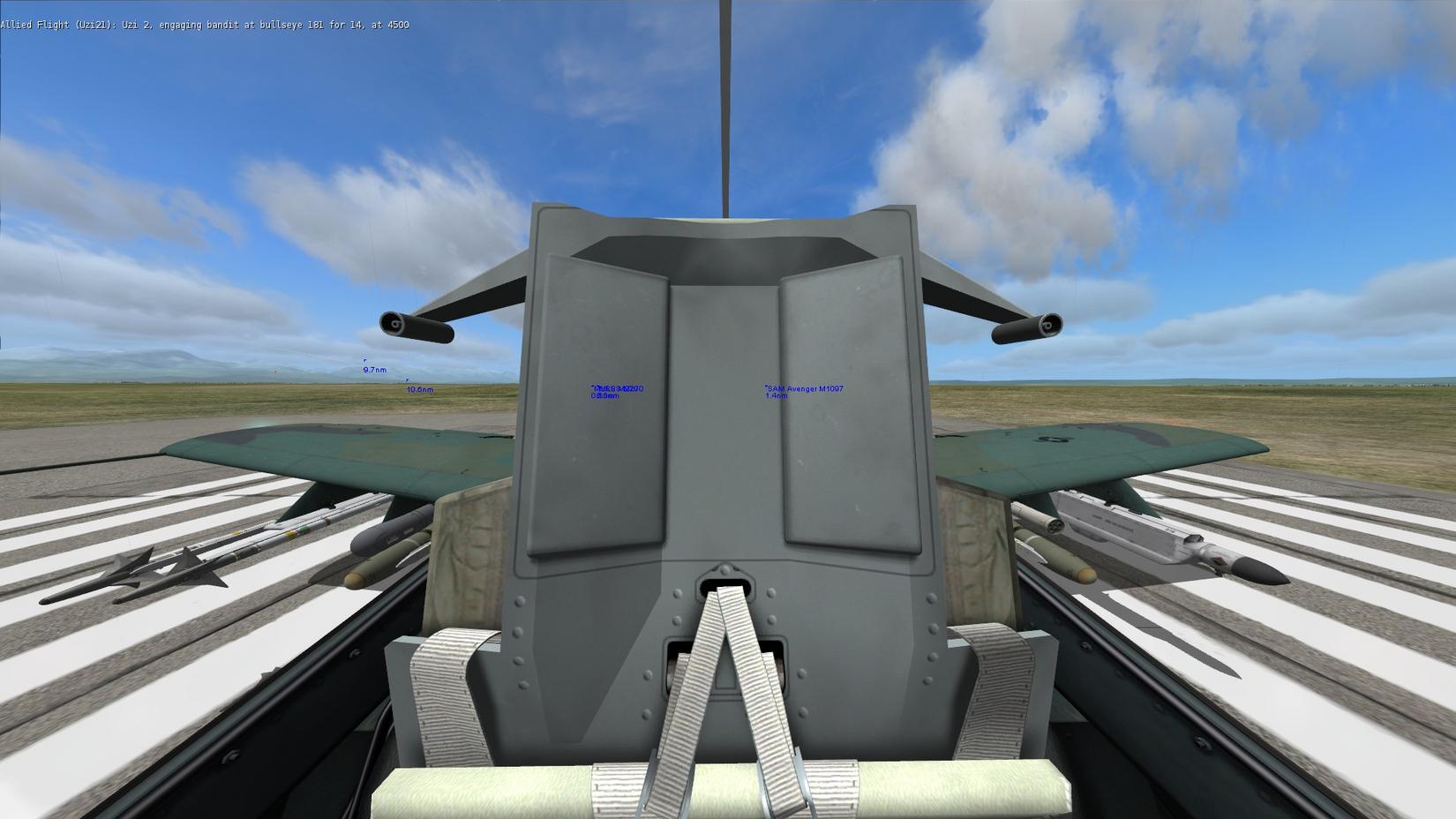
I've seen other people's cockpit shots where they have that same zoom level/position, and have no issues. Wondering what I have to do to reset the camera view angles/positions and such back to default, as clearly somethings messed up.