|
#3694585 - 12/07/12 01:51 PM
 Re: Review: Obutto R3Volution Gaming Cockpit
[Re: citizen guod]
Re: Review: Obutto R3Volution Gaming Cockpit
[Re: citizen guod]
|
Joined: Apr 2011
Posts: 55
mhe_at

Junior Member
|

Junior Member
Joined: Apr 2011
Posts: 55
Vienna, Austria
|
Pepper, this is actually what I meant previously: you will loosen the top screw on the pic so far that the bolt goes through the bottom hole as well. The bolt is precisely long enough to go from hole to hole, but you need to hold it in place by tightening the screws symmetrically, so it will stay centered. If you tighten one side too much, the bolt will come out of the hole on the other side, making the whole connection drop and wobble.
You don't stop playing because you grow old, you grow old because you stop playing.
|
|
#3694748 - 12/07/12 05:45 PM
 Re: Review: Obutto R3Volution Gaming Cockpit
[Re: citizen guod]
Re: Review: Obutto R3Volution Gaming Cockpit
[Re: citizen guod]
|
Joined: May 2002
Posts: 15,158
No Name

Veteran
|

Veteran
Joined: May 2002
Posts: 15,158
|
OK. That's kind of what I thought. Thanks.
Mobo ASUS MAXIMUS IV EXTREME (REV 3.0)
Memory CORSAIR XMS3 8GB DDR3
GPU 2 EVGA 680 FTW 4GB
CPU Intel Core i7-2600K Sandy Bridge 3.4GHz (3.8GHz)
Drives 2 HITACHI Deskstar 3TB 2 Crucial 256 GB SSD Displays 3 HP ZR30w 30" monitors
UPS Cyberpower PP2200SW
PSU Antec High Current Pro HCP-1200 1200W
Case COOLER MASTER CM Storm Trooper
Drive LITE-ON Black 12X Blu-ray
CPU cooler Noctua 6 Dual Heatpipe
Fans COOLER MASTER SickleFlow 120
OS Windows 7 Premium
|
|
#3695305 - 12/08/12 03:54 PM
 Re: Review: Obutto R3Volution Gaming Cockpit
[Re: citizen guod]
Re: Review: Obutto R3Volution Gaming Cockpit
[Re: citizen guod]
|
Joined: Apr 2011
Posts: 55
mhe_at

Junior Member
|

Junior Member
Joined: Apr 2011
Posts: 55
Vienna, Austria
|
Finished my center speaker mount - nothing fancy, just a few cut pieces of wood screwed together, a metal bracket, some spraypaint and some double sided tape: From behind:  From the front:  (Yes. that lower screen looks like it's not mounted straight - it is mounted straight, but the holder is slightly dropping on the side when the spine screw is not tightened. Perfectly straight when tightened though. Got many ideas at the moment, but some of them have to wait I think. Currently considering getting a 3D printer next year, so I can build more sophisticated parts without using my two left hands... 
You don't stop playing because you grow old, you grow old because you stop playing.
|
|
#3695458 - 12/08/12 10:11 PM
 Re: Review: Obutto R3Volution Gaming Cockpit
[Re: No Name]
Re: Review: Obutto R3Volution Gaming Cockpit
[Re: No Name]
|
Joined: Jan 2011
Posts: 52
Sim_Jack

Junior Member
|

Junior Member
Joined: Jan 2011
Posts: 52
NJ, USA
|
Did move the monitors as closely into the back of the stand? That will shift the weight further to the rear. One possibility would be to put lifting weights (the kind you lift in a gym) across each back runner, so that the middle grip portion of the weight straddles the runner. Chris at obutto contacted me and as a result I've ordered a heavy duty treadmill mat from Amazon. Problem is actually the carpet and the soft sub flooring allowing the the front of the stand to dig down.
Last edited by Sim_Jack; 12/08/12 10:11 PM.
|
|
#3695470 - 12/08/12 10:46 PM
 Re: Review: Obutto R3Volution Gaming Cockpit
[Re: citizen guod]
Re: Review: Obutto R3Volution Gaming Cockpit
[Re: citizen guod]
|
Joined: May 2002
Posts: 15,158
No Name

Veteran
|

Veteran
Joined: May 2002
Posts: 15,158
|
Guys- I need help getting the right monitor arm properly height adjusted. I have followed Chris's video tutorials, gone back and made sure the cartridge(?) in both the primary and the middle arm is evenly threaded through the sleeve. As you can see, there is tons of drop on middle segment of the right-hand monitor arm. As a result, even with all the height settings maxed, the right-hand monitor is good 1 or 2 inches too low. (Because I am running in portrait mode, I am not going to lower the other two monitors to make them even height with the right-hand one. I need as much height as I can get here.) Also, after readjusting the connecting screws, the arm now moves outwards toward the left, away from the center, as you can tell from the first pic. I am thinking of asking Main Performance PC to send me another mounting arm to replace this one, if I can't adjust it to be of equal height. Can any folks here provide any suggestions for fixing this droop, which seems mainly to be the 2nd part of the arm (the one that connects to the first arm and to the short portion that hold the VESA mounting plate).   
Mobo ASUS MAXIMUS IV EXTREME (REV 3.0)
Memory CORSAIR XMS3 8GB DDR3
GPU 2 EVGA 680 FTW 4GB
CPU Intel Core i7-2600K Sandy Bridge 3.4GHz (3.8GHz)
Drives 2 HITACHI Deskstar 3TB 2 Crucial 256 GB SSD Displays 3 HP ZR30w 30" monitors
UPS Cyberpower PP2200SW
PSU Antec High Current Pro HCP-1200 1200W
Case COOLER MASTER CM Storm Trooper
Drive LITE-ON Black 12X Blu-ray
CPU cooler Noctua 6 Dual Heatpipe
Fans COOLER MASTER SickleFlow 120
OS Windows 7 Premium
|
|
#3695539 - 12/09/12 02:29 AM
 Re: Review: Obutto R3Volution Gaming Cockpit
[Re: citizen guod]
Re: Review: Obutto R3Volution Gaming Cockpit
[Re: citizen guod]
|
Joined: May 2002
Posts: 15,158
No Name

Veteran
|

Veteran
Joined: May 2002
Posts: 15,158
|
Yah, I did remove the cartidge on the middle part of the arm and rethread it. No improvement.
Chris had the following advice, which I'll try tomorrow. I'll let you guys know if it fixes the problem.
1) remove your monitor
2) starting at the first joint (where it connects to the connector), loosen the two bolts and remove the bottom one while leaving the top backed out around halfway
3) using the bolt on top push or pull it until you see the sleeve halfway into the flange.
4) look underneath and see if the sleeve is halfway in the bottom flange. If so thread in the bottom bolt while you hold the sleeve in place with the top bolt...thread the bottom one until the bolt head and washer just touch the flange surface.
5) If the sleeve is not in the bottom flange, with your free hand hold onto the arm just short of the next joint, and gently rock the arm up & down while holding the sleeve in place with the top bolt. You should be able to feel when the sleeve engages the bottom flange....once it does screw in the bottom bolt as I said above.
6) Tighten down the top bolt until the bolt head & washer make contact with the flange
7) At the same time, tighten the top & bottom as tight as possible.....really tight
8) Rock the arm again and see if it shifts at the joint (ie the sleeve falls out of the flange on one side)....you will be able to feel this
9) If the joint doesn't shift, ur gravy so move onto the 2nd joint and repeat the process....I'd recommend even doing the 3rd (last) joint where the VESA mount attaches to the end of the arm.
Mobo ASUS MAXIMUS IV EXTREME (REV 3.0)
Memory CORSAIR XMS3 8GB DDR3
GPU 2 EVGA 680 FTW 4GB
CPU Intel Core i7-2600K Sandy Bridge 3.4GHz (3.8GHz)
Drives 2 HITACHI Deskstar 3TB 2 Crucial 256 GB SSD Displays 3 HP ZR30w 30" monitors
UPS Cyberpower PP2200SW
PSU Antec High Current Pro HCP-1200 1200W
Case COOLER MASTER CM Storm Trooper
Drive LITE-ON Black 12X Blu-ray
CPU cooler Noctua 6 Dual Heatpipe
Fans COOLER MASTER SickleFlow 120
OS Windows 7 Premium
|
|
#3696009 - 12/10/12 02:59 AM
 Re: Review: Obutto R3Volution Gaming Cockpit
[Re: citizen guod]
Re: Review: Obutto R3Volution Gaming Cockpit
[Re: citizen guod]
|
Joined: May 2002
Posts: 15,158
No Name

Veteran
|

Veteran
Joined: May 2002
Posts: 15,158
|
For folks who've already set up their triple mounting arms, I'm still not having any luck getting the left mounting arm's second segment to stop angling downward. After several attempts based on Chris's advice, my setup still looks uneven:  I followed Chris's advice above, and had a friend helping me. I even put a washer on the lower mounting bracket at each segment point, to combat the tendency for the arm to droop.  For the first segment of the mounting arm (the part that connects to the mounting point on the Revolution monitor stand), this worked really well, and corrected almost all of the droop. For the second segment, it didn't really improve it. There's still a good inch+ of drop on the left most monitor. There's lots of looseness at that connection point, such that I can lift that second arm up a good two inches or so, when it should be securely fastened and hardly give. (Yes, I've tightened the bolts)   I would like to get your guys' thoughts on this- I think that the mounting bolt that threads through the holes of the mounting brackets and the mounting portion of the mounting arm segments is too short. Basically, there is so little exposed bolt to thread through the exterior mounting bracket that cradles the second portion of the monitor arm. If Chris had supplied longer bolts, I think it would have been easier to ensure that each bracket had sufficient to stop the arm segment from tilting downwards. And because the bolt isn't long enough to extend outwards on either outer side of the bracket, it's impossible to get visual feedback that the bolt is indeed threaded through as far as it need be. Pics that indicate how little of that bolt extends out beyond the mounting hold on the arm segment- there's hardly any to thread through the mounting brackets on end of the first arm segment.    So, I've hit a wall here, and am not sure how to proceed. I think if Chris had included longer bolts then perhaps this wouldn't be such a problem. One thing I'll do this week is take the bolt to a hardware store to see if I can get a longer one. I'll also email Chris again. Although I doubt that second segment of the mounting arm is defective in any way, I guess it's a possibility. Advice would be much appreciated. Thanks.
Mobo ASUS MAXIMUS IV EXTREME (REV 3.0)
Memory CORSAIR XMS3 8GB DDR3
GPU 2 EVGA 680 FTW 4GB
CPU Intel Core i7-2600K Sandy Bridge 3.4GHz (3.8GHz)
Drives 2 HITACHI Deskstar 3TB 2 Crucial 256 GB SSD Displays 3 HP ZR30w 30" monitors
UPS Cyberpower PP2200SW
PSU Antec High Current Pro HCP-1200 1200W
Case COOLER MASTER CM Storm Trooper
Drive LITE-ON Black 12X Blu-ray
CPU cooler Noctua 6 Dual Heatpipe
Fans COOLER MASTER SickleFlow 120
OS Windows 7 Premium
|
|
#3696484 - 12/10/12 09:37 PM
 Re: Review: Obutto R3Volution Gaming Cockpit
[Re: citizen guod]
Re: Review: Obutto R3Volution Gaming Cockpit
[Re: citizen guod]
|
Joined: Apr 2011
Posts: 55
mhe_at

Junior Member
|

Junior Member
Joined: Apr 2011
Posts: 55
Vienna, Austria
|
If he included longer bolts, you wouldn't be able to tighten them against the brackets - the screws would simply be tightened against the bolt, providing little to no stability. So it is actually crucial to make the bolt slightly shorter than the 2 holes it should go through. The bolt must be kept in place by the holes and the screws, but it should not protrude from them. For mounting such heavy things at these distances and leverage moments, there actually are little to no alternatives that don't cost an arm and a leg.  Have you tried to mount the bolt with the screws without the arm? Would be interesting to see how it rests in the holes - perhaps you can slightly bend the brackets together so that the bolt is long enough? Still believe it's a matter of asymmetric tightening, mounting it without the arm would make it visible.
You don't stop playing because you grow old, you grow old because you stop playing.
|
|
#3696868 - 12/11/12 02:39 PM
 Re: Review: Obutto R3Volution Gaming Cockpit
[Re: citizen guod]
Re: Review: Obutto R3Volution Gaming Cockpit
[Re: citizen guod]
|
Joined: May 2002
Posts: 15,158
No Name

Veteran
|

Veteran
Joined: May 2002
Posts: 15,158
|
Thanks for pointing that out. I am challenged in that regard. :-)
I will try your suggestion tonight.
Mobo ASUS MAXIMUS IV EXTREME (REV 3.0)
Memory CORSAIR XMS3 8GB DDR3
GPU 2 EVGA 680 FTW 4GB
CPU Intel Core i7-2600K Sandy Bridge 3.4GHz (3.8GHz)
Drives 2 HITACHI Deskstar 3TB 2 Crucial 256 GB SSD Displays 3 HP ZR30w 30" monitors
UPS Cyberpower PP2200SW
PSU Antec High Current Pro HCP-1200 1200W
Case COOLER MASTER CM Storm Trooper
Drive LITE-ON Black 12X Blu-ray
CPU cooler Noctua 6 Dual Heatpipe
Fans COOLER MASTER SickleFlow 120
OS Windows 7 Premium
|
|
#3697592 - 12/12/12 03:19 PM
 Re: Review: Obutto R3Volution Gaming Cockpit
[Re: citizen guod]
Re: Review: Obutto R3Volution Gaming Cockpit
[Re: citizen guod]
|
Joined: May 2002
Posts: 15,158
No Name

Veteran
|

Veteran
Joined: May 2002
Posts: 15,158
|
About to lose my freaking mind here getting these monitor mounting arms level with each other.
So I flipped the second section mounting arm over, and then re-adjusted the mounting bolts into the sleeve of the second segment of the right monitor arm. Now there there was hardly any slack/drop from the second segment in the mounting bracket at the first segment. Excellent! This was a lot better, but the right monitor was still roughly 2mm lower than the center and left monitors (which I have no difficulty lining up with each other.)
Since I couldn�t lower the center monitor any further, I unscrewed it from the VESA plate mount, then unattached the small mounting portion that holds the VESA mounting plate, and reattached it to the monitor arm using the higher threaded hole. (I�d removed it from that one based on mhe's excellent advice, and used the lower hole beneath it so I could get a bit more height.) I reattached the center monitor, then I lowered the left-hand monitor to make it the same height as the right-hand monitor.
Here�s the frustrating part:
When I stepped back to take a look, the right-hand monitor was a .5� lower again! When I checked the mounting arm for it, there was a lot of slop/tilt again from that joint where the second section anchors onto the brackets of the first section- slop that I had fixed by reattaching and tightening the bolts in the bolt sleeve. But I didn�t make any adjustments to the right-hand mounting arm at all, so how did it get all that slop and tilt downward again? Is it affected by changes to the other mounting arms?
I am not an engineer, so I don�t have any tangible suggestions for improvement for future mounting arms, but there�s gotta be a way to design it so there�s not so much slop and tilt in the joints of the mounting arms. That right-hand joint sags down, even when I thought I�d fixed it.
I�m at a loss here�it�s tough to get these aligned when the right-hand mounting arm won�t stay level.
Last edited by peppergomez; 12/12/12 10:21 PM.
Mobo ASUS MAXIMUS IV EXTREME (REV 3.0)
Memory CORSAIR XMS3 8GB DDR3
GPU 2 EVGA 680 FTW 4GB
CPU Intel Core i7-2600K Sandy Bridge 3.4GHz (3.8GHz)
Drives 2 HITACHI Deskstar 3TB 2 Crucial 256 GB SSD Displays 3 HP ZR30w 30" monitors
UPS Cyberpower PP2200SW
PSU Antec High Current Pro HCP-1200 1200W
Case COOLER MASTER CM Storm Trooper
Drive LITE-ON Black 12X Blu-ray
CPU cooler Noctua 6 Dual Heatpipe
Fans COOLER MASTER SickleFlow 120
OS Windows 7 Premium
|
|
#3698058 - 12/13/12 06:51 AM
 Re: Review: Obutto R3Volution Gaming Cockpit
[Re: citizen guod]
Re: Review: Obutto R3Volution Gaming Cockpit
[Re: citizen guod]
|
Joined: Apr 2011
Posts: 55
mhe_at

Junior Member
|

Junior Member
Joined: Apr 2011
Posts: 55
Vienna, Austria
|
Can you please make some pictures of the disassembled joint between first and second segment of the arm? I think you are nearly there...
You don't stop playing because you grow old, you grow old because you stop playing.
|
|
#3698717 - 12/14/12 05:34 AM
 Re: Review: Obutto R3Volution Gaming Cockpit
[Re: citizen guod]
Re: Review: Obutto R3Volution Gaming Cockpit
[Re: citizen guod]
|
Joined: May 2002
Posts: 15,158
No Name

Veteran
|

Veteran
Joined: May 2002
Posts: 15,158
|
I gave up (for now at least) trying to successfully raise up that right-hand monitor arm. Next time I try I will hopefully have someone with me more adept at this sort of thing, and who can help me spot the effect of segment height/angle while I am tightening.  Anyway, for now, I have vertically aligned the left and center to the right. I had to re-thread the third left and center mounting through the original threaded hole on the short monitor arm that holds the VESA plate. So, while the overall effect is even height across all three monitors, they are a good 2-3" lower than I want them to be. Both in terms of visibility (bottom of the each monitor is a bit obscured by the tables) and in terms of being at risk of having the screen gouged by the acrylic tabletops if they were to swing backwards too forcefully. Not a risk I am pleased with.  I am not saying the problem here isn't partially user error (maybe I am still not asymmetrically tightening the two bolts properly). I wonder though why Chris didn't follow the same construction approach with the side mounting arms as he did with the center arm- having the second mounting arm segment sandwiched between two segments. That is rock solid. No slop or tilt there, even when the arm is extended all the way straight outwards with a 30" monitor. (The bungie cable is my low-tech solution to stop the side arms from drifting outwards. Even tightened way down, they do still drift outwards a little bit, such there's a sliver of a gap between each outward monitor and the center monitor)  So, while I think the Revolution is an improvement over the Ozone (I really like the increased flexibility of the keyboard tray ad the tilt settings to combat the downward tilt)m and I am glad I got it, for me so far the monitor mounting arms leave a bit to be desired. If ever SimHQ does an "official" review of the mounting arms, please keep these things in mind. Then again, I am likely one of the few who is mounting 30"s in portrait. Smaller (lighter) monitors in landscape mode might not run into this problem. I might go ahead and mount the monitor section runners on some wooden blocks or runners to elevate the monitors. The setup just doesn't feel finished with them as low as they are. Not all bad though- 3 30" in portrait mode is a hell of a lot of screen real estate and will hopefully avoid that fisheye effect and squashed vertical effect from three monitors in landscape mode (Which I tried with 3 24" in BF3 and Skyrim and felt that it was just too vertically compressed given how much horizontal space there was.) 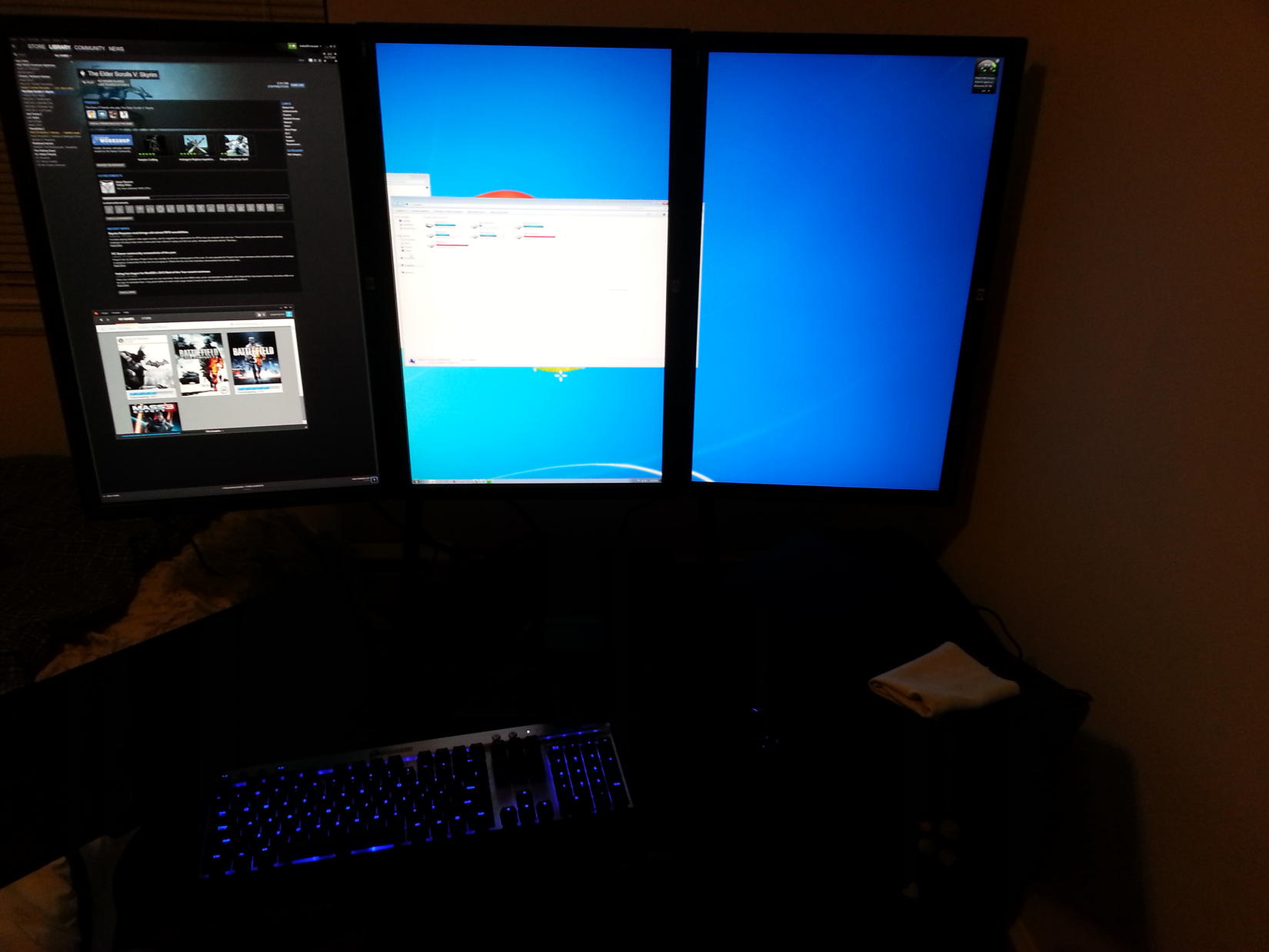
Mobo ASUS MAXIMUS IV EXTREME (REV 3.0)
Memory CORSAIR XMS3 8GB DDR3
GPU 2 EVGA 680 FTW 4GB
CPU Intel Core i7-2600K Sandy Bridge 3.4GHz (3.8GHz)
Drives 2 HITACHI Deskstar 3TB 2 Crucial 256 GB SSD Displays 3 HP ZR30w 30" monitors
UPS Cyberpower PP2200SW
PSU Antec High Current Pro HCP-1200 1200W
Case COOLER MASTER CM Storm Trooper
Drive LITE-ON Black 12X Blu-ray
CPU cooler Noctua 6 Dual Heatpipe
Fans COOLER MASTER SickleFlow 120
OS Windows 7 Premium
|
|
#3698770 - 12/14/12 11:28 AM
 Re: Review: Obutto R3Volution Gaming Cockpit
[Re: citizen guod]
Re: Review: Obutto R3Volution Gaming Cockpit
[Re: citizen guod]
|
Joined: Apr 2011
Posts: 55
mhe_at

Junior Member
|

Junior Member
Joined: Apr 2011
Posts: 55
Vienna, Austria
|
Doesn't look bad at all, pepper!  Perhaps the weight of those 30" is really a bit too much for the screen holder or you just got a monday's model. Perhaps Chris can shed some light onto this in terms of how much weight is officially supported by the screen holder. Have you tried to do the upside-down mod for the side tables I did? Should give you those 2-3" lower you need to clear the screens.
You don't stop playing because you grow old, you grow old because you stop playing.
|
|
#3698843 - 12/14/12 02:24 PM
 Re: Review: Obutto R3Volution Gaming Cockpit
[Re: citizen guod]
Re: Review: Obutto R3Volution Gaming Cockpit
[Re: citizen guod]
|
Joined: May 2002
Posts: 15,158
No Name

Veteran
|

Veteran
Joined: May 2002
Posts: 15,158
|
No, I haven't. I will look into the upside down mod for them. Yeah, despite the height issue, it's pretty sweet. I fired up X3 Albion Prelude and Planetside 2 and was pretty amazed by what I saw. Gotta also hand it to NVIDIAs surround gaming feature, wich has been easy as pie to set up. In a word, games look FANTASTIC at 4800x2560. Hardly any fisheye effect on the side monitors, and the net effect better simulates the FOV we normally have than landscape mode, which is way too vertically squashed for me.
Mobo ASUS MAXIMUS IV EXTREME (REV 3.0)
Memory CORSAIR XMS3 8GB DDR3
GPU 2 EVGA 680 FTW 4GB
CPU Intel Core i7-2600K Sandy Bridge 3.4GHz (3.8GHz)
Drives 2 HITACHI Deskstar 3TB 2 Crucial 256 GB SSD Displays 3 HP ZR30w 30" monitors
UPS Cyberpower PP2200SW
PSU Antec High Current Pro HCP-1200 1200W
Case COOLER MASTER CM Storm Trooper
Drive LITE-ON Black 12X Blu-ray
CPU cooler Noctua 6 Dual Heatpipe
Fans COOLER MASTER SickleFlow 120
OS Windows 7 Premium
|
|
#3699921 - 12/16/12 06:48 AM
 Re: Review: Obutto R3Volution Gaming Cockpit
[Re: citizen guod]
Re: Review: Obutto R3Volution Gaming Cockpit
[Re: citizen guod]
|
Joined: May 2002
Posts: 15,158
No Name

Veteran
|

Veteran
Joined: May 2002
Posts: 15,158
|
Next step is cable management. The Obutto will eventually be under a loft bed, so I am waiting until I know what the final setup will look like to begin on cable management. But lord knows I need to do something. It's a total rat's nest. One thing I definitely want to do is get the wires from the keyboard, mouse, throttle, stick as hidden as possible. I might be able to thread the keyboard and mouse cables through the center middle table (where a wheel or yoke would go) since it's hollow.
Also, how do you guys with triple monitors deal with the accumulation of cables back there? As you can see from my posted pics, I've got lots of wires (power, DVI, USB). Even more now that I added TrackIR atop the center monitor.
Mobo ASUS MAXIMUS IV EXTREME (REV 3.0)
Memory CORSAIR XMS3 8GB DDR3
GPU 2 EVGA 680 FTW 4GB
CPU Intel Core i7-2600K Sandy Bridge 3.4GHz (3.8GHz)
Drives 2 HITACHI Deskstar 3TB 2 Crucial 256 GB SSD Displays 3 HP ZR30w 30" monitors
UPS Cyberpower PP2200SW
PSU Antec High Current Pro HCP-1200 1200W
Case COOLER MASTER CM Storm Trooper
Drive LITE-ON Black 12X Blu-ray
CPU cooler Noctua 6 Dual Heatpipe
Fans COOLER MASTER SickleFlow 120
OS Windows 7 Premium
|
|
#3700353 - 12/16/12 10:48 PM
 Re: Review: Obutto R3Volution Gaming Cockpit
[Re: citizen guod]
Re: Review: Obutto R3Volution Gaming Cockpit
[Re: citizen guod]
|
Joined: Jan 2011
Posts: 52
Sim_Jack

Junior Member
|

Junior Member
Joined: Jan 2011
Posts: 52
NJ, USA
|
Pepper, when you get ready to again attack the monitor issue get Allen wrenches with a long end to them, the supplied short keys work fine for everything but the monitor arms where you need the leverage to get things very tight. I just today completely redid my setup in order to install a mat under the pit and this time I used long Allen keys for the monitors and things went much much better = need to tighten really good and the longer allen keys make that possible.
The mat took care of 99% of the tilt of the stand I was experiencing.
For wire management:
Get a couple of packages of these. Actually they are an absolutely must as they are perfect for cables and round or square tubes
http://www.amazon.com/Velcro-Reusable-Self-Gripping-Inches-91140/dp/B001E1Y5O6/ref=sr_1_1?ie=UTF8&qid=1355696387&sr=8-1&keywords=wire+management&tag=comff-20
Mount a powered hub and a surge strip to the center mount. Secure both with the Velco strips from above. Surge strip here and hub here allows you to keep most wiring centralized and neat.
Get a three into one power cable splitter for the monitors and plug directly into the surge strip mounted on the center section. This alone cleans up three cables.
Get longer length (high quality) monitor cables. This allows you to run the cables along the tubing using the Velcro to secure them. I have PC to the right and ran things to near the bottom of the right monitor leg before breaking out toward the PC.
For me I've also bought some USB extension cables and ran these from the hub to where I plan to use controllers and such, but need to trim the existing cables on the controllers to avoid going over ten feet in total length. This will allow quicker swaping of controllers when going from racing to flying or otherwise reconfiguring = I'll be able to hide the USB cables without a bunch of work when swapping controllers.
Can't praise the RAM mounts enough for the quality but they are expensive, use these if adding additional items such as touch screens or button boxes and you can afford them.
Wireless mouse and keyboard are a must
Last edited by Sim_Jack; 12/16/12 10:49 PM.
|
|
#3700399 - 12/17/12 01:01 AM
 Re: Review: Obutto R3Volution Gaming Cockpit
[Re: citizen guod]
Re: Review: Obutto R3Volution Gaming Cockpit
[Re: citizen guod]
|
Joined: May 2002
Posts: 15,158
No Name

Veteran
|

Veteran
Joined: May 2002
Posts: 15,158
|
Excellent advice SimJack. Thanks.
Can you post pics of your setup so I can see what the net result of all this is? Sounds like it results in a really clean setup.
Hopefully I can do the same things you have done, other than wireless mouse and keyboard, which aren't options for me b/c I use (and really like) the corsair vengeance gaming keyboard and the razer MMO 12-button gaming mouse. Both are awesome.
Once I get my loft bed set up, I will likely take another shot at that stubborn right-hand monitor mounting arm.
Mobo ASUS MAXIMUS IV EXTREME (REV 3.0)
Memory CORSAIR XMS3 8GB DDR3
GPU 2 EVGA 680 FTW 4GB
CPU Intel Core i7-2600K Sandy Bridge 3.4GHz (3.8GHz)
Drives 2 HITACHI Deskstar 3TB 2 Crucial 256 GB SSD Displays 3 HP ZR30w 30" monitors
UPS Cyberpower PP2200SW
PSU Antec High Current Pro HCP-1200 1200W
Case COOLER MASTER CM Storm Trooper
Drive LITE-ON Black 12X Blu-ray
CPU cooler Noctua 6 Dual Heatpipe
Fans COOLER MASTER SickleFlow 120
OS Windows 7 Premium
|
|
|
|
|
|
|
|
|
|
|
|
|
|
|
|
|
|
|
|
|
Exodus
by RedOneAlpha. 04/18/24 05:46 PM
|
|