|
#2894891 - 11/05/09 02:09 PM
 Longbow 2 Windows Vista/7 Fix available for download!
Longbow 2 Windows Vista/7 Fix available for download!
|
Joined: Nov 2006
Posts: 3,453
Flyboy

Senior Member
|

Senior Member
Joined: Nov 2006
Posts: 3,453
England, UK
|
I have packaged and uploaded LB2 'installed', for those of you who have Windows Vista or Windows 7 (32-Bit and 64-Bit) and can't even install LB2 because of errors.
Download, install and see the readme for usage info.
LB2-WinVista-7-Fix.exe (237.78 MB)
* from RapidShare: https://rapidshare.com/files/449369593/LB2-WinVista-7-Fix.exe
Now available in .zip format as some users have reported issues with the fix installer .exe requiring 'missing' files. Thanks to IamFritz for bringing the issue to my attention.
LB2-WinVista-7-Fix.zip (261.88 MB)
* from RapidShare: https://rapidshare.com/files/2574507330/LB2-WinVista-7-Fix.zip
Note that you still need the LB2 CDs or images to play.
Changes:
* Added new RapidShare link for the .zip version of the fix.
* Removed previous GameFront mirror link as the file has been removed by the site.
Thanks for everyone's feedback and support with this fix. Unfortunately the GameFront (previously FileFront) website removed the fix so the original mirror no longer works and has been removed here, therefore I don't have a final download count for that location. But I am sure that it was over 1300 downloads the last time I was able to check. However, I can be sure that since the .exe version was uploaded to RapidShare on 23.02.2011 - there have now been just over 1000 downloads! I'm sure the new .zip version will do well too, as it may offer more compatbility in use but obviously lacks the fancy-pants installer that I made for the .exe version!
|
|
#2900067 - 11/13/09 02:15 PM
 Re: Longbow 2 Windows Vista/7 Fix available for download!
[Re: tahoman]
Re: Longbow 2 Windows Vista/7 Fix available for download!
[Re: tahoman]
|
Joined: Jan 2004
Posts: 246
Subguru

Member
|

Member
Joined: Jan 2004
Posts: 246
Alabama
|
What does this mean?
"This install is intended to be used with the Daemon-Tools (or similar) CD image mounting procedure."
And, why can't I find LB2.exe in the folder /Jane's/Longbow 2 after running this install program?
Last edited by Subguru; 11/13/09 02:23 PM.
|
|
#2900142 - 11/13/09 04:14 PM
 Re: Longbow 2 Windows Vista/7 Fix available for download!
[Re: Subguru]
Re: Longbow 2 Windows Vista/7 Fix available for download!
[Re: Subguru]
|
Joined: Nov 2006
Posts: 3,453
Flyboy

Senior Member
|

Senior Member
Joined: Nov 2006
Posts: 3,453
England, UK
|
What does this mean?
"This install is intended to be used with the Daemon-Tools (or similar) CD image mounting procedure."
And, why can't I find LB2.exe in the folder /Jane's/Longbow 2 after running this install program?
It means that most people will find it more beneficial to use a CD image mounting process, as this cuts down terrain map load times and means that you don't have to keep using the CDs. Daemon-Tools is the most popular tool to use to mount CD images. Your LB2.exe file was probably quarantined or removed by your anti-virus program. This file is known to have a false-positive virus (meaning it is in fact not harmful) that AV programs still keep picking up on.
|
|
#2900549 - 11/14/09 05:05 AM
 Re: Longbow 2 Windows Vista/7 Fix available for download!
[Re: Flyboy]
Re: Longbow 2 Windows Vista/7 Fix available for download!
[Re: Flyboy]
|
Joined: Aug 2004
Posts: 791
IamFritz

Member
|

Member
Joined: Aug 2004
Posts: 791
|
What does this mean?
"This install is intended to be used with the Daemon-Tools (or similar) CD image mounting procedure."
And, why can't I find LB2.exe in the folder /Jane's/Longbow 2 after running this install program?
It means that most people will find it more beneficial to use a CD image mounting process, as this cuts down terrain map load times and means that you don't have to keep using the CDs. Daemon-Tools is the most popular tool to use to mount CD images. Your LB2.exe file was probably quarantined or removed by your anti-virus program. This file is known to have a false-positive virus (meaning it is in fact not harmful) that AV programs still keep picking up on. True. AVG will kill any LB2 install. I went out and purchased Panda Security just so I could fly Longbow 2.
Fritz Gunter iamfritz@hotmail.com http://www.iamfritz.com <- It's Only Gotten Better Lenovo Quadcore 3.1 GHZ Proc, 6 GB RAM and NVidia GeForce GT 632 (2 GB Vid RAM) Direct X 11 Windows 7
|
|
#2917783 - 12/11/09 02:30 AM
 Re: Longbow 2 Windows Vista/7 Fix available for download!
[Re: Raptor9]
Re: Longbow 2 Windows Vista/7 Fix available for download!
[Re: Raptor9]
|
Joined: Jan 2008
Posts: 366
BirdDogICT

Member
|

Member
Joined: Jan 2008
Posts: 366
|
Do you still have to use a CPU slowdown utility to get accurate rockets? what about glide wrappers?
I'm using winThrottle and Zeckensack's glide wrapper and they work fine in XP. Anyone used them in Win7?
There are no accidents and no fatal flaws in the machines; there are only pilots with the wrong stuff.
Tom Wolfe, The Right Stuff,1979.
|
|
#2918572 - 12/12/09 12:15 PM
 Re: Longbow 2 Windows Vista/7 Fix available for download!
[Re: BirdDogICT]
Re: Longbow 2 Windows Vista/7 Fix available for download!
[Re: BirdDogICT]
|
Joined: Nov 2006
Posts: 3,453
Flyboy

Senior Member
|

Senior Member
Joined: Nov 2006
Posts: 3,453
England, UK
|
Do you still have to use a CPU slowdown utility to get accurate rockets? what about glide wrappers?
Yes, you do still need those. They are what I would call 'add-ons', and in this install I have only included the 'bare minimum' install just so the sim actually works. I didn't want to infringe copyrights or whatever by including other people's programs. Some people may not even want/need to use the add-ons so I didn't want to over-complicate it either. I'm using winThrottle and Zeckensack's glide wrapper and they work fine in XP. Anyone used them in Win7? Never tried, so I don't know.
|
|
#2941089 - 01/17/10 06:01 AM
 Re: Longbow 2 Windows Vista/7 Fix available for download!
[Re: Flyboy]
Re: Longbow 2 Windows Vista/7 Fix available for download!
[Re: Flyboy]
|
Joined: Dec 2002
Posts: 1,733
SpyDoc

Member
|

Member
Joined: Dec 2002
Posts: 1,733
Central USA
|
How about the cpu slowdown utilities--like BirdDog says, did you still have to use these? Doesn't the sim run too fast under windows 7? The only way I was able to get it to work re timing and rocket, etc, was to install on an old win 98 computer.
SpyDoc out  My new DigitalStormOnline system: i5-2500K--8GB Ram--AMD Radeon 6950 Win7--MOMO--MS FFB2--TIR5--27.5" Hanns-G
|
|
#2941289 - 01/17/10 05:16 PM
 Re: Longbow 2 Windows Vista/7 Fix available for download!
[Re: SpyDoc]
Re: Longbow 2 Windows Vista/7 Fix available for download!
[Re: SpyDoc]
|
Joined: Nov 2006
Posts: 3,453
Flyboy

Senior Member
|

Senior Member
Joined: Nov 2006
Posts: 3,453
England, UK
|
SpyDoc - Read my reply to BirdDogICT above. But just to expand on what I said - YES, you do most certainly need CPU slowdown programs, but even they aren't really enough for todays PCs. You may also want to turn off a core (if you've got a multi-core processor) and game stability in Windows 7 is questionable and a lot of people - me included - simply cannot get the game to run for any length of time before a game freeze or crash. Rockets will no doubt still be a problem even if you slow down the sim enough for everything else to run properly. I personally don't use HE rockets anyhow. Can't you just hover and use MPSM rockets? You get a much better hit ratio as they have like a downward shotgun effect. I should be doing an article for SimHQ sometime soon on LB2 with modern systems. Keep an eye out for that. For now, further reading: http://digitality.comyr.com/flyboy/lb2/setup/multi-core.html
|
|
#3019033 - 05/26/10 11:40 AM
 Re: Longbow 2 Windows Vista/7 Fix available for download!
[Re: flightsimer90s]
Re: Longbow 2 Windows Vista/7 Fix available for download!
[Re: flightsimer90s]
|
Joined: Nov 2006
Posts: 3,453
Flyboy

Senior Member
|

Senior Member
Joined: Nov 2006
Posts: 3,453
England, UK
|
John - the game freeze is the main problem that I hoped you wouldn't encounter. The rocket problem is an old problem we've had ever since CPU's got 'too' fast and the inverted color problem is probably a graphics card/driver issue. Try this fix to see if the game freeze stops. You want to go down to the 'Phoenix's LB2 Final Solutions' and get that one. http://digitality.comyr.com/flyboy/lb2/setup/setup.htmlThis is as far as we've ever got for Windows Vista/7 fixes. If that doesn't work, you're f*ck*d to be perfectly blunt, same as me.
|
|
#3019134 - 05/26/10 02:15 PM
 Re: Longbow 2 Windows Vista/7 Fix available for download!
[Re: Flyboy]
Re: Longbow 2 Windows Vista/7 Fix available for download!
[Re: Flyboy]
|
Joined: May 2010
Posts: 279
flightsimer90s

Member
|

Member
Joined: May 2010
Posts: 279
|
John - the game freeze is the main problem that I hoped you wouldn't encounter. The rocket problem is an old problem we've had ever since CPU's got 'too' fast and the inverted color problem is probably a graphics card/driver issue. Try this fix to see if the game freeze stops. You want to go down to the 'Phoenix's LB2 Final Solutions' and get that one. http://digitality.comyr.com/flyboy/lb2/setup/setup.htmlThis is as far as we've ever got for Windows Vista/7 fixes. If that doesn't work, you're f*ck*d to be perfectly blunt, same as me. I'm playing on windows 7 premium 64 bit system, there are always ways to improve, they will come.
|
|
#3019739 - 05/27/10 11:45 AM
 Re: Longbow 2 Windows Vista/7 Fix available for download!
[Re: flightsimer90s]
Re: Longbow 2 Windows Vista/7 Fix available for download!
[Re: flightsimer90s]
|
Joined: Nov 2006
Posts: 3,453
Flyboy

Senior Member
|

Senior Member
Joined: Nov 2006
Posts: 3,453
England, UK
|
I'm playing on windows 7 premium 64 bit system, there are always ways to improve, they will come. Unlikely. Phoenix here is really the only one who has bothered to look into possible fixes, and he has now come to the end of his tether with that. PositiveG was the main 'fixer' for LB2, and as you've been away for so long I don't know if you know... he sadly passed away in August last year. http://digitality.comyr.com/flyboy/lb2/tribute.htmlAnd although yet more people are still getting into LB2 for the very first time (even 12 years later!), none of them have any knowledge of how LB2 works internally or have the desire to do anything about it. And who can really blame them? We all have to let go at some point.
|
|
#3069156 - 08/07/10 11:39 PM
 Re: Longbow 2 Windows Vista/7 Fix available for download!
[Re: Flyboy]
Re: Longbow 2 Windows Vista/7 Fix available for download!
[Re: Flyboy]
|
Joined: May 2000
Posts: 2,536
AV8R

Senior Member
|

Senior Member
Joined: May 2000
Posts: 2,536
Southern California USA
|
Been away from LB2 for a long while. Been flying LOMAC-FC2 and DCS-BS which now share the same MP electronic battlefield. (see second picture below) Regarding LB2 on MS Vista, Ive been running it pretty much stock with the CDs plus the wrappers as we have been with WinXP and now Vista. Didnt need the Vista-fix-EXE. I say that just as another data point. Glad the patch is working for those that needed it. LB2 on VISTA Home Premium with OEM CDs 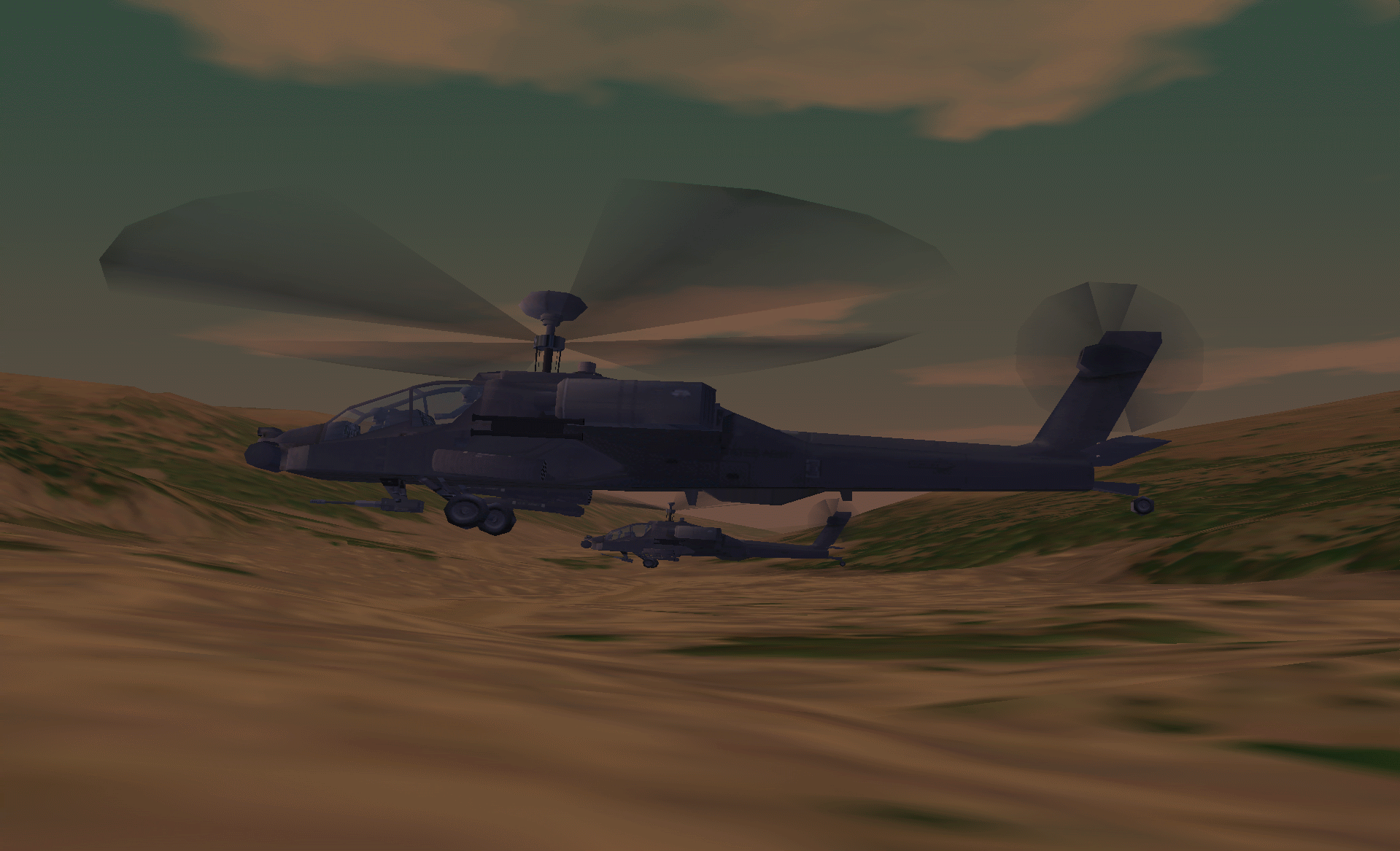 DCS-BS and LOMAC-FC2 on VISTA   oh man... i have been gone along time. Kevin has gained his golden rotors. Thanks for the tribute Flyboy.
AV8R
|
|
#3164681 - 12/24/10 01:07 PM
 Re: Longbow 2 Windows Vista/7 Fix available for download!
[Re: Flyboy]
Re: Longbow 2 Windows Vista/7 Fix available for download!
[Re: Flyboy]
|
Joined: Nov 2006
Posts: 3,453
Flyboy

Senior Member
|

Senior Member
Joined: Nov 2006
Posts: 3,453
England, UK
|
Hi TexasThunder and welcome to the forums. To (try and) answer your questions...
When double clicking on the LB2 Icon the game starts out on a battlefield with tanks approaching.
* You should go to the base screen where you can select your pilot and game type, etc. This sounds to me like you're playing the demo!
Is there not a way to start it with the helicopter on the base?
* See above.
I dont have a Joystick yet, so how do I set the controls for a laptop?
* If and when you start the game and get onto the base screen, press Alt-O and you will go to the options menu, from there you can set controls. If indeed you are playing the demo, again press Alt-O in-game to bring up the options menu. Beware that on my Windows 7 PC, I have to reconfigure controls every time I enter a new mission - this might just be a problem isolated to me though.
Last question, I found a site that has the operations manual in PDF, but is there a site that has a zipped copy ??
* Why do you want a zipped copy? Can't you just download the PDF?
|
|
#3169949 - 01/02/11 07:46 AM
 Re: Longbow 2 Windows Vista/7 Fix available for download!
[Re: Flyboy]
Re: Longbow 2 Windows Vista/7 Fix available for download!
[Re: Flyboy]
|
Joined: May 2000
Posts: 2,536
AV8R

Senior Member
|

Senior Member
Joined: May 2000
Posts: 2,536
Southern California USA
|
While doing a flyby (been busy doing DCS Blackshark, DCS A10C, IL21946, and SteelBeastsPro)...
Saw this download link again, and downloaded your Vista LB2 package FlyBoy.
It installed fine on my Vista32 Home Premium system, and it did run "out of the box", as long as it sees my OEM CD2.
However...
1. No matter which DX video card driver I select via LB2cfg, the graphics are poor quality (compared to DgVoodoo drivers)
2. Im unable to change the BASE TERRIAN in the options, all are inactive.
That being said,
I still have the OEM CDs and can install and run LB2 with those, (I do not have McAfee or Norton on this puter)
plus with the DgVoodoo drivers on my Vista system running in WinXP SP2 compatibility mode.
So, Im not sure why Im seeing what I saw with your installation and what drivers its using, if any.
Im betting that if DgVoodoo drivers are put in there, it will look great like my OEM install.
AV8R
AV8R
|
|
#3170598 - 01/03/11 12:23 PM
 Re: Longbow 2 Windows Vista/7 Fix available for download!
[Re: Flyboy]
Re: Longbow 2 Windows Vista/7 Fix available for download!
[Re: Flyboy]
|
Joined: Nov 2006
Posts: 3,453
Flyboy

Senior Member
|

Senior Member
Joined: Nov 2006
Posts: 3,453
England, UK
|
Hi AV8R, wow it's great to see you in here again. I have previously asked about you as I was a bit 'concerned' at one point, after +G, you know... Yeah you still need a game CD in the drive/or ISO image mounted. My package simply bypasses CD/ISO install as some Vista/7 users report problems even installing, and indeed can't install the patch or DDU either. It's also a neat way of not letting people play the game without first, hopefully, buying it. It is NOT a NoCD solution. To answer your questions... 1. No matter which DX video card driver I select via LB2cfg, the graphics are poor quality (compared to DgVoodoo drivers) * I can't remember now but I THINK the lb2cfg is set by default (by me) to 3DFX. So all you should need to do is install dgVoodoo (or not, if I included that - but I don't think so as different people have differing success with each different version - i.e. 1.40 Beta, 1.50 Beta, 1.50 Beta2). Sometimes I have seen the game automatically revert to Software mode if Direct3D is selected and is unable to be utilized, it MAY in some cases be the same with 3DFX). Yeah, the D3D drivers aren't a sure-fire way for LB2 on modern PCs at least, as there are some glaring graphical bugs. Why would you even use D3D over 3DFX?  2. Im unable to change the BASE TERRIAN in the options, all are inactive. * Are you trying to access this particular menu option from the menu whilst in-game? If that's the case, these options are blanked out on purpose - by the game, not by me. You can change these options from the base menu screen only, before you get in-game. Press ALT-O at the base. I hope my answers help - and of course, if you need any further help, I'd be glad to try - sir.
|
|
#3171571 - 01/04/11 05:33 PM
 Re: Longbow 2 Windows Vista/7 Fix available for download!
[Re: Flyboy]
Re: Longbow 2 Windows Vista/7 Fix available for download!
[Re: Flyboy]
|
Joined: May 2000
Posts: 2,536
AV8R

Senior Member
|

Senior Member
Joined: May 2000
Posts: 2,536
Southern California USA
|
Flyboy,
If 3DFX was selected already by you when you made your install package, then what I saw after first installing was not what I see using DgVoodoo drivers. This is why I went back and played around with the DX choices. I will go back and try 3DFX setting again and report back. Its nice that you are trying to give more legs to this classic. Im hoping that DCS will eventually come out with a LongBow or Apache addon in the future. Only they seem to be able to do the job right.
I did see that you were asking for a multiplayer flight, its just not right that youve havent had the opportunity to do this yet. Somehow we will have to rectify that.
Regarding something happening to me, the rumors of my demise are greatly exaggerated.
AV8R
AV8R
|
|
#3172610 - 01/05/11 11:17 PM
 Re: Longbow 2 Windows Vista/7 Fix available for download!
[Re: Flyboy]
Re: Longbow 2 Windows Vista/7 Fix available for download!
[Re: Flyboy]
|
Joined: May 2000
Posts: 2,536
AV8R

Senior Member
|

Senior Member
Joined: May 2000
Posts: 2,536
Southern California USA
|
Geez, only now reading back through this thread do I see where you answered someones question about needing wrappers.
I thought you put it all together in this install package. Why didnt you?
Nonetheless, after putting DgVoodoo in there, Im sure ill be back to the same level of graphic detail Im used to having
in my own OEM installs.
Still, Im not sure why others with the OEM CDs cannot install, add wrapper, and fly on Vista like I can.
Is it really about their antiVirus proggy? Im not running into problems on Vista. But note, I dont install
inside the C:\PROGRAM FILES folder where Vista's UAC would inhibit installation and running priviledges.
I install in a different drive altogether, where UAC doesnt touch it.
AV8R
|
|
#3172619 - 01/05/11 11:33 PM
 Re: Longbow 2 Windows Vista/7 Fix available for download!
[Re: Flyboy]
Re: Longbow 2 Windows Vista/7 Fix available for download!
[Re: Flyboy]
|
Joined: Nov 2006
Posts: 3,453
Flyboy

Senior Member
|

Senior Member
Joined: Nov 2006
Posts: 3,453
England, UK
|
I didn't put in the dgVoodoo wrapper(s) because I didn't - and still don't - know where to contact the creator to get permission to use them, also, different people have varying success with different versions. To include any ONE version in my package may suggest (wrongly) to people that that version is the one they should be using. And to include all three versions may just get downright confusing for the more casual PC users. Well of course you'll have the same level of detail as your 'OEM' installs, that's all this package is - but it allows you to bypass the actual install process yourself, as well as patch and DDU installs. It's NO different! Most people haven't reported that they CAN'T install on Vista - just that when it comes to the map decompression - that fails. If you cannot pass this stage of the installation process, you can't play the game. As far as I know it has NOTHING to do with their anti-virus program. And of note, you cannot (or shouldn't be able to) install the patch and DDU in Vista/7 as they are 16-bit programs that seem to no longer be suppported by these two latest OS's. I don't know where other people install their game to, but I have always used 'C:\Games\...' and have had the same problems as others report. Luckily, Win7 has much more relaxed and configurable UAC. Why are you still even using Vista!? 
Last edited by Flyboy; 01/07/11 12:38 PM.
|
|
#3172673 - 01/06/11 01:05 AM
 Re: Longbow 2 Windows Vista/7 Fix available for download!
[Re: Flyboy]
Re: Longbow 2 Windows Vista/7 Fix available for download!
[Re: Flyboy]
|
Joined: May 2000
Posts: 2,536
AV8R

Senior Member
|

Senior Member
Joined: May 2000
Posts: 2,536
Southern California USA
|
Why Im still on Vista?
Old old engineering axiom...
"If it aint broke, dont fix it."
Until I need to upgrade to a new computer, then ill get Win7 along with it.
Probably IL2-BOB will make me go there, but for now everything I have works fine on what I have...
Including DCS-BS and A10C, FlamingCliffs, MSFSX, Open Falcon, COD-BlackOps, ROF-ICE, IL2-1946, SteelBeastsPro, etc.
And lets not forget Longbow2 runs great on Vista with little effort.
Same thing on my older dual2core with WinXP. No problems there either.
I also have some older laptops and a 2.4Ghz single core. On this system even the rockets in LB2 seem to work better.
AV8R
|
|
#3173465 - 01/06/11 11:27 PM
 Re: Longbow 2 Windows Vista/7 Fix available for download!
[Re: JAMF]
Re: Longbow 2 Windows Vista/7 Fix available for download!
[Re: JAMF]
|
Joined: May 2000
Posts: 2,536
AV8R

Senior Member
|

Senior Member
Joined: May 2000
Posts: 2,536
Southern California USA
|
JAMF
Some folks have need of more than one computer at a time.
And as a function of time, computers come with whatever OS was newest.
Hope that helps you with your question.
AV8R
|
|
#3173801 - 01/07/11 12:35 PM
 Re: Longbow 2 Windows Vista/7 Fix available for download!
[Re: AV8R]
Re: Longbow 2 Windows Vista/7 Fix available for download!
[Re: AV8R]
|
Joined: Nov 2006
Posts: 3,453
Flyboy

Senior Member
|

Senior Member
Joined: Nov 2006
Posts: 3,453
England, UK
|
Why Im still on Vista?
Old old engineering axiom...
"If it aint broke, dont fix it." Ha, but Vista IS broke... badly! No matter, it's good to see you posting here again AV8R! 
|
|
#3213380 - 02/21/11 04:32 AM
 Re: Longbow 2 Windows Vista/7 Fix available for download!
[Re: Flyboy]
Re: Longbow 2 Windows Vista/7 Fix available for download!
[Re: Flyboy]
|
Joined: Feb 2011
Posts: 15
Lorien

Junior Member
|

Junior Member
Joined: Feb 2011
Posts: 15
GA, USA
|
Hi and thanks for everyone putting the work into getting this awesome sim working on the latest computers. It appears, however, that the link for the Win7/Vista fix is broken, or more accurately leads to a file not found. This is strange as there appears to have been several downloads of it in the past week. Anyone have any ideas? I also have a question about what actually needs to be installed to get it to run(theoretically) on a 64bit Vista or 7 machine? I've seen various threads listing things that should be done but I haven't seen anything specifically related to the newer OS's. Assuming the fix is available do I still need to apply the official Janes patch, any of the d3d fixes (I assume not as has been previously mentioned they don't work on 64 bit machines) Thanks in advance for any help 
Intel Core2 Quad CPU @ 2.66
6 GB RAM
VISTA (64-bit)SP2
ATI Radeon HD 4800 Series
Creative SB X-FI
Saitek X-45
|
|
#3213512 - 02/21/11 12:26 PM
 Re: Longbow 2 Windows Vista/7 Fix available for download!
[Re: Flyboy]
Re: Longbow 2 Windows Vista/7 Fix available for download!
[Re: Flyboy]
|
Joined: Nov 2006
Posts: 3,453
Flyboy

Senior Member
|

Senior Member
Joined: Nov 2006
Posts: 3,453
England, UK
|
Hi Lorien, welcome to the forums!
The Windows Vista/7 Fix was created by me, and thanks for notifiying me of the broken download link. FileFront recently changed their name to GameFront, and all previous download links linking to a filefront.com address have now, it seems ALL been broken. When I was first made aware of this, it appeared that SOME file links remained intact. I may perhaps have been wrong or this has since been broken. The reason that it appears downloads have been had this week is because the site clocks up the number of 'Download' button presses - which as you know now leads to a non-existent page.
I'll re-upload the file at earliest convenience and when I do so, I'll amend the link at the start of this topic and may send you a PM here so you know.
And to answer the second part of your query, that is indeed what my fix is for - so you don't have to install everything individually or need to know what you need to run the game. Although, it should be noted that SOME users now need a separate Microsoft Application Compatibility Toolkit fix, and you do need a glide wrapper of choice for the pre-set 3DFX display mode - most use dgVoodoo v1.50Beta. All of that can be dealt with in good time though.
|
|
#3215176 - 02/22/11 07:25 PM
 Re: Longbow 2 Windows Vista/7 Fix available for download!
[Re: Flyboy]
Re: Longbow 2 Windows Vista/7 Fix available for download!
[Re: Flyboy]
|
Joined: Feb 2011
Posts: 15
Lorien

Junior Member
|

Junior Member
Joined: Feb 2011
Posts: 15
GA, USA
|
Unfortunately it still a "File not found" EDITI've managed to get LB2 working, at least as far as I can see, and am now trying to fix some graphical glitches. *Reading through pages of posts trying to find the ones that relate to my problems* 
Last edited by Lorien; 02/23/11 12:00 AM.
Intel Core2 Quad CPU @ 2.66
6 GB RAM
VISTA (64-bit)SP2
ATI Radeon HD 4800 Series
Creative SB X-FI
Saitek X-45
|
|
#3215743 - 02/23/11 06:00 AM
 Re: Longbow 2 Windows Vista/7 Fix available for download!
[Re: Flyboy]
Re: Longbow 2 Windows Vista/7 Fix available for download!
[Re: Flyboy]
|
Joined: Feb 2011
Posts: 15
Lorien

Junior Member
|

Junior Member
Joined: Feb 2011
Posts: 15
GA, USA
|
Yes I downloaded it and it worked great (the version I had working didn't have the lb2cfg file so I would have to go into the files and change it manually). It seems I am facing the same choice others have had, either play in software mode, or play with a corrupted cockpit display.
Thanks again for your extended patience breathing life into this aging dinosaur of a sim.
Intel Core2 Quad CPU @ 2.66
6 GB RAM
VISTA (64-bit)SP2
ATI Radeon HD 4800 Series
Creative SB X-FI
Saitek X-45
|
|
#3215908 - 02/23/11 01:39 PM
 Re: Longbow 2 Windows Vista/7 Fix available for download!
[Re: Flyboy]
Re: Longbow 2 Windows Vista/7 Fix available for download!
[Re: Flyboy]
|
Joined: Nov 2006
Posts: 3,453
Flyboy

Senior Member
|

Senior Member
Joined: Nov 2006
Posts: 3,453
England, UK
|
Thanks for testing the download and my fix package. That lb2cfg.exe program is from the LB2 Display Driver Update (DDU) patch which allows you to choose between Software, Direct3D and 3DFX display modes. This was even in the pre-release demo so it's weird it never made it into the full game until a patch was released!
Are you using Windows 7? You running in 3DFX mode with dgVoodoo glide wrapper? To fix the cockpit, you can change the Renderer API setting in the dgVoodoo settings file to Direct3D9 - BUT, you will get a crash after each and every mission and won't be able to progress through a campaign or earn rank, etc. I guess that setting is currently on Direct3D7? If so, this is when you get that broken 2D cockpit view. You could always try Direct3D mode. It's not as nice-looking as emulated Glide but it would at least offer hardware-accelerated graphics. Select the 'Not sure' option in the lb2cfg.exe for which graphics card you have, under D3D. The only option after that is, yeah, Software mode.
|
|
#3308117 - 06/01/11 12:31 AM
 Re: Longbow 2 Windows Vista/7 Fix available for download!
[Re: Flyboy]
Re: Longbow 2 Windows Vista/7 Fix available for download!
[Re: Flyboy]
|
Joined: May 2011
Posts: 14
gaskin

Junior Member
|

Junior Member
Joined: May 2011
Posts: 14
|
When I was installing the fix, Windows Defender detected a trojan:  I was hoping this fix would enable to run Longbow 2 without freezing. On another note, Longbow Gold, and the other Jane's games based in DOS environments all work with DOSbox on both 32 bit and 64 bit versions of Windows 7.
|
|
#3308183 - 06/01/11 02:31 AM
 Re: Longbow 2 Windows Vista/7 Fix available for download!
[Re: Flyboy]
Re: Longbow 2 Windows Vista/7 Fix available for download!
[Re: Flyboy]
|
Joined: Sep 2004
Posts: 4,564
Eugene

Senior Member
|

Senior Member
Joined: Sep 2004
Posts: 4,564
Oregon
|
It's a common detection problem that happens in a number of AV programs. But no, it isn't a trojan. Does Defender give you the option to ignore rather than quarantine or delete? That's the thing to do, or disable while you install and when you run it.
Eugene
i9-9600K
GeForce 2080ti
Creative Z
Win10
32 gig RAM
Cougar
|
|
#3476242 - 12/18/11 06:49 AM
 Re: Longbow 2 Windows Vista/7 Fix available for download!
[Re: Flyboy]
Re: Longbow 2 Windows Vista/7 Fix available for download!
[Re: Flyboy]
|
Joined: Apr 2009
Posts: 6
Mats

Junior Member
|

Junior Member
Joined: Apr 2009
Posts: 6
SWEDEN
|
This is a great fix - and it works so easy, flying Longbow 2 for the first time in 7 years. Win 7, 64 bit, lots of RAM - no problem. Thanks a lot! 
|
|
#3500503 - 01/21/12 09:41 PM
 Re: Longbow 2 Windows Vista/7 Fix available for download!
[Re: Flyboy]
Re: Longbow 2 Windows Vista/7 Fix available for download!
[Re: Flyboy]
|
Joined: Jan 2012
Posts: 53
FlightJunkie

Junior Member
|

Junior Member
Joined: Jan 2012
Posts: 53
Bottom of the sea
|
got my copy of LB2 yesterday from ebay SEALED. need help with this fix. do i install it inside my installation folder of longbow 2? ALSO THERE IS A MAJOR PROBLEM whenever i try to run the LB2.exe(wether is installed in or out the installation folder of LB2) i get the "windows cannot access the specified device, path or file you may not have the appropriate permissions to access the item" error. i tried getting ownership of the .exe and folder, but to no avail. MS makes bunny cry 
Last edited by FlightJunkie; 01/21/12 10:10 PM.
|
|
#3500866 - 01/22/12 01:09 PM
 Re: Longbow 2 Windows Vista/7 Fix available for download!
[Re: Flyboy]
Re: Longbow 2 Windows Vista/7 Fix available for download!
[Re: Flyboy]
|
Joined: Nov 2006
Posts: 3,453
Flyboy

Senior Member
|

Senior Member
Joined: Nov 2006
Posts: 3,453
England, UK
|
Hi FlightJunkie, welcome to the forums!
Congrats on getting a sealed copy of LB2! I hope you are not bankrupt now because of it, or got a thick ear off the missus!
OK, first things first.
I'm betting you get that 'Windows cannot access...' message because your anti-virus program has quarantined your LB2.EXE file. It is a commonly-known problem that many AV software programs detect a false-positive worm or something or other in the LB2.EXE. A false-positive is a positive detection of a false virus. Basically, your AV program is finding something that isn't there. To fix this, go into your AV program settings and exclude the LB2 folder from being scanned - in real-time and for manual scans, if possible.
Then, if you can restore the quarantined EXE to its original location, great! If not, re-install LB2 to the same location as it already is. Hopefully your LB2.EXE file should then remain untouched.
Yes, install the fix package to your LB2 folder and overwrite any files it asks you to. The fix includes the game, patch, and graphical driver patches in an 'installed' state. So it will basically install the game over the top of your installation. The reason you need to install the game at all, is so that theoretically every user has to have a copy of LB2 (a very basic anti-piracy measure) and so that the additional content that the game requires can be accessed from the game CDs or disc images.
Please don't hesitate to post back if you still have problems or any other queries at all.
|
|
#3500925 - 01/22/12 03:50 PM
 Re: Longbow 2 Windows Vista/7 Fix available for download!
[Re: Flyboy]
Re: Longbow 2 Windows Vista/7 Fix available for download!
[Re: Flyboy]
|
Joined: Jan 2012
Posts: 53
FlightJunkie

Junior Member
|

Junior Member
Joined: Jan 2012
Posts: 53
Bottom of the sea
|
its fixed! but i don't know exactly how. i have AVG free, but it was closed during install and after attempting to run the game NOTE: the game was able to run in compatibility mode before the fix was applied. the error occurred after applying the fix. what did i do differently: uninstalled AVG(didn't know how to exclude LB2.exe) and not applied the 2209 patch. is there a chance that this was caused by the 2209 patch? also the game is still fairly unstable. crashes on screen transitions is a constant gable while training will go on a loop crash. also there are a few other problems, the menu screen is tiny but that's not the main problem, but that is......colorful. i mean its like a rainbow. the problem somehow stops when i open the desktop personalization on resolution settings.
as for the bankruptcy, well it cost me 50$ and another 38$ for shipping, and that's not to much i believe.
Last edited by FlightJunkie; 01/22/12 04:40 PM.
|
|
#3500962 - 01/22/12 04:47 PM
 Re: Longbow 2 Windows Vista/7 Fix available for download!
[Re: Flyboy]
Re: Longbow 2 Windows Vista/7 Fix available for download!
[Re: Flyboy]
|
Joined: Nov 2006
Posts: 3,453
Flyboy

Senior Member
|

Senior Member
Joined: Nov 2006
Posts: 3,453
England, UK
|
I have AVG free too, and it's easy to exclude folders. I hope you have installed some kind of AV program! As for the instability, try "Phoenix's Last Fix As Promised", here: http://digitality.comyr.com/flyboy/lb2/setup/setup.htmlBe sure to read the instructions!
|
|
#3501674 - 01/23/12 04:42 PM
 Re: Longbow 2 Windows Vista/7 Fix available for download!
[Re: Flyboy]
Re: Longbow 2 Windows Vista/7 Fix available for download!
[Re: Flyboy]
|
Joined: Jan 2012
Posts: 53
FlightJunkie

Junior Member
|

Junior Member
Joined: Jan 2012
Posts: 53
Bottom of the sea
|
Thanks for your help, but Phoenix's fix doesn't seem to be doing anything, unless im missing something. there were no instructions as to how to install it. i just unzipped it and pressed "install" and its said that it installed successfully. tried running LB2 in win95 mode, but to no avail.
also for some reason i cant enter 3d cockpit(F4) and i cant lock on(T)
Last edited by FlightJunkie; 01/23/12 05:02 PM.
|
|
#3501739 - 01/23/12 06:05 PM
 Re: Longbow 2 Windows Vista/7 Fix available for download!
[Re: Flyboy]
Re: Longbow 2 Windows Vista/7 Fix available for download!
[Re: Flyboy]
|
Joined: Nov 2006
Posts: 3,453
Flyboy

Senior Member
|

Senior Member
Joined: Nov 2006
Posts: 3,453
England, UK
|
You installed Phoenix's fix correctly, if it says it installed, then I guess it did!
What operating system are you using? Those fixes will only work for Windows Vista / 7.
Compatibility modes don't really work for LB2 on modern computers.
I've got to run and may not be online until nearer the end of the week.
For now, uninstall Phoenix's fix from Control Panel -> Add/Remove Programs. It should be listed as 'LB2 Fix' or something. Go back to that page on my website and install Phoenix's Final Solutions. Try the game. If no luck, uninstall that and then try Phoenix's XP Fix on my site. If THAT doesn't work, I'm sorry to say it but you may well be out of luck.
There are some people who simply cannot get LB2 to run without crashing, or at all. The Phoenix fixes are really the last stand and if they don't work, the game generally won't get 'fixed' for you.
|
|
#3567100 - 05/04/12 06:12 AM
 Re: Longbow 2 Windows Vista/7 Fix available for download!
[Re: Flyboy]
Re: Longbow 2 Windows Vista/7 Fix available for download!
[Re: Flyboy]
|
Joined: Jun 2005
Posts: 2,132
Reticuli

Member
|

Member

Joined: Jun 2005
Posts: 2,132
Dayton, OH, USA
|
So we do not use a compatibility mode after installing one of the Phoenix fixes? Once I got the X65F programmed, I started noticing definite issues with it while LB2 was installed in the Program (x86) directory. Errant key presses have been reduced now with it in the main C directory, but I still get CTDs at the end of missions... especially with the profiler running in the background. It's strange that key and joystick configs still aren't saving within the sim, as if things are still write protected. And alt, shift, and ctrl keys still seem to stick or behave like they are latched at times. Much worse in x86 folder, but still some weird things. Like Autopilot switching on out of the blue. I don't even have that mapped on the HOTAS. And Numpad Enter wouldn't work at all while in x86 folder. I wonder if part of this stuff is write protection folder issues and the rest is due to joystick profilers havingn to run in the background and LB2 not liking Windows preferred joystick or any other programs/processes running at the same time.
|
|
#3572357 - 05/14/12 01:24 AM
 Re: Longbow 2 Windows Vista/7 Fix available for download!
[Re: Flyboy]
Re: Longbow 2 Windows Vista/7 Fix available for download!
[Re: Flyboy]
|
Joined: May 2012
Posts: 28
Jave

Junior Member
|

Junior Member
Joined: May 2012
Posts: 28
Mobile, Al
|
Hey all! A....mmmm, 7 year lurker here who was just too lazy to register or post, but since I'm dusting off my LB2 for another round, I figured it was time.
It was never much of an issue before, even with XP, but with the upgrade to "7", the life of this game is now threatened, and I figured it was time for more of us to step up and help out. While I'm not a programer or developer, I make it somewhat of a hobby to get older games working on newer systems and wanted to share my "7" experiences with ya all. So here goes:
Let me start with system specs for those who are interested:
Mobo-Gigabyte Model EP45-UD3P
Processor Intel(R) Core(TM)2 Duo CPU E8400 @ 3.00GHz, 3000 Mhz, 2 Core(s), 2 Logical Processor(s)
Sound Card-Name-Creative X-Fi Audio Processor (WDM)
Video Card-Name NVIDIA GeForce 8800 GTS
Hard Drive-Model WDC WD1001FALS-00J7B0 ATA Device Size 931.51 GB (1,000,202,273,280 bytes)
Memory-Installed Physical Memory (RAM) 4.00 GB
Windows 7 Home Premium 64bit
Most of us won't care about that info, but it could come in handy for others. Now, on to the install.
I started with a clean install of LB2 from the CD,
OBVIOUSLY it doesn't install correctly. It appeared to do fine until the DirectX, then it wasn't able to install DirectX5(chuckle), and that's where it stopped. I just clicked ok. The installation said it wasn't completed, but I knew that going in. What I found interesting, is it never asked for disk 2. If I remember correctly, it needed disk 2 before, but I'll eventually get back to that.
Next, I installed the LB2-WinVista-7-Fix file. Since that is named Jane's, and not Janes, this is a separate folder. That's a good thing. I didn't want it overriding the files. I tried that previously, and it was a disaster.
Now you have the Janes folder from the CDs, and the Jane's folder from the fix. I moved the LB2-WinVista-7-Fix folder(Jane's) to my desktop. I then opened up both folders. I then went through, file by file, and any file that was missing from the original LB2 folder(Janes), I copy/pasted that file from the Jane's(LB2-WinVista-7-Fix) folder.
Now this is somewhat time consuming, but I felt it was necessary. I had previously tried just copy/pasting every single file in the folder(Shift/click/drag box around) and just overwriting, but this did not work. When I was finished, I moved the LB2-WinVista-7-Fix(Jane's) to my documents folder so I could keep it, yet not confuse the two folders.
I then installed the voodoo 1.50 Glide Wrapper in the LB2 directory, and followed the setup directions posted earlier in this thread.
Ready to roll my first attempt at playing. Started game. Graphics sketchy on first screen, click past it, get to the menu screen. Choose the locker room, delete a pilot, create my own. So far, so good. Graphics good, no crash.
Head to training. Select basic flight training, start. Get all the way to the end, sound loop, freeze. Ok, well, I knew it wasn't going to be THAT easy.
Head back to forums. Flyboy mentions a duelcore problem. Ahhh, ok. Download Launch n Set, install, disable one of my cores.(At least I think so, it really doesn't tell ya what it's doing) fire up game. Start basic flight training again. No more sound looping, that indeed solved that problem, BUT......Freeze.
After a few more attempts, crashes, I decide the glide wrapper might be a problem. From reading the forums, more people have had success with an older version, 1.4. I manually delete every file from 1.5, install 1.4. Instead of loading up the flight training, I choose free flight gunnery practice so I can stress the setting more easily. A ton of talking in the training sessions. I gain altitude, speed, get going and freeze. Reload, freeze. Reload, freeze.
Ok. Remove that glide wrapper. Stumped. Decide to go without any glide wrappers. A noticeable difference in graphics, not nearly as good, HOWEVER, I finish basic flight training, then Longbow training, then advanced Longbow training. No freezes. A few glitches. A couple times I was asked to fire on a target, nothing happens, and the instructor says, "GREAT SHOT". Ummm, ok. Another problem, a bit more serious is any lack of communication with my wingman. He seems to do what I'm asking, but he doesn't respond, and you cannot use the mouse to select targets to send to your wingman.
To wrap things up, the game is running smooth on Windows 7, with a few minor glitches thus far, but it IS RUNNING without crashing or freezing on Windows 7 Home Premium 64bit. Patience is required. While you can read this post in minutes, this covers about 4-6 hours of testing. But if you're on these forums, my guess is you have patience aplenty.
P.S. I cannot end this post without mentioning the passing of Speicht. Obviously I'm a first time poster here, but I've been following this site so long, I was shocked to hear of his passing. RIP bro.
--Flyboy- gotta prop him for him tireless work keeping a 13 year old game alive without receiving a single dime. While it may seem not many people are paying attention, I'm betting there's a ton of people like myself who have lurked for years, but never posted. WE ALL NOTICE.
Also, the creator of the LB2-WinVista-7-Fix(Flyboy?) I don't know what you did, but it works, SHOCKINGLY! Getting this game to run on Windows 7 64 bit is one tall order, but I do believe were close to not only running it, but running it flawlessly. Props to everyone who's put in the work to make this happen!
I will shut up now. This post turned out way longer than expected haha. Talk to ya all soon!
P.S.digitality.comyr.com has been down at least the last few days. 3 that I know of. Is this site going to return? It's invaluable to anything Janes related!
Last edited by Jave; 05/14/12 01:34 AM.
|
|
#3572667 - 05/14/12 04:32 PM
 Re: Longbow 2 Windows Vista/7 Fix available for download!
[Re: Flyboy]
Re: Longbow 2 Windows Vista/7 Fix available for download!
[Re: Flyboy]
|
Joined: Nov 2006
Posts: 3,453
Flyboy

Senior Member
|

Senior Member
Joined: Nov 2006
Posts: 3,453
England, UK
|
Hi Jave, thanks for joining and posting. I'm normally the one who first welcomes newcomers, and as you address me directly in your post, I feel it's perhaps only fitting that I answer first.
Wow, long first post! Cheers for taking the time to type that all up. I'll just address various things that you said that I want to reply to...
* The best way to test the game and not get too complicated right from the get-go, is to run the game in Software mode first. That way, if you get any problems later on, you may be able to narrow it down to glide wrappers, glide wrapper versions, etc. Training may also not be the best place to test, as some people have reported slightly erratic behavior in that at the best of times.
* The in-game sound-looping and freeze SHOULD be fixed with one of Phoenix's fixes (I'll go into that more if that sounds totally alien to you).
* I have actually received a bit more than a 'single dime', just so you're not under any illusions. A few people have donated to me since I've had my generic donation page up, for my 'work' on LB2. It amounts to not a lot considering the hours I've put in, but I have received monetary gain nonetheless. I've also collectively got a few pounds from the Google Ads up on a couple of my sites. I just wanted to be open and honest about that.
* I am indeed the creator of the Longbow 2 Windows Vista/7 Fix, but only as the package itself stands. All included fixes and solutions are mostly other people's work and discoveries, and I got as many permissions as possible to include those. I really just brought everything together in one, hopefully, fairly easy-to-use package.
Regards,
Flyboy
P.S. I have no knowledge of my website being down. It works perfectly for me and has done the last few days as far as I know. Unfortunately, I have heard that some other people do run into problems accessing my websites, or content hosted at my sites. I use a free webhost and haven't personally seen any major problems with it, so can't really comment about why others fail to see my sites. From MY end, I will try to do everything I can to keep my sites up for as long as possible. Sorry for the current problems with access you are having and hopefully my sites will resume functioning as normal very soon. If the problem persists, please let me know again and I'll contact my webhost.
|
|
#3572686 - 05/14/12 05:05 PM
 Re: Longbow 2 Windows Vista/7 Fix available for download!
[Re: Flyboy]
Re: Longbow 2 Windows Vista/7 Fix available for download!
[Re: Flyboy]
|
Joined: May 2012
Posts: 28
Jave

Junior Member
|

Junior Member
Joined: May 2012
Posts: 28
Mobile, Al
|
P.S. I have no knowledge of my website being down. It works perfectly for me and has done the last few days as far as I know. Unfortunately, I have heard that some other people do run into problems accessing my websites, or content hosted at my sites. I use a free webhost and haven't personally seen any major problems with it, so can't really comment about why others fail to see my sites. From MY end, I will try to do everything I can to keep my sites up for as long as possible. Sorry for the current problems with access you are having and hopefully my sites will resume functioning as normal very soon. If the problem persists, please let me know again and I'll contact my webhost.
Interesting: 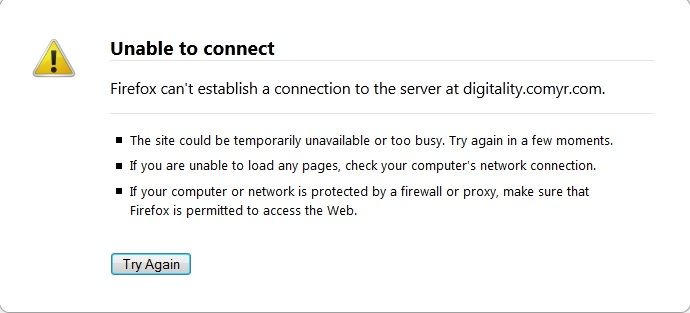 I will try it on IE, but I despise IE. Hope it doesn't work! haha The in-game sound-looping and freeze SHOULD be fixed with one of Phoenix's fixes (I'll go into that more if that sounds totally alien to you). Without access to the site, hunting down the various fixes has been problematic. The best way to test the game and not get too complicated right from the get-go, is to run the game in Software mode first.
Not quite sure what your referring to here. What is software mode?
|
|
#3572691 - 05/14/12 05:12 PM
 Re: Longbow 2 Windows Vista/7 Fix available for download!
[Re: Flyboy]
Re: Longbow 2 Windows Vista/7 Fix available for download!
[Re: Flyboy]
|
Joined: May 2012
Posts: 28
Jave

Junior Member
|

Junior Member
Joined: May 2012
Posts: 28
Mobile, Al
|
Update: Just tried IE: 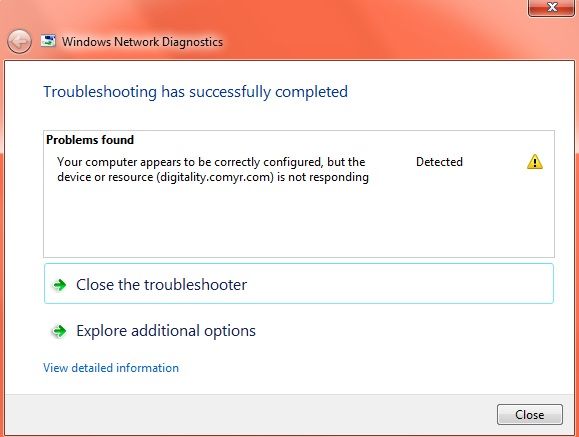 Not sure what the problem is. Just thought I'd let ya know.
|
|
#3574284 - 05/17/12 11:48 AM
 Re: Longbow 2 Windows Vista/7 Fix available for download!
[Re: Flyboy]
Re: Longbow 2 Windows Vista/7 Fix available for download!
[Re: Flyboy]
|
Joined: Nov 2006
Posts: 3,453
Flyboy

Senior Member
|

Senior Member
Joined: Nov 2006
Posts: 3,453
England, UK
|
I've got a reply from my webhost and this is what they say... This could be because your IP has been banned (as for example we can visit your website without any problems). Please do one of the following to rectify the issue: 1. Wait 24 hours for the IP ban to go away. 2. Contact your ISP to change your IP for you. 3. Restart your router or modem which may change your IP. Please note that this may not change your IP and in this case you will have to choose another option. 4. Try to access your website by using online proxy service such as http://proxy.org/An IP ban occurs when one IP address accesses server for more than 2000 times in 24 hours. So I'm still really none-the-wiser. Any input from anyone regarding this issue would be appreciated.
|
|
#3575652 - 05/19/12 07:40 PM
 Re: Longbow 2 Windows Vista/7 Fix available for download!
[Re: Flyboy]
Re: Longbow 2 Windows Vista/7 Fix available for download!
[Re: Flyboy]
|
Joined: May 2012
Posts: 28
Jave

Junior Member
|

Junior Member
Joined: May 2012
Posts: 28
Mobile, Al
|
An IP ban occurs when one IP address accesses server for more than 2000 times in 24 hours. I pride myself on being persistent, but I'm sad to say, I'm not THAT persistent!  I will email my ISP. It's probably something stupid on their end.
Last edited by Jave; 05/19/12 07:41 PM.
|
|
#3576014 - 05/20/12 12:50 PM
 Re: Longbow 2 Windows Vista/7 Fix available for download!
[Re: Flyboy]
Re: Longbow 2 Windows Vista/7 Fix available for download!
[Re: Flyboy]
|
Joined: Nov 2006
Posts: 3,453
Flyboy

Senior Member
|

Senior Member
Joined: Nov 2006
Posts: 3,453
England, UK
|
I sent a reply to my webhost's reply, and when they replied to that reply (still with me? LOL) it seems that they actually thought that I meant that I was having issues accessing my website. So the answer quoted in the above post, is telling ME what to do and not YOU. In their reply they told ME... If you still experience any problems accessing it, please try cleaning up your browser cache, resetting your internet connection or restarting your computer. ... so perhaps if YOU did that, it might help YOU!?  Or of course they advise that I can upgrade to their premium account, so that all these little issues should be made less frequent or obsolete. Obviously that would be a very last resort on my part, as so far all of my websites have been freely-hosted.
|
|
#3603839 - 07/09/12 09:51 AM
 Re: Longbow 2 Windows Vista/7 Fix available for download!
[Re: Flyboy]
Re: Longbow 2 Windows Vista/7 Fix available for download!
[Re: Flyboy]
|
Joined: Jul 2012
Posts: 3
Manfred_Man

Junior Member
|

Junior Member
Joined: Jul 2012
Posts: 3
Djibouti
|
Hi Flyboy, thank you for your good work.
I had a real great moments playing Longbow 2, there are more than ten years ago ... It was the smoky time of Pentium ... By chance I came across this forum, and I learned that you could run LB2 under windows 7!
I followed all the instructions found here and there (well, I hope): install from the CD iso, use LB2 Win 7 fix, use Winlauncher (by checking a single processor)... But, by launching the game, it starts displaying a black screen for a second (you can see a window pop up early) and it suddenly returns under windows without error message.
And now ... I still can not run LB2 ... I must be cursed.
My config : WIN 7 ultimate, Bi-Proc workstation, Quadro 4000 graphic card, 48 Go Ram (I work in Video editing & Special FX ...)
And of course, sorry for my very rusty english ...
|
|
#3603991 - 07/09/12 02:45 PM
 Re: Longbow 2 Windows Vista/7 Fix available for download!
[Re: Flyboy]
Re: Longbow 2 Windows Vista/7 Fix available for download!
[Re: Flyboy]
|
Joined: Nov 2006
Posts: 3,453
Flyboy

Senior Member
|

Senior Member
Joined: Nov 2006
Posts: 3,453
England, UK
|
Hello Manfred_Man, I'm pleased to hear that you found this forum and had a go at getting LB2 running again. It's good that you narrowed your issue down to being a graphics-related one. I don't know why your game is being displayed in a small window. Are you using the dgVoodoo glide wrapper? If so, make sure that you have Fullscreen enabled in the settings. If you have done that, but still have the problem, I suggest using the newer nGlide glide wrapper. Perhaps the older dgVoodoo that you are currently using doesn't like your graphics card/drivers for some reason. nGlide can be found at the link below... www.zeus-software.com/downloads/nglideAlso note that nGlide has very few customizable options, so may be less intimidating at first if you're not experienced with configuring glide wrappers.
|
|
#3604499 - 07/10/12 10:05 AM
 Re: Longbow 2 Windows Vista/7 Fix available for download!
[Re: Flyboy]
Re: Longbow 2 Windows Vista/7 Fix available for download!
[Re: Flyboy]
|
Joined: Jul 2012
Posts: 3
Manfred_Man

Junior Member
|

Junior Member
Joined: Jul 2012
Posts: 3
Djibouti
|
Hi Flyboy and thank you for your advice. The problem actually comes from HDMI. I have a pretty wide screen ...(32''), connected to the HDMI cable and whatever I do, LB2 will always start in a ridiculous windows size (640x480). I plugged another screen (17'' standard) with DVI ... and then finally, LB2 starts without any problem in full screen. Too bad, I would have liked to burst hellfire in HD (we can't have everything!). I will now try to set my joystick ( Saitek X52 Pro).
|
|
|
|