 Introduction.
Introduction.I've not been playing racing sims for very long, but like most everyone here, when I got bitten, I got bitten hard. It's not long before just a screen and a keyboard don't cut it and then - Much to the dismay of our loved ones - The hunt for sim racing heaven begins. First comes the steering wheel, followed shortly by that import handmade sequential shifter! Perhaps the racing seat, TrackIR, 5.1 surround sound, triple displays, a handbrake and some nice gloves are needed too? Of course they are! In the quest for immersion, anything is fair game.
Soon after starting my life in sim racing, I was in my very own little cockpit, tearing around Brands Hatch in an SSTCC Skoda Octavia, wondering how I could squeeze a few more seconds out of it. In an attempt to focus purely on my driving, I wanted to get rid of all the little HUD elements on the screen. Just me and the car, a partnership of sweat and tears had bonded us already, why should some random numbers get in my way?! I quickly found that I was missing shifts, getting the wrong speed into the corner, attacking when I should have been defending and doing all the other things the HUD readouts help me avoid. Some cars have enough information on their dashboards to help with this, but the Skoda Octavia sports only a small rev counter and a teeny tiny shift light, which doesn't cut the mustard when you're staring at the rear bumper of car #1. I needed something else.
The NeedI quickly decided that I needed some peripheral displays and meters to assist me, allowing my primary display to work solely as the dashboard and windscreen. I spent a long time browsing the forums, looking at all sorts. Real tachometers with giant shift lights, hooked up to USB boards with a bunch of software coding to link them to the game? Great, but thats only one feature dealt with. Extra touchscreen displays with lots of cool software running on them? Good, but I'd need a new video card, which means an unhappy bank manager! I soon realised that this was going to get very expensive, and was going to mean lots of new hardware to get it all working.
Along comes Mightygate, with iHUD for rFactor and rFactor 2. One afternoon I was browsing the app store on my iPhone, seeing if there were any new toys I could have a play with. I thought to myself, "I wonder if there are any rFactor apps out there?" I tapped it into the search field and imagine my joy when this title came up! I had a look at the store page and it looked PERFECT. Customisable? Check. All the information I wanted? Check. Easy to setup? Check. Little to no latency? Hmm, it's a WiFi app, so I'm a little dubious. But for �2.49, I'd be insane to miss out on it.
Let's take a look at it.

At the top of the page are the different categories of HUD elements you can add to the virtual dashboard. You can choose from a few backgrounds, including carbon, coloured leathers and plain black. Adding an element is as simple as tapping it, scaling it by pinching and dragging it around the screen. Once you're happy with its position you can tap the padlock to prevent you from knocking it out of place. It'd be really nice if you could snap the elements to a grid for alignment. (Maybe I'm a little OCD though)
Using the tab in the bottom left corner, you're able to set up 5 different screens at once, allowing you to hot swap them mid race. Theres also separate screens for Telemetry and Timing if you buy the addons. I did find that these buttons were difficult to tap, especially in the heat of a race. It'd be MUCH better if you could swipe between them.
You get a base package for free, containing many elements such as:
Speedometers
Tachometers
Rev lights
Gear indicators
Fuel gauges
Oil and water gauges
Lap timers
Position indicators
Input meters
And there are many more available as in app purchases, including:
Live telemetry
Live timing
Wheel monitoring (Temps, wear, pressures, loads and forces)
G Force meter
Flags
Aerodynamics (rF2 only)
and more.
Here's a couple of different layouts I put together using only the base elements.
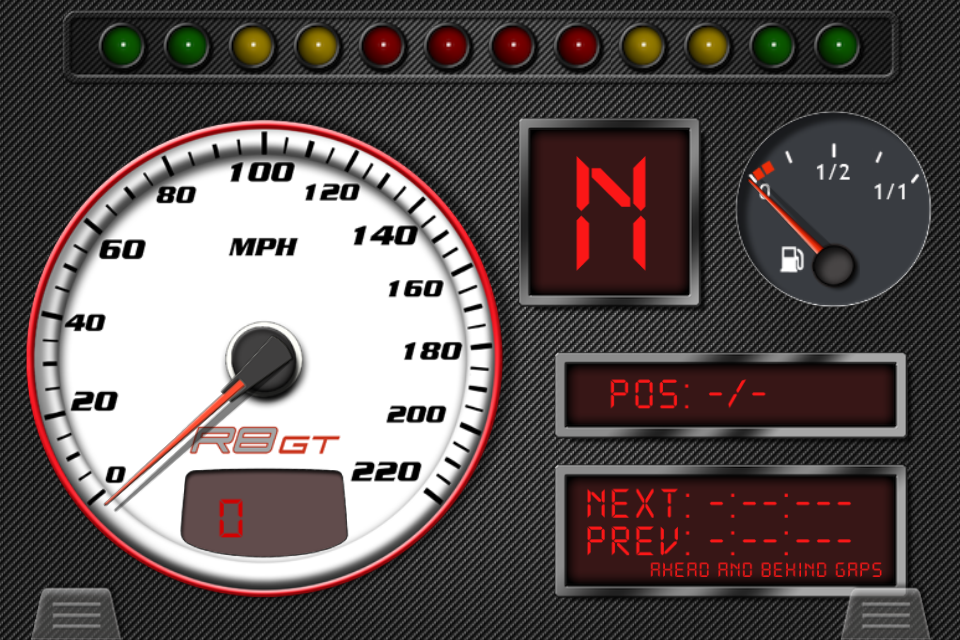
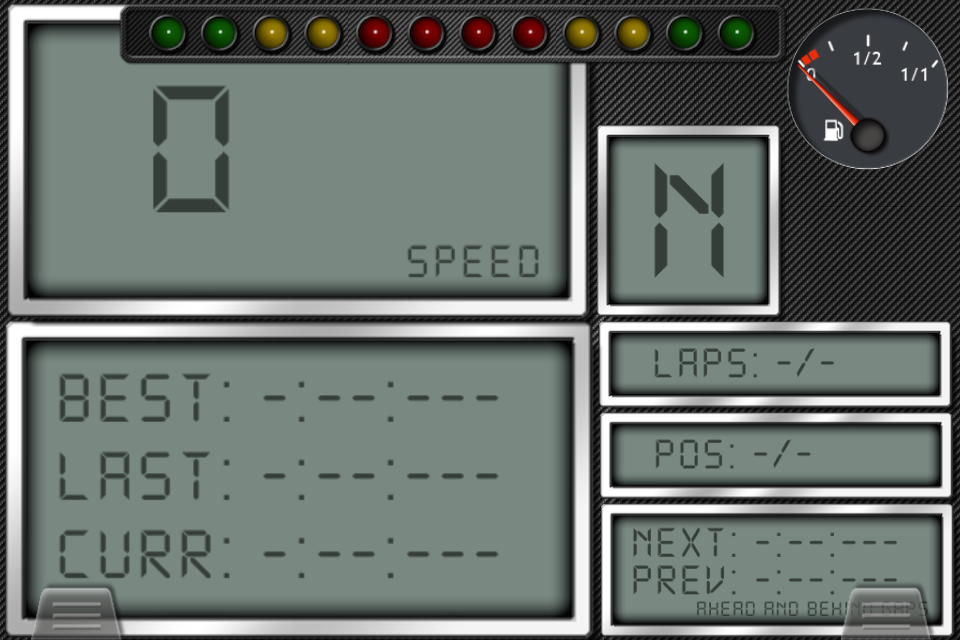
Mightygate also provide some prebuilt layouts for you to use, modelled on real cars such as the Ferrari F430, Audi R8 and also a Motec style display.
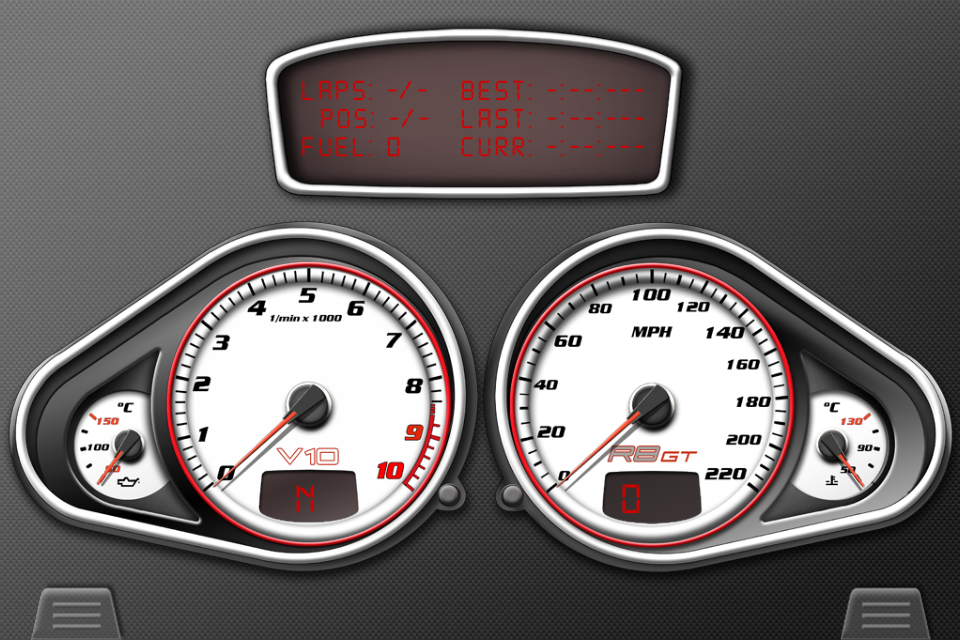

The buttons on the Motec style display are non functioning.
Time to get into the game.In order for rFactor to share the information to your iPhone/iPad/iPod Touch, you need to download and install their server plugin. Its simply a single .dll file that you drop into the 'Plugins' folder of your rFactor install. Then you simply launch the game.
On the app you only need to tap the little antenna icon in the bottom right tab, and type in your PC's LAN IP address.

It connected immediately, and something that I thought was very cool was that the lights on the element displays flickered as my engine started in game. I revved the engine, expecting a 1/2 second delay or so. I was BLOWN AWAY when the dials and lights burst into life IMMEDIATELY. Awesome. I changed up into first, and pulled out of my pit box. "Boy, this app is excellent!". Everything worked in perfect sync, and everything is lightning fast.


I found that the rev lights were particularly helpful, because as they get to the limit (Synced exactly the point that the shift light comes on in the Skoda) they begin to strobe. This is a very noticeable indication that it's time to shift up. One thing I'd love to see is the phone vibrating when the lights strobe. Although the G27 and most other FFB wheels vibrate a lot anyway, it'd be one more indication. Whether you'd feel it depends where you have it mounted of course. I'd also like to have a single shift light too, instead of the string of LED's.
One thing that I was a little disappointed in was that the buttons around the Motec style display do nothing. It wouldn't be hard to make the app send button pushes, so I could set up things like Ignition, Headlights and so on.
After half an hour of using this app, I could see it was going to be a permanent inclusion in my cockpit - On an iPad it'd be even cooler! Right now I'm just using Blu-Tack to mount my phone on top of my G27, so I can see it through the wheel, but you could mount it however you like - It's wireless! Perhaps a suction cup car windscreen mount would work well on your desk!
Overview and Conclusion.All in all, this is an amazing little app. I should mention that they also make versions for iRacing and LFS!
It's cheap to purchase the base pack, but the in app purchases are a little bit more expensive. �2.49 for the base app is an excellent price, I'd happily pay twice that. However all the extras do add up.
Welcome Pack - �1.99
Live Timing - �2.49
Real Time Telemetry - �4.99
Aerodynamics (rF2 only) - �1.99
Wheel Info Pack - �2.99
Time Pack - �1.49
That's �18.43 all in! However, they do have the 'Platinum Pack' which costs �7.49, and includes all packs. Very good!
I'd DEFINITELY recommend this app to anyone who owns an iPhone/iPad/iPod Touch and wants a bit more immersion from their rig for little cost and little work.
Things I like:Cheap to get started
Very quick and easy setup
Instant connection
Little to no lag (If your WiFi is up to scratch I'm sure)
Very customisable
Very easy to customise
Multiple dashboards
Could be improved:Dashboard selection buttons are difficult to use on iPhone. Swiping between them please!
No single shift light
Can be pricey if you don't buy everything in the Platinum Pack
Elements cannot snap to grid (Would be good for alignment freaks like me!)
No functioning buttons (Headlights/Ignition etc. would be great)
Check it out
here