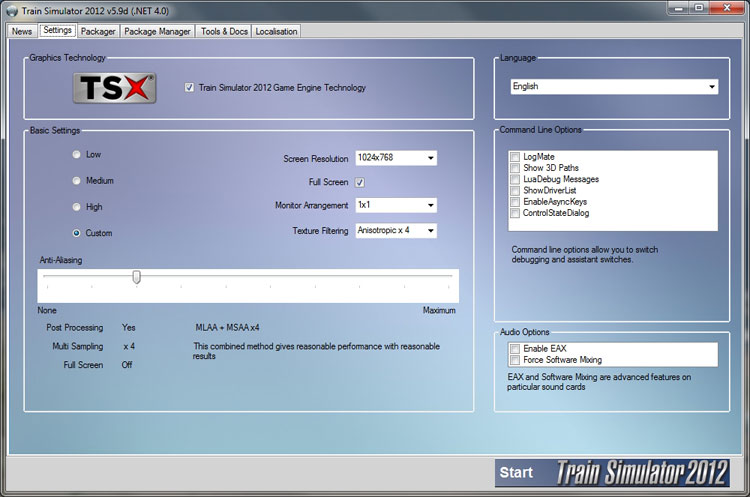Product version 5.9d
by “adlabs6”
Introduction
 The Horseshoe Curve is a famous railway curve near Altoona, Pennsylvania. Completed in 1854 by the Pennsylvania Railroad (PRR), it solved the problem of trying to get trains over the peaks in the Allegheny Mountains. Its value to American shipping was such that it was targeted by the Nazis in “Operation Pastorius” in 1942. Featured as the subject of this product review for Train Simulator 2012, the time period is set in the mid 1950s, the centenary of the route’s opening.
The Horseshoe Curve is a famous railway curve near Altoona, Pennsylvania. Completed in 1854 by the Pennsylvania Railroad (PRR), it solved the problem of trying to get trains over the peaks in the Allegheny Mountains. Its value to American shipping was such that it was targeted by the Nazis in “Operation Pastorius” in 1942. Featured as the subject of this product review for Train Simulator 2012, the time period is set in the mid 1950s, the centenary of the route’s opening.
This rail route is available in two ways for Railsimulator’s Train Simulator 2012. Firstly, new buyers of Train Simulator 2012 will receive the Horseshoe Curve expansion as part of their purchase, according to the Railsimulator.com web site. For current owners of Railworks 2 who are being upgraded for free to Train Simulator 2012, the Horseshoe Curve expansion will be available as a separate DLC add-on priced at $29.99 USD (promotional pricing for launch at $14.99) as reported by the Railsimulator.com web site at the time of this writing.
Included Content
The expansion package includes several components to complete the setting:
- The Horseshoe Curve route itself, modeled in all four seasons.
- GP7 “ERS15” (Brunswick Green)
- F7 “EF15” A and B units (Brunswick Green)
- P70 Passenger Coach (Tuscan Red)
- Cabin Car (PRR “caboose”)
- X29 40′ Boxcar
- H21a Hopper
- 40′ Flatcar (in 3 variants)
Also included are an introductory tutorial, and a series of scenarios that lead the player through a story element in both Standard and Career Modes.
A Closer look at the Content
The Horseshoe Curve expansion is said to have been “purpose built” to demonstrate all the new features in the Train Simulator 2012product. The route covers the area between Altoona and Johnstown, with Cresson near the midpoint.

The 2D map of the Horseshoe Curve route.
The included locomotives and rolling stock help provide period correct placement for the mid 1950s focus of this expansion. Further, the scenery is dotted with references to the time period such as cars, people in period clothing, as well as some steam train support systems (according to the manual steam trains continued operations until 1957 on the route).
The liveries for the locomotives and rolling stock are very nice looking, and models themselves are finely detailed.
Included Scenarios
Up first is an introductory tutorial for the route. This puts the player in a locomotive running the length of the route, and points out notable areas along the way. It’s a great place to see everything (including lots of other trains running the route) and learn the sites and their names, if you are unfamiliar.
The Horseshoe Curve expansion includes a set of 6 scenarios that are available for play in either Standard or Career modes. These are built so that they carry a storyline for the player from one scenario to the next. I won’t give away the story here, but I found them well done. Details such as animated camera elements, and illustrated dialog boxes which represent communications with others around the railyard as well as other trains along the route are a nice touch, and add some depth to the storyline.
The included package is rounded out by a set of five Free Roam scenarios, one of which is designed as an “observer” layout where you can watch the rail traffic run preplanned trips, or click and take control of a train yourself.

Trains making their way around the Horseshoe Curve.
Technology
The Horseshoe Curve expansion is, as mentioned, a technology demonstrator for Train Simulator 2012. This expansion clearly shows the future of what is planned for this series. The route detail and density are staggering compared to the base routes included withRailworks 2. Cities are fuller, smaller decorative detail elements are more dense, and most impressive are the forests of the Allegheny Mountains: Thousands of trees cover the landscape, well off into the horizon.
Also new is the super elevation simulation. This new technology simulates the leaning of the track and train through corners. Looking closely during some corners does show the effect at work. The view from the locomotive windows appears to show the locomotive leaning as well, though the ever climbing mountain slopes can make determining the horizon line difficult!

Forests stretching off to the distant mountains.
Performance
As I mentioned in my Train Simulator 2012 review, I am using a “budget” gaming system, the same system in fact that I reviewedRailworks 2 and Train Simulator 2012 on previously. As such, I’m not going to be able to run the very top end visuals. The visual quality of the Horseshoe Curve expansion can far exceed my PCs ability. For this, turn to the supplemental piece by fellow SimHQ staffer “EinsteinEP”, who explores the high end graphics and performance on his higher spec’ed PC.
What I will do, is briefly comment on my performance experiences with Horseshoe Curve, and the settings that seemed to most influence the playability for me, while still keeping an eye for wanting to enjoy what I can of the new graphical elements.
In comparison to my performance at 1024×768 on custom “Medium” to “Low” settings with “MLAA + MSAAx4” and “4x Anisotropic Filtering” enabled while running earlier routes, the Horseshoe Curve is notably heavier for my PC. The biggest performance improvement I can make is disabling the AA and AF. Even so, for the sake of keeping image quality higher for these screenshots, I’ve left the AA and AF, and full “TSX” engine graphics options enabled.
To keep things more playable I set the detailed shadows to “Off”, passenger density and water detail to “Low”. Surprisingly, the scenery is STILL very full and looks fine in my opinion. All of my screenshots for the article use these settings, as a reference to how good the Horseshoe Curve expansion can look on a lower end PC.
Players seeking to stretch performance on the their legacy hardware should examine the “TSX” option in the “Display Settings” section of the Train Simulator 2012 Launch Program. See my comments on this option in my full Train Simulator 2012 review.

The railyard at Altoona. Incredible detail here, even on lower settings.
Conclusion
the Horseshoe Curve expansion is a demonstration of the graphical and technological “cutting edge” future of this series, and it shows in its demands for a high spec’ed PC. Happily I was able to find reasonably playable performance and still enjoy some of the most incredible sceneries I’ve seen in this series. The included scenarios are well done, and succeed in familiarizing new players to the route, and showing off the expansion in an engaging way. And the included locomotives and rolling stock are fantastic looking.
Also important, coming from an American perspective, is that the Horseshoe Curve expansion adds considerable and high quality content for those interested more in American railroading more than the slightly European focus of the Train Simulator 2012 base routes.
Good
- Incredible scenery detail.
- Very nice locomotives and rolling stock included.
- Well made tutorial and scenarios.
- Decently scalable graphics and performance options.
Could Be Better
- Documentation could include a map or two for basic familiarization with the geographic area of the route.
Reviewer’s System Specs
- AMD A64 5000×2
- 2GB RAM
- ATi HD3650 512MB
- Windows 7 32-bit