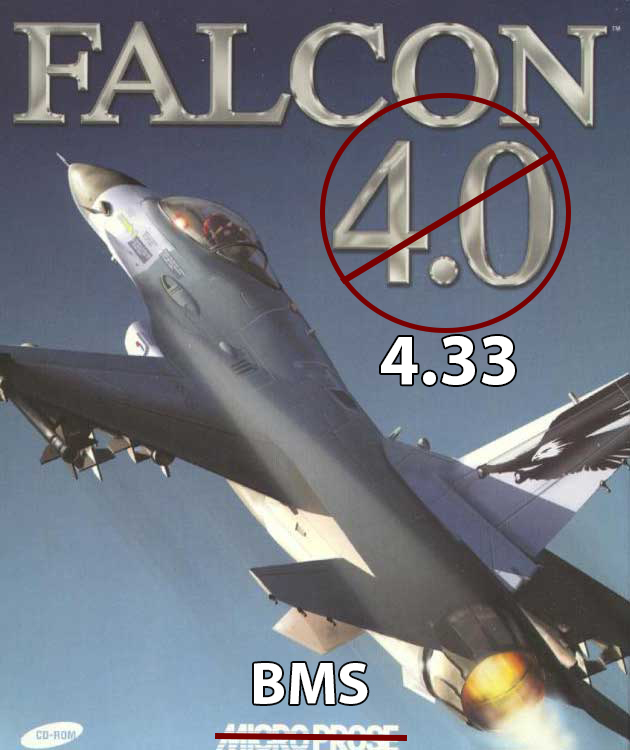by Chris “BeachAV8R” Frishmuth

Introduction
The history of the Falcon franchise is long and storied — and in the interest of brevity, I’ll skip it. Basically, here we sit 13 years after the initial Falcon 4.0 release and she is going stronger than ever. Having spent varying amounts of time with nearly all of the varieties ofFalcon (stock, FreeFalcon, Red Viper, Allied Force, etc.) I feel I can definitively state that the most recent iteration of Falcon released by Benchmark Sims is by far the best in the lineage. It is simple to install, stable, beautiful, and in many ways barely resembles the seminal product.
Installation and Configuration
All that is needed to run BMS 4.32 is your original Falcon.exe which you can install from your original CD. Yes, we know that simply having the Falcon.exe is enough, but most fans of the series own their own disk anyway, so it is what it is. The BMS installer weighs in at 688MB and it installs to a wholly independent directory with no fuss or mess. Once the installer is done decompressing and installing the total package weighs in at about 2.34GB. Upon launching you are shown a simple BMS menu that has options for starting the sim, configuration, a link to manuals, an editor, and some client and server settings. Upon clicking the Configuration setting I was instantly taken back to the old Falcon days when I saw that it is basically the old F4Patch configuration utility, but do not fear, the settings are much more intuitive and less needed than all the fumbling about in the old days. Within you’ll find a wide range of options to tailor displays and realism to match your tastes.
Features
The BMS documentation includes a wealth of both old and new documentation that can be a bit overwhelming. The BMS manual is required reading because this new BMS package adds a lot of new features and realistic options that simply hunting and pecking in the cockpit probably won’t reveal. For instance — the planning screen now features the ability to use a Data Transfer Cartridge to pre-load some of your cockpit settings and specific mission parameters. The Sniper Advanced Targeting Pod tutorial within the BMS manual is well written and sheds some light on how to use this fantastic feature. While many of the systems and weapons have been evolving in terms of realism over the past decade in various updates to Falcon it seems that BMS has really put the finishing touches on so many aspects of the sim (though we know Falcon will never truly be finished!). The Falcon as represented in BMS 4.32 appears to be as technically complete, thorough, and complex as offerings from the DCS series — and that is high praise indeed.
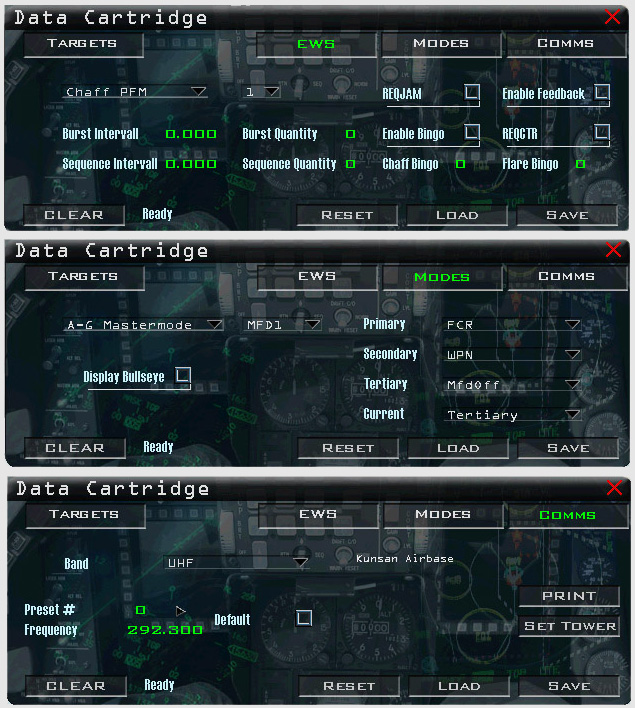
Legacy Falcon fans will be immediately shocked and impressed with the upgraded graphics capabilities of BMS 4.32. The short list of features include:
- New graphics engine (DirectX 9)
- 3D cockpit (No 2D cockpit anymore!)
- New flight model
- More realistic avionics
- Improved airbases
- Weather and seasons
The full list of improvements, modifications, and additions can be researched at the Benchmark Sims web site.
The setup menus are a good indication of the changes you’ll see in the sim. While various features have been available in some other mods to Falcon 4.0 over the years, the BMS package seems to bring together the best of them while adding new ones. Things like weather, turbulence, seasons and HDR settings pop out at you right off the bat. Controller setup options are better than ever including NaturalPoint TrackIR options, and my personal favorite: mouse panning! The four seasons available are beautiful and give you the option to fly in either lush green Korea or “Frozen Chosin” Korea and the seasons in between.
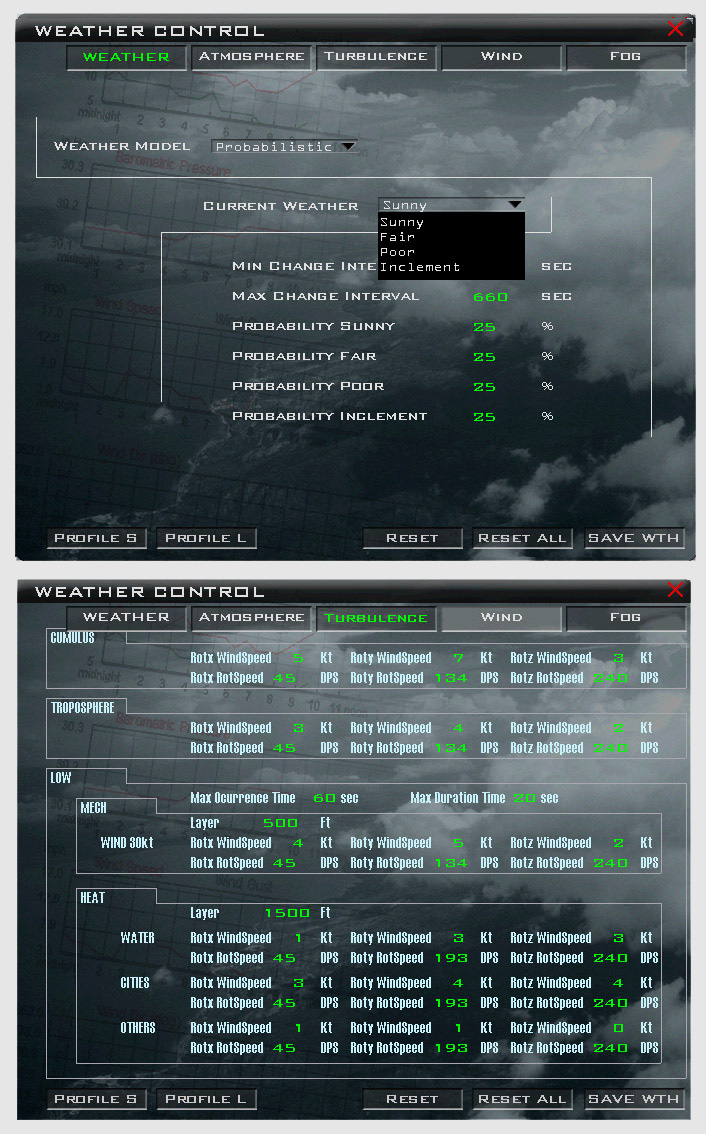
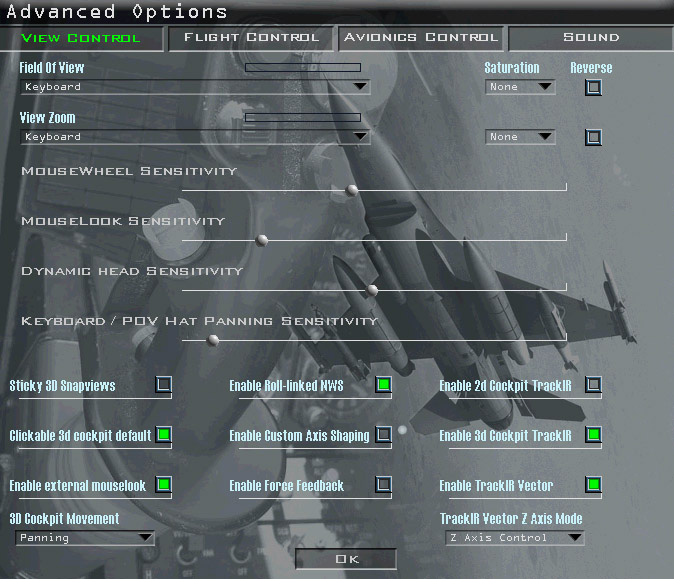
Tactical Engagements have been improved and expanded to include some of the new weapons and features. Also improved is the option to include “Training Scripts” which adds text instructions and in some cases actually moves your viewpoint around the cockpit to point out switch locations. While it is definitely an improvement, it isn’t as well implemented as the training scripts in DCS: A-10C Warthog since it doesn’t feature things like highlighted controls or human voiceovers. That said, it is an improvement and is useful for learning (or relearning) things like the ramp start and other areas of the sim. The opportunity for expanding the training aspect of this sim is wide open since the extreme level of systems modeling requires more thorough in-cockpit tutorials.