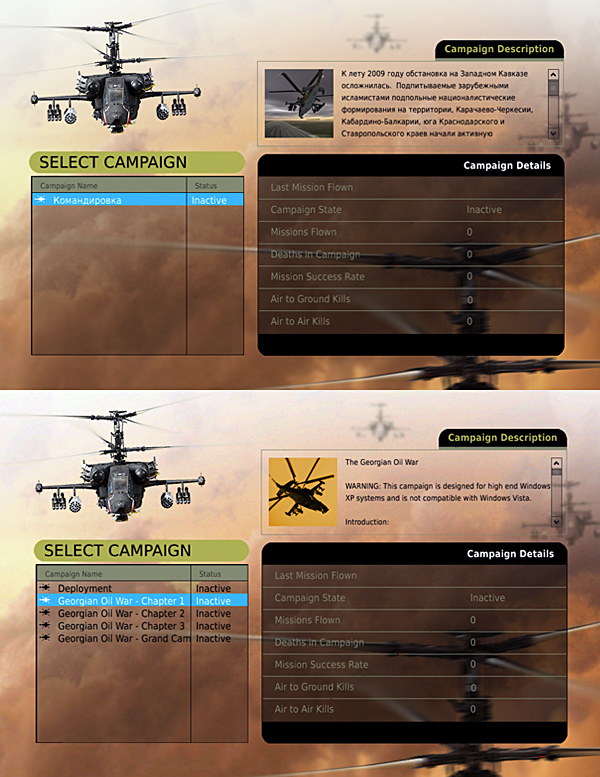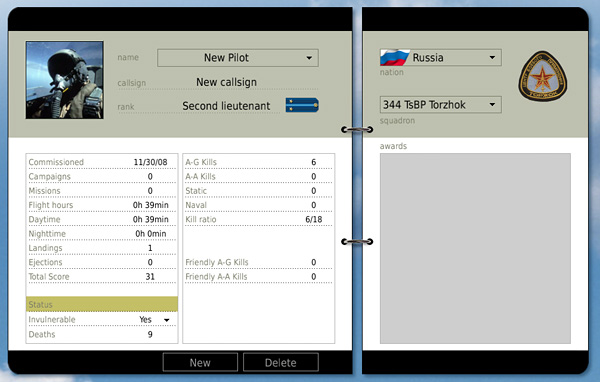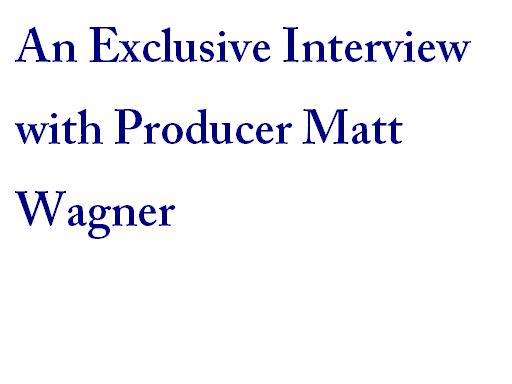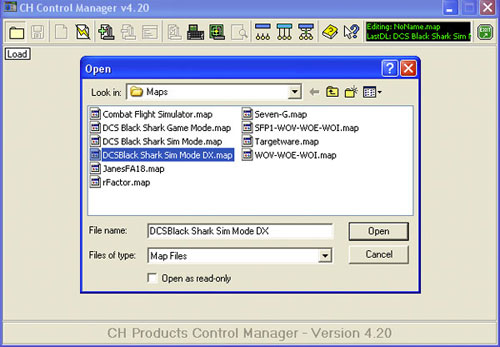Introduction
 When Eagle Dynamics kicked off their highly acclaimed Digital Combat Simulation series with DCS: Black Shark in late 2008, they redefined what it meant for a simulation to be “high fidelity” and set the bar for future flight sims. The fact that this feat was performed with the incredibly complicated aerodynamics of a coaxial helicopter makes the accomplishment that much more impressive. Since that banner day, ED has released the second in the DCS series, DCS: A-10C Warthog, which continues to dazzle virtual pilots not only with spectacular flight models, but an unprecedented level of realism in regards to the extremely complicated avionics and weapons systems of the new and improved A-10C.
When Eagle Dynamics kicked off their highly acclaimed Digital Combat Simulation series with DCS: Black Shark in late 2008, they redefined what it meant for a simulation to be “high fidelity” and set the bar for future flight sims. The fact that this feat was performed with the incredibly complicated aerodynamics of a coaxial helicopter makes the accomplishment that much more impressive. Since that banner day, ED has released the second in the DCS series, DCS: A-10C Warthog, which continues to dazzle virtual pilots not only with spectacular flight models, but an unprecedented level of realism in regards to the extremely complicated avionics and weapons systems of the new and improved A-10C.
As with most modern games, ED has improved on their DCS titles in varying sized steps with free-to-download patches. Updates to DCS: Black Shark included upgrades to the sound engine, multiplayer compatibility with Lock On: Flaming Cliffs 2, and many other features in addition to fixing a number of known issues.
Recently, ED surprised the simulation community by releasing, with no advance notice, DCS: Black Shark 2 — described as an upgrade to DCS: Black Shark. This new upgrade includes a massive list of updates including a new campaign, in-cockpit shadows, improved AI, fast mission generator, but the most talked about feature is the $19.99 USD purchase price ($39.99 USD for the full download version). On the first day alone, there were over 7 pages generated in the SimHQ DCS: Black Shark forum with heated (yet respectful!) discussion over that one topic.
In this review, I am not going to harp on and on about whether or not ED has the right to charge for upgrades like DCS: Black Shark 2(they do), whether or not we should expect updates for free (we shouldn’t), the implications this has on future patches and updates (pure speculation), or what the next DCS platform will be (that dead horse has been beat to Jello and back; besides, I have it on good information the new platform is going to be the Grumman Ag Cat!). What I am going to do is describe the DCS: Black Shark 2 upgrade so that you can make your own informed decision about whether or not to purchase this product. Only you can determine whether or not this is a good purchase for you.

I always love the view from my window office.
Installation and Configuration
Acquiring a copy of DCS: Black Shark 2 takes a quick trip to the Digital Combat Simulator web site, logging into your account, entering your credit card info, and clicking the purchase button. The activation key is displayed on screen and sent to your registered email address. The key can also be looked up online, if you’re not the sort that keeps emails for very long. The four files required to upgradeBS1 weigh in at a modest 4.6 GB and can be quickly downloaded from the long list of mirrors provided. As of this writing, there are no plans to offer DCS: Black Shark 2 over Steam or as a boxed retail release.
During installation, many folks experienced a same hiccup where the installer halted with a “DCS Black Shark must be installed” error. ED has since released an updated installer that has resolved the problem.
Features
I am always leary of major changes to things I already enjoy. They say fear of change is a sure sign that you’re getting older -sigh-, but I can’t help but worry if the part that makes it special to me will get lost in the translation. The phrase “don’t fix what ain’t broke” always pops to mind in situations like this. You only need to compare the Special or BluRay Editions of the Star Wars movies to the originals to see what damage can be done by “improving” a product (Han shot first, dangnabit!). Does DCS: Black Shark 2 “jump the shark” and go too far with trying to be “new and improved”? The short answer is no — the Ka-50 in DCS: Black Shark 2 is just as fun and just as challenging to fly as in the original DCS: Black Shark.
The Eagle Dynamics press release lists the following items as updated for Black Shark:
- Updated Mission Editor with many new features
- New air, land, and sea AI units at incredible levels of detail
- Improved AI for a smarter, more realistic behavior
- Expanded map area to the east to include Tbilisi and location of the 2008 Georgian War
- Dynamic weather with variable weather fronts, winds, and precipitation
- Improved graphics effects like HDR
- Improved low level terrain graphics like grass, bushes, tree shadows and high resolution textures provide a better sense of speed when hugging the Earth
- New campaign based on a follow-on to the 2008 Georgian War
- Network compatibility with “DCS: A-10C Warthog”
- Dynamic shadows in cockpit
- Improved 3D model of Ka-50 cockpit
- Fast mission generator to easily and quickly generate missions
- Takeoff and landings from pitching and rolling ships according to wind speed and direction
- Radio messages from all other friendly flights helps makes the battlefield come to life
- Improved FARP textures

DCS: Black Shark 2’s main menu.
The new main screen is the first sign that you’re in a new simulation. The layout mirrors the DCS: A-10C main menu, down to the menu items, which means we can expect a lot of the same technologies that DCS: A-10C brought to the home simulator.
A new item on the menu to get excited about is the Create Fast Mission, or Mission Generator feature. Introduced in DCS: A-10C, the Mission Generator falls short of satisfying the community’s need for a dynamic campaign, but it does provide an endless source of fresh new missions for the dedicated pilot.

Mission Generator: now with rotors!
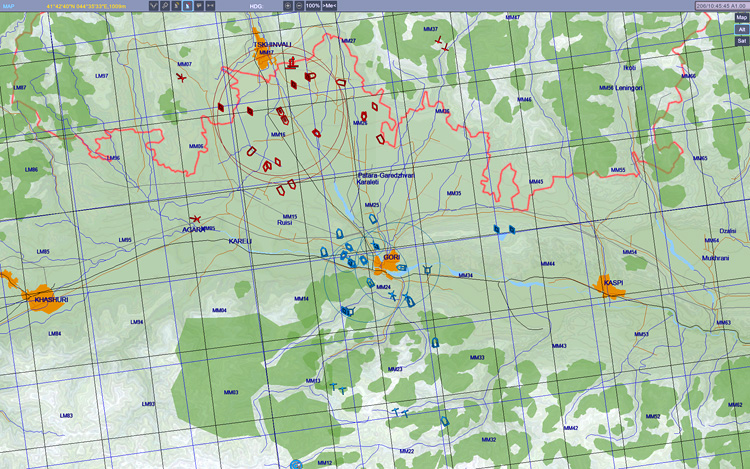
With a push of button — voila! Le Mayhem!